Tom's Guide Verdict
Apple's photo book service produced a great book at a very competitive price, but your creative options are limited.
Pros
- +
Stunning physical book
- +
Very easy-to-use software
- +
Good (but not great) photo quality
Cons
- -
Severely limited creative options
- -
Unadjustable photo and text placeholders
- -
No clip art
Why you can trust Tom's Guide
When our Apple Photo book arrived in the mail, the white slip packaging and thick plastic envelope gave the immediate impression of a quality product. The physical book was stunning, too. And you get all this for a reasonable price, which is why Apple Photo is our best value pick for photo books.
Specs
Import photos from: iCloud Drive, your device
Templates & layouts: Limited and uneditable
Backgrounds: Choose from among a limited palette of colors
Clip art: None
Text: Customizable, but placeholders are uneditable
Creating Your Book: Quick but boring
Because the software has so few options, it's extremely easy and quick to create a photo book using Apple Photo. However, the book it led us to create looked similar to just about every other created with this software. As such, we gave Apple's photo book software a 9 out of 10 for ease of use but a 5 for functionality and creativity.
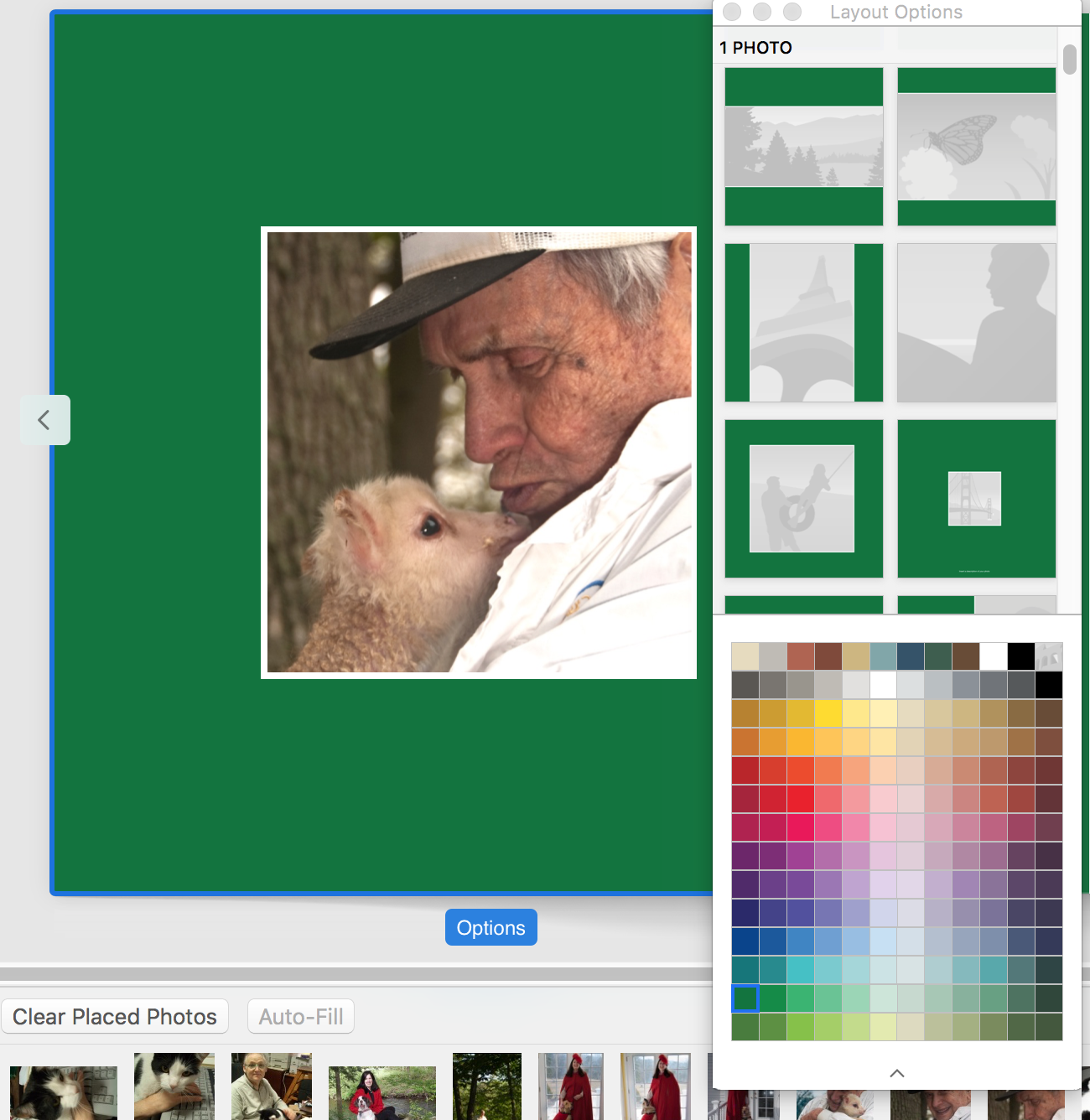
Apple offers a few sleek, attractive templates with very few options. While you can choose different layouts (from a limited selection) for each page, you can't move, delete, add, resize or rotate photo and text placeholders.
MORE: Best Services for Creating and Printing Photo Books
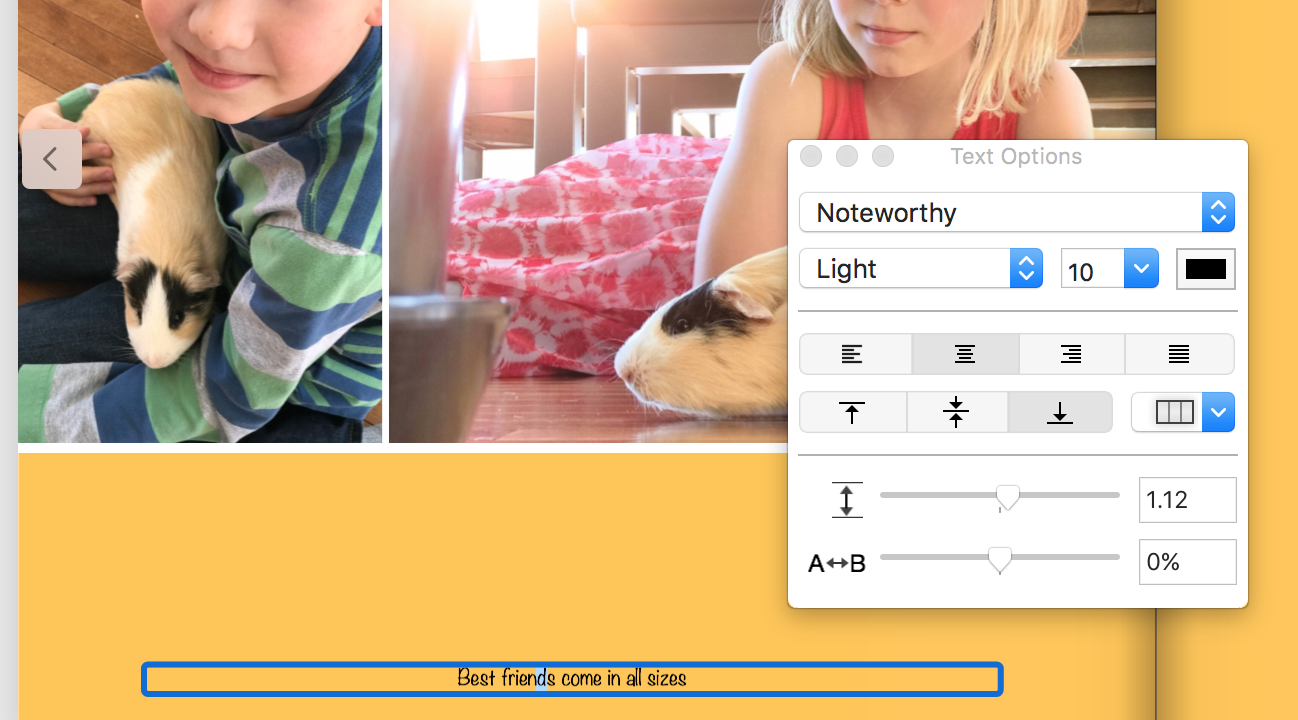
Text placeholders are generally understated spaces that might be appealing in some designs but not when they are the only thing you can do with text. The few text options (font, style, size) didn't always pop up when we were working in a text box.
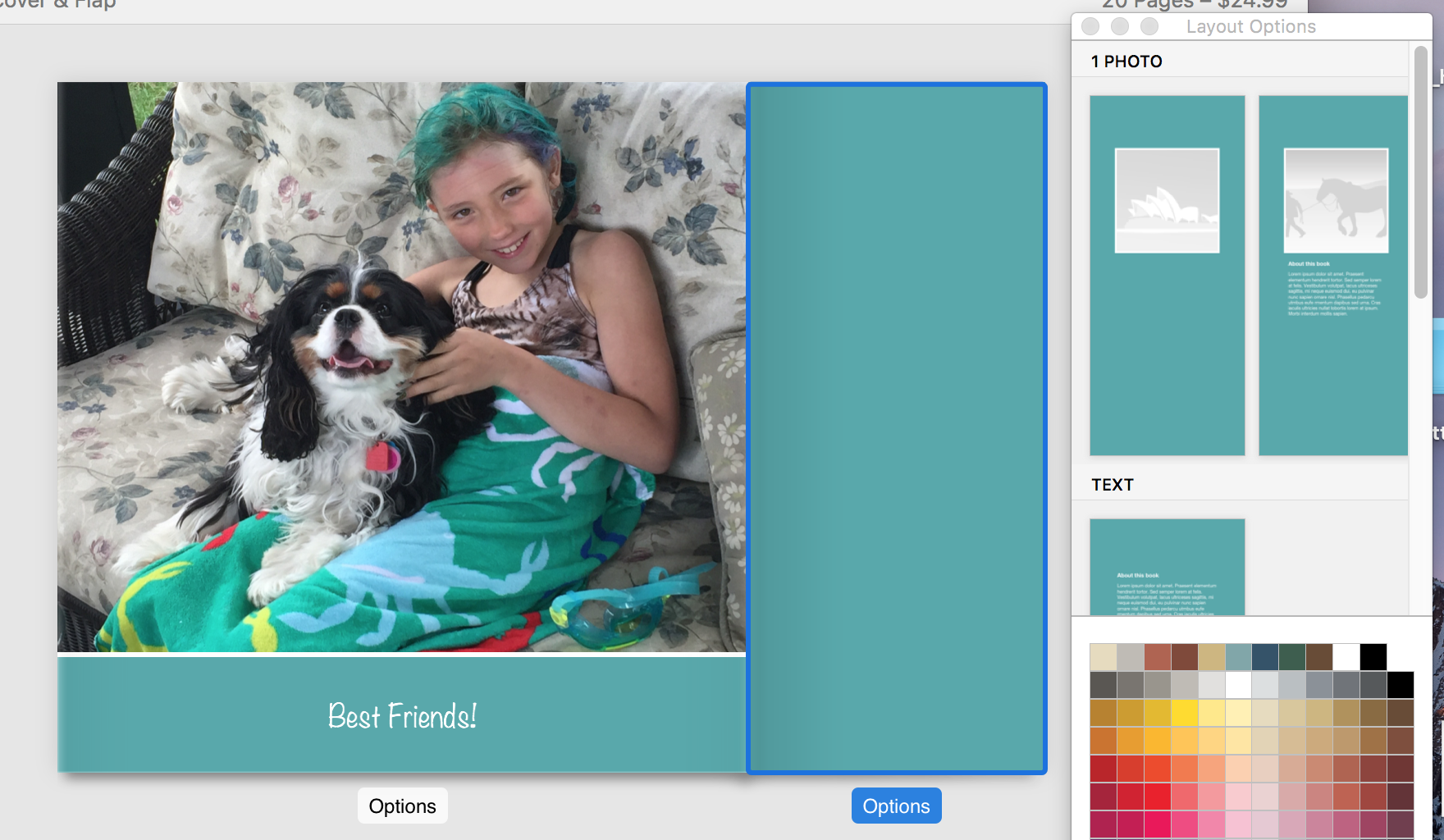
The only options for backgrounds are solid colors from a limited palette. You don't get any control over borders, which are automatically white and of a fixed width.
Get instant access to breaking news, the hottest reviews, great deals and helpful tips.
While photo editing within the book interface is limited to nine color-changing filters and zoom/crop, Apple Photo's full tool set is just a click away.
The Printed Book: Impressive and stunning
None of the other print services produced a more professional-looking book than Apple; our jury unanimously rated it a 10. It was the only one of our test hardbound books that had a dust jacket, and a very attractive one at that. The charcoal-gray endpapers were of a substantial weight; the inner pages had a rich, slick feel; and the overall binding was of high quality.
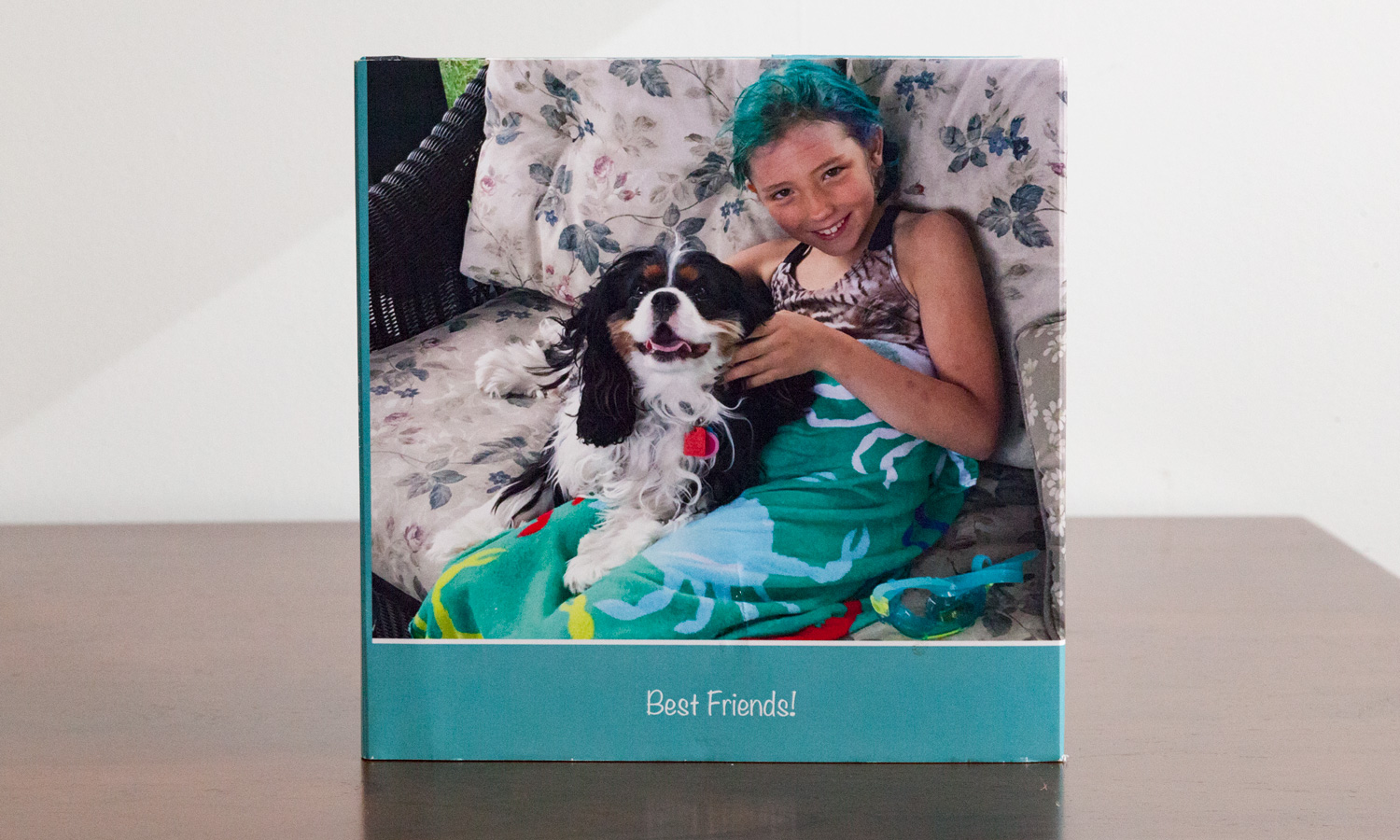
Unfortunately, the photo reproduction didn't live up to the quality of the physical book. It's not that the photo quality wasn't good; most of the images were downright appealing. Rather, they weren't great; we gave them an 8, compared with Mixbook's 9.
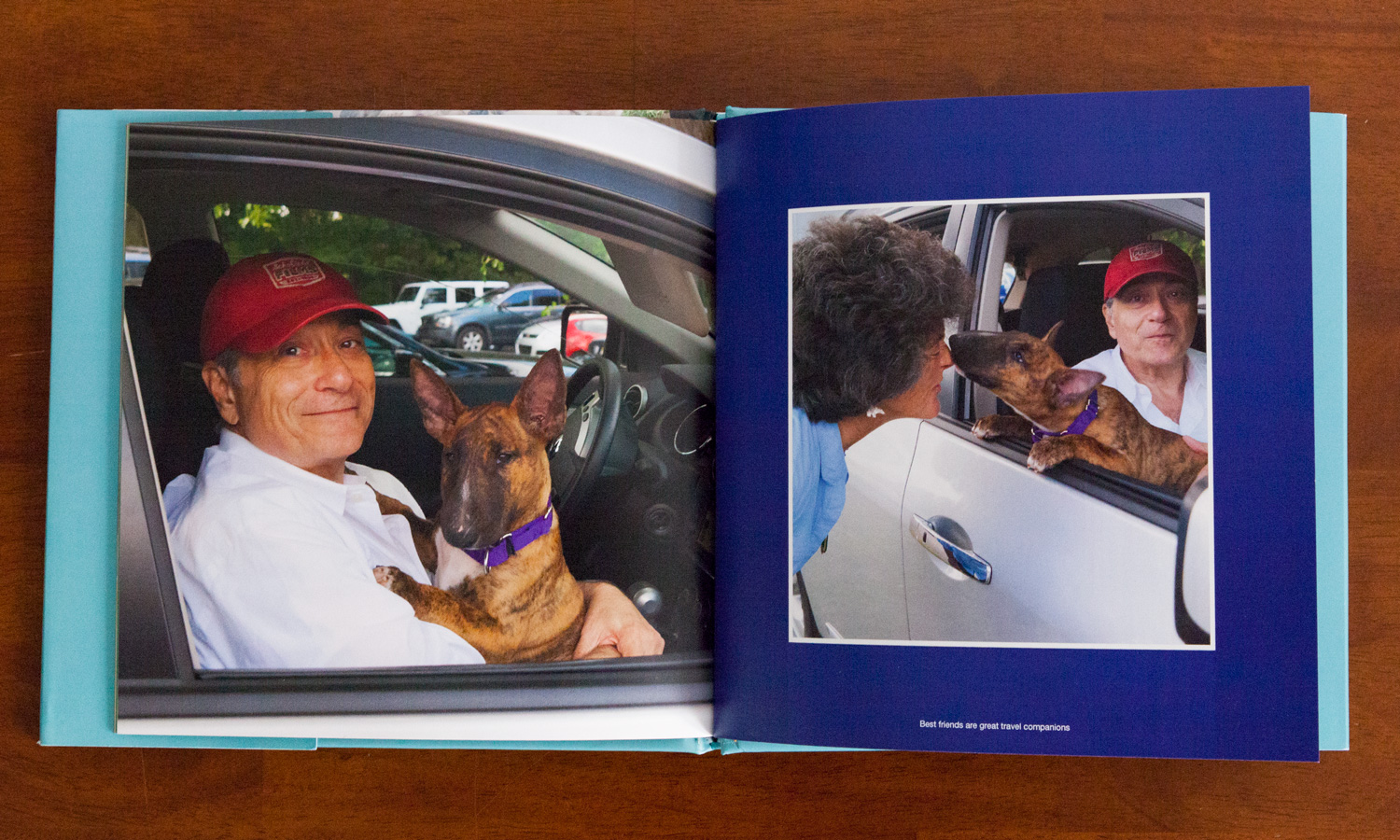
Apple's cover photo was muted, with OK dynamic range and nice highlights and sharpness. The interior photos generally had nice color and dynamic range, though some darker skin tones appeared grayish. Variances in sharpness were reflective of the original images rather than the printing processes.
MORE: Best Photo Storage and Sharing Sites
Price and Options
Our 20-page 8 x 8-inch Apple Photo book costs $24.99, which is significantly less than Mixbook's 8.5 x 8.5-inch $36.29 book. Other books Apple offers include a 10 x 10-inch book for $39.99, an 11 x 8.5-inch book for $29.99 and an 8 x 8-inch softcover book for $14.99.
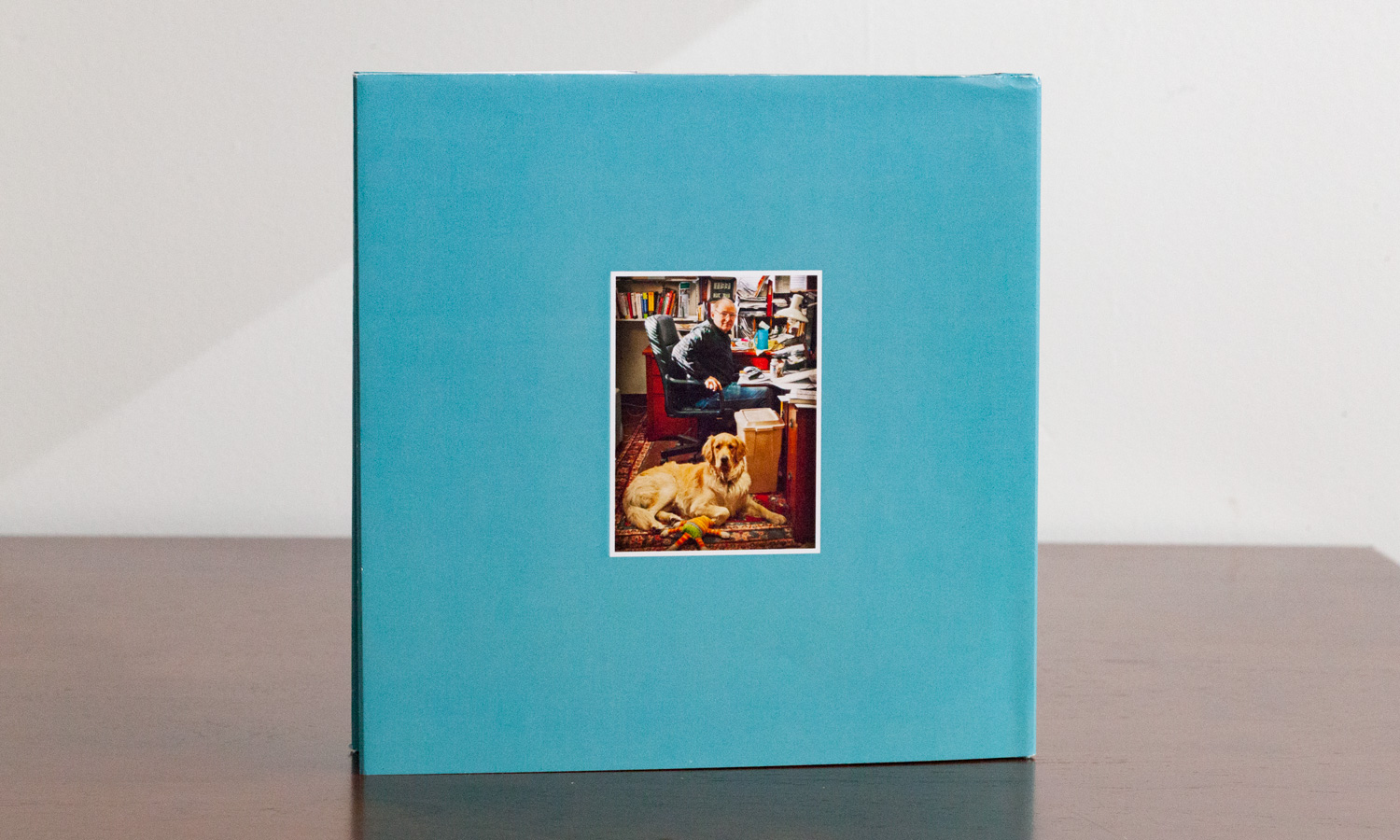
Apple Photo has a limited selection of other products, including cards, calendars and prints.
Bottom Line
We're big fans of Apple Photos for its easy-to-use software, affordable prices and high-quality photo books. We'd be plenty proud to give one as a gift. However, those who want greater freedom when designing a book should check out Mixbook, whose book was every bit as attractive but more expensive. Still, Apple Photos' photo book is impressive and costs less.
Credit: Tom's Guide

Sally Wiener Grotta is the president and lead analyst of DigitalBenchmarks test lab (www.DigitalBenchmarks.com). The scripts she created for various tech publications for testing and evaluating digital cameras, image quality, software and related technologies have become industry standards. Among her numerous books is the first major volume on image processing “Digital Imaging for Visual Artists” (McGraw-Hill), co-authored with Daniel Grotta. Her hundreds of reviews, stories and columns have appeared in scores of magazines, journals and online publications.
