How to use Tabletop Simulator to play almost any board game online
Tabletop Simulator can replicate almost any board game

Tabletop Simulator ($20 for one copy; $60 for four copies) is one of the more bizarre games I’ve played lately — partially because it’s not actually a game. Rather, Tabletop Simulator is, exactly as the name suggests, a way to create a digital tabletop and populate it with the games of your choice.
You can fall back on classics like chess and poker, or you can download elaborate recreations of games like Scythe and Superfight. You can even adapt your favorite board game yourself using Tabletop Simulator’s extensive toolkit — if you’re willing to navigate some potentially stormy legal waters.
- The best board games for kids and adults
Now that people are staying at home more often, board games and other tabletop diversions, like card games and RPGs, are more vital than ever. Tabletop Simulator makes it possible to play with friends and family all around the world, which is usually almost impossible with a medium that’s built on close physical proximity.
Since Tabletop Simulator is more of a toolkit than a standalone game, it’d be nearly impossible to explain every single thing you can do with it. But if all you want to do is get together with some friends and play one of your favorite board games, it’s pretty easy to do so. All you need is a Steam account and a headset with a microphone.
How to get started with Tabletop Simulator
The first thing you’ll need for Tabletop Simulator is a somewhat powerful PC. You don’t need a full-on gaming rig, but the program does involve a whole lot of 3D assets flying around in real time. You can find exact details on the Steam page under System Requirements, but the bottom line is that any gaming rig should work fine; many productivity PCs and Macs are also all right. The Linux requirements are also fairly modest, for the handful of you running dedicated Steam machines.
Tabletop Simulator
$19.99 at Steam
Once you’ve got the game up and running, you can sit through a brief tutorial that teaches you how to view the game area and move pieces around. Like the title suggests, Tabletop Simulator doesn’t have a game engine, per se; there are no scripts to adjudicate legal moves or make people play by the rules. Instead, you simply choose the type of table you want, then lay a game board on top of it, and play as you would in real life.

By default, Tabletop Simulator offers assets for simple, public domain games like chess, checkers, backgammon, pachisi, dominoes and mahjong. You can also complete jigsaw puzzles, or play any game you like with a standard deck of cards. Tabletop Simulator also has lots of dice and miniatures built in for players who want to run their own tabletop RPGs.
Sign up to get the BEST of Tom's Guide direct to your inbox.
Get instant access to breaking news, the hottest reviews, great deals and helpful tips.
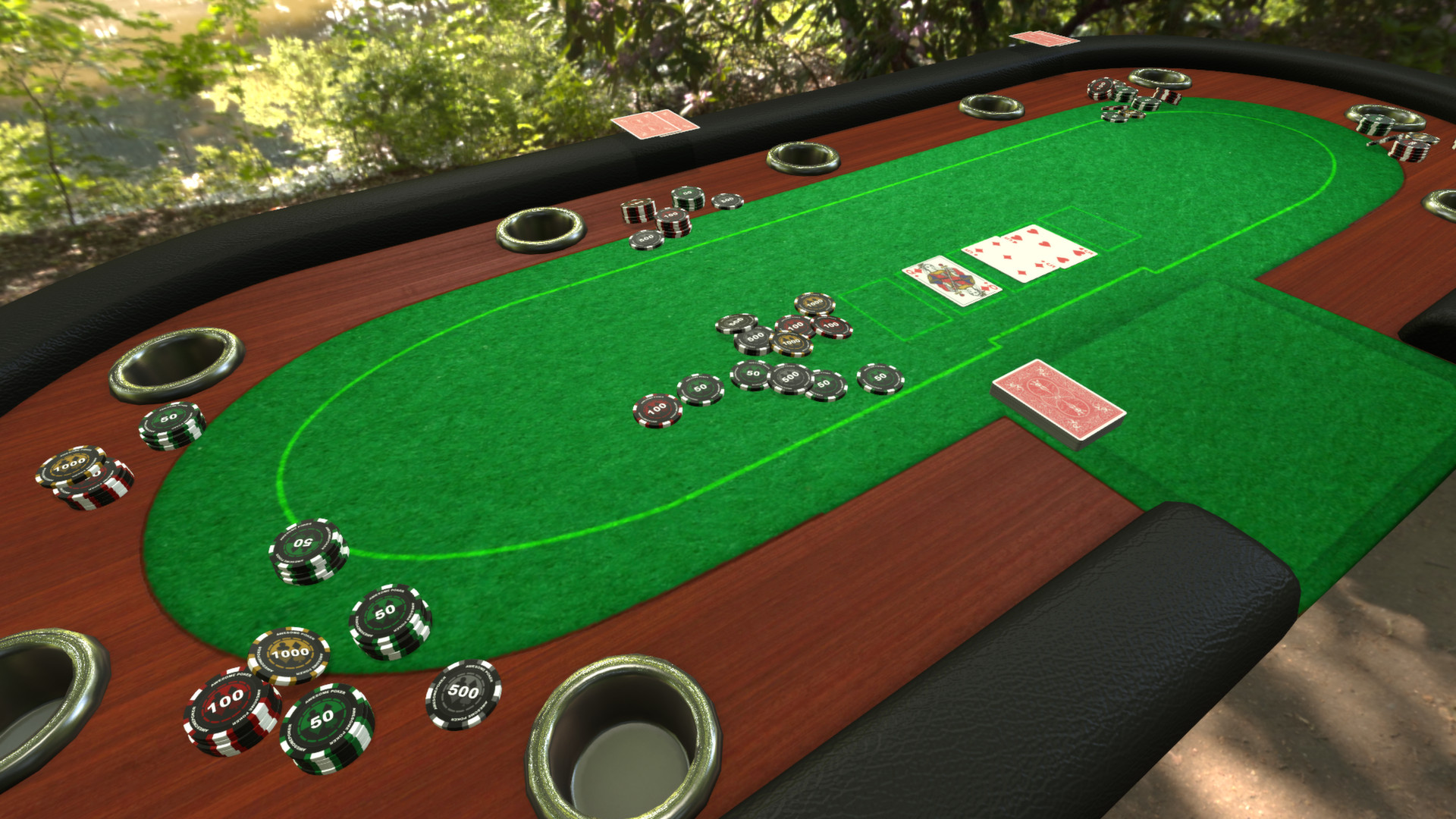
If you just want to play some simple games to pass the time while you catch up with friends and family, Tabletop Simulator already has everything you need right out of the box. But chances are good that you’ll want something more elaborate. There are three ways to get new games: A totally above-board way, a somewhat shady way and an incredibly labor-intensive way.
How to download games in Tabletop Simulator
The easiest way to import new games into Tabletop Simulator is to buy official DLC packages. Board game developers have adapted more than 40 titles for Tabletop Simulator, and they cost between $5 and $15 apiece. These are mostly cult hits, such as The Red Dragon Inn and Zombicide, but they’re exactly the kind of games that hardcore board game aficionados love to play. Some of the games are quite elaborate, with lots of custom artwork, and even scripts that automate a lot of the busywork.

However, the most common board games — I’m not going to name names, because things get legally murky here, but use your imagination — are not available as official DLC packs. You can still play them, however, thanks to the Steam Workshop page for Tabletop Simulator.
Basically, while not that many companies have made official Tabletop Simulator adaptations of their games, fans have picked up the slack. Tons of fans have recreated their favorite board, card and role-playing games, complete with elaborate custom tokens and scripts. Since the fans can’t legally sell someone else’s copyrighted material, you can download these games for free. They’re not hard to find; you can just search on the Steam Workshop page.
Whether you’d actually want to download these games is a little harder to say. Some fans argue — a bit speciously, in my opinion — that getting more fans to play the game, no matter what the format, is free advertising. Others say that recreating someone else’s work without permission is inherently wrong, and that players should leave games adapted without the creators’ permission alone.
(Certainly, the game’s developers think that, according to an interesting Steam forum thread. They stated that they don’t condone adapting games without permission, but also believe that it’s up to Steam to sort out the bad actors.)
Many players fall somewhere in a “middle path,” where they believe that if at least one player owns a copy of the game, playing it online with free assets is no different from inviting friends over to his or her house. Others say that it’s morally permissible, so long as every player owns a copy of the physical game. As far as I know, none of this has any legal backing — save for the fact that if you recreate someone else’s work without permission, you could very well wind up with a cease-and-desist letter.
I leave this matter to a reader’s individual conscience, although I personally fall in the “one player should own a copy” mentality. Whatever you do, use your discretion.
The final way to acquire new games would be to build your very own assets from scratch. If you want to do this, power to you, but it requires a lot of 3D modeling and programming know-how. It also requires some knowledge of board game design. These skills are all learnable, but they’re beyond the scope of this piece.
How to play Tabletop Simulator games online with friends
Playing games with friends in Tabletop Simulator isn’t difficult, although it can get complicated, depending on what you want to do. Basically, one player will need to create a game, then invite other players to join him or her. Like most features in Tabletop Simulator, it’s simple to get started, and has the potential to get obscenely complicated, depending on what you want to do.
Basically, if you’re the host of a game, you’ll start by clicking Create from the main menu, then Multiplayer. Unfortunately, you can’t invite players directly to a game, but there’s a slightly tedious workaround. Ensure that your players are all in your Steam friends list. Create your server, and give it a unique name and password. Then, tell your players to search for Multiplayer games, and check the box to show only Friends’ games. It’s a pain, yes, but it works, and it will definitely keep unwanted third parties out of your game.
(If you’re a player, all you need to do is join an existing game using the method described above.)
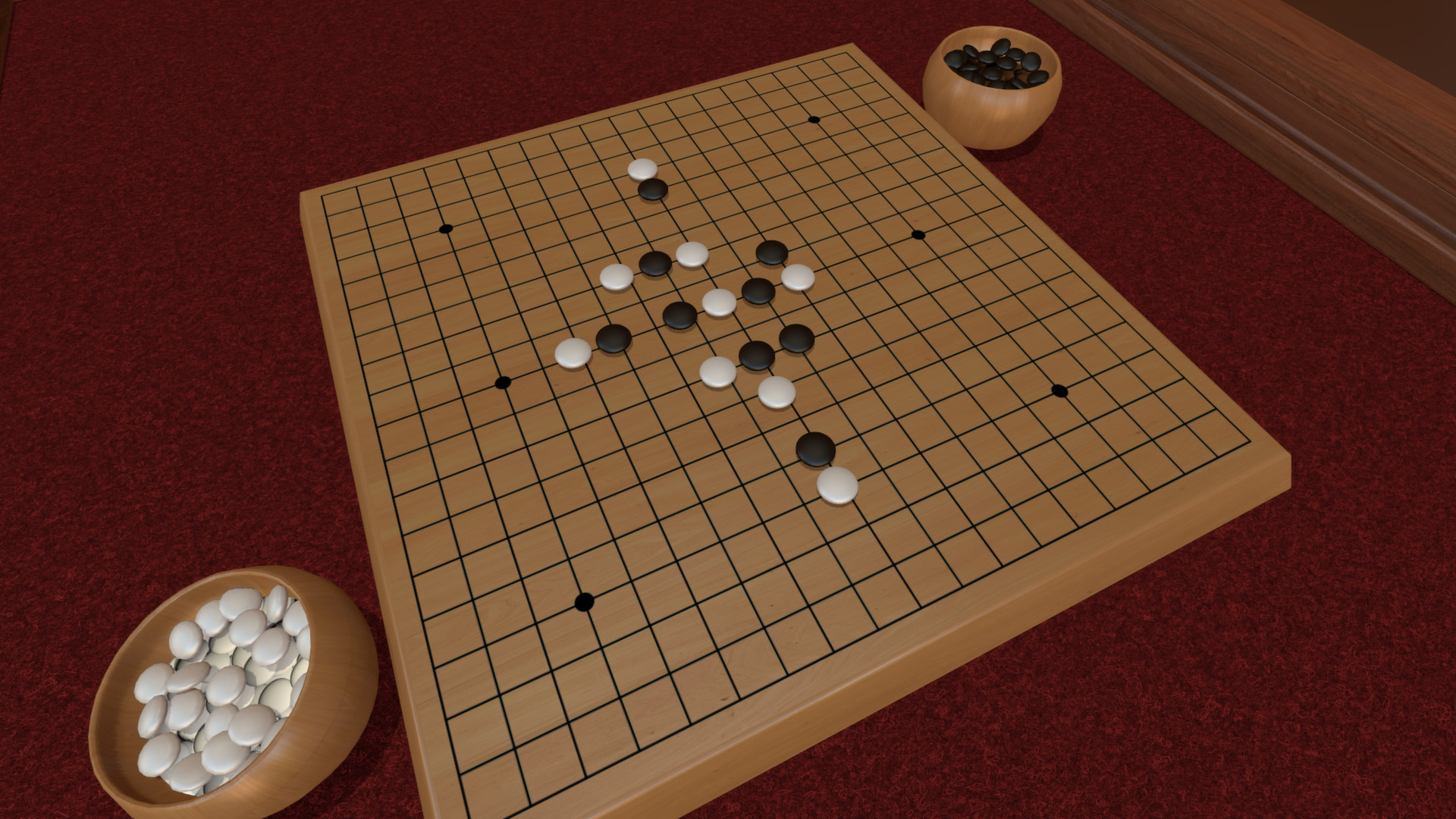
The only thing you really need to keep in mind, as a host, is the Permissions tab. You can find this in the Options menu. It lets you control what your players can see and, more importantly, what they can manipulate. This is extremely important in games where secrecy is important, like poker, or where information is revealed gradually, like an RPG. Even if your players all behave exquisitely, Tabletop Simulator can be janky at times, and it’s very easy to manipulate someone else’s cards or tokens without meaning to, if you don’t lock down the Permissions first.
Be sure to give players some time to experiment with Tabletop Simulator’s options, too. There’s a lot they can do, from generating new pieces, to making their own vector drawings. Even just navigating the table takes a little practice, since it’s a nonstop balancing act of moving the focus, zooming in and out and rotating the camera.
Beyond that, the best way to learn about Tabletop Simulator is simply to boot it up and start experimenting. Its “anything goes” approach is equal parts liberating and daunting, but it’s one of the best ways to share games with friends when you can’t meet up in person.
Marshall Honorof is a senior editor for Tom's Guide, overseeing the site's coverage of gaming hardware and software. He comes from a science writing background, having studied paleomammalogy, biological anthropology, and the history of science and technology. After hours, you can find him practicing taekwondo or doing deep dives on classic sci-fi.


