Tom's Guide Verdict
Despite offering a decent selection of blogging and ecommerce tools, good customer service, and competitive promo prices, there’s not enough here to make Sitebuilder stand out above the competition.
Pros
- +
Competitive introductory prices
- +
Decent blogging and ecommerce tools
Cons
- -
No “free forever” plan or free trial
- -
High renewal rates
Why you can trust Tom's Guide
If you’re trying to find one of the best website builders to help you get online in a fast, hassle-free manner, SiteBuilder could be the right choice. It markets itself as a beginner-friendly website builder backed by a suite of attractive features, and it’s quite affordable.
In our Sitebuilder review, we take a closer look at this builder, analyzing its features, performance, customer service, prices, and more, to determine whether it’s actually as good as it seems.
Sitebuilder: Plans and pricing
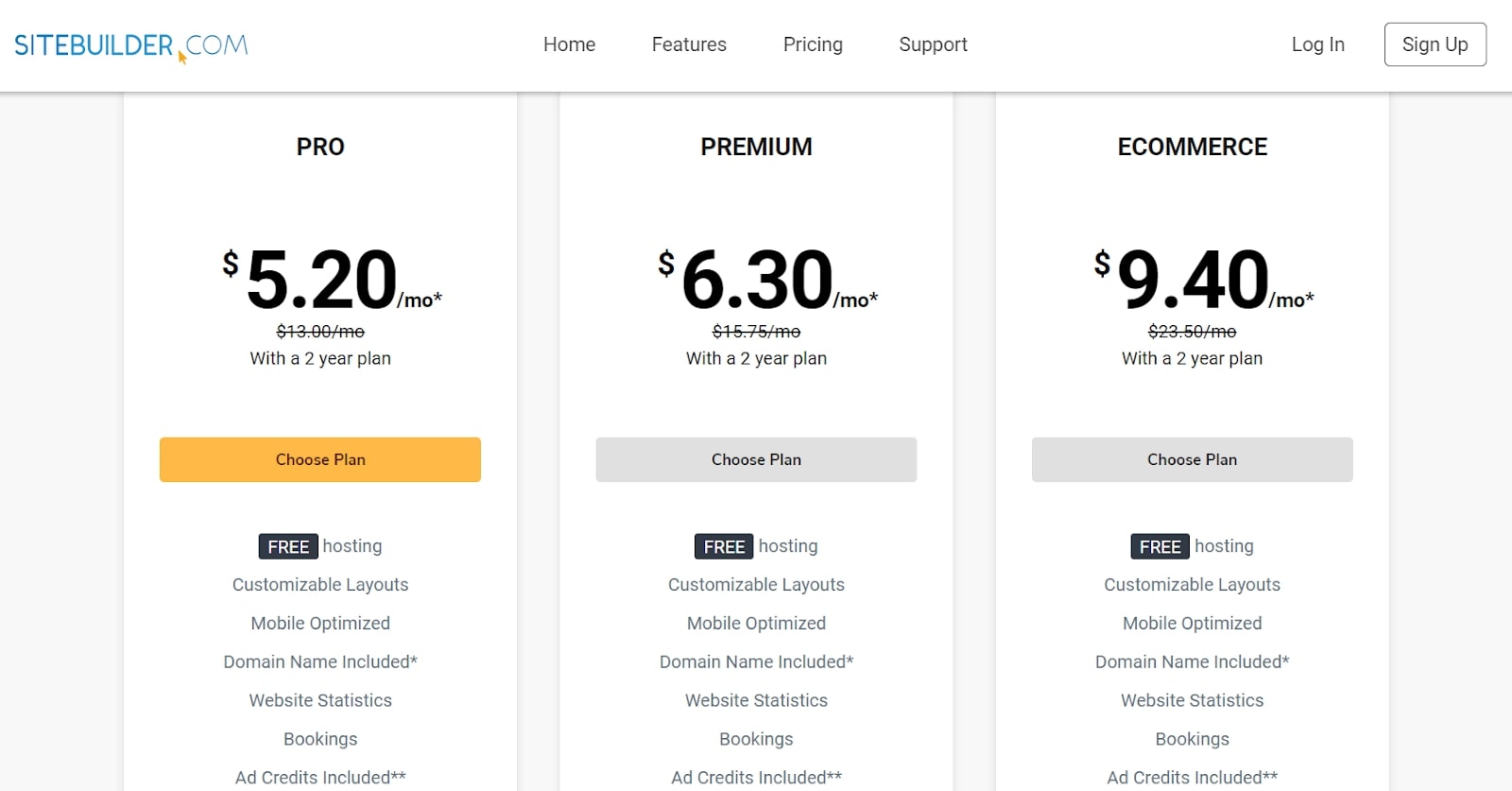
Unfortunately, Sitebuilder doesn’t offer a “free forever” plan or even a free trial. Its prices appear competitive on the surface, but you will only be able to access the advertised rates with a two-year subscription, though monthly and annual payment options are available. All plans renew at a much higher rate.
At the cheapest end of the spectrum is the Pro plan, which is available for $5.20 a month with an initial two-year plan. However, it renews at a much higher $13 a month. This plan includes a selection of tools, such as fully customizable templates, in-depth site statistics, and online booking support. You will also benefit from a free domain name for the first year, and a $100 Google Ads credit if you’re in the USA or Canada.
Upgrading to the Premium plan costs $6.30 for a two-year subscription, renewing at $15.75 a month. It’s virtually identical to the Pro plan, except it comes with priority support across the board.
Finally, the Ecommerce plan adds a suite of online selling tools. Prices start from $9.40 a month with a two-year plan, but you should expect to pay at least $23.50 a month upon renewal.
It is worth noting that there’s a 14-day money-back guarantee, but don’t expect a full refund if you decide to use this. A $16 domain name fee is deducted with all refunds, although you get to keep your domain.
Get instant access to breaking news, the hottest reviews, great deals and helpful tips.
Sitebuilder: Features
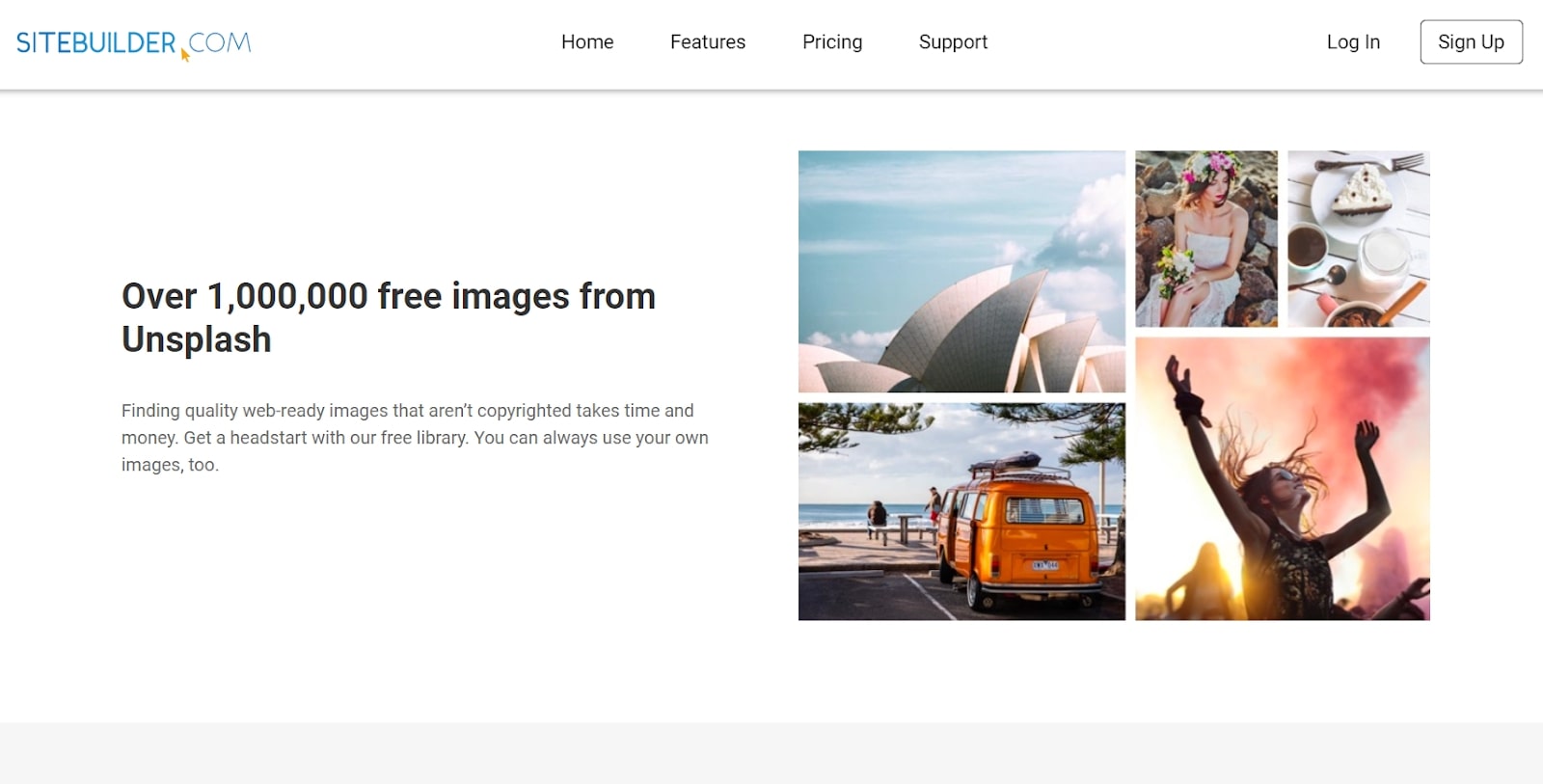
Sitebuilder offers everything that you would expect from a mid-range website builder, along with a few attractive features.
Many website builders neglect to offer functional blogging tools, but Sitebuilder does a great job here. It has a selection of blog-creation features designed to help you build and manage an attractive blog while driving consistent traffic from third-party sources.
Don’t expect anything too fancy, but you will be able to add a basic online store to your Sitebuilder website. The ecommerce builder is beginner-friendly and intuitive, if a little simple. You will have access to all the standard tools that you need to sell a small selection of products.
A standout feature is Sitebuilder’s included free domain. Basically, you get a free domain name with any annual or biannual subscription. Sitebuilder also has an excellent partnership with Unsplash, so you will be able to take advantage of more than one million free stock photos from the image library. Of course, you can also use your own photos or source stock media from elsewhere.
Sitebuilder: Interface and in use
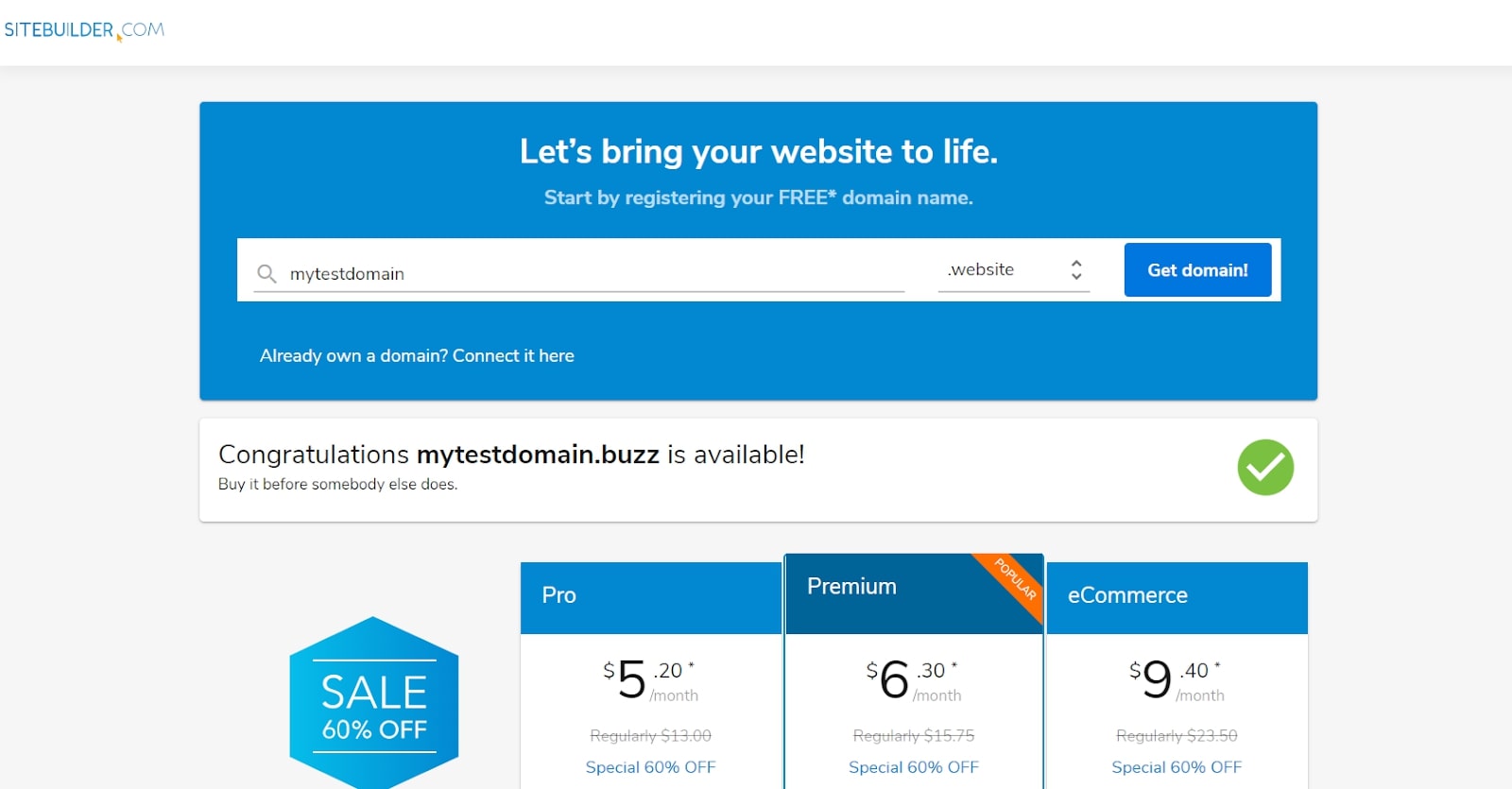
To get started with Sitebuilder, you have to sign up for a paid subscription. Fortunately, the checkout page is streamlined and attractive, and you won’t be subject to annoying upselling attempts.
The Sitebuilder editor is excellent. It uses a section-based website builder, which makes it incredibly easy to customize different site elements. There are numerous editing options available, enabling you to change virtually every aspect of your site. Things can be a little cluttered and confusing to get started with, but it’s not a major issue.
Sitebuilder: Support
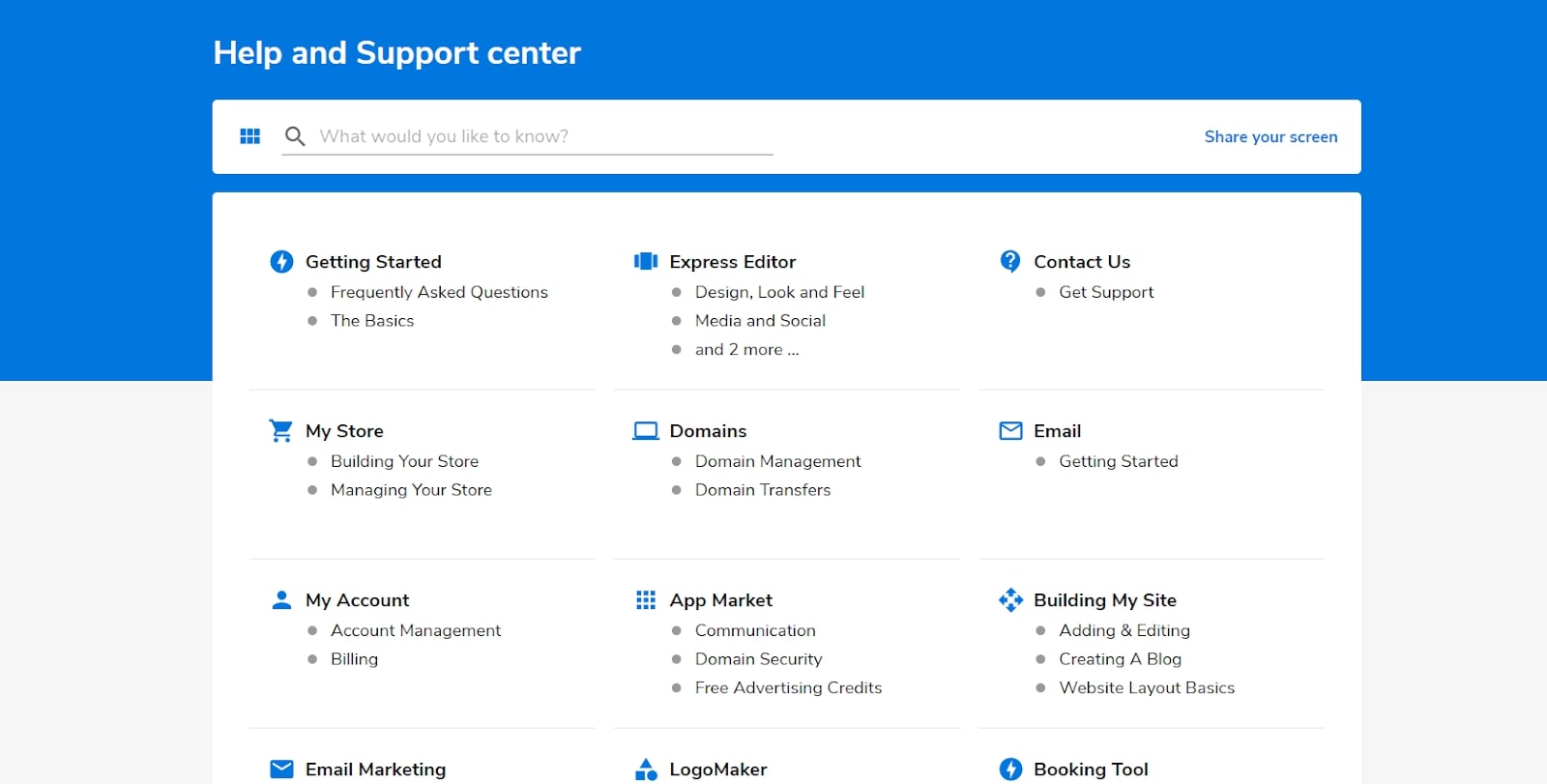
The Sitebuilder help center contains a wide selection of articles covering virtually every aspect of the website building process. These are well-written and tend to do a great job explaining their subject matter. You can also access live chat, phone, and email support if you would like to chat with a Sitebuilder agent. Priority support is available with the Premium and Ecommerce subscriptions.
Alternatives to SiteBuilder
Although SiteBuilder offers decent service, it doesn’t stand out as exceptional.
Wix is a great alternative for those who value design flexibility above all else. It comes with more than 500 attractive templates, an advanced drag-and-drop editor, and useful ecommerce tools. However, it is a little more expensive than SiteBuilder, with prices starting from $14 a month.
If you’re looking for something simpler, GoDaddy could be your best choice. Its editor is rudimentary, but it works well for those who just want to get a basic site online fast. It starts at a competitive $9.99 a month, and there’s a free forever plan.
Sitebuilder: Final verdict
Ultimately, it’s hard to recommend Sitebuilder as a viable website building option. It doesn’t have any significant flaws, but it also doesn’t offer anything special enough to make it stand out above the competition.
It does come with a selection of decent features, while the promotional prices are competitive, and the customer support is excellent. Still, the lack of a free plan or free trial and the high renewal rates are disappointing.
The bottom line is that you shouldn’t have any major problems if you do decide to use Sitebuilder, but we recommend looking elsewhere for a more powerful alternative.
Further reading on website builders
If you're just starting out, read up on our 10 tips to follow when you build a website, and if you're building a site to sell products on, or for a small company, take a look at our buying guides outlining the best ecommerce website builders and the best small business website builders. Finally, should you be looking for something with more flexibility and complexity, consider the best web hosting services.

Daniel is a freelance copywriter with over six years experience writing for publications such as TechRadar, Tom’s Guide, and Hosting Review. He specializes in tech and finance, with a particular focus on website building, web hosting, and related fields.

