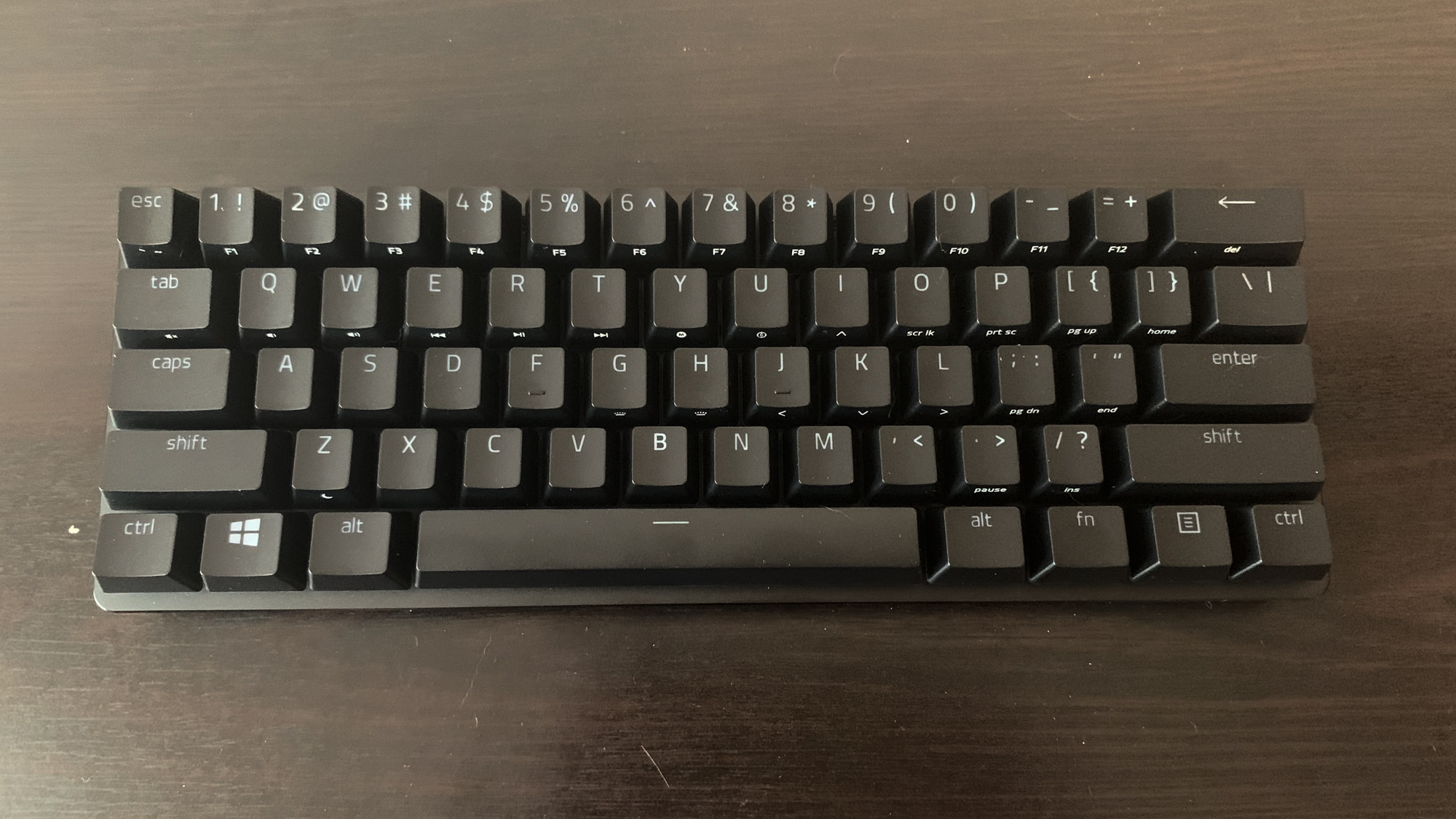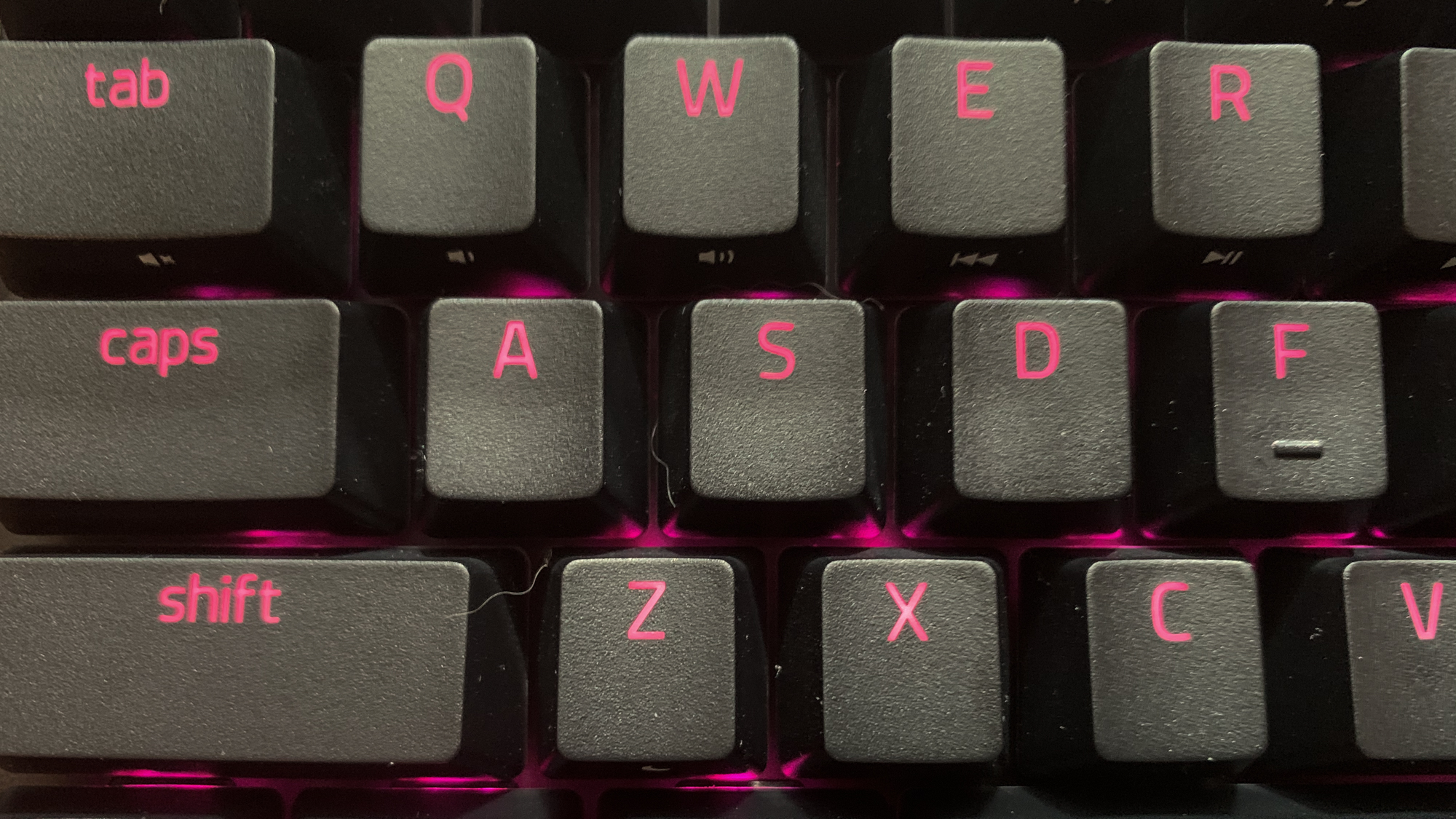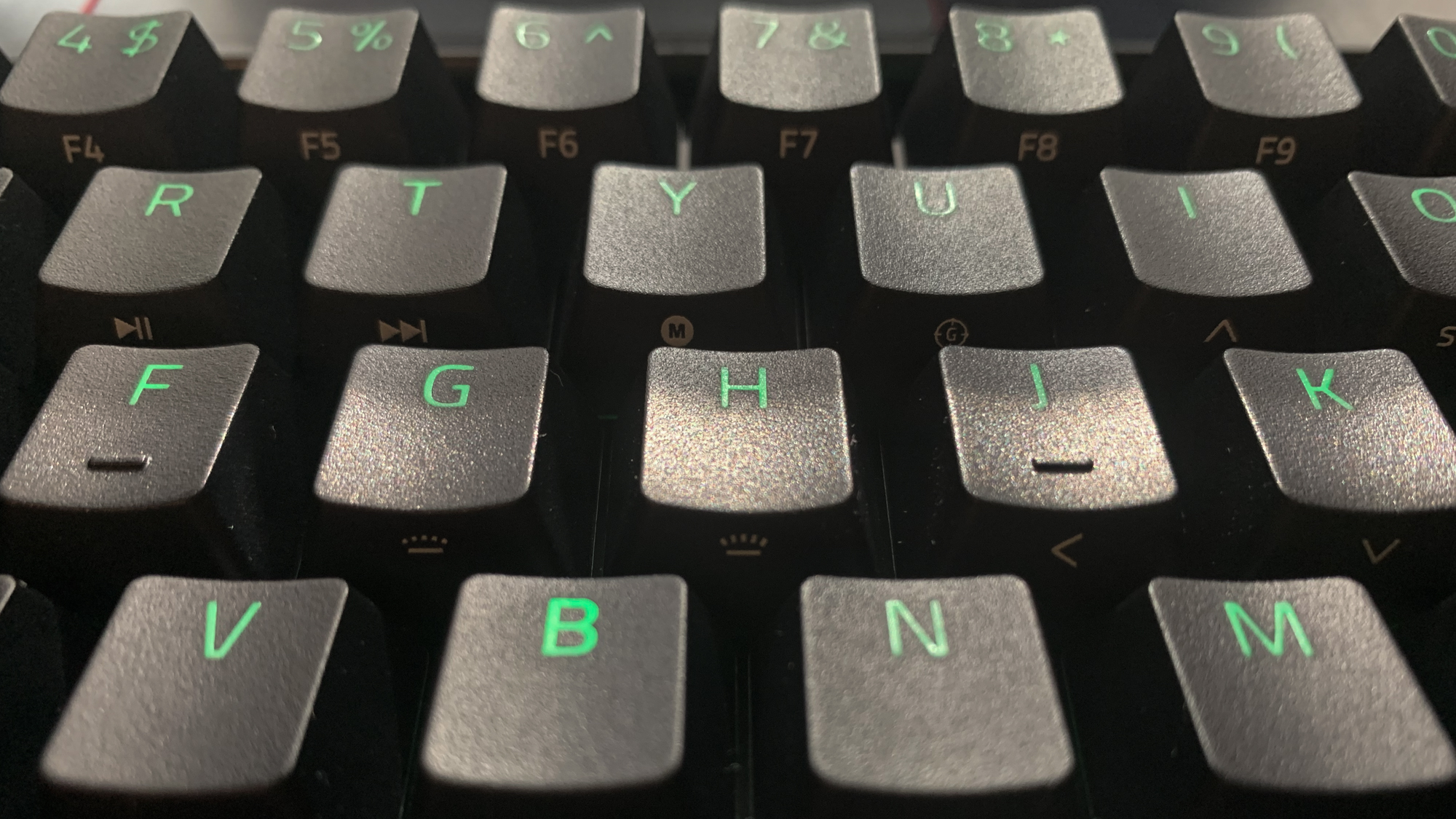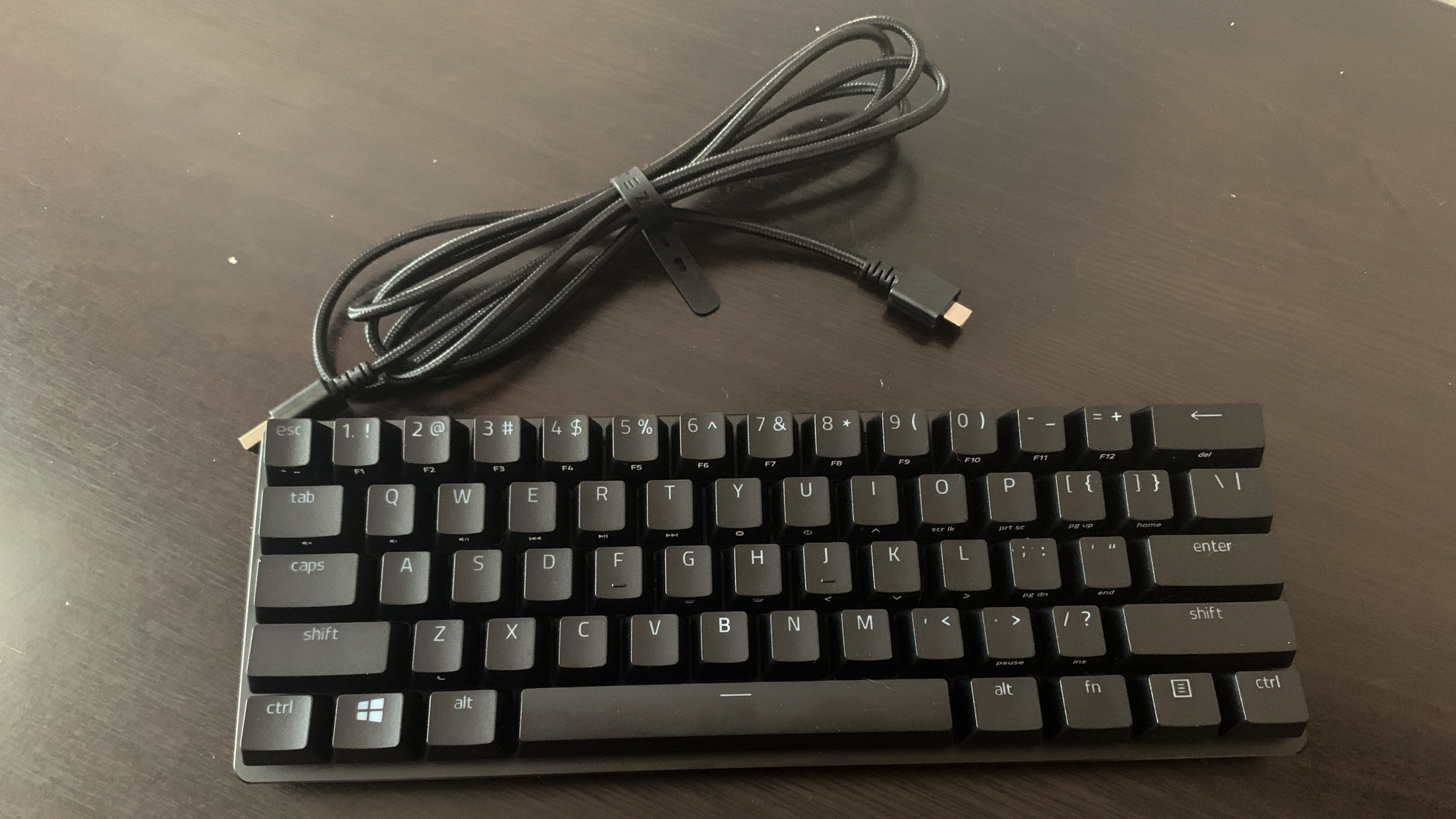Tom's Guide Verdict
The Razer Huntsman Mini keyboard works well for competitive play, but the lack of a function row and traditional arrow keys takes some getting used to.
Pros
- +
Eye-catching design with no wasted space
- +
Easy to configure setups for different games
- +
Very responsive
Cons
- -
Not comfortable for resting hands
- -
Price is the same as some of Razer’s bigger keyboards
Why you can trust Tom's Guide
When it comes to gaming keyboards, Razer offers a lot of options. The Razer Huntsman Mini is the newest member of Razer's consistent (if a bit pricey) family. The Mini comes in two flavors: Clicky ($119.99) and Linear ($129.99) optical switches. For the purposes of this review, Razer provided a model with linear optical switches.
The Huntsman Mini boasts a 60% form factor, but that space-saving design comes with a cost: There’s no function row, no home cluster or arrow keys, and obviously, no number pad. Even the Huntsman Mini's chassis is trim, with almost no frame around the keys. Visually, this results in what is arguably one of the best gaming keyboards. In execution, however, the Huntsman Mini is occasionally awkward, and the lack of extra keys takes some getting used to. Find out more in our full Razer Huntsman Mini review.
Razer Huntsman Mini review: Design
At 11.5 inches long and 4.1 inches wide, the Huntsman Mini is indeed a good few inches smaller than the Huntsman Tournament Edition. It’s taller than the average keyboard at 1.5 inches, thanks to a raised design that makes it appear as though the keys are floating above the frame.

Both the linear and clicky versions come in black or white. Our review unit came in black, with PBT keys and a matte finish adding a level of sophistication to the keyboard's aluminum construction.
There are options for red or purple optical switches underneath the keys, though you’d be forgiven for not noticing the difference, as they’re not visible during normal use. The Mini also has a removable USB-C-to-USB-A cord that’s easy to store when not in use.

Finally, the keyboard features two adjustable feet with indicators that allow users to prop it up at nine or six degrees. These feet are longer than the ones found on a standard USB keyboard. With the Huntsman Mini's raised key design, having multiple elevation options doesn’t feel strictly necessary, but it is a nice bonus for gamers with specific preferences.
Razer Huntsman Mini review: Keys
How does a keyboard maintain functionality while eliminating around one-third of its keys? Many of the Razer Huntsman Mini's keys have additional functions printed on their sides, which you can activate with the function key, or by using Razer’s software to map your own configuration. These additional functions are easy to find thanks to the raised key design, though it still felt strange to use the I, J, K, and L keys as arrows.
Get instant access to breaking news, the hottest reviews, great deals and helpful tips.
If you’re used to flatter keyboards, like the ones you might find on a laptop or a basic USB keyboard, expect to work a little slower on the Huntsman Mini. On a typing test, I scored 70 words per minute at 99% accuracy on the Huntsman Mini. Compare that to 90 words per minute with 99% on my daily workhorse, a 13-inch MacBook Pro, and my 15-inch MSI gaming laptop at 89 words per minute with 99% accuracy, and there’s a bit of a lag on the Razer. It’s not a deal-breaker, but it does emphasize that this keyboard was designed for gaming, not writing.
Even though my typing test results were worse, physically pressing the keys felt immensely satisfying after years of primarily using laptop keyboards. Also, unless you’re the type to really pound on the keys, typing is virtually silent for the version with linear optical switches.
Razer Huntsman Mini review: Features
The Razer Huntsman Mini keyboard works right out of the box with basic functionality, but to remap keys and change up the RGB options you’ll need to download Razer’s Synapse software. Though I found Synapse a little convoluted when using it with the DeathAdder V2 Mini mouse, I found the software much more intuitive when it came to remapping keys.

With onboard memory and five profiles, it was a snap to reassign key functions based on my preferences for different games. There’s also an option to use the Hypershift function, which essentially allows players to assign two different sets of keys at once and switch between them at will.
It’s not really a Razer gaming peripheral without colorful RGB lighting, and the Huntsman Mini comes with a number of delightful RGB presets. Gamers can actually switch among the seven options without opening up the software, which is convenient when you want to switch up your color scheme mid-game. There are more advanced options available in Synapse, so you can customize those flashing colors to your heart’s content.
Razer Huntsman Mini review: Performance
Before getting into the configurations or RGB options, I ran the Huntsman Mini through a few dozen turns of Sid Meier’s Civilization VI, my go-to PC game. It’s not as fast-paced as the competitive games for which the Mini was designed, but as a title that relies heavily on the arrow keys (rather than WASD), I was curious to see how the secondary functions, well, functioned.
To use arrow keys with the Mini’s default setup, I had to hold down the Fn key while pressing I, J, K, and L. It’s not exactly comfortable or intuitive, and it wasn’t long before I was in Synapse looking for a better solution. In about a minute, I created a Civ-specific profile and mapped the arrow keys to the W, A, S, and D buttons. Once back in the game, the new configuration worked exactly as intended. That said, Civ veterans know that the strategy game often has you resting your hands on your keyboard as you wait for other players and consider your tactical options, so it still wasn’t as comfortable as just using my gaming laptop keyboard.
Next up was Fall Guys, an online “party royale” that’s been dominating the streaming scene since its release in early August. As a silly, frenetic and appropriately paced multiplayer game, Fall Guys felt like a perfect match for the Huntsman Mini without even having to remap any keys. Even though I typically prefer a controller for this game, I still managed to make it to the final round multiple times with the Huntsman Mini. This simply underscores that the Huntsman Mini achieves its true purpose as a space-saving keyboard for competitive gamers.
Razer Huntsman Mini review: Verdict
Our Razer Huntsman Mini review explains how the peripheral performs well. Its $130 price tag is steep but not prohibitive. However, at the same price as the tenkeyless Huntsman Tournament Edition, there’s really no reason to choose the smaller version unless you prefer a minimalist approach. It really comes down to personal preference, as well as what you’re planning to use this compact keyboard for.
Like the Huntsman Tournament Edition keyboard before it, the Mini does what it promises. It shrinks the standard keyboard down to 60% of its size while maintaining its full functionality through secondary commands and configurable setups. However, outside of its intended purpose, the Mini isn’t a comfortable daily driver, so its uses are limited. If you’re looking to travel light and take up as little space as possible on your quest for gaming glory, the Huntsman Mini is a great choice. Otherwise, stick with a slightly larger keyboard and get your arrow keys back.

Sarah is a writer, editor and consultant with a focus on video games and pop culture. Alongside Tom's Guide she has contributed to publications including IGN, Polygon, Variety, NBC News, Nerdist and Ars Technica.