Tom's Guide Verdict
Microsoft Azure is a solid and reliable choice for hosting large websites and applications, and pay-as-you-go pricing ensures you aren’t overcharged. However, tech support is costly on a monthly subscription.
Pros
- +
Scalability
- +
Pay-as-you-go
Cons
- -
Costly tech support plans
- -
No live chat support
Why you can trust Tom's Guide
Microsoft Azure builds, manages, and supports apps and services through its large group of integrated cloud platforms. In its role as a web hosting service, Azure rents out space and resources on its servers to host websites and applications, as well as allowing businesses to group and scale different sites within a subscription.
In our Azure hosting review, we're going to look at what the service offers, and also what kind of users it would suit best. If you’re looking for an alternative host, then you can find out which are the best web hosting services in our buying guide.
Azure hosting: Plans and pricing
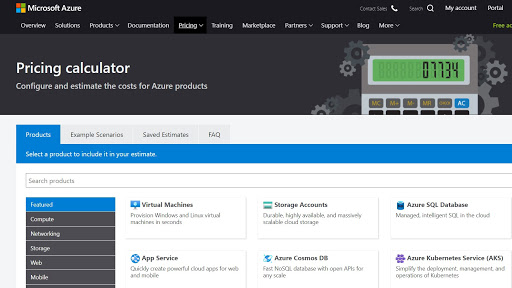
You need to use the pricing calculator to work out how much Azure hosting will cost you, depending on what services you require. The pay-as-you-go system can save you money, but it means spending time working out your needs and using the calculator to get that final sum.
The Azure hosting free tier has shared infrastructure, but no custom domains, SSL, or 64-bit capability. If you want all that and more, then you have the choice of Basic, Premium, and Isolated plans.
Basic doesn’t offer auto-scaling, but is good for websites or apps that receive minimal traffic, and prices start from $0.10 an hour. Premium is intended for websites/apps that have heavier traffic and need excellent service, and prices start from $0.20 an hour. Isolated plans are for websites/apps with millions of users, with prices beginning at $0.40 an hour.
Azure hosting: Features
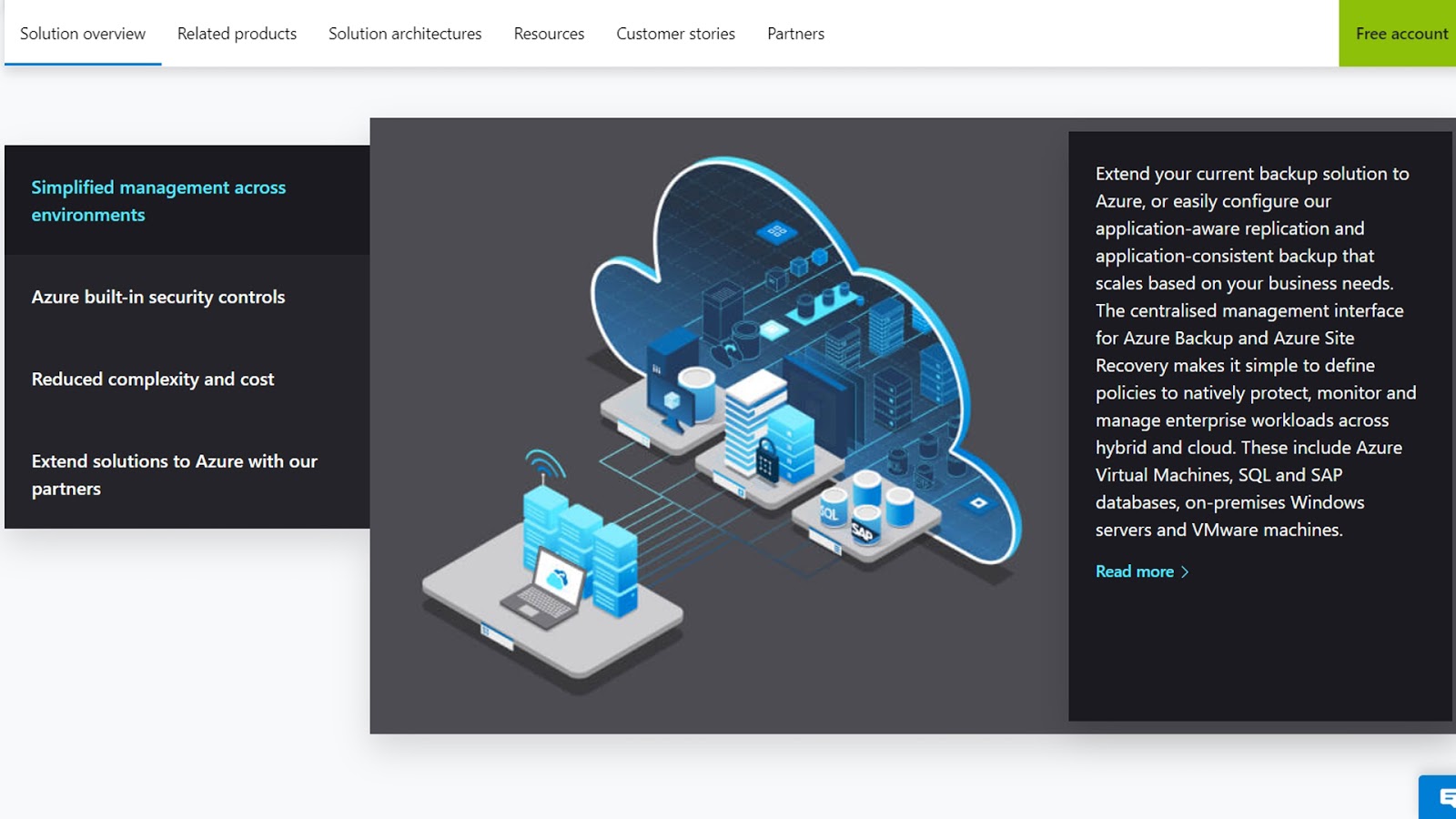
Here, we’re going to look at Azure hosting’s stronger features—scaling, backups, and disaster recovery—which are areas in which Azure really shines.
One of the good points about Azure is the scalability. If your business fluctuates at certain times, then Azure will automatically scale your server accordingly. This is great, as web traffic surges won’t cause your site to grind to a halt, and the pay-as-you-go billing ensures you only pay for what you use when business is slack.
Get instant access to breaking news, the hottest reviews, great deals and helpful tips.
Backups are a must-have when it comes to web hosting. Azure Backup is a cloud-based solution—although it is possible to use it on your premises, too— and is part of the Azure Recovery Services package. Azure Backup is nice and simple to configure, and easy to use via the Azure Portal.
Most web hosting services have some form of disaster recovery, but not all have a geographically decentralized structure. Azure has multiple servers in different locations, so if there is a disaster your data will still be safe because it’s not kept in just one place.
Azure’s Website Recovery provides backup and replication, so if disaster does strike and you need to revert to an earlier version of your website, you can do so manually or automatically. Website Recovery costs extra on top of your base plan, though.
Azure hosting: Interface and in use
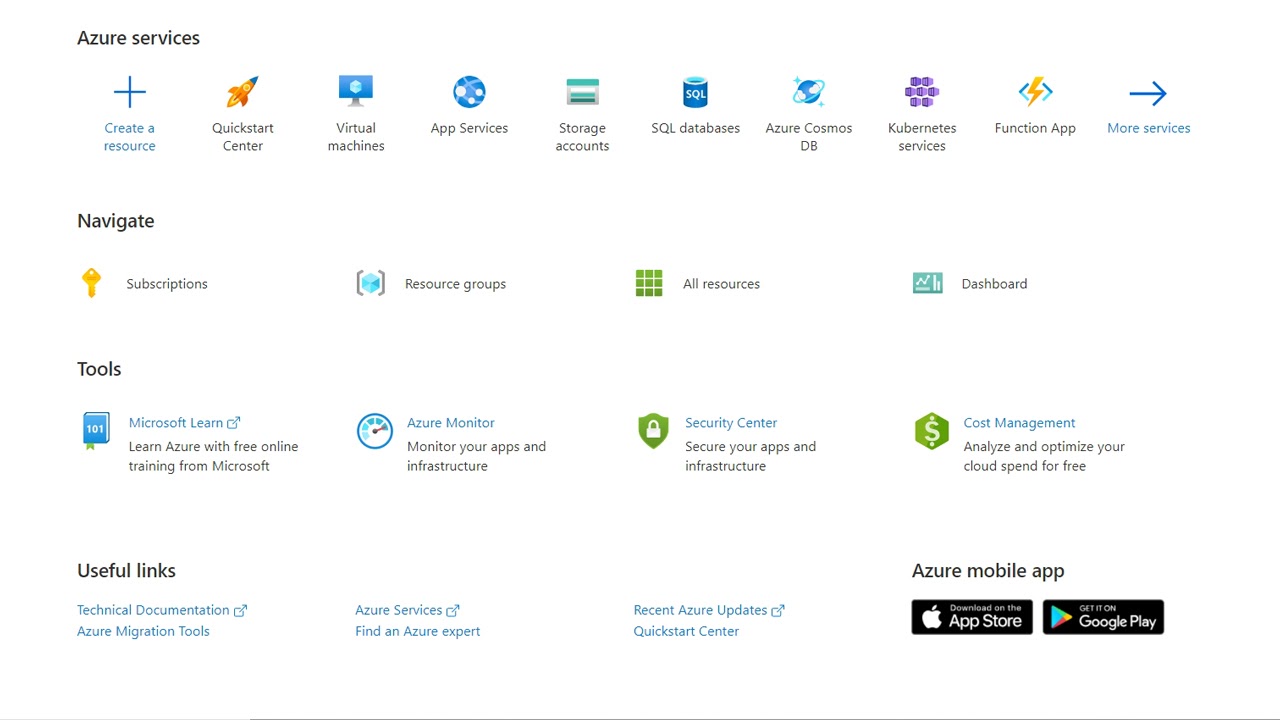
Signing up for Azure is quick and easy. Fill in the forms and payment details on the website, and you then get options to verify your identity and complete signup.
Everything runs from the Azure Portal, and new users are offered an orientation tour. You may well need it, because there’s a huge array of features in the Portal. The interface itself is clear and well-laid out, though.
You should also get an email from a Microsoft Azure Getting Started Specialist, who offers to call and take you through your first steps in the Portal.
Azure hosting: Support
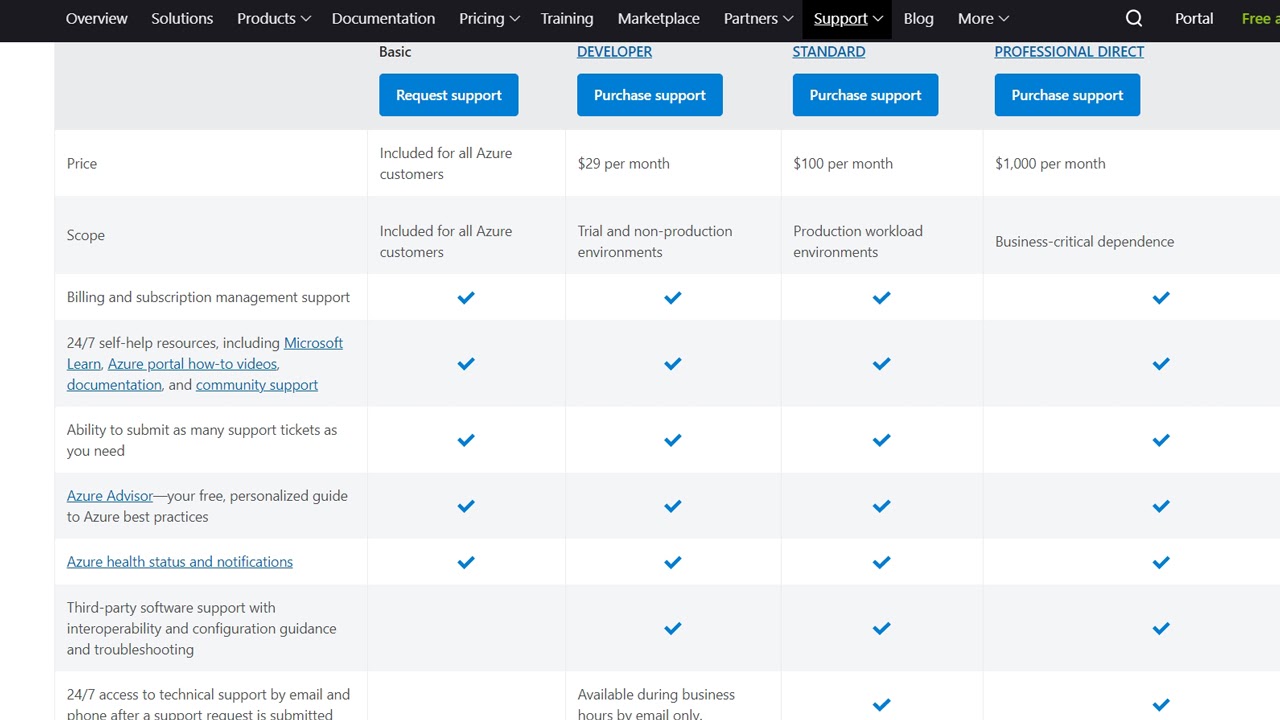
There is a lot of self-help support available for users of Azure, including free online user guides, how-to videos, Microsoft Learn, and Portal Sign-In help. All technical support must go through a paid support plan, however.
The Developer plan ($29 a month) provides tech support during business hours, defined as 6am to 6pm Pacific time, Monday to Friday, excluding holidays, in North America. This is by email only, which isn’t going to be ideal if fast tech support is a must-have.
The Standard plan ($100 a month) and the Professional Direct plan ($1,000 a month) provide 24/7 tech support by phone and email after a support request is submitted.
Azure hosting: Security
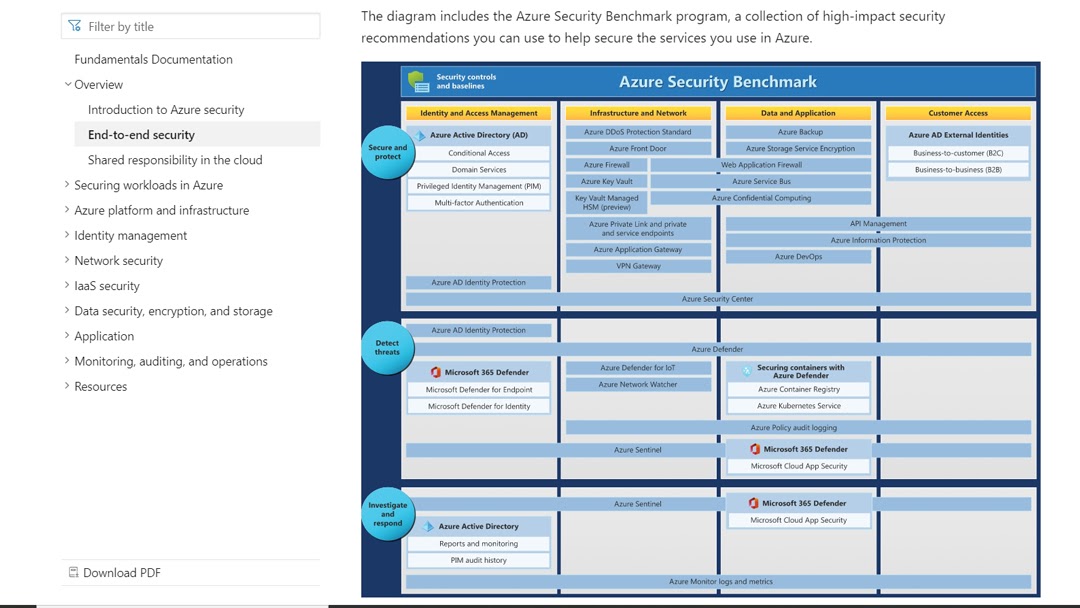
Azure has some of the most advanced security technology around, and it does the job very well indeed.
Multi-factor authorization, threat intelligence, Azure Information Protection, and advanced threat analytics are just some of the tools used to protect your data. Encryption is through a Key Vault BYOK/BYOE (Bring Your Own Key/Bring Your Own Encryption) and the Azure Security Center is integrated with Azure Defender, which protects your cloud native services, servers, and hybrid data from threats.
Alternatives to Microsoft Azure hosting
The closest competitors to Azure are Amazon Web Services (AWS) and Google Cloud Platform. All three are comparable in terms of cost, so it comes down to which platform will suit your needs best.
AWS tends to be more popular with developers due to the sheer functionality and scope of the platform. Netflix is one of AWS' biggest cloud customers along with Nike, AirBnB, and Dow Jones, and they have a lot of experience with large enterprise accounts.
Google Cloud Platform is well-suited to organizations who want innovative AI and machine learning capabilities along with strong security in their host. Google Cloud doesn't have the enterprise experience of AWS or Azure, but the company is determined to close this gap.
Azure web hosting: Final verdict
Azure has all the infrastructure and solutions you would expect, and key features like disaster recovery and scalability make Azure hosting a smart choice for large websites, web apps, or multiple website accounts. Pay-as-you-go pricing ensures Azure is cost effective, but the high price of their tech support packages will deter some people.
Further reading on hosting, cloud, and website builders
Check out our buying guides for the best VPS hosting, the best cloud hosting, the best WordPress hosting, the best Windows hosting, the best Linux web hosting, and the best unlimited hosting. Look at the best website builders if you're just intending on building a site.
Make sure to read our cloud storage checklist, and our top tips for businesses in data backup and recovery. It's also worth reading our guides outlining the best cloud storage, the best cloud storage for business, the best free cloud storage, the best personal cloud storage, and the best cloud storage for photos.
Dawn is a freelance writer and photographer who writes mostly in the creative and tech space, but who loves to learn and write about many other topics. Her published content can be found on Fotor, SLR Lounge, Medium and TechRadar, to name a few. She lives in northeast England with her family, which includes two very spoilt guinea pigs!


