Tom's Guide Verdict
The Konka U5 Android TV (55U55A) offers all the goodies of the Android smart TV OS and produces a good overall picture for the price.
Pros
- +
Good brightness and color
- +
Android TV with Google Assistant
- +
Plenty of ports
Cons
- -
Poor contrast
- -
Terrible sound
Why you can trust Tom's Guide
Price: $399.99
Screen size: 55 inches
Resolution: 3840 x 2160
HDR: HDR10
Refresh rate: 60Hz
Ports: 4 HDMI (1 ARC)
Audio: 2 Channel
Smart TV software: Android TV 9
Size: 48.4 x 28 x 2.4 inches [w/o stand]
Weight: 28 pounds [w/o stand]
As the Konka U5 Android TV (55U55A) shows, budget TVs are getting smarter. We’ve seen some good, inexpensive TVs powered by Fire TV but few have tried to take on Android TV, which offers a lot of flexibility and an immense app store.
The U5 Series is mostly up to the challenge. Though at times a little slow, the smart TV handles its tasks well enough and produces a good picture for an LCD TV that costs around $400 for the 55-inch model. It lacks some of the latest technology, such as Dolby Vision and HDMI 2.1, but for everyday viewing — and even casual gaming — it offers a lot for the money.
Konka U5 Android TV (55U55A): Price and availability
We tested the 55-inch version of the Konka U5 Android TV (55U55A), sold at Amazon and Walmart, along with other online retailers. But there are several other sizes of the U5 Series available, as small as 43 inches and as big as 75 inches.
- 43-inch (model 43U55A) - $249.99
- 50-inch (model 50U55A) - $279.99
- 55-inch (model 55U55A) - $399.99
- 65-inch (model 65U55A) - $599.99
- 75-inch (model 75U55A) - $899.99
With so many models selling for affordable prices, it's an easy pick for one of the best TVs under $500, and one of the best 4K TV deals around.
Across these models, the U5 Series line is virtually identical, offering the same number of ports, the same 4K resolution and HDR support, and the same display. All the sets feature the same processor. The only difference is the 43-inch model’s speakers produce 16 watts; the rest deliver 20 watts. As a result, we expect the performance for all sizes to have the same strengths and weaknesses as the 55-inch model we used for this review.
Konka U5 Android TV (55U55A): Design
The 48.4 x 28 x 2.4-inch 55U55A features a slim and simple aesthetic. Its dark plastic case has few flourishes, but it does have one feature you don’t see on many lower cost TVs: a slim bezel. That helps the set look modern and allows it to take up a little less space than other TVs in this price range.
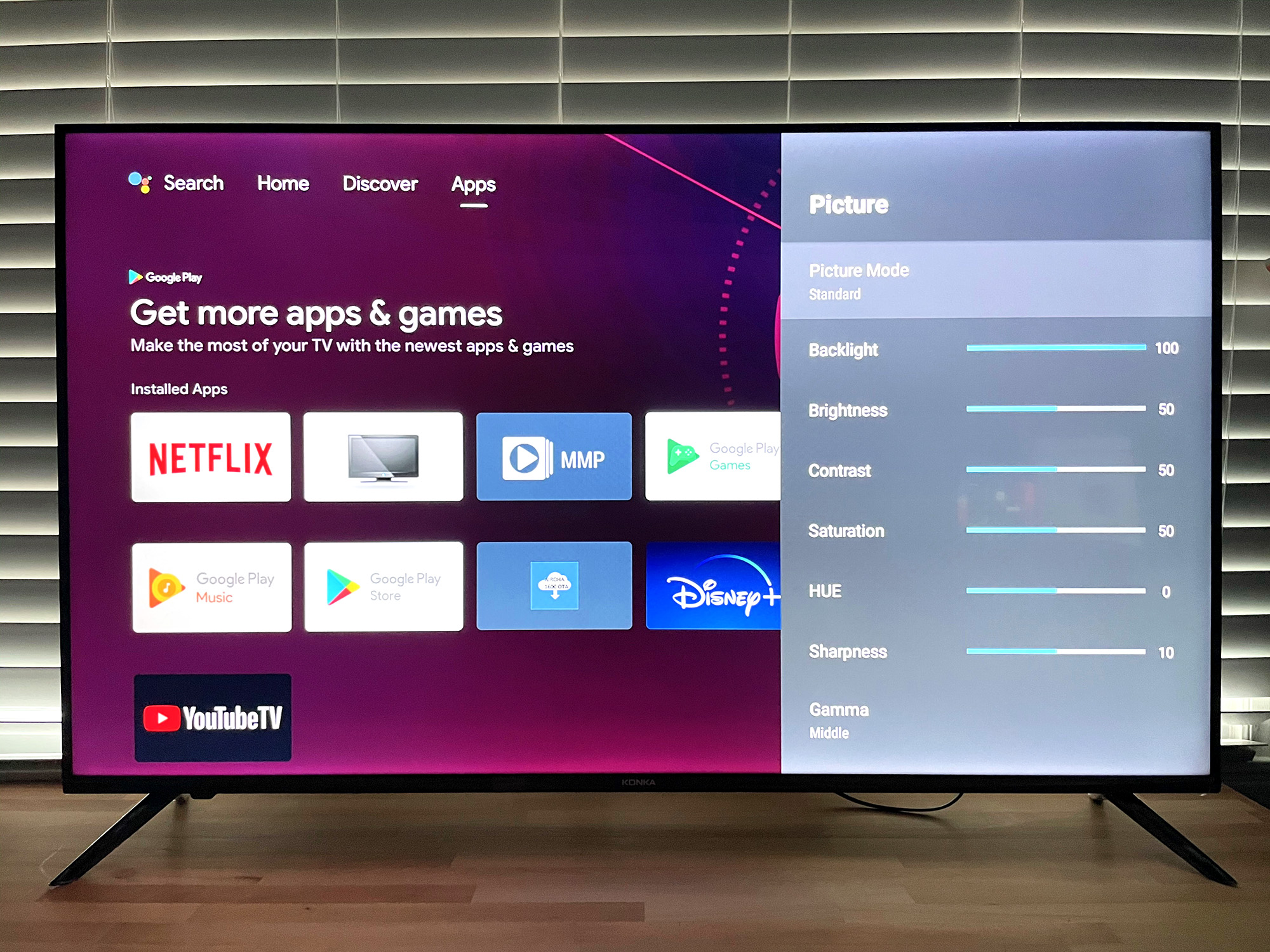
The Konka 55U55A includes plastic V-shaped feet that act as the stand. You screw in the feet, which is a bit of a challenge, but not as difficult as attaching the feet on the Insignia 4K Ultra HD Fire TV Edition. Once assembled, the TV is sturdy on those feet. For those who would rather hang the TV on a wall, the 55U55A uses a 200mm x 200mm VESA wall mount.
Get instant access to breaking news, the hottest reviews, great deals and helpful tips.

The TV’s LCD panel features a full-array backlight, despite which I saw a noticeable band around the edges of the screen — much more so than on other TVs that use the technology.
Konka U5 Android TV (55U55A): Ports
The 55U55A has 4 HDMI ports — most budget TVs only have 3 — a nice touch if you have several devices you want to connect to it. The HDMI port on the left side supports audio-return channel (ARC) for easy hook up to a soundbar. The other HDMI ports are on the back and harder to access once you have the TV against a wall. None of the HDMI ports supports HDMI 2.1, the latest standard you’d want if you have an Xbox Series X or PlayStation 5.

If you have a device that doesn’t support HDMI, you can connect a single composite plug (the TV comes with an adapter) and it has an RF antenna connection. The 55U55A also has 3 USB ports. For sound you can use optical digital audio or 3.5mm wired connections in addition to HDMI ARC and it supports Bluetooth for wireless sound. You can connect to your network via Wi-Fi or an Ethernet cable. As an Android TV, it also has Chromecast built in.
Konka U5 Android TV (55U55A): Performance
For everyday viewing, such as watching TV and sports, the U5 Series will please most people with its rich colors and bright image. But if you’re looking for great detail, especially in dark scenes in movies, you’ll be disappointed by what you see.
While watching Soul, the blues and purples of the Great Before looked lush, and Penelope Featheron’s colorful outfits popped in Bridgerton. In our lab tests, the 55U55A ranked near the top in color compared to other budget TVs. It scored 98.6 on our color gamut test, while the Insignia 4K Ultra HD Fire TV Edition NS-55DF710NA21 and the Onn 50-inch 4K Roku Smart TV both scored 96.7. The TCL 5-Series remains the standard in color gamut for budget TVs with a 99.9, but it costs more than the 55U55A. However, the 55U55A’s color accuracy was the worst of those TVs, with a 2.8 Delta-E score (the 5-Series notched an impressive 1.8) — but the vividness of the colors outweighed any inaccuracies.

The 55U55A led the pack in brightness, with 434.8 nits. That beats even the Samsung Q60T’s 414.9 nits and the Q60T costs several hundred dollars more. The resulting picture was easy to see in the daytime, even in full sun.
But the 55U55A struggles when a scene gets dark. It supports HDR10, but not Dolby Vision or HDR10+. While watching the Weathertop scene on the 4K Bluray version of Fellowship of the Ring, much detail was lost in the shadows. I had a similar experience playing Sea of Thieves on an Xbox Series X — there was a lot more detail that should have been visible in the dark backgrounds.

Besides the lack of details, the 55U55A makes a decent gaming display. It has a low lag time of 21.1 ms, and that helped it look sharp, with little blurring, while racing through the streets in Forza. However it doesn’t support the latest technologies, such as auto low latency mode, and it only has a 60Hz refresh rate.
Konka U5 Android TV (55U55A): Audio
The 55U55A has some of the worst sound I’ve ever heard come from a TV. Everything the two speakers on the bottom of the TV produced sounded like I was listening through a tin can. Voices were thin and weak and there was no bass to speak of.
There are several adjustments you can make to the sound, but few make much of a difference. You can choose among 7 sound modes (Vivid might be the best, but that’s still a dubious honor); you can engage “surround sound,” which only stretches the sound more thinly; and there’s even an equalizer. But in the end, you’ll want to bypass the TV speakers and connect to a soundbar or other external speaker.
Konka U5 Android TV (55U55A): Smart features
The U5 Series runs Android TV, as robust as smart TV operating as you’ll find, though not the easiest to navigate. The home screen presents a bevy of options, from favorite apps to suggestions on what to play next. Unlike Fire TV, Android TV doesn’t prioritize Google offerings and in Settings you can pick what you want to appear and how the Home screen behaves.
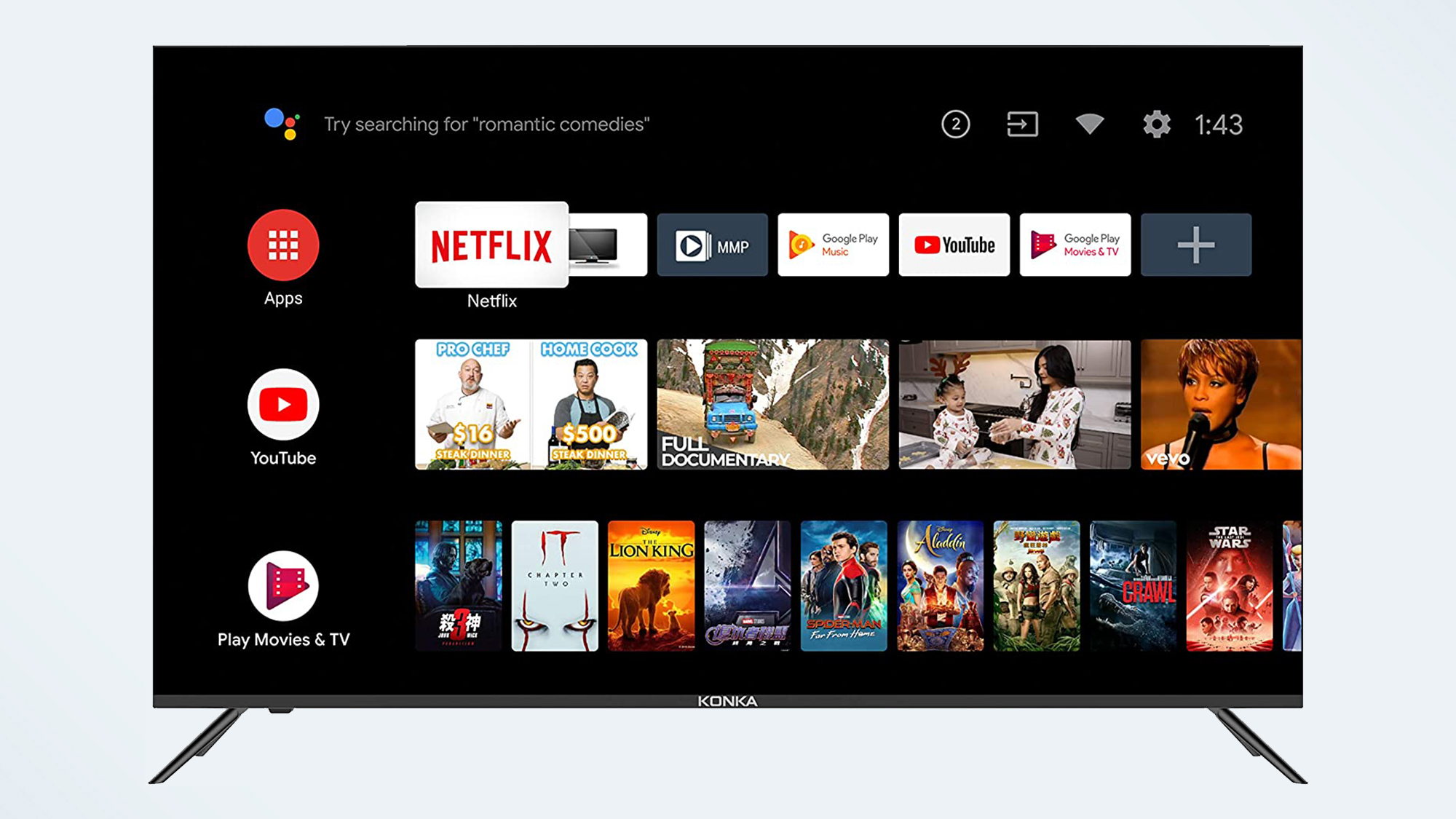
In addition to Home, the navigation has a Google Assistant search, Discover for personalized recommendations and Apps to browse apps you have and a link to download more.
Getting started was easy. Once I connected to my network, I went to androidtv.com/setup and logged in with a Google account. You select which apps you want to install from a small list of popular apps and games (Netflix, YouTube and Prime Video come preinstalled and you can add more later). After clicking through a few more initial settings, I was up and running.
Android TV means you get access to just about any app you want through the Google Play Store. Beyond Netflix, YouTube and Hulu, Android TV has apps for Disney+, HBOMax and Peacock; live TV from YouTube TV, Sling, FuboTV and others; and even games.

With Google Assistant inside, you can control a lot of things with your voice. I launched a show on Netflix, played music on Spotify and even turned off the TV with voice commands. You can also link your smart home devices to control your lights, thermostat and other devices. Google Assistant was often slow to respond, but it eventually got the job done — though in some cases navigating to the app or setting through the remote was just as fast. By comparison the Insignia Fire TV was quicker to act on my requests than this Android TV.
Konka U5 Android TV (55U55A): Remote control
The U5 Series remote control is packed with buttons — maybe too packed. Besides power, input, volume, channel and other standard buttons, you get dedicated buttons for closed captions, sound mode, picture mode, info and a complete numeric keypad. The cursor control is square instead of the more popular round or wheel style, which caused me to misclick frequently.

The remote has quick access buttons for Netflix and Youtube as well as a Google Assistant button to activate the voice assistant.
In general the TV reacted quickly when I pushed a button, though sometimes the system lagged — most likely a delay caused by the TV processor and not a remote issue.
Konka U5 Android TV (55U55A): Verdict
The Konka U5 Android TV (55U55A) delivers a solid viewing experience for the money. It has rich colors and good brightness compared to other TVs in the price range. Despite its awful sound and poor contrast, it works for watching most TV shows. With Android TV, it also offers a lot of apps and smart home options. While the experience can be slow at times, the benefits outweigh the wait overall.
The TCL 5-Series, which uses Roku OS, delivers better performance and picture quality — but costs more. Insignia’s 4K Ultra HD Fire TV Edition also has better smart OS performance, but the picture quality isn’t as good as the Konka U5 Series. If you’re set on finding a low-cost TV with Android TV, you won’t find many better alternatives to the Konka U5 Series.

Michael Gowan is a freelance technology journalist covering soundbars, TVs, and wireless speakers of all kinds of shapes and sizes for Tom’s Guide. He has written hundreds of product reviews, focusing on sound quality and value to help shoppers make informed buying decisions. Micheal has written about music and consumer technology for more than 25 years. His work has appeared in publications including CNN, Wired, Men’s Journal, PC World and Macworld. When Michael’s not reviewing speakers, he’s probably listening to one anyway.

