Tom's Guide Verdict
Huawei’s 2020 MateBook X Pro updates its sophisticated and high-specced laptop, while keeping around a couple of potential dealbreakers.
Pros
- +
Well specced and well priced compared to rivals
- +
Great integration with other Huawei devices
- +
Bright and colorful 3:2 display
Cons
- -
No US availability
- -
Patchy performance
- -
Pop-up webcam
Why you can trust Tom's Guide
The third-generation Huawei MateBook X Pro (2020) is here, and once again it is hoping to steal sales away from Dell's XPS series and maybe the odd MacBook Pro user too. Huawei's laptop offers decent specs, with a stunning display, strong audio abilities and excellent integration features for Huawei phones combined in a handsome, simple design.
However, it falls down on its uneven performance on benchmarks and stress tests, and the fact that it isn't available in the states due to ongoing disputes with the U.S. government.
- The best laptops available to buy right now
- Check out the best laptops under $500
As this MateBook X Pro (2020) review will show, this laptop is primarily a business device, but one you can also use for the odd bit of entertainment. But it thrives when you pair it with a Huawei phone. Still, even just taken by itself, this is a fine laptop that offers a lot of potential by default, and is definitely worth the asking price if you're able to get your hands on one.
Huawei MateBook X Pro (2020) price and release date
The basic MateBook X Pro, which features an Intel Core i5 processor, 8GB RAM and 512GB storage, costs £1,199 ($1,517 converted). The i7 version, which ups the storage to 1TB, costs £1,699 ($2,150 converted) instead.
You can buy it off Amazon UK and other popular retailers like Very, John Lewis or Argos. Huawei's own website offers either a free Huawei Watch GT2e with the basic version or a Huawei MediaPad M5 Lite with the more expensive edition if you buy the MateBook X Pro from there.
Base price: £1,399
CPU: 10th-gen Intel Core i5 or i7
RAM: 16GB LPDDR3
Storage: 512GB/1TB SSD
GPU: Nvidia GeForce MX250
Display: 13.9-inch 3000 x 2000
Battery: 56Wh, 65W charging
Size: 11.9 x 8.5 x 0.57 inches (304 x 217 x 14.6 mm)
Weight: 2.9 pounds (1.33kg)
Colors: Mystic Silver, Space Grey, Emerald Green
Compared to the main competition, the starting price is a little steep. Even accounting for regional price differences, the starting prices of major rivals — $1,299 for a MacBook Pro (13-inch), $1,249 for a Dell XPS 13, or $999 for a MacBook Air — make the MateBook X Pro look like a bad deal. However keep in mind you get much better starting specs with the MateBook X Pro. Some of the features that the Huawei laptop comes with aren't available on the Apple or Dell devices, and if they are, they will cost you extra.
The MateBook X Pro came out on May 21 in the U.K. and Europe, with the Emerald Green version coming out more recently on July 28. Sadly, we've got no reason to expect a U.S. release date.
Get instant access to breaking news, the hottest reviews, great deals and helpful tips.
Huawei MateBook X Pro (2020): Design

From the outside, Huawei's gone for its usual minimalist design, with a few clean lines joined by rounded corners. It's more similar to a MacBook in that respect, since the narrowing bottom half and squared-off corners of the XPS 13 look quite different.
Within, you have a standard chiclet keyboard, a small trackpad that mirrors the shape of the exterior, a round power button at the top right of the base, and stereo speakers flanking the keyboard.
As a mid-size 14-inch laptop, the Huawei offers the best of both size and portability. It does mean it's slightly larger than the competition in width and height, but you wouldn't be able to spot a big difference if you put it next to a 13-inch MacBook Air/Pro or an XPS 13.
At 2.9 pounds, it's heavier than any version of the XPS 13, a touch heavier than the MacBook Air and a touch lighter than the MacBook Pro. But the difference is again so small it shouldn't be a dealbreaker even for people concerned about getting the lightest laptop possible.

The three color options Huawei offers are the standard Mystic Silver and Space Grey, and the very interesting Emerald Green version, new for 2020. You don't see a lot of green laptops around, but Huawei's made what may sound tacky look very classy.
If that unique verdant hue doesn't appeal, then you essentially have the same color options as a MacBook Pro, with one of the options being literally a letter away from being identical. There's nothing wrong with that, but it doesn't help the MateBook X Pro stand out amongst the crowd, particularly when you've got the options of a gold MacBook Air or a black-and-white XPS 13.
MateBook X Pro (2020): Ports
To the left side of the MateBook X Pro, you have two USB-C ports, one of which is a Thunderbolt 3 connection for charging the laptop, and a 3.5mm audio jack for your headphones.

On the right, you have a single USB 3.0 port.

Excluding the headphone port, that's one more total port than on the XPS 13 (which has two Thunderbolt 3 USB-C ports), and one fewer port than a MacBook (which uses four Thunderbolt 3 ports). And unlike the Apple or Dell machines, you don't get the freedom of Thunderbolts on both sides for flexible charging. However as a consolation prize you get the older USB-A format that will be helpful for connecting a wide range of peripherals without needing a USB-C hub.
Huawei MateBook X Pro (2020): Keyboard and touchpad
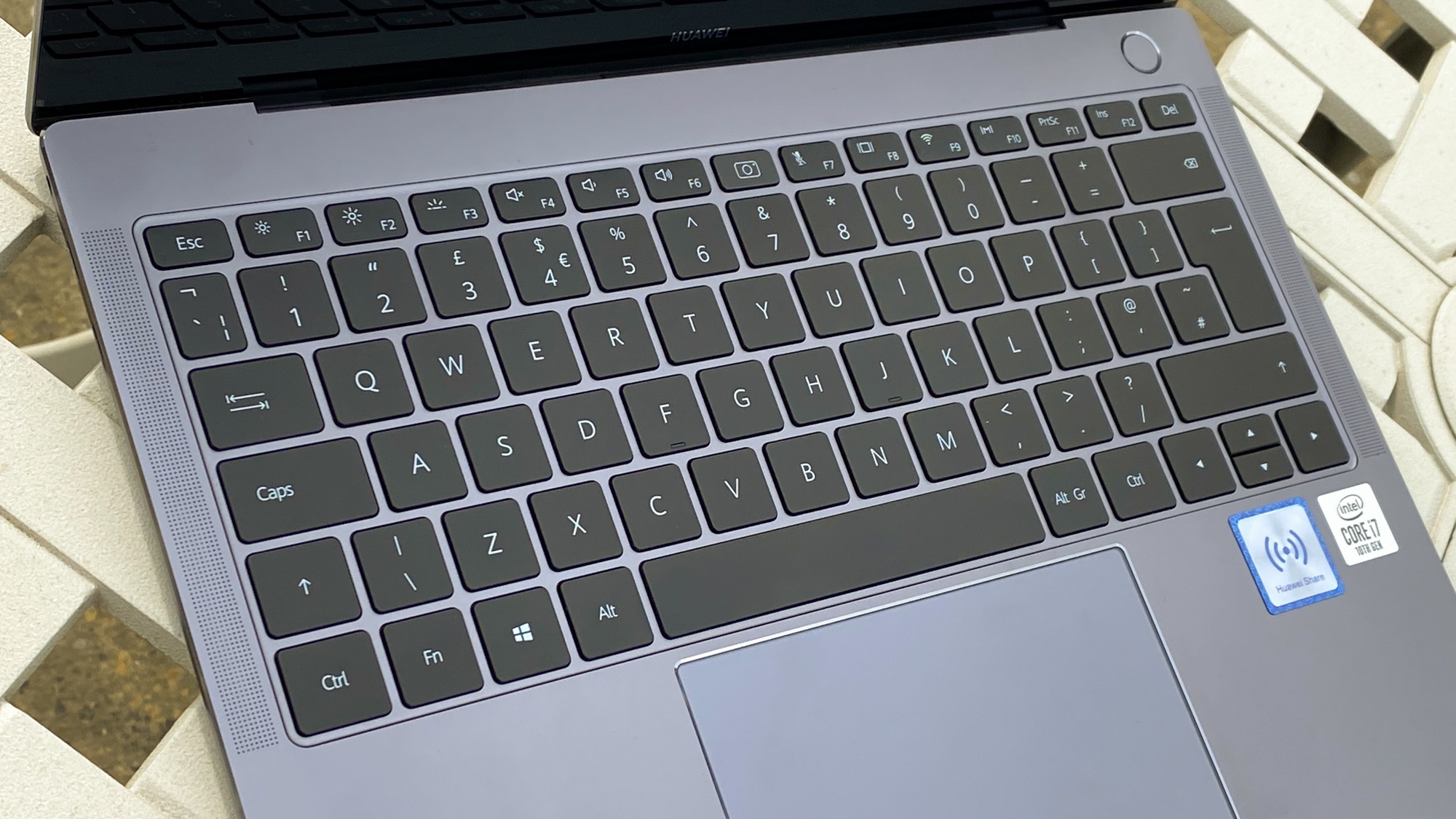
As I started typing my review on the MateBook X Pro, I quite enjoyed using its keyboard. The island-style keyboard has nice large keys and a decent amount of travel. As someone who tends to mash the keys as far as they will go, this is good for me, as I avoided bottoming out.
Its space bar, though, could be improved. It has a bit of give towards its left and right edges that means you sometimes hit it but don't get a space. I managed a score of 76 word per minute on the 10fastfingers.com typing test, which is close to my average of 80 wpm. My accuracy of 94% was lower than I expected, but not bad enough to condemn the keyboard.

The touchpad feels a little small, particularly compared to the enormous ones you find on MacBooks. It still feels nice to use though, with a pleasant smooth texture that still has enough grip to give you some feedback. Swiping left and right to use the various Windows 10 gestures for navigation, it responded swiftly, but the moments when I swiped too far in one direction and hit the edge of the pad were when I really wished it was larger. One of the big external changes that Dell made to the XPS 13 this year was increasing the size of its trackpad, and I hope Huawei considers doing the same for the next generation of MateBook X Pro.
Huawei MateBook X Pro (2020): Security
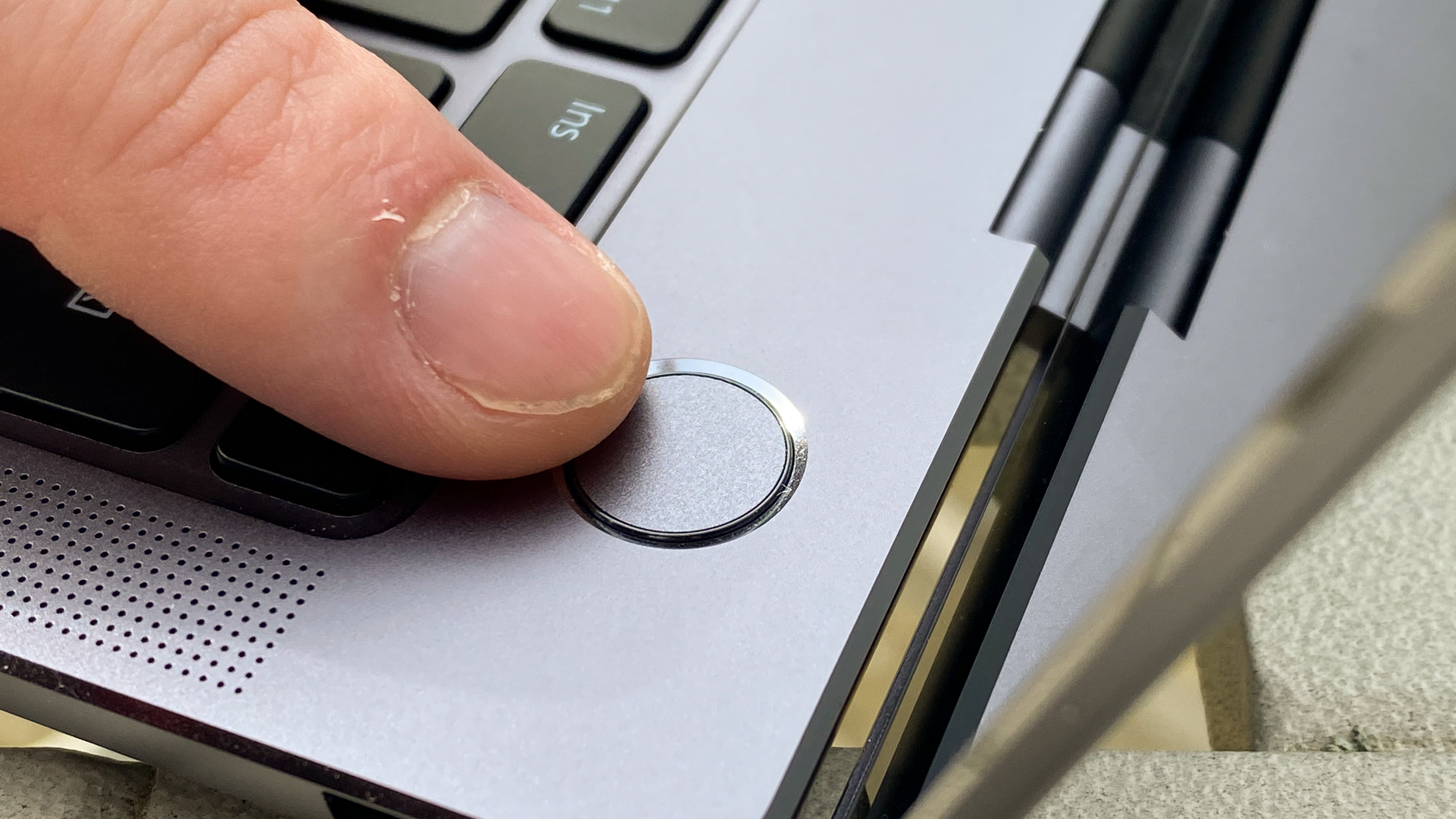
Carrying over from last year, and just like the XPS 13, the MateBook X Pro's power button is also a fingerprint scanner that will let you in via Windows Hello. It's not got the same versatility as the MacBooks' Touch ID sensor, which you can also use to verify purchases online etc., but it fulfills its main function of securing your laptop adequately.
Huawei claims you can go from switched-off to back to work in just seven seconds with this sensor, and I can attest that this is the truth, at least most of the time. The scanner sometimes required a couple of attempts to unlock the laptop, which I was unimpressed with given how reliable my MacBook's Touch ID has proven over the years. When it does work the first time though, you are definitely through the security check and back to work within the seven second window.
Huawei MateBook X Pro (2020): Webcam

The image quality from the MateBook X Pro's 1MP webcam is roughly the same resolution as the camera used on the MacBook range. While that's proven acceptable, it's not ideal for anything more than video calls.

As seen in previous MateBook X Pro models, the webcam lives between the F6 and F7 keys in a fake key that pops up like a periscope. That means that your video feed comes in at an uncomfortable-looking angle. When the time came for a Netflix watch party with friends over Zoom, I elected to use my iPhone 11 Pro on a fold-out stand for the video call instead of the MateBook X Pro due to the peculiar angle.
Perhaps it's society's fault that we expect to have video calls with people's faces looking at us square-on. Maybe if we all decided that staring up your parents' or line manager's nostrils and having them gaze into yours in return is a perfectly acceptable thing, the so-called "nosecam" would become much more prevalent, and bezels on laptop displays could become a thing of the past.
But there's a good reason why Apple has yet to make its own nosecam, and Dell just abandoned its own example on the XPS 13 to place the webcam back in the top bezel. Until the world undergoes a dramatic shift and decides low-angle shots of the human face look OK, this webcam is a low note for the MateBook X Pro, no matter how nice its display looks because of the sacrifice.
MateBook X Pro (2020): Display

The MateBook X Pro is unique in offering a 3K, 3:2 (3,000 x 2,000) display. That sits right in between the FHD and 4K displays you can select on the XPS 13 in terms of resolution, while it is a similar quality to the 16:10 Retina displays used on the MacBooks.
The unusually square display helps the make the laptop particularly well suited for work tasks. I'm always surprised just how much of a text document I can read and type in at once when I open up files, and I'm sure the extra height compared to other laptops would be an even bigger benefit to other tasks that could meaningfully fill all the extra display space, like photo editing or CAD work.
I was very pleased with how the colors looked too. It was great looking through some photos I'd taken for another review and seeing them rendered so colorfully and accurately. The trailer for Amazon Prime's The Boys season 2 also looked great, with the flashes of gunfire and the effects of superpowers showing up well on screen, as well as the dark hallways and cellars the characters lurk around in.
It's a touch-sensitive display too, which aside from letting you navigate with taps and swipes, also gives you access to easy screenshots by swiping three fingers downwards. As clever as this is though, the touch display doesn't benefit the way I work much, and therefore feels like a mostly useless addition that's adding unnecessarily onto the cost. But again, this could be very handy if you're working with more complicated apps than Google Docs, Chrome and Spotify.
MateBook X Pro (2020): Graphics and gaming
On both editions of the MateBook X Pro, you get the same Nvidia GeForce MX250 GPU. It's a fairly decent chip, but has its limitations. This definitely isn't a gaming laptop.
Trying our usual gaming benchmarks of Civilization VI: Gathering Storm and Dirt 3, the MateBook X Pro struggled valiantly with the former, getting 13.5 fps on the Gathering Storm benchmark, but stunned with an awesome 78 fps on the Dirt 3 test. The XPS 13 manages scores of 18.7 fps and 58 fps respectively, which shows that the MateBook may not run newer titles all that well, but can hold its own under some circumstances.
It's worth noting that the MateBook X Pro's unusual resolution may have had an effect on these results. Since games are primarily designed to run at either 1080p or 4K, a 3K laptop doesn't really play well with either.
The keyboard surface got very hot during these benchmarks though, so you had better be using peripherals if you want to game on the MateBook X Pro. You can try older or less graphically intensive games on this laptop with little trouble, but don't buy this laptop assuming it can handle everything you can throw at it.
MateBook X Pro (2020): Audio
Bearing a quartet of speakers, the MateBook X Pro offers exceptional volume and audio quality when it's time to close Slack and open up Spotify or Netflix. Listening to Run the Jewels' "Panther Like a Panther" demonstrated the MateBook can project vocals, percussion and high-pitch instruments with great volume, sometimes too much. On the other hand, you end up losing the mid-range and bass notes that gives the track much of its background interest when playing the track on the MateBook.

Swapping over to some musical theatre classics showed a similar result. The vocal lines of the 1962 original Broadway cast recording of A Funny Thing Happened On The Way To The Forum benefited from the laptop's treble-forward sound. However Sondheim's playful score did not sound its best with the brass and lower strings subdued. Finally, watching Netflix's reboot of She-Ra, I enjoyed how the snappy dialogue, orchestral score and explosive sound effects sounded on the MateBook X Pro, but knew that this wasn't the clearest I'd ever heard the sounds of Adora's adventures rendered.
As a comparison, I tried these samples out again on my MacBook Pro. This isn't the best machine to use for the test, since my Macbook is a 15-inch model from 2018 rather than the 13-inch 2020 version you'd ideally compare to the MateBook X Pro. However I definitely prefer the sound from its speakers compared to the Huawei's, the bass being more pronounced while the vocals and percussion are kept in much better check. Assuming Apple has equally good speakers on its newer and smaller laptops, the MacBook Pro or MacBook Air are probably the better picks for sound quality.
The MateBook X Pro isn't a laptop for audio enthusiasts, but the speakers will still make for a fine accompaniment to the display when you're watching video.
MateBook X Pro (2020): Performance
The main change to the 2020 MateBook X Pro from the 2019 version is a CPU swap. The 8th generation Core i7 CPU from older models has been replaced by the 10th generation version, backed up with 16GB RAM in my review unit. There's no Core i9 chip to take your power to the maximum that Intel offers, but the more modern chip gives it an advantage of Apple's products, which offer older chipsets by default, with the 10th-gen silicon costing you extra.
During normal activities, the laptop is almost silent. Even boot-up only encourages a brief and soft whirr from the fan. With a couple of Chrome windows open, pretty much the standard you get the fan on a little, but it's not unpleasantly loud, plus the keys didn't get too hot.
However after an hour-long Zoom call, the fan was at its maximum speed, producing a little whine as it did, and the keyboard, particularly around the central point, was very hot to touch. Clearly the MateBook X Pro is capable of intensive tasks, but if I was doing anything particularly taxing on its systems, I’d work on a USB keyboard to avoid the heat.
If you're curious about the benchmark results, the MateBook X Pro scored 3542 on Geekbench 5.1's multi-core test. That's not great compared to the 4,399 that the 13-inch MacBook Pro scored, or the 4,847 managed by the XPS 13.
A more realistic test of a laptop's abilities is our Handbrake test, which tasks laptops with converting a 4K video to a 1080p one. It took 22 minutes and 37 seconds for the MateBook X Pro to convert the full video, which is far slower than the MBP (12:43) or the XPS 13 (15:40). Although it may be using the newest Intel chip, Huawei doesn't seem to be using it to its fullest extent in all areas.
MateBook X Pro (2020): Battery Life
I wasn't able to run Tom's Guide's custom laptop battery test on the MateBook X Pro, but anecdotally I can tell you there's not much danger of it suddenly dying on you mid-report. With 56Wh of capacity, Huawei estimates its laptop will last between 11 and 15 hours on a single charge depending on what tasks you're doing. Having spent a working week's worth of afternoons writing stories on the MateBook, I can attest that these figures are at least close to the truth.
A hidden benefit of USB-C laptop chargers is that most of them are capable of charging smartphones at decent speeds, even if they can't fully fast-charge them due to not supplying a specific wattage. But this is a Huawei laptop, therefore you can use its charging block to provide the necessary 45W SuperCharge to power up one of Huawei's newer flagship phones such as the Mate 30 Pro or P40 Pro. It's a nice touch, if you happen to be a Huawei phone user, although that's not very common given Huawei's trouble with accessing Google's software.
Huawei MateBook X Pro (2020): Software
Unsurprisingly, the MateBook X Pro runs on Windows 10, which unlike the Android 10 on its smartphones actually comes fully featured. I'm not sure why Microsoft gets treated differently to Google in terms of supplying software to the company, but I'm very glad of having Windows 10 on here, warts and all.

Huawei's added some of its own apps, however. One of the new software features that it's particularly proud of is the EMUI Desktop app. If you’re using a Huawei phone (or a few Honor devices) that run the latest version of Huawei’s mobile OS, then you can get your phone’s display to appear on the MateBook Pro X’s display, by tapping the phone on the large Huawei Share sticker in the laptop's bottom right corner.

This will allow you to navigate through your phone’s apps with a mouse and keyboard, type out text messages with your keyboard, and easily move files and copied items between the two devices when your phone is unlocked. It’s unfortunate that you can’t do this with any Android phone, as it looks to be supremely useful if you’re already integrated into Huawei’s ecosystem. No doubt everyone will be delighted when Windows 10's Your Phone app offers similar integration in the future.
Huawei MateBook X Pro (2020): Verdict
The MateBook X Pro 2020 isn't massively different than its predecessors, but it’s got a welcome batch of changes to a great laptop, and one you may want to consider if you’re on the lookout for a different kind of premium notebook for work.

This MateBook X Pro (2020) review has revealed a laptop better suited for work rather than play, even if the graphics are fairly decent and the display makes movies enjoyable to watch. The large, squarer display compared to other laptops gives you lots of room to work with as you write or edit, and might be just the thing you're looking for if you want something that's got the dimensions of a 13-inch laptop but with a display that approaches the size of a 15-inch model.
The MacBook Air is probably still your best bet if you want a basic but premium laptop, and don't mind which OS you use. The Dell XPS 13 is a good option if you want Windows 10 or more customization options, while the MacBook Pro is the one to pick if you're looking to get the best multimedia and creative work experience possible.
That leaves a pretty narrow niche of people who want a work-first laptop but don't need it for anything too intensive, but who also want to pay a premium for niche and luxury features like the hi-res touch-screen display or the Huawei phone integration. It's only these people who will find the MateBook X Pro to be their ideal laptop. For everyone else, it's worth at least comparing the MateBook X Pro's specs to your preferred device as a dark horse competitor on your shortlist. It may not be perfect, but it certainly won't disappoint you.

Richard is based in London, covering news, reviews and how-tos for phones, tablets, gaming, and whatever else people need advice on. Following on from his MA in Magazine Journalism at the University of Sheffield, he's also written for WIRED U.K., The Register and Creative Bloq. When not at work, he's likely thinking about how to brew the perfect cup of specialty coffee.

