Tom's Guide Verdict
HP’s latest 13.5-inch edition of the convertible Spectre x360 is an impressive, well-rounded 2-in-1 that provides power and versatility—albeit at a somewhat steep price.
Pros
- +
Stunning touch display
- +
Attractive build
- +
Plenty of power
- +
Versatile form factor
Cons
- -
Modest battery life
- -
Runs hot at hinge
- -
A bit pricey
Why you can trust Tom's Guide
Price: $1,749
Display: 13.5-inch 3K2K (3,000 x 2,000) OLED Touch
CPU: Intel Core i7-1255U
GPU: Intel Iris Xe Graphics
RAM: 16GB
Storage: 1TB SSD
Ports: 1 USB-A, 2 USB-C/Thunderbolt 4, 1 microSD slot, 1 Headphone port
Size: 11.73 x 8.68 x 0.67 inches
Weight: 3.01 pounds
If you’re on the hunt for a laptop that’s as versatile as it is capable, the HP Spectre x360 ought to be on your radar. This convertible 2-in-1 notebook transitions from standard laptop form into a tablet with ease, along with tent-like and full-flat forms, with a full-sized stylus included for sketching, annotating and more.
HP’s latest 13.5-inch version of the Spectre x360 comes with a 12th Gen Intel Core i7 chip that’s capable of handling all sorts of creative and productive apps, plus the 13.5-inch screen is a stunner and the refreshed design is appealing. The slim, transformable approach has a couple drawbacks, including a steep asking price, but this is an alluring option all the same that ranks among the best laptops you can buy.
HP Spectre x360 2-in-1 13.5-inch (2022) review: Price and configurations
- The top-end model we tested sells for $1,749
We reviewed the highest-tier configuration of the HP Spectre x360 2-in-1 laptop with a 13.5-inch OLED touch display at 3,000 x 2,000 resolution, plus an Intel Core i7-1255U processor, 16GB RAM, and a 1TB SSD. It sells for $1,749 exclusively from Best Buy.
HP also offers cheaper configurations with a lower-resolution 1080p display, as well as options that include half the RAM and/or SSD storage. Those models are available from HP.com. Our review unit came in Nightfall Black with brass accent details, but HP also sells the 13.5-inch Spectre x360 in Nocturne Blue and Natural Silver colorways.
HP Spectre x360 2-in-1 13.5-inch (2022) review: Design
- The latest Spectre sheds the angular accents for rounded features
- Putting ports on the back corners is a neat touch here
A glance at our review of the previous HP Spectre x360 2-in-1 14-inch model reveals a pretty significant design shift for 2022. The convertible form factor is the same and the HP Spectre x360 remains slim and versatile, but the visual flourishes on the aluminum chassis are newly refreshed.

HP’s latest refresh embraces rounded elements rather than the angular appeal of the last version, with smooth surfaces that meet at the edges at a slim, brass-hued meeting point. It’s a more understated approach this time around—a little less flashy, no doubt, but this Spectre still looks and feels like a premium, pricey notebook. And that’s exactly what it is.

As with the previous version, the upper right corner houses one of the two USB-C/Thunderbolt 4 ports—and now the headphone port is located on the upper left corner, as well. Coming from basically every other laptop, it’s an interesting adjustment to get used to, but also a distinctive design tweak. It arguably benefits the tablet form factor the most, adding to its versatility as you choose how to hold the device.
Get instant access to breaking news, the hottest reviews, great deals and helpful tips.


Along with the two USB-C ports, you also get one USB-A port on the left side of the laptop. It has a tiny spring-loaded door that partially covers the port when not in use, ensuring that the slim exterior remains smooth and flush otherwise. There’s also a microSD card slot on the right side of the laptop next to one of the USB-C ports. The Spectre x360 also offers the latest and greatest Wi-Fi 6E standard onboard for supported routers.

HP’s convertible folds up pretty slim with dimensions of 11.73 x 8.68 x 0.67 inches, and while there are lighter laptops out there—like the Acer Swift 5 at 2.65 pounds and M2 MacBook Air at 2.7 pounds—this 3.01-pound notebook is pretty easy to haul around. It only feels heavy in tablet form, really, as that’s noticeably heftier than an iPad or comparable device.
HP Spectre x360 2-in-1 13.5-inch (2022) review: Display
- This model has a gorgeous 3,000 x 2,000 OLED touch display
- At a 3:2 aspect ratio, this 13.5-inch panel provides a lot of screen space
As a laptop targeted at creatives and on-the-go professionals, the HP Spectre x360 demands a top-of-the-line display. Thankfully, HP did not disappoint. The configuration I tested features a bold 13.5-inch OLED touch display at a blisteringly sharp 3,000 x 2,000 resolution.
It’s been a while since I tested a laptop with an OLED panel and I was immediately struck by the deepness of the black levels and the vivid contrast. There are some truly fine LCD panels on today’s premier laptops, but the advantages of an OLED screen still stand out by comparison.
It scored well in our testing too, hitting 123.8% of the sRGB color gamut and 87.7% of the DCI-P3 space. Both specs top the Dell XPS 13 Plus and Apple’s M2 MacBook Pro alike.

Meanwhile, you can’t go wrong with a 3K x 2K resolution, providing ample crispness for text and graphics plus loads of potential screen real estate if you run at the native resolution without zooming. The 3:2 aspect ratio here gives you a taller space than a standard widescreen (16:9) approach, which is handy for productivity needs, and the 90% screen-to-body ratio means there’s little bezel surrounding the view.
HP advertises a respectable 400 nits of brightness, whereas we measured an average of 362 nits. Most of the time, the HP Spectre x360 met my visibility needs, but there were occasions where I wanted a little more brightness. I’m used to cranking up a 2021 M1 MacBook Pro at full brightness, which tops HP’s panel on that mark.
This bold and crisp 13.5-inch panel is a touchscreen too, of course, which is essential for the tablet form and may be useful to media creators and consumers alike. It responded admirably to both my fingers and the bundled HP MPP 2.0 Tilt Pen, which I’ll touch on further later in the review.
HP Spectre x360 2-in-1 13.5-inch (2022) review: Performance
- The latest 13.5-inch Spectre x360 has a speedy Intel Core i7-1255U chip
- It performs well, but the Core i7-1260P chip in some rival laptops is faster
HP packed quite a bit of power within the skinny frame of the HP Spectre x360. It uses a 12th-gen Intel Core i7-1255U chip, which is designed for ultrathin laptops. As such, it puts out a bit less speed than the Core i7-1260P that some recent premium notebooks are using, but it also sucks up less battery life as a result.
Practically, in everyday use, I didn’t notice any real difference in usability between the Spectre x360 and the Acer Swift 5, for example, which uses the higher-end i7-1260P processor. Both are super speedy and responsive, with 16GB RAM here ensuring that the device never feels bogged down even amid loads of active browser tabs.

Still, when it comes to benchmark testing, there is a difference in performance. We registered a score of 7,243 on Geekbench 5.4, which is a fair bit less than the Swift 5’s 9,859, as well as the M2 MacBook Pro’s score of 8,911. It’s still a great score, however—and again, the device didn’t feel slower than the Acer Swift 5 in terms of daily use and navigation.
Where you’ll see more of a difference is with processor-intensive tasks. For example, our Handbrake video test—in which a 4K clip is transcoded down to 1080p—took 10:33 on the HP Spectre x360. That’s nearly three full minutes longer than the Acer Swift 5 (7:35), while the M2 MacBook Air completed the task in 7:52. Still, it crushes laptops with last year’s 11th-gen i7 chips, including the Dell XPS 13 OLED (18:12).
You can expect pretty speedy performance from this 1TB SSD, as well. We were able to duplicate 25GB in files in 19.7 seconds for an effective transfer rate of over 1.36GB per second. That’s short of the Acer Swift 5 (1.67GB/sec), again, but beats rivals like the Microsoft Surface Laptop 4 (562MBps) and Samsung Galaxy Book Pro 360 (869MBps). It’s extremely quick.
As you might expect from a super-thin laptop, the HP Spectre x360 13.5-inch isn’t built for serious gaming. But it performed better than expected, despite relying on integrated Intel Iris Xe graphics rather than a dedicated GPU. You won’t be able to run super-demanding games like Cyberpunk 2077 or Forza Horizon 5, but it can handle popular free-to-play games like Fortnite and Rocket League.

You’ll need to knock down the resolution on Rocket League and Fortnite to get them to run at a stable frame rate, but they both played smoothly with more effects enabled than on the Acer Swift 5. That trend continued with our benchmark test on Civilization VI: Gathering Storm, which delivered better frame rates than on the Swift 5—over 29fps at 1080p resolution, or nearly 23fps at the native 2000p resolution.
HP Spectre x360 2-in-1 13.5-inch (2022) review: Audio
- Sound quality is pretty good overall, but not the best around
HP has outfitted the Spectre x360 2-in-1 laptop with Bang & Olufsen quad speakers, which do an admirable job of presenting clear and crisp audio playback on such a slim notebook. They get solidly loud and music output sounds pretty balanced overall, although bass is lacking.
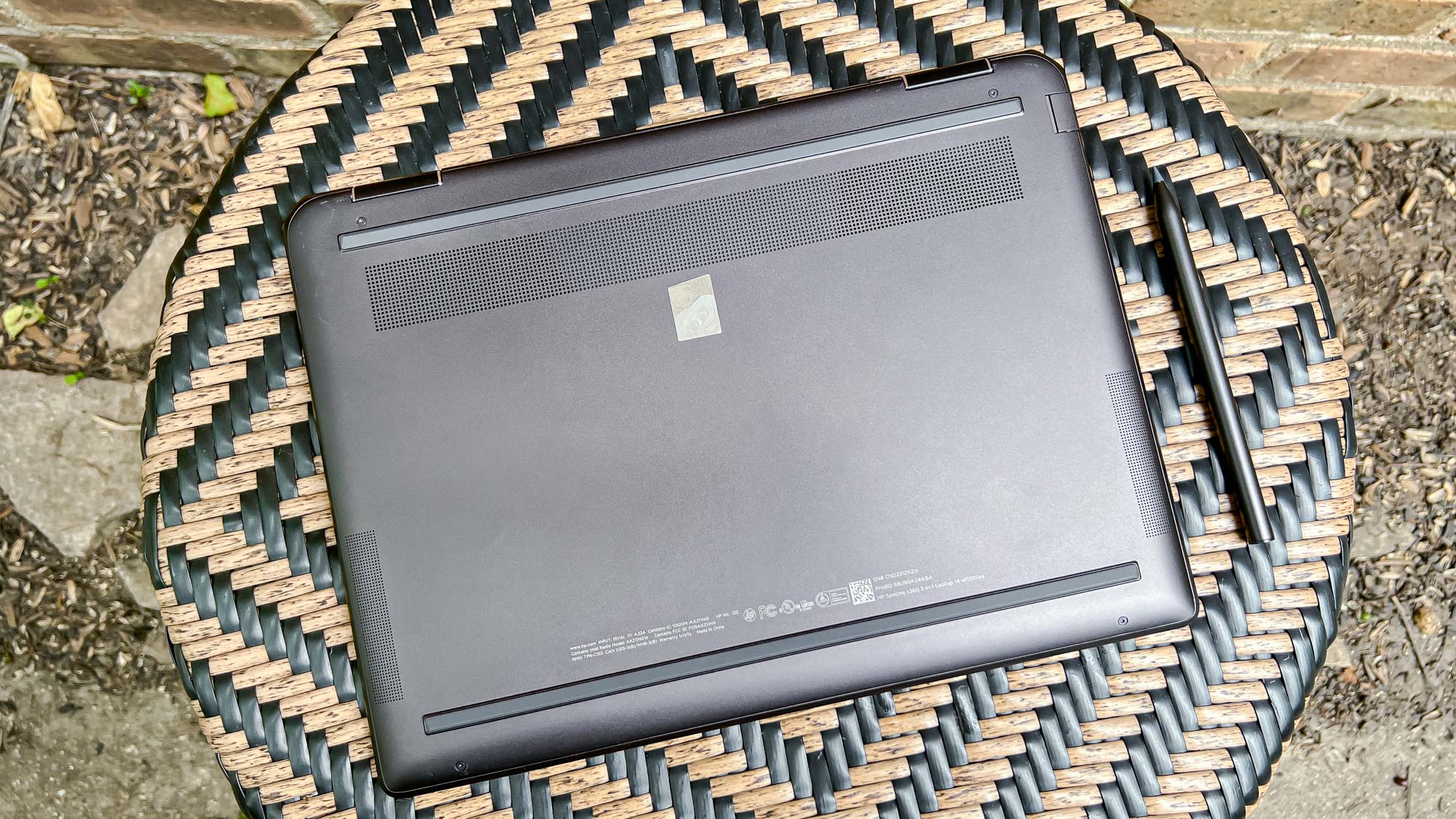
All that said, when put side-by-side with an M1 MacBook Pro, Apple’s laptop beat it across the board, with louder playback, more dynamic output, and better bass. Plus, like a lot of notebooks with downward-firing speakers, HP’s Spectre can sound muffled when it’s in your lap. MacBooks avoid that issue entirely with speaker grates on either side of the keyboard.
HP Spectre x360 2-in-1 13.5-inch (2022) review: Keyboard and touchpad
- The keys feel responsive and provide a comfortable level of travel
- The touchpad is huge, plus you get a stylus for the touchscreen
HP’s boxy chiclet keys depress smoothly and spring right back into place, avoiding feeling mushy or unresponsive. The keys are slightly narrower than on a MacBook Pro, for example, albeit with a little more space between them, but they press more deeply here.

In any case, I made a smooth transition over to the keyboard, topping 100 words per minute on the 10fastfingers.com test, much as I did with the latest Acer Swift 5 model. My only annoyance with the keyboard is that HP placed little rubberized pads around it to facilitate the 2-in-1 design, and occasionally it’d catch me off guard when grazing a finger or palm against one.
Thankfully, HP has adorned the Spectre x360 with a huge touchpad at 4.9 x 3.1 inches, similar to recent MacBooks, providing plenty of space for multi-touch gestures and comfortable scrolling. It’s a responsive, reliable touchpad that is slightly depressed compared to the surrounding surface and smoother, as well, making it easy to find with your fingers.

Meanwhile, the fingerprint sensor works admirably for security purposes, with quick recognition to unlock the laptop. The placement—to the left of the arrow keys, right in the keyboard layout—may take some getting used to, but the function is just fine.

As mentioned, the HP Spectre x360 comes with its own rechargeable touch pen, which works precisely and comes with swappable tip options to suit your drawing and annotating needs. A pair of buttons on the stylus can be customized for certain needs, while a hidden USB-C port—revealed via a sliding cover—makes it easy to top up when the battery runs low. It magnetically connects to the right side of the screen when not in use, too.
HP Spectre x360 2-in-1 13.5-inch (2022) review: Webcam
- It’s a decent 5MP video camera that works fine for video conferencing
With a 5-megapixel camera onboard, the HP Spectre x360 does an OK job with video conferencing, capturing 1080p video footage with solid detail. It can grab still images at up to 2560x1920 too, depending on selected aspect ratio. It’s not the sharpest shooter I’ve seen on a recent laptop, as the Acer Swift 5 packs in even more detail, but it gets the job done.

HP bundles in a few additional video options here, including an Auto Frame feature that will follow your face around the frame, as well as tweaks that can lighten your image and apply filters to your face. Personally, I didn’t keep any of them on after trying them out: Auto Frame perpetually zooms into your face, shedding video quality in the process, while the backlight adjustment feature can wash out the video. Your mileage may vary.
HP Spectre x360 2-in-1 13.5-inch (2022) review: Battery life
- Battery life is only modest compared to premium rivals
- At max brightness, it only lasted about four hours in average daily use
For all its power and polish, the HP Spectre x360’s battery life comes up short. If you’re willing to cut down the brightness on that beautiful screen, you can potentially stretch it out across a full workday.
We registered just over 10 hours of battery life when knocking the brightness to 150 nits (less than half of peak) and continuously browsing the web. Still, that’s less than other 2-in-1 models like the Lenovo Yoga 9i (11:15) and the 2021 Spectre x360 14-inch model (about 12 hours). Apple’s M2 MacBook Air blows them all out of the water at 18:20, mind you.
But if you want to run the Spectre x360 at full settings, be ready to sacrifice significant uptime. At max brightness, I notched only about four hours of uptime while performing basic tasks like browsing the web, writing, and watching YouTube videos.
HP Spectre x360 2-in-1 13.5-inch (2022) review: Heat
- It runs hot around the hinge with power-intensive apps and games
As a slim 2-in-1 convertible laptop, the HP Spectre x360 doesn’t have a ton of room to fit heavy-duty fans. Most of the time, though, it does just fine at dissipating heat—but not always. Noticeably, the Spectre x360 runs hottest around the hinge, where we registered a peak temperature of 100.5 degrees during lab testing.

That’s solidly above our 95-degree comfort threshold, but it’s worth noting that no other part of the laptop got as warm during times of peak performance.
HP Spectre x360 2-in-1 13.5-inch (2022) review: Verdict
- It’s an impressive 2-in-1 option with a few drawbacks in the mix
- You’ll get more power and battery life for less cash in a non-convertible laptop
If you think you’ll reliably use the tablet form factor and stylus, then the HP Spectre x360 is a sharp 2-in-1 option for those with a premium budget. There are other strong options near this price point, including the upgraded Lenovo Yoga 9i with 12th-gen Intel Core i7 chips, however—we really liked last year’s model with the previous Core i7 processor aboard.
All that said, you’re clearly paying HP a premium for the convertible form factor here—so if that’s negligible to your needs, you can find more power and longer battery life at a lower price, particularly with the excellent Acer Swift 5. Even so, if you need a notebook that flips, HP’s option is plenty enticing.
Andrew Hayward is a freelance writer for Tom’s Guide who contributes laptop and other hardware reviews. He’s also the Culture Editor at crypto publication Decrypt covering the world of Web3. Andrew’s writing on games and tech has been published in more than 100 publications since 2006, including Rolling Stone, Vice, Polygon, Playboy, Stuff, and GamesRadar.


