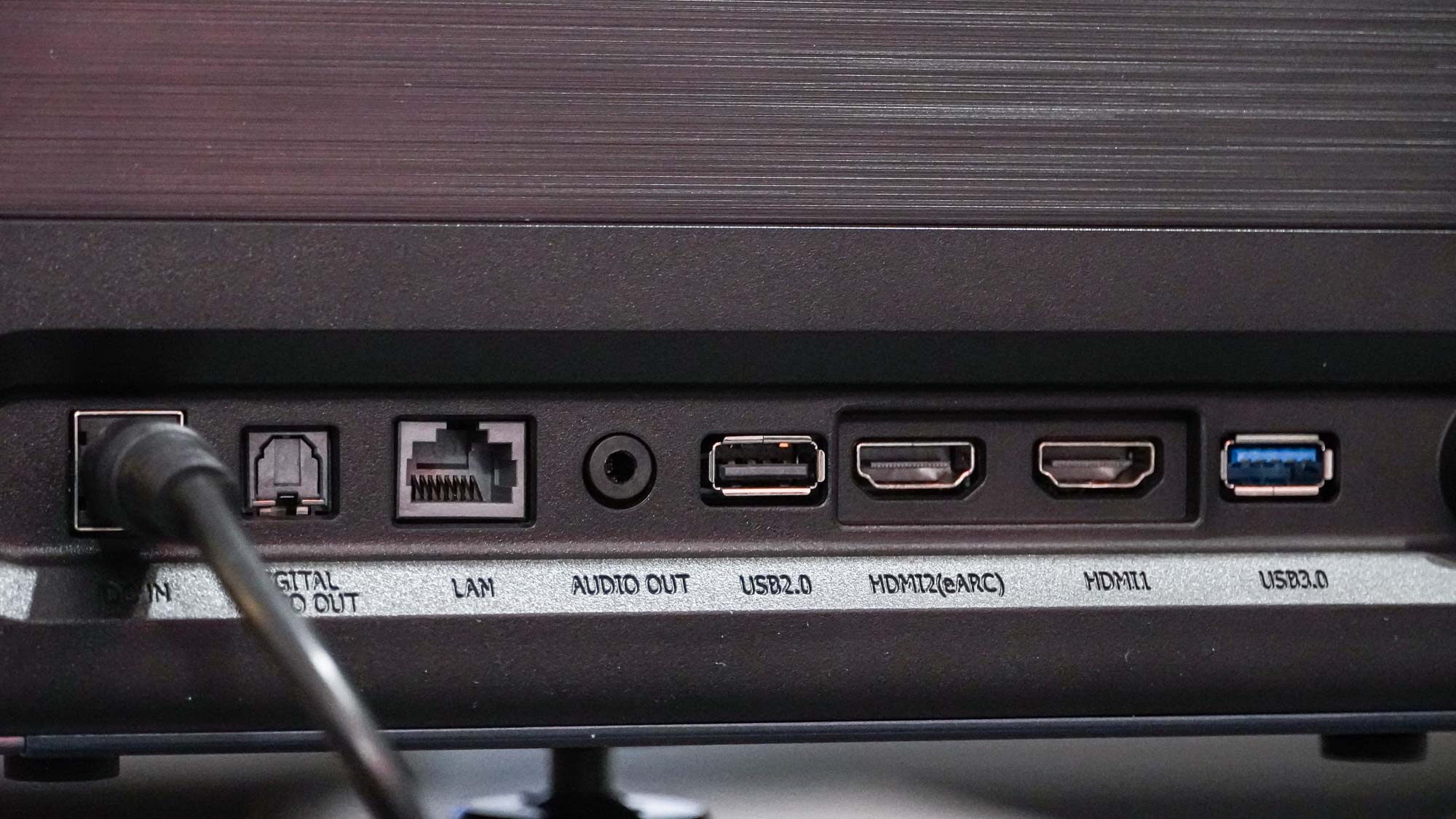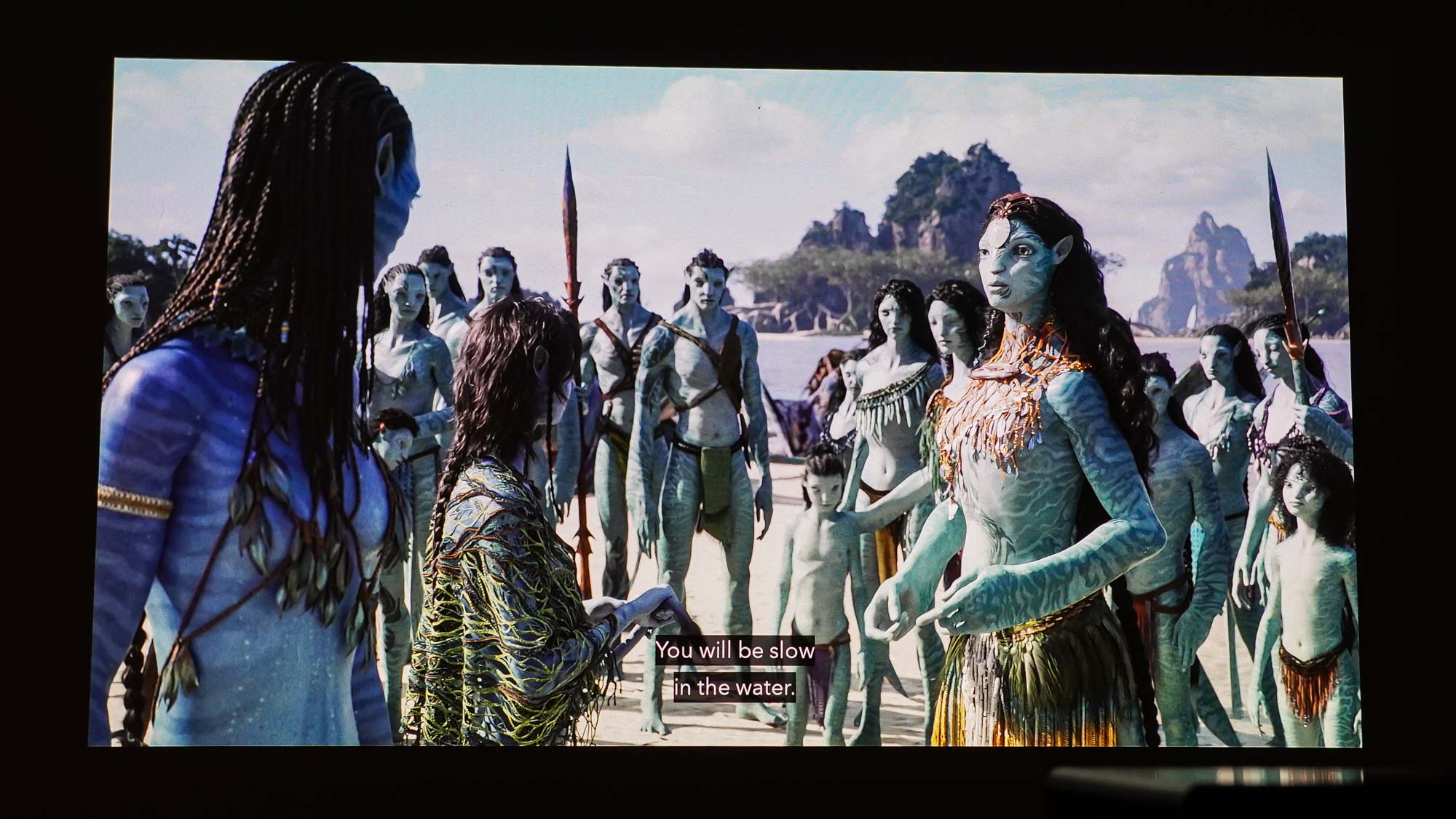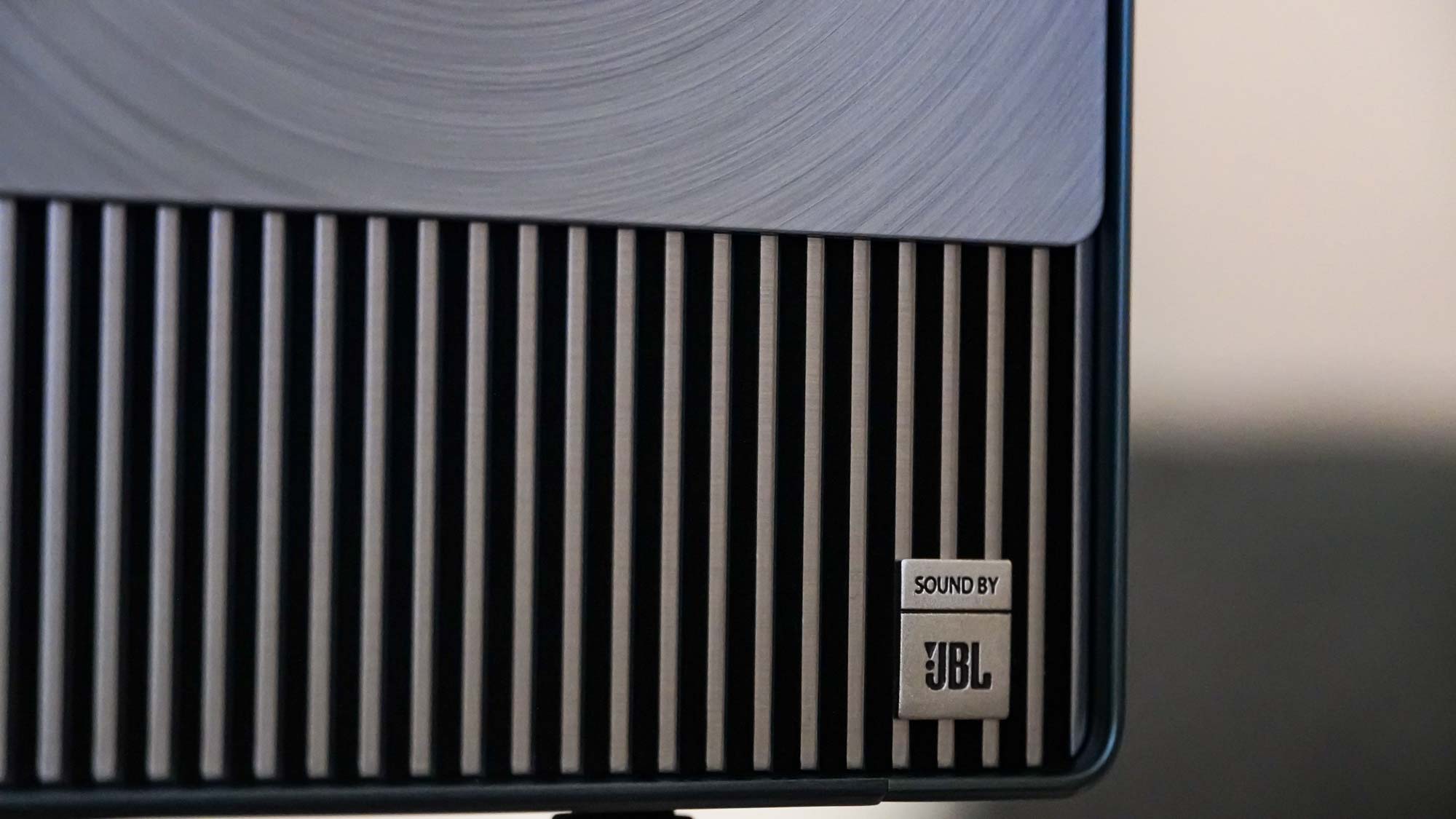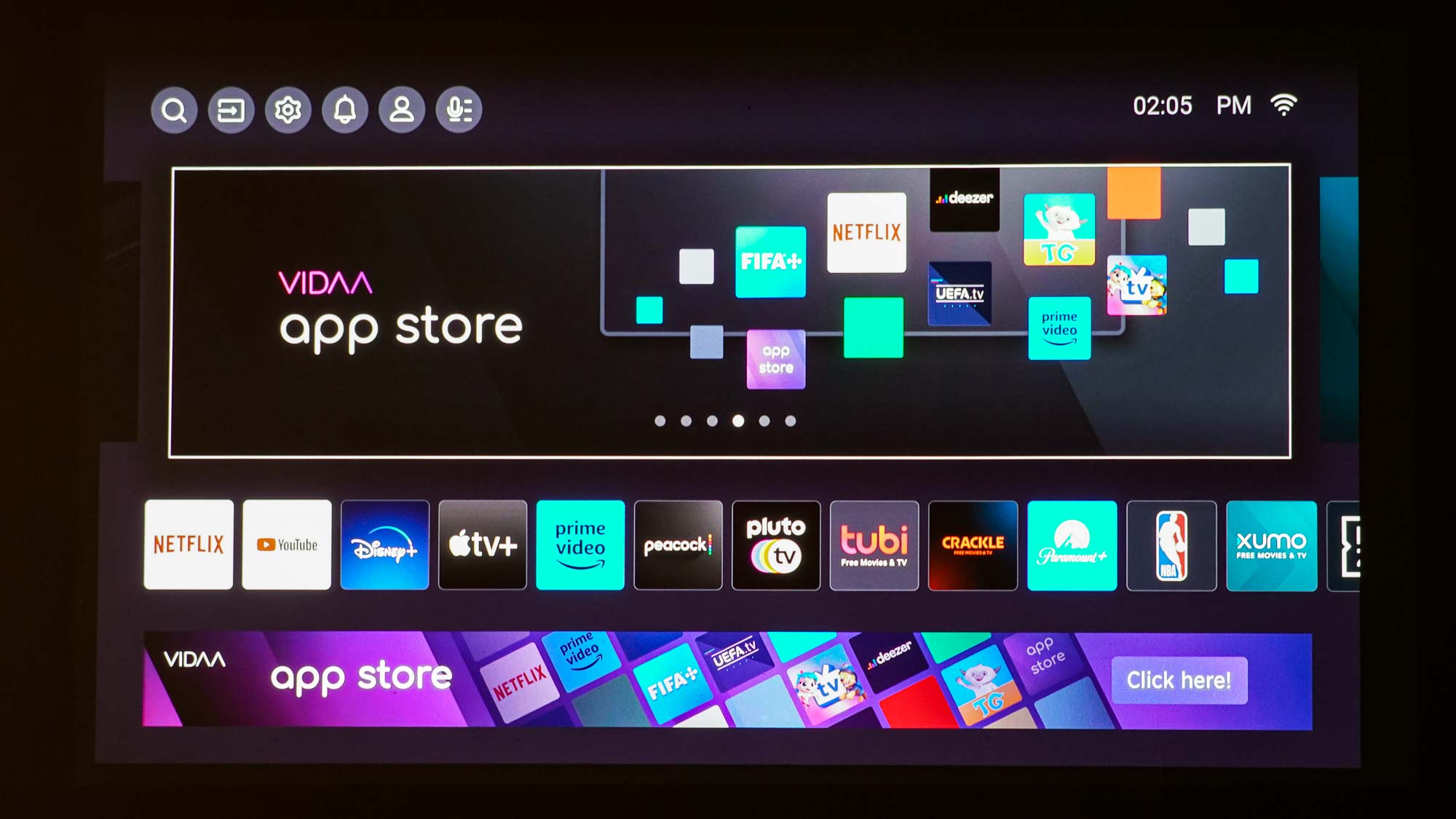Tom's Guide Verdict
The Hisense C1 is an elegant package, both in terms of its design and the sound and excellent visuals it provides. This is not one to ignore.
Pros
- +
Absolutely brilliant visuals
- +
Booming, undistorted sound
- +
Responsive operating system
Cons
- -
Few HDMI ports
- -
Vidaa OS missing some apps
Why you can trust Tom's Guide
Price: $2,000
Screen size: 65-300 inches
Model: C1
Resolution: 3,840 x 2,160
Projection: RGB Laser, 0.47" DLP
HDR: HDR10, Dolby Vision, HLG
Refresh Rate: 60Hz
Ports: 1x HDMI 2.0, 1x HDMI 2.1, 1x USB 3.0, 1x USB 2.0, 1x LAN
Audio: 2x10W
Smart TV Software: Vidaa OS
Size: 9.7 x 7.1 x 8.5 inches
Weight: 10.1 lbs.
If you’ve been keeping track of Hisense’s triple-laser projectors and wondering when the company would finally pack that technology into a standard-throw projector, the wait is over. The Hisense C1 takes what the company nearly perfected in its ultra-short-throw projectors and slots it into a compact cube of a projector that beams bright and vibrant.
Triple-laser projectors are common in the higher-end of the projector market, and the Hisense C1 brings that down to a more affordable level, competing closely with the JMGO N1 Ultra. And we are all luckier for it, because the Hisense C1 is an exceptional product.
With projection that holds up well even when stretched to cover 100+ inches coming from a small projector you could easily carry with one arm, the Hisense C1 is worth a look whether you want a stationary home theater, a portable one, or are just curious how good a home theater can get.
Hisense C1 review: Pricing and availability
The Hisense C1 is available for $2,000 from Amazon and Best Buy. It launched at $2,300, in mid-2023 but has since seen its price decrease. Major discounts have brought the price lower on occasion, including Black Friday discounts to below $1,500, which marks an exceptional price for the projector and a likely price floor for deals in the near future.
Hisense C1 review: Design
The Hisense C1 is a slick little box with a metallic design. It looks a little industrial with a touch of modern design, fitting into a similar design ethos as the Hisense PX line of ultra-short-throw projectors. It’s not exactly subtle, but it’s slightly understated for a serious piece of hardware, and it can blend into the scenery a lot better than most projectors—never mind the 100-inch TVs it replaces.
The front and sides have ventilation that allows ample, smooth airflow, avoiding intrusive fan noise even when the projector is operating at full brightness. The glass optics aren’t covered, so it’ll take some care not to touch or scratch the glass cover. The lens is flanked by sensors for handling automatic picture adjustments and focus.

The back of the projector is mostly barren save a strip of ports near the bottom. These include two USB ports, wired LAN, optical audio output, 3.5mm analog audio output. There are only two HDMI ports among these, which may be a bit limiting, especially if you plan to use one for eARC. A DC barrel adapter for power is also on the back, which means you’ll have to find space for the included power brick in addition to the space you find for the projector itself.
Get instant access to breaking news, the hottest reviews, great deals and helpful tips.
Though the remote control for the Hisense C1 is the main means of controlling it, there are also a series of controls available on the top of the projector that can come in handy if you just need to power it on, pause or resume playback, adjust volume, and switch inputs.
The underside of the Hisense C1 has four adjustable feet that can help you get it angled as needed. If you’re projecting from a shelf or mantle, the projection offset might cause issues without a tripod or stand that can angle the C1 downward, but there’s a typical tripod screw slot available to help out here. While the projector is a little weighty, it’s still light enough to sit atop of modest tripod.
Hisense C1 review: Performance
In the right conditions, the Hisense C1 is brilliant. In less than ideal conditions, it’s still a strong performer. Thanks to its bright laser light source and massive color gamut, the Hisense C1 is able to blast a sizable, bright picture that’ll hold up in semi-lit rooms and dazzle in dark rooms. The 4K resolution of the projector also helps it hold up when stretched.
In my testing, I ran it on both a 100-inch projection screen and against a bare wall where I could project closer to a 150-inch picture that I digitally shrunk down to a 133-inch diagonal to fit the available space. In either setting, the projector proved adept at presenting a gorgeous image.
From the many blue tones of the Na’vi and water in Avatar 2 to the vibrant jumpsuits of the many characters in Yu Yu Hakusho, the projector consistently shows its knack for presenting splashy colors. In the brooding, shadow-drenched scenes of The Batman, the Hisense C1 continues to excel by showing ample detail and contrast. That applied just as well to The Expanse, where bright ships and glowing drive plumes stood out strongly against the black of space.
In addition to its HDR10 and HLG support, the Hisense C1 also supports Dolby Vision. So when the content calls for it, as in Ahsoka, it can shine a highly detailed HDR picture that lets you get the most out of your media with bright highlights, rich shadows, and detail across the whole range.
Hisense C1 review: Test Results
Hisense pulls off impressive results in testing, which is little surprise given the technology powering its projection. The projector was tested in its Standard picture profile with the laser luminance set to its maximum. Brightness was measured in ANSI lumens using a lux meter to take averaged readings at nine points across the projected image and then multiplied by the size of the projection.
| Row 0 - Cell 0 | Hisense C1 | JMGO N1 Ultra | Xgimi Horizon Ultra | Dangbei Mars Pro 4K | Epson Home Cinema 3800 |
| Brightness (ANSI lumens): | 1946 | 2143 | 1296 | 1812 | 2375 |
| Contrast: | 1757:1 | 1577:1 | 250:1 | 1105:1 | 2055:1 |
| sRGB coverage: | 100% | 100% | 100% | 92% | 91% |
| DCI-P3 coverage: | 97% | 96% | 90% | 75% | 76% |
| Input lag (default): | 150ms | 144ms | 145ms | 152ms | 24ms |
| Input lag (gaming mode): | 51ms | 28ms | 26ms | 27ms | 24ms |
| Lifespan: | 25,000 | 30,000 hours | 2,5000 hours | 30,000 hours | 5,000 hours |
| MSRP: | $1,999 | $2,299 | $1,699 | $1,799 | $1,699 |
| Street price: | $1,899 | $1,899 | $1,699 | $1,299 | $1,699 |
Surprisingly, Hisense bucks the trend of listing display brightness levels that don’t hold up in testing. In fact, the projector is rated at just 1,600 ANSI Lumens, but my testing measured it at a slightly brighter 1,946 ANSI Lumens. This makes it one of the brighter projectors we’ve tested, though not the brightest, falling behind the JMGO N1 Ultra, Epson Home Cinema 3800, and Optoma GT2100HDR.
Fortunately for Hisense, the brightness isn’t the end of the picture. Contrast also gets evaluated by taking an average lux measurement of an all black projection and comparing that to the average lux measurement from the all white image. This gives us a rough estimate of contrast, which sees the Hisense C1 achieve a compelling 1757:1 thanks to a low average luminance of 0.64 lux, which helps it outstrip the JGMO N1 Ultra, which is perhaps the C1’s biggest rival.
The hits keep right on rolling for the Hisense C1. The tri-color laser projection system of the C1 delivers exceptional color performance. I measure this using a DataColor SpyderX Elite placed a foot away from a white, 1.1-gain projection screen with the colorimeter offset to avoid registering its own shadow. In this test, the Hisense C1 delivered a stunning 100% coverage of the sRGB color space and 97% of the DCI-P3 space.
Hisense C1 review: Audio
There’s plenty to love from the speaker system in the Hisense C1. Whether it’s set up on a table in front of you or in the back of the room to cast onto the opposite wall, the speakers have plenty of juice and provide satisfying stereo sound. Even without pumping the volume beyond 20%, the speakers push out enough sound to easily hear content and enjoy the audio performance in a 150 to 200-square-foot room even with a fan running in the space. There’s still plenty of headroom on top of that to simply blast the sound for larger or busier rooms.
While the speakers don’t offer rumbling low end, they have a fair bit of bass to them to help fill out the room whenever explosion action takes place or deep bass notes roll in for a musical score. The EQ doesn’t lean too heavily in one direction, finding a satisfying balance between bass, mids, and treble. It also avoids any unpleasant tinniness or reverberation, earning Hisense some credit for its hardware design.
The projector supports Dolby Atmos, but I can’t say I felt enveloped in the sound coming from its two speakers. Fortunately, you can connect it to a variety of sound systems with both HDMI eARC and optical audio outputs. Even without immersive surround sound, the speakers do a great job not sounding too localized, so I never felt like all the sound was coming from behind me even while the projector was set up behind me.
Hisense C1 review: Gaming
The Hisense C1 may mention gaming on its product page, but it’s hardly a front-and-center sort of feature. That’s likely because even with the projector’s gaming mode enabled, input latency is far from great. Without gaming mode, latency is prevalent, and with gaming mode there’s still a notable latency. Snapping a photo with a fast shutter speed of a timecode mirrored on both a 120Hz OLED and the Hisense C1, I measured a 51ms latency for the projector. That’s not awful, but where split-second reflexes count, it’s enough that you can feel it.
I was still able to dash around with a good deal of success in Dead Cells, but I could feel the slightest bit of lag throughout. There are plenty of games that won’t suffer as much from a little bit of input lag, such as Baldur’s Gate 3, and they’ll benefit greatly from the stunning picture. So, it can still be a viable display for gaming, if not a versatile one.
Hisense C1 review: Smart TV Interface
A great many projectors come running Android TV or Google TV as a smart interface, and even Hisense has a handful of models that come with those platforms. The Hisense C1 is an exception, instead using Vidaa, a platform made by a Hisense subsidiary.
On the plus side, it runs quite smoothly on the system, but Hisense’s Android-powered projectors also run quite smoothly in my experience. The interface is intuitive enough, presenting a list of apps right on the home page. The software even allows for quickly jumping between the home page and streaming content with repeated presses of the home button on the remote.
Vidaa has downsides, namely a severe lack of apps. It has many of the more common streaming apps, such as Amazon Prime, Disney Plus, Apple TV, Plex, and even Netflix. But it still misses out on many others, like Max and Hulu, as well as non-video apps that many might use, such as Steam Link, GeForce Now, or Xbox. Never mind the sheer depth of app options you get on Android TV compared to shallow offerings I could find in the Vidaa app store.
Fortunately, Hisense doesn’t force you to get a Vidaa account just to use the projector, so you can set up a few of the available streaming apps if you like, or just skip right past the built-in interface to use a connected streaming device instead. Like this, you only have to rely on the projector’s interface to adjust settings from time to time, a task that goes quite smoothly.
Hisense C1 review: Remote
Despite using a different operating system from Hisense’s other Android TV projectors, the Hisense C1 uses an almost identical remote. It offers a convenient circle of buttons for navigations, a home button to jump back to the main landing page of the operating system, and a handful of other helpful shortcut buttons. One can quickly engage autofocus. One offers immediate access to select different video inputs. Another pair lets you jump right into the menus for picture or sound modes. And a cluster of four buttons at the bottom of the remote provides quick access to Netflix, Disney+, Prime Video, and YouTube.
While there’s no Google Assistant on the projector, the remote still has a mic button for voice controls. Volume controls conveniently have a taller rocker that’s easy enough to feel out when watching a movie in the dark, though the buttons also illuminate when pressed to help in those dark environments. There’s also a beeper in the remote that can be activated from the projector’s built-in controls to help you find the remote if lost.
The remote is perfectly serviceable and runs on a pair of AAA batteries.The biggest improvement Hisense might have made would be to have the button lighting turn on from motion so you don’t have to press any buttons to see them in the dark.
Hisense C1 review: Verdict
The Hisense C1 is a brilliant projector, but in terms of how bright it shines and how wonderfully it performs. With a 4K image beamed in rich, expansive colors that make the real world feel alive and fictional realms drip with magic, there’s little fault to find in the picture quality of the Hisense C1.
It could benefit from an operating system that feels more complete or it could at least include more HDMI ports so that constant cable swapping doesn’t bog down what’s otherwise an excellent experience — but its few missteps in the hardware and software department are both minor and infrequent.
For all that the Hisense C1 offers at its price, it’s an easy item to recommend for home theater fans.
Over the last several years, Mark has been tasked as a writer, an editor, and a manager, interacting with published content from all angles. He is intimately familiar with the editorial process from the inception of an article idea, through the iterative process, past publishing, and down the road into performance analysis.