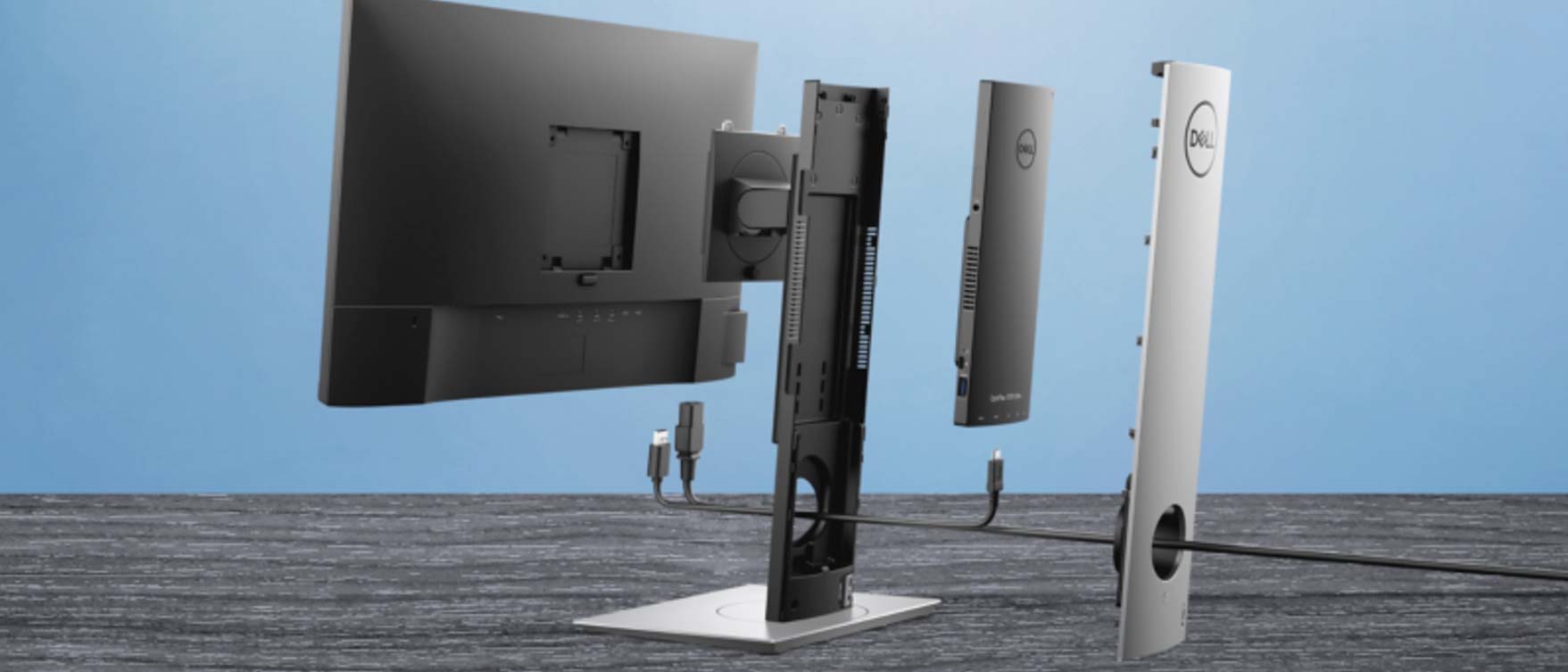Tom's Guide Verdict
The Dell OptiPlex 7070 Ultra is a mini PC with a twist, offering a unique desktop setup that should be great for offices large and small.
Pros
- +
Great performance
- +
Mini PC meets All-in-One desktop
- +
Excellent port selection
- +
Dizzying number of configurations and coverage plans
Cons
- -
Locks you into a new, untried ecosystem
- -
Setup is a pain
Why you can trust Tom's Guide
The Dell OptiPlex 7070 Ultra is one of the best mini PCs we've ever reviewed, with a design that's much smaller than the likes of the Apple Mac mini, but without the compromises that come with a stick PC like the Azulle Access3. But what's most striking about this particular PC is how well the OptiPlex 7070 Ultra goes beyond being easy to hide, and simply disappears into your desktop setup.
When you think of innovative computer designs, mini PCs and all-in-one desktops probably aren't where your mind turns. But the Dell OptiPlex 7070 Ultra manages to do just that, remixing the all-in-one concept with a shockingly slim design that slots into a specially designed monitor stand, transforming the accompanying monitor into a highly capable office all-in-one. As you’ll discover in this Dell OptiPlex 7070 Ultra review, it reimagines the office PC as a system that is at once modular and exceedingly sleek and clean.
Dell OptiPlex 7070 Ultra review: Design
The 7070 Ultra is genuinely surprising in its slimness. Were I handling the device without knowing what it was, my initial impression might be that it's a laptop battery rather than a full-fledged desktop PC.
Measuring just 10.08 x 3.78 by 1.1 inches, and weighing only 1.16 pounds, the design is slim and compact, even for a mini PC. While it's not as tiny as the pocketable Azulle Access3 stick PC, it's a fair bit smaller and sleeker than either the Lenovo ThinkCentre M710q Tiny or the Apple Mac mini (2018). It's definitely a far cry from larger tower-style mini PCs, like we saw in our Asus ProArt PA90 workstation review.
And while many mini PCs leverage their tiny size to offer some interesting mounting options, letting you stow the small box behind a monitor or under a desk, the 7070 Ultra takes this idea a step further, with a design that can actually be mounted inside a monitor stand. The result is something like a modular all-in-one desktop computer, where the stand is compact enough that you could easily overlook the PC inside.
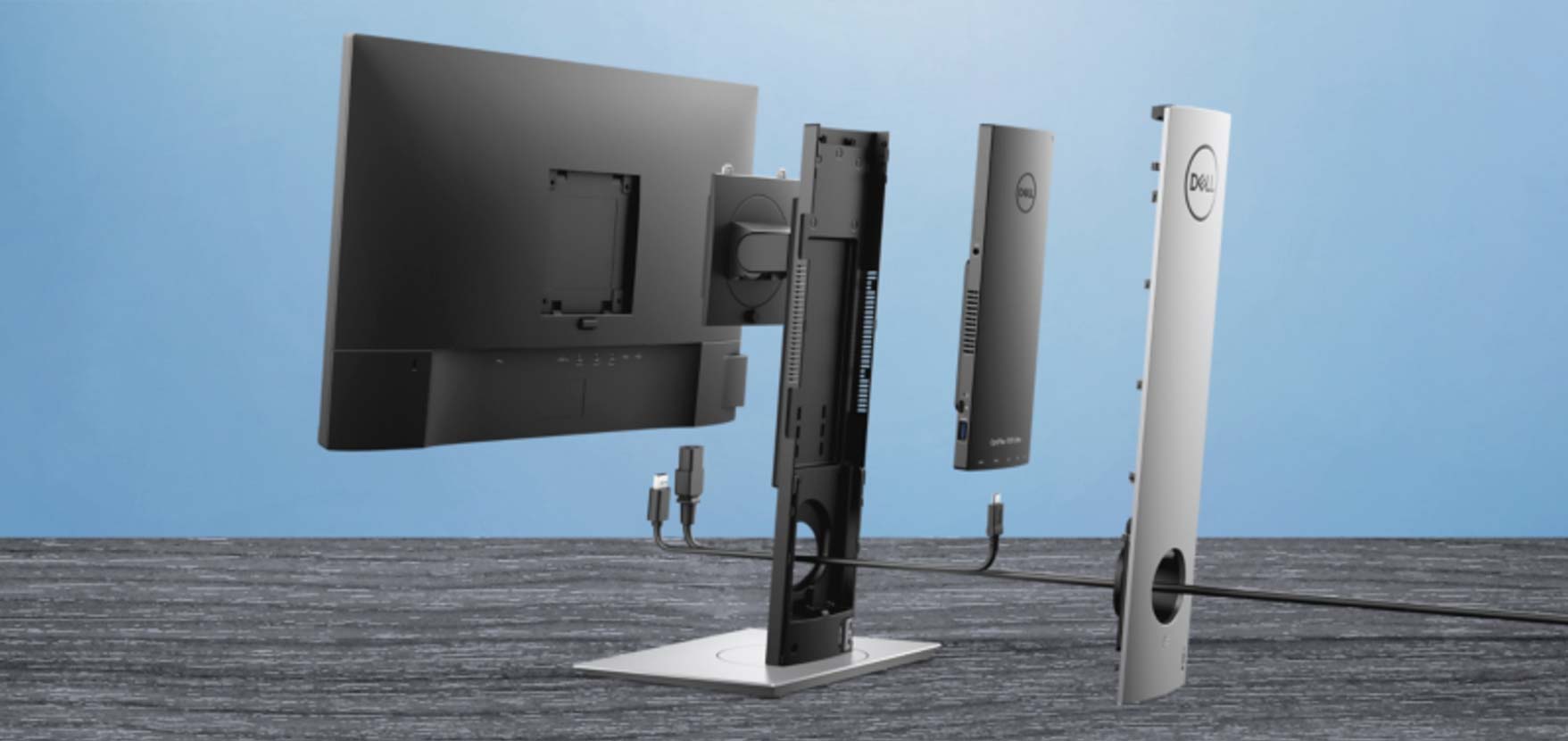
Our review model also shipped with the OptiPlex 7070 Ultra Height Adjustable Stand and Dell P2719HC 27 USB-C Monitor, which in this instance comes without the usual monitor stand, since it was bundled with the 7070 Ultra and accompanying stand.
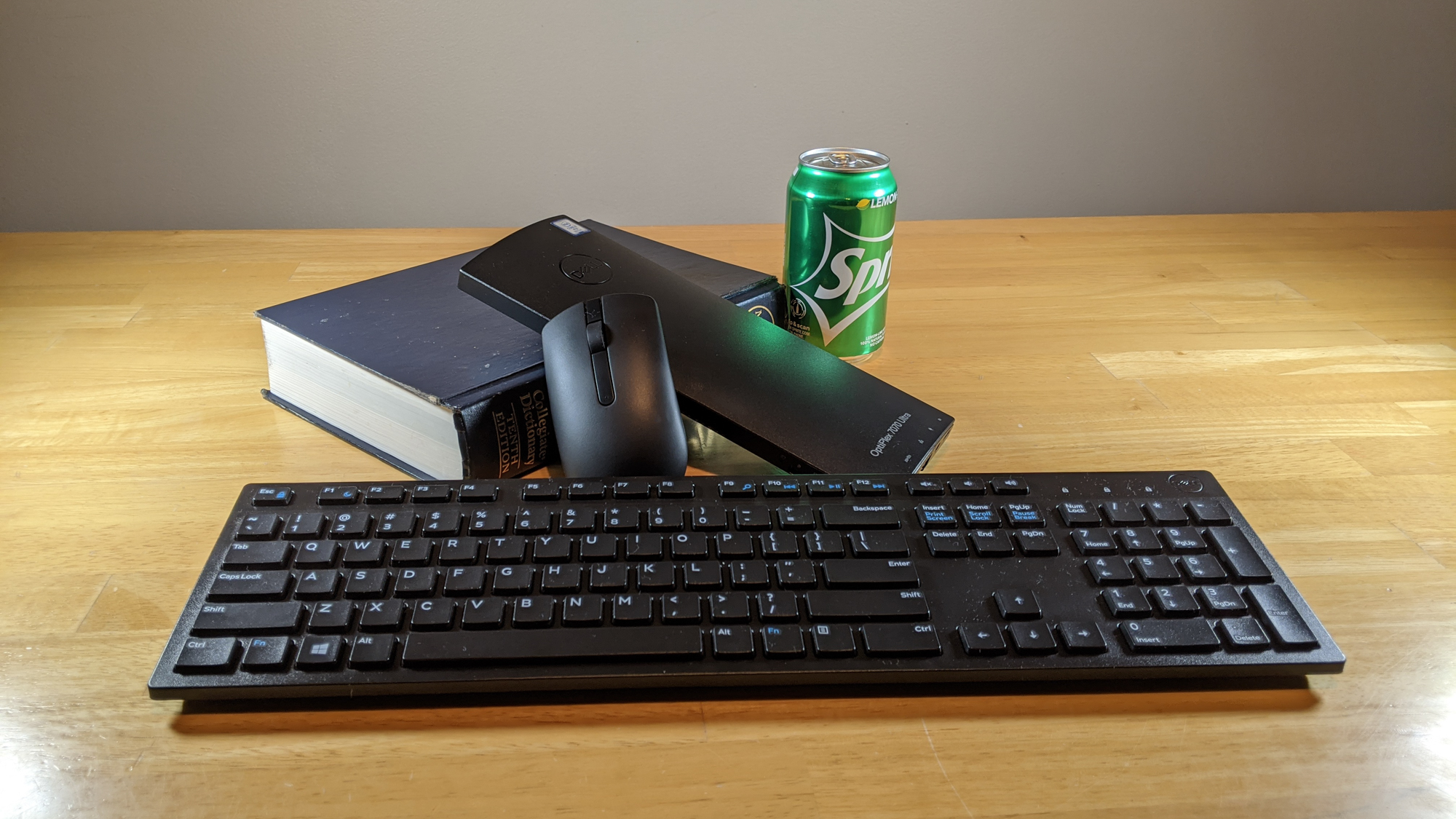
Once the mini PC is properly seated and the cover attached to the stand, the whole package is slimmer and sleeker than many standalone monitors, and certainly more svelte than the majority of all-in-one computers I have reviewed.
Get instant access to breaking news, the hottest reviews, great deals and helpful tips.
In addition to the stand and monitor, our review unit of the 7070 Ultra also came with the Dell KM636 Wireless Keyboard and Mouse, a wireless keyboard and mouse that share a single wireless USB dongle.
Dell OptiPlex 7070 Ultra review: Setup
The 7070 Ultra is itself a very slim oblong shaped mini PC, and the accompanying monitor has a special stand that hides the mini PC inside it to create a modular all-in-one system. However, the monitor functions as a standalone display for any PC you wish to hook up, and the 7070 Ultra is designed to function as a standalone device as well. As a result, setting up the 7070 Ultra is a little convoluted. In addition to attaching the stand to the monitor, you will then also partially take the stand apart in order to install the mini PC.
The 7070 Ultra fits inside this stand cover, through which you'll also need to run cables for power, DisplayPort output to the monitor, USB for wired keyboards and mice, and Ethernet for wired network connections. Some of this cable clutter can be reduced by using the included wireless keyboard and mouse, which instead uses a small USB wireless dongle, as well as Wi-Fi for wireless networking.
Dell OptiPlex 7070 Ultra review: Stand and monitor
One unique aspect to the 7070 Ultra is that, while it comes with a stand that integrates the mini PC into the monitor footprint, the Dell P2719HC that was included with our review unit is also a standalone monitor. When used with another stand (or even the OptiPlex stand used here) the 27-inch USB-C monitor offers standard connections for hooking up any other PC.
When we tested the included monitor, we found that it offered good overall capability, but not much that would make it stand out on its own. With basic 1920 x 1080 resolution and an average brightness of 252.8 nits, there's nothing particularly luxe about this monitor.
However, it does have excellent color accuracy, with a Delta-E rating of 0.2 (closer to 0 is better, and anything under 1.0 is superb), as well as a solid 106% color gamut. While we won't dig into those numbers too deeply here, suffice it to say that the color and accuracy offered by this full HD monitor are unexpectedly superb.

There was some minor shadowing along outside edges of the screen, including corners. However, unlike many displays which have more noticeable shadows in the corners, the Dell monitor is fairly consistent with the rest of the display edges.
With the 7070 Ultra Height Adjustable Stand attached, the monitor can be raised and lowered, and even has tilting angle adjustment. And the stand isn't limited to this Dell product, or even Dell monitors, as it will work with any VESA compatible monitor measuring 19 to 27 inches.
Dell OptiPlex 7070 Ultra review: Ports
The lowest configuration we found for the 7070 Ultra was outfitted with an Intel Core i3-8145U dual-core processor with 4GB of RAM and a 500GB hard drive, selling for $559.

The next step up has an Intel Core i5-8265U quad-core CPU, which adds $50 to the price, and above that, a configuration with a Core i7-8565U processor, which adds $126 to the base price.
But other specs of the mini PC can be customized, with options for up to 64GB of RAM, in both standard and ECC versions, storage ranging from 500GB hard drives up to 1TB SSDs, and even options for your wireless card, with a choice of 802.11ac Wi-Fi, Wi-Fi 6 via an Intel AX2000 card, or simply no wireless connectivity at all.
The included stand can be switched out for other monitor stand options, with a fixed stand that offers no height adjustment, a VESA mount stand that sets the OptiPlex mini PC off to the side instead of within the stand, and the height adjustable stand seen in this review.
The Optiplex 7070 Ultra has a surprisingly robust selection of ports along the edges of its slim chassis. Along one side you'll find a combination audio jack, a single USB 3.1 Type-A port and a USB type-C port that doubles as a DisplayPort. Most of the ports are along the bottom, with a pair of USB 3.0 jacks, an Ethernet connection and another USB-C port which serves as the power connector for the little system.
However, not all of those ports are freely accessible once the 7070 Ultra is installed in the accompanying monitor stand. The downward facing ports are all but inaccessible once the stand is assembled, and a process of routing the necessary cables in and around the stand is a real hassle.
On the top edge of the 7070 Ultra is a power button, and a Kensington lock slot is found on the right hand edge, along with a security screw for secure mounting of the mini PC.
Dell OptiPlex 7070 Ultra review: Performance
Our review unit came equipped with an 8th-generation Intel Core i7-8665U processor, a laptop-grade CPU made to provide good multitasking and speedy performance in a very compact design. With 16GB of RAM and a 512GB solid state drive, the OptiPlex 7070 Ultra is surprisingly nimble. Larger desktop towers may offer more muscular processing options, but none will do it in the cramped environs that the OptiPlex 7070 Ultra is made for.
The Optiplex 7070 Ultra copied our 4.97 GB test folder in 6.9 seconds, giving us transfer speeds 737.39 MBps. Compared to a stick PC like the Azulle Access3 (27.81 MBps), or even run-of-the-mill office mini PCs like the Lenovo ThinkCentre M710q Tiny (169 MBps), the Optiplex is a speed demon. But stack it against any reasonably powerful mini PC, such as the 2018 Mac mini (2,544 MBps) or the HP Z2 Mini G4 workstation (1,017.8 MBps), and it falls short. That said, hitting the sweet spot between these two extremes makes the 7070 Ultra well-suited to all sorts of office applications, and more than fast enough to get you through your work day.
In terms of general performance, the 7070 Ultra also made a great showing in the Geekbench 4.0 benchmark test, scoring 16,684 points. While we expected solid results from the Optiplex's Intel Core i7 processor, we didn't expect it to show up top performers like the Mac mini, which scored 13,666 in the same test (Intel Core i3-8100B processor, 8GB of memory). It handily beat out the Lenovo ThinkCentre M710q Tiny (8,010 with an Intel Core i5-7500T, 8GB RAM) and positively smoked the Azulle Access3 (4,541 with an Intel Celeron N4100, 4GB of RAM), but those results were more in line with what we expected to see. Also not a surprise, the category-leading HP Z2 Mini G4 workstation still leads the category with 23,921 points (Intel Xeon E-2176G processor, 32GB of memory).
And for a machine that's more or less made for office tasks and web browsing, the 7070 Ultra proved a great performer in the older JetStream 1.1 browser performance test, scoring 288.25 points, beating out the Lenovo M710q Tiny (154.58), the HP Z2 Mini G4 (193.40) and the previous category leader, the 2018 Mac mini (281.84).
With only Intel UHD Graphics to rely on for rendering capabilities, the OptiPlex 7070 Ultra is a far cry from a graphics powerhouse. But, this is a tiny mini PC designed for office functions, like e-mail and Powerpoint presentations. And for those tasks, it's well-suited.
In terms of raw numbers in tests like 3DMark's Ice Storm Unlimited, the OptiPlex 7070 Ultra's score of 94,806 i's much closer to the HP Z2 Mini G4 (126,890) than the Azulle Access3 (27,404), and leads the Lenovo M710q Tiny (69,398) by a sizable margin.
Dell OptiPlex 7070 Ultra review: Software and warranty
When it comes to software, Dell provides the OptiPlex 7070 Ultra with a fairly clean installation of Windows 10 Pro. Aside from some random apps and sample games included by Microsoft, there is no bloatware to worry about.
Dell covers the OptiPlex 7070 Ultra with its standard 3-year hardware warranty, which includes on-site servicing after remote diagnosis. This is especially nice for business users, whoca get some peace of mind knowing that they have more than 12 months of coverage on the work machines they rely on. You can extend this basic coverage out to 4 or 5 years for an additional $59 or $102, respectively.
For Dell's Pro Support, which includes 24/7 support and next day on-site repair, you can add an additional $54.15 for three years coevarge, $123.71 for 4-year plan, and $270 for a 5-year plan.
ProSupport Plus is the next step up in protection, and is a little more expensive, but also covers accidental damage and lets you keep your hard drive in the event of any repairs, closing off one avenue of potentially losing secure data.
For additional coverage against accidental damage, you can cover the OptiPlex 7070 Ultra for 3, 4 or 5 years, ranging from $31.25 to $50.37, on top of the basic coverage.
Dell OptiPlex 7070 Ultra review: Pricing and configurations
The OptiPlex 7070 Ultra is available in a handful of configurations, ranging from a modest Core i3 model and up to powerful Core i7-equipped models that offer maxed out memory and storage. Prices range as high as $1,900, with a wide array of customizable options, and even a choice of picking your own specs to get the exact components and capabilities you want.
Our review unit appears to be a mid-range variation on the top configuration that we haven't seen offered in a preset model. It's outfitted with an Intel Core i7-8665U processor, 16GB of RAM and a 512GB SSD. The closest equivalent configuration to our review unit is currently selling for $1,049.
Dell OptiPlex 7070 Ultra review: Verdict
The Dell OptiPlex 7070 Ultra is an innovative take on the mini PC, and conceptually, it's a design that I hope to see more of, if only because it offers a fresh way to look at upgradable office systems. However, the present design has some real quirks, with cumbersome setup and cable installation. These aren't the sort of problems you run into with a standard mini PC like the editor's choice Apple Mac mini (2018).
And the real point of concern for any proprietary modular system like this is obviously, how long will Dell support this system? Will the 7070 Ultra be replaced with a new model for 2021? Will there be new configurations available with better than 8th-generation processing hardware?
But as a mini PC, the OptiPlex 7070 Ultra is a strong contender for our favorite office mini PC, thanks to its stellar performance and business-friendly design. The ability to swap out the PC or the display while keeping the same zero-footprint all-in-one environment is a very cool option for companies large and small, and I hope that innovation continues.
Brian Westover is currently Lead Analyst, PCs and Hardware at PCMag. Until recently, however, he was Senior Editor at Tom's Guide, where he led the site's TV coverage for several years, reviewing scores of sets and writing about everything from 8K to HDR to HDMI 2.1. He also put his computing knowledge to good use by reviewing many PCs and Mac devices, and also led our router and home networking coverage. Prior to joining Tom's Guide, he wrote for TopTenReviews and PCMag.