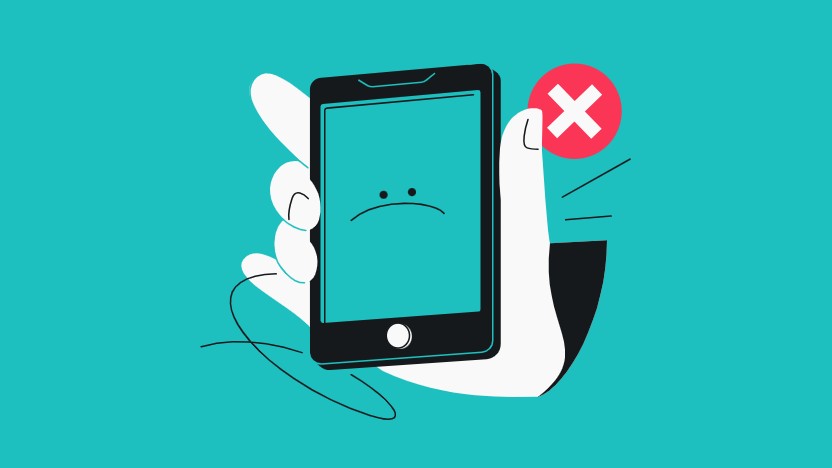Windows 11’s rollout is speeding up — here’s how to check if you can upgrade
Can you upgrade to Windows 11 yet?

There are no shortage of options for the people who want to be able to use Windows 11 right now. But if you’re one of the people happy to wait for the rollout to reach you, you should know it may arrive sooner than you think.
Microsoft previously announced the Windows 11 upgrade rollout could take several months, but that’s changed. Apparently things have been going so well Microsoft is happy to speed everything up.
Anyone who remembers the initial 2015 rollout of Windows 10 will know that the upgrade was not without its problems. But this time Microsoft says feedback from users has been mostly positive, which is why this change is happening — even after Microsoft initially delayed much of the rollout to 2022 back in June.
How to check if you can upgrade to Windows 11
This means that if your system is running version 2004 of Windows 10 (or newer), and you have the September 14 2021 servicing update, the Windows 11 upgrade should be available right now. Simply head to Settings > Update & Security > Windows Update and pick Check for Updates.
If you’re using an eligible PC, and one that meets Windows 11’s strict system requirements, you might just see the option to upgrade. If not, you’ll just have to wait a bit longer for the rollout to come your way.
I don’t have the option to upgrade right now, despite the fact my laptop has all the necessary upgrades and hardware to run Windows 11. You might be a bit luckier than I am.
But if the update still isn’t available, it’s not like you have to stick with Windows 10 if you don’t want to. Be sure to check out our guide on how to upgrade to Windows 11, which has a run-through of manually downloading and installing Microsoft’s latest OS. Alternatively, you can pay Microsoft to stream Windows 11 to any device you like, regardless of whether it's running Windows or not.
Get instant access to breaking news, the hottest reviews, great deals and helpful tips.
There are even ways to force an upgrade to Windows 11 without a TPM, though obviously you should only do that at your own risk. But if you meet all the system requirements except the TPM, that’s one potential workaround.
If your laptop is showing its age and you want a fresh start (so to speak) with Windows 11, check out our best laptops list as well as our frequently updated Black Friday laptop deals page.

Tom is the Tom's Guide's UK Phones Editor, tackling the latest smartphone news and vocally expressing his opinions about upcoming features or changes. It's long way from his days as editor of Gizmodo UK, when pretty much everything was on the table. He’s usually found trying to squeeze another giant Lego set onto the shelf, draining very large cups of coffee, or complaining about how terrible his Smart TV is.
 Club Benefits
Club Benefits