Windows 11 February update could finally fix long-running SSD problem
Windows 11 users plagued by SSD slowdown may finally get relief

Update: Stop what you’re doing and install this Windows security update right now.
Windows 11 has reportedly been slowing the performance of storage drives on some PCs since its October 2021 launch, and though Microsoft issued a patch in December to address Windows 11's slow NVMe SSD issues, some users have continued to report storage performance problems.
Those problems could finally be put to rest this month, as Microsoft will release a Windows 11 security update in February that — according to preliminary reporting — addresses some users' persistent storage slowdown issues.
This is a big deal because there have been a number of Windows 11 problems dogging early adopters since Microsoft launched the operating system last year. We thought the company had managed to squash whatever issues were causing Windows 11 users to see serious slowdown on their HDD and SSD storage in December, so hopefully this month's update takes care of whatever lingering problems remain.
- Stay safe and secure with the best Windows VPN
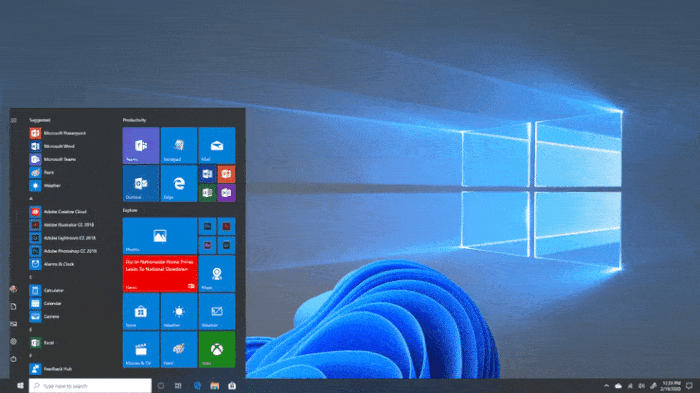
The update in question, KB5008353, was released in preview form last week, and the team at Windows Latest claim to have tested and verified it does address the remaining HDD/SSD slowdown issues under Windows 11. Furthermore, they claim to have seen users on Microsoft's Feedback Hub app reporting faster NVMe and SATA SSD performance after installing the update early.
How to download the update right now
If you're running Windows 11 and want to install this update early yourself, it's a pretty straightforward process.
Simply open your Settings app (the fastest way is to hit the Start button and type start typing "Settings", then hit Enter when it appears in the search window) and navigate to Settings > Update & Security > Windows Update. Look in the Optional updates available section and you should see a link to download and install the update.
Get instant access to breaking news, the hottest reviews, great deals and helpful tips.
Installing the update could be worthwhile even if you haven't noticed any slowdown issues, as Windows 11 KB5008353 also delivers over 30 fixes for various reported issues. These include everything from an issue with apps not displaying on the taskbar properly to slow File Explorer speeds, and you can find the full list in Microsoft's KB5008353 patch notes.
If you don't want to go to the trouble of grabbing the update early, you can also wait until Microsoft officially rolls it out to all Windows 11 PCs later this month.

Alex Wawro is a lifelong tech and games enthusiast with more than a decade of experience covering both for outlets like Game Developer, Black Hat, and PC World magazine. A lifelong PC builder, he currently serves as a senior editor at Tom's Guide covering all things computing, from laptops and desktops to keyboards and mice.
 Club Benefits
Club Benefits





