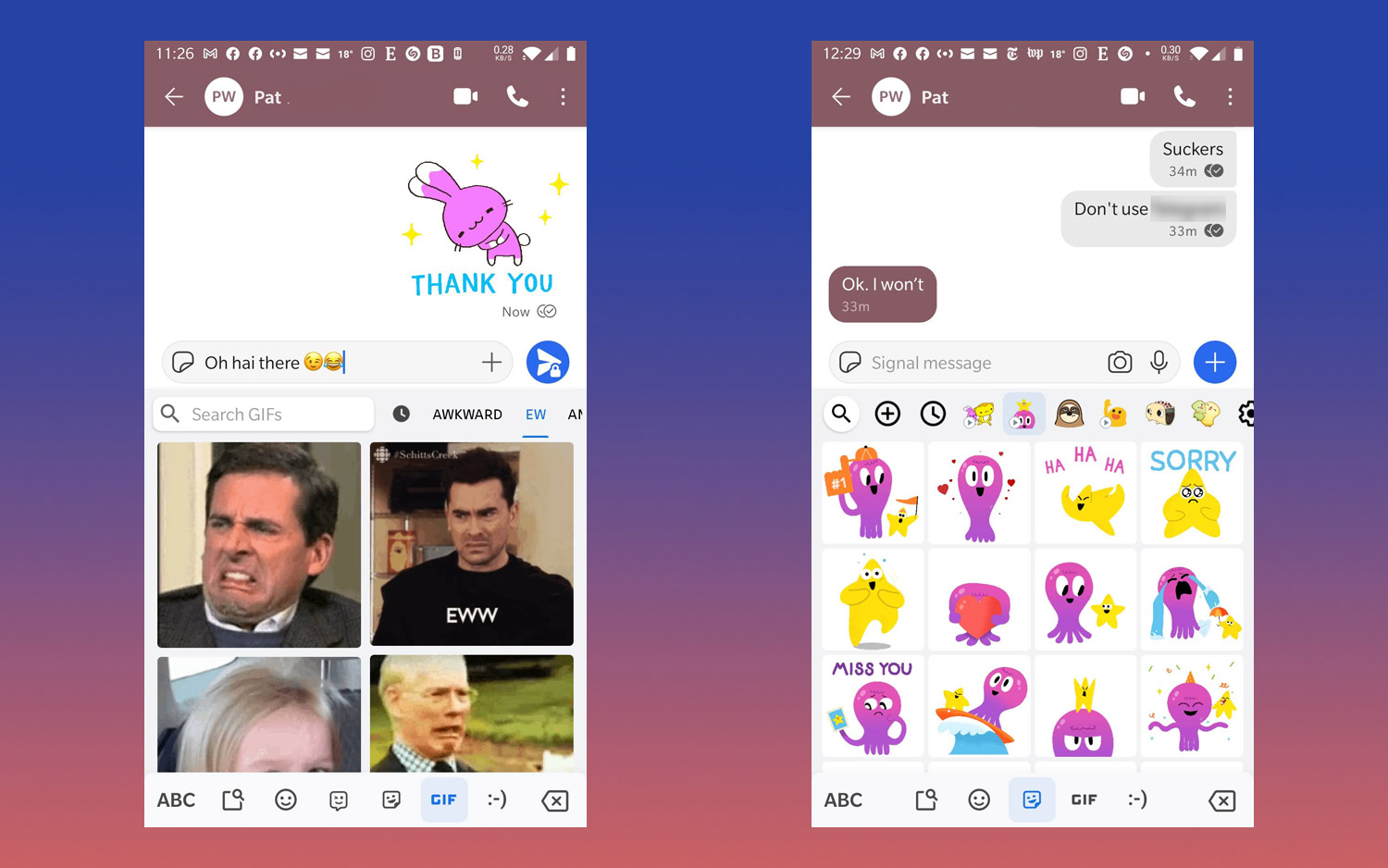Signal just added key upgrades to make its app more friendly
New additions should make Signal more appealing to the masses

The Signal encrypted-messaging app's latest update adds features that users of WhatsApp, iMessage and Facebook Messenger may be familiar with: custom wallpapers and animated stickers.
That's right. Signal, once the tool of political dissidents and elite (that's "1337" to you) information-security pros, has gotten cutesy.
- How to use Signal: Everything you need to know
- The best WhatsApp alternatives
- Plus: WhatsApp just added key security feature — what to know
Perhaps this was inevitable. A business has to grow, even when it's a non-profit one like the Signal Foundation. Many of those millions of new users who have ditched WhatsApp for Signal in the past few weeks won't stick around for long if they can't have their animations and emojis.
But speaking as someone who hates emojis and stickers in general, these new bells and whistles are annoying. They look like they're made for first-graders. It's like having Disney cartoon characters in the middle of a bullet-dodging fight scene in The Matrix.
Curmudgeonliness aside, the animated stickers and wallpapers are easy to use. Just tap the little smiley-face icon on the Signal keyboard while you're typing a message and you'll have access to all the emojis, sticker, animated stickers, animated GIFs and bitmojis (whatever those are) you'd want.
These new bells and whistles are like having Disney cartoon characters in the middle of a bullet-dodging scene in The Matrix.
For wallpapers, you've got to go into the Settings menu from the Home screen (the vertical three dots in the upper right), then Appearance > Chat wallpaper > Set wallpaper.
You've got a choice of 21 preset backgrounds — 12 monotones and nine gradients — and you can also grab an image from your phone's gallery to use as a background instead. You can set different backgrounds for different chats, which does seem helpful.
Get instant access to breaking news, the hottest reviews, great deals and helpful tips.
The About field is simply a new field in the Profile section in which you can "write a few words about yourself." I prefer to keep mine blank, but you can get there via Settings > your username > About. Tap on that, and you'll get a blank field plus, yikes, more emojis.
Signal for iOS is also getting settings to determine what kind of media gets downloaded when you're using cellular data or roaming data, matching a feature that already exists in the Android version. We can't argue with that.
More from Tom's Guide
- The best encrypted messaging apps
- Robinhood: What the heck is it and why all the controversy?

Paul Wagenseil is a senior editor at Tom's Guide focused on security and privacy. He has also been a dishwasher, fry cook, long-haul driver, code monkey and video editor. He's been rooting around in the information-security space for more than 15 years at FoxNews.com, SecurityNewsDaily, TechNewsDaily and Tom's Guide, has presented talks at the ShmooCon, DerbyCon and BSides Las Vegas hacker conferences, shown up in random TV news spots and even moderated a panel discussion at the CEDIA home-technology conference. You can follow his rants on Twitter at @snd_wagenseil.
 Club Benefits
Club Benefits