Samsung Galaxy Z Fold 5 vs Galaxy Z Fold 4: Biggest upgrades
Here's what you need to know

Our Galaxy Z Fold 5 vs. Galaxy Z Fold 4 comparison will show you everything that's new with Samsung's latest foldable phone — and what's not. And there's a lot that's the same between these two devices, including the screen sizes, camera specs, battery size and charging speed.
So what's different? The Z Fold 5 sports a new hinge design with no gap, a slimmer and lighter body, and new Snapdragon 8 Gen 2 chip that promises faster performance and longer battery life. And even though the camera hardware hasn't changed, the Z Fold 5 should offer better image quality.
You also get improved multitasking with the Z Fold 5, which should help you make the most of its huge 7.6-inch display, and a sleeker S Pen. Here's everything you need to know about the Z Fold 5 vs. Z Fold 4.
Samsung Galaxy Z Fold 5 vs Galaxy Z Fold 4: Specs
| Row 0 - Cell 0 | Z Fold 5 | Z Fold 4 |
| Starting price | $1,799 / £1,749 | $1,799 / £1,649 |
| Inner Display | 7.6-inch QXGA+ (2176 x 1812) Dynamic AMOLED | 7.6-inch QXGA+ (2176 x 1812) Dynamic AMOLED |
| Outer Display | 6.2-inch HD+ (2316 x 904) Dynamic AMOLED 2X, 23.1:9 aspect ratio | 6.2-inch HD+ (2316 x 904) Dynamic AMOLED 2X, 23.1:9 aspect ratio |
| Refresh rate | Up to 120Hz (Inner), 120Hz (Outer) | Up to 120Hz (Inner), 120Hz (Outer) |
| Chipset | Snapdragon 8 Gen 2 | Snapdragon 8 Gen 1 |
| RAM | 12GB | 12GB |
| Storage | 256GB/512GB/1TB | 256GB/512GB |
| Rear cameras | 50MP main wide-angle, f/1.8 + 12MP ultra-wide F2.2, 123 ̊ FOV + 10MP telephoto f/2.4, 3X optical zoom | 50MP main wide-angle, f/1.8 + 12MP ultra-wide F2.2, 123 ̊ FOV + 10MP telephoto f/2.4, 3X optical zoom |
| Selfie camera | 10MP f/2.2, (outer) 4MP f/1.8 (inner) | 10MP f/2.2, (outer) 4MP f/1.8 (inner) |
| Battery | 4,400 mAh | 4,400 mAh |
| Size (folded) | 6.1 x 2.64 x .53 inches / 154.9 x 67.1 x x 13.4mm (folded) | 6.1 x 2.6 x 0.55-0.62 inches / 155.1 x 67.1 x 14.2 - 15.8mm |
| Size (unfolded) | 6.1 x 5.11 x .24 inches / 129.9 x 154.9 x 6.1mm | 6.1 x 5.1 x 0.25 inches / 155.1 x 130.1 x 6.3mm |
| Weight | 8.92oz (253 grams) | 9.28 ounces (263 grams) |
| Colors | Icy Blue, Phantom Black, Cream, Gray, Blue | Graygreen, Phantom Black, Beige, Burgundy |
Samsung Galaxy Z Fold 5 vs Galaxy Z Fold 4: Price

The Samsung Galaxy Z Fold 5 starts at $1,799 for 256GB of storage, which is the same price as the Galaxy Z Fold 4. However, we expect a price drop for the Z Fold 4 and heavy discounts since the new Fold is replacing it in Samsung's lineup.
You can upgrade to 512GB or 1TB of storage for an additional cost. (For more ways to save, check out our guide to today's best Samsung promo codes).
Samsung Galaxy Z Fold 5 vs Galaxy Z Fold 4: Design

This is where you'll see the biggest Galaxy Z Fold 5 vs Galaxy Z Fold 4 differences. The new Flex hinge on the Z Fold 5 has less moving parts, and it enables the phone to close fully flat. With the Z Fold 4, there was a gap between the two sides when shut that could allow debris to enter, so it's nice to know that's gone now.

Another plus is that the Galaxy Z Fold 5 is thinner and lighter. It weighs 8.9 ounces compared to 9.3 ounces for the Z Fold 4. And the Fold 5 is slimmer at 0.53 inches thick when closed versus 0.55-0.62 inches for the previous model.
Get instant access to breaking news, the hottest reviews, great deals and helpful tips.
Both phones offer IPX8 water resistance, which means up to 30 minutes in up to 1.5 meters of freshwater. There's no dust resistance.
In terms of colors, the Z Fold 5 comes in Icy Blue, Phantom Black and Cream. The Z Fold 4 colors are Graygreen, Phantom Black and Beige.
Samsung Galaxy Z Fold 5 vs Galaxy Z Fold 4: Displays

Not much new here. The Galaxy Z Fold 5 has essentially the same 6.2-inch cover display and 7.6-inch inner display as the Z Fold 5. Both of these OLED panels offer smooth 120Hz refresh rates.
However, Samsung says that the peak brightness for the internal display on the Z Fold 5 is 1,750 nits or 30% brighter than the Z Fold 4. We'll have to put that to the test with our light meter and when viewing content outdoors.

Unfortunately, the Galaxy Z Fold 5 sports the same narrow panel on the front. It's usable, but not as comfy as the Google Pixel Fold's wider cover display. This panel is also protected from scratches and drops with Gorilla Glass Victus 2.
Samsung Galaxy Z Fold 5 vs Galaxy Z Fold 4: Cameras

The Galaxy Z Fold 5 vs Galaxy Z Fold 4 camera specs are identical, including the rear cameras that consist of a 50MP wide camera, 12MP ultra wide and 10MP telephoto with 3x optical zoom. The good news is that the image quality gets a bump, especially in low light and when using the zoom.
The under-display camera on the main display is still stuck at 4MP, but I noticed an improvement in detail and contrast when I took selfies side by side with the Z Fold 4. The cover display houses a 10MP selfie camera just like before.
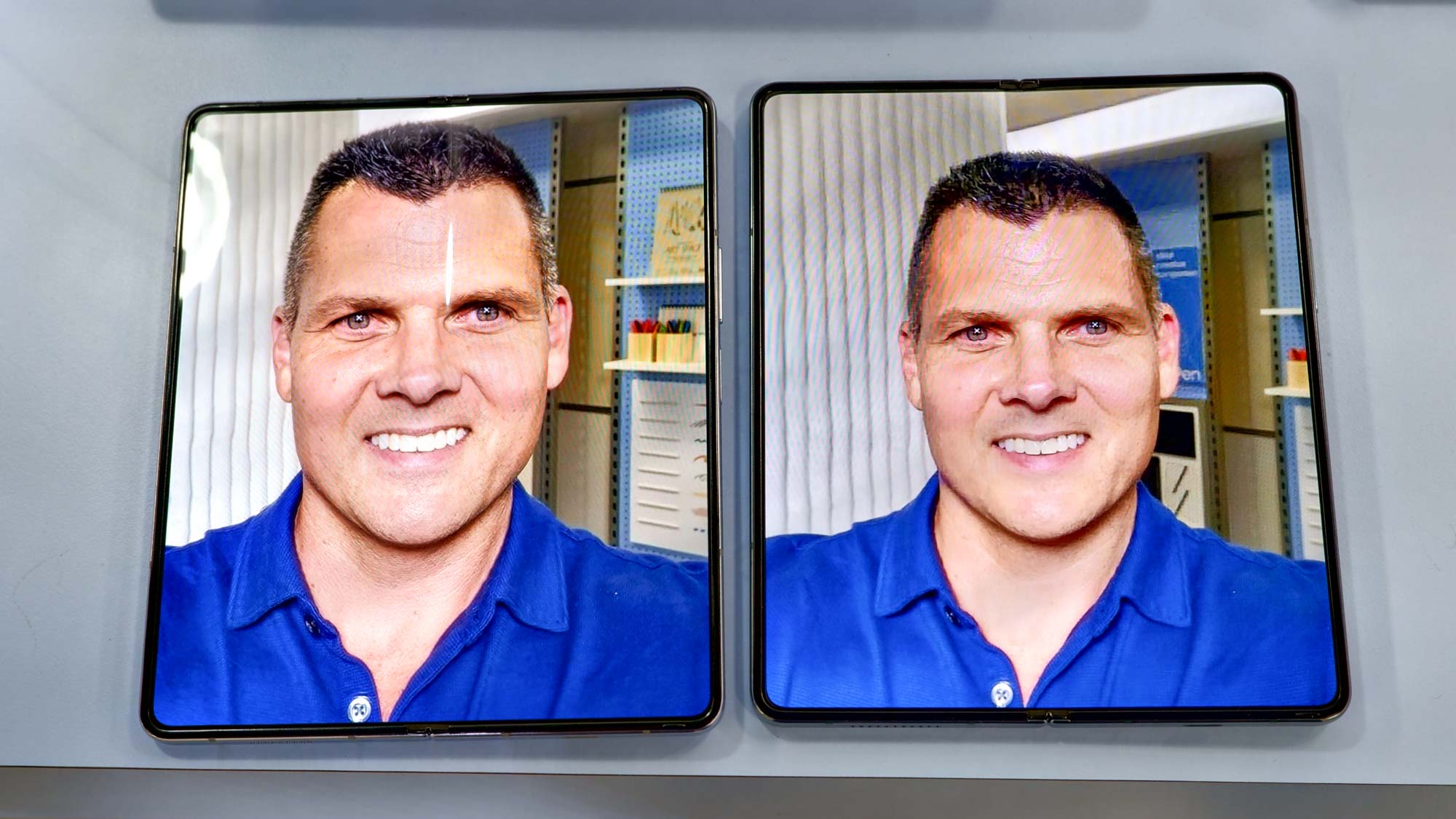
One notable camera upgrade is that it's easier to engage the rear camera selfie mode on the Z Fold 5. You can press a button while using the larger display and just flip the phone around. Before with the Z Fold 4 you had to close the phone first.
Samsung Galaxy Z Fold 5 vs Galaxy Z Fold 4: Software and multitasking

To make the most of its 7.6-inch display the Galaxy Z Fold 5 continues to enable users to run three apps at once, but there's a few handy upgrades over the Z Fold 4. For one, you can swipe up with two fingers from the bottom of the display or the side to enter multi-window mode. From there you just select another app.
In addition, the taskbar at the bottom of the display now shows your four most recently used apps, which is up from two apps on the Fold 4. And you can easily turn any app into a floating window by dragging down from the top right of the display. This comes in handy for things like YouTube and Spotify.
Last but not least, the Z Fold 5 now supports two-handed drag and drop. So, for example, you can press and hold on an image in your photo gallery with one hand and bring up the Samsung Notes app with the other hand and drop it in.
Samsung Galaxy Z Fold 5 vs Galaxy Z Fold 4: S Pen

If you like to take notes or draw on the go, the S Pen for the Galaxy Z Fold 5 now features a 41% slimmer design. Another plus is that the S Pen case for the Galaxy Z Fold 5 is sleeker than with the Z Fold 4, so it's less of a brick to carry around.
Samsung Galaxy Z Fold 5 vs Galaxy Z Fold 4: Performance

The Galaxy Z Fold 5 features the Snapdragon 8 Gen 2 chip, so you should expect class-leading performance form this phone. Based on our previous Galaxy S23 Ultra benchmarks, there should be a marked improvement over the Z Fold 4's Snapdragon 8+ Gen 1 chip, especially when it comes to graphics performance.
This chip gets paired with 12GB of RAM and 256GB or 512GB of storage. The 1TB option is a Samsung exclusive just like with the Galaxy Z Fold 4.
Samsung Galaxy Z Fold 5 vs Galaxy Z Fold 4: Battery and charging

More sameness here. The Galaxy Z Fold 5 houses a 4,400 mAh battery, which is identical to the Z Fold 4; on that phone, we saw an average of 9 hours and 28 minutes in standard mode (60Hz) and 8 hours and 19 minutes in adaptive mode.
Both phones offer 25W charging, which is on the slow side for a phone this premium. However, we're hopeful that the Snapdragon 8 Gen 2 chip offers longer endurance overall.
Samsung Galaxy Z Fold 5 vs Galaxy Z Fold 4: Bottom line

The Galaxy Z Fold 5 is very similar to the Galaxy Z Fold 4, so I would definitely not upgrade if you happen to own the older foldable. But if you're new to this category or haven't upgraded in a few years, the Galaxy Z Fold 5's upgrades could be enough to tempt you.
I like the thinner and lighter design most, followed by the gap-less look when closed. And the new Snapdragon 8 Gen 2 chip and modest camera improvements are welcome. But this is definitely an iterative update from Samsung.
Mark Spoonauer is the global editor in chief of Tom's Guide and has covered technology for over 20 years. In addition to overseeing the direction of Tom's Guide, Mark specializes in covering all things mobile, having reviewed dozens of smartphones and other gadgets. He has spoken at key industry events and appears regularly on TV to discuss the latest trends, including Cheddar, Fox Business and other outlets. Mark was previously editor in chief of Laptop Mag, and his work has appeared in Wired, Popular Science and Inc. Follow him on Twitter at @mspoonauer.
 Club Benefits
Club Benefits






