Latest Windows 10 fail causes slow Wi-Fi speeds, sound issues: What to do
Yet another botched update

At this point, hearing about yet another Microsoft fail is like saying water is wet -- there's no getting around it. In its latest blunder, Microsoft released a Windows 10 update that is causing sound and internet issues for a number of users.
Windows 10 update KB4532695, a non-security update for version 1903 and 1909, was implemented to fix the File Explorer Search Bar bugs, but apparently that didn't work.
Instead, some users are suffering from the notorious blue screen of death, while others are being hit with crippling internet and sound issues, as reported by Windows Latest.
"I installed the update Saturday afternoon and immediately the sound stopped working," a Microsoft forum user wrote. "I’ve rolled the patch back…no resolution. I’ve tried to update the drivers but Windows tells me that it doesn’t recognize my speakers."
"Last night, I did a complete reinstall of Windows, nothing," they continued. "It was working perfectly before the patch installed on February 1. Will this be corrected soon? I’ve followed every piece of advice in every forum without resolution."
Another user experienced "getting less than 1mb/s" Wi-Fi speeds despite other non-Windows 10 devices running normally.
The best way to prevent these potential sound and Wi-Fi issues is by uninstalling the update.
Get instant access to breaking news, the hottest reviews, great deals and helpful tips.
- More: Using a fast VPN can actually speed up your connection
How to fix Windows 10 internet and sound issues
To uninstall Windows 10 update KB4532695, go to the Settings app, search ‘View update history’ and then click on 'Uninstall updates.'
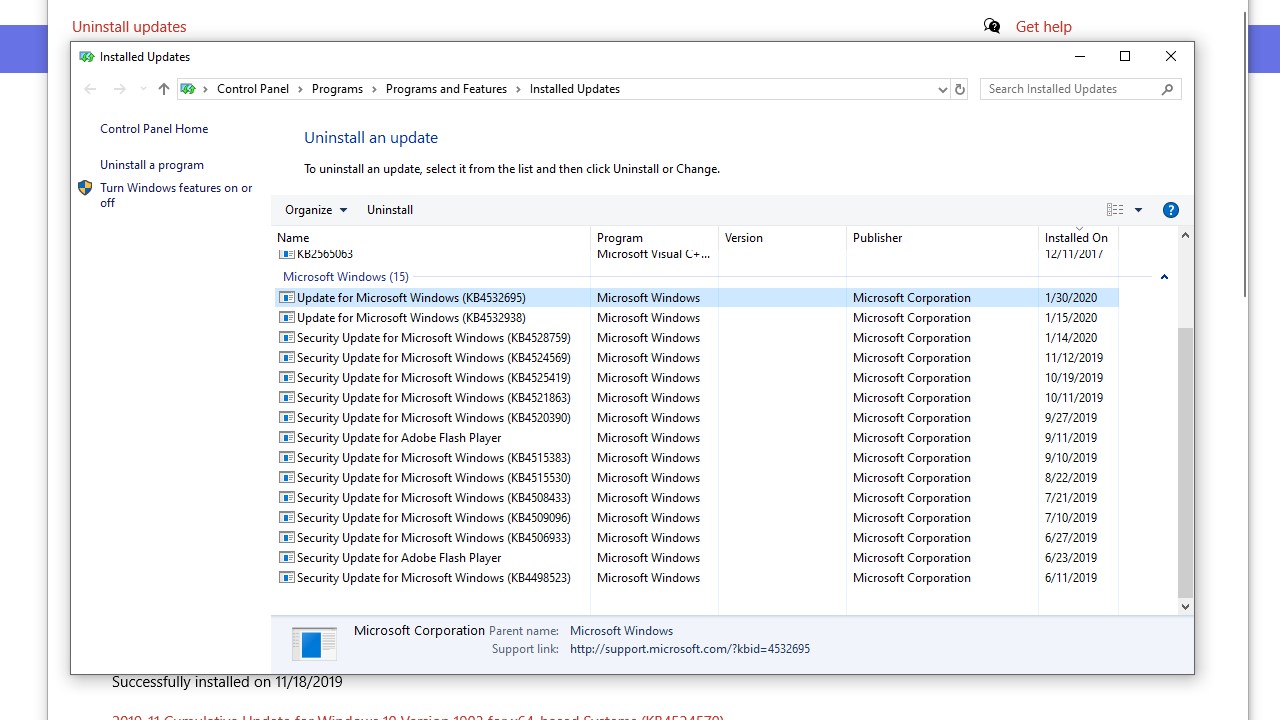
Once that window opens up, right-click 'Update for Microsoft Windows (KB4532695)' and hit that lovely 'Uninstall' button. A loading bar will pop up to track the progress of the uninstall, which might take a few minutes.
Once it's done, you'll have to restart your computer to apply the changes. Ideally, you should be rid of your internet and audio issues, but if not, then you likely have another problem altogether.
Hopefully, Microsoft will release another update that addresses the problems in this update, but given its track record, that might cause more problems than it fixes.
This post originally appeared on our sister site Laptop Mag.

 Club Benefits
Club Benefits





