iPadOS 15 developer beta — how to download right now
Developers get first crack at the iOS 15 beta

Here at Tom’s Guide our expert editors are committed to bringing you the best news, reviews and guides to help you stay informed and ahead of the curve!
You are now subscribed
Your newsletter sign-up was successful
Want to add more newsletters?

Daily (Mon-Sun)
Tom's Guide Daily
Sign up to get the latest updates on all of your favorite content! From cutting-edge tech news and the hottest streaming buzz to unbeatable deals on the best products and in-depth reviews, we’ve got you covered.

Weekly on Thursday
Tom's AI Guide
Be AI savvy with your weekly newsletter summing up all the biggest AI news you need to know. Plus, analysis from our AI editor and tips on how to use the latest AI tools!

Weekly on Friday
Tom's iGuide
Unlock the vast world of Apple news straight to your inbox. With coverage on everything from exciting product launches to essential software updates, this is your go-to source for the latest updates on all the best Apple content.

Weekly on Monday
Tom's Streaming Guide
Our weekly newsletter is expertly crafted to immerse you in the world of streaming. Stay updated on the latest releases and our top recommendations across your favorite streaming platforms.
Join the club
Get full access to premium articles, exclusive features and a growing list of member rewards.
The select few can download the iPadOS 15 beta today (June 7), now that WWDC is underway and the developer beta is live. That just how Apple's done things in the past, virtual developer conference or not.
The rest of the public won't be able to try out iPadOS 15 until a public beta arrives in July. But for those ready to get their apps up to snuff for this year's big update, or just those who want to kick the tires of the latest features, we've got all the info you need to install the iPadOS 15 beta.
- iOS 15: All the new features for your iPhone
- Check out our iPad Pro 2021 (12.9-inch) review
- Save money with the best Apple Pencil alternatives
We couldn't blame you for wanting to try iPadOS 15, as the new multitasking tools looks great, and Quick Notes seems like a no-brainer. That new Safari looks so odd that we want to see how that new bookmarks layout works in practice.
But, of course, iPadOS 15 (like all beta releases) comes with a few asterisks you should know about up front. As always this is the first of two iPadOS 15 betas, and the developer edition is going to be the risker version. Of course, it will root out the hobbyists, as it requires an Apple Developer account that costs $100 (which can be purchased here).
The public beta, on the other hand, is a little more trustworthy as it's gotten a little more time in the oven, and as mentioned above, it's free!
First, make sure your iPad is backed up. You can do this easiest via iCloud Backups.
- Open the Settings app.
- Tap your user profile.
- Tap iCloud.
- Tap iCloud Backup.
- Turn on the iCloud backup switch.
- Check the time of the "last successful backup."
You can also backup locally to a Mac by plugging in your iPad, opening Finder, selecting that iPad in the menu on the left and click Summary.
Get instant access to breaking news, the hottest reviews, great deals and helpful tips.
Then select This Computer under Backups (as opposed to iCloud) and then click Back Up Now.
Also, if you're already on iPadOS 14, don't worry about compatibility. iPadOS 15 supports the exact same iPads as iPadOS 14. If you're not on iPadOS 14, here's the list of supported iPads:
- 10.2-inch iPad 2020 aka 8th generation iPad (and back to the 5th gen 2017 model)
- All iPad Pro models including:
- iPad Pro 2021 (12.9-inch)
- iPad Pro 2021 (11-inch)
- The iPad Air 2020 (4th generation), 3rd gen. and 2nd gen.
- iPad mini (4th and 5th generation)
How to download the iPadOS 15 developer beta
Ready to try iPadOS 15 for yourself? Here's how to get set up with the developer beta.
1. On your iPad, navigate to developer.apple.com.
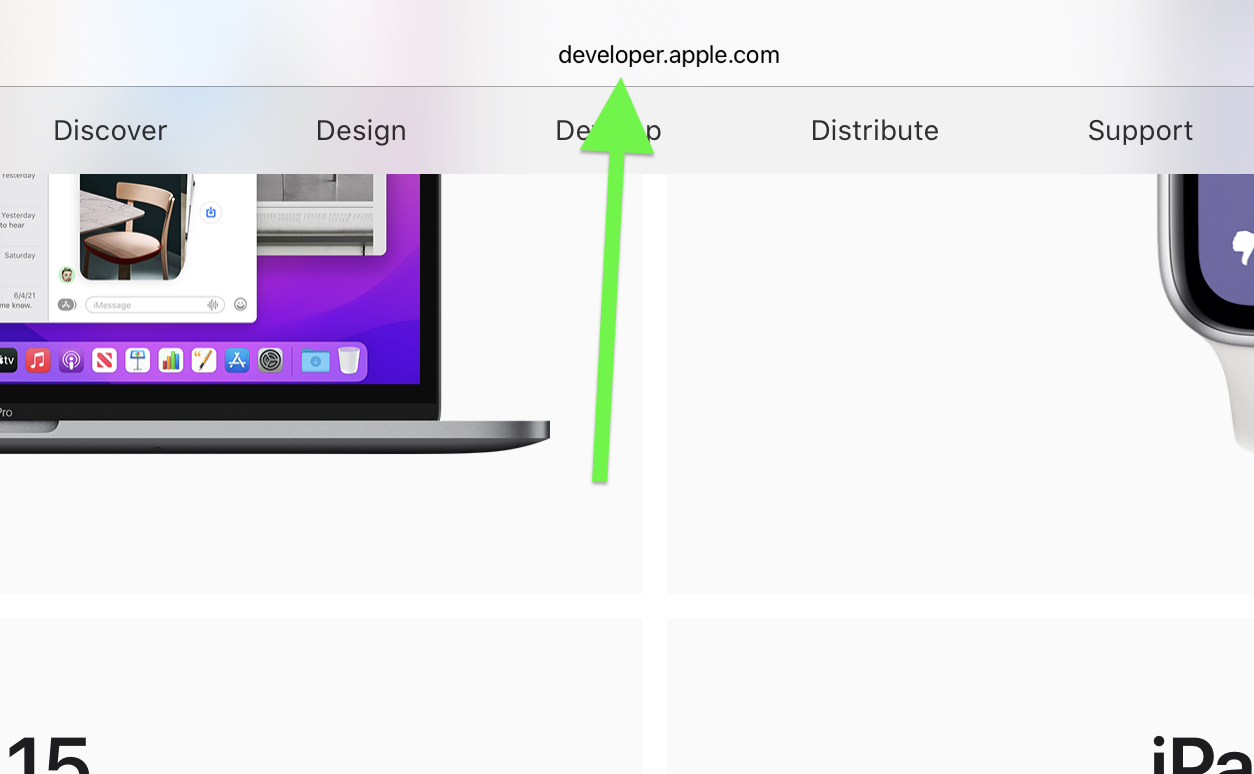
2. Click Account.
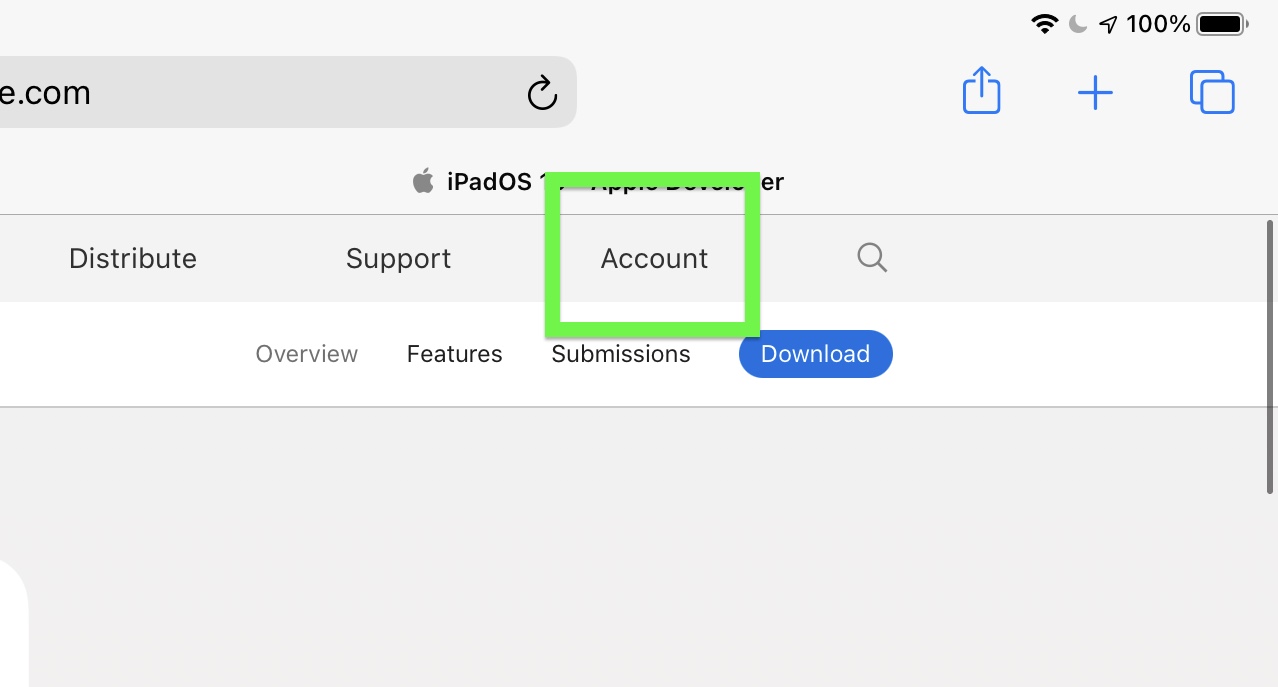
3. Sign in with your Apple Developer account.
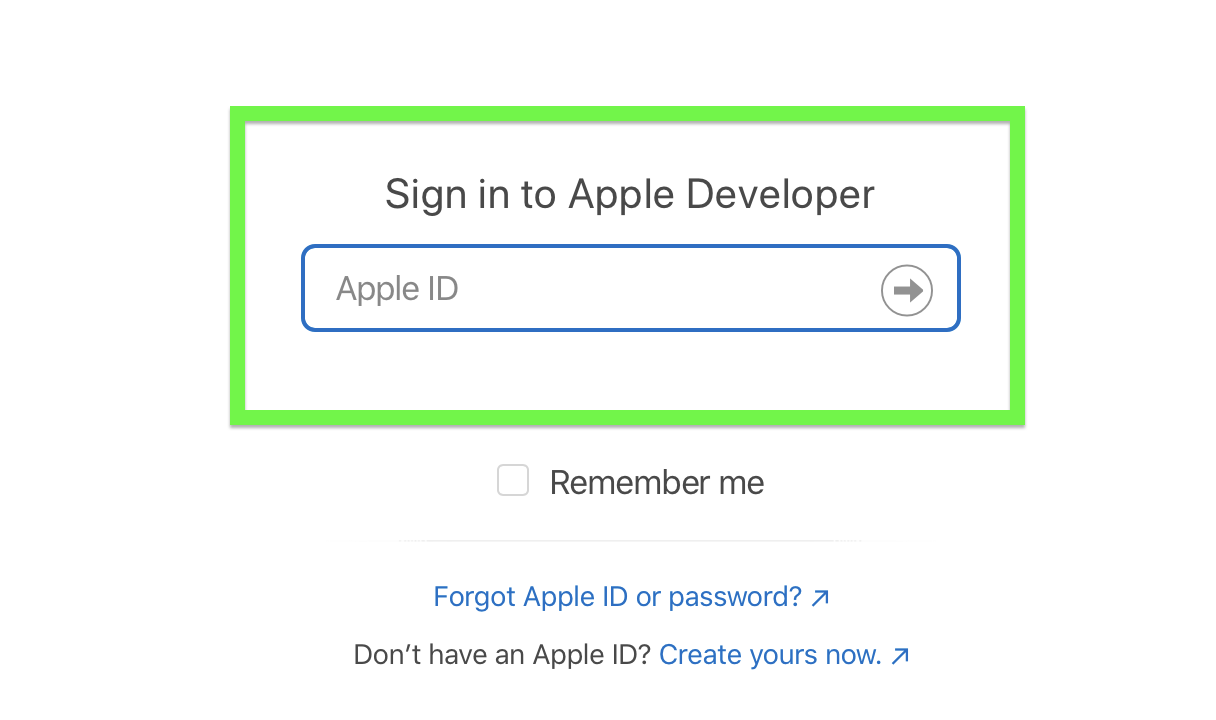
4. Click Downloads.
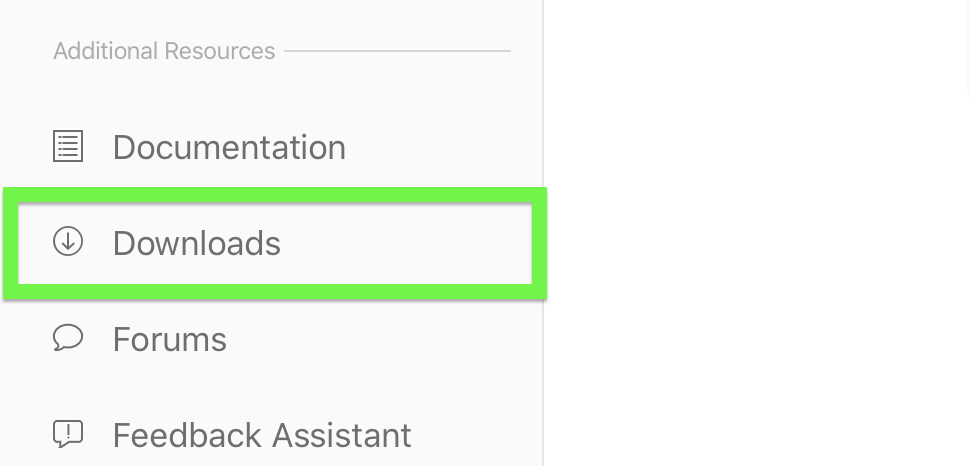
5. Click Install Profile next to iPadOS 15 beta.
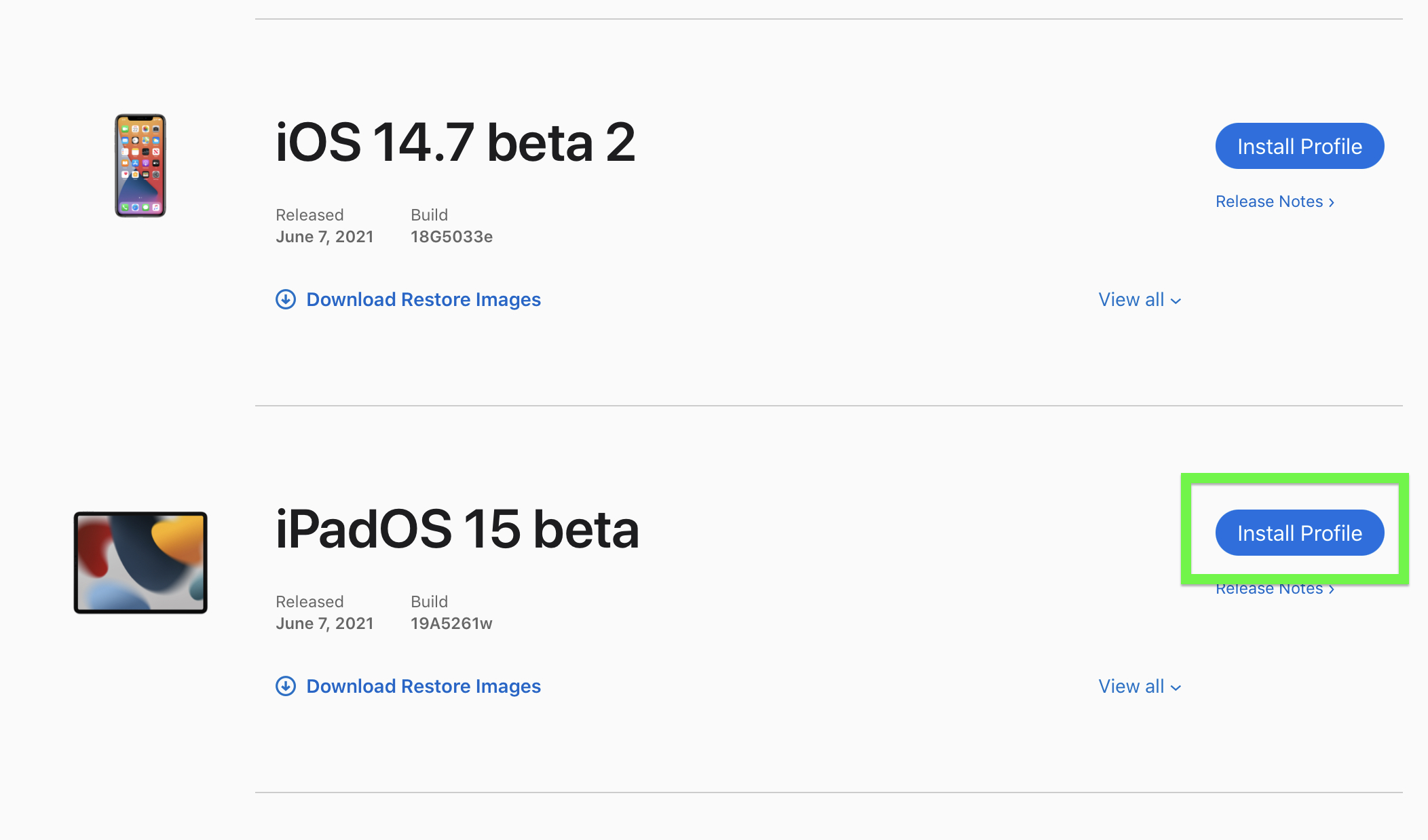
6. Click Allow.
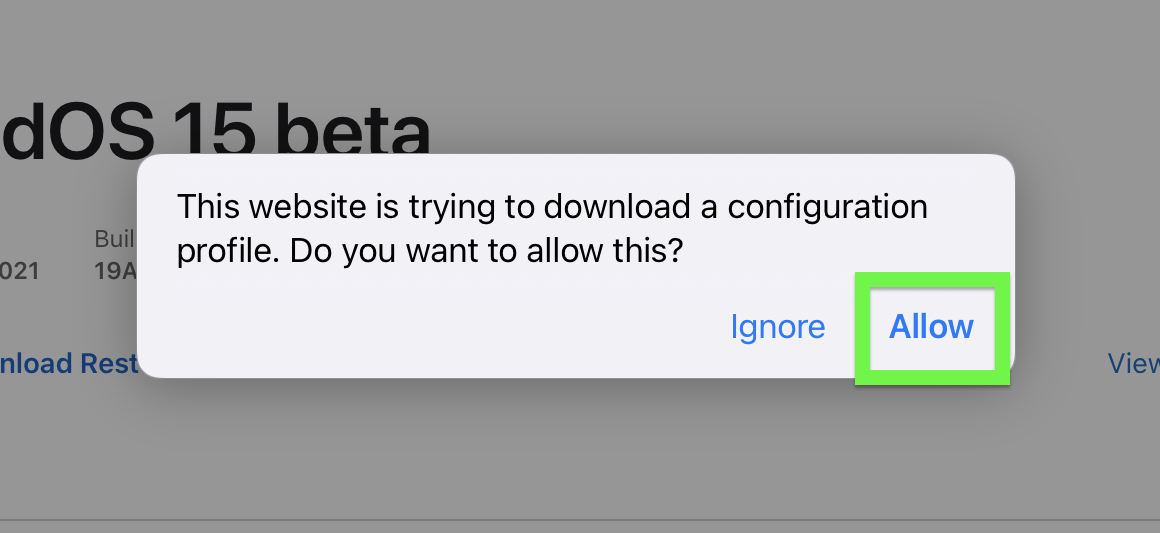
7. Click Close.
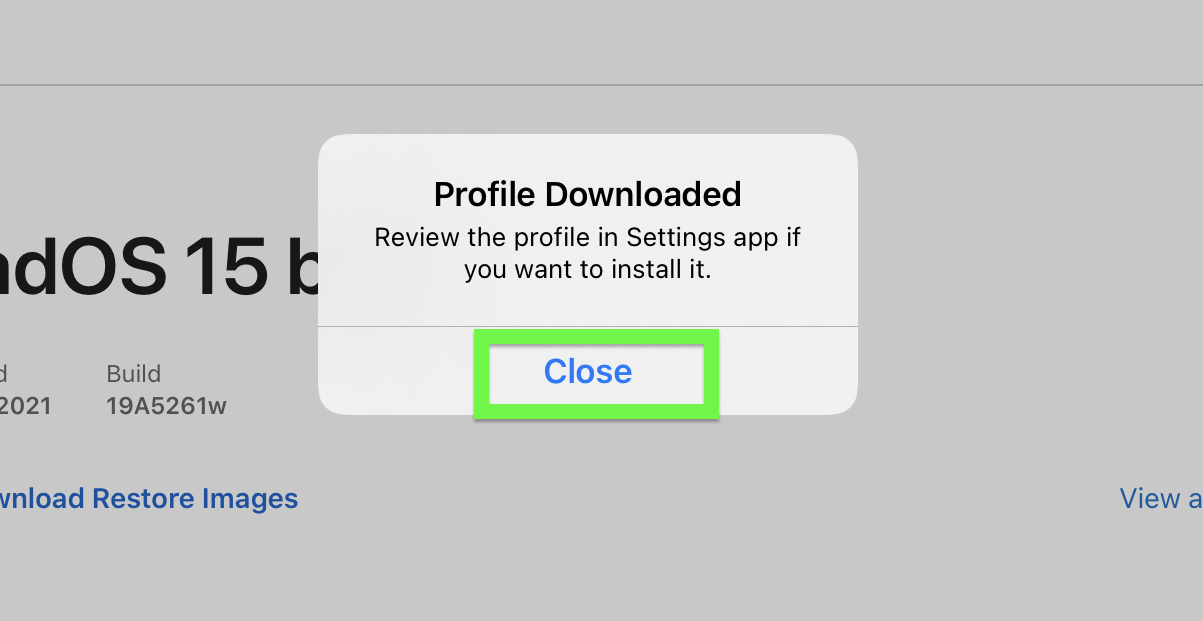
8. Open Settings.
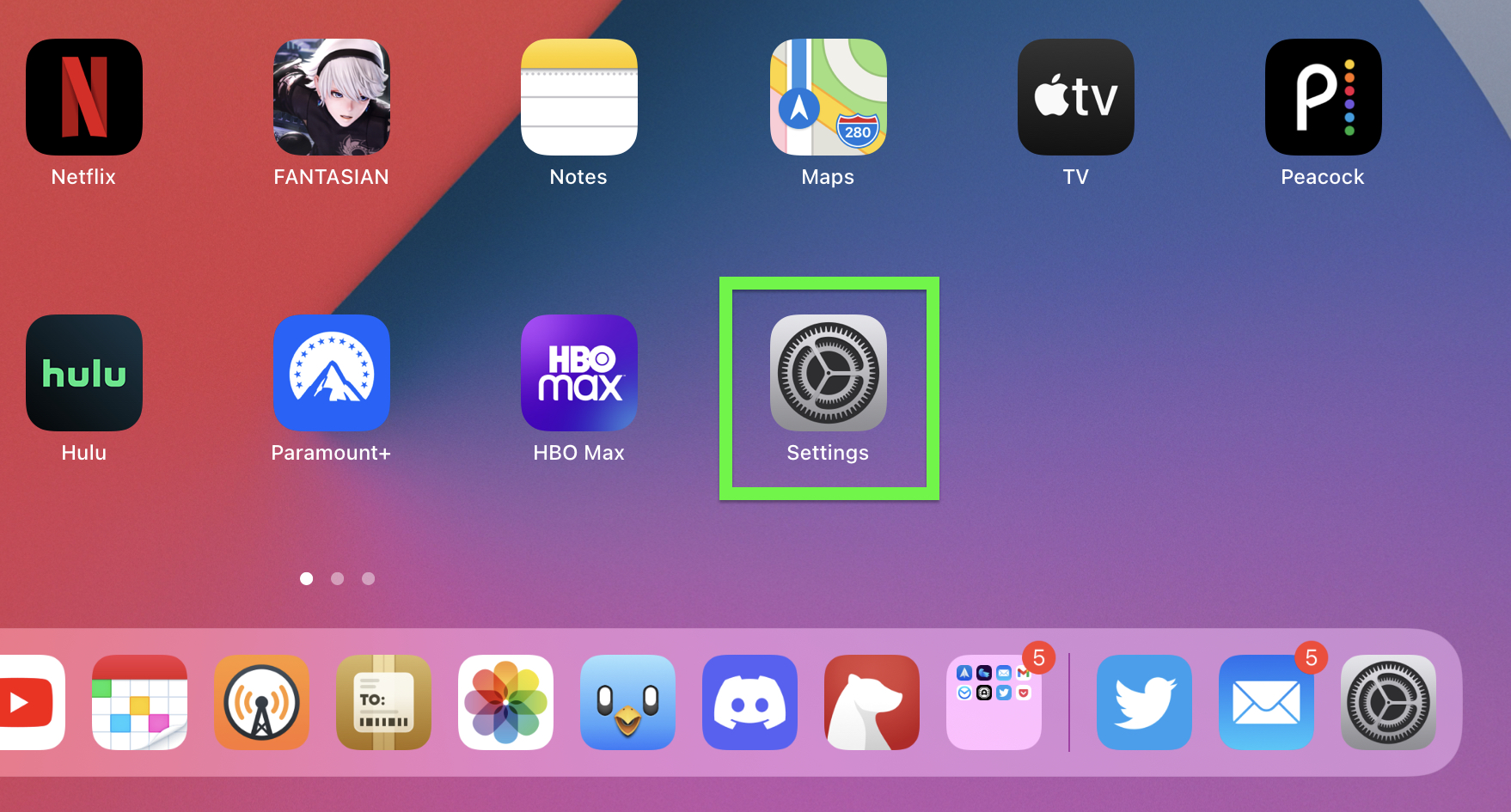
9. Tap Profile (under General)
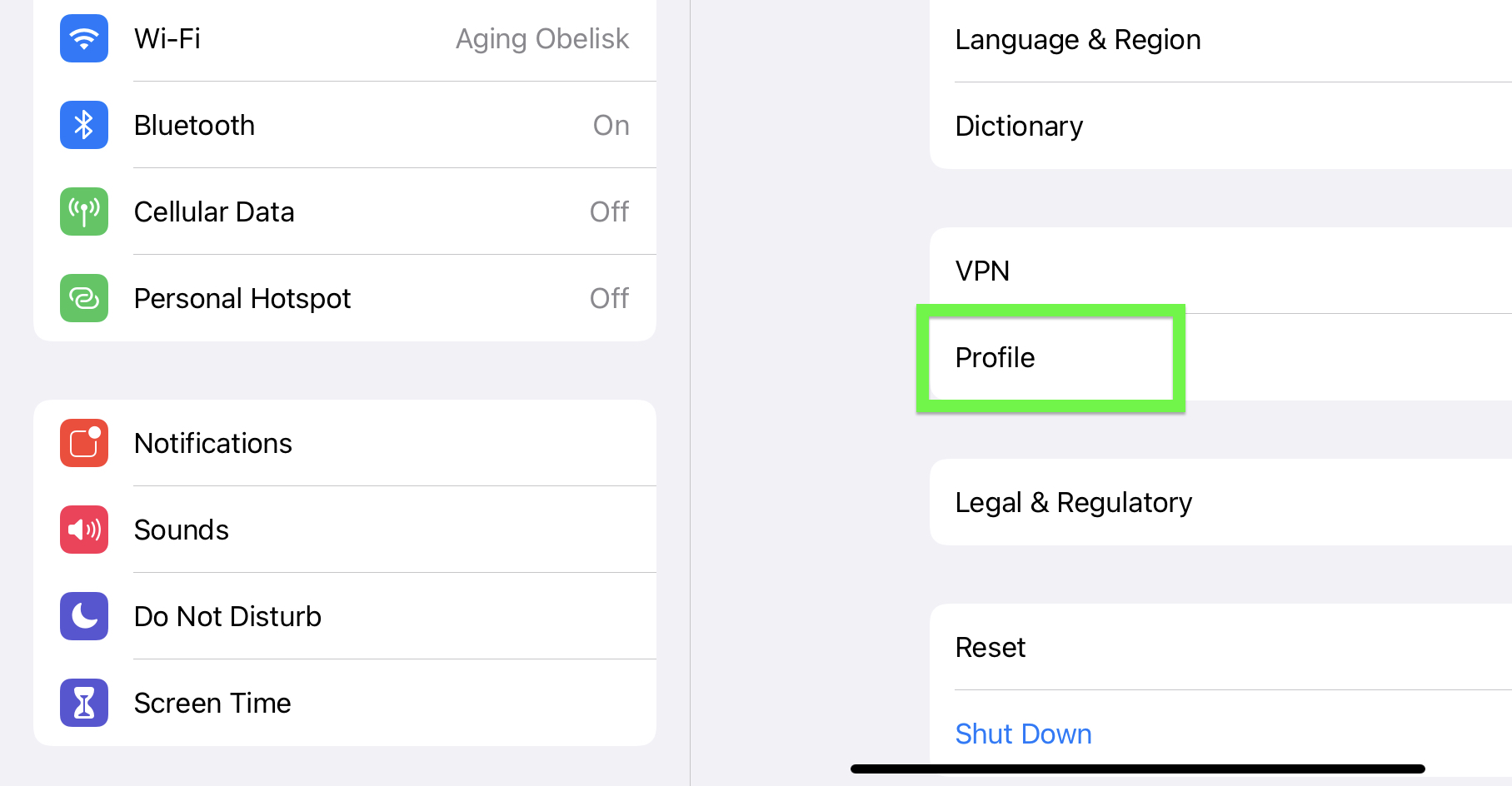
10. Select iPadOS 15 beta profile
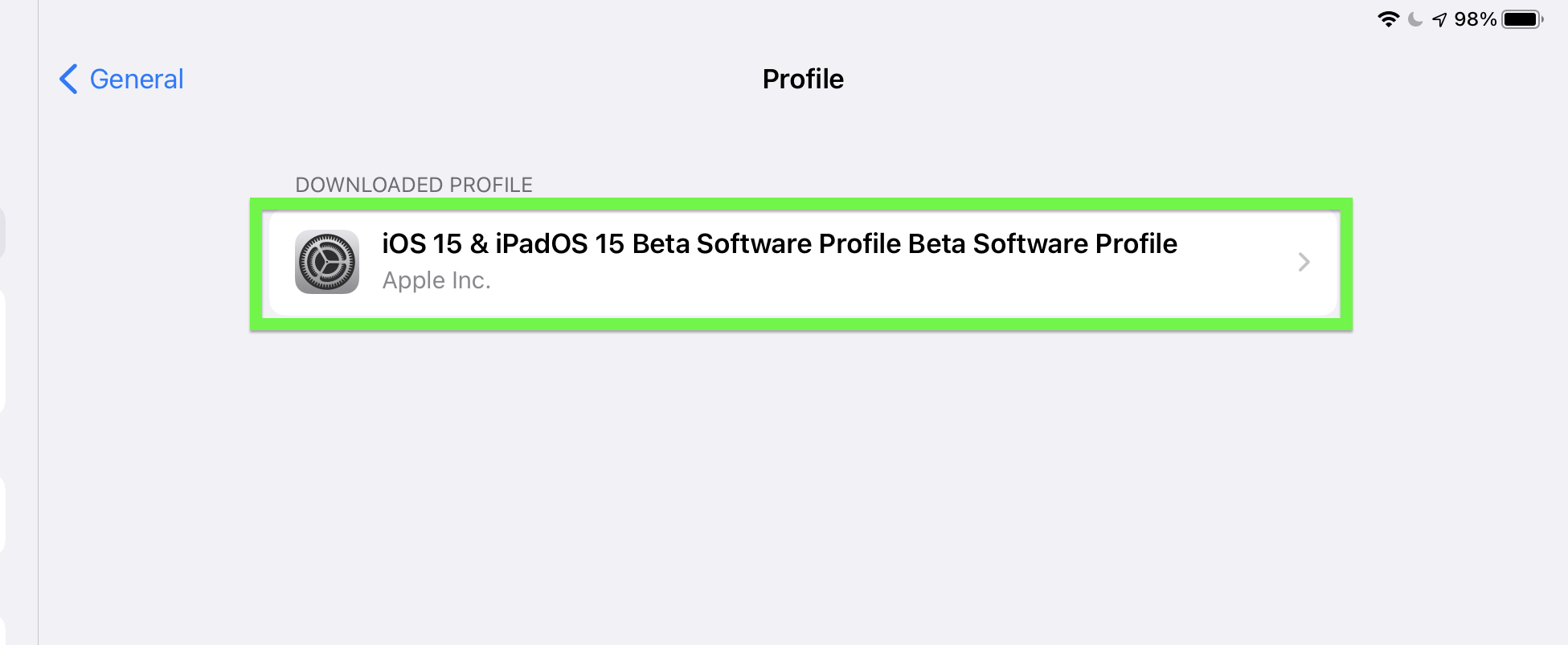
11. Tap install (enter your unlock code next).
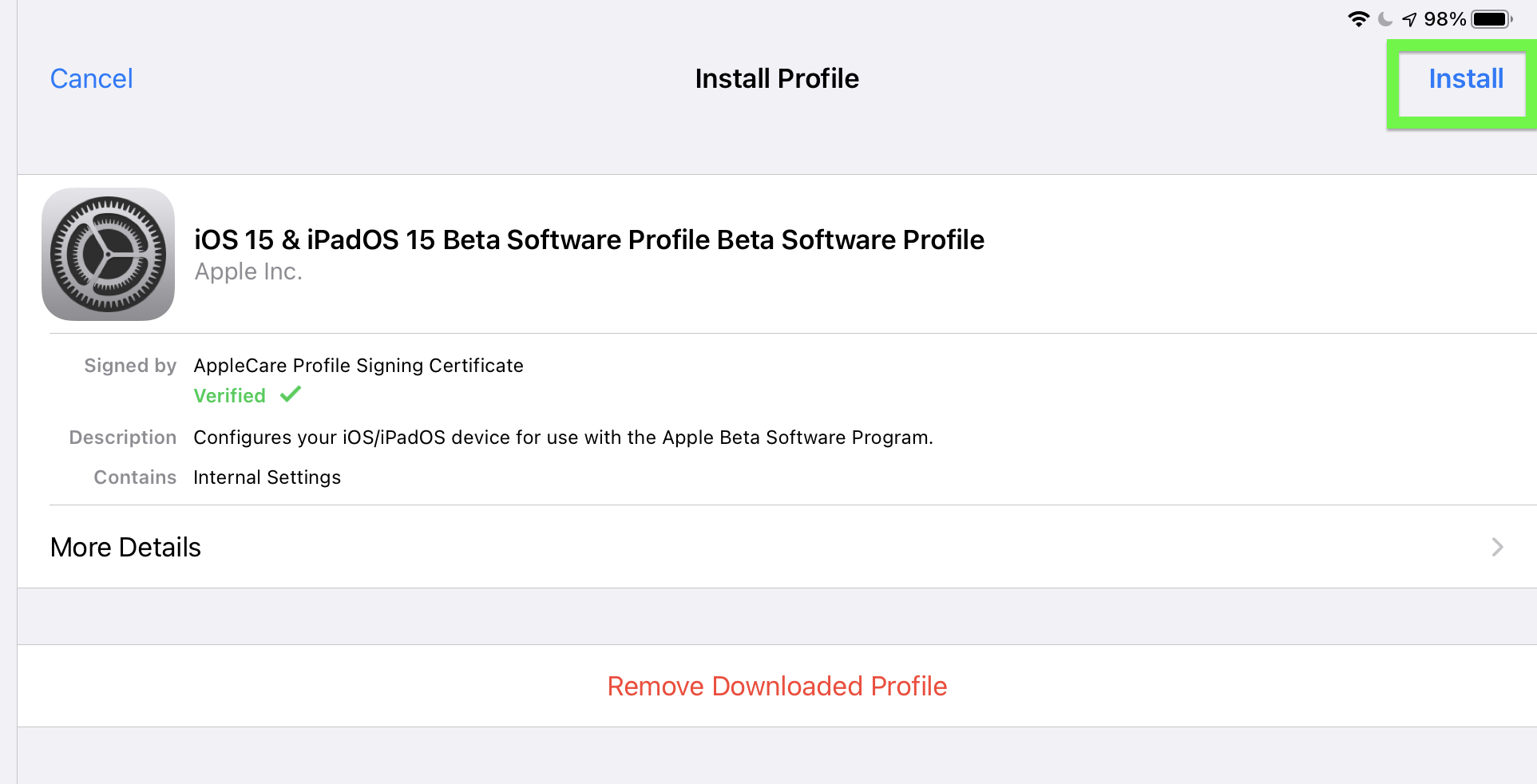
12. Tap Install again.
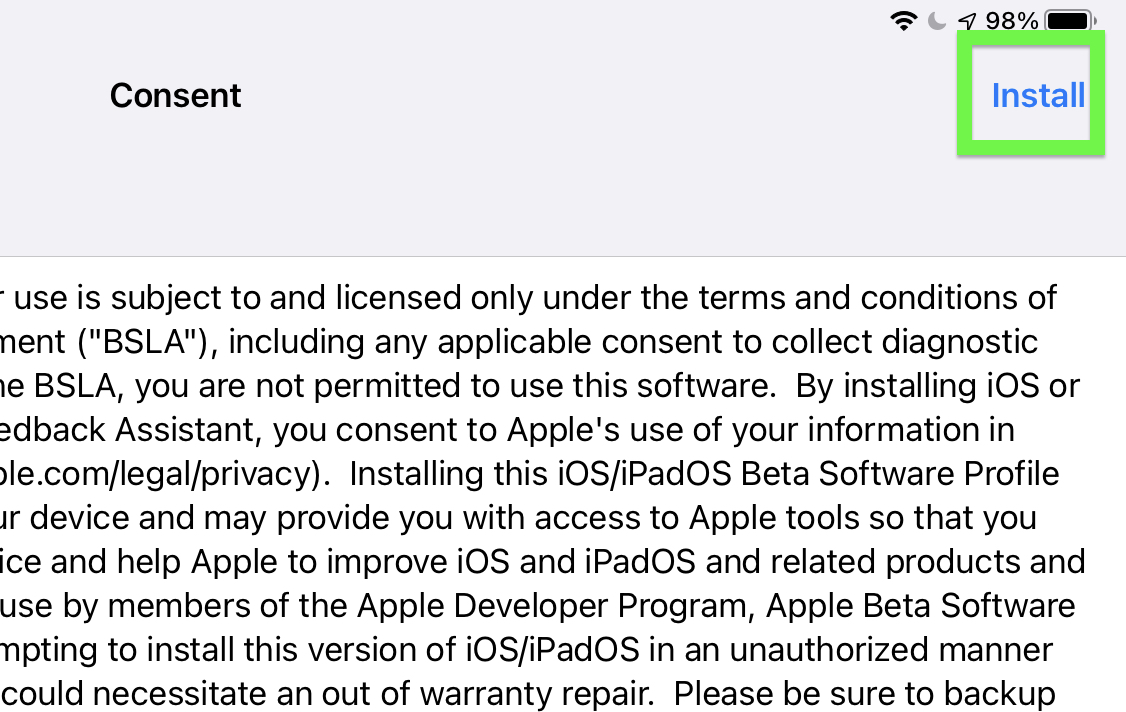
13. Tap Install for a third time.
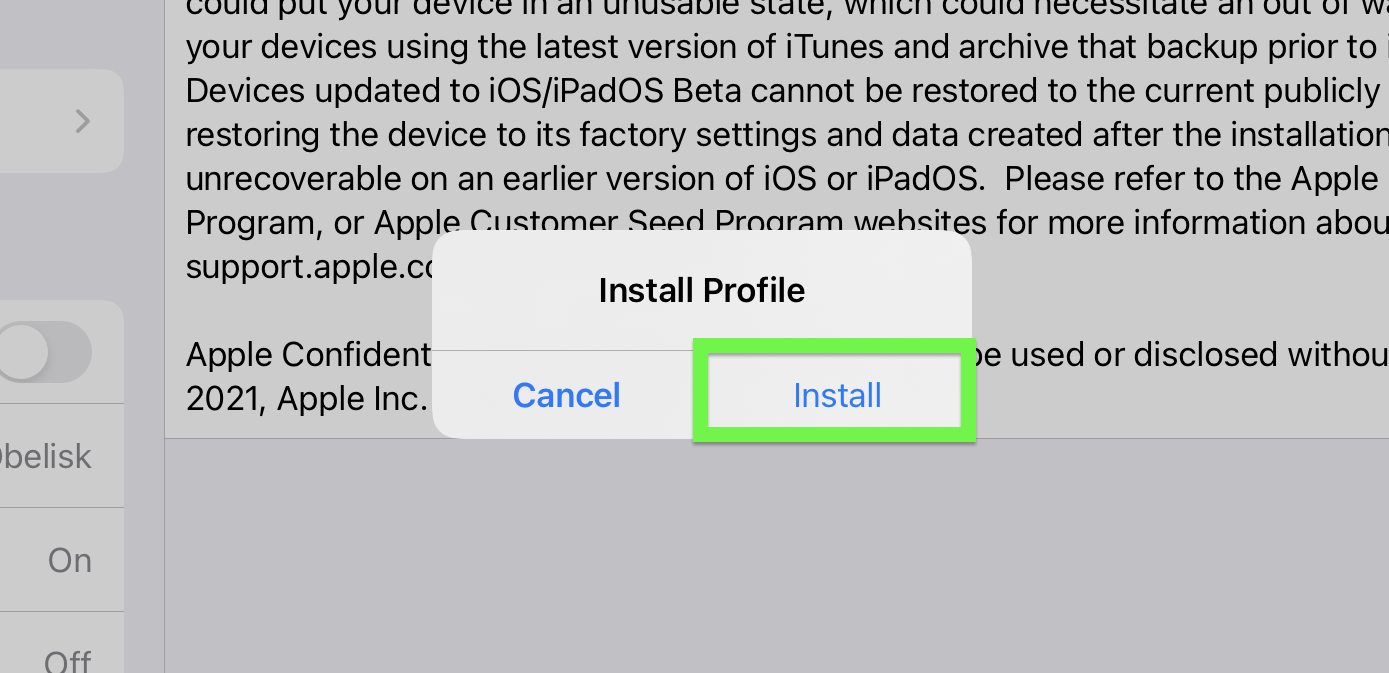
14. Tap Restart, and your iPad will restart.
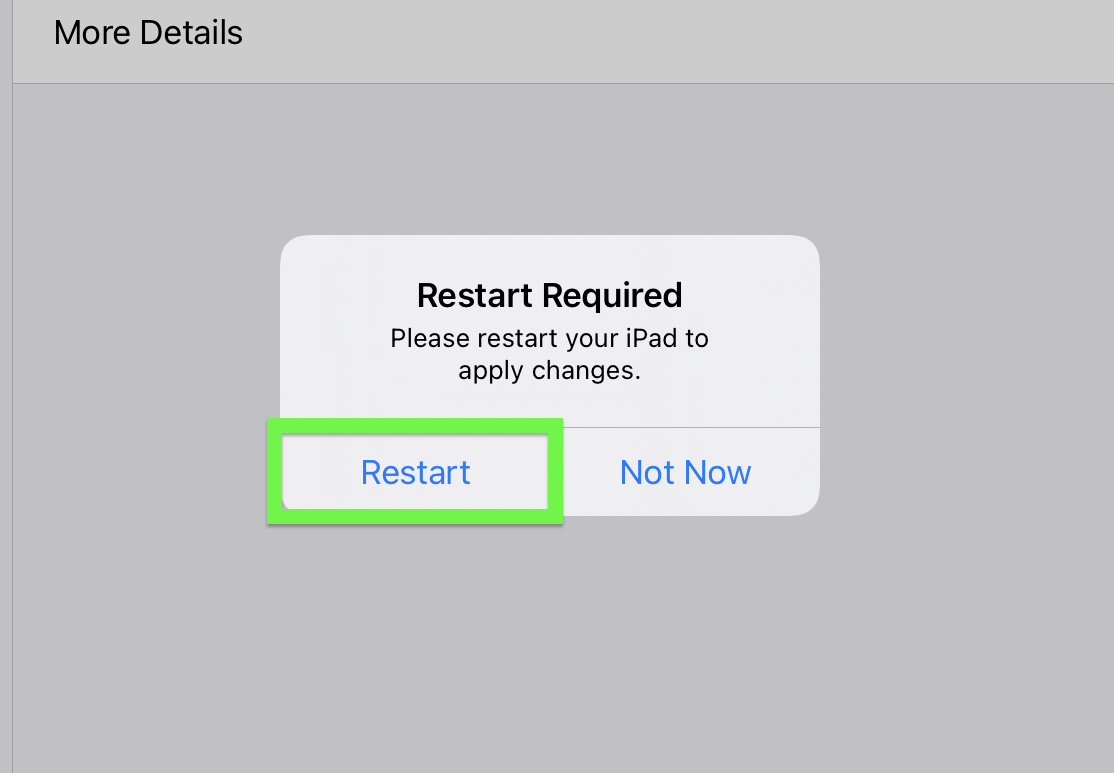
15. In Settings, under General, tap Profile.
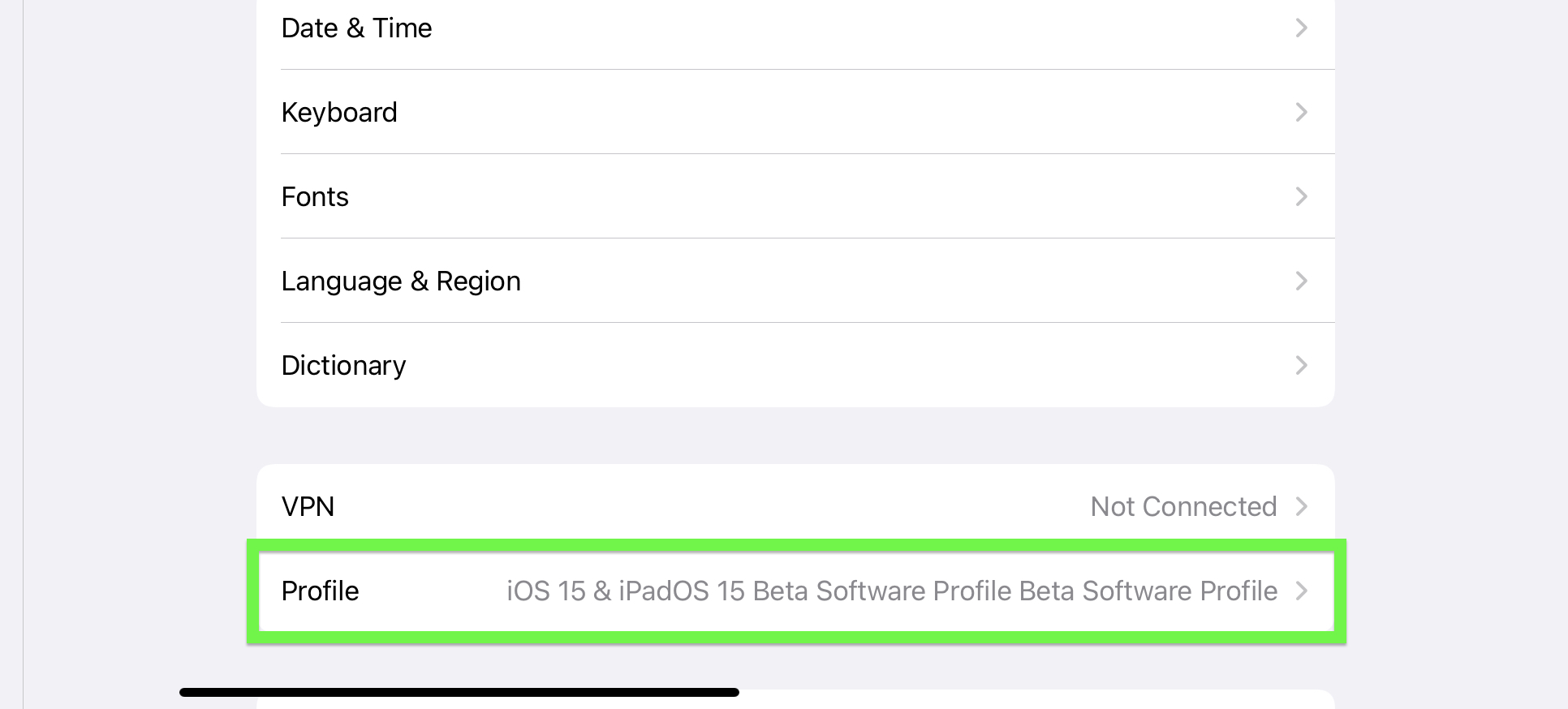
16. Tap Download & Install.
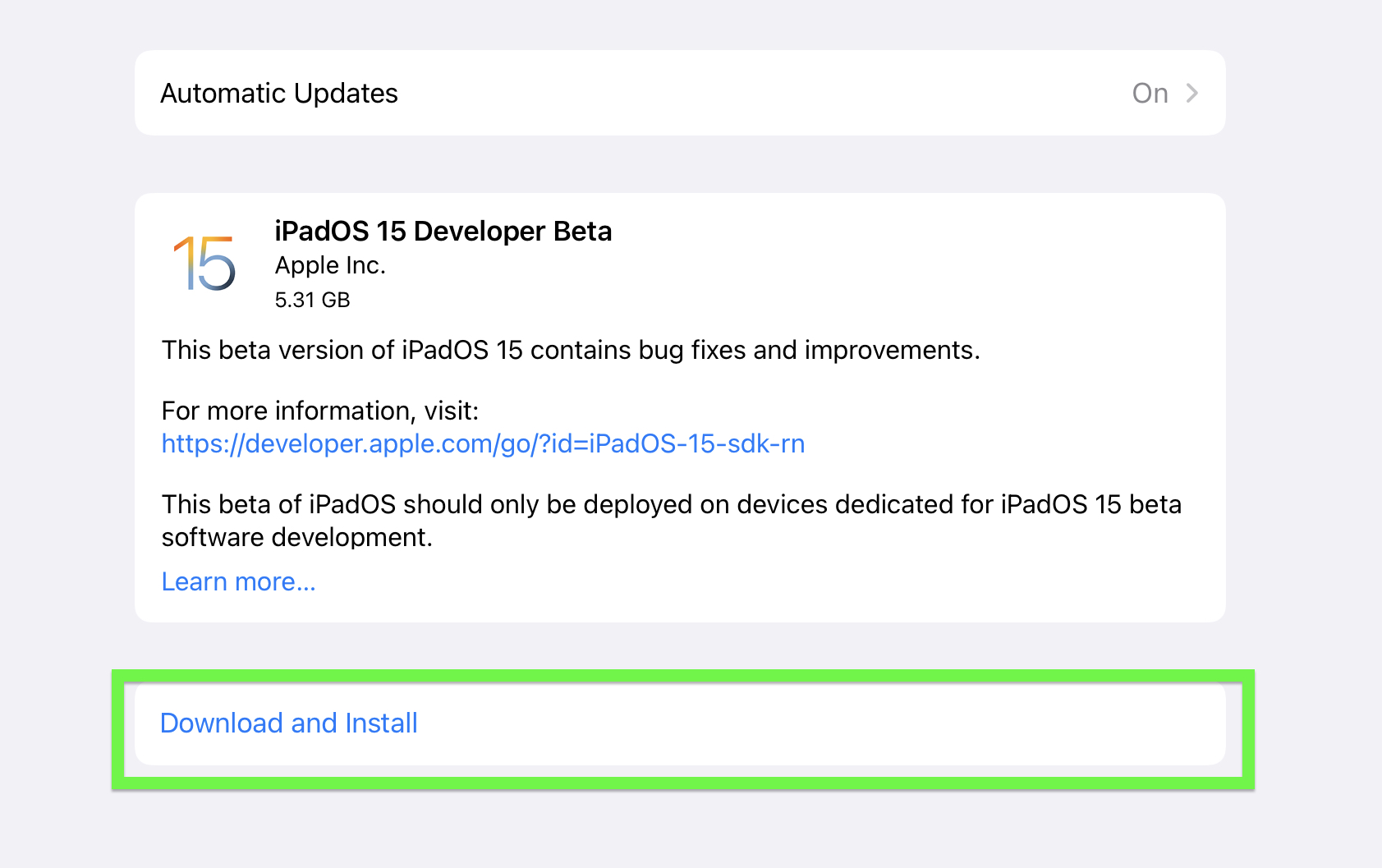
Now, watch as your iPad downloads and prepares the update. It might take a while, as it has for me. A good way to spend this time is making sure the iPad is plugged in and charging.
17. Tap Install Now.
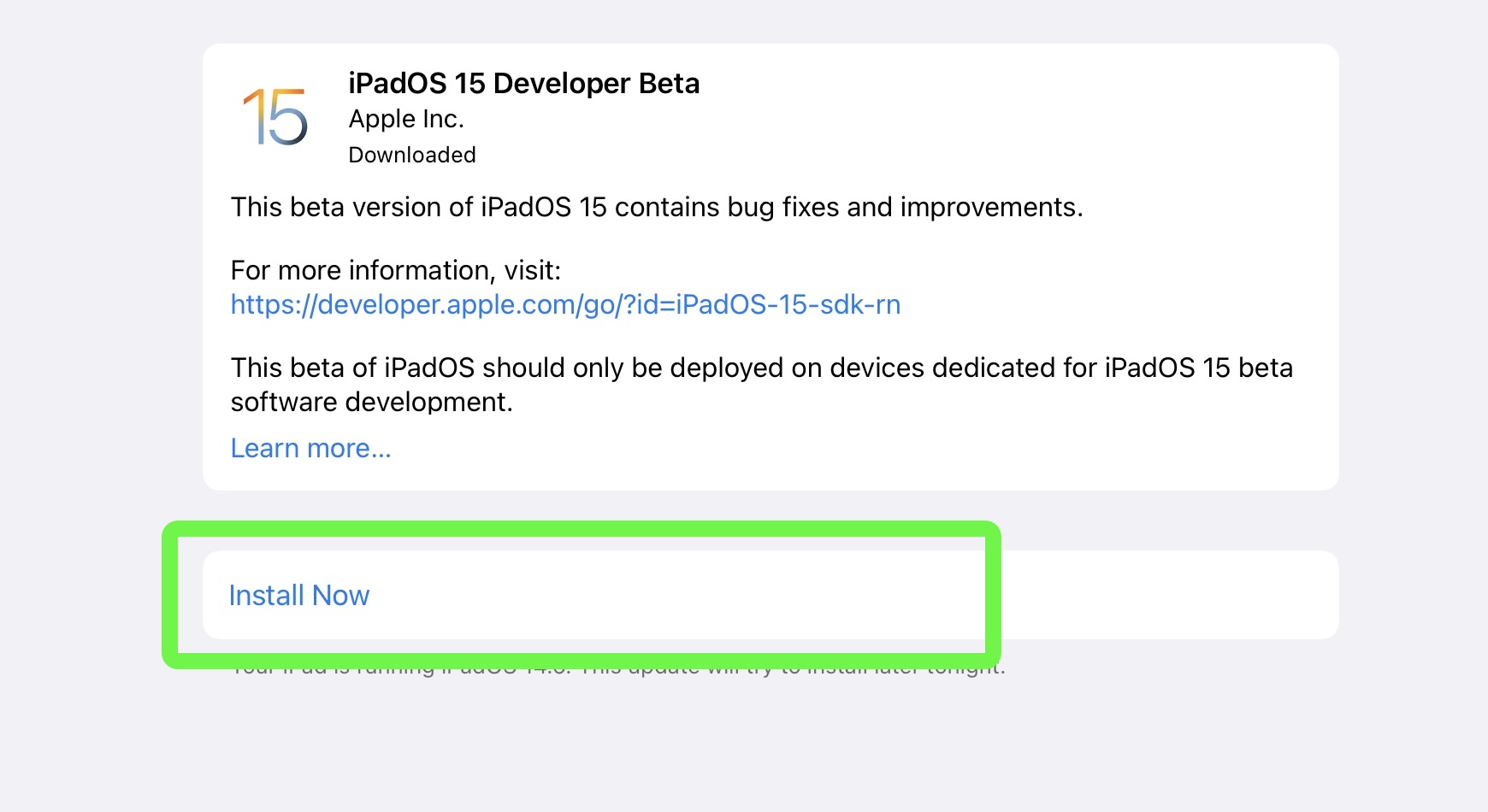
Now, it's time for your iPad to restart. The iPadOS 15 developer beta will be installed! Good luck, developer, with upgrading your app for iPadOS 15 support.
- Check out our guide to iPad keyboard shortcuts
- iPad vs iPad Air vs iPad mini: Which tablet is right for you?

Henry was a managing editor at Tom’s Guide covering streaming media, laptops and all things Apple, reviewing devices and services for the past seven years. Prior to joining Tom's Guide, he reviewed software and hardware for TechRadar Pro, and interviewed artists for Patek Philippe International Magazine. He's also covered the wild world of professional wrestling for Cageside Seats, interviewing athletes and other industry veterans.
 Club Benefits
Club Benefits










