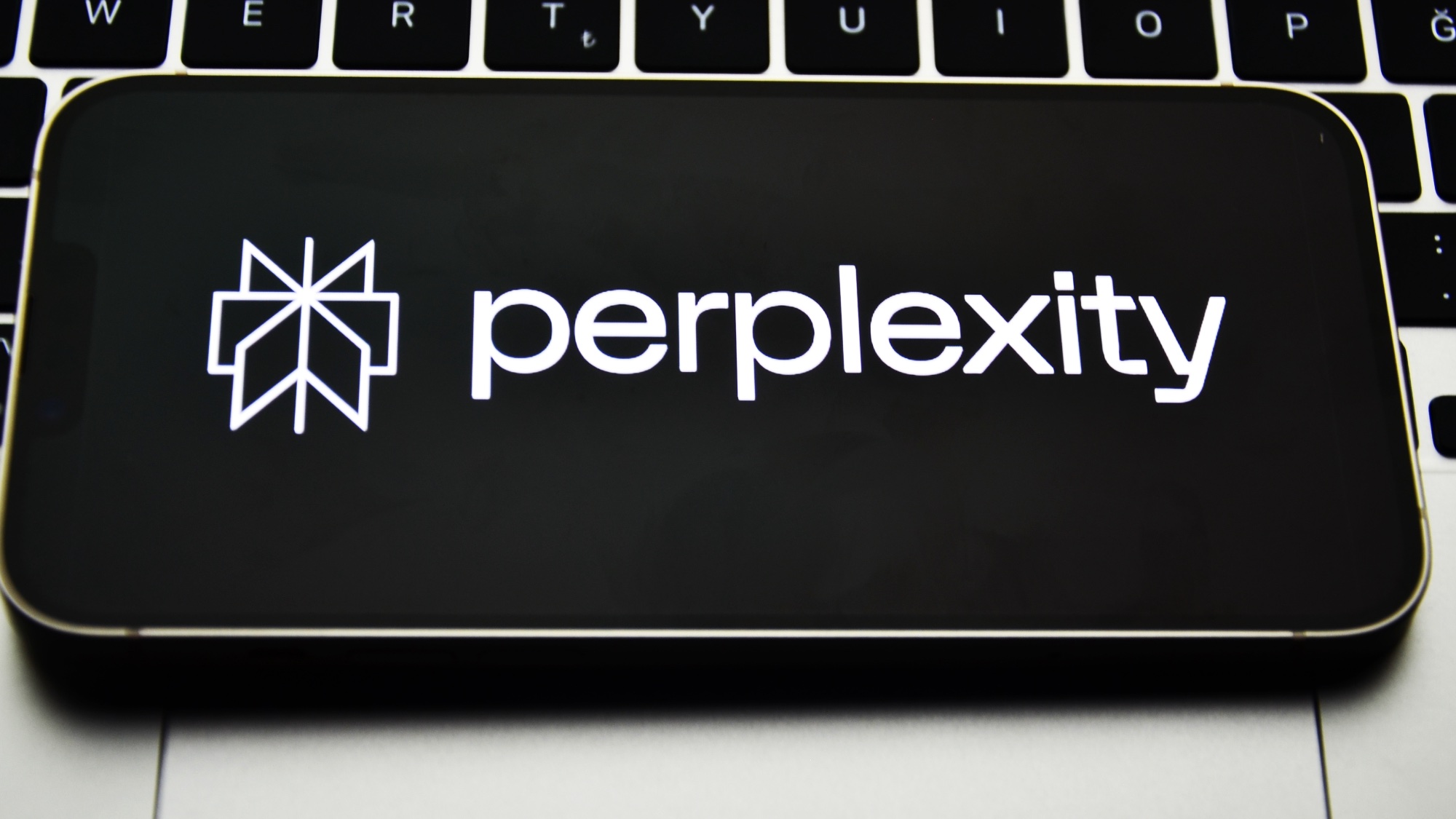iOS 17.2 brings spatial video recording to iPhone 15 Pro — here’s what it’s like on Apple Vision Pro
Special new shooting mode records videos in lifelike 3D

With the new iOS 17.2 beta update released this week, you can now use your iPhone 15 Pro and iPhone 15 Pro Max to record spatial videos in lifelike 3D for viewing in the upcoming Apple Vision Pro.
You'll have to wait until Apple's mixed reality headset launches sometime next year for $3,500 to get the full 3D viewing experience the feature was designed for. But early impressions are already promising from outlets that got a hand's on recording and watching spatial videos on the Vision Pro.
It's hardly surprising given Apple designed the iPhone 15 Pro and Pro Max with the Vision Pro's spatial needs in mind. The 13mm ultrawide camera has been repositioned to enable shooting stereoscopic or spatial video, moving from its previous position diagonal to the 48MP main camera on the iPhone 14 Pro to now sit directly below it.
By holding the phone horizontally, the iPhone 15 Pro uses these two cameras side-by-side to capture video that then becomes your own VR experience when viewed on the Vision Pro. According to the Settings app on the latest iOS 17.2 beta update, it records two 1080p, 30fps videos at once, resolving the lens and distance differences with computational photography.
What it's like to view spatial video in Vision Pro
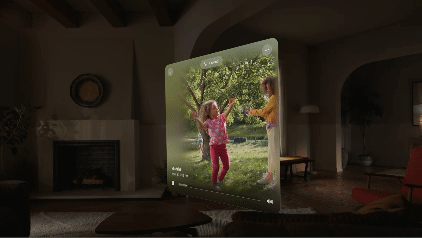
CNET's Scott Stein described being able to capture a video of a chef putting the final touches on a plate of sushi, only to watch it again moments later in a lifelike VR experience through the headset.
Additional footage provided by Apple of families enjoying time at home or walking through a park had an undeniable vividness and felt like "peeking in on their lives." He compared spatial video on the Vision Pro to a 3D version of the automated photo albums of "Memories" you'll find on the best smartphones, describing the videos as "digital recollections in some Minority Report or Bladerunner future."
TechRadar was equally impressed, calling it "the Vision Pro’s killer app." The two videos the outlet's U.S. editor-in-chief, Lance Ulanoff shot were rendered in "lifelike depth" that's simply not possible with traditional videography.
Get instant access to breaking news, the hottest reviews, great deals and helpful tips.
Though the demo wasn't without its hiccups. For example, in one scene where a family gathered around a kitchen island, the 3D effect initially made the father look oddly tiny compared to the other family members. But once he moved closer, that discrepancy seemed to correct itself, Ulanoff said.
How to use spatial video recording on iPhone 15 Pro

If you have the iOS 17.2 beta downloaded, you can enable this special shooting mode by opening the Settings menu and navigating to Camera. From there, tap on Formats, scroll to Video Capture, and turn on Spatial Video for Apple Vision Pro. You can also turn on Spatial Video mode with a Vision Pro-mask-shaped toggle in the Camera app itself. Just note that, once enabled, it limits your video resolution and frame rate, and also means you have to shoot in landscape.
When Apple fully releases iOS 17.2 — believed to be sometime later this year, as Apple said in September that this spatial video recording feature would roll out by the end of 2023 — all owners of the latest and greatest iPhones can start recording a library of personal memories to revisit in 3D on the Vision Pro (releasing in early 2024).
More from Tom's Guide
- Apple Vision Pro hands-on — a mixed reality breakthrough
- You’ll probably need an Apple Vision Pro custom fitting — here's why
- Forget Apple Vision Pro — the next headset sounds way better

Alyse Stanley is a news editor at Tom’s Guide, overseeing weekend coverage and writing about the latest in tech, gaming, and entertainment. Before Tom’s Guide, Alyse worked as an editor for the Washington Post’s sunsetted video game section, Launcher. She previously led Gizmodo’s weekend news desk and has written game reviews and features for outlets like Polygon, Unwinnable, and Rock, Paper, Shotgun. She’s a big fan of horror movies, cartoons, and roller skating. She's also a puzzle fan and can often be found contributing to the NYT Connections coverage on Tom's Guide
 Club Benefits
Club Benefits