5 reasons the iPad Pro 2020 won't replace my laptop
The iPad Pro is the closest Apple has come yet to a laptop replacement, but it's not close enough.

The iPad Pro 2020 has all the makings of a laptop replacement. It finally offers cursor control across the operating system; there's a Magic Keyboard on the way that puts the current Smart Keyboard Folio to shame; and iPadOS has really come into its own when it comes to multitasking.
I'm most excited about Apple's new Smart Keyboard, which arrives in May. It finally brings a good Apple keyboard to the iPad with the same scissor-style mechanism as the new MacBook Air and 16-inch MacBook Pro, a backlit lit layout and — most important — a built-in trackpad.
- iPad Pro vs MacBook Air: What should you buy?
- How to watch Star Wars: The Rise of Skywalker online and on Blu-ray
- Just in: iPhone 9 may launch April 15 based on new leak
Another plus? The iPad Pro will sport a cantilever design that will let you adjust the viewing angle up to 130 degrees. However, even with all of these reasons to be excited, I'm not ready to replace my MacBook Pro with an iPad Pro. Here's why.
1. The browsing experience is way too limited
As someone who uses Chrome as his daily driver for surfing the web, it's sad to see this browser look like a stretched out phone app on a 12.9-inch screen. For example, I only see one column of data instead of two when using the Parsely website to check Tom's Guide's real-time traffic.
Worse, there's no bookmarks bar available in Chrome for iOS, which is a huge time-saver for me and millions of other users. There's certainly enough real estate for it on a 11-inch or 12.9-inch display.
Another bummer is that I can't directly edit Google Docs in the browser; instead, I have to jump over to the Google Docs app, which doesn't present nearly as many tools in the main view as the browser does. It just takes too much work to get my daily work done with the iPad Pro.
2. Too few ports and no Thunderbolt 3

And you thought the MacBook Air had a small number of ports. The MacBook Air and the entry-level MacBook Pro both features two Thunderbolt 3 ports, while the iPad Pro has a single USB-C port. The Magic Keyboard adds a second USB-C port for pass-through charging, but even then you'll be left with a single USB-C port.
Get instant access to breaking news, the hottest reviews, great deals and helpful tips.
The lack of Thunderbolt 3 support built into the iPad Pro means that you'll have to pay extra for an adapter to connect to a larger display. I can't simply plug the iPad Pro into my USB-C hub that's connected to my 4K LG monitor; I get an error message that says that the iPad Pro doesn't support Thunderbolt 3 accessories.
3. Very short power cable
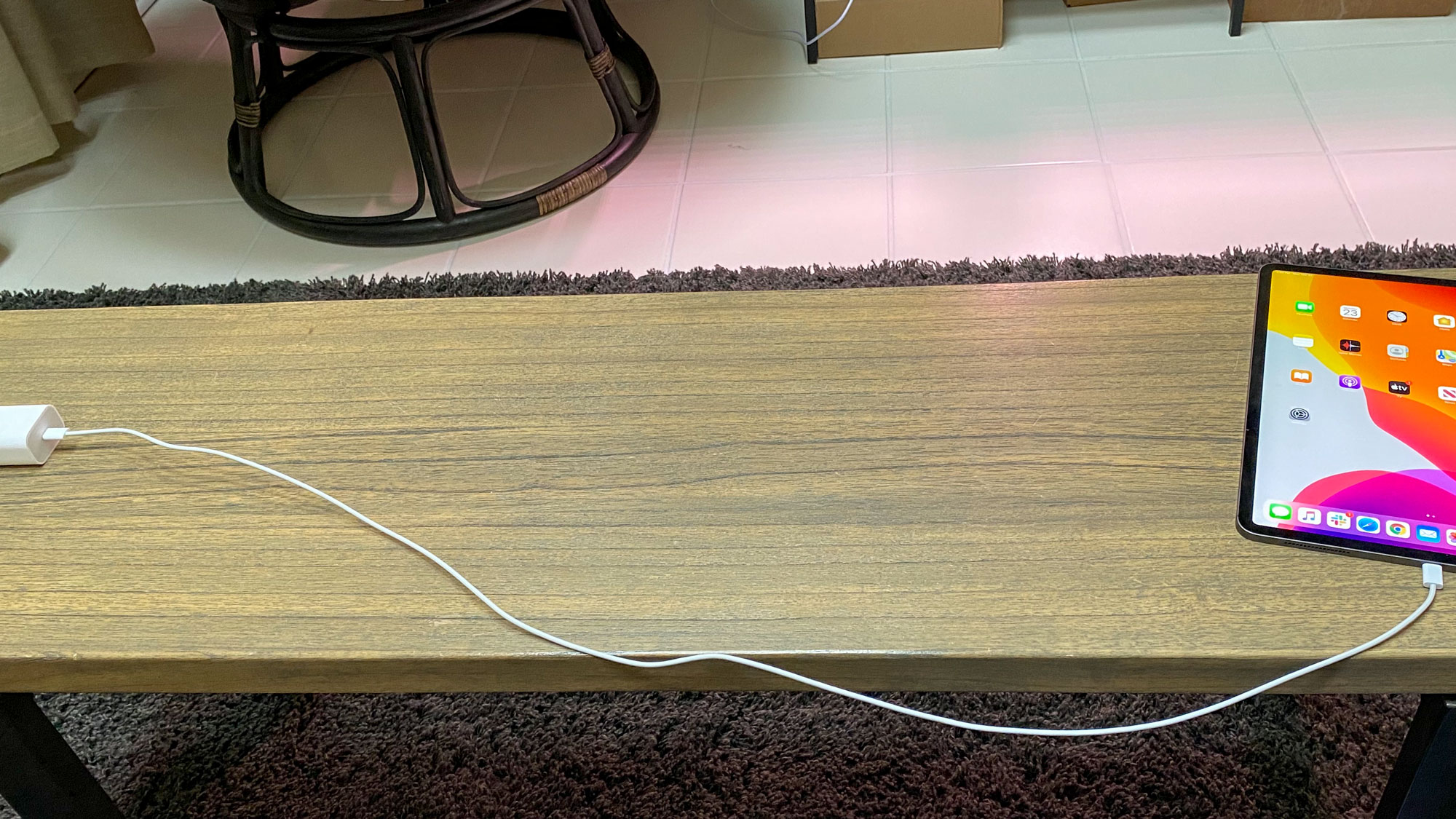
The iPad Pro comes with a power cable that's just 1 meter long, which is about as long as what comes with the iPhone 11. That is ridiculous when you're trying to work from home and need to be on top of a power outlet to keep your laptop replacement juiced.
Yes, the iPad Pro offers more than 10 hours of battery life in our testing, but you should be able to plug in from a moderate distance without have to spring for additional longer USB-C power cable ($19).
4. Limited storage versus MacBooks
The iPad Pro starts with 128GB of storage, which is half of what Apple offers for the MacBook Air in 256GB. Granted, the iPad Pro is a different class of device and there's a presumption that users will rely more on iCloud for storage. But I still think it's lame to get half as much storage for the same price.
5. Very pricey with accessories

The iPad Pro 12.9-inch starts at $999, but that quickly goes up when you start adding accessories. If you buy the Magic Keyboard, the total suddenly balloons to $1,349, which is $350 more than the MacBook Air and $50 more than the entry-level MacBook Pro 13-inch.
The Smart Keyboard Folio for the iPad Pro costs a more reasonable $199, but I don't like the keyboard on that accessory and it doesn't have a trackpad.
And that's if you don't go for the Apple Pencil, which costs $129 and brings the total to $1,478. Want more than 128GB of storage? That'll be $100 more for 256GB. At least the iPad Pro offers built-in cellular as an option, but that's another $250 and you don't get 5G. I'd rather use my phone as a hotspot.
Bottom line
It's clear that developers are still figuring out how to optimize their apps for the new iPadOS 13.4, which is why I won't dwell on the fact that text selection doesn't yet work in Google Docs or Microsoft Office for the iPad. That stuff will come. But I'm not so confident that the browsing experience will be more desktop-like, either from Safari or Chrome.
Apple also needs to do a better job recognizing when a keyboard is attached and react accordingly. If I'm on the home screen, I should just be able to start typing to find an app. Add in the price of the iPad Pro 12.9-inch with accessories and other limitations versus laptops and I'm happy to stick with my MacBook Pro for now.
Mark Spoonauer is the global editor in chief of Tom's Guide and has covered technology for over 20 years. In addition to overseeing the direction of Tom's Guide, Mark specializes in covering all things mobile, having reviewed dozens of smartphones and other gadgets. He has spoken at key industry events and appears regularly on TV to discuss the latest trends, including Cheddar, Fox Business and other outlets. Mark was previously editor in chief of Laptop Mag, and his work has appeared in Wired, Popular Science and Inc. Follow him on Twitter at @mspoonauer.
 Club Benefits
Club Benefits






