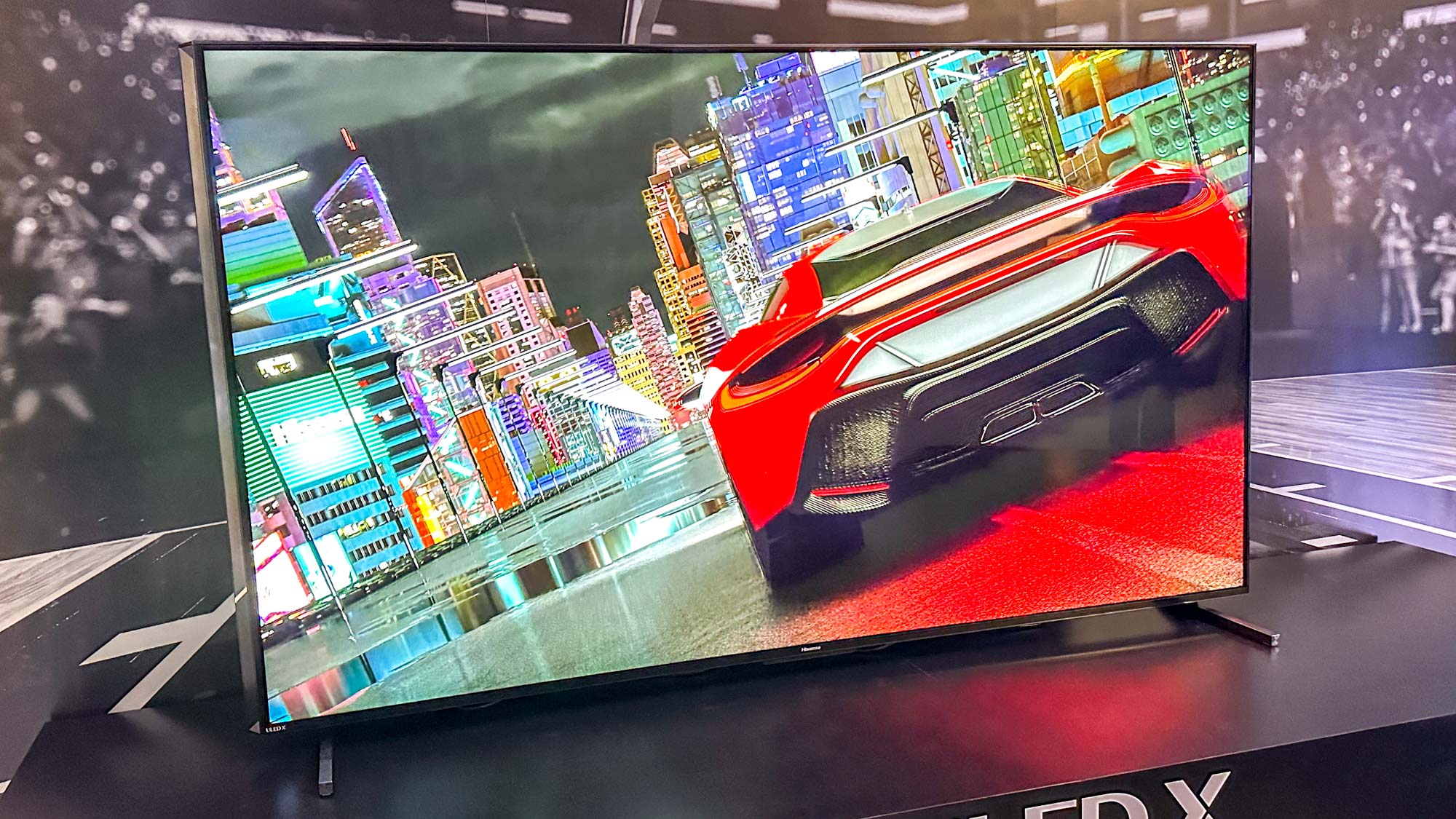
Here at Tom’s Guide our expert editors are committed to bringing you the best news, reviews and guides to help you stay informed and ahead of the curve!
You are now subscribed
Your newsletter sign-up was successful
Want to add more newsletters?

Daily (Mon-Sun)
Tom's Guide Daily
Sign up to get the latest updates on all of your favorite content! From cutting-edge tech news and the hottest streaming buzz to unbeatable deals on the best products and in-depth reviews, we’ve got you covered.

Weekly on Thursday
Tom's AI Guide
Be AI savvy with your weekly newsletter summing up all the biggest AI news you need to know. Plus, analysis from our AI editor and tips on how to use the latest AI tools!

Weekly on Friday
Tom's iGuide
Unlock the vast world of Apple news straight to your inbox. With coverage on everything from exciting product launches to essential software updates, this is your go-to source for the latest updates on all the best Apple content.

Weekly on Monday
Tom's Streaming Guide
Our weekly newsletter is expertly crafted to immerse you in the world of streaming. Stay updated on the latest releases and our top recommendations across your favorite streaming platforms.
Join the club
Get full access to premium articles, exclusive features and a growing list of member rewards.
It seems like each month, there’s a new Mini-LED TV that’s brighter than the one before it — and now the Hisense UX has raised the bar again.
In our tests conducted this week, the massive 85-inch Hisense UX crossed a new threshold for brightness: 3,000 nits in its HDR Vivid mode. That’s higher than the Hisense U8K and TCL QM8, both of which offered some of the highest brightness we’ve ever seen, as well as the Samsung QN900C 8K TV, an 8K TV that previously held the record earlier this year.
The fact that the Hisense UX was able to outshine the competition might make you think that it should hold the crown for the best TV of 2023 — but, during our testing, we found one area in which Hisense still has some work to do.
Hisense UX: Test data we collected
| Row 0 - Cell 0 | Hisense UX | TCL QM8 | Hisense U8K | Samsung QN900C |
| SDR Brightness (10%, in nits) | 2,320 | 1,348 | 1,537 | 340 |
| Delta-E (lower is better) | 3.784 | 3.232 | 4.461 | 2.869 |
| Rec. 709 Gamut Coverage | 99.9109 | 97.5132 | 99.8301 | 99.1307 |
| HDR Brightness (10%, in nits) | 3,146 | 2,201 | 1,788 | 2,433 |
| UHDA-P3 Gamut Coverage | 98.36 | 97.26 | 97.51 | 93.04 |
| Rec. 2020 Gamut Coverage | 80.39 | 74.66 | 80.41 | 69.53 |
| Input Lag (ms) | 16 | 13 | 13.2 | 9.6 |
The highest brightness we’ve seen
Looking at the numbers, it’s easy to see that the Hisense UX absolutely dominates the brightness category, especially when it’s set to HDR Vivid mode.
Remember here that most films are mastered for 1,000 nits of brightness, but Dolby Vision allows for a maximum peak brightness of 10,000 nits. Which means that the Hisense UX is best equipped for the future of TV shows and movies that take advantage of Dolby Vision’s headroom.
You don’t want to look at a 3,000-nit screen firing at full blast all day, but intermittent spots of ultra-bright light will help boost contrast and make colors really pop.
Having all that extra brightness is important for a few reasons. You don’t want to look at a 3,000-nit screen firing at full blast all day, but intermittent spots of ultra-bright light will help boost contrast and make colors really pop. Without all that brightness, details can be hard to see and contrast will suffer.
That being said, is brightness the be-all, end-all metric when it comes to testing TVs? Absolutely not. But taken into account alongside contrast, color vibrancy and accuracy, we get a relatively comprehensive set of metrics that we can use to compare TVs against one another.
Get instant access to breaking news, the hottest reviews, great deals and helpful tips.
So how does color factor into this?

Brightness is an important aspect, but clearly not the only one that matters. Color saturation is also key. Here, once again, the Hisense UX definitely beats out the competition.
To measure color saturation, we look at what percentage it covers of a certain color space. The three main color spaces we look at are the Rec709 that’s useful for SDR content; the UHDA-P3 color gamut that’s useful for most HDR content; and the BT2020 color gamut that can measure the color saturation of Wide Color Gamut TVs.
At this point, almost every TV worth buying covers between 97% and 100% of the Rec709 color space. If it doesn’t, that’s a problem. Most high-end TVs now reach upwards of 98% of the UHDA-P3 color gamut, which is why we’ve had to start measuring them in the BT2020 space. It’s here where champions are made.
In all the aforementioned metrics, the Hisense UX beats the competition, and the only places it loses, it loses to the lower-cost Hisense U8K. Having reviewed that model personally, I can attest to the wonderfully vivid colors on it. It can be mesmerizing to watch, so losing to it is really not the mark of shame you might think it is.
But about that color accuracy...
The one area where the Hisense UX didn’t quite live up to its flagship status is color accuracy — measured here by the Delta E value on the chart, where a lower number is better than a higher one.
In our tests, the Hisense UX only managed a Delta E of 3.784 in its Calibrated mode and an absolutely awful 13.3942 in its out-of-the-box Standard picture mode. The result is that colors take on an almost neon hue or look overly saturated. Faces can appear reddish, while grass on a field can look downright toxic.
The good news is that, unlike performance metrics like peak brightness or color volume, you can go in and tweak these settings and make the colors more accurate. That's great news as it means all you need to do is calibrate the TV to get those colors back looking like they should.
At its list price of $4,999 at Best Buy, I think everyone would hope for slightly better color accuracy right out of the box. Thankfully you should be able to find an installer who can calibrate it for around $250, if not less. It's a small extra cost unfortunately, but for a TV this pricey — and this good in every other aspect — it's totally worth it.
Want something a bit cheaper with similar performance? Check out the Hisense U8K.
More from Tom's Guide
- This is the one thing to know before you buy a TV
- TCL’s brand-new 50-inch 4K TV is here — and it’s ridiculously cheap
- The new 'king of 4K TVs' just crowned — and it's this OLED

Nick Pino heads up the TV and AV verticals at Tom's Guide and covers everything from OLED TVs to the latest wireless headphones. He was formerly the Senior Editor, TV and AV at TechRadar (Tom's Guide's sister site) and has previously written for GamesRadar, Official Xbox Magazine, PC Gamer and other outlets over the last decade. Not sure which TV you should buy? Drop him an email or tweet him on Twitter and he can help you out.
 Club Benefits
Club Benefits





