YouTube and YouTube TV's latest upgrade focuses on the most important thing — watching videos
YouTube finally realized that the most important thing is the content itself

If you're like me, you watch a lot of YouTube videos. Specifically, you watch a lot of YouTube videos on your TV. Every morning I try (sometimes succeeding) to watch all the sports highlights I missed from the day before with my morning coffee.
But few things are more frustrating when you move around on the video player and it takes you out of the experience. Yes, I want to see comments or what to watch next, but I'm also still watching the video.
Thankfully, it seems YouTube has been aware of this issue with its user experience. In a blog post, the streaming service announced that it's redesigning its TV app so that you stay engaged with the video you're watching while able to interact through the platform's various features. You can see this redesign in action below:
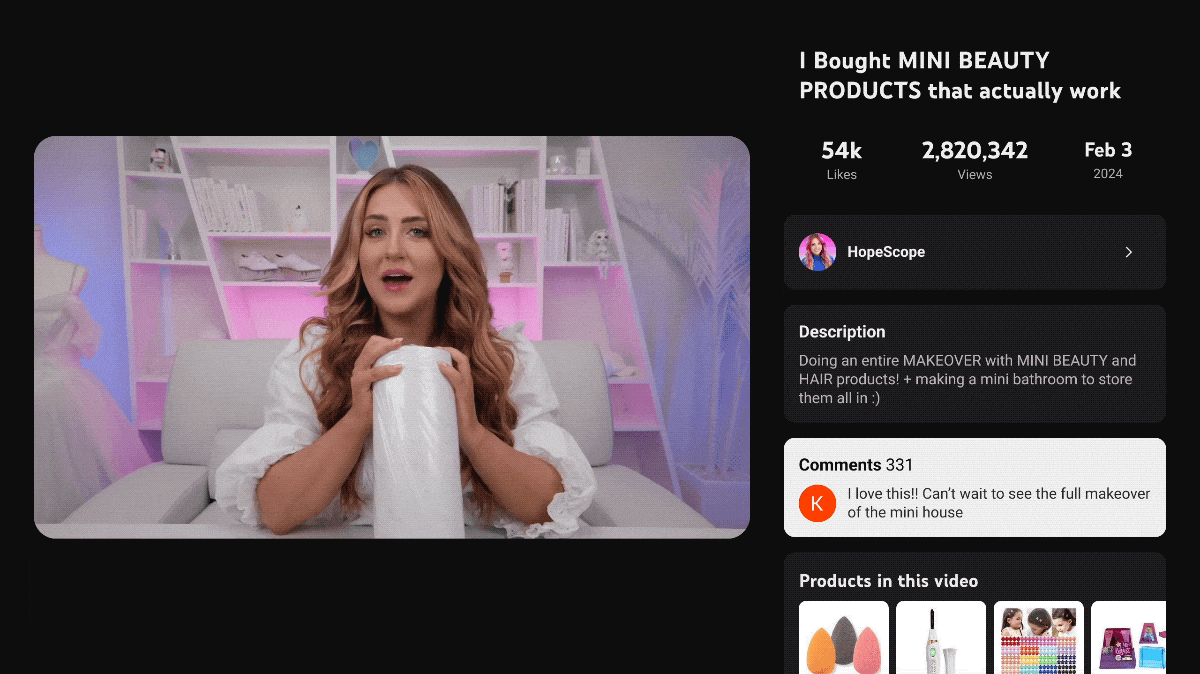
As you can see, the entire video remains watchable, while still giving you access to shopping, comments, the video description and more. I get that YouTube wants to increase interactivity for business reasons, but prioritizing watching the video just feels right.
What to expect from this YouTube redesign
As I just mentioned, the whole point of this TV app redesign is to ensure you can still watch a video while interacting with YouTube's features. It does that by shrinking the video to allow you to watch the full video while exploring comments and viewing the video description. You'll also be able to access chapters, key plays and even shopping.
Admittedly, the shopping experience isn't exactly a seamless user experience. According to The Verge, when you click on a product you're provided with a QR code to scan with your phone to complete your purchase. Still, better than nothing.
This redesign isn't limited to the YouTube app on your TV either — it is also coming to YouTube TV's TV app. YouTube says that this redesigned video player will allow subscribers to its cable TV alternative to view stats, key plays and live sports scores while keeping whatever you're watching fully in view. That's a big upgrade for me as I use key plays all the time and it currently takes you out of the live broadcast when you search for highlights.
Get instant access to breaking news, the hottest reviews, great deals and helpful tips.
YouTube says this upgraded TV app redesign will roll out to users over the coming weeks on YouTube and YouTube TV. It also announced that it's exploring how to bring the redesign to features like live chat, fantasy view (currently a mobile experience only), and multiview so hopefully this won't be the last refresh we see in the near future.
More from Tom's Guide
- YouTube TV vs. Hulu + Live TV: Which cable TV alternative wins?
- 11 top new movies to stream this week (March 12-March 18)
- 5 best Hulu miniseries to binge-watch this weekend

Malcolm has been with Tom's Guide since 2022, and has been covering the latest in streaming shows and movies since 2023. He's not one to shy away from a hot take, including that "John Wick" is one of the four greatest films ever made.
 Club Benefits
Club Benefits





