How to spot AI writing — 5 telltale signs to look for
AI or human? 5 ways you can tell the difference
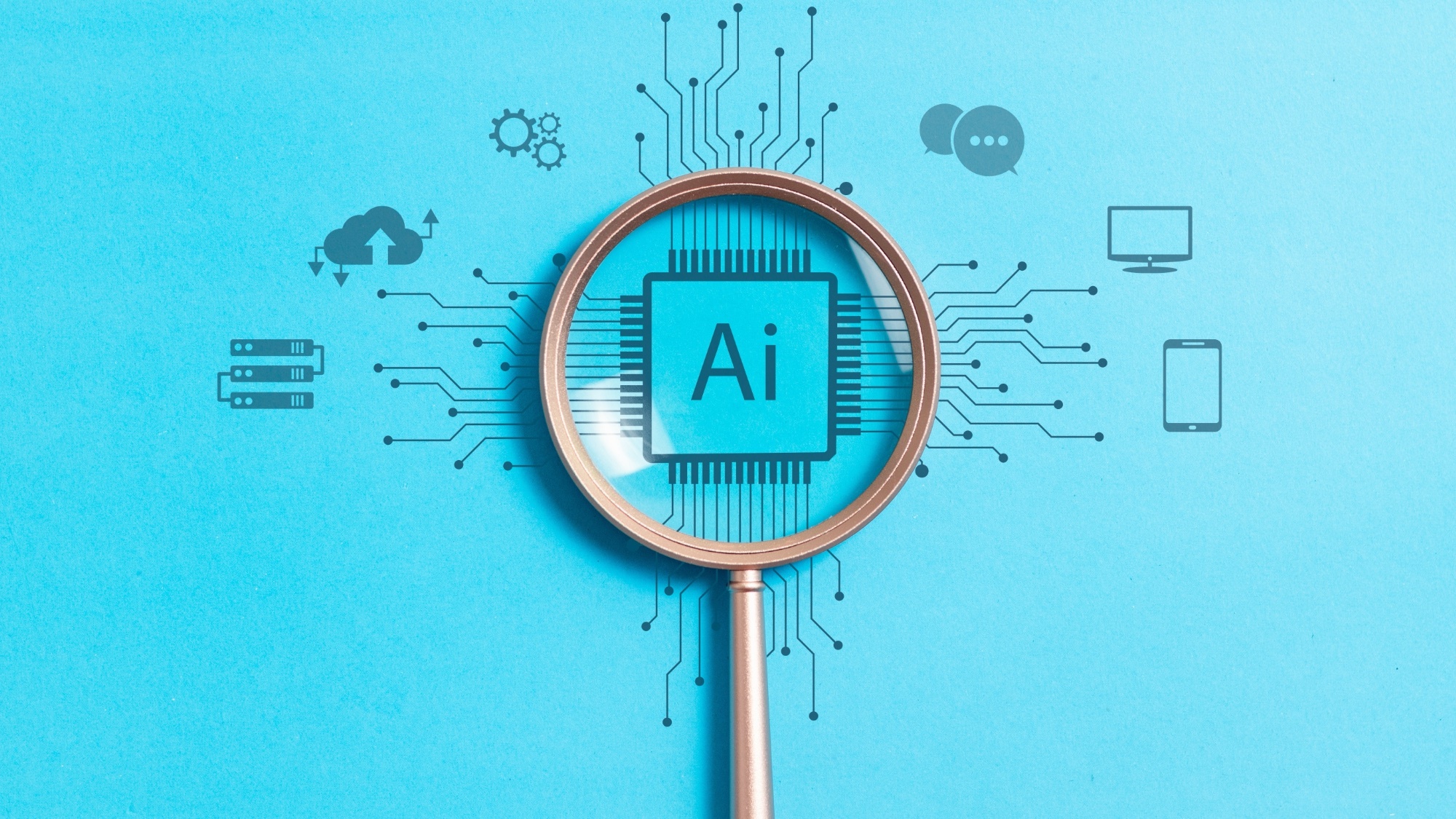
AI writing is everywhere now, flooding social media, websites, and emails—so you're probably encountering it more than you realize.
That email you just received, the product review you're reading, or the Reddit post that sounds oddly corporate might all be generated by tools like AI chatbots like ChatGPT, Gemini or Claude.
The writing often appears polished, maybe too polished, hitting every point perfectly while maintaining an unnaturally enthusiastic tone throughout.
While AI detectors promise to catch machine-generated text, they're often unreliable and miss the subtler signs that reveal when algorithms have done the heavy lifting.
You don't need fancy software or expensive tools to spot it. The clues are right there in the writing itself.
The right way to use AI for writing

There's nothing wrong with using AI to improve your writing. These tools excel at checking grammar, suggesting better word choices, and helping with tone—especially if English isn't your first language.
AI can help you brainstorm ideas, overcome writer's block, or polish rough drafts. The key difference is using AI to enhance your own knowledge and voice rather than having it generate everything from scratch.
The problems arise when people let AI do all the thinking and just copy-paste whatever it produces without adding their own insights, and that's when you start seeing the telltale signs below.
1. Notice the "Have you ever..." openings?

AI writing tools consistently rely on the same attention-grabbing formulae. You'll see openings like "Have you ever wondered..." "Are you struggling with..." or "What if I told you..." followed by grand promises.
This happens because AI models learn from countless blog posts and marketing copy that use these exact patterns. Real people mix it up more, they might jump straight into a story, share a fact, or just start talking about the topic without all the setup.
When you spot multiple rhetorical questions bunched together or openings that feel interchangeable across different topics, you're likely reading AI-generated content.
2. Everything sounds weirdly generic

You'll see phrases like "many studies show", "experts agree", or "a recent survey found" without citing actual sources.
AI tends to speak in generalities like "a popular app" or "leading industry professionals" instead of naming specific companies or real people. Human writers naturally include concrete details, actual brand names, specific statistics, and references to particular events or experiences they've encountered.
When content lacks these specific, verifiable details, it's usually because AI doesn't have access to real, current information or personal experience.
3. It reads like a press release

AI writing often sounds impressive at first glance but becomes hollow when you examine it closely.
You'll find excessive use of business jargon like "game-changing", "cutting-edge", "revolutionary", and "innovative" scattered throughout without explaining what these terms actually mean.
The writing might use sophisticated vocabulary but fail to communicate ideas clearly. A human expert will tell you exactly why one method works better than another, or admit when something is kind of a pain to use.
If the content feels like it was written to impress rather than inform, AI likely played a major role.
4. The tone is relentlessly upbeat

AI writing maintains an unnaturally consistent, enthusiastic tone throughout entire pieces.
Every sentence flows smoothly into the next, problems are always simple to solve and there's rarely any acknowledgment that things can be complicated or frustrating.
Real people get frustrated, go off on tangents, and have strong opinions. Human writing naturally varies in tone, sometimes confident, sometimes uncertain, occasionally annoyed or conversational.
When content sounds relentlessly positive and avoids any controversial takes, you're probably reading AI-generated material.
5. It's missing the real-world mess

This is where the lack of real experience shows up most clearly. AI might correctly explain the basics of complex topics, but it often misses the practical complications that anyone who's actually done it knows about.
The advice sounds textbook-perfect but lacks the yeah, but in reality... insights that make content actually useful. Human experts naturally include caveats, mention common pitfalls, or explain why standard advice doesn't always work in practice.
When content presents complex topics as straightforward without acknowledging the messy realities, it's usually because real expertise is missing.
Don't blame it all on the em dash...

People love to point at em dashes as proof of AI writing, but that's unfair to a perfectly good punctuation mark. Writers have used em dashes for centuries—to add drama, create pauses or insert extra thoughts into sentences.
The real issue isn't that AI uses them, it's how AI uses them incorrectly. You'll often see AI throwing in em dashes where a semicolon would work better, or using them to create false drama in boring sentences.
Real writers use em dashes purposefully to enhance their meaning, while AI tends to sprinkle them in as a lazy way to make sentences sound more sophisticated.
Before you dismiss something as AI-written just because of punctuation, check whether those dashes actually serve a purpose or if they're just there for show.
Now you've learned the tell-tale signs for spotting AI-generated writing, why not take a look at our other useful guides?
Don't miss this tool identifies AI-generated images, text and videos — here’s how it works and you can stop Gemini from training on your data — here's how
Get instant access to breaking news, the hottest reviews, great deals and helpful tips.
And if you want to explore some lesser known AI models, take a look at I write about AI for a living — here's my 7 favorite free AI tools to try now.

Kaycee is Tom's Guide's How-To Editor, known for tutorials that get straight to what works. She writes across phones, homes, TVs and everything in between — because life doesn't stick to categories and neither should good advice. She's spent years in content creation doing one thing really well: making complicated things click. Kaycee is also an award-winning poet and co-editor at Fox and Star Books.
You must confirm your public display name before commenting
Please logout and then login again, you will then be prompted to enter your display name.
 Club Benefits
Club Benefits















