Toshiba Launches Windows-Powered AR Glasses for Business
A new headset from Toshiba lets business users share their point of view, make Skype calls or read documents in the field.
Lately, we've seen augmented reality glasses for bicyclists and tourists, but what if you need a headset to help with your business? Toshiba's new dynaEdge AR Smart Glasses are designed for workers who need to have important business information beamed right into their eye balls.

Starting at $1,899, the Smart Glasses feature an adjustable arm that you put above your right or left eye and rotate to get just the right angle. It attaches by wire to a small, 6.5 x 3.3 x 0.8-inch PC that you stick in a pocket or clip to your belt.
Toshiba's device features a tiny 0.26-inch display with a 640 x 360 resolution. You wouldn't expect to run many standard Windows 10 programs with so little desktop real estate, but fortunately the company has put its own interface on top of the Windows desktop. Using navigation buttons on the PC or a touchpad on the side of the arm, you can easily select from a variety of key functions, including make a Skype call, taking photos with the device's 5-megapixel camera or reading PDF files.
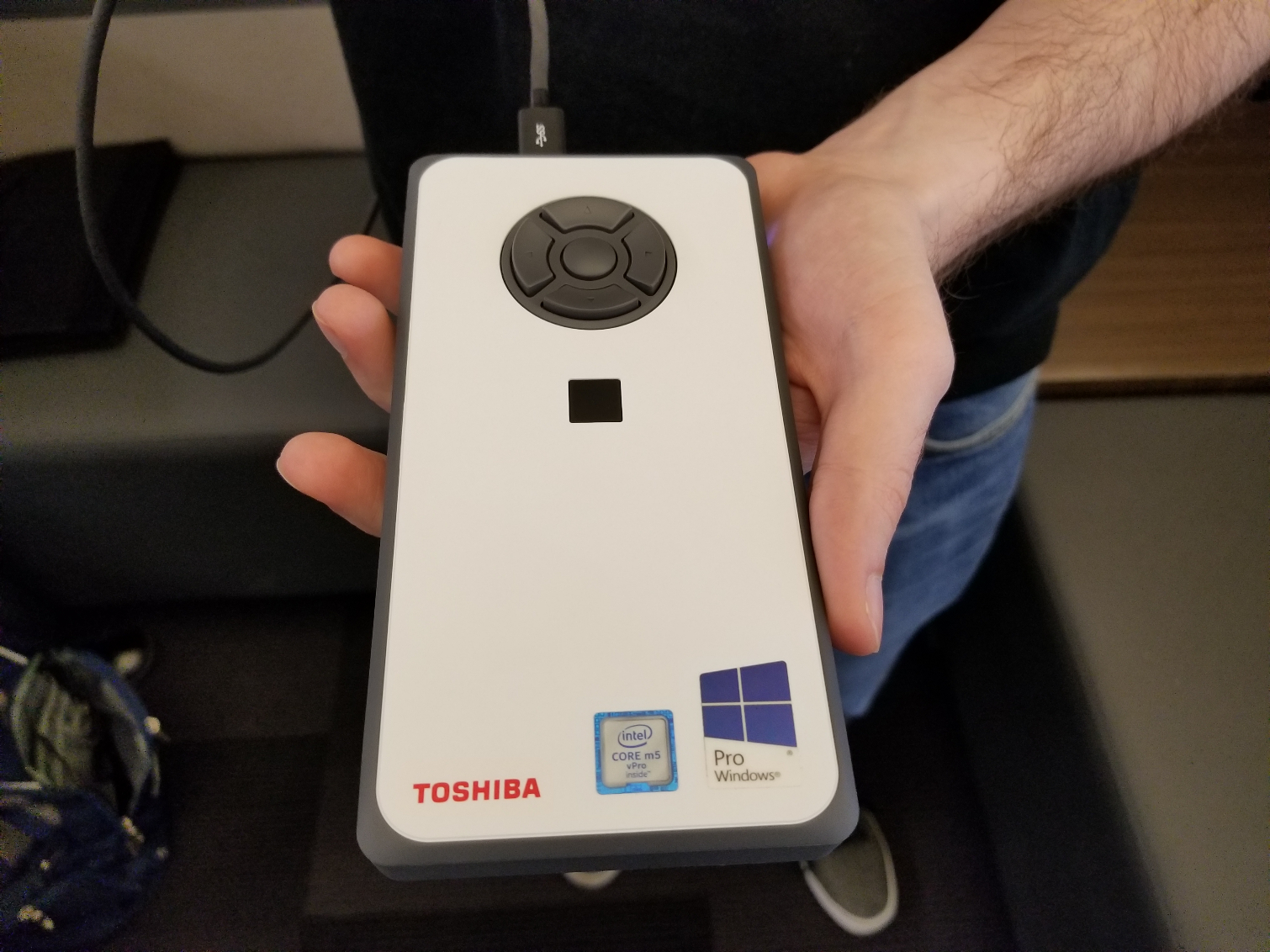
We got a chance to try on the dynaEdge AR Smart Glasses and were impressed with the brightness of display, comfort of the mount and simplicity of Toshiba's UI. However, this is definitely a niche product. Toshiba says that top use cases for the glasses include See-What-I-See Video Conferencing, reading instruction manuals and scanning bar codes.
So, if you're working in the field repairing fiber optic cables, cell phone towers or airplanes, you can either view the repair manual or contact a more senior person for technical support, using the glasses. The expert on the other end of the support call can view the exact piece of equipment you're looking at.

Despite the "AR" in their name, Toshiba's glasses aren't really designed to give you an immersive experience that superimposes computer graphics onto your real-world view. Unlike Google Glass and Microsoft HoloLens, the screen isn't translucent so images are perfectly bright and sharp.
In theory, someone could write an app that uses the camera to get a live-feed of the world and put images on top of it, but it would be hard to view much on the tiny display. None of the built-in Toshiba applications do that.
Get instant access to breaking news, the hottest reviews, great deals and helpful tips.
The computer itself uses an Intel 6th Gen Core m processor, so it's not going to win any performance titles. However, it should be powerful enough for anything you'll do with the glasses and for running productivity apps if you attach it to a monitor.
 Club Benefits
Club Benefits





