Squeezing More Life Out of Your Notebook's Battery Part II
We were surprised by the many disparate sources of a notebook's battery drain. The complex interplay between software, components and peripherals during the tests we ran provided the basis for a checklist of what to do and what not to do to get the most out of any notebook's battery charge.
Discussion

You might expect that constant use a mouse, with its maximum power draw of 0.5 watts, should account for about five minutes of battery life. You might also assume that a wireless mouse would shorten battery life by only one or two minutes. In actual testing, however, we observed that a USB-connected mouse constant mouse motion resulted in a loss of about 10 minutes. That's because more than the mouse itself consumes power in this situation: the USB controller integrated into the chipset also takes its toll as well. Under normal usage conditions, A mouse's impact on power consumption and battery life should be barely measurable. That's because data is sent only intermittently (when the mouse is used) and USB ports only use measurable power when data moves through them.
Tip: To be absolutely sure that USB and other empty ports don't waste power, it's smart to deactivate those ports that you never use. Many notebook vendors - Lenovo/IBM, for example - offer special tools that allow you to toggle individual ports and interfaces with the touch of a single button. You can also use the Windows Device Manager to disable individual interfaces on a notebook as well.
Various Usage Scenarios With Optical Drives
Power Consumption During Audio-CD Playback
Which notebook user isn't already familiar with this situation?You put an audio CD in the optical drive and then the drive begins spinning. . Soon, it sounds exactly like a mini vacuum cleaner. In many mobile PCs the optical drive doesn't slow down during CD playback. And the noise drones on unabated, although CD playback requires only a modest 1x (150 kBytes/sec) data transfer rate and that in turns makes a much slower rotation rate more than adequate. Fast optical drive rotation means not only unnecessarily loud noise, but it also may reduce battery lifetime significantly.
If and how much effect this has on battery lifetime is the focus of our next test series: We play an Audio CD in WinAmp in an endless loop until the battery runs dry.
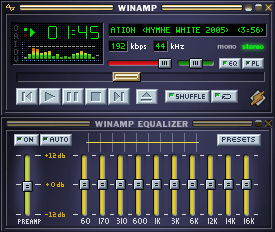
An Audio CD is played back inside WinAmp in an endless loop.
With help of the tool CD-Bremse (which translates from German into English as "CD Throttle" or "CD Brake"), we can make sure that the CD can spin constantly at its maximum rotational rate. A constant rotational rate means that when reading data the data rate increases, as the pickup starts reading in the inner areas and moves to the outer areas on the disc.. In a later test we used this same tool to set the maximum data transfer rate for the drive to a much smaller maximum value of 4x (600 kByte/sec). This ensures that the CD spins markedly slower. As a result, drive noise is also considerably diminished.
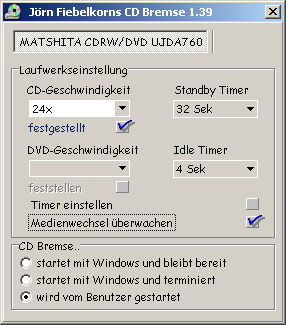
With help of the tool CD-Bremse we lock playback of an Audio CD at 24x (maximum rotation speed).
Sign up to get the BEST of Tom's Guide direct to your inbox.
Get instant access to breaking news, the hottest reviews, great deals and helpful tips.

"Misusing" an optical drive in a notebook to play back an audio CD reduces the battery lifetime in a notebook by more than 40%% as compared to our reference idle mode measurement. Power consumption likewise climbs by over 70%% to an average of about 27 watts (idle mode is 16 watts). Please recall also that normal office usage boosts power consumption only to about 19 watts, which is about 20%% higher than in idle mode.
The reason for this enormous increase in power consumption is not just from use of the optical drive: it "only" adds about four watts to our total. Playing back an audio CD also involves some decoding overhead, which involves the Audio-Codec, RAM and the CPU to accomplish. This trio together in this kind of application consumes no less than nearly seven watts. The difference in power consumption during playback between 4x and 24x speeds on the optical drive is only about 1.6 watts, and is minimal by comparison. Nevertheless, the increase in battery life that CD-Bremse's 4x mode provides comes to about six minutes. Don't forget either that drive noise also abates considerably in this case as well.
Current page: Discussion
Prev Page Working With An Optical Mouse Next Page DVD Video: The Right Player Software Extends Battery LifetimeMost Popular


