Squeezing More Life Out of Your Notebook's Battery Part II
We were surprised by the many disparate sources of a notebook's battery drain. The complex interplay between software, components and peripherals during the tests we ran provided the basis for a checklist of what to do and what not to do to get the most out of any notebook's battery charge.
Persuading Mobile CPUs To Conserve Energy
Windows allows users to adjust CPUs' use and power savings. The interface for such controls appears under the Power Schemes tab in the Power Options section in Control Panel.
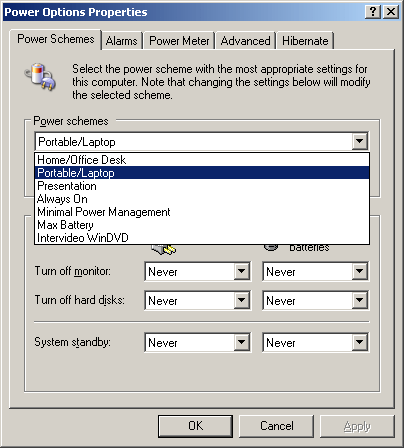
Windows XP gives users various ways to control CPU behavior.
The following table presents an overview of how the individual settings work on CPU clock rates, and thus also exert an indirect influence on energy consumption and battery lifetime.
| Windows XP Power Schemes Operating mode: AC Power | ||
|---|---|---|
| Name of power scheme | Clock control | Clock rate |
| Home/Office Desktop | fixed | (1860 MHz) |
| Portabel Laptop | adaptive | (800 <> 1860 MHz) |
| Presentation | adaptive | (800 <> 1860 MHz) |
| Always on | fixed | (1860 MHz) |
| Minimal Power Management | adaptive | (800 <> 1860 MHz) |
| Maximum Battery | adaptive | (800 <> 1860 MHz) |
| Operating mode: Battery | ||
| Name of power scheme | Clock control | Clock rate |
| Home/Office Desktop | adaptive | (800 <> 1860 MHz) |
| Portable Laptop | adaptive | (800 <> 1860 MHz) |
| Presentation | Degrade | (800 MHz) |
| Always on | fixed | (1860 MHz) |
| Minimal Power Management | adaptive | (800 <> 1860 MHz) |
| Maximum Battery | Degrade | (800 MHz) |
Overview of the effects of various power schemes when operating from AC power or the battery using the Pentium M750 as an example.
We assume that the user has the option to choose if the CPU runs with:
Sign up to get the BEST of Tom's Guide direct to your inbox.
Get instant access to breaking news, the hottest reviews, great deals and helpful tips.
Current page: Persuading Mobile CPUs To Conserve Energy
Prev Page Mobile CPUs Are Always Faster, But Not Noticeably More Energy-efficient Next Page Best Practice: How Power Scheme Selection Affects Battery Lifetime