Tom's Guide Verdict
The Roccat Kone XTD is still close to the top of the all-purpose gaming mouse hierarchy, held back by only a few forgivable foibles.
Pros
- +
Comfortable design
- +
Great software
- +
Useful Easy-Shift [+] functionality
- +
Tunable weights
Cons
- -
Small flaws in both design and software
- -
Inconsistent lighting
Why you can trust Tom's Guide
Demanding a high price for a product is perfectly fine, as long as you're willing to pull out all the stops for it. The Roccat Kone XTD gaming mouse ($90) does just that. This device has it all: an attractive design, tunable weights, sophisticated software, pretty lighting and fantastic performance. In the time since it hit the market, some other mice have outclassed it, but the Kone XTD is still close to the top of the all-purpose gaming mouse hierarchy, held back by only a few forgivable foibles.
Design
If you have large hands, the Kone XTD could become one of your best friends for gaming. The mouse is large and optimized for either a palm or claw grip. With a deep groove for the thumb and a wide profile for the two outermost fingers, the Kone XTD belongs right up with the Logitech G502 Proteus Core or the Corsair Vengeance M65 as one of the most comfortable mice I've ever used. The fierce silver outline of a roaring lion on the peripheral's face doesn't hurt, either.
MORE: Best Gaming Mice
The Kone XTD also sports an impressive 12 buttons. While they're not all equally easy to use, the ones you'll use most frequently are about as good as these things get. The left and right buttons are big and easy to depress, while the clickable scroll wheel provides excellent resistance and clicks both left and right for additional controls.

The thumb buttons are the real standouts, however; they're just big enough, evenly spaced and textured for an easy grip. So many manufacturers botch the thumb buttons on gaming mice that it's heartening to see a company get them 100-percent right.
Not every button is perfect, though. Above the scroll wheel is a shortcut to the Windows key, which admittedly did not get much use. The two dots-per-inch DPI sensitivity buttons beneath the scroll wheel required me to contort my middle finger in unusual ways, but it was more awkward than painful.

The Kone XTD also sports four 5-gram weights so that you can customize how much heft the peripheral has. The hatch holding the weights in place was a bit flimsy, but once it was firmly in place, I appreciated having an adjustable weight profile.
Get instant access to breaking news, the hottest reviews, great deals and helpful tips.
Features
Roccat is in the process of developing a comprehensive software suite for all of its gaming mice and keyboards in 2015, but existing products will not be able to use the new software. As such, the Kone XTD software is perfectly good, but it's hardly best in class, nor is it future-proof.
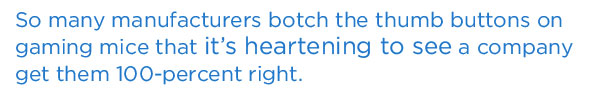
After downloading and installing the Kone XTD software (which has Roccat's typical idiosyncrasy of opening once, installing new firmware, shutting down and then running as intended), using it is pretty simple. The software has different tabs that let you control everything from sensitivity to DPI (which ranges from 100 to 8,200) to four different strips of colorful lighting.
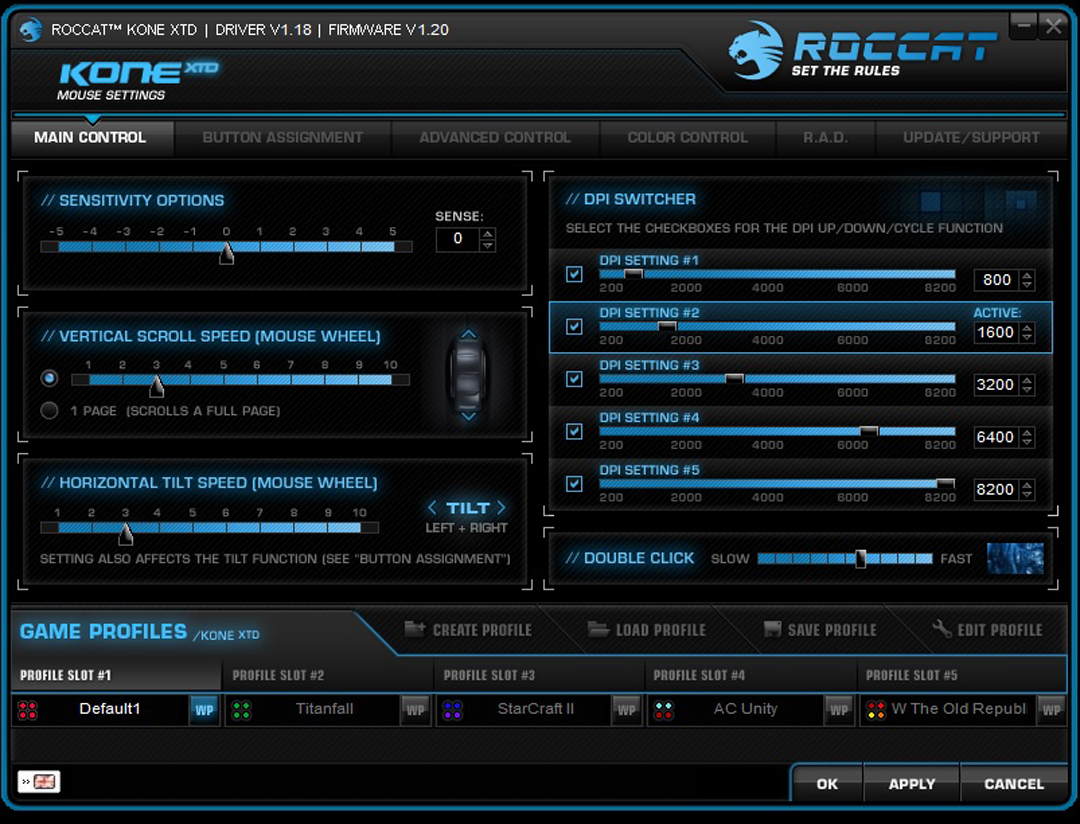
The most important feature of mouse software is whether it can set up different profiles and link them with games. In this, the Kone XTD does its job admirably. You can set up five different profiles and link each one with up to three different programs. One of these profiles acts as your Windows profile, to which the mouse reverts each time you exit a program and return to the desktop.

Unlike with the unpredictable Roccat Savu software, the game-linking worked perfectly for the Kone XTD, and being able to link each profile with a different color scheme was a real delight. I have only two nitpicks about this functionality: The colors aren't all I hoped they'd be, and I had to hit the Windows button before the default Windows profile would kick in when I returned to the desktop.
Lighting
The colorful illumination is one of the few things that sets the Kone XTD apart from similar mice. The peripheral has two lighted strips that travel along the edges of the device, and each strip contains two separate areas of illumination.

You can customize the colors for all four areas, but there aren't many colors to choose from, and they tend to bleed together in ugly ways. For instance, trying to get a "bleu, blanc et rouge" configuration for the French Revolution-era Assassin's Creed Unity left me with something that looked kind of like a malformed bruise. The colors are a nice touch, but I'd recommend sticking to mono-color profiles.
Performance
I tried out the Kone XTD with Titanfall, StarCraft II: Heart of the Swarm, Assassin's Creed Unity and Star Wars: The Old Republic to test the mouse's in-game performance. From a gameplay perspective, the Kone XTD performed very well across the board.
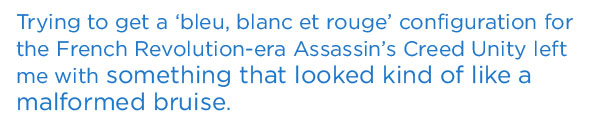
While there's no one genre this mouse favors, I particularly enjoyed using the Kone XTD with The Old Republic. Although this is not a massively multiplayer online (MMO) mouse in the strictest sense, it has a feature called Easy Shift [+]. By holding down a button with Easy Shift [+] assigned, you can open a whole new set of mouse commands. This meant that I could access my entire skill bar from my mouse rather than having to hunt and peck on my keyboard.
MORE: Best Gaming Keyboards
I did encounter two slight performance problems. Since the Kone XTD's texture is smooth rather than coarse, it did not do much to repel moisture, and got a bit slippery when my hand began to sweat. Furthermore, the DPI buttons were not ideally situated to change DPI on the fly during high-intensity firefights in Titanfall.
Bottom Line
The Kone XTD is a good mouse all around, and at one time, it was arguably the best all-purpose mouse on the market. Now, with the arrival of contenders like the Proteus Core and Razer's DeathAdder Chroma, the Kone XTD is beginning to show its age. Its design is good, but not perfect; its software is intuitive, but not optimized; its lighting is forward-thinking, but not detailed enough.

If you're on a budget, the Kone XTD should start dropping well below its retail price as Roccat's new line of gadgets debuts in 2015. That would be an ideal time to pick up this excellent mouse at a very affordable price. Otherwise, stick with something newer, or wait until Roccat pushes out the Kone XTD's successor.
Marshall Honorof is a Staff Writer for Tom's Guide. Contact him at mhonorof@tomsguide.com. Follow him @marshallhonorof and on Google+. Follow us @tomsguide, on Facebook and on Google+.

Marshall Honorof was a senior editor for Tom's Guide, overseeing the site's coverage of gaming hardware and software. He comes from a science writing background, having studied paleomammalogy, biological anthropology, and the history of science and technology. After hours, you can find him practicing taekwondo or doing deep dives on classic sci-fi.

