Tom's Guide Verdict
Despite a $100 price tag, the Tribute 5's lackluster front camera and underwhelming specs make it a poor choice for bargain hunters.
Pros
- +
Low price tag
- +
Voice-powered front-camera controls
Cons
- -
Dim and low-res display
- -
Underwhelming cameras
- -
Noticeable lag when launching apps
- -
Limited onboard storage
Why you can trust Tom's Guide
Clearly, the $99 LG Tribute 5 for Boost Mobile targets people who value self-portraits over other features. The front camera sports the same 5-megapixel sensor as the back shooter, and you get some voice and gesture controls to simplify selfie-taking. However, the Tribute 5 cuts plenty of corners to achieve its low price, including a low-res display, lackluster camera quality and slow performance.
Design: Buttons on the Back
LG banishes buttons on the Tribute 5 — or at least moves them out of sight. Instead of a home button on the front of the phone, LG has placed it just under the rear camera. You'll find volume buttons there, too, located above and below the power button. It gives the Tribute 5 a sleek look, though it can be hard to bring your phone to life. Many times, I'd press the home button to wake it from sleep, only to discover that I was pressing one of the volume buttons instead. A Knock On feature that lets you double tap the screen to wake the device or put it to sleep eliminates this confusion.

The Tribute 5's glass screen gives way to a plastic back. LG has given the back a subtly grooved texture, making it somewhat easy to grip. That's helpful, as the curved edges of the phone made it feel as if the Tribute were trying to squirt out of my hand.






At 5.65 x 2.85 x 0.35 inches, the Tribute 5 essentially matches the size of Samsung's Galaxy J3, another discount phone available to Boost Mobile customers. The phones even weigh the same, at 4.8 ounces — lighter than the 5.11-ounce Motorola Moto E (also available through Boost) or the unlocked 5.57-ounce Huawei Honor 5X.
Display and Audio: A Lackluster Look
The Tribute 5's 5-inch screen is one of the compromises LG made to put out a $99 phone. The 854 x 480 resolution on this IPS display is not as sharp as what you get from other budget phones like the Galaxy J3 (a comparatively luxurious 1280 x 720) or the Moto E (960 x 540). Still, I could watch trailers for The Hateful Eight or Spectre without having to strain to make out details.
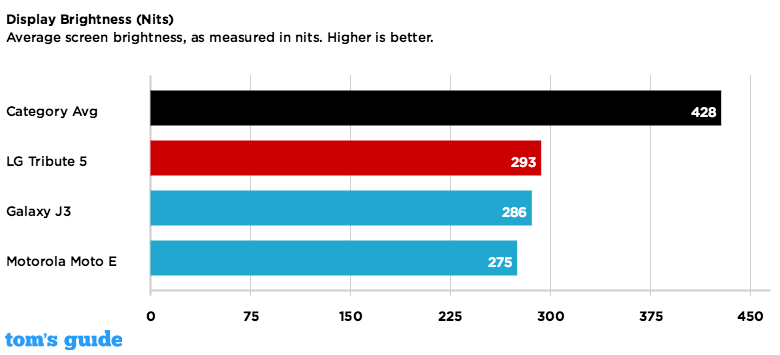
Just make sure to look at that screen indoors. We measured the brightness of the Tribute 5's screen, and it hit just 293 nits, which is well below the average brightness for smartphones we've tested (428 nits). I took the phone outdoors while watching the Spectre trailer, and it became unviewable in bright sunlight until I managed to find a more forgiving shady spot.
A trailer became unviewable in bright sunlight until I found a more forgiving shady spot.
The Tribute 5 does better with color accuracy, notching a Delta-E score of 0.55; the average smartphone scores around 3.2. (Numbers closer to zero are better.) I noticed the accurate colors during The Hateful Eight trailer, where the omnipresent snow had the same bluish hue I've seen on other devices. The Tribute 5 doesn't show a ton of colors, though, reproducing only 75.2 percent of the sRGB spectrum in our tests. The Galaxy SJ and the Moto E reproduce 105.1 percent and 103.2 percent, respectively.
Get instant access to breaking news, the hottest reviews, great deals and helpful tips.
MORE: Best Cheap Smartphones
Audio coming out of the Tribute 5's rear panel sounded decent enough when I watched movies, even if the speaker sends sound away from you. Music is another matter — songs from the likes of Bob Mould and Prince sounded tinny and thin.
Front Camera: Snap Selfies with Your Voice
LG included voice controls that lets the phone automatically snap a selfie when you say "smile," "cheese," "whisky," "kimchi" or "LG." It's a clever way to take a picture without fumbling for the shutter button, though in group selfies, there's a tendency for whoever doesn't say "cheese" to be caught unaware when the camera snaps.
Still, the voice controls are much more reliable than LG's Gesture Shot, which knows to take a photo after you make a fist. Place your open palm in front of the front camera, make a fist and the Tribute 5 will give you 3 seconds to pose for your shot; make a fist twice, and the camera will take four shots. I had a devil of a time getting this feature to work consistently — the Tribute 5 refused to acknowledge my right hand — and it seemed easier just to use my voice to trigger a photo.

If the Tribute 5's selfie-centric focus appeals to you, you'll like most of the results — provided that the ambient lighting is ideal for a sharp shot. A self-portrait I shot in bright sunlight outside captured an impressive amount of detail, from the reddish stubble of my 5 o'clock shadow to the gray hairs on my sideburns. My purple shirt popped, and even the leaves of a fig tree behind me retained some detail.

I had less luck indoors. A selfie of my daughter and me had a ghastly yellow tint, likely affected by the lighting from a nearby lamp. Even so, our skin looked fuzzy, and you'd be hard-pressed to pick out the color of my T-shirt. (It's a very bright blue, for the record.)
LG's voice commands provide a clever way to take selfies without making you fumble for the shutter button.
The photo quality improves somewhat if you use the flash when snapping a photo with the front camera. These side-by-side snaps taken in my poorly lit home office show a more focused shot with the flash. My hair is better defined, and my skin looks a little less splotchy.
Rear Camera: Not Impressive
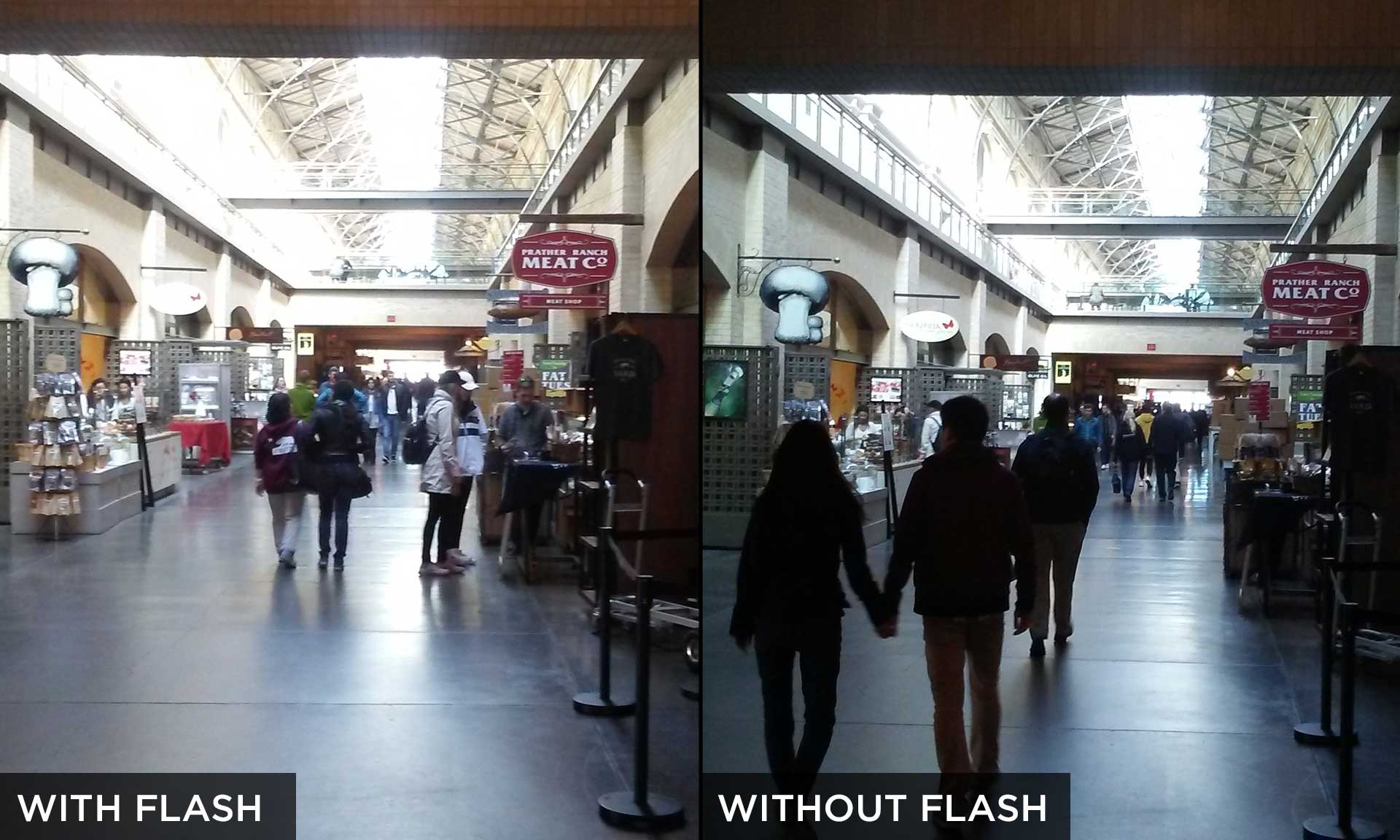
The Tribute 5's back camera has the same 5-MP sensor as the one up front — and the same problem in low-light situations. A shot inside San Francisco's Ferry Building got lost in shadows when I relied on the ambient lighting. Using the flash makes some of details in the foreground easier to spot, but the Ferry Building's skylight becomes washed out.

You may notice that, in both shots, the people walking look blurry. That's because the Tribute 5's camera has the same problem as a lot of low-megapixel phone cameras: It has a hard time focusing on bodies in motion. This became especially apparent when I tried to take a picture of my daughter and she wouldn't stop dancing. Things improve once you go outside, though the outer edges of the image remain a blur.

That's not to say the Tribute 5's camera falls short under every scenario. Outdoor shots stand out, particularly under bright skies. This photo of cranes — both the bird and the machine — faithfully captured all of the colors, from the orange poppies bursting out of the green grass to the rusting pier jutting out into the San Francisco Bay.

But remove that bright skylight, and you could wind up with some disappointing photos, even with still shots. This mosaic inside the Ferry Building looked more muted than it did in real life, and the tiles didn't really stand out.
The rear camera on the Tribute 5 shoots 720p video, and the results were satisfactory. I filmed 16 seconds of a busy San Francisco intersection, and passing buses and cars remained in focus even as they drove past me.
Performance: Life in the Slow Lane
A 1.1-GHz quad-core Snapdragon 210 CPU powers the Tribute 5, meaning you shouldn't expect zippy performance from this phone. (That wouldn't really be a fair expectation from a sub-$100 phone anyway.) On the bright side, I didn't notice any lag when using apps, even when I had others open in the background. The trouble was getting to those apps: Chrome, World Series of Poker, IMDb and Netflix all took between 4 and 9 seconds to launch when I tapped on their app icons. Fortunately, the delay was less pronounced when I jumped to apps using the Recent Apps button.
The Tribute 5 has a microSD slot for adding 32GB of storage. Something tells me you'll need it.
My experience was borne out by our benchmark testing. The Tribute 5 took 13 minutes and 16 seconds to convert a 204MB video from 1080p to 480p. The underpowered Galaxy J3 pulled off the same task in 9:19, making the Tribute 5 a real slowpoke.
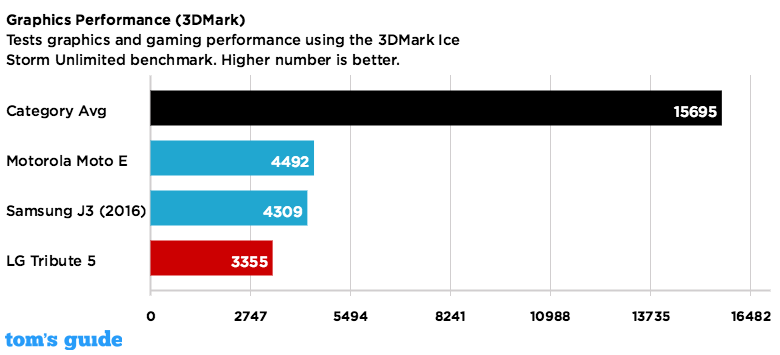
In graphics tests using 3DMark's Ice Storm Unlimited, the Tribute 5 scored 3,355. That's miles off from the smartphone category average of 15,695, and even behind the scores posted by the Galaxy J3 (4,309) and the Moto E (4,492), which aren't exactly powerhouses.
Software: Too Much Bloatware, Too Little Space
The Tribute 5 ships with Android 5.1.1 — not the most up-to-date version of Android in our brave new Marshmallow world, but certainly in line with the OS you'll find on most budget phones. The larger issue is bloatware: I counted four different Boost apps, a pair of LG apps and several other third-party offerings from Amazon, Uber and NextRadio already installed on the phone. The top of one of the home screens on the phone is taken up by a strip labeled Top Apps, which are merely links to install the items from Google Play. (A factory reset removed some of the Boost apps.)

The myriad preinstalled apps affect more than just the phone's aesthetics. The phone ships with only 8GB of storage. Start adding media and apps of your own, and you'll soon run out of space. Indeed, after downloading some benchmarking tools and a few apps, I tried adding Modern Combat 5 — an app I like to use to test out a phone's game-playing capabilities. The Tribute 5 told me I had to delete 882MB of files from the phone to make room. (Restoring the device to its factory settings gave me enough room to download the app.) The Tribute 5 has a microSD slot for adding 32GB of storage. Something tells me you'll need it.
MORE: How to Buy the Right Smartphone for Your Needs
Not every feature included in the Tribute 5's software is lamentable. LG's phone includes an on-screen note-taking feature that allows you to scribble over screenshots, Web pages, emails and photos. It's the perfect tool for adding notes to all of those selfies you're snapping.
Battery Life: You'll Make It Through a Day
The Tribute 5 lasted 7 hours and 55 minutes on our battery test, which involves Web surfing over the Sprint LTE network used by Boost at 150 nits of brightness. That's decent, but it's 35 minutes less than the average smartphone's battery life and behind both the Galaxy J3 (8:16) and the Mote E (8:32).
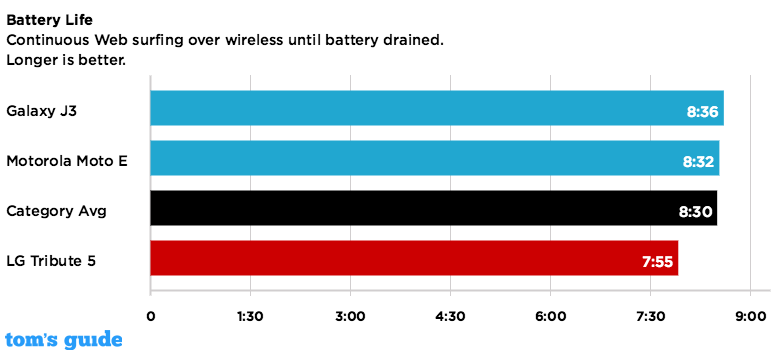
Still, you'll likely get enough juice from the Tribute 5's 2,125-mAh battery to make it through a workday on one charge. I grabbed my fully charged phone at 9 a.m. and spent a large chunk of the next 6 hours browsing, playing games, snapping photos and using other features on the Tribute 5. In that time, I used up only about 60 percent of the phone's battery and still had a charge when I left it unplugged overnight.
There's one aspect of the Tribute 5's battery I didn't care for: The phone comes with a charging cable that plugs into a wall outlet, but not a cable you can plug into a USB port on your PC.
Bottom Line
The Tribute 5 would be an amazing bargain for selfie-loving smartphone shoppers if its front camera produced consistently good-looking pictures. But without that selling point, the phone's other meager specs look that much more subpar.
The case for the Tribute 5 becomes even less compelling when you look at the other budget phones available through Boost. The carrier also sells the Moto E, which costs about the same as the Tribute 5 and outperforms LG's smartphone in just about every way. The Tribute 5 just makes too many compromises, overshadowing the phone's few strengths.
Philip Michaels is a Managing Editor at Tom's Guide. He's been covering personal technology since 1999 and was in the building when Steve Jobs showed off the iPhone for the first time. He's been evaluating smartphones since that first iPhone debuted in 2007, and he's been following phone carriers and smartphone plans since 2015. He has strong opinions about Apple, the Oakland Athletics, old movies and proper butchery techniques. Follow him at @PhilipMichaels.

