Tom's Guide Verdict
The Iris Smart Home Kit is easy to set up and comes with good hardware, but you'll need to pay $10 monthly to get the most out of it.
Pros
- +
Quick and easy setup
- +
Basic alert messaging
- +
Extra-loud alarm
- +
Simple rule-based automation
Cons
- -
$10 monthly required to make system worth $300
- -
Cluttered dashboard
- -
Needs power-user mode for rule-making
Why you can trust Tom's Guide
Rather than tearing up your walls and utility rooms to install a super-expensive home automation system, today's smart home kits let you incorporate devices that can sense variables and control appliances right on top of your existing electrical architecture. They aren't (that) cheap, but they're a lot cheaper than, say, trying to replicate Bill Gates' connected home.
The biggest issue with smart home systems — especially Lowe's Iris Smart Home Smart Kit —is that they make you just want to go out and purchase all the other fun little accessories that can transform your seemingly normal house or apartment into a kind of Fort Knox. At least, that's how I felt once I finally had all of this $299 kit's different components set up and working in my 2,700+ square-foot house. I liked Lowe's overall approach, but I worry that it's a bit too expensive unless you're willing to pay even more money each month to unlock its key features.
What’s Included
The Smart Home Smart kit is one of three "starter packages" Lowe's offers in its Iris home automation line. At $300, it's the most expensive because it comes with the most stuff: A smart hub that serves as the brains for your entire setup, a smart thermostat, a smart plug for controlling a device (such as a lamp) you'd normally plug into the wall, a range extender, a motion sensor, two contact sensors and a wall-mountable keypad.
The package combines parts of Lowe's Iris Safe and Secure Kit ($179) — featuring the keypad, motion sensor and contact sensors — with its Iris Comfort and Control Kit ($179), which just has the smart thermostat and the smart plug. You get a little bit of a deal if you buy the full package instead of buying the two kits separately, but you can also buy individual components if you want to try to piece together your own setup.
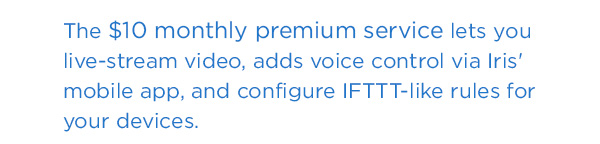
You can opt for the basic Iris functionality for free once you've set your little automated home up, which gives you standard device controls and the ability to receive email, text or voice call alerts if your Iris alarm goes off. More on that later.
Premium Service
When you buy the kit, you also get two free months of the service's Premium offering, which lets you live-stream video (if you buy a separate $129 or $148 Iris video camera), and offers voice control of your home setup via Iris' mobile app, and the Iris Magic system for configuring IFTTT-like rules for your devices.
Iris Magic allows you to pick and customize a number of pre-established "if/then" kinds of rules for your devices. For example, you can set your smart plug to turn on and off for a period of time (or indefinitely) if a motion detector detects movement. Some of these rules are more complex than others; some even allow you to trigger your system's alarm functionality (or blast a warning message out your way) if, say, a contact sensor indicates that your bedroom window just opened.
Get instant access to breaking news, the hottest reviews, great deals and helpful tips.
MORE: Best Smart Home Gadgets
The Premium service also lets you set up universal rules for all of your devices based on different modes, like "night" or "vacation." You also get access to the "care" add-on service, which lets you set up alerts based on the daily life patterns of those in your house (like, say, if the front door hasn't opened within 30 minutes of your kid's school letting out).
Unfortunately, these useful features will set you back $10 per month once your trial runs out, plus an additional $5 if you also want the aforementioned care features as well. That's a bit irritating, as much of the kit's key functionality is basically locked behind this paywall.
Our free trial of an Iris premium account gained us access to the system's fancy rules and triggers, which are fairly comprehensive. I'd really prefer complete control, though — a simple interface that allows us to select a device (if [device]), select an action ([does something]), a triggered device (then [device]), and a trigger action ([does something]). Iris' pre-populated rules are fine, but I want more specificity, including the ability to limit all rules by time or condition. That's a "smart" home, right?
Setup
I didn't experience any huge issues setting up the Iris smart hub, but it wasn't flawless. The hub — measuring 3.5-by-9.6-by-6.7 inches — requires a broadband or DSL connection and a nearby power outlet. You'll need an extra Ethernet port handy on your router, as the Iris hub, unlike the Quirky Wink hub, can't connect to your home network wirelessly. The software installation is a smidge intensive, in that you'll have to create a new Iris account (including email address and phone number) and associate your specific device to said account via a six-digit ID code printed on its bottom. This association process didn't work the first time I tried setting up the hub, but it did work the second time.

One minor aggravation, which persists throughout the app, is that Iris never gives a user any progress bars or a sense of estimated time remaining in a process. For example, the hub indicated that it would take a "few minutes" to set up, but it was hard to tell whether the device was actually doing anything or, in the case of the first time I sat through the "preparing" window, isn't connecting up at all.
The Iris service requires you to submit a credit card in order to finish setting up your smart home. You get two months' free premium service, but you still have to give a card if you're only intending to use the basic service — a bit of an annoyance.
It's easy to connect all the devices in the Smart Home Smart Kit; you can also just connect up one or two and deal with the rest later as you plot out where they might go in your house or apartment.
Motion Sensors
The contact and motion sensors Iris packs into its Smart Home Smart Kit are simple and svelte. They're a little fussy when you're installing their batteries, but you'll get the hang of it. Once powered up, one-half of the contact sensors — a fatter 2.5 x 0.75 x 0.75-inch sensor — pairs with a super-thin counterpart of similar length.
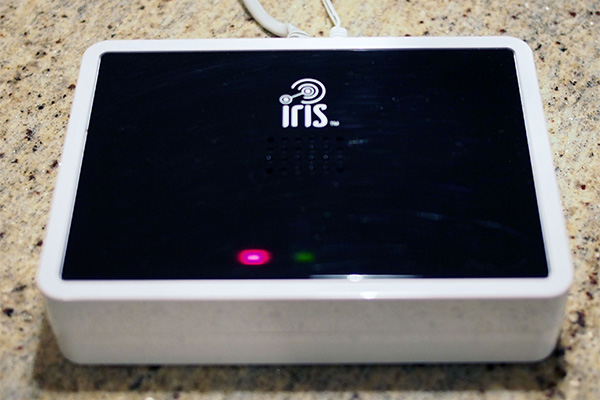
Iris provides two little dots on each sensor; your job is to place the sensors on a door or a window (to use two examples) so that the dots kiss when the item is closed. When it opens, and the two sensors are split, Iris registers the activity. The motion sensor is a simple, 2-inch-wide square that does just what its name implies.
The only real benefit to said sensors — for non-premium users — is that they can be used to trip your Iris alarm. Doing so lets loose quite a wail from your accompanying keypad and smart hub, and you're also alerted to the alarm via text, phone or email. You can also have your smart hub blast a little noise if your contact sensors or motion detectors are triggered, but that's about it.
I like that the sensors come with built-in temperature monitors. You can use one to flip your thermostat on and off, though doing so will prevent the thermostat from using its own internal thermometer to gauge whether it needs to turn on or not. Oddly, the thermostat works with only one temperature sensor at a time.
Premium subscribers can use the sensors to receive alerts (if the room is too hot) or to flip on nearby cooling (perhaps a giant box fan) that's connected to a Smart Plug. The plug can track the amount of energy connected devices use, and it can display your power draw in a graph across a set time period (and estimate how much said device costs you to run).
Smart Thermostat
The smart thermostat isn't as pretty to look at as, say, a Nest, but it does a decent job with all the basics of heating and cooling. It's definitely fun to be able to adjust your house temperature from a Web interface —or, if you're a premium user, by barking a command into the mobile app. Installing the thermostat itself was as easy as a thermostat installation can be. I didn't have any problems accessing the wire terminals.
Keypad
Iris' keypad is bulky as heck and only runs on six AA batteries — there's no way to connect it to your house's electrical system. When the batteries go out, there goes your house's loudest alarm (unless you purchase a supplemental, louder, Iris-friendly alarm for your system).

The keypad can double as a speaker for events, emitting a bit of a racket if someone trips your home alarm by breaking a contact sensor or moving past a motion sensor when the system is armed. Thankfully, you can have this chime come out of your smart hub or your keypad, though there's no option to control its volume within any of Iris' configuration screens.
Interface
The Web-based Iris dashboard is the heart and soul of its smart home setup. The dashboard is quite comprehensive with all the different statuses and meters it displays — almost too comprehensive. You even see grayed-out boxes for smart home devices you don't actually own, a kind of taunting to encourage you to go out and buy more pet trackers, power meters and video cameras.
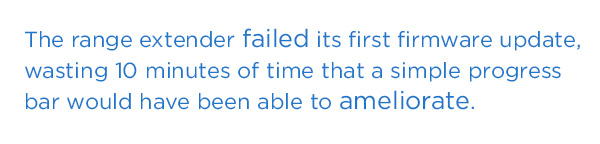
Iris' devices section is where you can check the status of anything paired to the smart hub —specifically, the signal quality of its Wi-Fi or Z-Wave connection, and its current battery life. It's also where you update each device's firmware, which, again, is a process that sends you off into "trust us, it’s updating" land. The range extender failed its first firmware update, wasting 10 minutes of time that a simple progress bar would have been able to ameliorate.
I found the Web-based Iris screens a wee sluggish to navigate, and wished that the dashboard worked in real time. It would be great to be able to see that someone or something tripped a motion sensor instead of having to refresh the page yourself to notice the activity, for example. (Though, admittedly, Iris can send Premium users a message when sensors are triggered.)
While Iris will blow up your phone (and inbox) if someone walks past a motion detector when your alarm is on, I'd prefer to have the ability to see that something is on the move without having the house sound like a scene from a James Bond film all the time. Or, for that matter, without having to pay extra for the aforementioned Premium service. Additionally, it's a bit annoying that viewing your smart home's full history of triggers and alarms requires you to pony up for the service's premium offering.
Mobile App
Iris' iOS and Android apps tie in decently to its core service, but you're not going to get a picture-perfect replica of its Web dashboard. The app grants you access to most of your system's core functionality. In the case of the Smart Home Smart Kit, that includes being able to set your alarm on, off or to partial mode via your smartphone; flipping devices connected to your Smart Plug on and off (by killing power to the plug itself, I should clarify); and turning your thermostat on and off (setting the parameters of what temperatures it should start heating or cooling at).

Our particular Smart Home Smart Kit didn't come with any Iris-friendly video cameras — and no other kits do. If you pick up supplemental camera or two (the cheapest starts at $129), you'll be able to use the Iris app to view your cameras' feeds in real time.
What's missing? You can't adjust your thermostat's schedule via the mobile app, which is something of a letdown. There's no real way to change anything regarding the contact or motion sensors, nor can you tweak any of the Magic rules, should you be sporting that costly premium subscription. You also can't access the app's voice-activated commands unless you have a premium subscription.
Ecosystem
At the time of this review, Iris' online store had a total of 53 compatible devices. Some of those include the platform's kits, but a majority are all the fun gadgets that you can use to turn your home into a safehouse: night vision cameras, electronic door locks, super-loud sirens and even outdoor irrigation timers. You'll find a bit more diversity in competing platforms, such as Staples' Connect home automation system or the Quirky Wink platform, which supports both Nest and Dropcam.
My advice? Check out the accessories before you dive into the kit, and don't be afraid to research competing smart home platforms to see if they offer better supplemental gear.
Bottom line
If you really have no idea what you're doing with this new-fangled concept of a smart home, then Lowe's Iris Smart Home Start Kit is a fairly newbie-friendly way to go about getting your feet wet. However, to really unlock its key strengths, you're going to have to pony up for the $10 monthly subscription. And that's a bummer when competing services like Quirky's Wink cost nothing and give you access to features that match some of Iris' premium offerings.
I like Iris' Web-based dashboard, which feels more comprehensive (and is quicker to integrate Iris devices with) than Wink's app-centric setup. However, Wink feels like a more open platform, and I like the selection of Wink-compatible devices a lot more. It also doesn't cost anything to try; to give Lowe's platform a spin, you have to plunk down $100 for a smart hub at the very least. I know which of these platforms I'd try first, that's for sure.
Follow David Murphy @thedavidmurphy and on Facebook. Follow us @TomsGuide, on Facebook and on Google+.

David Murphy is a tech journalist based in Silicon Valley specializing in phones, smart homes, wearables and other gadgets. He has written product guides, tutorials and reviews on all kinds of different hardware and software for titles such as WSJ, CNN, Reviewed, Wirecutter, Android Police, PCMag and others. He's also a big fan of World of Warcraft.

