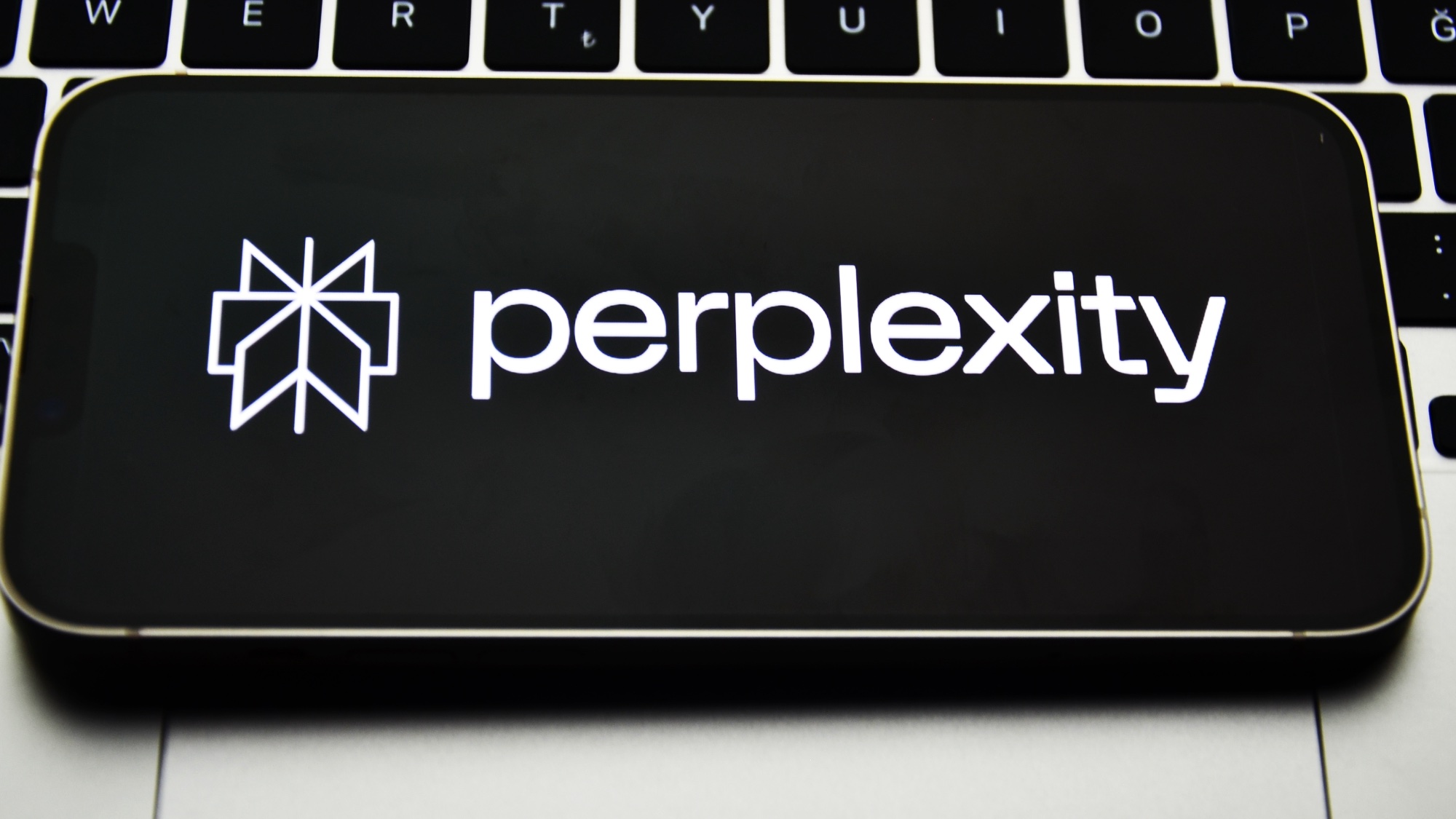F-Secure 2017
F-Secure offers very good malware protection and an appealing interface, but few useful extra features.

F-Secure's four paid antivirus products provide very good protection from the worst of the web, along with a small assortment of enhancements and extras. For the most part, the company's offerings also cost a bit less than competing products from other brands.
But F-Secure's programs exact a large toll on a PC's performance during full scans, and their malware scans brought up a large number of false positives. The products lack some security features that are standard with other brands, and they can cost a lot for a large family that has many devices. Bitdefender and Kaspersky products have none of these drawbacks.
MORE: Best Windows Antivirus Software
Costs and What's Covered
The entry-level F-Secure Anti-Virus ($40 per year for one PC, $50 for three) provides adequate defense against malware and spam, while F-Secure's Safe Search delivers website danger ratings.
The company's Internet Security package ($50 and up per year, about $10 less than comparable products from other brands) adds extensions that can harden browser security, along with parental controls and a way to check your home network for flaws.
At the top of the F-Secure pyramid, F-Secure SAFE ($70 and up per year) adds licenses for Mac and Android antivirus software, plus browser blacklist and device-locator software for iOS and even Windows Phone 8. If your phone or tablet is lost or stolen, SAFE can tag the device on a map, but there's no comparable option for laptops.
If you want a virtual private network (VPN) service, the Total Security and Privacy package ($90 and up per year) adds F-Secure's Freedome VPN to the SAFE bundle.
Get instant access to breaking news, the hottest reviews, great deals and helpful tips.
F-Secure has no unlimited plan, and its products can get expensive if you're buying in bulk. Covering 10 computers with F-Secure SAFE costs $130 per year, comparable to Bitdefender's $120 unlimited Family Pack.
But that's much more than McAfee's all-you-can-scan Total Protection package, which is $80 for an unlimited number of devices. Even Bitdefender and Kaspersky's Total Security packages run about $100 for 10 devices. And while you can often get steep discounts on other brands, we couldn’t find any current F-Secure products at major online retailers.
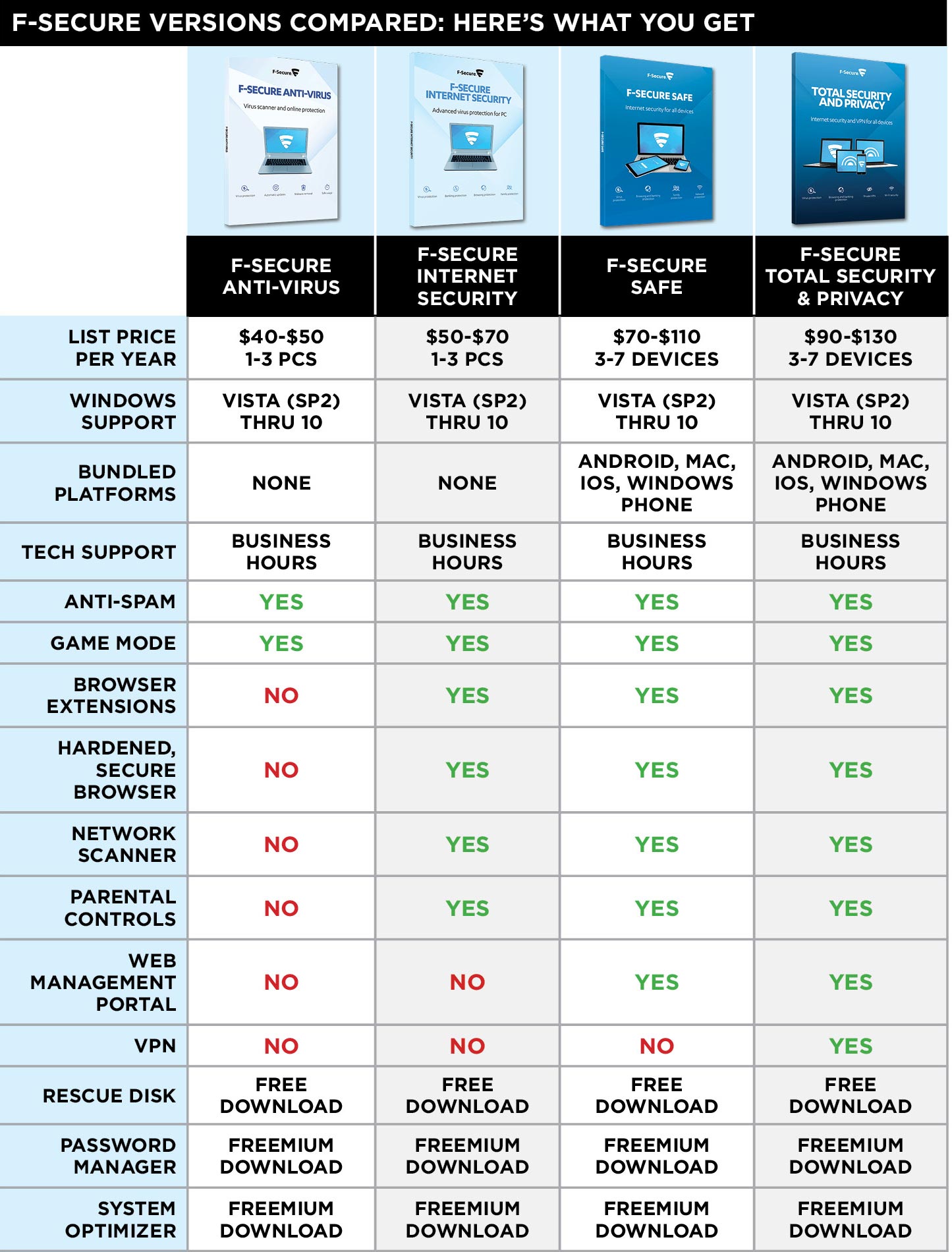
F-Secure's latest Windows antivirus products support Windows Vista (with Service Pack 2) through Windows 10. The other software that comes with the SAFE plan runs on with OS X/macOS 10.6.8 through 10.12, Android 4.0 Ice Cream Sandwich and newer, iOS 8 and newer and Windows 8 Phone.
MORE: Best Antivirus Software
Antivirus Protection
F-Secure's four paid Windows antivirus products (Anti-Virus, Internet Security, SAFE and Total Security and Privacy) all use the company's anti-malware technology, which combines a viral-signature scanner licensed from Bitdefender with F-Secure's own behavioral-monitoring tools to detect previously unseen malware.
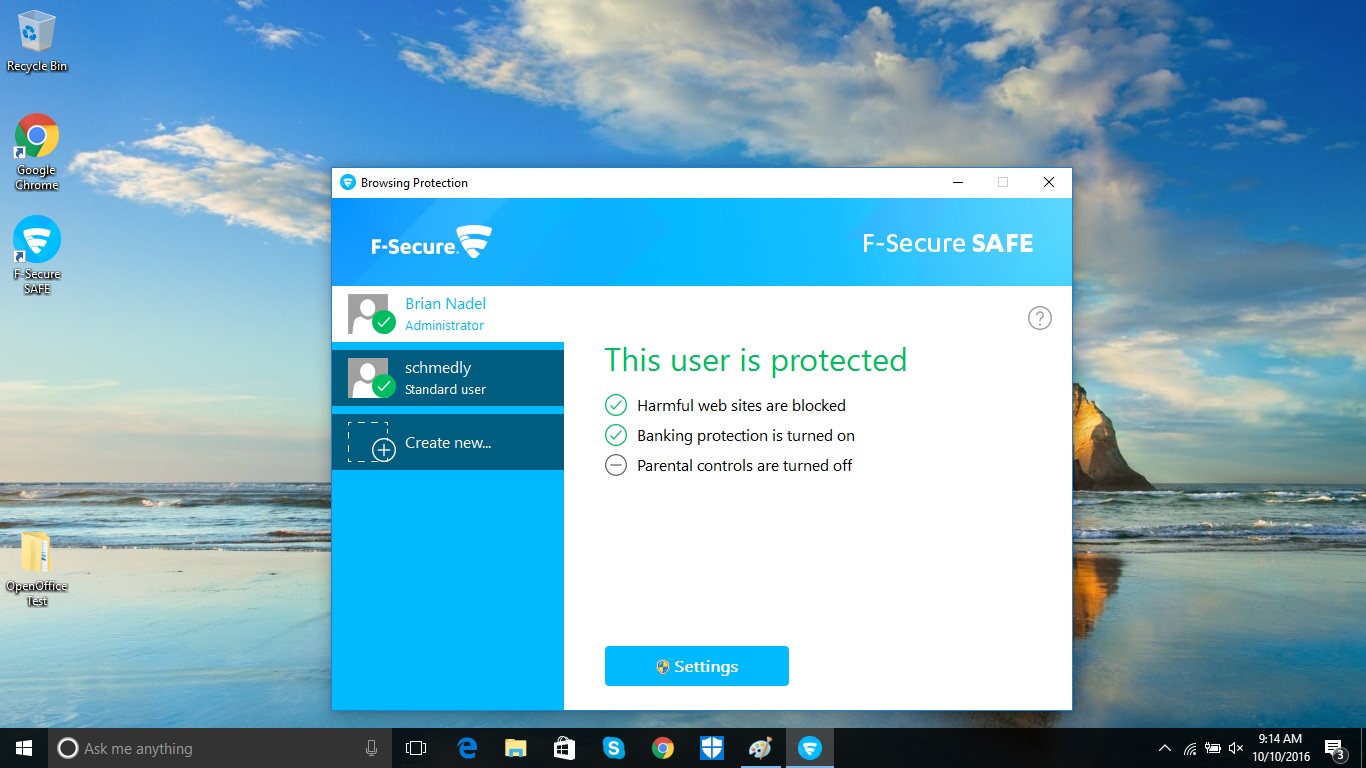
Suspicious items are sent to F-Secure's Security Cloud lab for analysis. If there's a new threat, a quick viral-signature update is distributed to F-Secure's millions of users. You can opt out of the malware-collection program.
None of F-Secure's programs have a dedicated way to stop potentially unwanted apps from running or to whitelist those that are approved, but F-Secure's DeepGuard monitors gives you the option of using or quarantining suspect programs. There's an integrated Cleanup Tool for getting rid of rootkits and other deep-seated infections, but the tool needs to be started separately. It took 3 minutes and 37 seconds to scan our system.
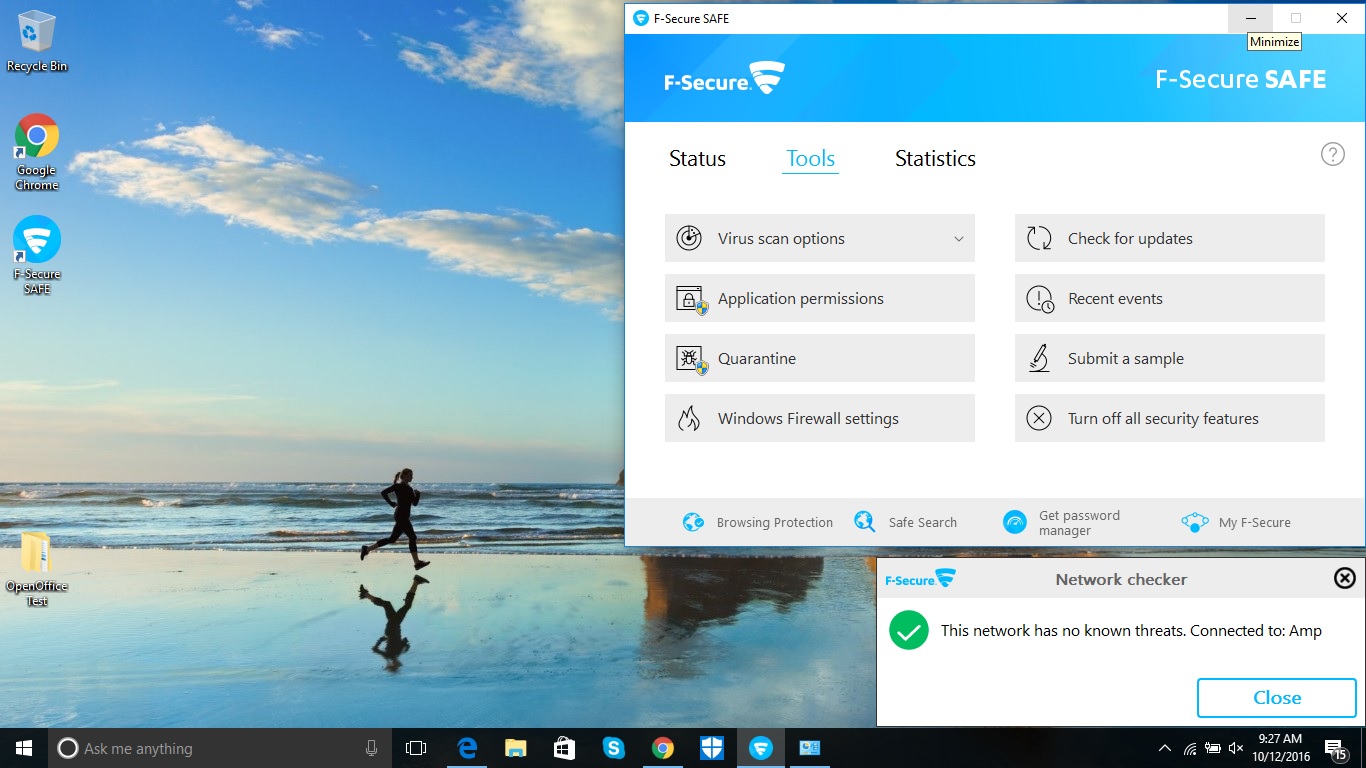
You can run a Full Scan or a Virus Scan (F-Secure's version of a quick scan) by clicking on the main Status page. To change the details, you'll need to dive deep into the Tools section. But F-Secure can't stop a USB drive from copying files to your system and doesn't scan cloud-storage drives.
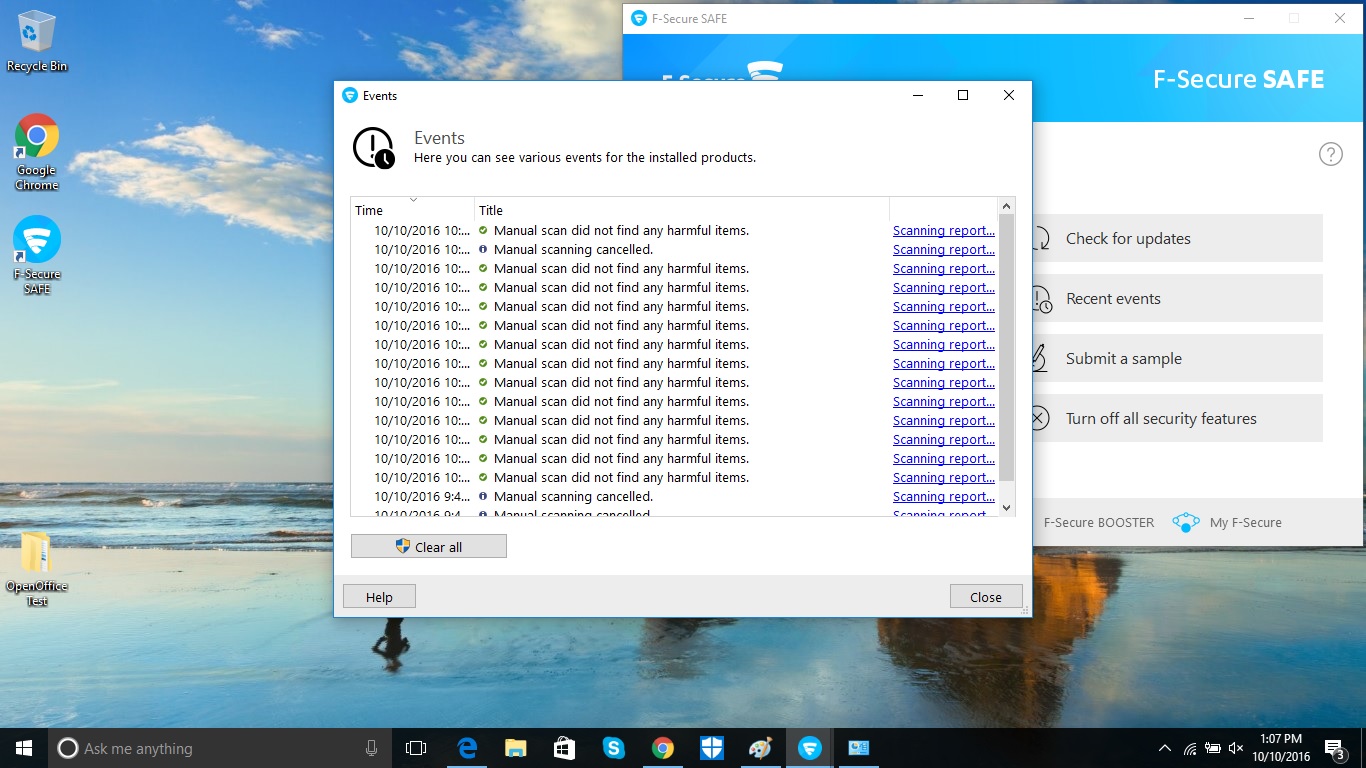
All of F-Secure's products let you schedule daily, weekly or monthly scans, or set up scans to occur after the system has been idle for anything between 5 and 60 minutes. F-Secure's products have a Gamer mode to minimize interruptions while you're playing, but the programs lack an autopilot setting that adjusts its security stance to your computer style.
F-Secure treats ransomware as regular malware, and tries to stop it through behavioral monitoring. The program has nothing like Bitdefender or Trend Micro's abilities to lock down must-keep items, such as family photos.
There's no stand-along secure browser for online banking or shopping, but Internet Security and up have browser extensions that not only block malicious websites, but harden existing browsers by beefing up security settings. However, there's no two-way firewall to supplement the built-in Windows one, and no virtual keyboard to stop keylogging malware.
MORE: Best Free Antivirus Software for Windows
Antivirus Performance
The F-Secure scanning engine's ability to protect against malware is very good, but it can deliver a lot of annoying false positives.
In recent Windows 10 evaluations conducted by the independent German testing lab AV-TEST, F-Secure SAFE thwarted 100 percent of previously unseen, zero-day malware in September and October of 2016. It stopped all well-known, widespread malware in September and 99.9 percent in October, beating the industry average in both categories. On the downside, F-Secure registered four false positives in September, and seven in October, a little above average.
Windows 8.1 testing in May and June 2016 was almost as good, with F-Secure getting perfect scores against zero-day malware in June and against widespread malware in both months. However, F-Secure stopped only 98.9 percent of zero-day attacks in May.
Unfortunately, F-Secure registered 11 false positives in May and six in June, the most we've seen in AV-TEST's surveys. The industry average on Windows 8/8.1 was six.
On Windows 7 tests in July and August 2016, F-Secure again scored perfectly against widespread malware, and stopped 100 percent of zero-day malware in July and 98.7 percent in August. It had seven false positives in July and three in August; the industry average was six.
Finally, in the "real-world" tests conducted by Austrian lab AV-Comparatives, F-Secure found every single piece of malware thrown at it in August, September and October 2016, and 99.7 percent in November, putting it on par with very best at stopping malware.
But while some other equally robust products had few or no zero false positives in any of those months, F-Secure's numbers skyrocketed. It registered a whopping 22 false positives in August, 31 in September, 50 in October and 33 in November. No other antivirus brand came close to consistently having so many.
Security and Privacy Features
F-Secure doesn't offer many nonessential but useful features that other brands often build into their antivirus products. There's no backup software or online storage, no file shredder or file encryption, and no anti-theft mechanism for laptops. F-Secure does offer a password manager and a system optimizer, but only as separate, freemium products.
However, F-Secure's products all have dedicated anti-spam defenses, and the company's Secure Search checks the reputation of websites before you click on search results. (On the downside, the latter feature forces you to use F-Secure's customized version of Google's search engine.) But that's about all you'll get with F-Secure Anti-Virus — it's even more bare-bones than some free antivirus software.
F-Secure's Internet Security package adds browser extensions that check the reputations of all websites, not only those found through Safe Search. Its Banking Protection beefs up browser security when connected to financial websites, but there's no separate secure browser that would block installation of extensions.
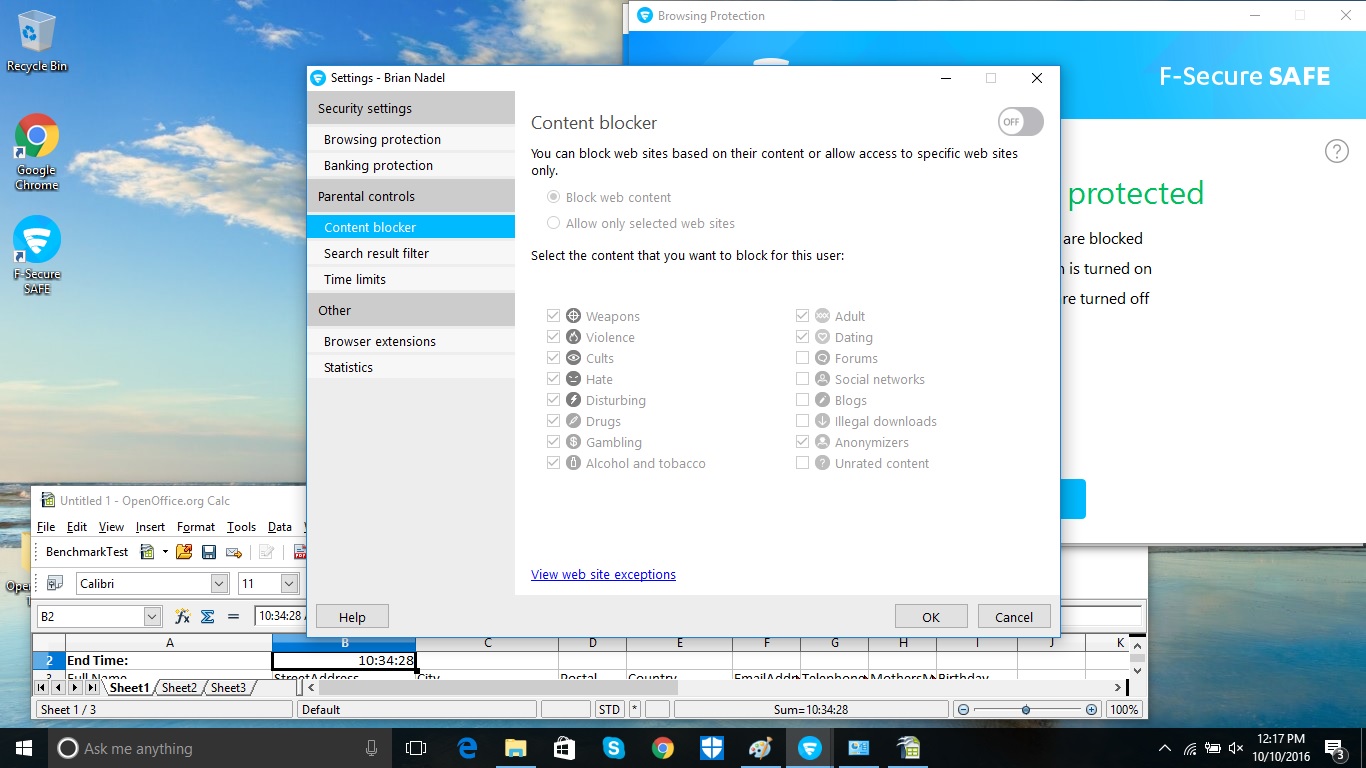
There's a good set of anxiety-reducing Parental Controls, including a content blocker with 16 categories as well as a filter for excluding adult material. You can set internet-usage time limits in one-hour blocks. Internet Security also comes with F-Secure's Network Checker, which runs in the background and scans every half hour for insecure passwords and unencrypted connections.
F-Secure's SAFE bundle adds to Internet Security by including licenses for F-Secure's Mac, Android, iOS and Windows 8 Phone software, which we won't review here. The bundle also lets users create accounts on the My F-Secure web portal, from which you can manage F-Secure software on any of your devices.
Need a VPN as well as malware protection? For an extra $20 per year, the Total Security and Privacy package adds F-Secure's Freedome VPN client, which normally costs at least $50 per year, to the SAFE configuration.
As mentioned above, there's a freemium password manager, called F-Secure KEY, but you'll need to download and install it separately. The free version works on only one Windows, Mac, Android or iOS device; the premium version costs $33 per year but lets you sync across all your devices. (Dedicated password managers can cost much less.)
Another separate program, F-Secure Booster, is a system optimizer that cleans out old files and closes unneeded processes for free. But it costs $50 per year for a single PC, or $75 for three, to fine-tune settings, shred confidential files or check for application updates.
F-Secure's Rescue CD software is also a separate download and can create a bootable CD or USB thumb drive to clean an otherwise hopelessly infected system. The company also has a powerful and free online scanner.
MORE: Best Antivirus Software for Mac
Performance and System Impact
F-Secure's malware-scanning engine slowed our system performance down considerably but had some of the fastest full scans we've seen. Our test machine was an ASUS X555LA notebook with a 2-GHz Intel Core i3 processor, 6GB of RAM and a 500GB hard drive (36GB of which was filled). The system ran Windows 10 with the latest updates.
To assess system impact, we ran our OpenOffice-based performance test, which matches 20,000 names and addresses in a spreadsheet and notes how long the entire process takes. We ran the test in four scenarios: with no antivirus software installed, after F-Secure SAFE had been installed, during SAFE's full scans, and during SAFE's quick scans.
The baseline OpenOffice test completion time, without SAFE installed (but with Microsoft Windows Defender unavoidably present), was 6 minutes and 52 seconds. With SAFE installed, but not actively scanning, the OpenOffice test completion time rose 46 seconds to 7:38. This passive performance loss of 11 percent is moderate — less than Trend Micro Maximum Security's 17 percent, but far more than Kaspersky Total Security's nonexistent performance hit.
During active scans, F-Secure's SAFE slowed down the system a lot. The OpenOffice test took 10:21 to complete as the full scan ran, a performance hit of 51 percent. A Virus Scan, F-Secure's name for a quick scan, let the OpenOffice test finish in 9:51, indicating a 43 percent performance impact.
These are among the heaviest system impacts we've seen recently. You will definitely notice it if you're working on a machine when F-Secure begins an active scan. By comparison, Bitdefender Total Security's full scan caused an 18 percent slowdown, and Kaspersky Total Security's quick scan slowed the Asus by only 5.5 percent.
The upside is that F-Secure's active scans are over with pretty quickly. The first Full System Scan took 13 minutes and 40 seconds to look at 108,430 files, but also indexed the system. After SAFE got some experience with the files, the full-scan completion time dropped to an average of 7:41 and examined 42,121 files. (The rest of the files are presumed to be safe.) Kaspersky and Trend Micro's full scans took less than 5 minutes each; Bitdefender's and Panda's each took nearly an hour.
SAFE performed a Virus Scan very quickly, scanning 7,651 files in 5.8 seconds and beating even Bitdefender's 8.9-second quick scan. Other brands' quick scans took between a minute and a half and 3 minutes.
Interface
This year's F-Secure products have a fresh, new look and feel, dominated by white windows with light-blue and dark-blue accents. The main Status window has the obligatory check mark in a green circle and an animated sweeping bar that looks like a radar screen.
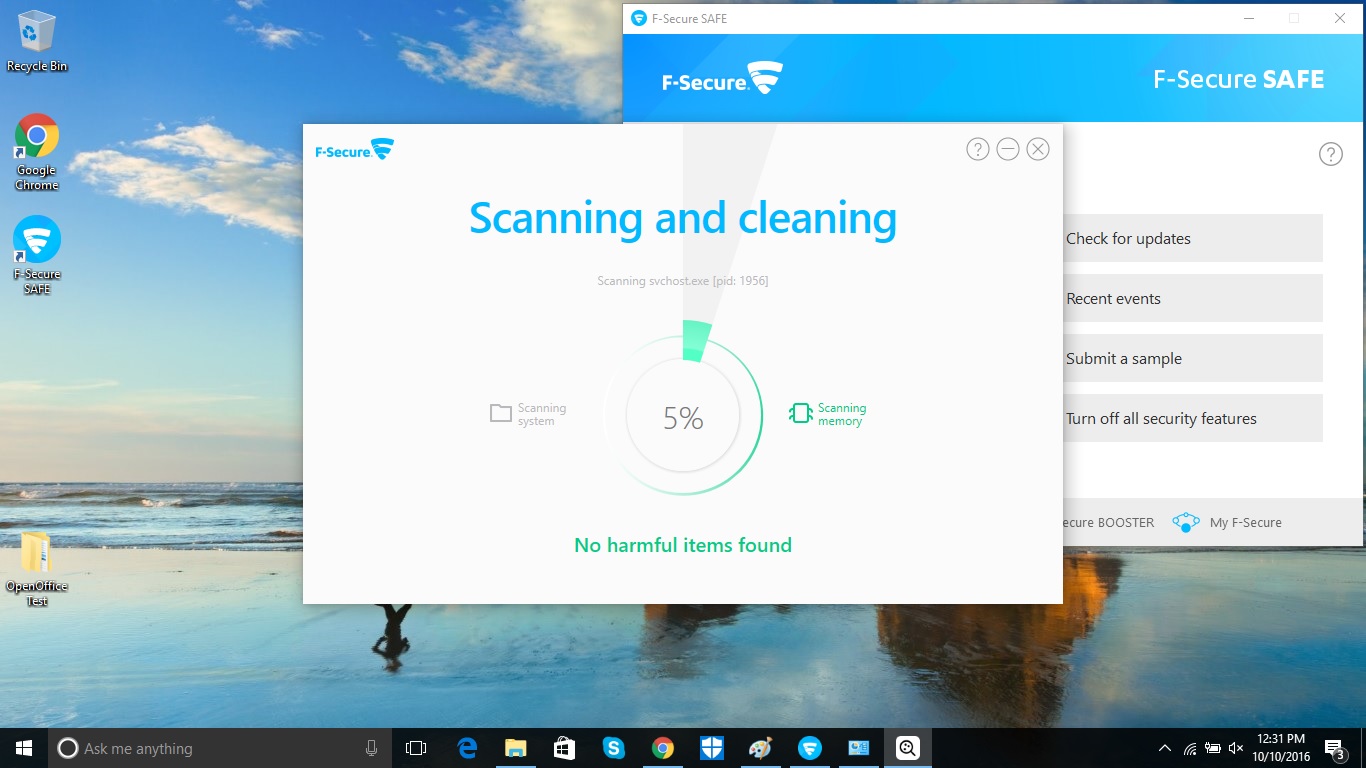
Up top, the Tools category has details for scan options, a link to the system's firewall settings and a way to submit a malware sample. You can turn off all of F-Secure's security with two clicks. The Statistics section has two pie charts to show recent activity for viruses and spyware as well as unwanted apps.
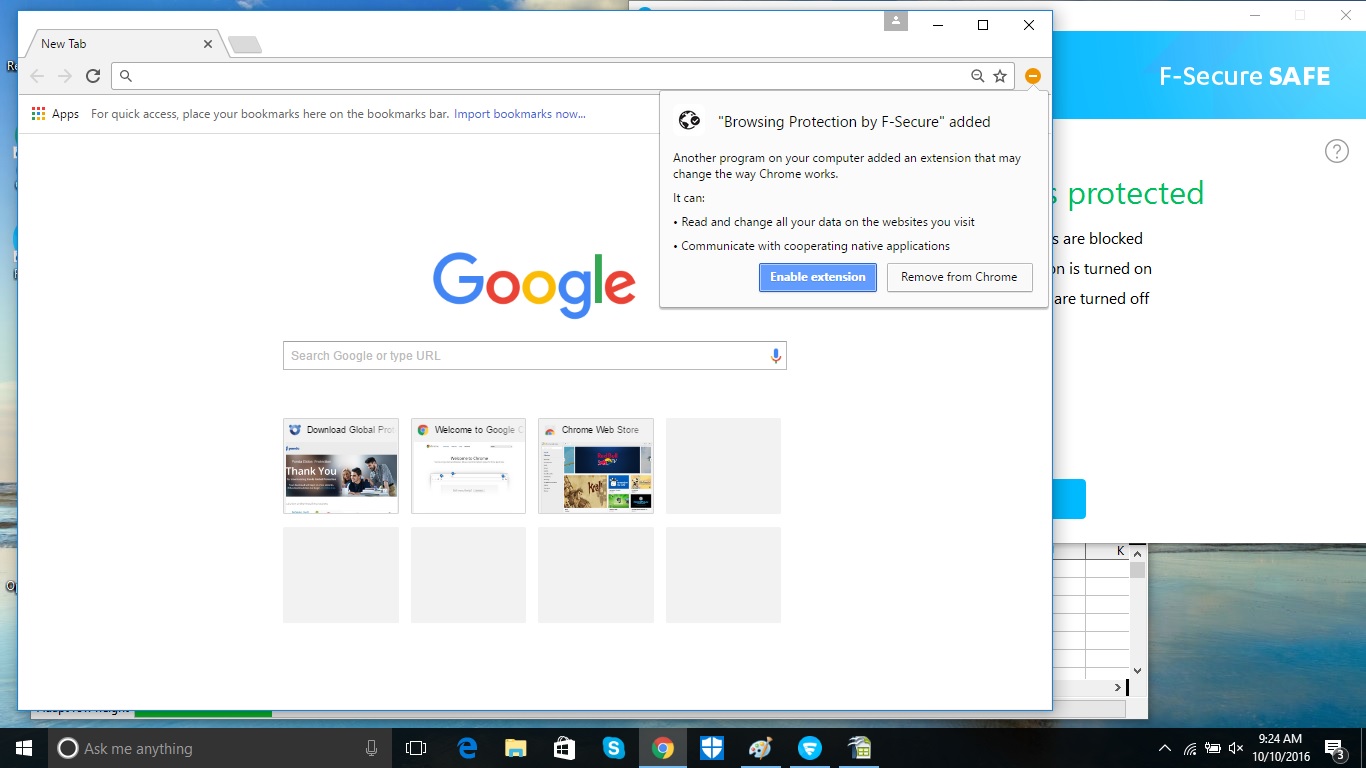
The bottom of the main screen has links for changing Browsing Protection and Safe Search, and loading other products, like the Key password manager and Booster optimizer. There's a way to get to your online My F-Secure account, but you can always use my.f-secure.com instead. Unlike many of its peers, F-Secure provides no back way into the variety of available settings.
Setup and Installation
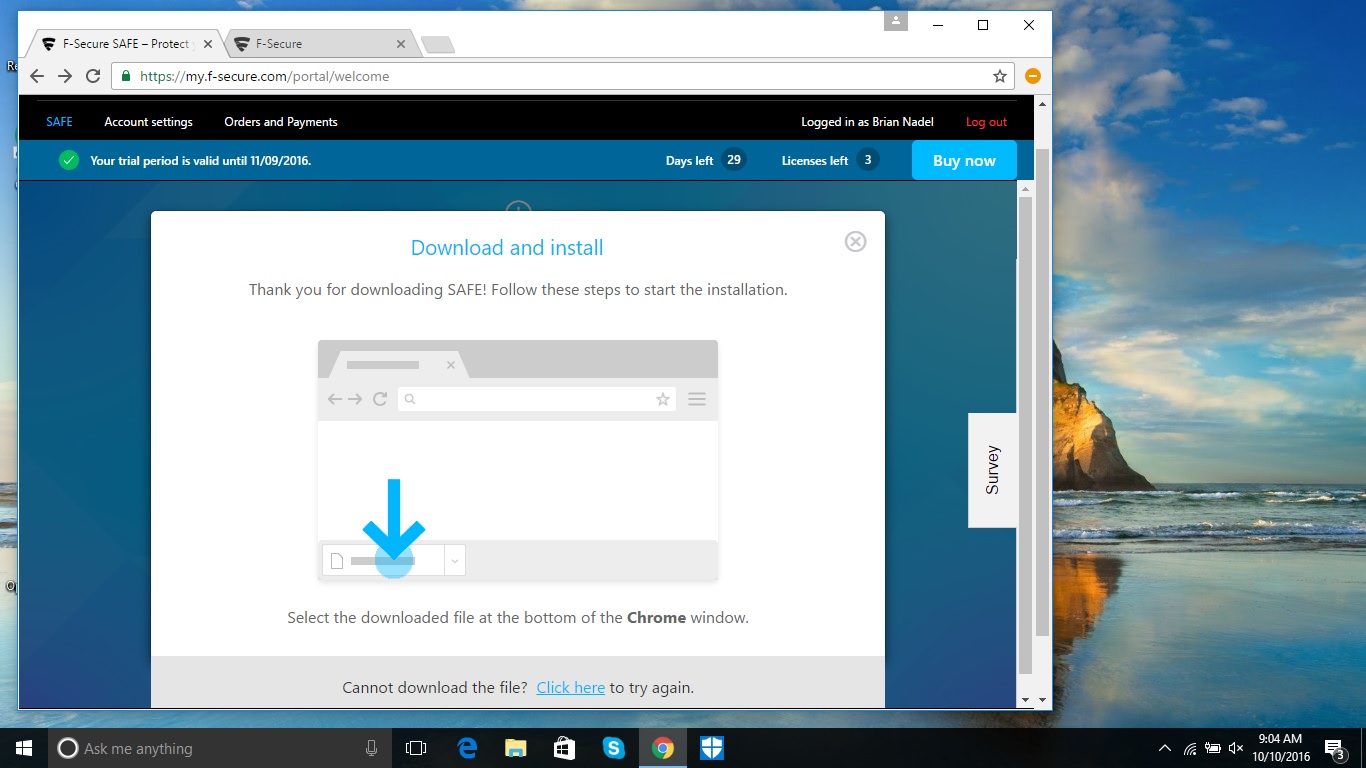
Installing F-Secure SAFE onto our Asus took 9 minutes and 7 seconds and began with getting and running the company's 843KB beachhead installer. After a quick scan and compatibility check, the beachhead downloaded and installed the main program while a horizontal bar showed progress.
Oddly, you'll need to manually register your main PC as a protected system, while F-Secure's peers do this automatically. You can try any of F-Secure's programs for 30 days on a trial basis.
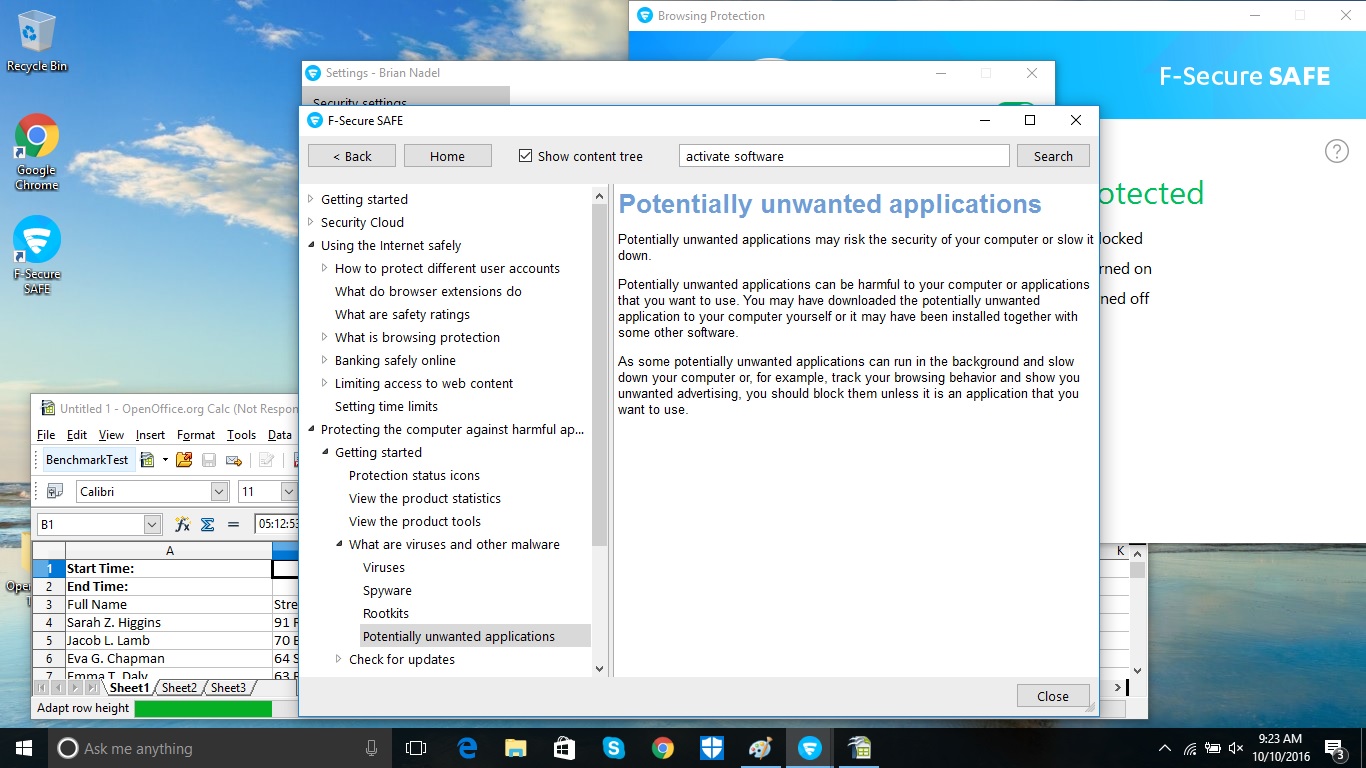
If you're a night owl or weekend warrior, F-Secure's limited support hours may be a problem. The company's technicians are available on Monday through Friday from 9 a.m. to 6 p.m. EST for toll-free calls, online chat and email. It's a far cry from Bitdefender's 24/7 support. F-Secure's home base is in Helsinki, and its tech support is closed on Vappu (April 30-May 1) and other Finnish holidays.
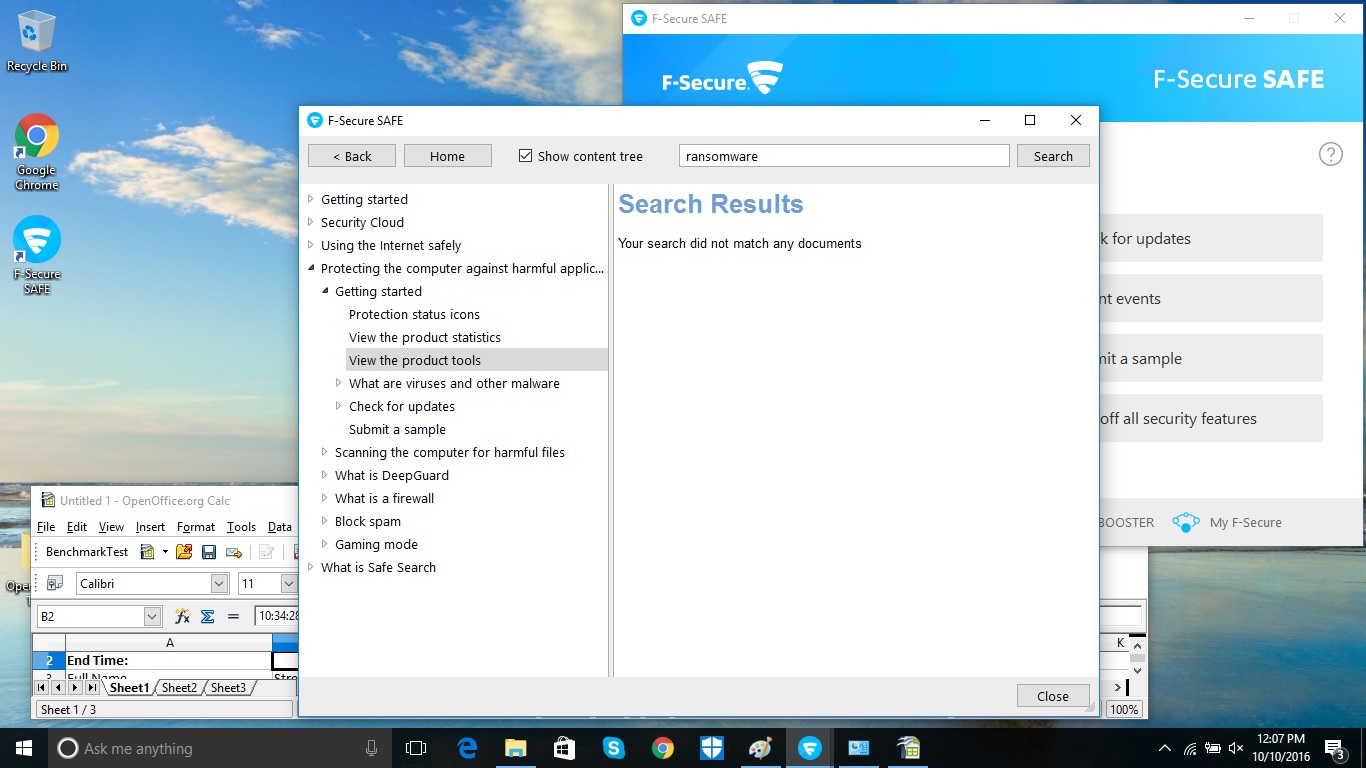
The program's main window has a link to the Support pages as well as a Help button, but they are less than meets the eye. The Support link takes you to the support website's opening page and not a contact box. The Help section is light on details, and a search returned nothing when I typed in "ransomware."
MORE: Best Internet Security Software (Total Protection Bundles)
Bottom Line
While other antivirus brands fall over each other to add new defenses and extra features, F-Secure sticks to the basics, offering solid PC protection with its $40 Anti-Virus. That's admirable, but you'll get similar protection and more useful features with Avira Free Antivirus.
The $50 F-Secure Internet Security is perhaps the best buy of the bunch, with its parental controls, online banking protection and network scanner. It's a bit short on other extra features, but it's also $10 less than competing products from other top antivirus brands.
The top-shelf SAFE and Total Security programs offer diminishing returns. The former adds only a web-based management interface and licenses for other platforms; the latter adds only a VPN client.
We'd recommend spending a bit more for Bitdefender Total Security or Kaspersky Total Security to get additional useful features, fewer false positives and a lighter system load during scans — especially for customers with large digital families that can benefit from those brands' more generous volume discounts.
Brian Nadel is a freelance writer and editor who specializes in technology reporting and reviewing. He works out of the suburban New York City area and has covered topics from nuclear power plants and Wi-Fi routers to cars and tablets. The former editor-in-chief of Mobile Computing and Communications, Nadel is the recipient of the TransPacific Writing Award.
-
Dark Lord of Tech I started using it 3 months ago , after Bitdefender started to slow my machine down , it's a great Securty Suite , I use it on my Android too.Reply
 Club Benefits
Club Benefits