Tom's Guide Verdict
The Samsung M2070FW laser printer is quick to perform most tasks, and delivers image quality on par with more expensive models. But we wish it had a high-yield toner cartridge.
Pros
- +
Low purchase price
- +
Fast graphics printing
- +
Quick scanning and copying in black and white
- +
Faster-than-average startup time
Cons
- -
High printing costs
- -
Slow to scan in color
- -
Paper capacity limited to 150 sheets
Why you can trust Tom's Guide
Samsung's M2070FW laser printer offers the multifunction features you'd expect from more expensive models — save for an auto duplexer — while delivering the same high print, copy and scan quality. Priced at $180, the device also prints at better-than-average speeds, copies quickly, and completes black-and-white scans promptly.
But the M2070FW's cost per page is high compared to similar all-in-one laser printers that use standard-yield cartridges. And some rival devices offer high-yield cartridges.
Design
The M2070FW has an automatic document feeder on top, which lifts up to expose the scanner glass. This all-in-one features a two-line monochrome LCD, with dedicated buttons for copying and scanning without using a computer.

A door folds down to reveal the 150-sheet paper tray at the bottom, which sticks out while paper is loaded. Above that, you'll find the output tray, which is recessed into the body and has a catch that you pull out to support the sheets.
Print Speed
The Samsung M2070FW was quick to print all document types in our tests. It printed our five-page text document in 22.2 seconds, 1 second faster than the average for multifunction laser printers.
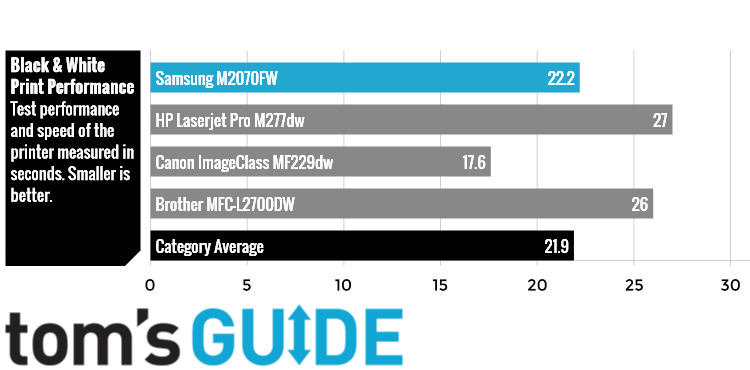
And it printed our six-page graphics document much more quickly than the category average of 40.3 seconds: The pages emerged in just 30.9 seconds, just behind the fastest model, the Canon MF229dw, which clocked in at 28.4 seconds.
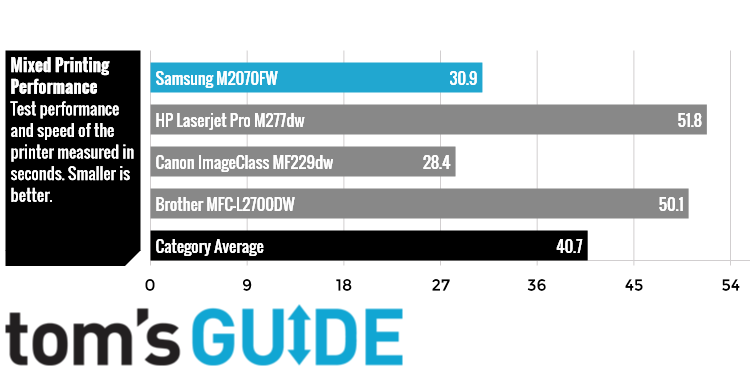
The M2070FW was the fastest to print a letter-size photo on plain paper, kicking the document out in just 10.8 seconds, almost 6 seconds faster than the average of 16.5 seconds. The next-fastest model was the HP M277dw, which printed the file in 15.7 seconds.
Get instant access to breaking news, the hottest reviews, great deals and helpful tips.
Copy and Scan Speed
The M2070FW proved to be the fastest copier among the all-in-one laser printers that we've tested, making a one-page facsimile in 8.7 seconds. That's 2 seconds faster than the category average. It also copied a five-page text document in 24.2 seconds (which averages out to 4.8 seconds per page).
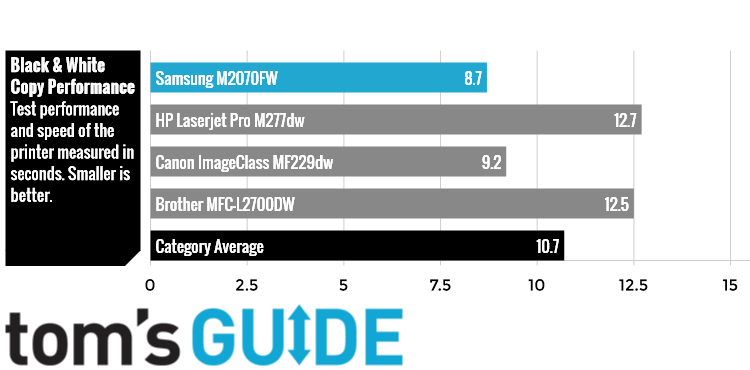
Scanning in black-and-white documents was also quick on the M2070FW, which was the fastest all-in-one model we tested. Samsung's printer clocked in at 7.2 seconds for monochrome scans, 4 seconds faster than the category average of 11.2 seconds.

Scanning color documents was not as quick, however. The M2070FW was the slowest of the laser all-in-ones we tested, taking 50.3 seconds to scan a letter-size photo at 600 dpi, versus the average of 37.6 seconds. However, the multifunction device scanned much more quickly at lower resolutions: It scanned the same photo at 300 dpi in 16.7 seconds. (By comparison, the Brother MFC-L2700DW also produced a 600 dpi scan at a slower-than-average 42.2 seconds, but a 300 dpi scan in 22.7 seconds.)
Print Quality
The M2070FW delivers high print, copy and scan quality across the board. Text documents printed with crisp letterforms; graphics copied with sharp details and smooth textures, and scans captured a lot of detail and accurate colors. The only area where the M2070FW fell a little short was in its color scans of a photograph, which lost a little of the fine details in shadow areas. But this distinction between the M2070FW's scans and those of, say, the Canon MF229dw (which did a better job of reproducing these subtleties) was fairly minor unless you intend to do a lot of photo scanning.
Ink Cost and Yield
If you plan to print a lot, you might want to do some math before committing to the M2070FW. The printer's toner costs exceed those of comparable models, and its cost per page of 6.5 cents is nearly double the 3.5 cents per page cost of the Canon MF229dw. That's significant, since both the Canon multifunction and the M2070FW offer only standard-yield cartridges.

This cost gap between the M2070FW and other multifunction printers becomes more dramatic when looking at models offering a high-yield cartridge. The Brother MFC-L2700DW cost per page drops from 3.7 cents to 2.6 cents with a high-yield cartridge installed, further highlighting the difference between it and Samsung's M2070FW.
MORE: Best All-in-One Inkjet Printers - Scan, Copy, Fax
Also, the Canon MF229dw and Brother MFC-L2700DW offer auto duplexers, which can save paper. The M2070FW doesn't have an auto duplexer, though you can make two-sided prints manually.
Software
Samsung offers a basic but effective software suite for managing the printer, scanning documents, making copies, and faxing from a Windows PC or a Mac.
The M2070FW also supports NFC connections to smartphones, or you can use Wi-Fi. The MobilePrint app for Android and iOS allows you to print, scan, fax and email documents from your smartphone. You can print a document from its native application by selecting the M2070FW as the printer, or navigate to a document or photo on your phone and open it with the MobilePrint app.

The mobile app has a nifty camera-scan feature, which could be handy if you need to share a printed document and don't have the digital file. You take a picture of a document for sharing or printing. But the quality of the document will depend, in part, on the quality of your smartphone's camera and your photography skills. I took a picture with my smartphone of a brochure, and though I thought the afternoon light coming through a nearby window was sufficient, the document printed with an unseemly gray cast that made it unreadable.
Setup
Setting up the M2070FW was straightforward: I simply followed a piece of tape into the toner cartridge compartment, where a plastic protector and a couple pieces of foam were waiting for me to remove.

The multifunction started up in 17.2 seconds, on average, which was a few seconds faster than the average among multifunction printers we tested of 20.9 seconds. Setting up the device on my wireless network simply required that I press the WPS button on the control panel.
Bottom Line
The M2070FW delivers high image quality for the price and is fast at most functions. But its relatively high cost per page and lack of a high-yield cartridge to reign in those costs mean it's not the best choice if you need high-volume printing. Printers like Canon's MF229dw and HP's M227dw may cost more up front, but offer lower costs per page over the long run. Still, Samsung's M2070FW remains a good choice if you prioritize speed.
Eric Butterfield is a freelance writer and musician from California. His work has appeared in PC World magazine, CNET, Taproot, and Alter Action — plus Tom's Guide, of course — while his music has appeared in more than 260 TV show episodes for major networks such as NBC, Hulu, BBC America, and more. You can check out his work on Spotify.






