Tom's Guide Verdict
The first of the high-powered virtual reality headsets, the Oculus Rift delivers jaw-dropping, immersive VR experiences with a comfortable design and intuitive interface.
Pros
- +
Sleek, comfortable design
- +
Easy setup
- +
Solid library of VR games and apps
- +
Intuitive interface
Cons
- -
Can't install games from headset
- -
Touch controllers aren't available at launch
Why you can trust Tom's Guide
At long last, after years of promising prototypes and a well-publicized acquisition, the consumer version of the Oculus Rift has finally arrived. Priced at $599, the HMD (head-mounted display) arrives amid a healthy wave of hype and skepticism. The first of the high-powered virtual reality headsets, the Rift delivers 360-degree immersive experiences that have to be experienced to be believed. But the best is really yet to come.
If you've ever wanted to use an immersive device to get into a huge mech battle or solve a mystery by communicating with the dead, now's your chance. There are a couple of hiccups, such as the lack of Touch controllers at launch, a lack of social-friendly experiences and the need to install apps and games from the desktop instead of the headset. You'll also need a pretty powerful gaming PC to get in on the fun.
But rest assured, the long-awaited era of VR is here, and it's off to an auspicious start.
Editor's Note: While we consider the Oculus Rift one of the best VR headsets available, if you want a more immersive experience, we'd recommend the Oculus Rift S which offers higher resolution and integrated head tracking.
Design: Geek Sleek

For all its science-fiction-turned-fact credentials, the Rift is a rather unassuming piece of hardware — and that's a good thing.
As the first PC virtual reality headset to hit the consumer market, the Rift has to look as nonthreatening as possible — if Oculus VR expects the less technologically savvy among us to wear it. The device still screams geeky, but not enough to make bullies want to take the wearer's lunch money.
The design is at once modern yet familiar. The faceplate with Oculus stamped matter of factly at the top is made of matte black plastic, while the body is swathed in black cloth. At the bottom right corner of the headset, you'll see a small, sliding nub, which allows you to position the lens, so you'll achieve a comfortable focus.
Get instant access to breaking news, the hottest reviews, great deals and helpful tips.

Positioned along each side of the device is a black plastic strap, which supports the three-pronged headband that holds the headset in place. The majority of the straps are made from soft-touch plastic lined with a soft, velvetlike material. The three strips connect to form the tracking triangle.








At the base of the side straps, you'll see the on-ear headphones. Attached via foldable arms, the cans will be delivering all the sound for your virtual adventures. However, you can remove the headphones using the bundled audio tool if you'd prefer to use your own headphones or earbuds.
A soft, dark-gray foam face pad frames the headset's interior to ensure a comfortable experience as you're getting acquainted with your chosen virtual world. The mask is removable, so you can swap it out in case it gets too dirty. The two lenses shimmer expectantly, willing you to put on the device and see what all the hubbub is about. Tucked between the face pad and the headset is a thick, 13.1-foot-long cable held in place by a ring along the left side of the headband. The cord splits off into a USB 3.0 connector and HDMI.
Setup: Easy Peasy
There are a couple of steps that need to be performed before you start traipsing around in virtual reality, starting with downloading the Oculus software. After installing the 1.22GB program, you'll be walked through the setup process, including connecting the headset and sensor to their corresponding ports, setting the focus, connecting the Xbox One controller and its wireless adapter, and finally setting a focus point. The process can require from 30 to 60 minutes, depending on how long it takes to configure everything.
It was fun cruising around with other people in VR instead of being left to my thoughts in a single-player title.
Once everything is plugged in and the headset is comfortably and securely on your head, the Rift's fancy tech can get to work. Oculus' tracking technology, called Constellation, uses optical sensors to track the IR LED emitters on the headset and will support the soon-to-be launched Touch controllers. Outfitted with a gyroscope, accelerometer and lenses that deliver 1200 x 1080 resolution per eye at a 90Hz refresh rate, the Rift produces a low-latency, 360-degree immersive environment just waiting to be experienced.
Interface: New, but Still Familiar
The Rift's interface is very similar to that of the Gear VR. Once the installation and setup is complete, you'll find yourself at the Oculus Home menu. It resembles the Samsung Gear VR's setup in that you'll find yourself in a swanky apartment, complete with a fireplace, art nook and bar. Three large tabs (Recent, Featured and Social) are floating in front with three small icons for Store, Home and Library sitting below.
Holding down the O button on the remote or pressing the Home button on the Xbox One controller will take you to Oculus Home, where you can access a number of settings including headset Volume, Re-orient, Do Not Disturb and Change Lens Spacing. If I were so inclined, I could access my friends list and check out notifications. Selecting an option is as simple as looking at the desired icon or object and clicking the center button on the remote or A on the Xbox One controller.
Immersed in the Future
So what's it like playing with the Rift? In a word, exhilarating. No matter if I was watching adorable animals learning valuable life lessons, trying to find my way out of a dungeon or engaging in an epic space battle, I couldn't help but appreciate the gravity of the moment. In an instant, I was transported from the mundane reality of the Tom's Guide labs into fantastical new worlds.
I started with third-person platformer Lucky's Tale, in which I guided a cute anthropomorphic fox through a series of obstacles in a brightly colored, cartoony world. Listed as a moderate comfort level game, which means there’s a medium level of movement involved including jumping and running, the title is reminiscent of an old Sonic the Hedgehog or Mario game. I easily acclimated to the game play. Even though I had a 360-degree view of the world, the camera angles were a little awkward at times.

Looking for more challenging fare, I switched over to Eve: Valkyrie, which is by far the most taxing game in Oculus' arsenal. After breezing through the tutorial, I found myself traveling through the far recesses of space, trying to gun down enemy ships from a first-person perspective. I almost felt like an actual pilot as I threaded my ship through a tight spot amidst several asteroids, to evade pursuit from an enemy plane. Once I was out of the line of fire, I turned the tables and trained my missiles on my pursuer's ship, blowing him out of the sky.
After all that stomach-churning excitement, I took things down a notch and watched a few videos in Oculus theater, including a short from Doctors Without Borders. To date, most of the VR videos I've encountered do a great job of delivering the 360-degree experience. However, the video quality can be grainy, which disrupts the immersive factor that the filmmakers are trying to convey.
I almost felt like an actual pilot as I threaded my ship through a tight spot amidst several asteroids.
To test the Rift's visual fidelity, I played Eve: Gunjack on both the Rift and the Gear VR, and it was no contest. Although the game ran pretty smoothly on the Gear VR, I noticed some tearing when I did a quick 360-degree turn, while the Rift delivered a smooth, lag-free perfomance. The Rift also had sharper graphics, allowing me to get a close-up look at the grease and grime in my ship's cockpit, as well as the fine stitching on the sleeve of my uniform.
Overall, Oculus VR's library is a great entry point into virtual reality that offers a bevy of different views, games and concepts. My favorite experiences thus far are in first person, which allows me to become that character as I engage with the virtual world at large. However, I wish that the company had found a way to get the Touch controllers into the bundle, as they add another layer of immersion that can totally change up the game play in certain titles.
MORE: Must-Play Oculus Rift Games
Games, Apps and Concepts, Oh My!
Behind every piece of great hardware should be a suite of kick-ass, intriguing software offerings. The Rift does not disappoint, boasting 30 games, three apps and five Entertainment apps at launch. The headset's games library is fairly diverse, with platformers such as Lucky's Tale, Chronos and a role-playing game, and shooters like Eve: Valkyrie and Eve: Gunjack. Titles that debuted on Gear VR — such as Esper 2, Dreadhalls, and Keep Talking and Nobody Explodes — make an appearance in Rift's library in high resolution and help flesh out the library.

If you want to experience serious cute overload, you'll want to check out the Entertainment apps, where you'll watch animated shorts like Invasion, where you see an adorable bunny thwart a pair of inept aliens. There's also Henry, a lonely porcupine who's looking for a friend he can hug.
The regular app queue is rather scant, with only three selections: Oculus Video, Oculus 360 Photo and Jaunt, which delivers a wide spectrum of VR content including concerts, news reports and interactive movie trailers. Similar to the Gear VR iteration, Oculus Video has four preset theaters (Home, Movie, Ant and Moon) with access to Twitch and Vimeo. The company has also taken advantage of its Facebook connections and added the social network's 360 videos to the mix, also allowing you to view your own videos.
The Store also has an Early Access section, which features playable versions of apps and games that are still in development. The Concepts section is where you'll find some of the more experimental virtual reality experiences, like The Body VR, which takes you on a tour through the human circulatory system. There's also Colosse: A Story in Virtual Reality, in which you'll meet a hunter in a snowy land and a mysterious giant beast.
Comfort: Like a Hug For Your Face
On the road to virtual reality, I've suffered through three years of ill-fitting Rift prototypes that have gotten progressively better with each model. The culmination of Oculus VR's hard work is a headset that is pretty freaking comfortable. During my weeklong reviews process, I've worn the Rift for an hour and half with no chafing or pulling from the bands and wires connected to the headset.

Oculus made sure the adjustable straps that hold the headset in place have plenty of leeway via the Velcro-lined tabs to accommodate most head shapes and hair types. With some modest finagling, I positioned the Rift over my tightly coiled locks that were in a rather high ponytail. That doesn't mean it's time to whip out the beehives or elaborate pompadours, but it's nice to know that those of us with poofier manes and more extravagant hairstyles can also get in on the VR fun.
But putting the Rift on is only part of the comfort battle. Once you're done pulling straps and correctly spacing the lenses, you actually have to use the device. And depending on your propensity for motion sickness, that might be easier said than done. Similar to the setup on its mobile cousin, the Gear VR, the Rift has apps and games in three designated comfort levels arranged by color and shape: Comfortable (green circles), Moderate (yellow squares) and Intense (orange diamonds), which indicate the level of movement that takes place.
The culmination of Oculus VR's hard work is a headset that is pretty freaking comfortable.
If you're prone to motion sickness, I'd recommend steering clear of anything marked Intense, as you might need a barf bag sooner or later. For example, it took approximately 5 minutes for me to acclimate to the fast-moving, multidirectional space-shooter Eve: Valkyrie. As I flew around trying to take down enemy craft while evading hostile fire, my stomach was definitely flip-flopping at every barrel roll or fast turn.
Controllers: Fine for Now, But Touch Will Be Better
Until Oculus announces the ship date for its Touch Controllers, you'll be relying on the bundled remote or the Xbox One controller to navigate the various menus you'll encounter on the Rift. Mimicking the headset, the remote has a clean, inoffensive design. The majority of the device is made of black matte plastic with a glossy O imprinted on the back and a shiny navigation disk along the front. Buttons for volume and back are located on the front of the device and are slightly raised, which allowed me to navigate by touch alone.
The outer ring of the navigation disk can be used to maneuver up, down, left or right by pressing down on the corresponding part. The center button is used to make a selection after you've used the disk to scroll to the desired choice.

The featherweight controller is gently rounded along the rear panel for a comfortable grip. Best of all, the device has a built-in adjustable wristband, similar to what you'd find on the Nintendo Wii controllers, so I didn't accidentally fling it during a frantic gunfight.
Certain games will require use of the Xbox One controller, which will function like it would normally in a regular console or PC title. When navigating the Rift interface, the A button is used to confirm choices, while the left analog stick can be used to scroll through the various tiles, if you don't want to use your eyes. The B button acts as the back button, while the home button will bring you to the Oculus Home screen.

Unfortunately, consumers looking to reach out and touch something in VR will have to wait a bit longer. Oculus has yet to announce either pricing or a ship date for its Touch controllers.
Audio: Needs More Depth
The Rift is one of the few HMD (head-mounted displays) to feature built-in 3D audio. The on-ear headphones are attached to adjustable arms that slide up and down as well as in and out. After some trial and error, I found the sweet spot where I had clear vision and the headphones were snugly positioned on my ears.
The cloth-covered earcups provided crisp, clear audio, so much so that I could hear the gentle, yet insistent pitter-patter of raindrops in Chronos. The sound was offset by the brassy clashing of waves against a rocky shore and the deep rumble of thunder.
If you're prone to motion sickness, I'd recommend steering clear of anything marked Intense.
As I traveled within the maze, hacking and slashing my way through enemies, the headphones did a solid job of delivering surround sound, which would be fine if I were playing a regular console or PC title. However, I couldn't pick up the spatial components of the audio, which is vitally important in virtual reality, in order to match the 360-degree visuals. Otherwise, you miss out on a fully immersive experience, which is based in no small part into consistently tricking the brain.
The audio is vitally important during horror games; you're really going to want to hear the wet sloshing noises of that unspeakable thing that's stalking your from the shadows. The same goes for first-person shooter where hearing your enemies approaching can mean the difference between giving and receiving a headshot.
In order to achieve total immersion, consumers might want to start checking out headphones that deliver spatial audio.
Social: Fun with Friends in VR
One of the major concerns about virtual reality is that it can potentially cut people off from social interaction with others. Oculus VR is hoping to put that worry to bed by adding a friends list. Oculus didn't try to reinvent the wheel here; to add a buddy, you simply type in your friend's real or username in the desktop app and click the send-request icon on the right.
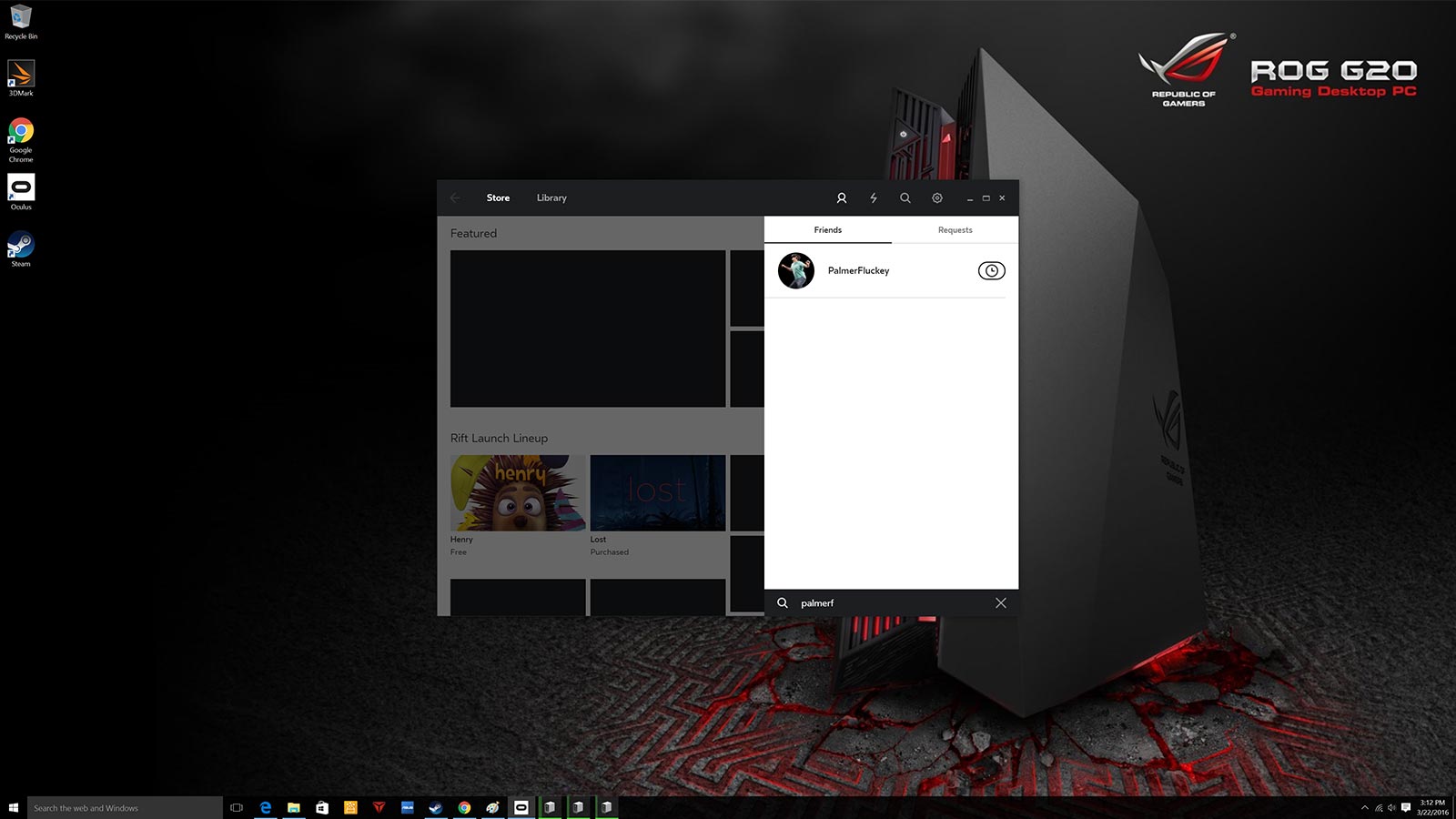
After you've added your friends, you can enlist them to help you repel enemy attacks or you can go head to head with them in games like BlazeRush, Eve: Valkyrie and AirMech: Command, complete with voice chat. I managed to get invited to a game of Eve: Valkyrie on a survival-mode mission in which my team was being inundated with rogue squadrons.
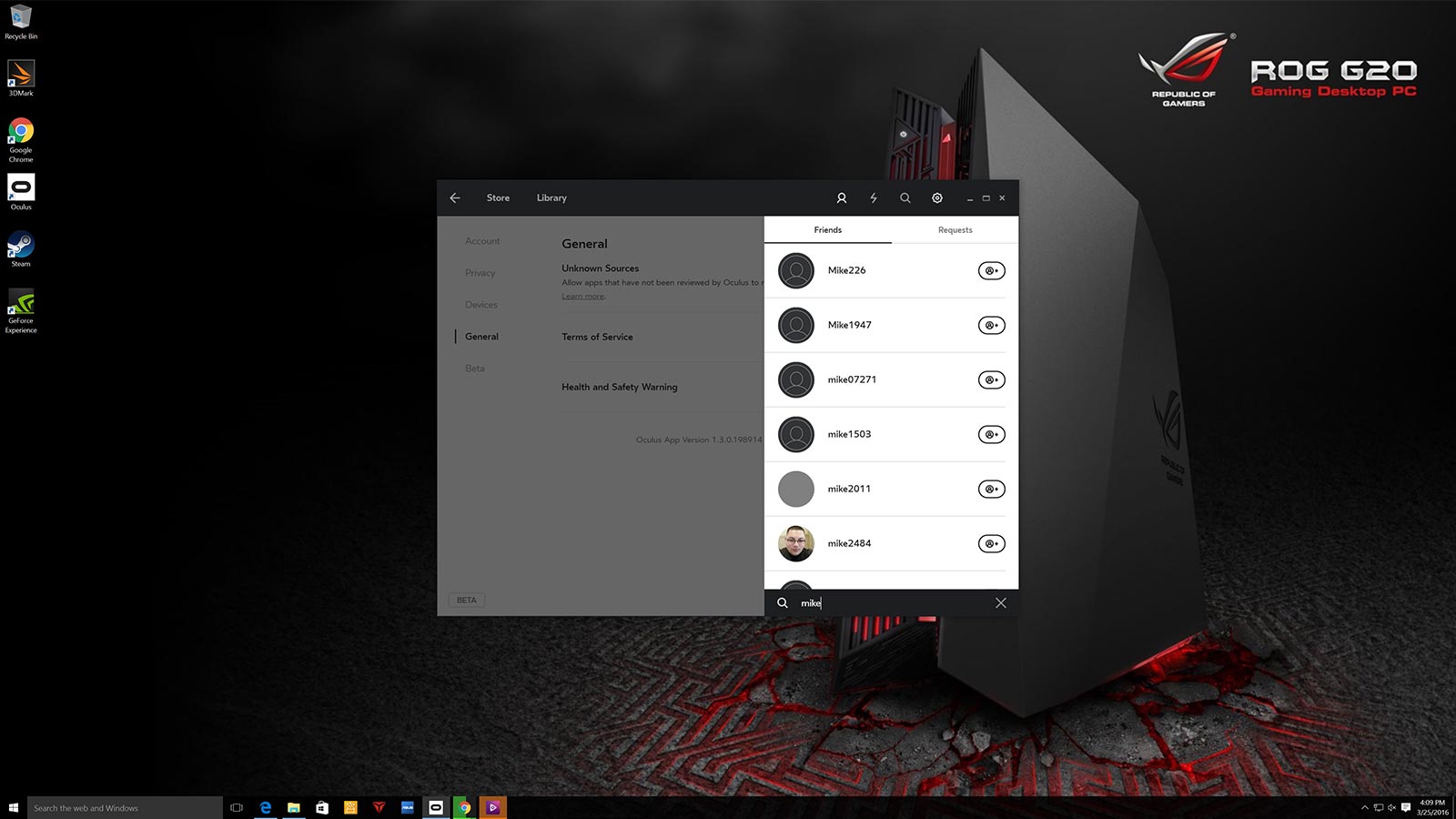
Our team leader barked orders in a crystal-clear voice chat as we narrowly avoided being flanked. I managed to shoot down an enemy craft as we moved into position, and I warned a team member a little too late about an approaching bogey. We went up in flames during the third round, but it was fun cruising around with other people in VR instead of being left to my thoughts as I am when playing a single-player title.
While multiplayer games are fun, I'm hoping that some of the social apps featured in the Gear VR library, such as AltSpaceVR and vTime, will make the leap to the Rift. I'm also hoping that Oculus will bring its Social app out of Alpha so I can watch movies with my friends living outside of New York City.
Store: Delayed Gratification
Available in VR and desktop form, the Store is your gateway to VR nirvana. Oculus VR was kind enough to aggregate its content in an intuitive, accessible way to parse out the hottest games and apps for your consumption. You can sort content by comfort level, alphabetic order, release date, popularity and whether it's featured.
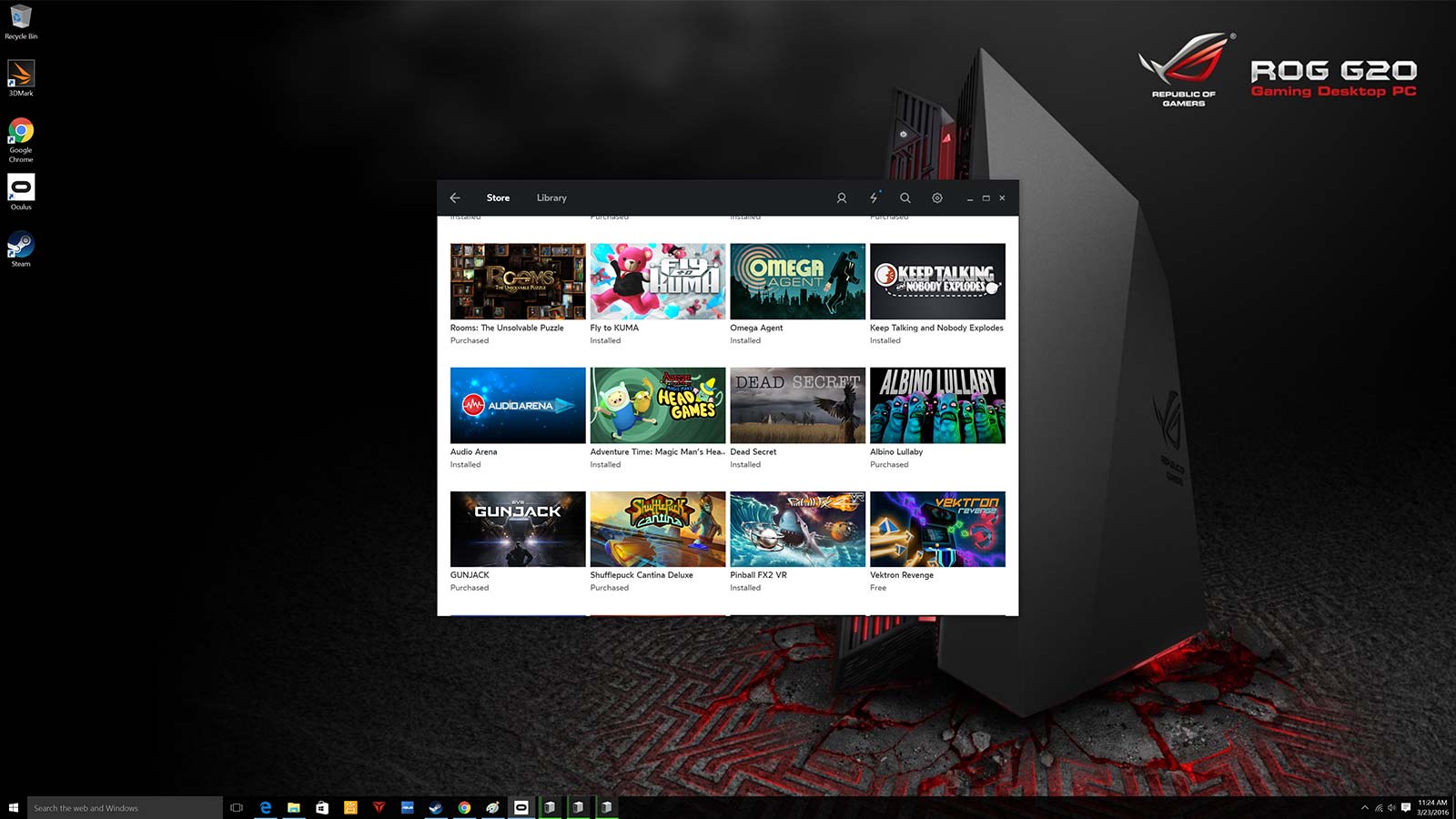
When purchasing a game from the Oculus store, the large middle panel displays the name, file size and a brief description. The Overview tab to the left has subtabs with Details, Developer and Media, while the right panel lists the program's comfort level, required accessories, whether or not the game needs Internet connectivity and download progress.
While buying games is a pretty straightforward experience, downloading and installing them is anything but. Even though many of the games and apps said Purchased once I downloaded them, I encountered a Finish Install button that forced me to wait until the software was installed for real this time. It's a tedious process, especially when you're ready to start playing.
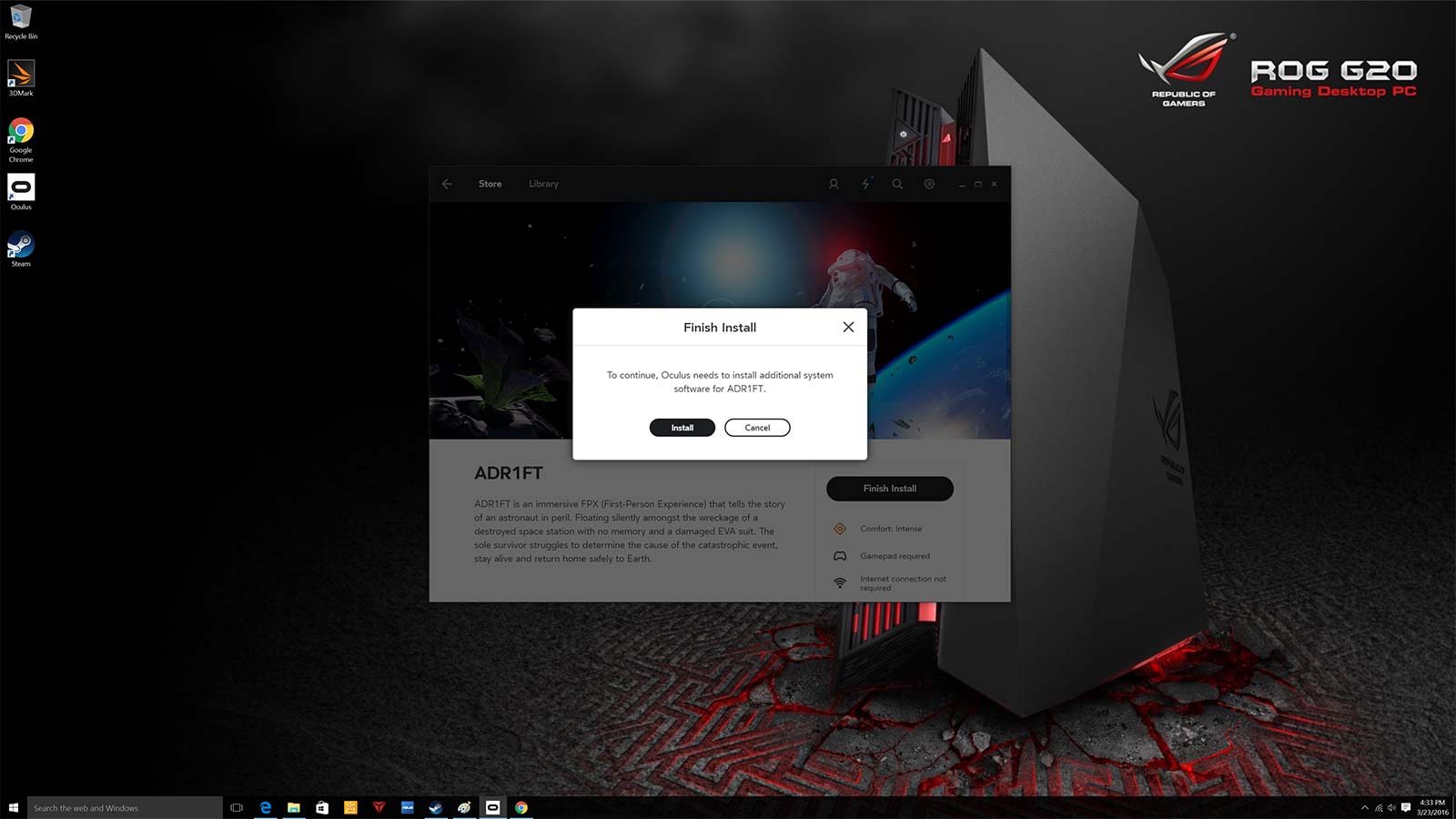
My gratification was further delayed once I discovered that any games or apps currently downloaded are paused once you launch another game or app. That meant I was stuck twiddling my thumbs (and writing this review) while I waited for the massive Project Cars (20.64GB) and Eve: Valkyrie (13.6GB) to install.
Both versions of the Oculus Store display a program's genre, game mode, supported controllers and comfort rating. Similar to its mobile cousin, Rift is a rated PG-13 device, so kids 12 and under will have to sit this one out.
Oculus Rift vs. HTC Vive
Although Oculus is the first PC-powered VR headset on the market, it won't be the only one for long. HTC's Vive HMD will be launching April 5, charging a steeper $799, but it will offer some unique advantages. The biggest difference between the two headsets is the Vive's room-tracking ability, which will allow wearers to physically walk around a 15 x 15-foot space.
In addition, the Vive's built-in camera and Chaperone technology will detect pesky obstacles, such as walls, and create a bright green grid to warn you of an impending blooper. HTC's headset will also feature phone-syncing technology and will use the camera to let wearers maneuver around the room, even when they aren't actively using VR.
MORE: Oculus Rift vs HTC Vive Face-off
Oculus plans to incorporate some form of Vive's Chaperone technology to give Rift owners access to some room-tracking capabilities. It wouldn't be far-fetched to expect to see this tech when the Oculus Touch controllers debut.
Bottom Line
So does the Oculus Rift live up to the hype? After a full week with the system, I can say that it does for the most part. The $599 headset offers a comfortable, nonthreatening design and easy installation, which should put less tech-savvy consumers at ease. But it's the content that really makes the Rift worth the price of admission. From the first time you take a plunge into the human bloodstream, inject a virus into an unguarded computer node or zip through the air via grappling hook, the Rift is chock-full of wow moments.
However, the lack of 3D audio diminishes an otherwise immersive experience. I'm also not a fan of having to take off the headset to install games or search for friends. These are issues that will hopefully be fixed by the time Oculus VR starts shipping the Touch controller. But for now, the Oculus Rift is a piece of technology that has the potential to revolutionize the way people game and interact with each other. If you like being on the bleeding edge of tech, then Oculus Rift should definitely be on your list of must-haves.

Sherri L. Smith has been cranking out product reviews for Laptopmag.com since 2011. In that time, she's reviewed more than her share of laptops, tablets, smartphones and everything in between. The resident gamer and audio junkie, Sherri was previously a managing editor for Black Web 2.0 and contributed to BET.Com and Popgadget.





