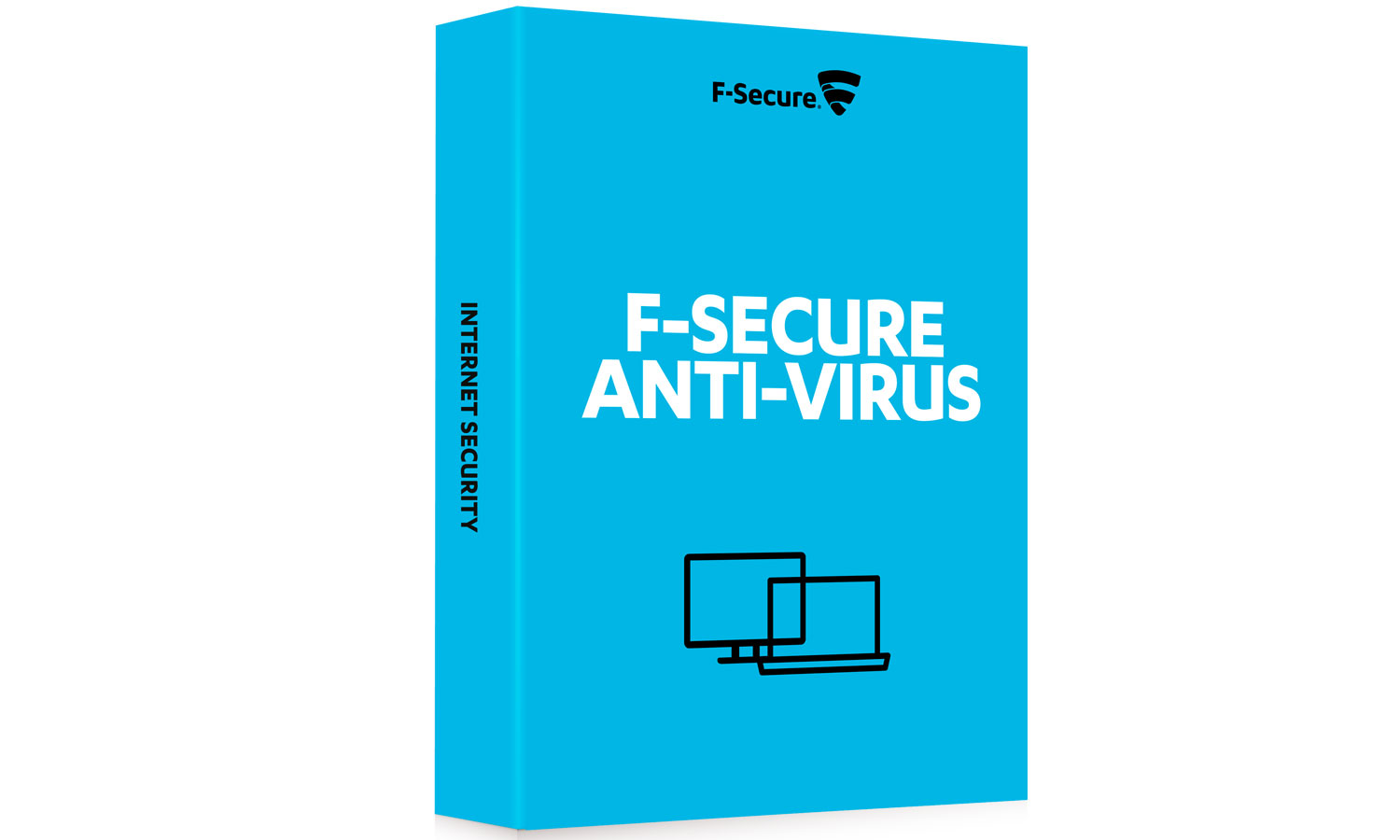Tom's Guide Verdict
F-Secure Anti-Virus offers excellent malware protection at a bargain price, but it has a heavy system load and a high false-positive rate.
Pros
- +
Excellent malware detection
- +
Fast scans
- +
Two malware scanners
- +
Clean, bright interface
Cons
- -
Heavy system slowdowns
- -
High rate of false positives
Why you can trust Tom's Guide
With almost-flawless malware detection, F-Secure Anti-Virus (starting at $40 for a year) provides very good protection from online attacks by using two anti-malware engines at once to increase the threat coverage. Yet while the program is one of the fastest at scanning a computer, it saps too much performance from the system and delivers too many annoying false positives.
Costs and What's Covered
F-Secure Anti-Virus costs $40 to protect up to three PCs for a year, or $67 for two years, which is inexpensive for a program with such good protection. It's supported on Windows XP (32-bit Service Pack 3), Windows Vista (Service Pack 2) and all editions of Windows 7, Windows 8/8.1 and Windows 10.
The company offers two pricier Windows antivirus products that add specific protections, platforms and features. F-Secure Internet Security costs $50 for one PC, or $70 for three, and adds parental controls, the company's URL scanner, a home network scanner, real-time customer support and a hardened browser for online financial transactions.
F-Secure SAFE takes this all-inclusive approach a step further with a Web-based account and the ability to protect Macs and mobile devices (iOS, Android and Windows Phone). A year's subscription costs $70 for three devices, $90 for five and $110 for seven.
MORE: Best Antivirus Software
Antivirus Protection
As with so many of its competitors, F-Secure Anti-Virus has three levels of protection. However, it adds a unique twist. The defense starts with traditional malware-signature matching, but in addition to using F-Secure's homegrown signature scanner and database, the company licenses another from a third party. This increases the detection rate when the software is looking for threats.
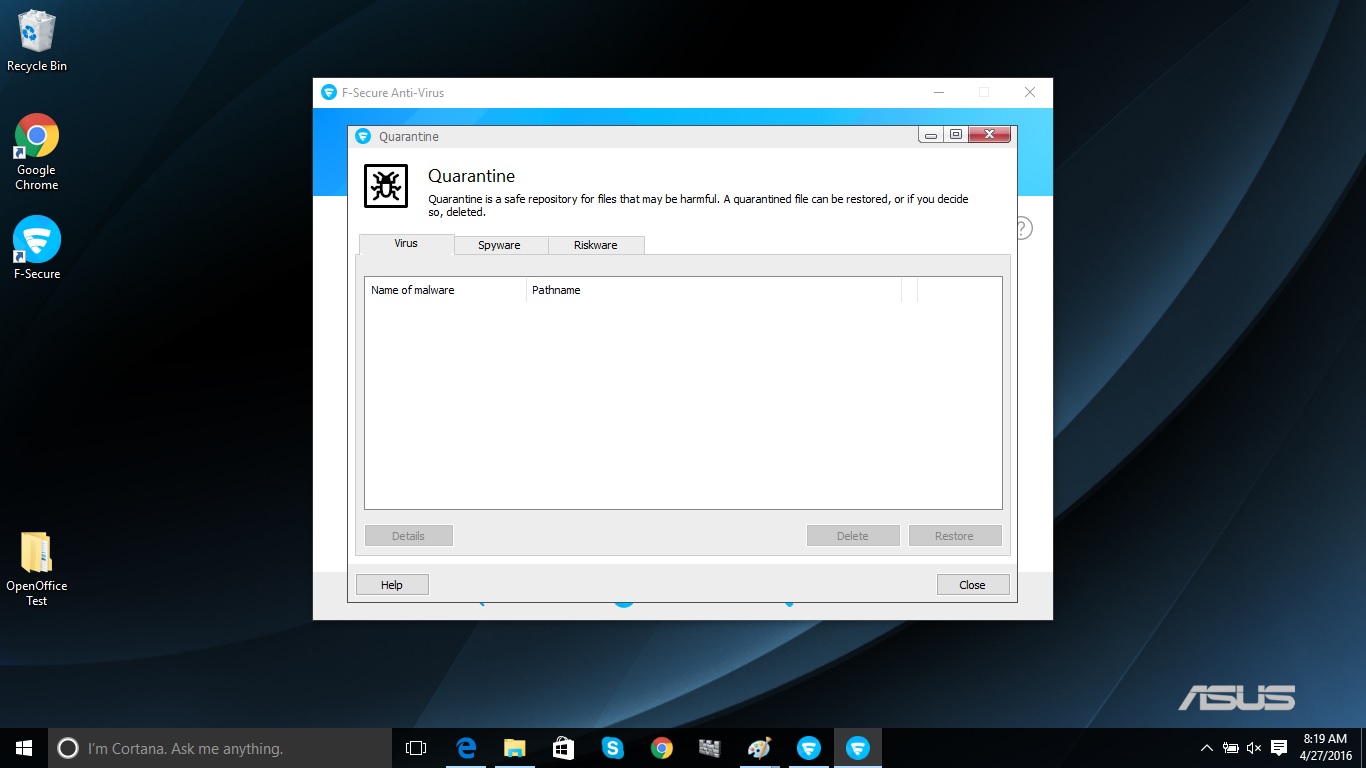
Anything that slips through is subject to DeepGuard, F-Secure's own behavioral monitoring, which looks for the telltale signs of an infection. Finally, the company's cloud-based system quickly examines anything suspect from F-Secure's tens of millions of users and distributes several incremental updates daily. (You can opt out of the collection program in the software's Privacy section.)
Get instant access to breaking news, the hottest reviews, great deals and helpful tips.
F-Secure Anti-Virus' main interface window allows for an immediate scan in one click, but the default is for a quick scan of the system files and folders, as well as application installation folders. You'll need to dive into the Settings section to fully scan the whole system; schedule daily, weekly or monthly scans; or set scans to take place automatically after as little as 5 minutes of inactivity.
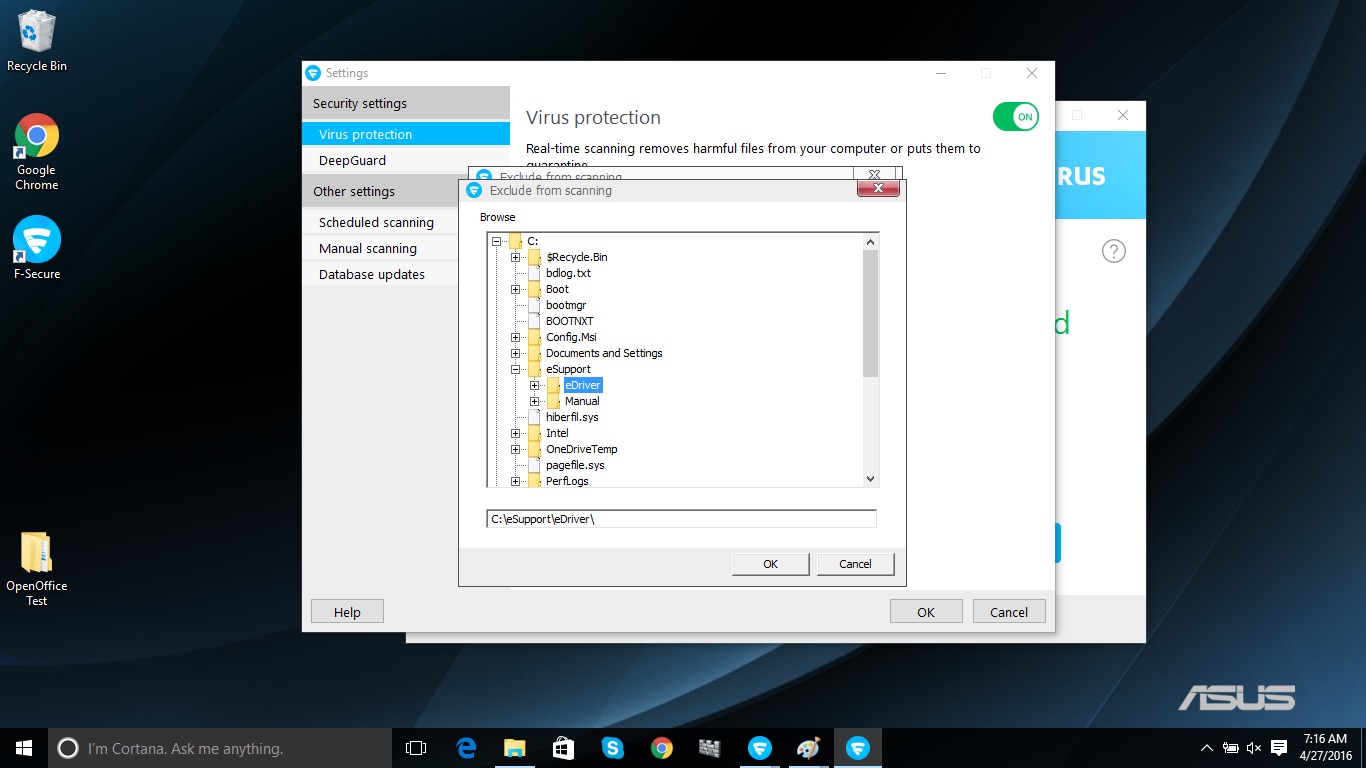
Scans can also be set to ignore specific apps and files, but the software won't automatically examine an inserted USB drive or SD card. F-Secure Anti-Virus also scans email attachments, and has a sandbox for safely running any suspected malware.
MORE: Antivirus Software Buying Guide
The software handles pesky potentially unwanted apps and ransomware (a type of malware that prevents users from accessing the system unless they pay a "ransom" fee) through its real-time behavioral scanning, but it lacks the ability to proactively protect key files from ransomware attacks. For those who don't want interruptions, there's a Game Mode that stops updates and intrusions during certain activities.
Antivirus Performance
F-Secure's twin antivirus engines provide nearly perfect protection against malware on all versions of Windows, based on analysis by the European independent labs AV-TEST and AV Comparatives. Oddly, F-Secure software was a bit better at thwarting previously unseen zero-day malware than at stopping widespread, known threats.
Yet it also registered a remarkably high rate of false positives — harmless software flagged as malware — on all platforms except Windows 10. Ideally, you don't want any false positives at all.
In the charts below, you can see that F-Secure's malware protection holds its own against two antivirus brands whose products often top our rankings.
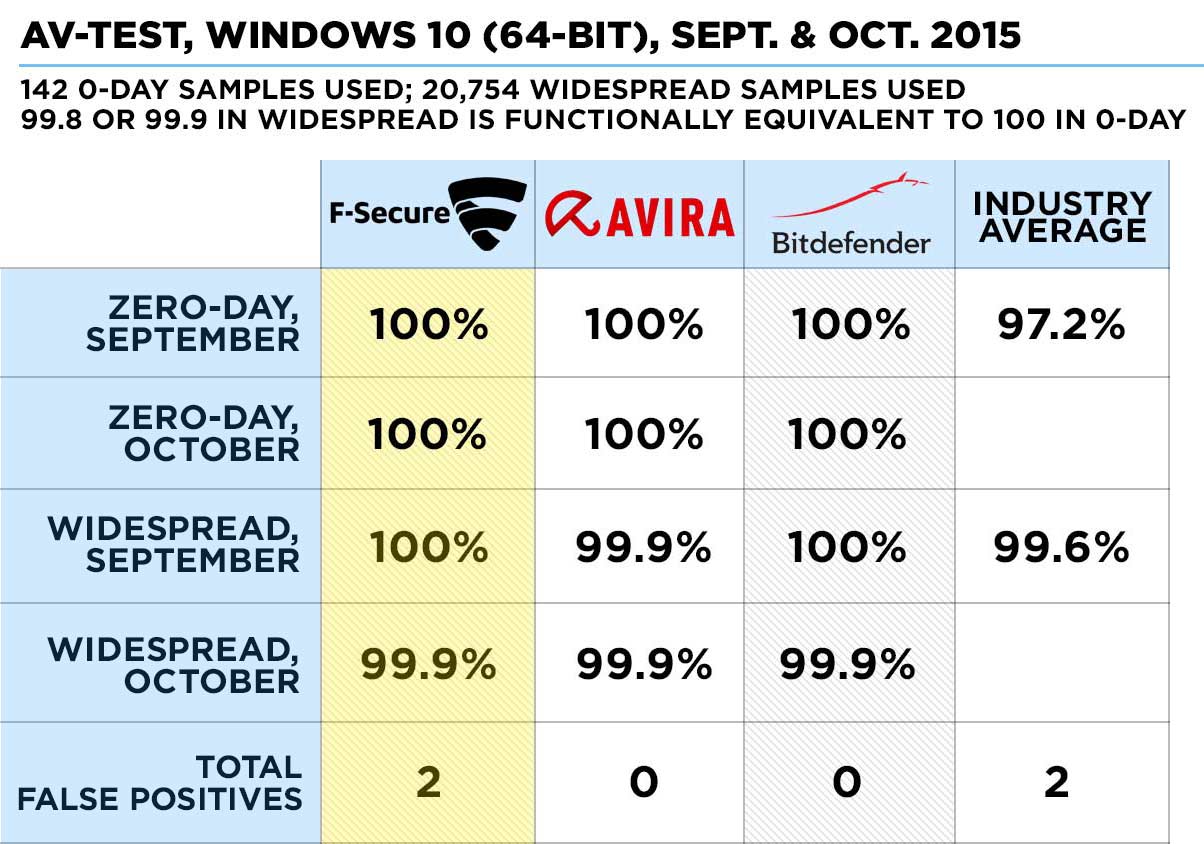
In September and October 2015, AV-TEST subjected Windows 10 systems to more than 1.5 million malware attacks. F-Secure's system stopped 100 percent of zero-day attacks in both months. The software also got a perfect 100-percent score against widespread malware in September, but dropped in October to a still impressive 99.8 percent. It identified two harmless files as dangerous in October.
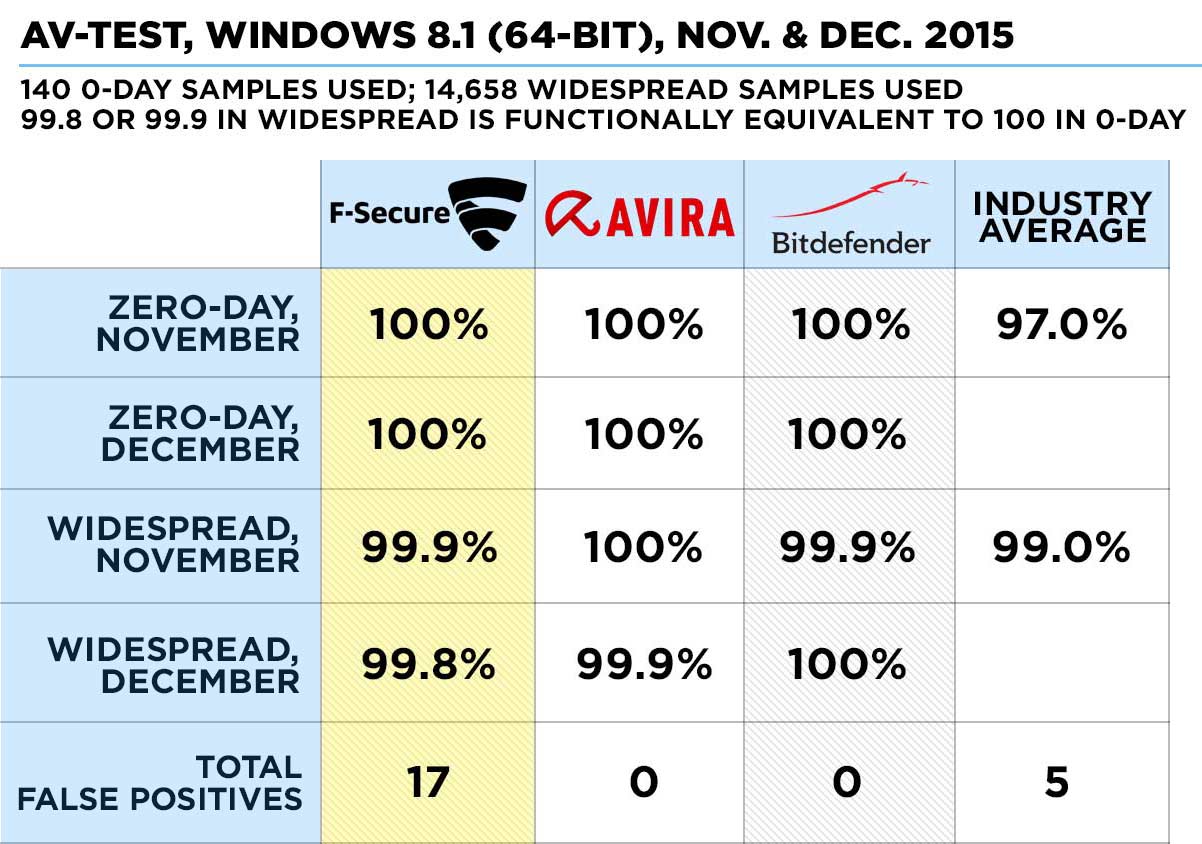
In AV-TEST's Windows 8.1 evaluations in November and December 2015, F-Secure again had perfect 100-percent scores against zero-day malware, and 99.9- and 99.8-percent effectiveness against widespread malware protection. But those excellent scores were marred by a startling number of false positives — eight in November and nine in December, well above the industry average of five.
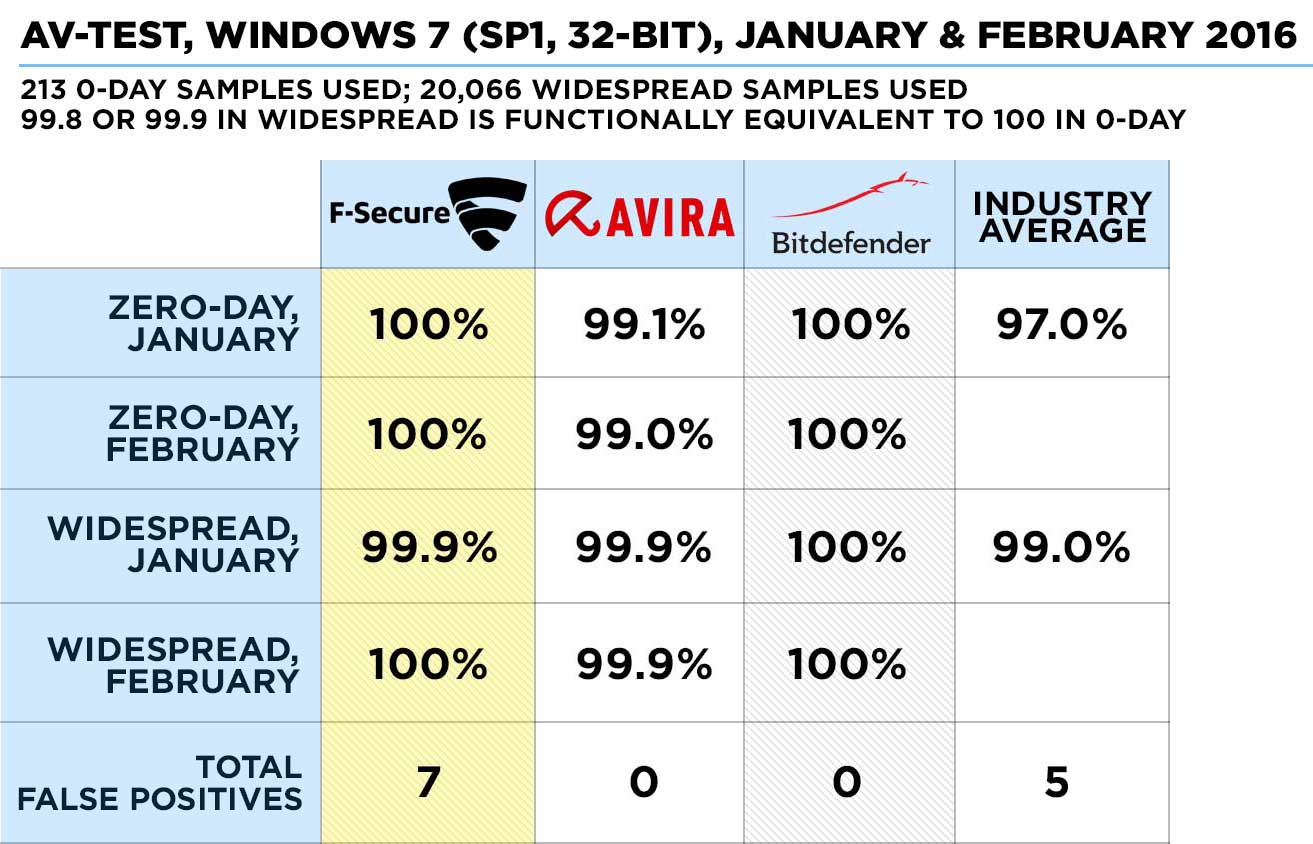
On AV-TEST's Windows 7 tests, F-Secure also had perfect scores against zero-day malware in both January and February 2016. It stopped 99.9 percent of widespread malware in January, and 100 percent in February, but racked up an annoying seven false positives over both months.
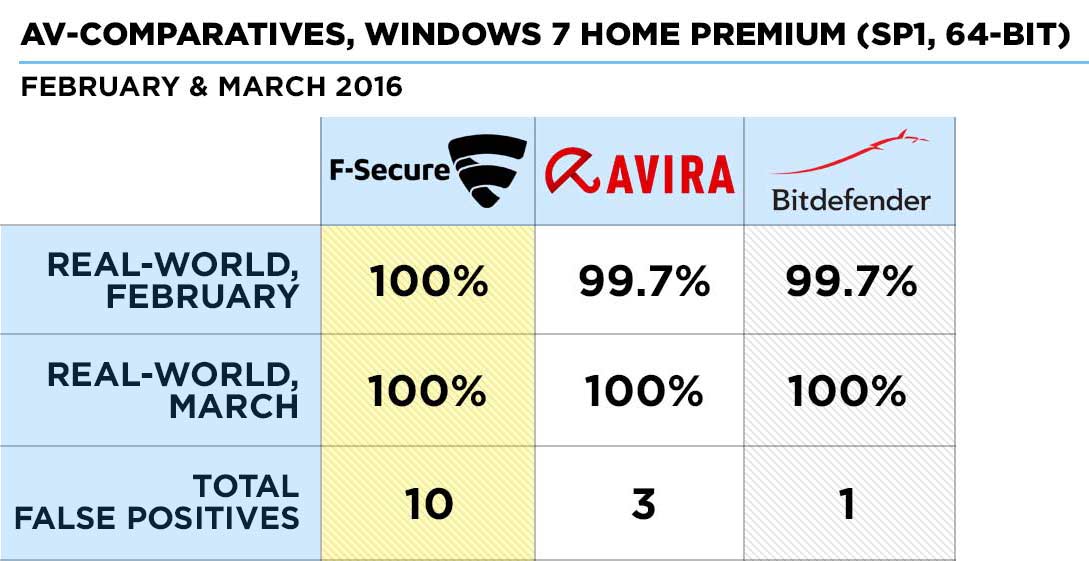
F-Secure flew through AV-Comparatives' Windows 7-based "real-world" tests, stopping 100 percent of online malware in both February and March 2016 testing. But again, the perfect scores were offset by five false positives in each month.
Security and Privacy Features
F-Secure Anti-Virus includes protective browser extensions for Microsoft Internet Explorer, Google Chrome and Mozilla Firefox, but not for the less frequently used Opera or Microsoft Edge. Each extension uses F-Secure's SafeSearch engine to check the reputation of a web destination before loading a page.
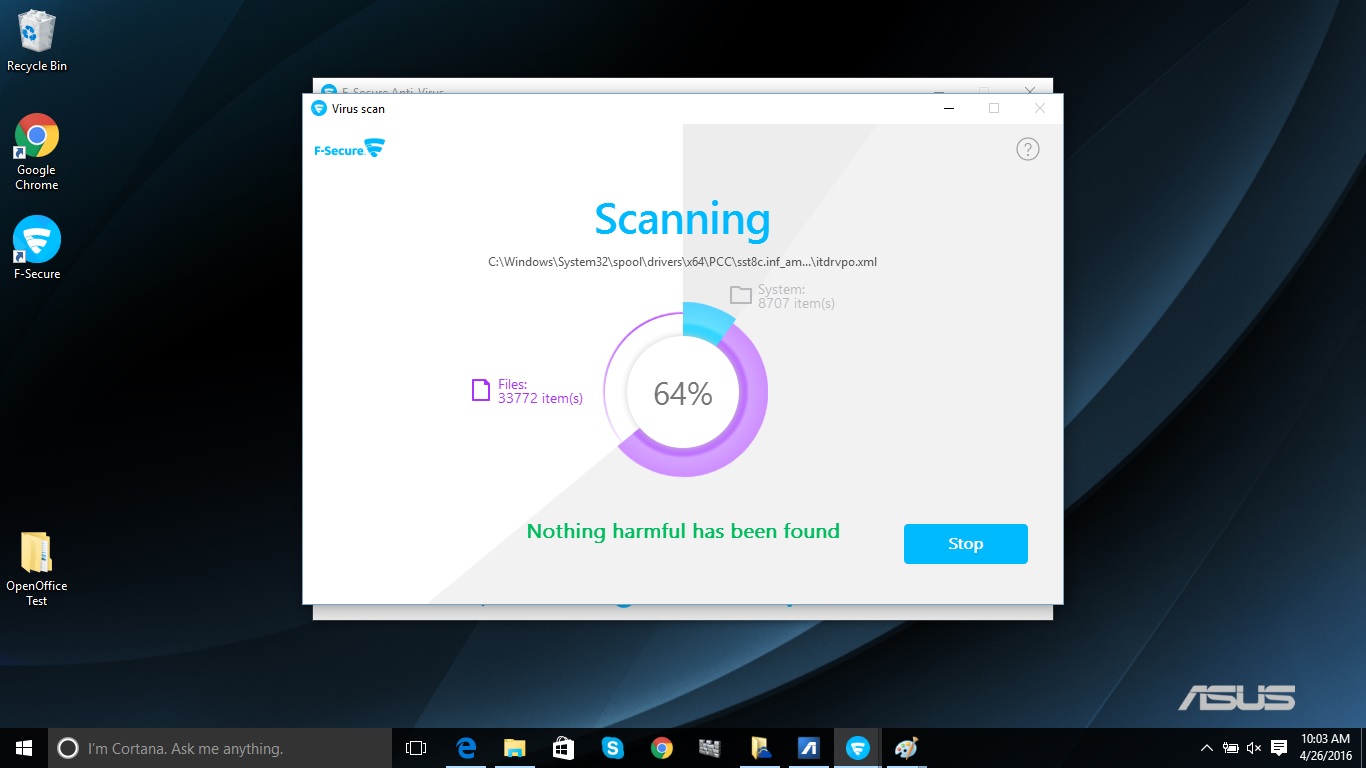
Like many recent antivirus products, F-Secure Anti-Virus doesn't have its own firewall, but uses the built-in Windows one instead. The program also lacks a hardened web browser for online financial transactions, but that feature is included in the Safe and Internet Security products.
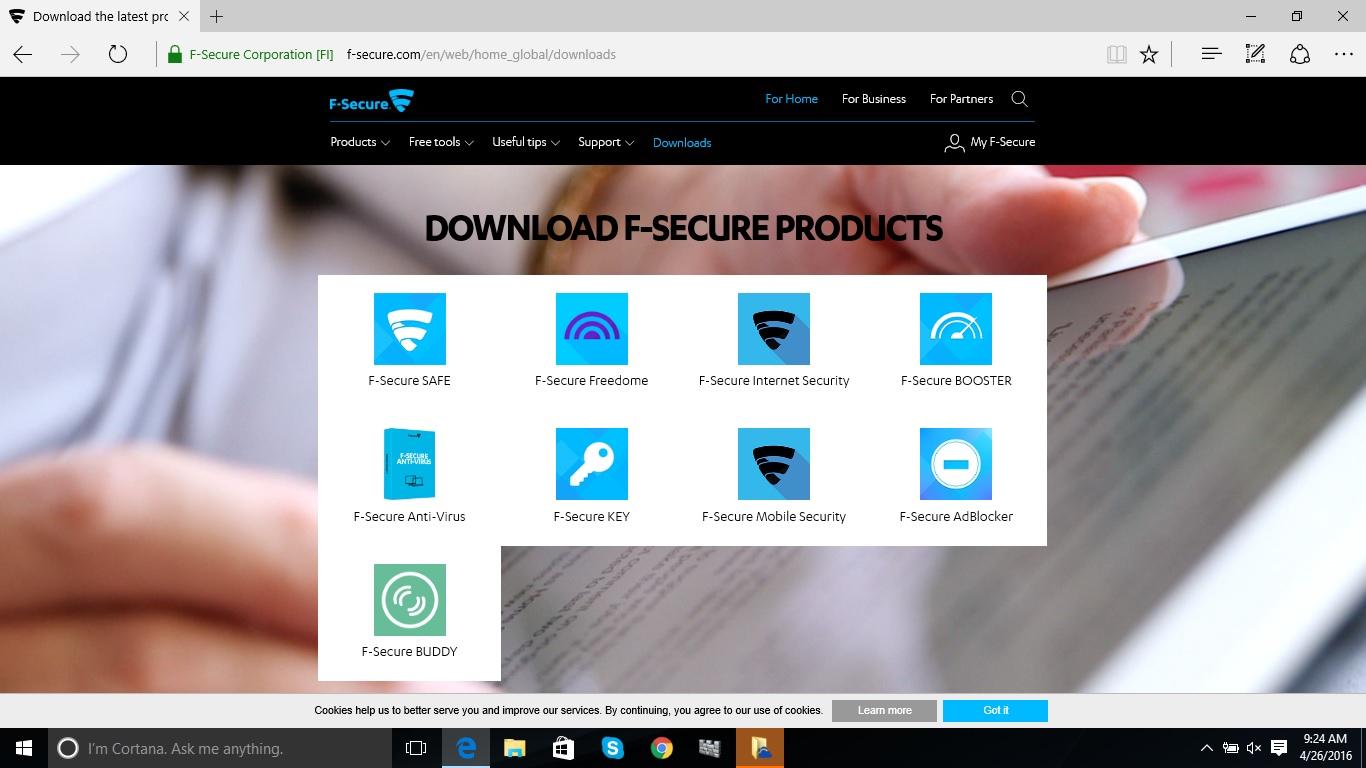
F-Secure offers a paid virtual-private-network client (Freedome, $50/year for three PCs) and password manager (Key, $33/year).
Performance and System Impact
We tested the performance of F-Secure Anti-Virus on an Asus X555LA notebook with an Intel Core i3-4005U processor, 6GB of RAM and a 500GB hard drive holding 36GB of data. The machine had been upgraded from Windows 8.1 to Windows 10.
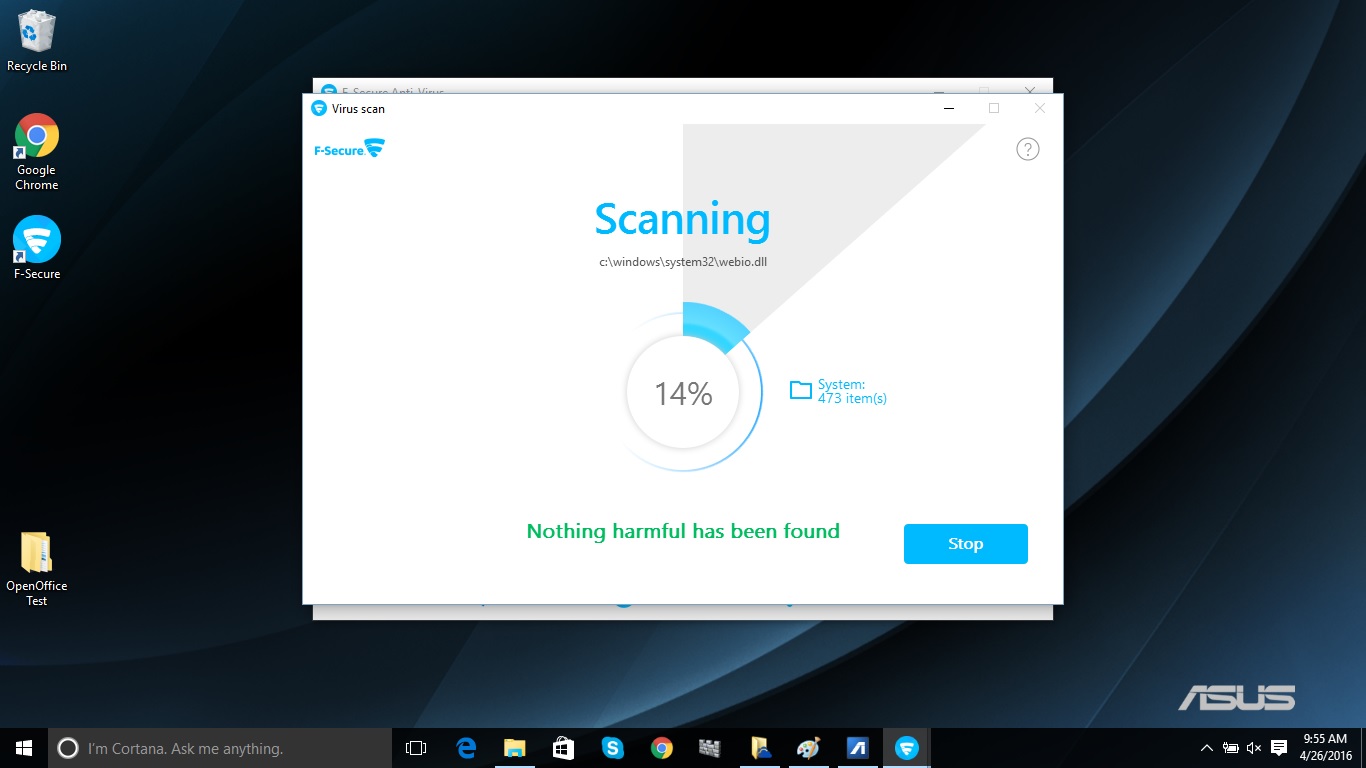
F-Secure Anti-Virus eats up a lot of system resources to do its job. Our custom OpenOffice benchmark test, which matches 20,000 names and addresses on a spreadsheet, took 7 minutes and 58 seconds to complete after F-Secure was installed, but without any active scan running. That's 1 minute and 7 seconds, or 16.3 percent, slower than the baseline score of 6:51, and one of the heaviest passive system impacts we've seen.
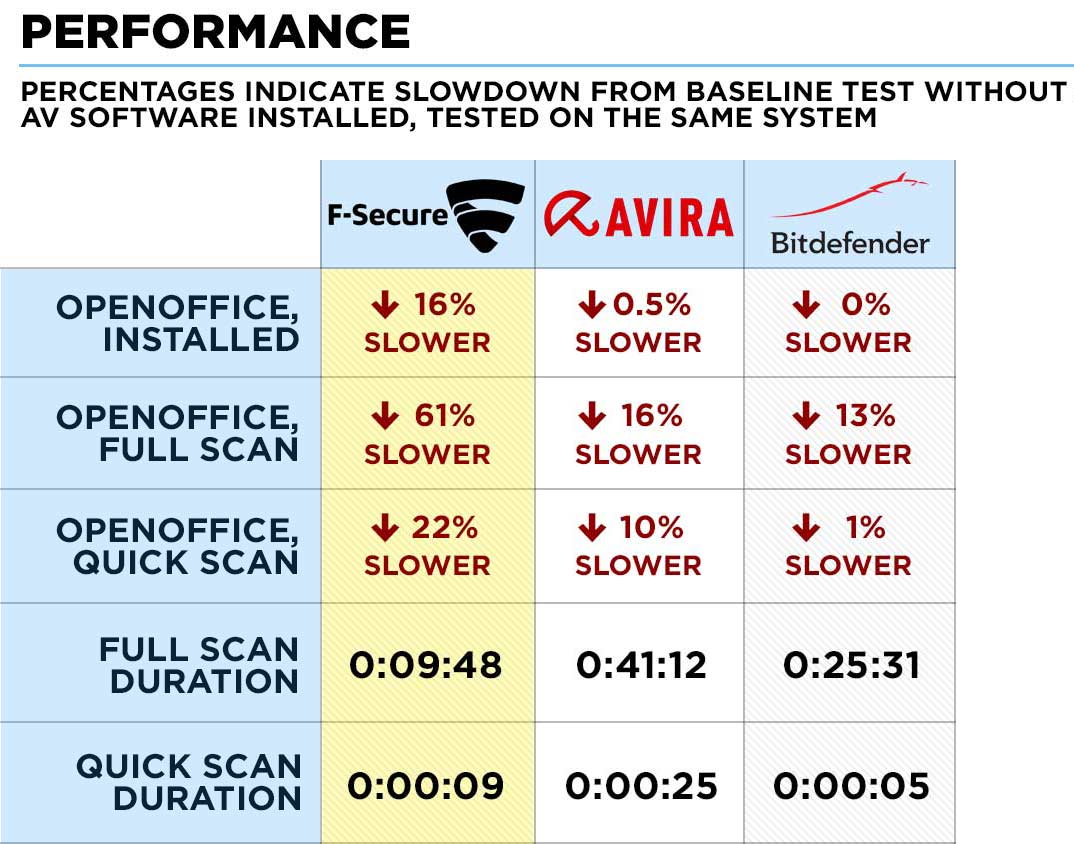
System slowdowns were even more substantial while F-Secure Anti-Virus ran active scans. The OpenOffice test finished in 8:20 during a quick scan — 21.6 percent more slowly than the baseline. The benchmark's 11:00 completion time during a full scan indicated a slowdown of 60.6 percent — again one of the biggest we've seen. In other words, this is an AV product that can slow down your system both when it's actively scanning and when it's working in the background.
That said, heavy system impacts often are the results of very rapid scans — and, indeed, F-Secure Anti-Virus' scans were some of the fastest on the market. A quick scan of 8,708 key system files took only 8.9 seconds, while a full scan of 108,827 files was done in 9 minutes and 48 seconds.
Interface
F-Secure Anti-Virus' main interface is a bright and open Status window with a radar-scanning motif. As the program scans, a bar sweeps through a circle underlying a green checkmark, common among antivirus programs, indicating that everything is safe.
There are prominent Virus Scan and Setting buttons on the main page, as well as links to the Tools and Statistics sections. The Tools section has adjustments for the DeepGuard feature as well as a place to see quarantined files and the results of recent scans. There's a link to submit suspect malware, and you can also turn off all of the program's protective features.
The Statistics section shows the results of recent scans with visually attractive pie charts. Should your system get bogged down with multiple infections, F-Secure has a free rescue disk available for burning onto a CD or USB thumb drive. You'll need to go online to get the software.
Installation and Support
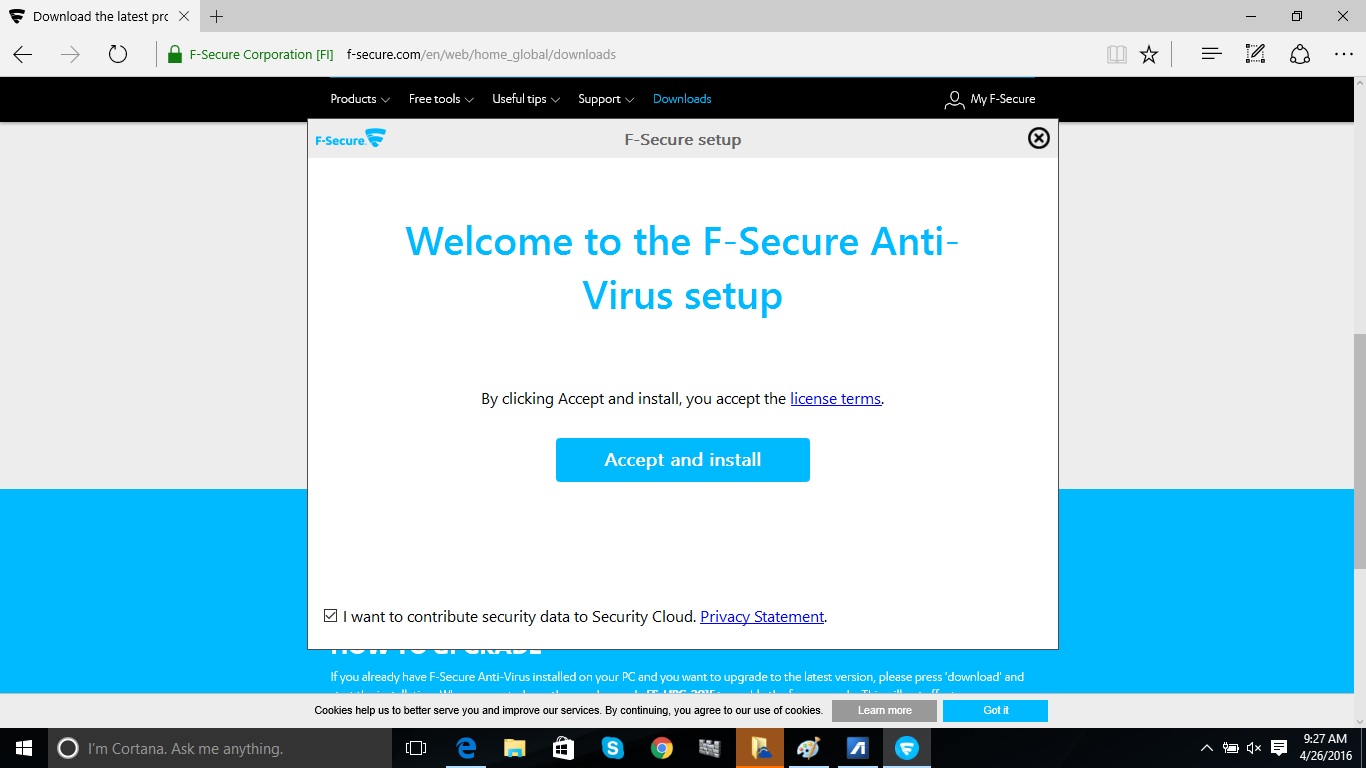
It took us 7 minutes and 31 seconds, a bit longer than average, to download and install F-Secure Anti-Virus onto our test system. But don't worry — there are no pop-ups, prechecked sign-ups for premium products or attempts to reset your web browser's home page or search engine.
The program's low-key question-mark help button, on most screens, lets you search for basic items, such as how F-Secure online malware collection works. There's also a link to an online support page, on which you can ask a question or search the forum's database.
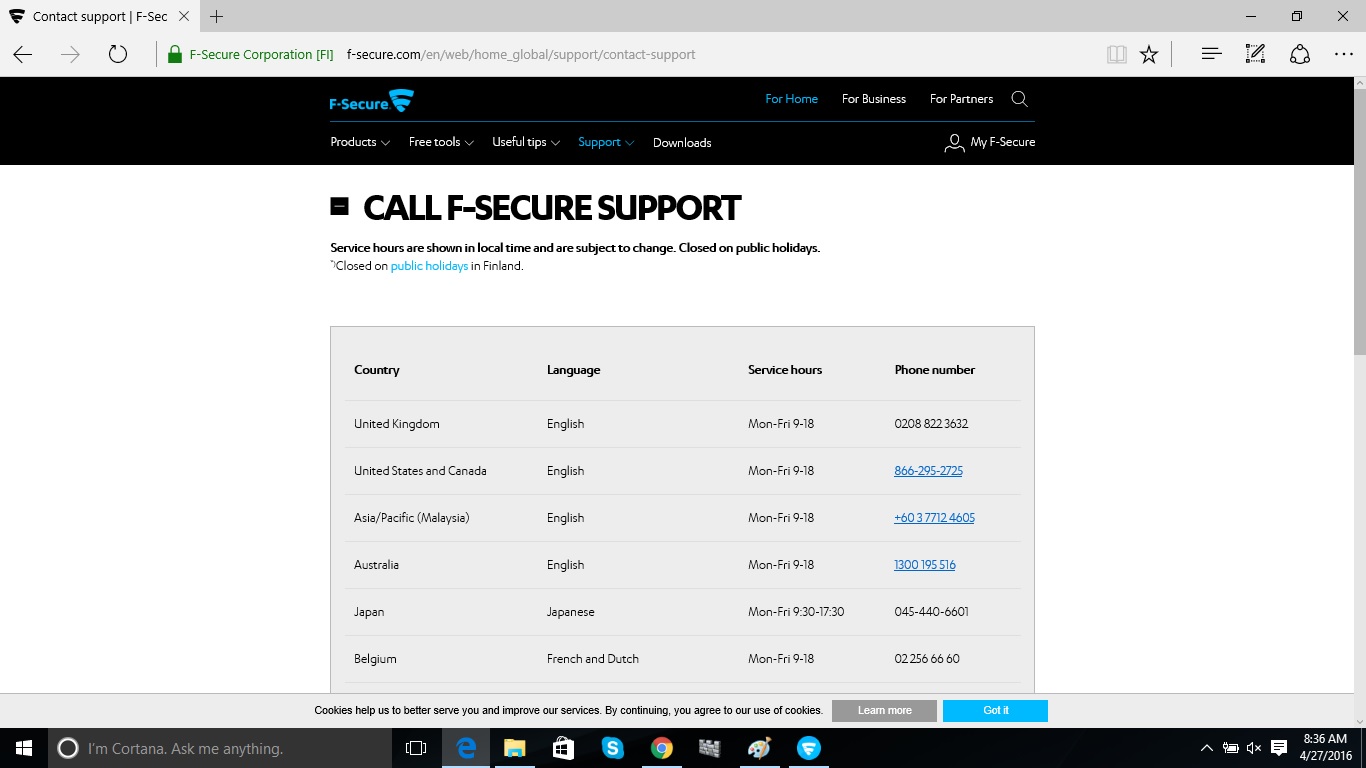
F-Secure Anti-Virus includes toll-free phone support, but the lines are manned only from 9 a.m. to 6 p.m. Eastern time, Monday through Friday. (Many antivirus companies offer 24/7 support.) When we called the toll-free number for the U.S and Canada, we were connected to a technician overseas who seemed to not know there were multiple time zones in North America.
Bottom Line
Capable of stopping nearly all malware attacks and securing up to three PCs, F-Secure Anti-Virus is a bargain at $40 per year. Its dual malware engines quickly and effectively scan a system for malware. But perhaps F-Secure does its job too aggressively, as the program slows other system processes drastically, and its malware dragnet identified many benign files as dangerous. For very similar malware protection with a lighter system load and fewer false alarms, we'd recommend Bitdefender Antivirus Plus or Avira Antivirus Pro.
Brian Nadel is a freelance writer and editor who specializes in technology reporting and reviewing. He works out of the suburban New York City area and has covered topics from nuclear power plants and Wi-Fi routers to cars and tablets. The former editor-in-chief of Mobile Computing and Communications, Nadel is the recipient of the TransPacific Writing Award.