Tom's Guide Verdict
The XP-420 delivers high image quality for a low price, but photo-printing speeds are frustratingly slow.
Pros
- +
Produces high-quality photo prints and scans
- +
Fast black-and-white copying
- +
Touch panel and SD Card slot offer multiple ways to operate printer
Cons
- -
Slow print speeds for text and especially photos
- -
No separate photo paper tray or document feeder
- -
No duplexer for two-sided printing
Why you can trust Tom's Guide
The Epson XP-420 is a multifunction inkjet printer offering entry-level printing, scanning and copying. It doesn't have higher-end features such as a duplexer for making two-sided prints, an automatic document feeder (ADF) for copying or scanning multipage documents, or a second paper tray for photo paper, but it's a bargain at $50 (or even less with one of our Epson coupon codes). Even if you're OK with that tradeoff though, you'll still need to be patient with this model, especially when printing photos. The XP-420 is a slowpoke at printing on glossy paper.
Design
Unlike many other multifunction models, which put the input tray on the front of the unit, the XP-420's input paper tray is on the back of the chassis. It’s vertical, folding up against the unit; you lift it upward and tilt it back and then drop in your paper. Lift the lid on top of the unit to get to the scanner.
A control panel on the printer's front angles upward about 45 degrees. In the middle of the control panel is a 2.5-inch LCD, which is not a touch screen. To its left is a home button, and to the right of it are the rest of the controls. These controls are not traditional buttons. Rather, the surface is a touch panel, where a light tap on the corresponding icon makes your selection. The output tray is below the control panel, with a slide-out arm and a catch that hinges outward.
The left side of the front panel features an SD memory-card slot. After inserting a memory card, you can use the touch-panel buttons to pick photos or files to print. In addition to printing photos from an SD card, you can use it to store scanned files.
Print Speed
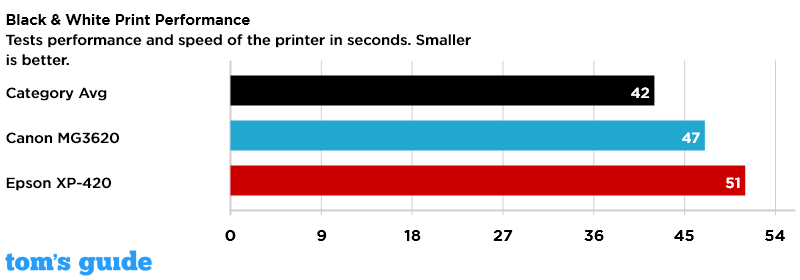
The XP-420 was a little slow to print our five-page text document. Taking 51 seconds to finish the job, it lagged a little behind the comparably priced Canon Pixma MG3620, which bested the Epson by 4 seconds. Epson's printer averaged 5.9 pages per minute, a bit slower than the 7.1 ppm average for inkjets we've tested.
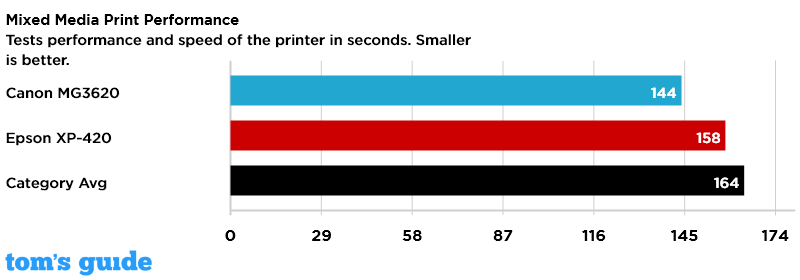
While printing our six-page test document of mixed text and graphics, the XP-420 bested the category average slightly, by 6 seconds. It took the XP-420 2 minutes, 38 seconds to print the document, at a 2.3 ppm pace. The Canon MG3620 was a little faster, at 2.5 ppm.
MORE: All-in-One Printers: The Best for Less Than $200
Get instant access to breaking news, the hottest reviews, great deals and helpful tips.
Printing a photo on glossy paper, however, requires an abundance of patience. The XP-420 took nearly 11 minutes to print a letter-size glossy photo. The Canon MG3620 printed the same photo in just 3 minutes and 37 seconds, which was roughly the category average before the XP-420’s glacial result. The next slowest model, the Epson ET-2550, took 5 minutes and 53 seconds. The contrast was no less stark when making 4-by-6-inch prints: The XP-420 took almost 3 minutes, compared with 43 seconds from the MG3620.
Copy and Scan Speed
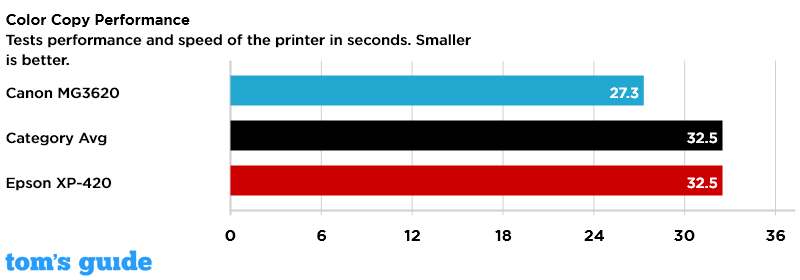
Copying speeds for the XP-420 were about average in most tests. The XP-420 made color copies in 32.5 seconds, which was exactly the average for inkjet all-in-ones we’ve tested. Epson's device impressed when copying black-and-white documents, polishing off the task in 11.9 seconds, versus the average of 17.7 seconds. Only the much more expensive Epson ET-2550 was faster, at 10.9 seconds, while the Canon MG3620 took 17.4 seconds to make the same copy.
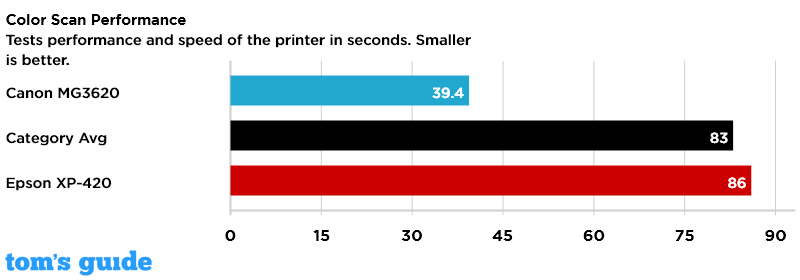
Scanning a color photo at 600 dpi to JPEG format took 1:27, 3 seconds slower than the category average. The Canon MG3620 was much quicker in this scan test, taking only 39.4 seconds. The XP-420 scanned a 300 dpi PDF file in black and white in 10.9 seconds, beating the category average of 15.7 seconds. The Canon MG3620 is the quickest inkjet model tested thus far, completing the same task in 8.9 seconds.
Print Quality
The XP-420 delivered high-quality prints, highlighted by attractive graphics. Text looked quite sharp, and graphics printed with rich color and a good amount of detail. Our test images printed on glossy photo paper offered lots of fine detail and vibrant colors. The XP-420 made copies on a par with other reviewed inkjets; text and graphics lost a little sharpness, but values tended to be accurate. Compared with Canon's similarly priced MG3620, the Epson model did a better job of retaining midtone transitions; the MG3620 tended to turn them into overly dark shadows.

Scan quality was very high, and on a par with other inkjet all-in-ones. The XP-420 accurately reproduced the colors and fine details in photographs, retaining details in shadow areas.
Ink/Toner Cost and Yield
The XP-420 is compatible with standard-yield and high-yield cartridges. Using the standard black ink cartridge, cost per text page is quite low, at 7.4 cents, compared with the Canon MG3620, at 10.6 cents. Color pages printed with standard-yield cartridges on the XP-420 cost 23.8 cents; the Canon MG3620's cost per color page is slightly higher, at 24.4 cents.
MORE: How to Add a Printer in Windows 10
Using high-yield cartridges with the XP-420 reduces cost per text pages to 6 cents, versus 6.7 cents with the MG3620. Cost per color page with the XP-420 drops to 17.3 cents, while the MG3620 offers an impressive 13.3 cents.
Setup and Startup Time
Setting up the XP-420 was a simple matter of removing packaging tape and installing the four individual pigment ink cartridges. You can connect the XP-420 to your computer using a USB cable or put it on your Wi-Fi network. Using the Wi-Fi setup wizard from the control panel, you can select WPS mode and press the WPS button on your router. If the router is not within range, you will have to select your network and enter the password.
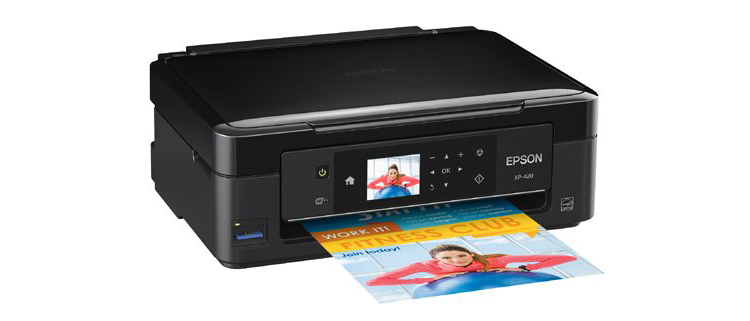
Although setup was easy, Epson could do a better job of supporting its printer errors. On my first attempt to use the printer, I received an error code. The screen instructed me to go to the company website, but the website offered no place to enter an error code, nor could I find it by searching an FAQ. I had to do a general Web search to learn that I had accidentally left a piece of tape inside the printer.
Using Wi-Fi Direct, you can print from a smartphone or tablet outfitted with the company's iPrint app. The well-designed app allows you to print, copy and scan from your mobile device, as well as see ink levels and perform maintenance.
Printing a photo on glossy paper requires an abundance of patience.
The XP-420 is fast to start up, at 6.9 seconds, compared with the average of 11.8 seconds for inkjet all-in-ones. The Canon MG3620 took 18.4 seconds to start up in our tests.
Software
Epson offers a basic set of software: a printer driver and two scanning applications. Epson Scan is a full-featured application for scanning documents and photos, while Easy Photo Scan is tailored for sharing photos on Facebook or other social networks; there are on-screen destination buttons to simplify this task.
Bottom Line
The XP-420 offers an attractive assortment of basic features, and the high overall image quality makes it a good bargain. The SD Card slot simplifies photo printing without a computer. However, the XP-420 prints photos so slowly that anyone looking for a budget photo-printing option should consider a speedier device like the Canon Pixma MG3620.
Eric Butterfield is a freelance writer and musician from California. His work has appeared in PC World magazine, CNET, Taproot, and Alter Action — plus Tom's Guide, of course — while his music has appeared in more than 260 TV show episodes for major networks such as NBC, Hulu, BBC America, and more. You can check out his work on Spotify.

