Tom's Guide Verdict
Asus's RT-AC86U router may not be the top performer at short range but it more than makes up for that where it counts: at long distances. Its combination of a built-in stand, security software and gaming enhancements put it in a class by itself with an excellent mix of value and performance.
Pros
- +
Excellent long-distance performance
- +
Gaming and security optimizations
- +
Excellent customizability
- +
Built-in stand
Cons
- -
Mediocre throughput close to clients
- -
Need to set up router with connected browser
- -
Slightly expensive
Why you can trust Tom's Guide
Tired of having your router fall over? The Asus RT-AC86U ($179) is a dual-band gigabit gaming router that has a built-in stand that sits firmly on a table, shelf or the floor. Its performance improves with distance, and it has enhancements that make it one of the best gaming routers you can get. The router is a little expensive but worth it for dedicated gamers looking for an edge.
Design
Without the bulk and lots of flashing lights of the Linksys WRT-32X or the Netgear Nighthawk XR500 gaming routers, the Asus RT-AC86U is small, non-threatening and could be the stealth networking device of the year. Clothed in basic black with angular red accents, it has been designed with gamers in mind but doesn't scream "Gaming Router."
At 8.7 x 6.1 x 3.5 inches, the RT-AC86U is nearly double the size of the TP-Link Archer C2300 (8.5 x 7.5 x 1.5 inches), but regarding its bulk, the RT-AC86U has an ace up its sleeve. Instead of having to sit flat, it has an integrated base that lets the router stand solidly upright. It can be set up on a table, a shelf or even on the floor, but not easily mounted on a wall.
Powered by a Broadcom BCM 4366E Wi-Fi chip, the RT-AC86U sets up four lanes of independent data traffic. It uses the latest MU-MIMO and beamforming techniques to satisfy a diverse set of clients at once. The router has a 1.8GHz dual-core processor, 256MB of RAM and 512MB of flash storage for settings and firmware.
Its 5GHz channel can move up to 2.167Gbps, while the 2.4GHz channel can deliver up to 750Mbps. It carries an AC2900 rating.
The RT-AC86U is aimed at gamers but lacks the Linksys WRT-32X's Killer prioritization engine and the Netgear Nighthawk XR500's geo-filtering feature. From a low-latency design to wide 5GHz data channels to NitroQAM operations, the router serves up a fast internet connection, giving it an advantage for those seeking to steal inner-city autos or battle for gems in outer space.
Asus’ breakthrough is the WTFast game accelerator, which can be the advantage needed to dominate multiplayer games. Based on the company's Gamers Private Network, it seeks the most efficient and secure internet route between the two systems being used to maximize bandwidth and minimize lag. It's not for everyone, because it works with about three dozen games, including Fortnite (for PCs), Grand Theft Auto V (Xbox One) and Overwatch (PS4).
Get instant access to breaking news, the hottest reviews, great deals and helpful tips.

There are eight LEDs on the front of the router that show power, internet status, activity on the two Wi-Fi bands and the four wired Ethernet connections. It's more sedate- looking than the competition and you can turn the lights off at any time with a small button in the back of the router.
The back of the RT-AC86U has slotted vents to allow heat to dissipate; even under intense gaming it never got more than warm to the touch. It has gigabit-per-second Ethernet ports for the WAN input and four outputs as well as connectors for USB 2.0 and USB 3.0 devices. There's a power switch and a recessed reset button on back, while the side has one key for initiating the Wi-Fi Protected Setup (WPS) procedure to quickly connect a client, and one for shutting down the device's Wi-Fi transmissions; this turns the Wi-Fi router into a wired-only device.
MORE: Best Wireless Router - Routers for Strong, Long Range Wi-Fi
In addition to the three screw-on antennas, the RT-AC86U has an internal one buried inside. The external antennas are rated at a modest 3dBi sensitivity, but they can be rotated and swiveled to get the strongest signal or replaced with more powerful ones. None of the antennas are amplified to catch weak signals.
Performance
Using MU-MIMO and beamforming technology, the Asus RT-AC86U delivers good throughput and range combined with security and gaming enhancements. At our Utah test lab using Ixia's ixChariot software, we found that while it may not have been the fastest router on the block with the router and client next to each other, the RT-AC86U's pace picked up when they were separated by more than 100 feet.

Its top speed of 667.8Mbps was achieved with our client at 15 feet, and the Asus is 23 percent faster than the Linksys WRT32X but marginally slower than the TP-Link Archer C2300's 682.3Mbps at the same distance. It moved 636.5Mbps at 5 feet, more than 50 percent less than the Archer C2300's class-leading 963.6Mbps at the same distance.
The RT-AC86U's throughput of 603.5Mbps and 589.6Mbps at 50 feet and 100 feet lagged behind the Archer C2300's 913.8Mbps and 613.2Mbps. It, however, outperformed the Norton Core's 601.4Mbps and 483.8Mbps at these distances.
It was at our terminal testing distance of 150 feet that the RT-AC86U caught up and shined, making it a good choice for larger homes. It moved 487.2Mbps, besting the Archer C2300 by 29 percent (at 342.5Mbps), the Norton Core by 21 percent (at 384.1Mbps) and the Linksys WRT32X by 61 percent (at 302.4Mbps).
MORE: Don't Rent Your Router: Here Are the Best to Buy
The RT-AC86U, however, came up short when sending its signal through walls and ceilings. It managed to deliver 557.7Mbps on the other side of a metal door, roughly on a par with the Linksys WRT32X's 559.0Mbps but well off the 662.6Mbps pace set by Norton Core. The 720.9Mbps it pushed through a soundboard wall can't compare with the Archer C2300's 921.7Mbps. It also fell short with 688.7Mbps emerging on the second floor of the lab, compared with 705.8Mbps for Norton Core.
Over the course of a week, my family and I used the RT-AC86U daily to watch videos, listen to music and do all kinds of work. It worked well for League of Legends playing or watching the pros do it on Twitch, and it served me well with a few hot laps with Real Racing 3.
There was bandwidth to spare with our informal saturation test where I stress the router by listening to the BBC World Service on an internet radio station while playing a variety of videos and moving data onto and off of a network-attached storage system. The audio and video came through skip free and there was no noticeable lag.
Setup
Although you can monitor and make changes to the RT-AC86U with the Asus Router app, the only way to set it up is through a connected browser. I plugged the router into my broadband router and a nearby power outlet. I then linked my HP Elitebook system to the router's insecure Wi-Fi network.
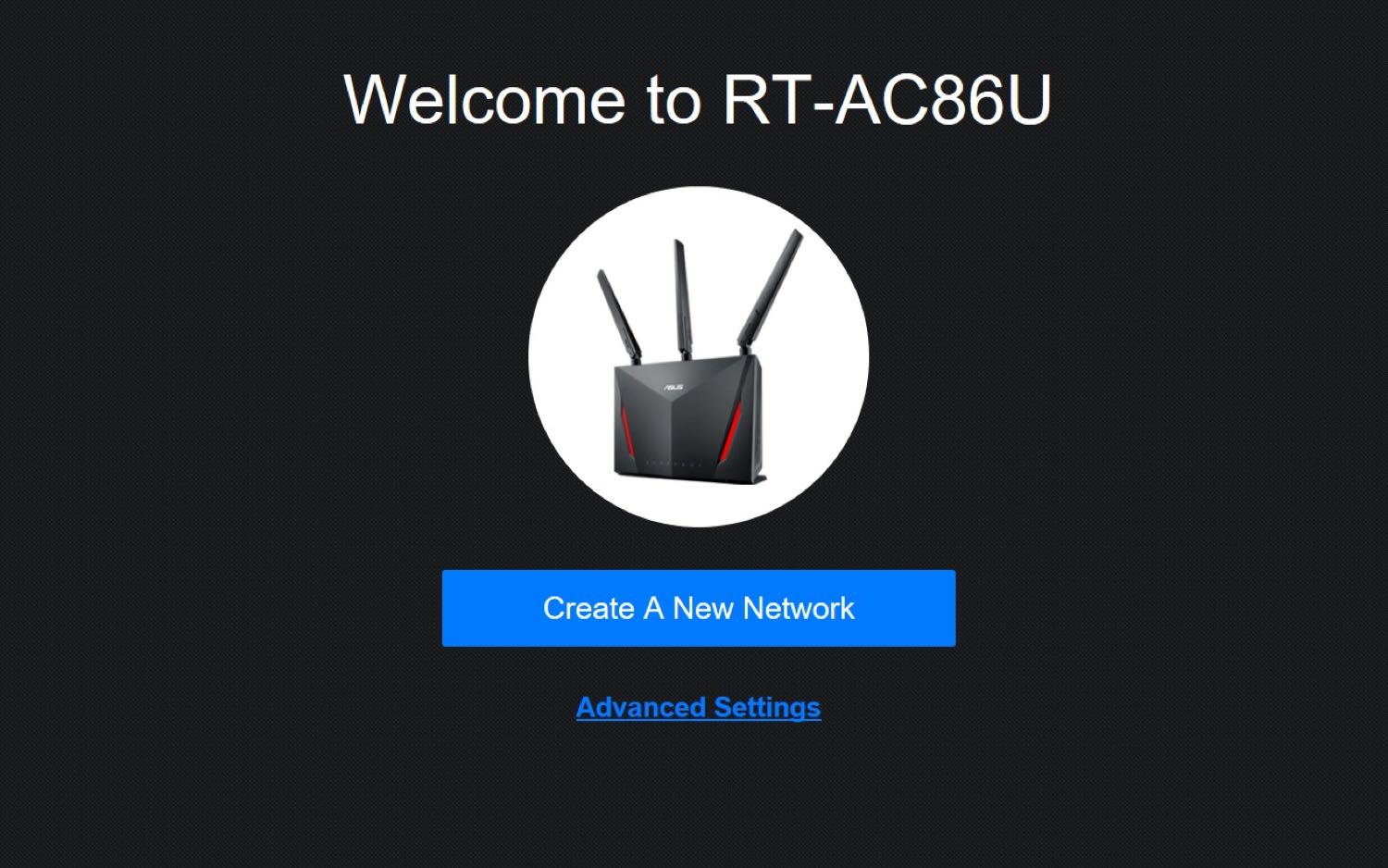
After typing "router.asus.com" into the browser's address window, the software took over. This allowed me to configure the router with a single network name for its 2.4- and 5GHz transmissions or one name for each.
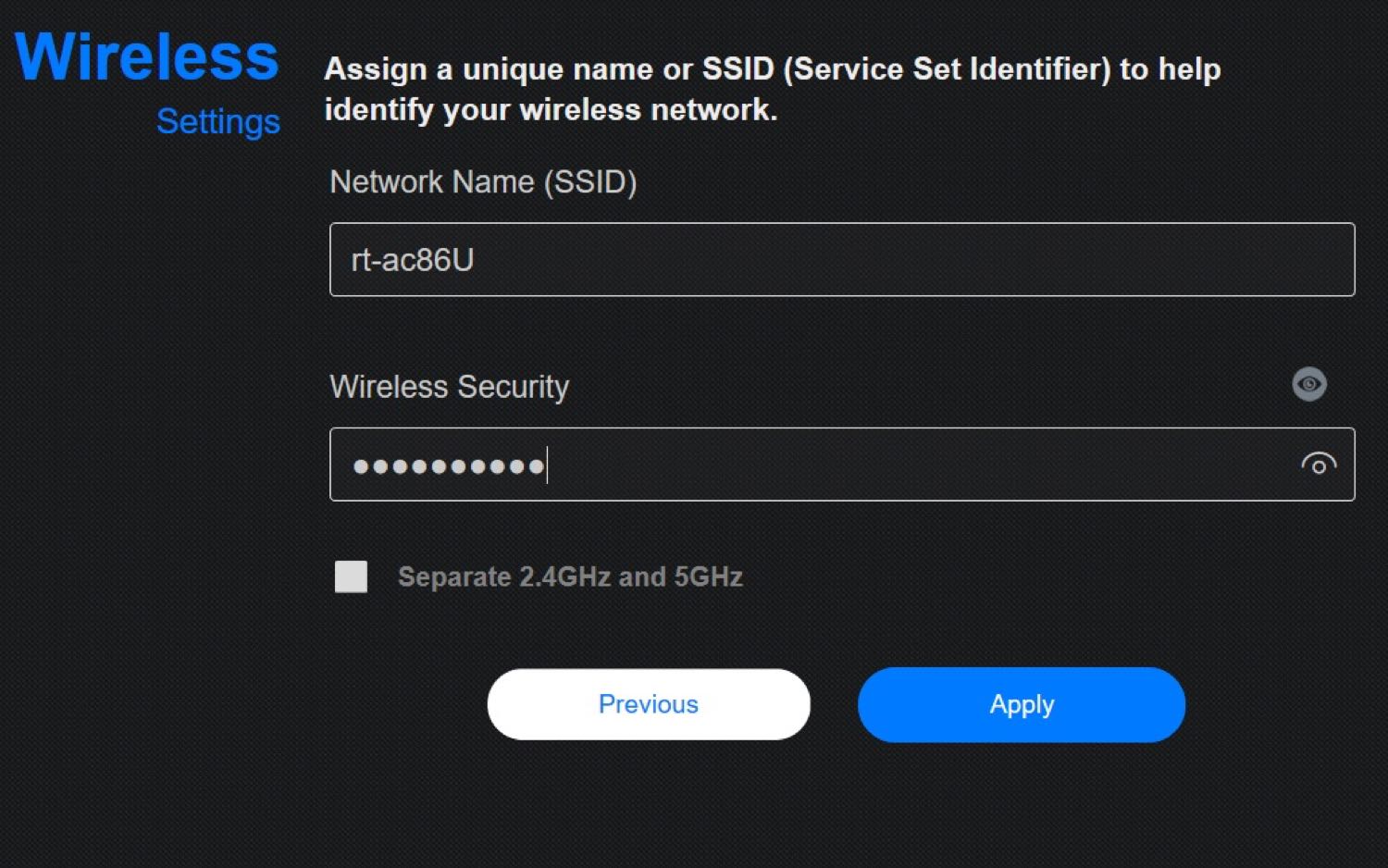
Next, I typed in a network name and password followed by entering a name and password for the router that's required for monitoring the system or making any hardware changes. The RT-AC86U did a quickie firmware update and displayed a summary page detailing the settings.
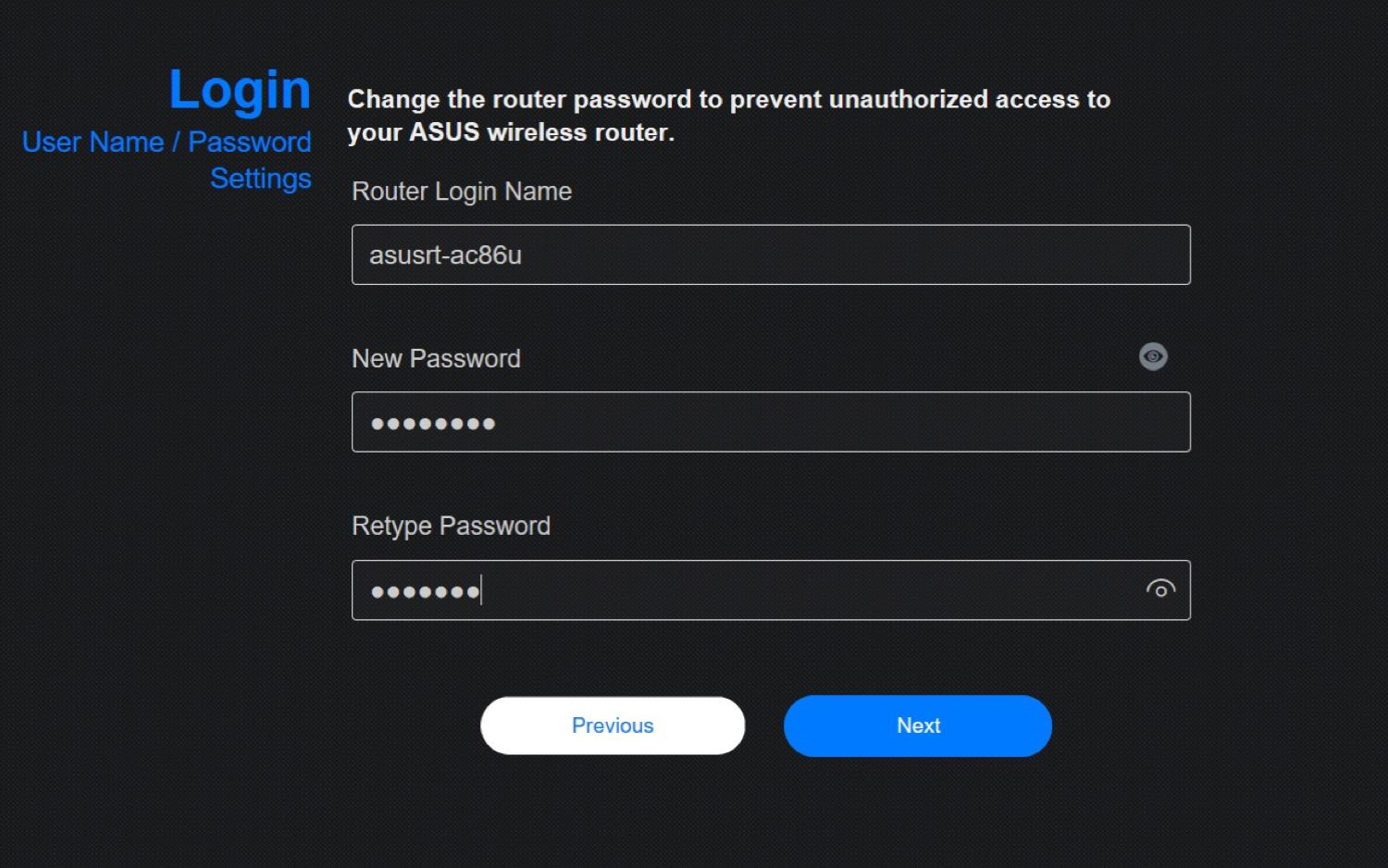
Once it was set up, the RT-AC86U connected with several devices on the first try. It took all of 5 minutes to go from sealed box to fully operating Wi-Fi network.
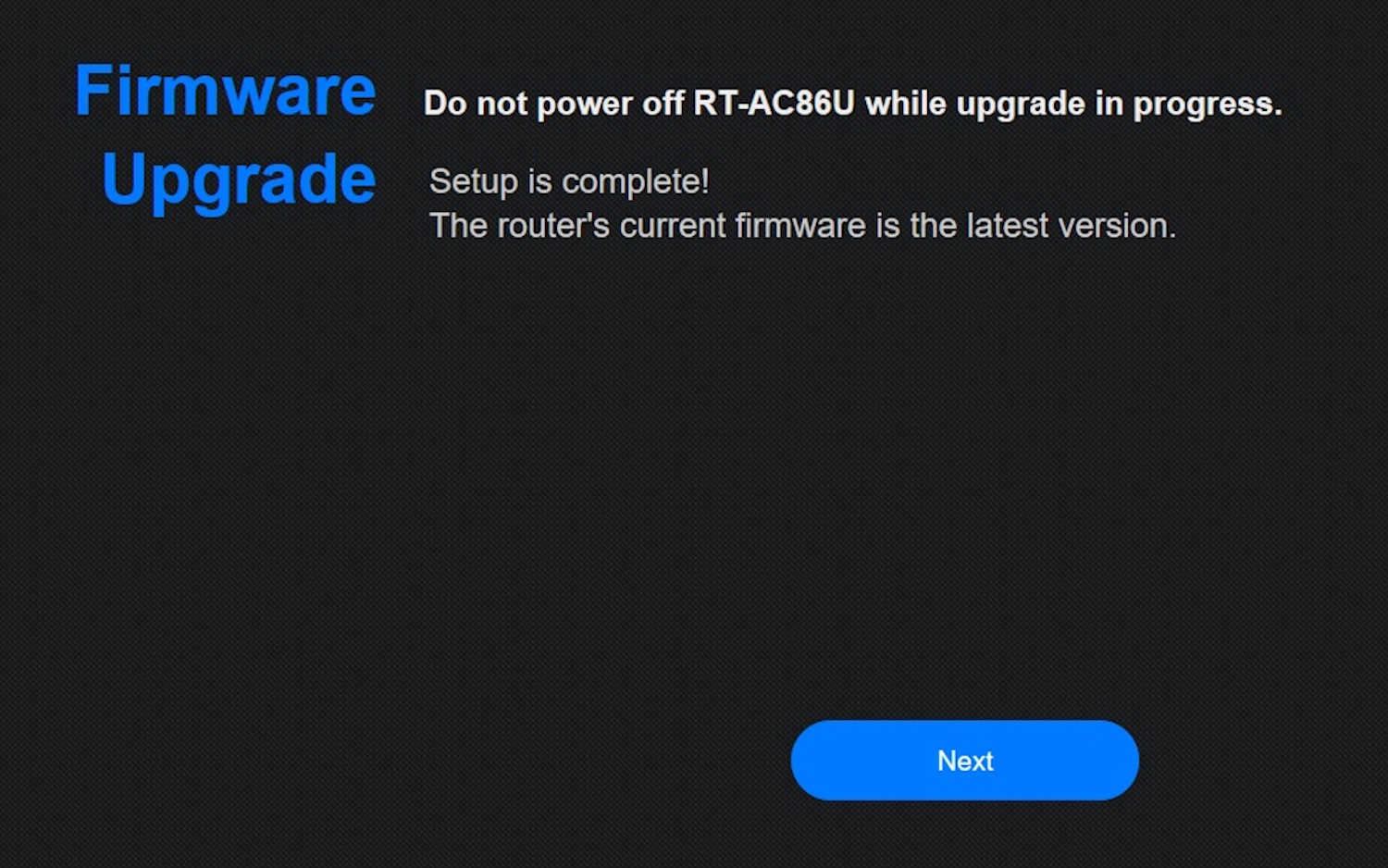
Configuration
While getting the router started required a connected browser, Asus Router app can be used to keep an eye on its operations and make configuration changes. There are versions available for iPhones and iPads as well as Android devices.

Like the company’s Blue Cave router, the Asus Router app's Home page has an excellent interactive interface that shows the RT-AC86U connection up top. I swiped through the pages of most interest, including what's connected, the current traffic, Wi-Fi settings and a nifty System monitor that shows real-time processor and RAM usage.
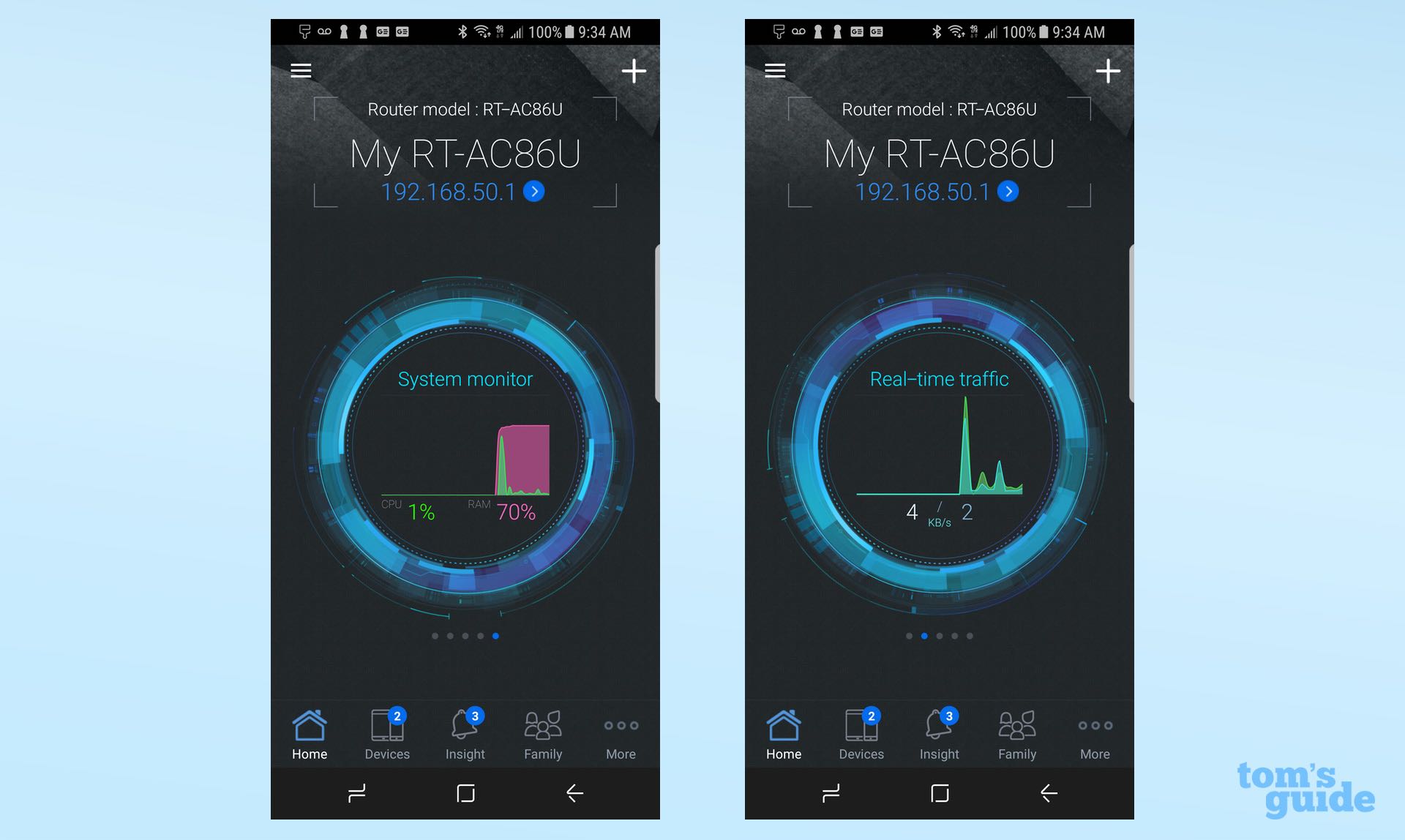
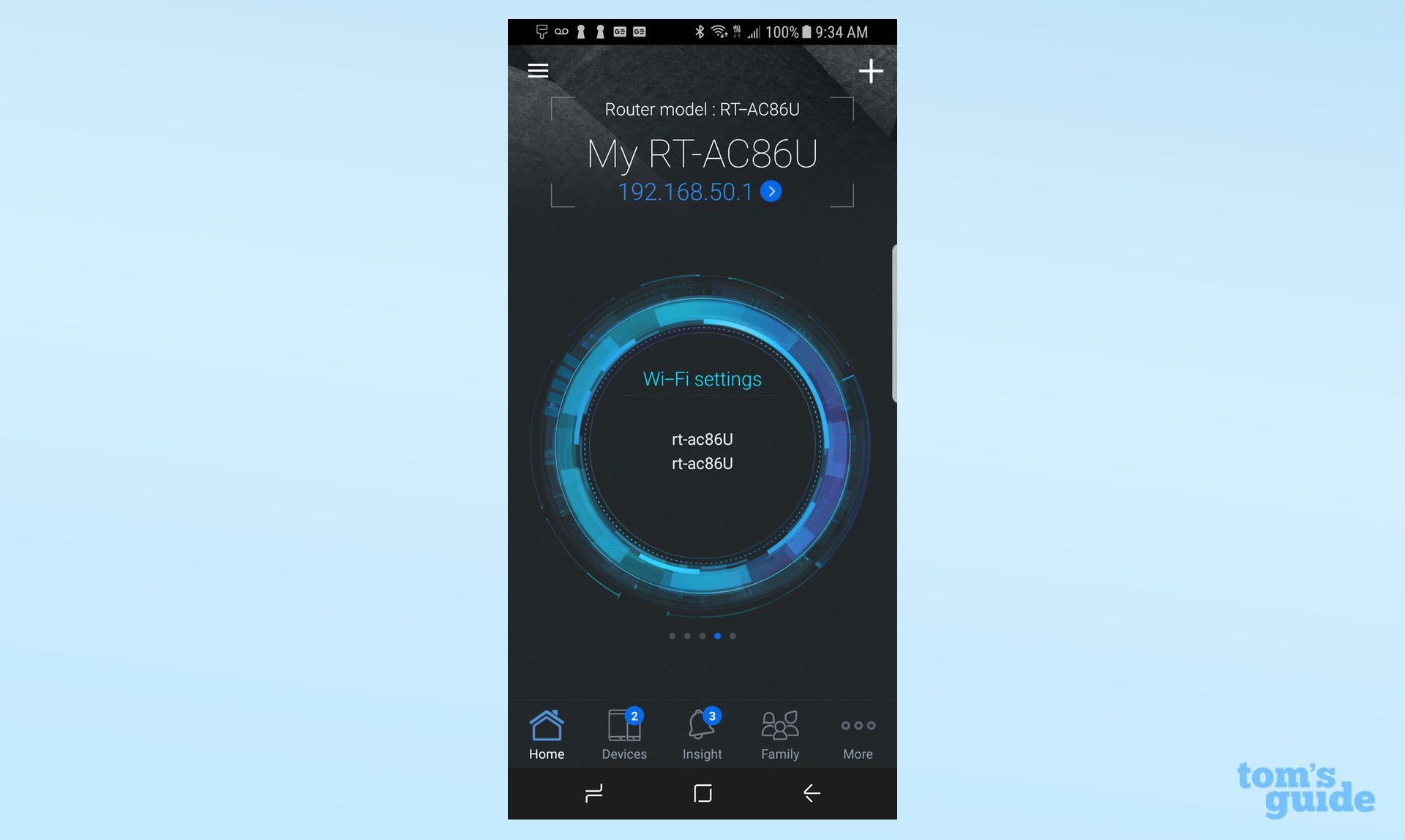
Along the bottom of the main screen is a more conventional strip for returning to the Home screen, Devices (what's connected), Insight (alerts and reminders to set up features) and Family (parental controls). The More category is a catch-all that has everything from setting up mesh extensions and limiting bandwidth to updating the system's firmware and a network diagnostic routine. The RT-AC86U may not have the best organization going for it, but the the device's software is among the most complete.
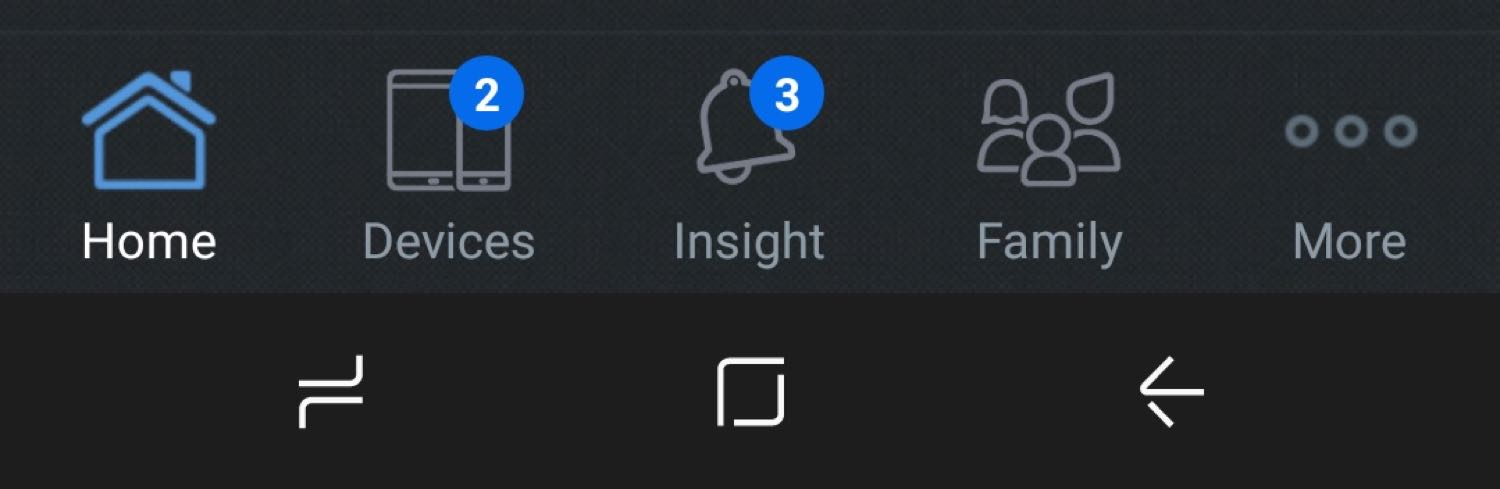
Meanwhile, the browser interface is standard fare, with a main screen that shows everything from the internet status and encryption level to what devices are connected and any USB devices being used. On the downside, this and many other of the router's configuration screens don't fit easily on the browser display and need to be zoomed in and out. In other words, you need to scroll or squint.

In addition to being able to change the wireless, wired and WAN parameters, the RT-AC86U’s interface has Quality of Service software built in for giving systems priority in data access. My favorite is the Traffic Analyzer, which provides a window on bandwidth consumption. There's also an integrated Internet speed monitor.
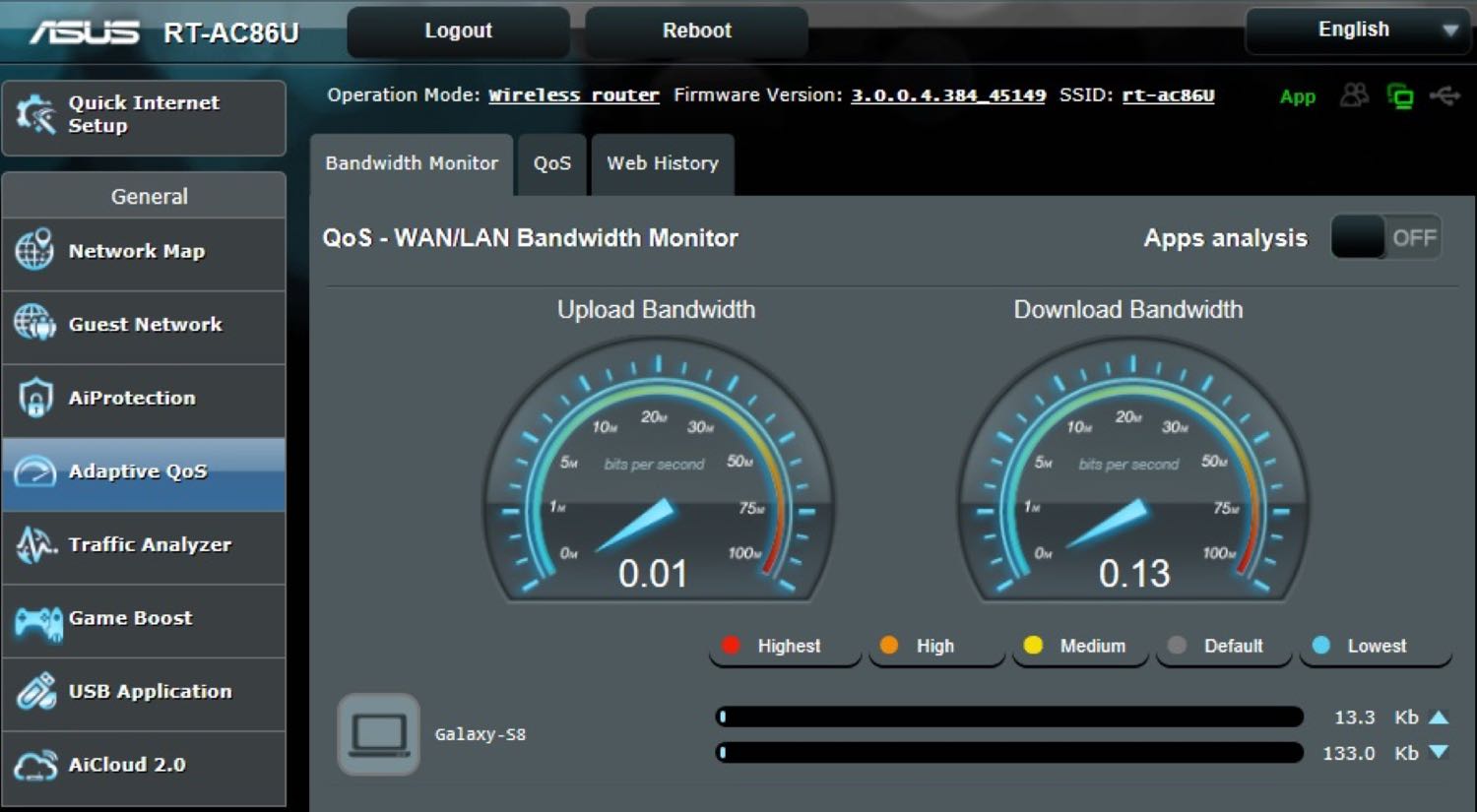
While it risks confusing newcomers to the art of home networking, the RT-AC86U's Professional category is a cornucopia of customization. It not only allows the router to connect only to devices with strong signals and enable IGMP snooping, but it allows adjustment of the Preamble and RTS Threshold. In fact, it provides more configuration flexibility than just about any other router available.
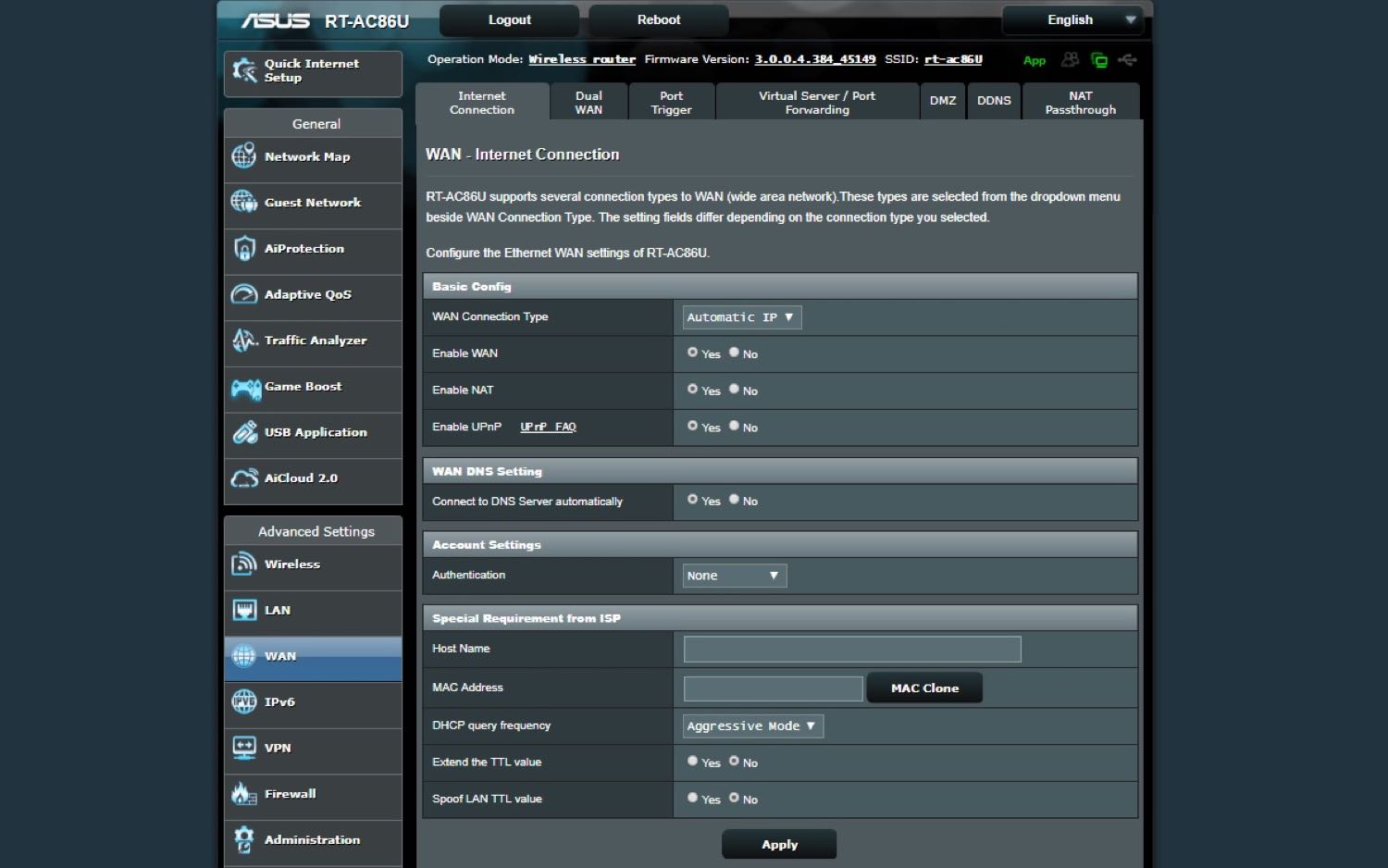
The RT-AC86U can be set up as a traditional router, access point or as a wireless repeater. It can also do something that few routers can do: connect to any of a dozen other Asus networking products to create a mesh network.

On top of a firewall, like other Asus routers, the RT-AC86U uses the company's machine-learning-based AiProtection against intrusion. Based on Trend Micro's extensive database of dangerous software, it can keep the network clean but lacks the device level protection Asus' Blue Cave and Norton Core provide.
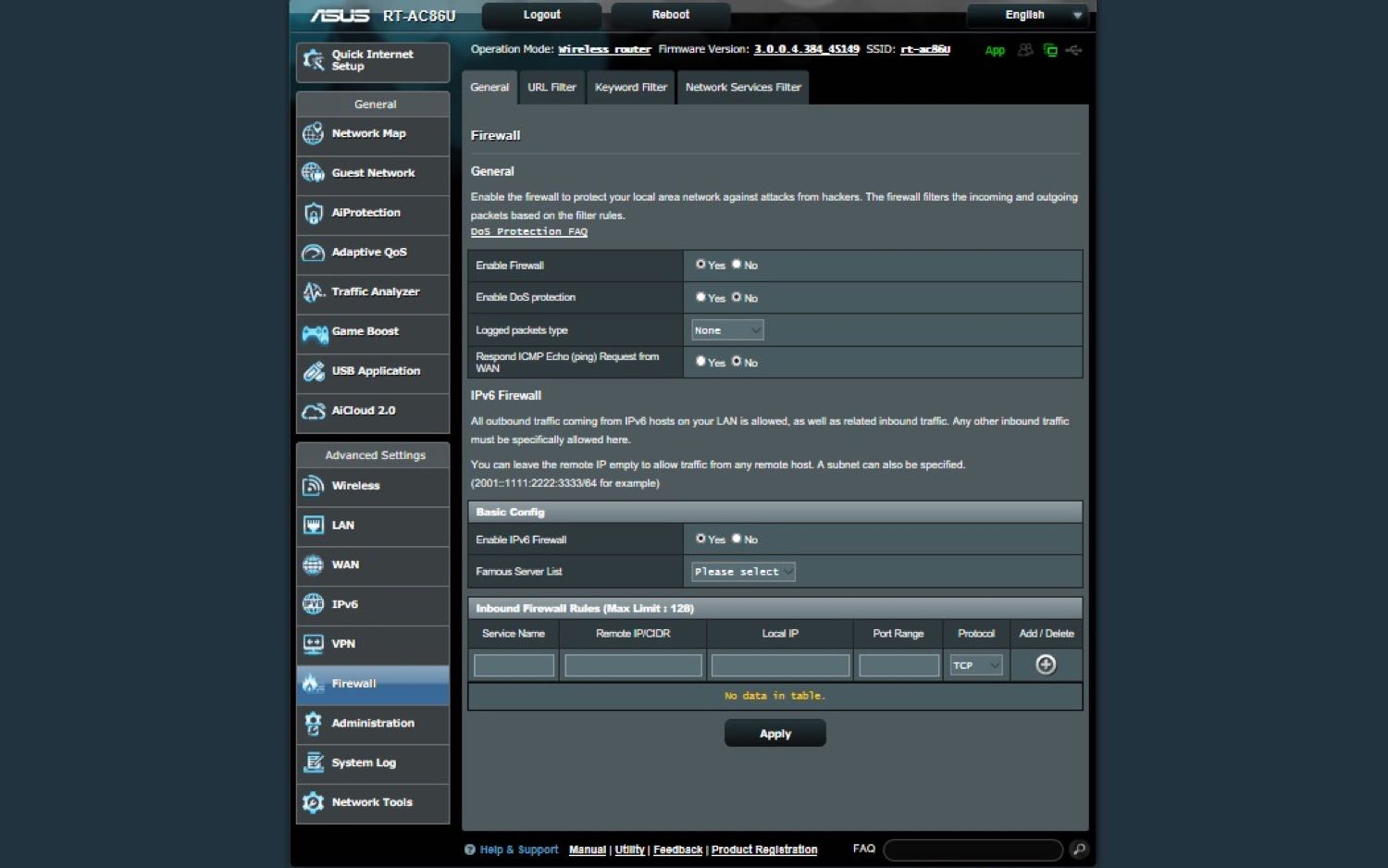
The support site for the router has lots of self-serve resources, including FAQs, downloads of new firmware and a comprehensive manual. You can connect with a technician, but the site lacks videos that might help new RT-AC86U owners get the most out of it.
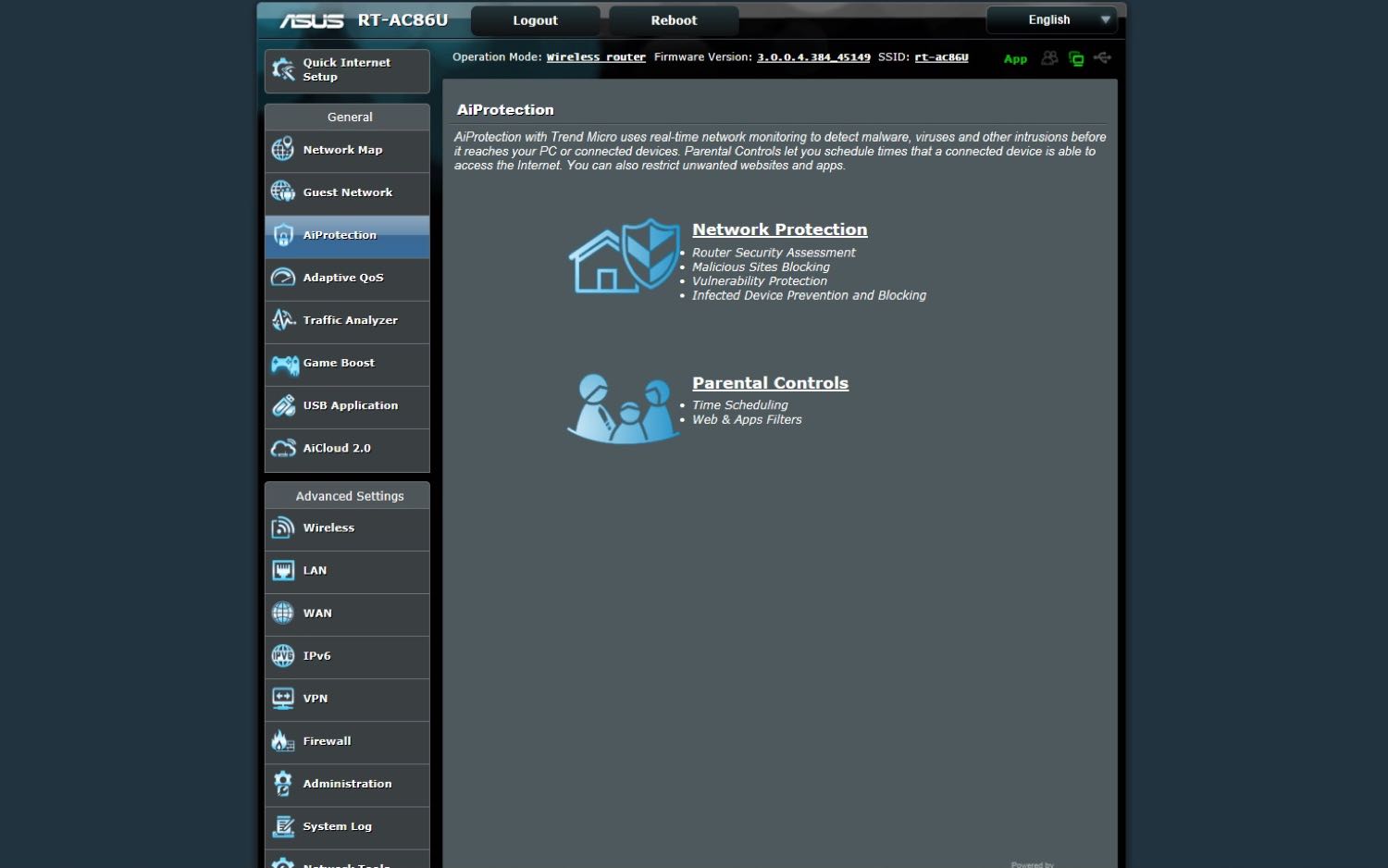
Unlike many of its peers, Asus stands by the RT-AC86U with two years of warranty and support. That's twice as good as the standard year for each and far and away better than Netgear's year of coverage and 90 days of support for its equipment.
Asus RT-AC86U Key Specs
| Wi-Fi spec | AC2900 |
| Number of antennas/removable | 4/3 Removable |
| Ports | 1 WAN/4LAN gigabit per second, USB 2.0, USB 3.0 |
| Processor/memory/storage | Broadcom dual-core 1.8GHz/256MB/512MB |
| Wi-Fi chip | Broadcom BCM4366E |
| Peak 802.11ac performance | 667.8Mbps (at 15 feet) |
| Range | 95 feet |
| Size | 8.5 x 7.5 1.5 inches |
| Price | $170 |
Bottom Line
It may not set speed records, but Asus' $170 RT-AC86U is a reliable, competent router that does extremely well at long distances where competitors fall short. It combines security and gaming enhancements with excellent customizability and a built-in stand. If all you crave is all-out performance, save yourself $50 and get TP-Link's $120 Archer C2300. Still, the RT-AC86U can deliver a safe and reasonably fast online experience for every family member.
Credit: Tom's Guide
Brian Nadel is a freelance writer and editor who specializes in technology reporting and reviewing. He works out of the suburban New York City area and has covered topics from nuclear power plants and Wi-Fi routers to cars and tablets. The former editor-in-chief of Mobile Computing and Communications, Nadel is the recipient of the TransPacific Writing Award.


