Tom's Guide Verdict
The Kindle Kids Edition is a better e-reader than the original, thanks to a few add-ons that are worth much more than the extra $20 price.
Pros
- +
No lock-screen ads
- +
Thankfully minimal interface (for kids)
- +
Valuable warranty, subscription included
- +
Solid lighting options
- +
Cute cases
Cons
- -
Distracting interface (in adult mode)
- -
So-so text resolution
- -
Reliant on Amazon's store, services
Why you can trust Tom's Guide
For a limited time, Amazon's got Black Friday-level deals on some of its best Kindles. The Kindle Kids Edition is $79 at Amazon ($30 off) right now. You can save $35 on the Kindle Paperwhite, currently $95 at Amazon. The normal Kindle is $25 off, now $65 at Amazon.
The Amazon Kindle Kids Edition ($109.99) takes Amazon's most affordable e-reader and adds a ton of value with a cute case, proactive vocabulary tools, a fantastic warranty and a year of free books.
This Kindle Kids Edition review will show how it's so good that you may wish Amazon made an adult version, as it's close to being the best Kindle or e-reader ever. Yes, the Kindle Paperwhite has sharper resolution and water resistance, but the Kindle Kids Edition strips away all the cruft — like lock screen ads, Goodreads and recommendations — that Amazon's over-stuffed the e-reader with over the years. The result is a Kindle that makes me wish I was still a kid.
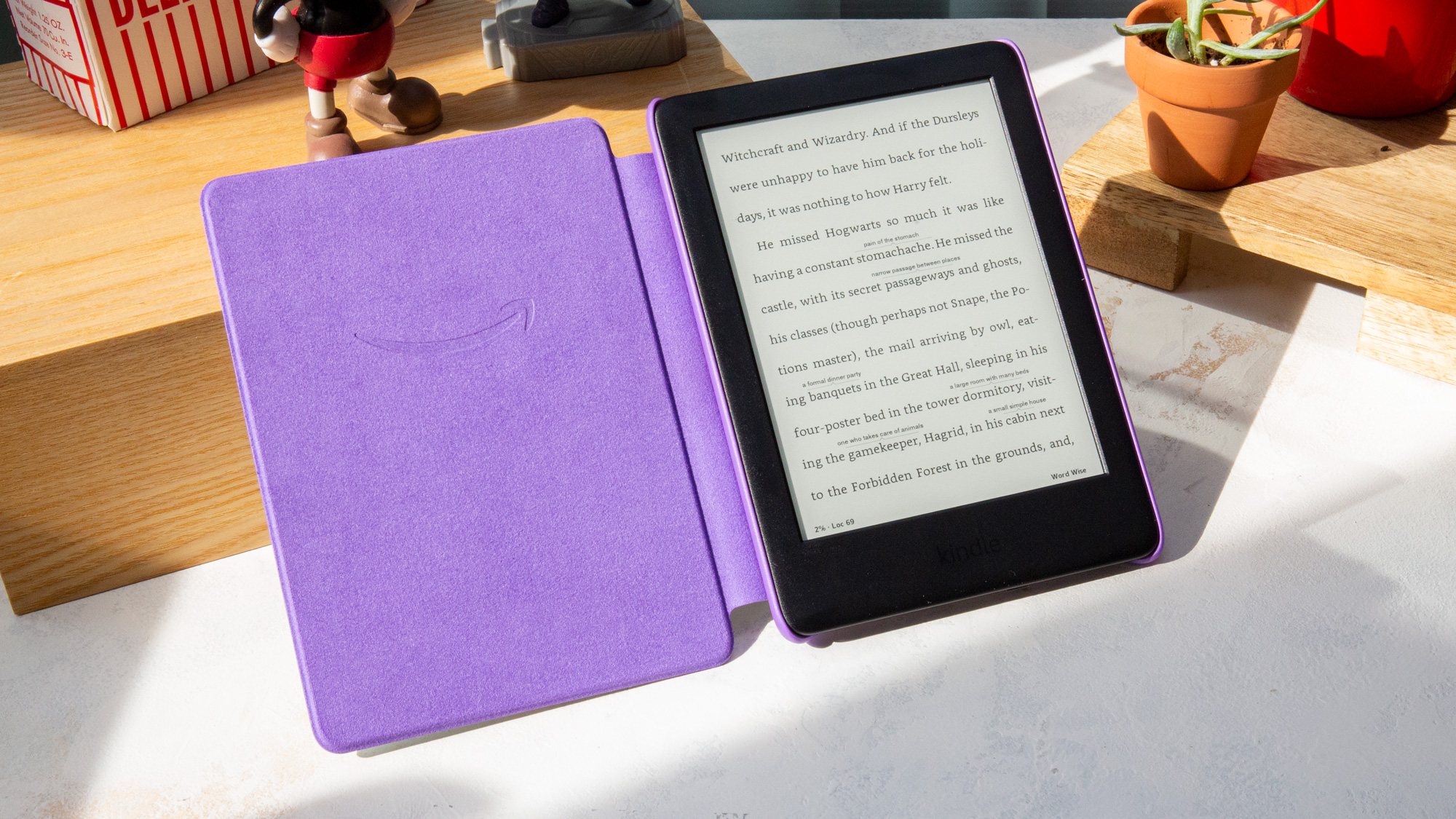
Kindle Kids Edition price and warranty
The Kindle Kids Edition (2019) starts at $109, which gets you a magnetic case, 1 year of FreeTime Unlimited and Amazon's 2-year "worry-free guarantee" warranty. If your child is prone to break things, that last item in your list is likely the most important.
Unlike with other Kindles, you don't need to pay an extra $20 to remove the ads (Amazon calls them "Special Offers") on the Kindle Kids Edition's lock screen.
The Kindle Kids Edition reviewed in this review was released on October 30, 2019. Amazon has since released an updated version in 2022 that costs $119 and comes with a higher-resolution display and twice the storage.
Kindle Kids Edition design
If you've seen Amazon's $90 Kindle (2019), the Kindle Kids Edition will look incredibly familiar — because it's that exact device just with software adjustments and some perks. That means you get the same device we called "fine" in our review from earlier this year, with its shadowbox-style frame with a shadow-box-framed screen.
In terms of buttons and ports, you get the bare minimum: a power button and a charging port on the bottom, for locking the screen, turning it on and bringing it back to life when you hit empty.
Get instant access to breaking news, the hottest reviews, great deals and helpful tips.
The Kindle Paperwhite ($130) has the same set of controls and input, while the Kindle Oasis ($250) has physical buttons, though you shouldn't need to spend that much to get physical controls for turning the page and navigating the interface. Yes, the Kindle Kids Edition's e-ink display works fine enough, but plastic buttons don't feel like a premium feature if you ask me.

Kindle Kids Edition cases
Our test unit came with an adorable case that features a drawing of a variety of birds on telephone cable wires. Some of those avian friends are smiling, some are wearing winter accessories and one's even listening to headphones. On the back side, where the drawing continues, one of these birdies is using a small, black rectangular-shaped device that could be a Kindle or a smartphone.
Amazon's other case options are solid blue and pink designs, and the fourth is called Space Station, and has aliens and other interplanetary lifeforms, as well as a submarine and some aquatic life. This set of four gives parents a solid range to find a case that their child will appreciate — or at least be indifferent to.
- Best GPS tracker for kids
Aside from looking cute, the cases provide protection to the still-pretty-fragile e-ink screen, as their magnetic covers require some force to open. Hopefully, this means a Kindle Kids Edition can survive even the most chaotic backpack.
That front cover flap also sticks to the back of the case, making it easier to use when reading.
Kindle Kids Edition display
Kids don't need to turn a light on to keep reading. The Kindle Kids Edition features the same front light that Amazon added to the normal Kindle, which brought its price from $80 to $90. It still feels like a worthwhile bump here, especially for how much more reading children can accomplish when other sources of lighting aren't available.
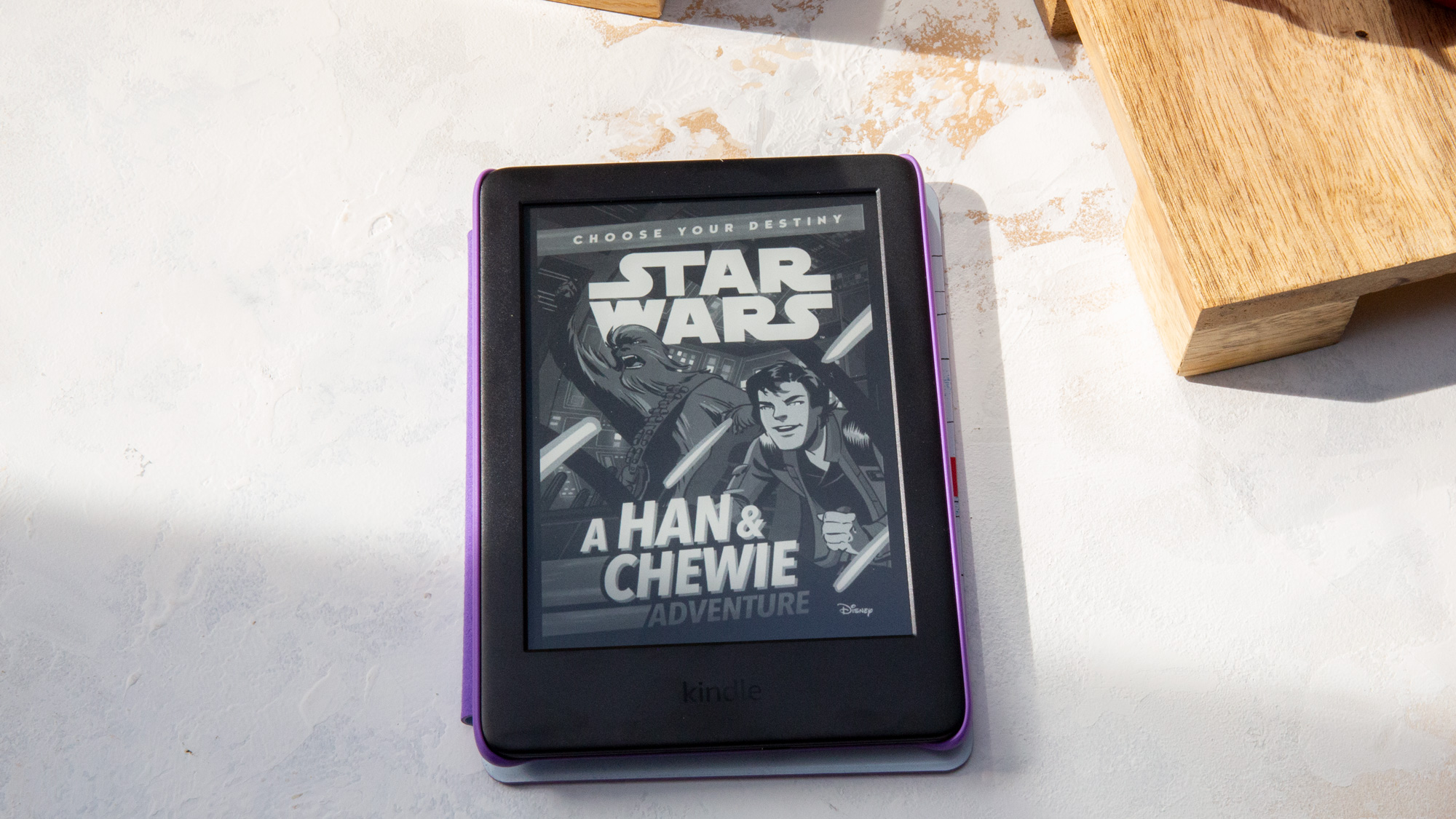
As I read a bit of Harry Potter and the Chamber of Secrets in a dark room at the Tom's Guide office, I saw that it gets more than bright enough, especially when you turn its brightness up to maximum luminance.
I only wish its front light automatically adjusted per the ambient lighting around you, as kids will need to fiddle with the settings. And while the three steps it takes — tapping once to open the menu bar, tapping Settings and then selecting the right brightness on a scale of 1 to 24 — may not sound like a lot of work, it would be neat to have.
We might not have liked most of the Nook GlowLight 3, but even that e-reader had less friction in its brightness adjustment.
The Kindle Kids Edition's 167 pixel-per-inch resolution is good enough, but not great. When I increased the size of the font (as kids certainly will) on both a 300 ppi Kindle Oasis and the Kindle Kids Edition, I saw the former create smoother text and the latter show letters that were not as crisp.
Then again, this is a device for children, who probably don't have as discerning an eye when it comes to this. Flipping through a choose-your-own-adventure style Star Wars book about Han and Chewie, I saw its illustrations appear clearly, without cause for concern.
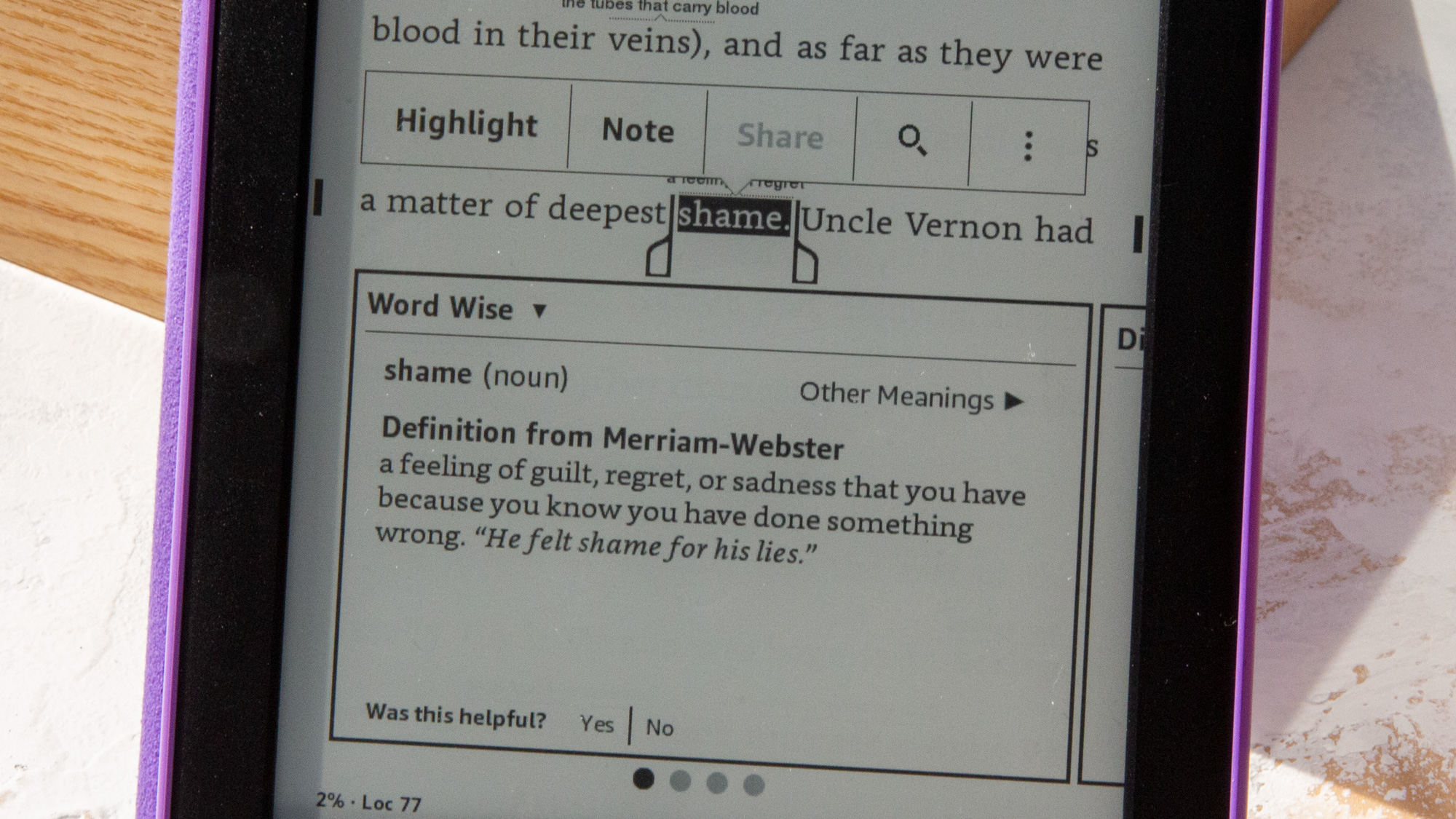
Kindle Kids Edition reading experience
The Kindle Kids Edition practically idealizes the art of e-reading. Not only does it place helpful definitions above complicated words (adjusted to the user's age), but it strips out all of the stuff we at Tom's Guide wish Amazon wasn't pushing so hard.
That means opening a book brings you straight to the book, and doesn't throw you into a window of Amazon and Goodreads-powered metadata and questions about sharing your content. Parents are already concerned about who their kids interact with online, and it's a smart move to take social media out of this Kindle.
Long-pressing on a word brings up a Word Wise window, which is like a vocabulary card. There you learn which part of speech a word is (nouns, adjectives, etc), similar words and the definition — the meat of the card. All of the words you open in Word Wise show up in the Vocabulary Builder, so you can review all of the words you had trouble with later.
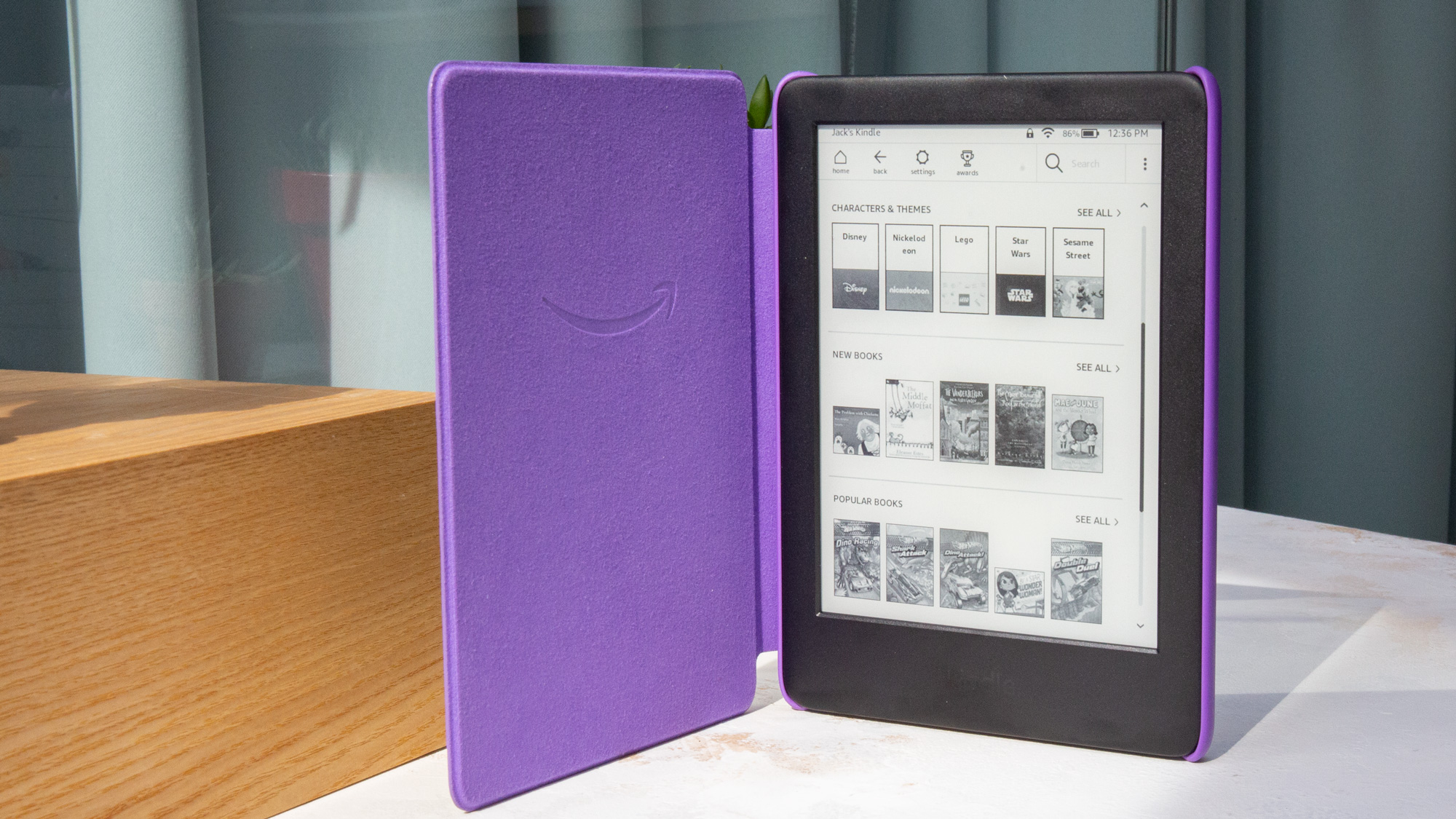
Amazon includes 9 fonts, including its own Amazon Ember and Bookerly, as well as industry standards Helvetica and Futura. You also get multiple options for standard customization settings — line spacing (3), margins (3), orientation (portrait, landscape) and alignment (center or left).
Kids looking for larger words can select from 6 boldness settings (including off) and 14 font sizes. Once your kid's found the mix that's just right, they can save those settings as a theme, which I'm guessing could be great for the particular readers.
Of course, kids get all the other standard e-reader reading experiences, such as digital bookmarks and indicators for time left in the book. Amazon left so much of what's good about the Kindle in the Kids Edition that younger readers will certainly feel respected, and not talked down to.
Kindle Kids Edition interface
Even though I'm in my thirties, I still prefer (most of) the Kindle interface that kids get. That's because it's all books, and just books. From the home screen — which shows your books, followed by recently opened books, similar books, category sections and rows for new and popular books — to the menus, you'll see little that isn't directed at focusing your attention on reading.
The only exception is the Awards section, where Amazon will present little trophies to your young reader, encouraging them to read more. This gamification isn't an affront, and could provide good motivation for kids to keep reading.
When you switch to a parent account, you regain access to the Kindle and Audible stores, as well as a lot of stuff I wish wasn't in there by default. The most prominent of those features are the heavily-criticized Goodreads social media platform and the Experimental Browser.
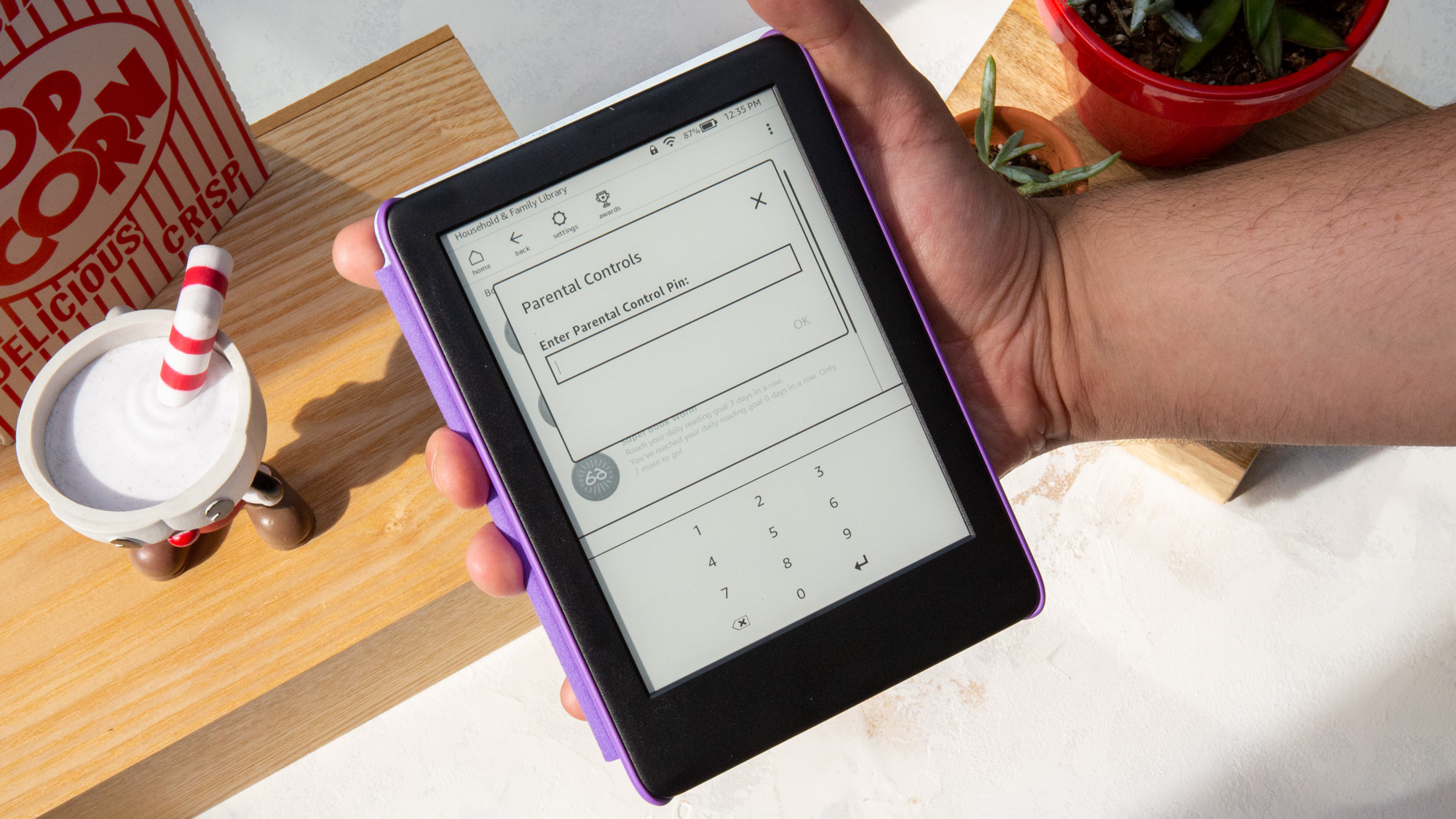
While most have probably forgotten the very-beta version web browser that is hopefully not taking up much storage space on the device, Goodreads integration is everywhere. Spread throughout the Kindle interface like a virus, there's a Goodreads button in top menu bar and it appears when you open a new book for the first time.
And since the Kids accounts don't have access to the Kindle Store, they don't get the prompts to buy related titles from that store. When I flipped to the end of that first Harry Potter book, I just got the ISBN number, like I was reading a book. It's nice to have a device that respects my ability to go find another book on my own.
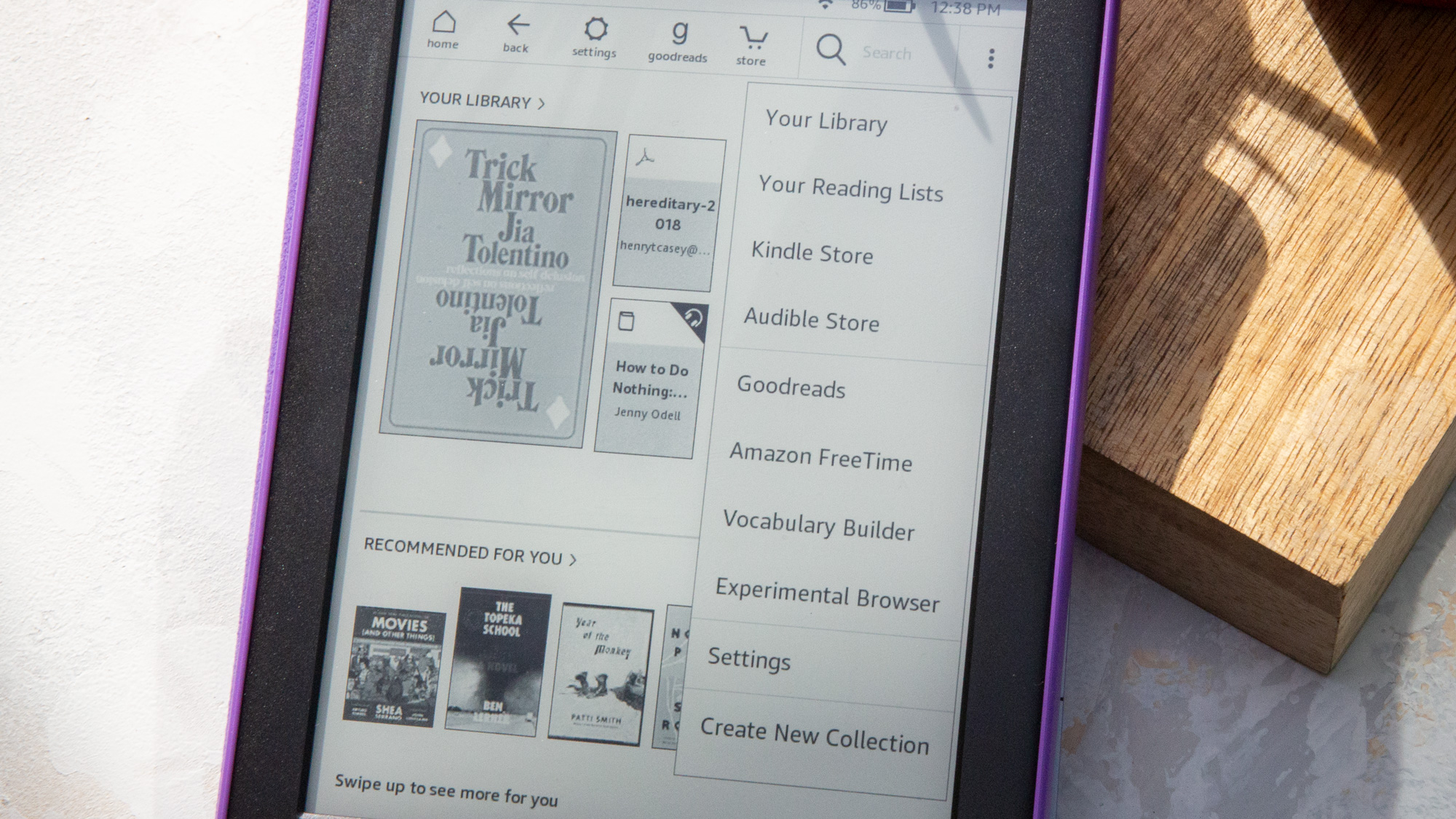
Arguably, the best feature about the Kindle Kids Edition is its lack of lock screen ads — which typically costs $20 extra when you buy the $90 Kindle — which makes sense, as what parent wants their kid to see more ads? Instead, your lock screen is filled with kid-friendly drawings, like a set of cute moonlit islands, a swimming sea turtle and a little dude who looks like Bigfoot, just lying back and reading a book.
Yes, you can disable the ads (by paying) and turn off all the above features that may annoy, but you have to do all of those one-by-one. A better Kindle would have a Lite mode, with just the books, that you enable with a single tap of a virtual button during setup.
Kindle Kids Edition battery life and storage
Expect weeks of reading, and minimal complaints from your kid. Since the Kindle Kids Edition features the same exact Kindle Amazon released earlier this year — its product page literally lists "Kindle (10th generation)" as 'included' in the purchase — we can look back at how that Kindle did during our testing.
Amazon claims you should expect "up to four (4) weeks, based on a half hour of reading per day with wireless off and the light setting at 13. Battery life will vary based on light settings, wireless usage."
Reading for about half an hour per day (with Wi-Fi on, and lighting at 50%, we drained 5 percent per day — which would empty the Kindle in 20 days — which sounds like Amazon's estimate is close.
Kindle Kids Edition content
Going from the Kids Mode home screen, tots are primarily directed to find books from FreeTime Unlimited, Amazon's vault of thousands of titles. Prominent titles include the aforementioned Harry Potter books, the Star Wars choose your own adventure story, and a title about Moana.
There's also a section that organizes content by topics and brands, including Classic Literature (Lewis Carroll's Through the Looking-Glass, Grimm's Fairy Stories), Sesame Street and Mysteries and Investigations (including the Boxcar Children books). I imagine parents and kids might run through that selection quickly, which makes it very good that parents can virtually share e-books they own with their kids.
Amazon throws in a free year of the service with each purchase of the Kindle Kids Edition. Normally, FreeTime Unlimited costs $2.99 per month for Prime Members and $4.99 per month for everyone else.

Audiobook support, via Amazon's own Audible subsidiary, is coming soon, and not available now.
Kindles can also get books from public libraries, but the Kobo Libra H2O does it better. In our testing, library systems had thousands more Nook-compatible EPUBs than Kindle-compatible Mobis for perusal.

Don't expect PDFs to look good on this Kindle either. It lacks the ability to zoom, which is nearly crippling on this 6-inch screen.
Bottom line
I wouldn't be surprised if the Kindle Kids Edition is a hot item this holiday season. It makes a ton of sense for families who already live in the Kindle ecosystem, with kids who want an e-reader of their own. From the pleasantly stripped-down interface and reading experience to a lack of ads and the included case, this Kindle is more than worth the extra $20 — especially with its two-year warranty.
If Amazon opened the Kindle up to more formats, and made it easier to borrow books from libraries, this would be a much more interesting device. Kobo doesn't make a kids version of its e-readers, and neither does Barnes & Noble.
We'd also love this device more if its lighting were automatic and its resolution were sharper, but neither are dealbreakers for this situation. The Kindle Kids Edition's combination of hardware and services make it a practically ideal e-reader for families comprised of of bookworms. Sure, you can share, but what about when everyone wants to read at the same time?

Henry was a managing editor at Tom’s Guide covering streaming media, laptops and all things Apple, reviewing devices and services for the past seven years. Prior to joining Tom's Guide, he reviewed software and hardware for TechRadar Pro, and interviewed artists for Patek Philippe International Magazine. He's also covered the wild world of professional wrestling for Cageside Seats, interviewing athletes and other industry veterans.

