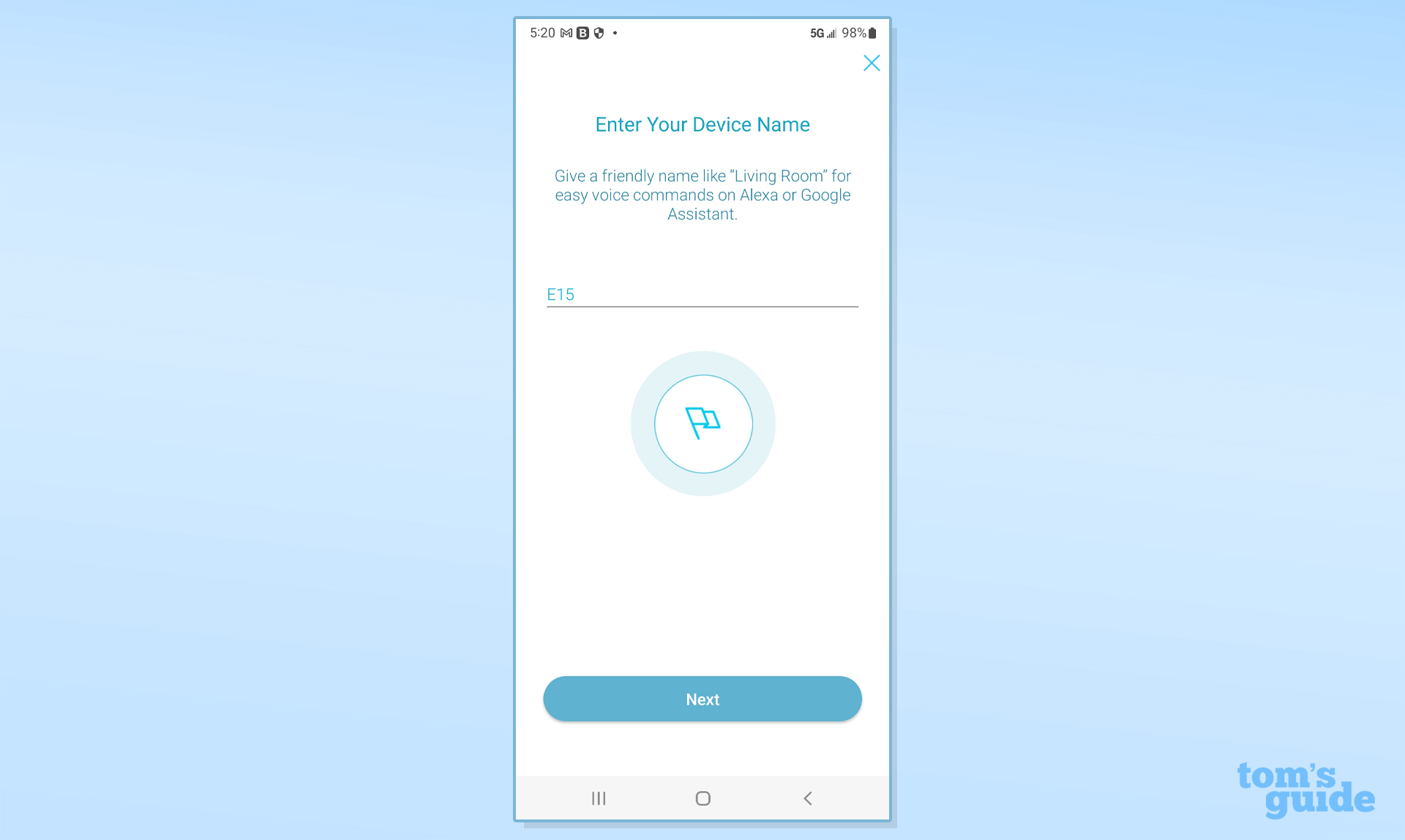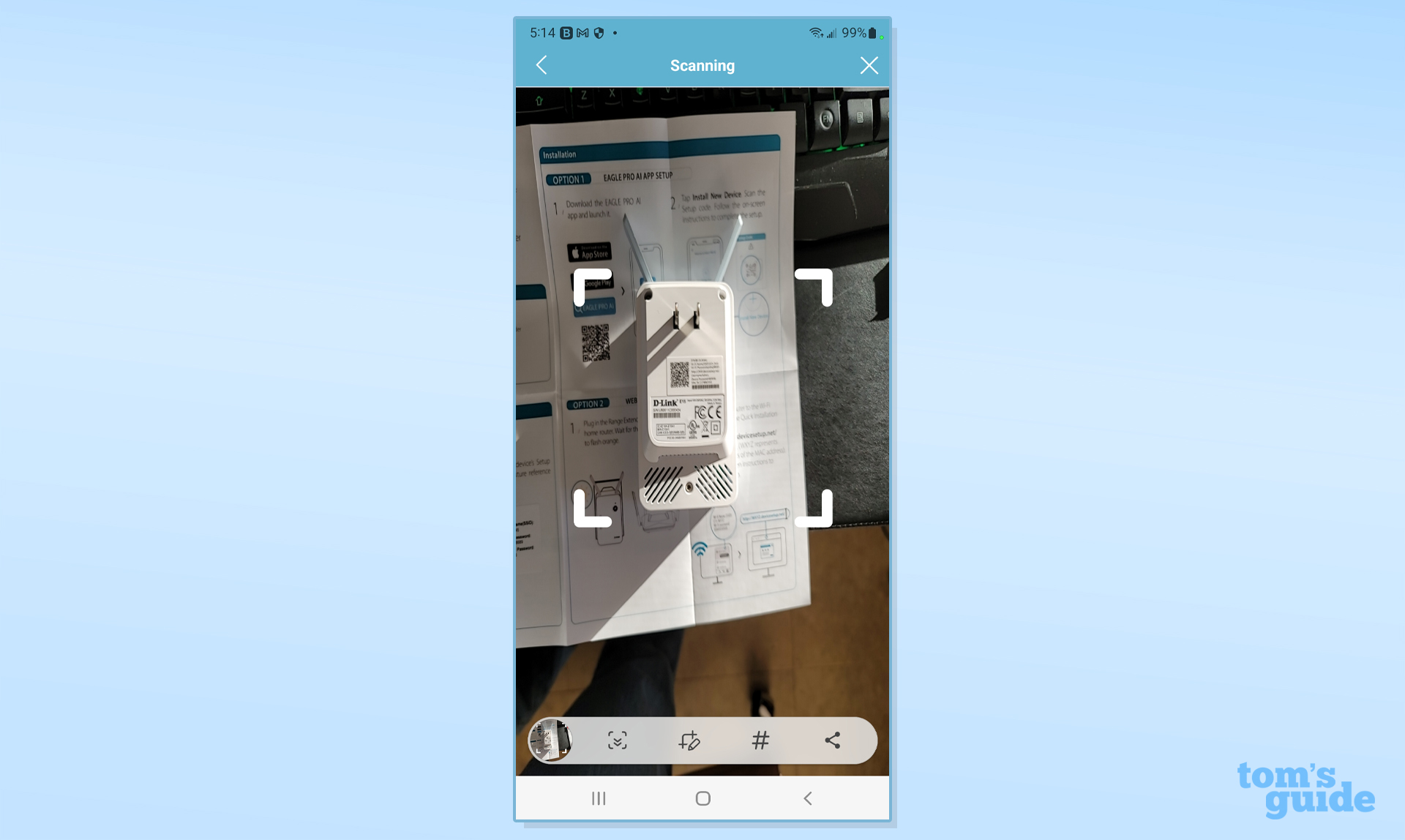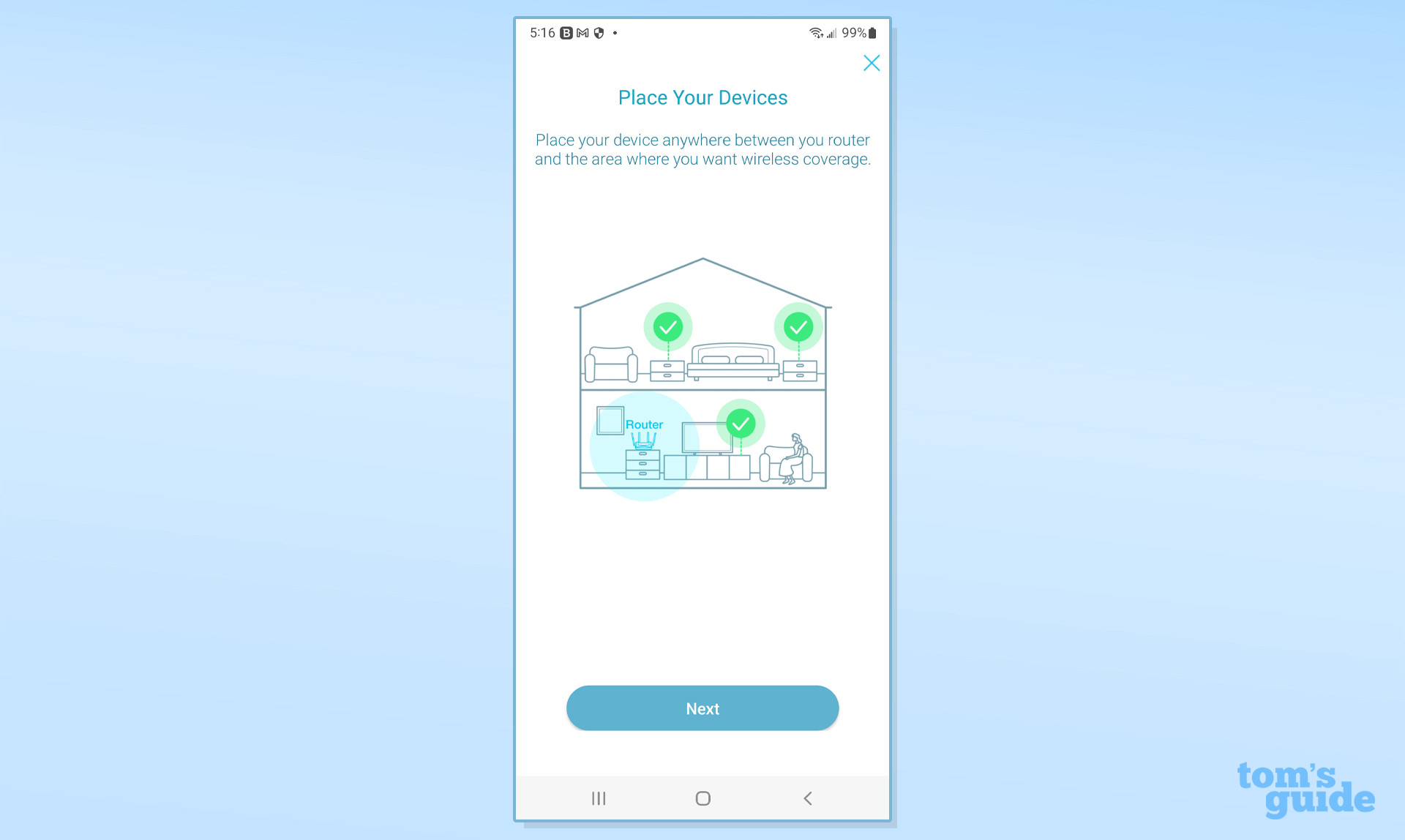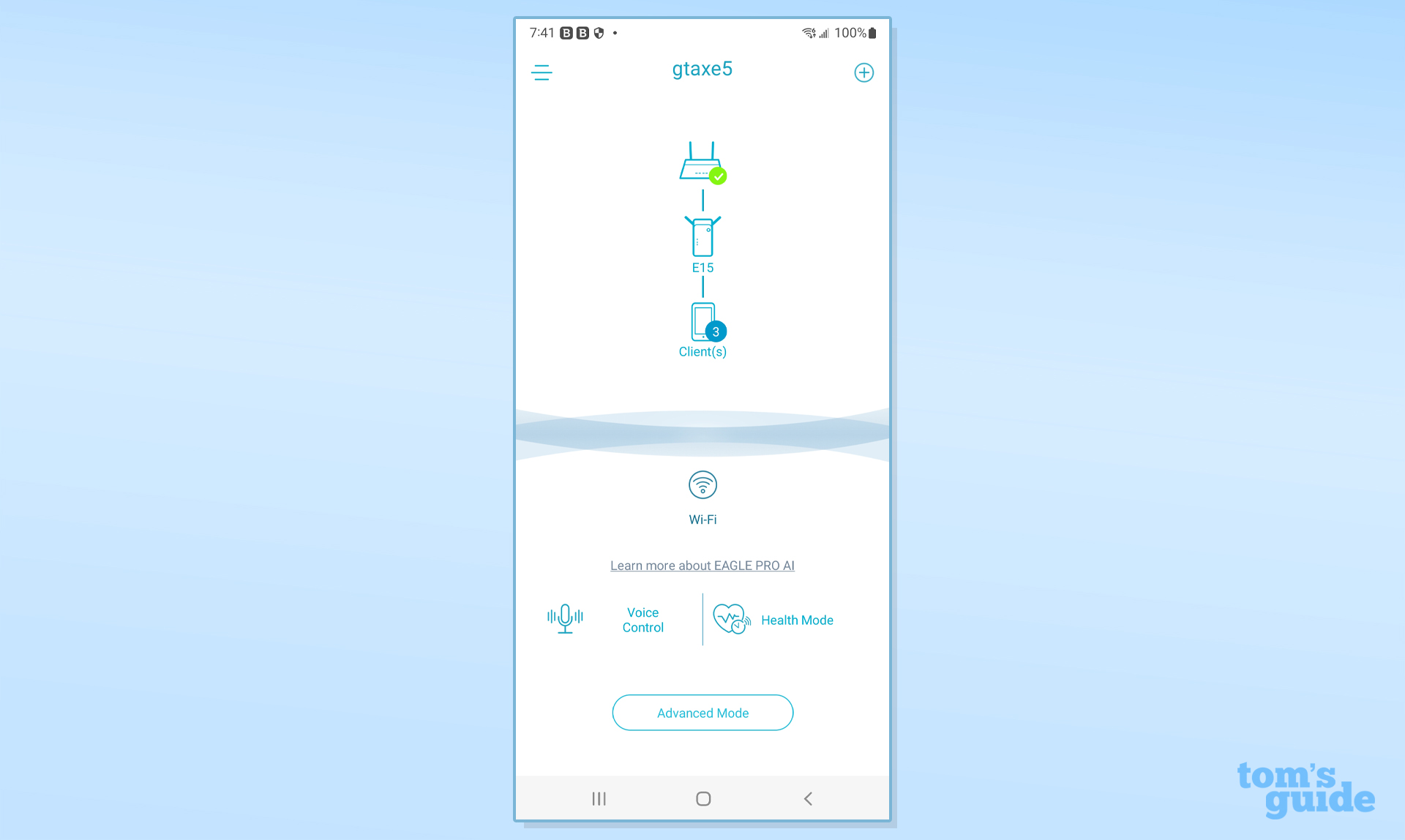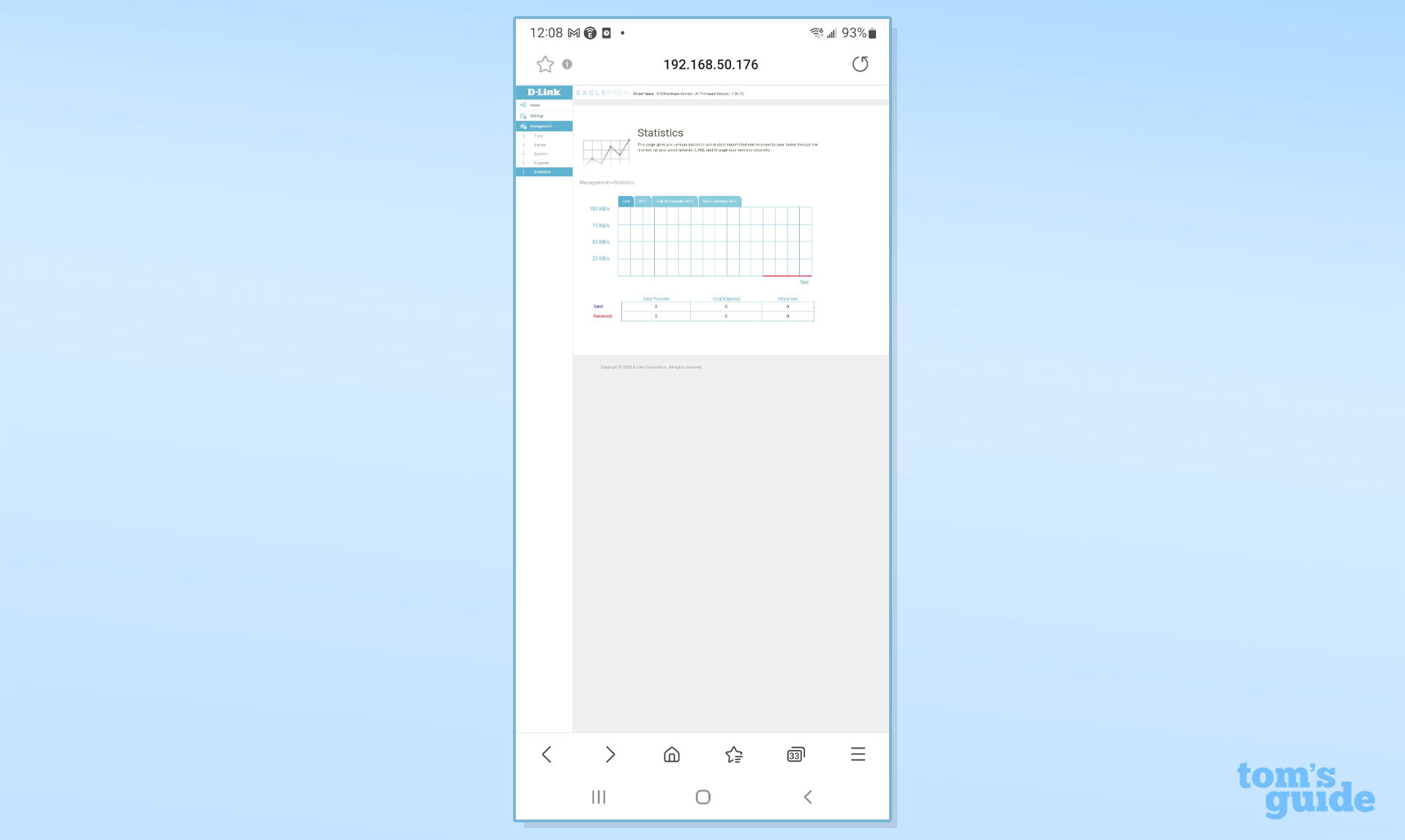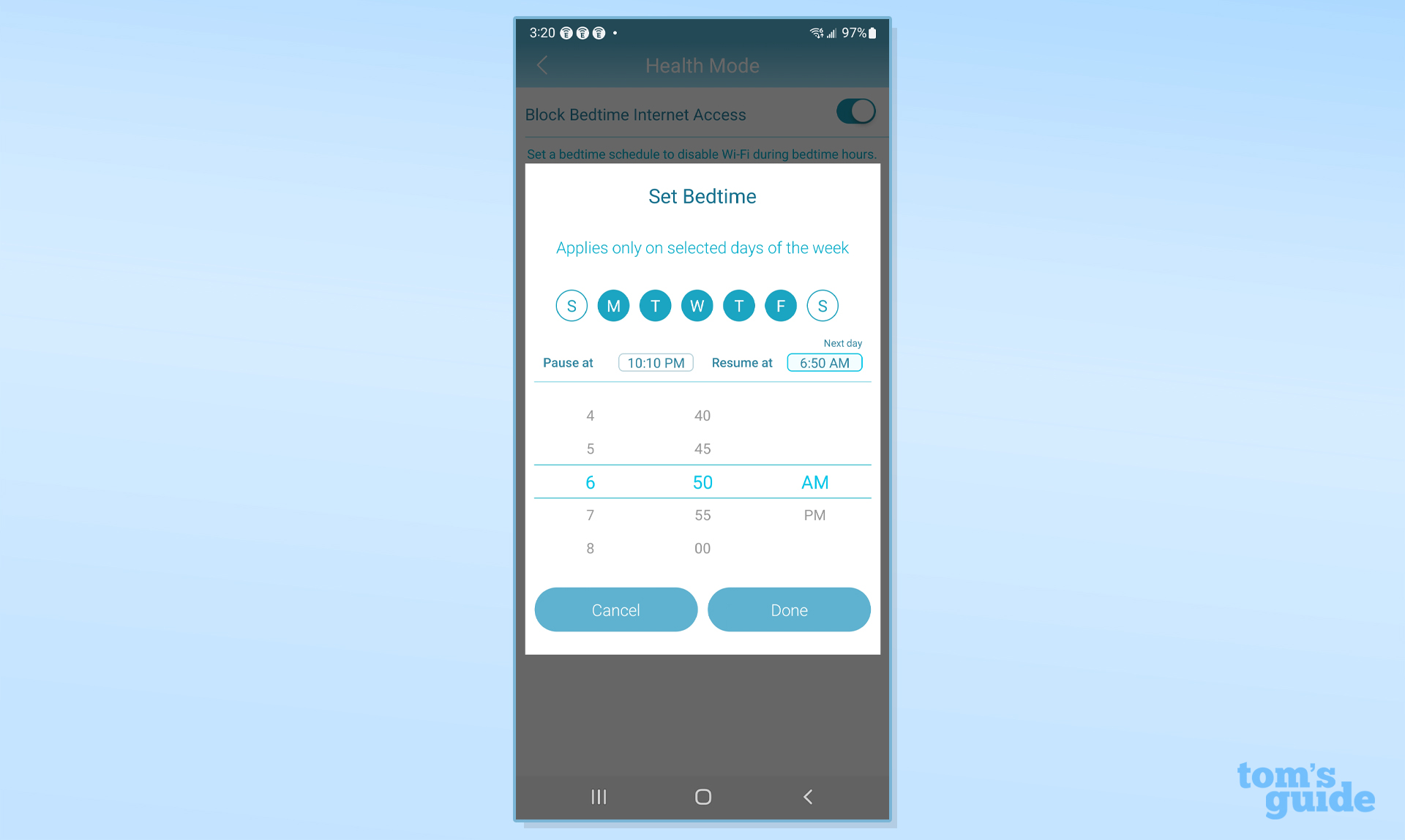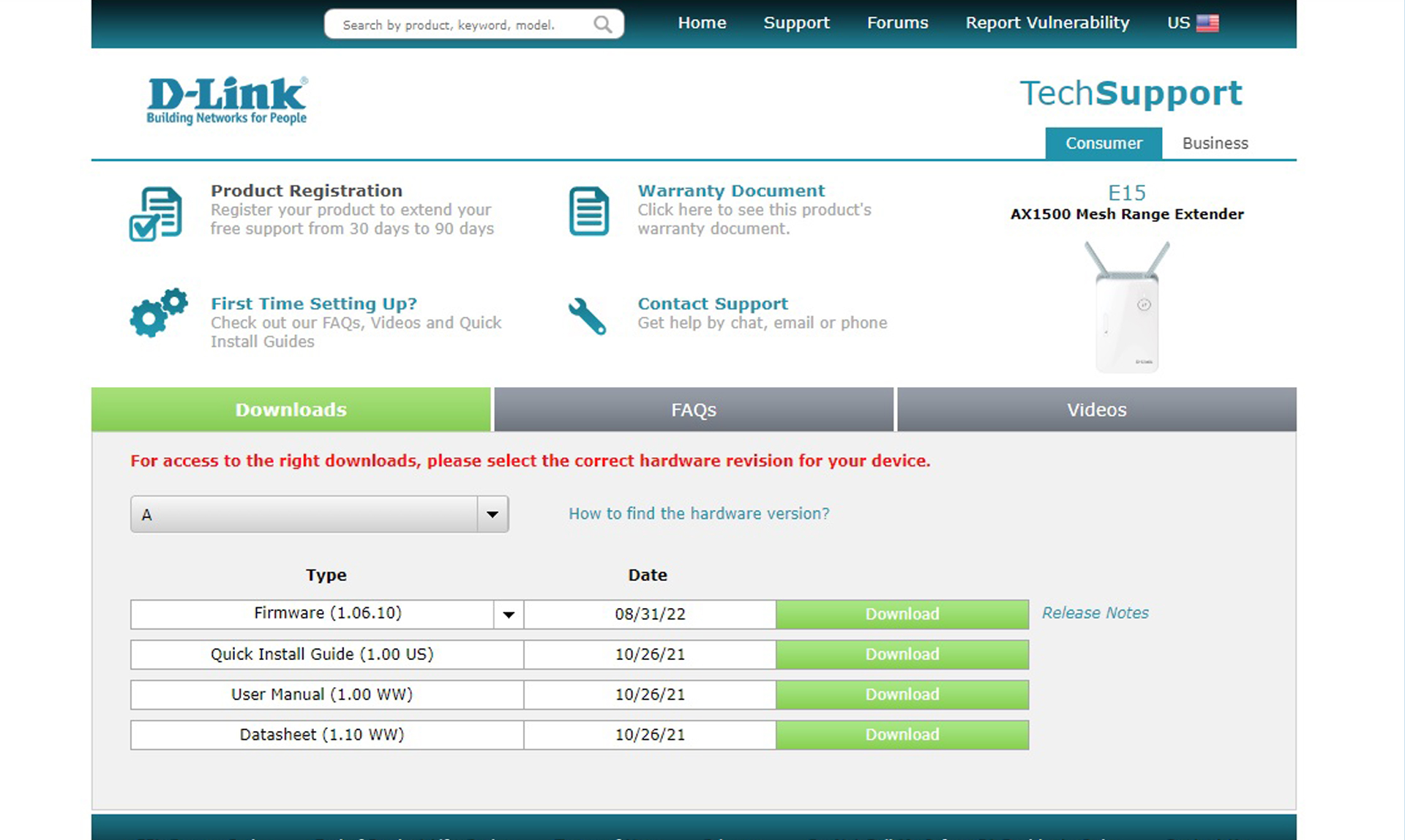Tom's Guide Verdict
Small and easy to set up D-Link’s Eagle Pro AI E15 extender can help fill in a home’s Wi-Fi dead spots with an assist from artificial intelligence but it runs hot and performance isn’t what it could be.
Pros
- +
AI-powered dynamic tuning
- +
Dual-band operations
- +
Can run as wired access point
Cons
- -
Mediocre performance
- -
Hot while in use
Why you can trust Tom's Guide
Wi-Fi Spec: AX1500
Number of Antennas/Removable: 2/No
Ports: 1 LAN gigabit per second
Peak 802.11ax performance: 205.5Mbps (10 feet from extender)
Range: 50 feet
Size: 4.1 x 2.5 x 1.9 inches
Estimated Annual Electricity Cost: $6.15
While its performance and range were middling, the D-Link Eagle Pro AI E15 has a lot going for it, including artificial intelligence to steer data to the least used channels. It’s among the smallest Wi-Fi extenders, meaning that it can unobtrusively push a network into new areas.
Our D-Link Eagle Pro AI E15 review will help you decide if it’s one of the best Wi-Fi extenders available today and whether or not it can fill your home with a strong Wi-Fi signal.
D-Link Eagle Pro AI E15 review: Pricing and availability
The D-Link Eagle Pro AI E15 is a bargain at $55 compared to those selling for double that and more. It’s rated to cover 2,600 square feet. Along with a host router, two extenders can fill a 6,000 square foot home.
D-Link Eagle Pro AI E15 review: Design
One of the smallest Wi-Fi extenders around, the D-Link Eagle Pro AI E15 can extend your network’s reach further though it’s only 4.1 x 2.5 x 1.9 inches in size. Tiny compared to the likes of the Linksys RE7310 or the Netgear Nighthawk EAX80, the E15 has a pair of fold out antennas that add 1.5-inches to its height.
The white and light blue color scheme should easily blend into the background regardless of your home decor. It has a two-prong plug that will come in handy in older homes without grounded outlets and the extender has four LEDs up front that act as a signal strength meter to show it’s online with a strong connection.

Unlike with other Wi-Fi extenders, the E15 includes a heavy dose of artificial intelligence to reduce latency, increase throughput and cover more space. Its AI engine continually scans the 2.4- and 5GHz bands for congestion and routes data over the open data channels – a bonus in a crowded Wi-Fi area, like an apartment building. It can’t extend a 6GHz network when using a Wi-Fi 6E router though as it only supports Wi-Fi 6.
D-Link Eagle Pro AI E15 review: Performance
In my 100 year old home, the E15 performed well, extending my network into new areas but it lagged behind the others in overall performance. With the extender set up 40 feet from the Asus GT-AXE11000 router, it moved an average of 205.5Mbps of data to the Samsung Galaxy Book Pro placed 10 feet farther away. This is less than half the 528.0Mbps that the TP-Link RE705X offered and a step below the Nighthawk EAX80’s 358.0Mbps.
Get instant access to breaking news, the hottest reviews, great deals and helpful tips.
With the laptop set up 40-feet from the extender, its throughput dropped to 54.1Mbps. Tolerable for most use, it’s one of the lowest we’ve seen for an extender under the same conditions. Later, I moved the receiving system up a flight of stairs, where the extender delivered 54.7Mbps. Both of these results are well behind the performance of any of the other extenders.

The E15 extender added an extra 50 feet to my network. Unlike many of the other extenders available, the E15 is a power miser. In addition to consuming just 5.3 watts while in use, when it’s not active, that drops to 4.1 watts. If it’s used for half the day and sleeping the rest of the time, it should cost $6.15 per year, assuming you pay the national average of 15 cents per kilowatt hour of electricity.
Over my two-week evaluation, the E15 easily played 4K videos and music on my iPad Pro as well as hosted email transactions, making it a reliable way to push a Wi-Fi signal into a previously unconnected part of my house. On the other hand, it got hot and peaked out at 115 degrees Fahrenheit. Most of the others never got more than warm to the touch.
D-Link Eagle Pro AI E15 review: Features
The E15 uses beamforming, MUMIMO and 1024 QAM modulation to grab and extend signals in both the 2.4GHz and 5GHz bands. This can effectively send the Wi-Fi data into previously disconnected areas of the house. It can move up to 300Mbps over the 2.4GHz band as well as 1.2Gbps over the 5GHz band. It adds up to an AX1500 rating.
Its pair of flipper antennas support 2X2 streaming on both bands. When extended, they add 1.5 inches to the height of the device. Unfortunately, they can’t be rotated to grab a weak signal.
There’s neither a power button nor a way to turn its LEDs off. In addition to a WPS button in the front, the E15 has a gigabit per second Ethernet port and comes with a Cat 6 cable. There’s a recessed reset button underneath but the E15 but the device does without a USB port for adding a storage drive to the network.
D-Link Eagle Pro AI E15 review: Setup and software
Getting the E15 online with my gaming router was a snap. It started with getting and installing the company’s Eagle Pro AI app on my Samsung Galaxy Note 20 phone. There are apps for iOS and Android. After creating an account and agreeing to D-Link’s license, I ignored the checkboxes to receive marketing emails from D-Link.
I tapped “+” on the interface to add a device, used the phone’s camera to shoot the E15’s QR code and plugged it in 40 feet from the router. The app scanned the area and found the E15 extender. When the device’s LED blinked yellow, I tapped Next.
There’s advice on where to put the extender and I finished up by entering the network name and password. After a quick restart it was ready. It took 11 minutes and 15 seconds to set up.
The system’s dashboard shows that the extender is connected to the host router and the Internet with a green check mark. Below, it shows the E15 unit itself as well as the number of devices it’s connected to.
The Advanced Mode below is a double-edged sword that shows lots of details and provides some area for customization, but it presents itself as a webpage that is hard to read on a phone; be ready to zoom and scroll or get a tablet. The best part is the Statistics page that shows a variety of network performance indicators in graphs.
Finally, the E15’s Health Mode can help make sure kids (and tired grownups) get enough sleep by scheduling non-Internet bedtime hours during which the extender doesn’t operate. Perfect for getting some shut-eye.
D-Link Eagle Pro AI E15 review: Warranty and support
The device comes with a one-year warranty, but it can be inexpensively extended for $6 (extra year), $10 (two years) or $15 (three additional years). Rather than Netgear’s 90-day support policy, D-Link only provides support for a month, but it can be extended to 90-days by registering. Either way, it’s second rate compared to the likes of Tenda’s lifetime support and three year warranty on the A27 extender.
Overall, D-Link’s site was slow to serve up what’s on offer. The support site has videos and FAQs to help first timers set up the E15 as well as a manual and the installation guide that came with the device.
D-Link Eagle Pro AI E15 review: Verdict
It may not be the fastest or longest reaching extender, but the D-Link Eagle Pro AI E15 was a reliable way to move a Wi-Fi network into new areas of my home. Its Artificial Intelligence helps streamline operations and it can be used as a wired access point. It may be a bargain but the E15 fell short in all performance areas.
Brian Nadel is a freelance writer and editor who specializes in technology reporting and reviewing. He works out of the suburban New York City area and has covered topics from nuclear power plants and Wi-Fi routers to cars and tablets. The former editor-in-chief of Mobile Computing and Communications, Nadel is the recipient of the TransPacific Writing Award.