I downsized to a mini PC years ago and I’ve never been happier — these are my top picks
These are the best mini PCs for work, school, gaming and more

The best mini PCs pack quite a lot of power into some absolutely tiny cases and can handle everything from simple tasks like web browsing and office work to more demanding ones like video and photo editing and even gaming.
I’ve been using one of the best mini PCs as an alternative to a laptop or a big, bulky desktop for the past six years and it’s worked out really well for me.
Whether you want a mini PC you can slip in your pocket or bag to travel with, something closer to a game console or as much power as possible in a tiny package, there’s something here for every budget and use case. These are the best mini PCs you can get today.

Anthony Spadafora prefers desktops to laptops and when you're short on space, a mini PC is the perfect solution. After building his own small form factor PCs for years, he started testing and reviewing pre-built mini PCs as part of his work at Tom's Guide. Anthony also covers standing desks, office chairs and other home office furniture and his work with mini PCs ensures he's able to put together brand new desk setups to show off all the tiny computers that he goes hands-on with.
The best mini PCs to buy now
Why you can trust Tom's Guide
The best mini PC overall



Specifications
Reasons to buy
Reasons to avoid
Besides being the smallest Mac, the Mac mini has always offered excellent value and is the perfect entryway into Apple’s ecosystem. Now with the Mac mini M4 though, Cupertino has outdone itself as this latest entry in the Mac mini lineup is faster and far more capable than its predecessor.
I spent several weeks testing the Mac mini M2 before the Mac mini M4 was released and the performance and usability difference between the two is night and day. While my workload struggled to keep up with the former’s memory constraints, that’s no longer a problem thanks to the fact that the base model Mac mini M4 now comes with 16GB of RAM as the standard. The jump from Apple’s M2 to M4 chip also makes a noticeable difference whether you’re browsing the web with loads of tabs open simultaneously or doing some light photo or video editing.
In terms of usability, Apple has made the Mac mini M4 more accessible by putting two USB-C ports up front along with a headphone jack. These new front ports are great for charging your accessories and being able to quickly plug in a pair of wired headphones is a nice touch too. Around back, you get three Thunderbolt 4 ports, an HDMI port and a Gigabit Ethernet port.
At 5 x 5 x 2-inches, the Mac mini M4 now feels more in line with Windows-based mini PCs in terms of size and it’s very easy to find a spot on your desk for this computer. However, Apple did do something a bit strange with its design by putting its power button on the bottom left side of the device. Fortunately, there are plenty of accessories like the Satechi Mac Mini M4 Hub & Stand which not only give you extra ports and the option to add more storage but also come with a workaround for this hard to press power button.
If you want even more power, you can always upgrade to the Mac mini M4 Pro which has a faster CPU with more GPU cores, comes with 24GB of RAM, uses Thunderbolt 5 and has a larger 512GB SSD. Still, for most people, the standard base version of the Mac mini M4 will be more than enough, especially if you’re upgrading from an older version.
Read our full Mac mini M4 review.
The best mini PC on a budget



Specifications
Reasons to buy
Reasons to avoid
The Geekom A5 2025 Edition is my new pick for the best budget mini PC thanks to its surprisingly affordable price and just how much performance you get for $300. While I was very impressed with my previous pick, the Kamrui E3B, this mini PC is $100 cheaper and just as capable for browsing the web, office work and even some light gaming. Just like with the E3B, I used this refreshed version of the Geekom A5 as my daily driver for a month with a dual-monitor setup and despite my more demanding workload, it held its own even with a less powerful AMD Ryzen 5 chip, Radeon Vega 7 integrated graphics and 16GB of DDR4 memory.
In addition to its excellent price to performance, I really like how Geekom decided to do something different with the A5 by giving it a rose gold colorway instead of the typical silver and black you see on most other mini PCs. It also has a pattern of lined cutouts on either side for extra ventilation along with a reflective chrome edge up top which gives it a more premium look overall. While Geekom does include a VESA mounting bracket so that you can tuck the A5 behind a monitor, its sleek and colorful design make it much better suited for a well-earned place on your desk.
At 4.61 × 4.41 × 1.94 inches, the Geekom A5 is slightly larger than the A6 but still smaller than Apple’s Mac mini M4. Despite its small footprint, this mini PC comes packed with ports at the front and back but there’s also an SD card reader on the right side and a Kensington lock on the left side. Up front, you get two USB-A ports and a headphone jack but it’s around back where things really get impressive, especially for a budget mini PC. The A5 has two more USB-A ports there along with dual HDMI 2.0 ports, two USB-C 3.2 Gen 2 ones and something you rarely see at this price, a 2.5 gigabit Ethernet port. Add it all up and this little mini PC can power a quad-monitor setup. While it comes with a 512GB SSD and 16GB of memory, it’s really easy to open up the case and upgrade its existing components but you can also add another M.2 SSD as well as a 2.5-inch HDD or SSD.
If you’re looking to downsize from a bulky desktop or ditch an older laptop, the Geekom A5 is an excellent choice, especially at this price granted your workflow isn’t too demanding. However, if it is, I’d suggest saving up a bit more for the A6 which is significantly faster but also a bit smaller too. For those that want to dive into the world of mini PCs without overpaying or just want a capable device with a pop of color, the A5 is easy to recommend.
Read our full Geekom A5 2025 Edition review.
The best mini PC for power users



Specifications
Reasons to buy
Reasons to avoid
The Geekom A9 Max may be small, but don’t let its looks deceive you; this is one of the most powerful mini PCs you can get right now. With its compact aluminum case, it might resemble the Mac mini M4 at first glance, but that is until you see all of its full-sized ports. In fact, you get four USB-A ports and even a headphone jack conveniently located on the front where you’ll actually use them.
In terms of specs, the A9 Max is no slouch either and is more comparable to the Mac mini M4 Pro than the base model. Under the hood, it’s powered by an AMD Ryzen AI 9 HX 370 CPU with built-in AMD Radeon 890M graphics. Right out of the box, the A9 Max is fully equipped with 32GB of DDR5 memory and a 2TB SSD. However, since this is a Windows-based mini PC after all, you can add more memory and storage down the line; it supports up to 128GB of RAM and up to 8TB of storage space thanks to the extra M.2 2230 slot inside. Be warned, though: having opened up more than a half-dozen Geekom mini PCs, this one was the trickiest so far.
Besides its wealth of front-facing ports, you also get plenty more around back, including two more USB-A ports, two HDMI 2.1 ports, two USB4 ports, dual 2.5 Gigabit Ethernet ports, and a barrel power connector. If you aren’t running a quad-monitor setup, you can use the left USB4 port for power instead, though you will need a 100W or higher GaN charger to do so. There’s even an SD card reader on the side to quickly get photos off your camera—a feature I found incredibly handy during testing.
If you want the power of the Framework Desktop but with a much smaller footprint, the Geekom A9 Max absolutely delivers and then some. Having used it as my daily driver for two months, I can easily say it’s the ideal mini PC for power users who want to downsize without compromising on connectivity or performance.
Read our full Geekom A9 Max review.
The best mini PC for gaming



Specifications
Reasons to buy
Reasons to avoid
The AtomMan G7 Ti is far from your standard mini PC both in terms of design and when it comes to performance. Instead of a small, rectangular box, it's incredibly thin at just 1.28 inches and is meant to stand up vertically on your desk. In fact, the G7 Ti almost looks like one of the best gaming laptops on its side without a screen or keyboard. I know this design won’t be for everyone but it’s great for tight workspaces (or battlestations) and allows this mini PC to easily be slipped into a backpack.
Available in a barebones configuration, the AtomMan G7 Ti comes equipped with an Intel Core i9 14900HX processor, a Nvidia RTX 4070 laptop GPU with 8GB of VRAM, 32GB of DDR5 RAM and a 1TB SSD. There’s also an AtomMan G7 Ti SE model with nearly identical specs except that it has an Intel Core i7 14650HX CPU.
During the month or so I spent using the G7 Ti as my main PC, I couldn’t get over just how thin it is and the small sliver of space it took up on my desk. Due to its unique design, you don’t get nearly as many ports as you do with other gaming-focused mini PCs like the AtomMan G7 PT. However, you still get two USB-A ports, a headphone jack and an SD card reader up front as well as another USB-A port, a Gigabit Ethernet port, an HDMI 2.1 port and a USB-C port (with video out) on the back.
In terms of gaming performance, the G7 Ti managed to hit well above 60 fps in newer, more demanding games at 1080p, though you can also push it up to 1440p natively without too much of a drop off in performance. With Nvidia’s DLSS enabled though, I saw well over 60 fps at 4K. The G7 Ti didn’t get overly noisy or hot while gaming either and I like how there’s a button on the front to switch between work mode or game mode.
The AtomMan G7 Ti is quite a bit different from the other mini PCs in this guide. However, if you want excellent performance for work or gaming in a slim form factor, you won’t find anything better. Plus, this mini PC is an absolute conversation starter both in pictures and in person. Keep in mind though that it can only be used in a vertical orientation due to all of the ventilation holes on the back side.
Read our full AtomMan G7 Ti review.
The best mini PC for portability
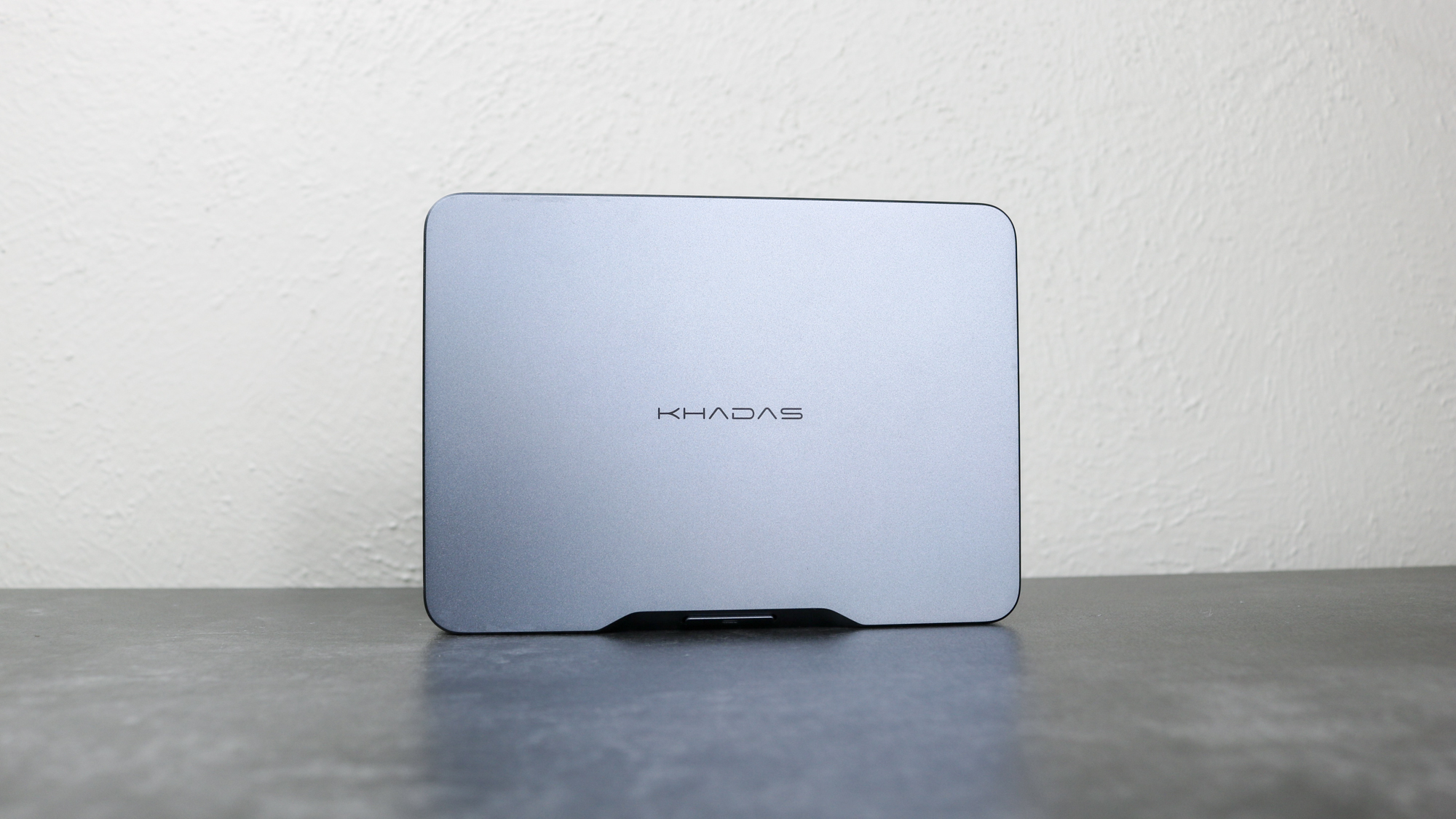


Specifications
Reasons to buy
Reasons to avoid
The Khadas Mind impressed me the most out of all the mini PCs I tested and reviewed last year for several reasons. Not only is it small enough to slip into a pocket at 5.75 x 4.13 x 0.79 inches but it also uses USB-C for power which is huge as instead of the included power adapter, you can use any GaN charger you want. Likewise, if you have one of the best monitors with USB-C connectivity that can deliver up to 65W, you can just plug the Khadas Mind in and get to work.
On its own, the Mind comes with all the ports you need despite its small size. You get two USB-A ports, two USB-C ports (one for power) and an HDMI 2.0 port. It comes equipped with either a 512GB or 1TB SSD but if you flip it over, there’s a free M.2 NVMe 2230 SSD slot to add more storage. The Mind is powered by an Intel Core i-1340p processor with built-in Intel Iris Xe Graphics and either 16 or 32GB of LPDDR5 RAM. There’s also a built-in battery that gives you 20 minutes of power during normal use. However, it’s actually intended for putting your Mind into sleep mode which can be very handy if you want to move this mini PC between workstations or between different docks.
The Mind is a great mini PC on its own but Khadas as a whole ecosystem of accessories that add even more functionality. The standard Mind Dock adds another USB-A port, an SD card reader and a headphone jack along with a fingerprint reader and there’s even a volume knob on the right. You can take things a step further with the Mind Graphics Dock though which has a built-in Nvidia RTX 4060 Ti desktop GPU (with either 8 or 16GB of VRAM). On the front, you get a USB4 port, a headphone jack and an SD card reader while around back you get three USB-A ports, two HDMI 2.1 ports, a 2.5 Gigabit Ethernet port, a DisplayPort 1.4 connection and it has an internal power supply.
The Mind isn’t your typical mini PC, especially if you invest in the rest of Khadas’ ecosystem. I reviewed the Mind 1 last year but now you can pick up the Mind 2 or even the Mind 2S if you want more powerful internals thanks to the upgrade to Intel Core Ultra 5 and 7 processors. While I am planning to review the Mind 2S this year, the Mind 1 is still an awesome mini PC, especially now that you can find it at a cheaper price. If you value portability and expandability, the Mind and the rest of Khadas’ accessories are certainly worth a look.
Read our full Khadas Mind review.
The best mini PC for quiet



Specifications
Reasons to buy
Reasons to avoid
The Minix Elite EU715-AI lives up to its namesake with a premium all-metal case and high-end components throughout. However, it's the noise—or lack thereof—that makes it truly exceptional. Typically, the smaller a mini PC is, the louder it gets under load, but that couldn’t be further from the truth here. In fact, the Elite EU715-AI was so quiet at my desk, I almost forgot it was on a few times.
Although it's powered by a slightly older Intel Core Ultra 7 155H chip, this actually works in this mini PC’s favor. Unlike with Intel’s Lunar Lake chips which favor power efficiency over raw processing power, the 16-core processor in the Elite EU715-AI is very powerful indeed. In our lab tests, it actually beat out mini PCs like the Geekom IT15 which use newer Intel chips by a fair margin.
When it comes to ports, you get a good selection at the front and the back of this mini PC. On the front of the Elite EU715-AI, you get two USB-A ports, a microphone/headphone combo jack and even a Thunderbolt 4 port. Then around back, you get a high-speed USB-C port capable of video out, an HDMI 2.1 port, DisplayPort 1.4 and dual 2.5 Gigabit Ethernet ports. However, my favorite rear port is the USB-C power port. The Elite EU715-AI comes with a 100W power adapter but you can also use a GaN charger instead, say if you want to move this mini PC from one desk to another.
At launch, the Elite EU715-AI could be had for a more reasonable $999. However, due to the ongoing RAM crisis, Minix was forced to bump up its price to $1,300. While that does sting, you’ll be able to use this whisper-quiet mini PC for years to come as it’s outfitted with 32GB of memory and a 1TB SSD. Down the line when you realize you need a bit more RAM or storage space though, you can easily open it up and add your own. The Elite EU715-AI can be equipped with up to 96GB of memory and up to 8TB of storage space thanks to the free M.2 2280 slot inside.
I know what you’re thinking: if noise is such a problem, why not mount your mini PC behind your monitor? Minix does include a VESA mount adapter for this very reason in the box, but I’d argue with a mini PC that looks as sleek as the Elite EU715-AI and is essentially as quiet as the Mac mini M4, why not have it front and center on your desk?
Read our full Minix Elite EU715-AI review.
The best mini PC for customization



Specifications
Reasons to buy
Reasons to avoid
The Framework Desktop gives you almost the same experience as building your own PC but without the hassle and to top it all off, it's an incredibly fast and powerful mini PC for work, gaming or even running AI models locally. Building on its expertise at creating upgradeable and repairable laptops, Framework decided to create a desktop computer that follows the same formula. After testing it out for the past two weeks, I’m very impressed with not just its excellent performance but by how much fun I had building and customizing it too.
Unlike some other mini PCs like the MSI Cubi NUC or the Asus Nuc 14 Pro where you have a ton of different CPU options to choose from, the Framework Desktop only gives you one: the Ryzen AI Max. Sure, you can go with the entry level Max 385 chip or the more powerful Max+ 395 one but the biggest choice you’ll have to make is how much memory to equip your machine with. The Framework Desktop starts with 32GB of LPDDR5x RAM but you can also get this mini PC with 64GB or even a whopping 128GB of memory. Besides running demanding AI models locally, you can allocate some of this extra RAM to the Ryzen AI Max’s integrated GPU for better graphics or gaming performance.
Once you decide on your processor and RAM, it’s time for customization options. You can choose a more discrete black side panel or a clear one to show off its internals which might make more sense if you opt for an RGB-equipped case fan at checkout.
The Framework Desktop’s magnetic front panel is another area where you can truly make this mini PC your own since it has slots for 21 tiles. These tiles come in a variety of colors but there are also custom ones and I’m almost certain you’ll be able to design your own down the line. Then underneath the front panel, there are two Expansion Card slots which let you customize the Framework Desktop’s front ports to your liking. For instance, I went with a USB-A port and a SD card reader but there’s also USB-C, microSD card readers and more.
The Framework Desktop is the only mini PC that I know of that you not only build but get to customize yourself. It is on the expensive side with a starting price of $1,099 which doesn’t include essential components like a case fan and storage or a Windows license, but this mini PC has plenty of power under the hood. Likewise, if you decide its current design isn’t working for you anymore, it’s incredibly simple to mix things up as well as to add extra storage or swap out its case fan.
The Framework Desktop is certainly on the large size for a mini PC but compared to a traditional desktop or even most small form factor PCs, it’s quite compact and portable too.
Read our full Framework Desktop review.
How we test the best mini PCs

We put every mini PC we review through a number of benchmark tests and weeks to months of real-world use to get the clearest picture we can of how well it performs, what use cases it's best suited to and what sort of capabilities you get for the price.
For performance, we use Geekbench processor test to measure a system's overall capabilities. We then test a device's file transfer speeds, copying large files to see how long it takes to copy multimedia files, documents and other content.
To test graphics capabilities, we run a number of benchmark tests from 3DMark. If a system is properly equipped, we'll also run individual game tests to see how capable a particular mini PC is at handling the demands of modern gaming at a variety of resolutions and graphics settings.
Most importantly, we spend a ton of time simply using each mini PC for everyday activities. We do work, browse the web, transfer files, play games, and more, all to get a better sense of which ones are really worth your money.
For more information on our testing process, check out our how we test page for Tom’s Guide.
Other mini PCs we've tested
Like the G7 Ti above, the Atomman G7 PT is a bit different from your standard, square-shaped mini PC. Designed to be used vertically or horizontally, the G7 PT comes equipped with an AMD Ryzen 9 7945HX processor, 32GB of DDR5 memory and a discrete Radeon RX 7600M XT mobile GPU. I really enjoyed my time testing this mini PC but its design means it won't be for everyone, even if it's both powerful and feature-packed. You see, besides the red and black spider web motif, there's also a backlit RGB panel on the other side that pays homage to a Taiwanese anime. If that isn't a dealbreaker for you, the G7 PT is an excellent mini PC if you can find it in stock.
Read our full Atomman G7 PT review.
The Geekom IT15 is a powerful and capable mini PC with the latest Intel Core Ultra 5 or Ultra 9 chips. It also sports a sleek, all-black design with loads of ports including dual USB4 ones, Wi-Fi 7 connectivity and it's easy to upgrade as well. However, having tested several of Geekom's A series mini PCs which use AMD instead of Intel processors, the IT15's noticeable fan noise makes this model harder to recommend. The same goes for the Geekom IT12 we reviewed as well. If you absolutely need an Intel chip and don't mind wearing headphones, this is a fast mini PC for any workload.
Read our full Geekom IT15 review.
The Megamini G1 is a mini marvel packing decent power, peak sustained performance (thanks to liquid cooling), and all the I/O you’ll ever need for work and play in a tiny chassis. It features an Intel Core Ultra CPU, a mobile Nvidia GPU and tons of ports including an Ocuulink port for eGPUs on the front and back. However, as it’s more of a niche mini PC created through a collaboration between Tecno and Geekom that’s no longer available after its Kickstarter campaign ended, I’ve decided to take it off of our main guide.
Read our full Geekom Megamini G1 review.
The Acemagic F2A is a powerful mini PC with an Intel Core Ultra processor, 32GB of RAM, a 1TB SSD and Wi-Fi 7 support. However, it lacks Thunderbolt or USB4 ports and its fans can be quite noisy even during less demanding tasks. Still, its power is hard to deny and it's quite compact to free up space on your desk. I’ve taken it off this list as in the time since its release, Acemagic has come out with a ton of new mini PCs like the F3A that I plan on calling in for review soon.
Read our full Acemagic F2A review.
How to choose the best mini PC for you
Mini PCs range from small project PCs for under $50 (£50/AU$75) to compact desktops that can cost anywhere between $500 to $1,000 or even more.
Stick PCs are the most versatile, and generally cost between $100 (£100/AU$150) and $200 (£200/$AU300), and will work with most TVs or monitors, though we don't normally recommend them.
Mini PC prices vary considerably based on their hardware and come in all sorts of different form factors but for the most part, the small, rectangular shaped ones are the most popular and you won't have a hard time finding one to feet your own particular needs.

Know what you want
Finding the right mini PC for you starts with knowing what you're looking for. Do you want something small enough to tuck behind a TV as a dedicated streaming box, or are you looking for something with gaming capabilities? Do you want a basic internet-browsing machine, or do you need serious processing and graphics capabilities?
Our best picks above do a good job of highlighting the use cases different systems are best suited to and that should help you narrow down your choices.

Find the right size
Then there's the question of form factor. Mini PCs are all small, but there is a range of options within the category, from PCs small enough to slip into your pocket to desktop towers that are still compact enough to stow out of sight.
You'll sacrifice power for a smaller system, but you can still get a capable desktop that's small enough to carry in a backpack, even if you're after one well-suited for gaming or workstation performance.
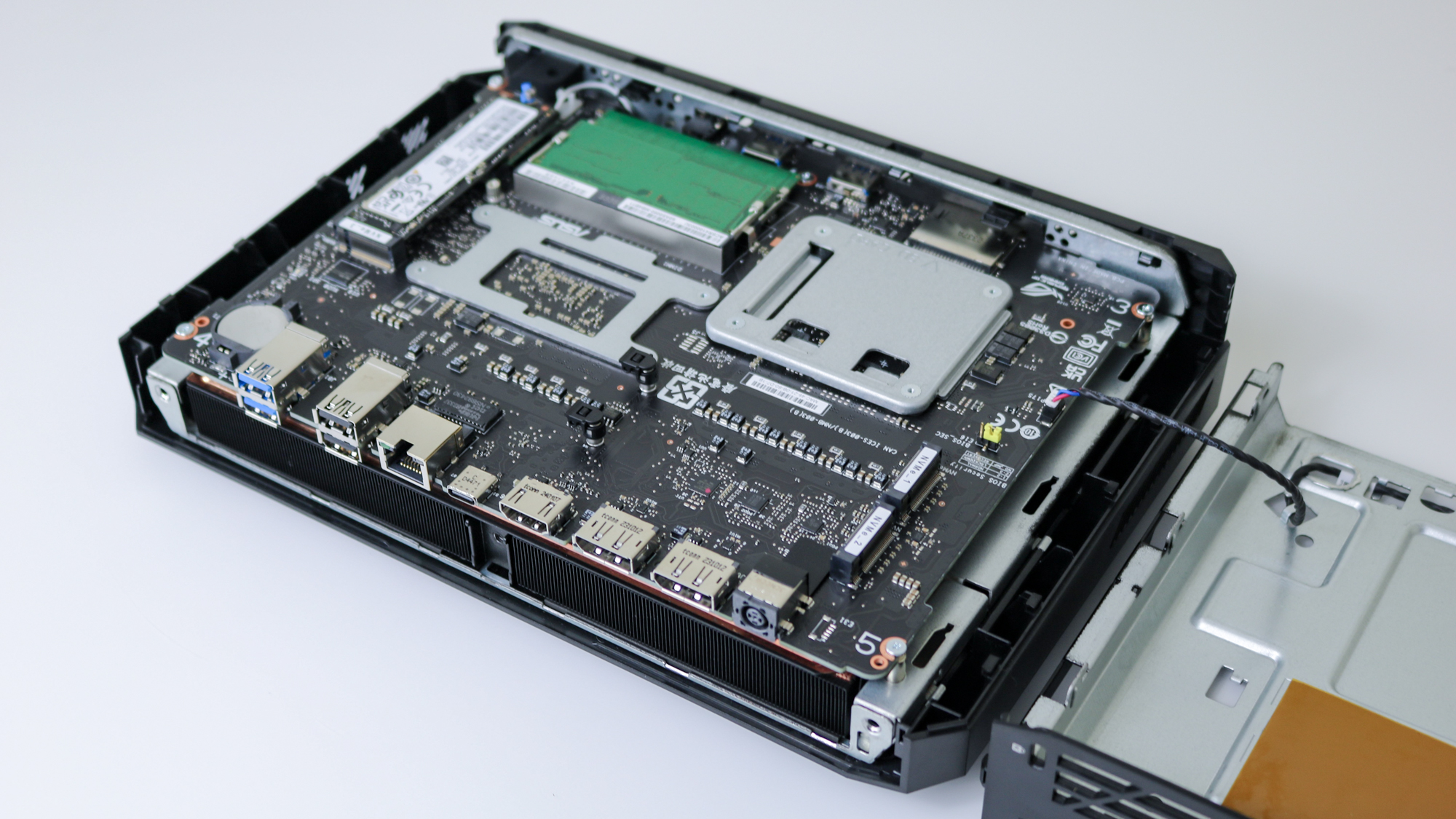
Make sure you like your configuration and upgrade options
Finally, you want to look at configuration options and upgradability.
Many mini PCs have two or three configuration options, which can change everything from the amount of included storage to the presence of high-end processors and discrete graphics cards.
There's also the question of upgrades. Many of the smallest mini PCs leave no room for future hardware changes, but others are designed to let you add memory or storage, or even come outfitted with ports that allow you to attach an external GPU for better graphics and gaming performance.
When in doubt, check our reviews, which include configuration details and will discuss the potential for future upgrades.
Check out everything else you'll need for your new mini PC setup:
Best monitors | Best keyboards | Best mouse | Best webcams | Best standing desk | Best office chairs | Best Wi-Fi 7 routers
Get instant access to breaking news, the hottest reviews, great deals and helpful tips.

Anthony Spadafora is the managing editor for security and home office furniture at Tom’s Guide where he covers everything from data breaches to password managers and the best way to cover your whole home or business with Wi-Fi. He also reviews standing desks, office chairs and other home office accessories with a penchant for building desk setups. Before joining the team, Anthony wrote for ITProPortal while living in Korea and later for TechRadar Pro after moving back to the US. Based in Houston, Texas, when he’s not writing Anthony can be found tinkering with PCs and game consoles, managing cables and upgrading his smart home.
 Club Benefits
Club Benefits









