3 billion Chrome users are about to get these big upgrades
Use Chrome? Get ready for Privacy Sandbox

All of Google Chrome’s three billion users are about to be served with a pop-up message letting them know new privacy features are coming. The prompt details the first phase of Google’s ambitious and complex Privacy Sandbox project rollout and will appear for users when they update to version 115.
Privacy Sandbox first originated in 2020 and involves Google killing off third-party cookie support within Chrome. Don’t worry, Google is still going to be making millions by selling targeted ads — it’s just going about the process a little differently.
“Starting with the July Chrome release, and over the following weeks, we’ll make the Privacy Sandbox relevance and measurement APIs available to all Chrome users," confirmed Anthony Chavez, VP of Privacy Sandbox, in a blog post. "With this milestone, developers can utilize these APIs to conduct scaled, live-traffic testing, as they prepare to operate without third-party cookies."
In a nutshell, Google is making six new Chrome APIs available to developers so they can target ads at audiences without dropping cookies onto their machines. Thereby complying with new privacy rules mandated by the likes of Europe’s General Data Protection Regulation (GDPR).
What you’re going to see
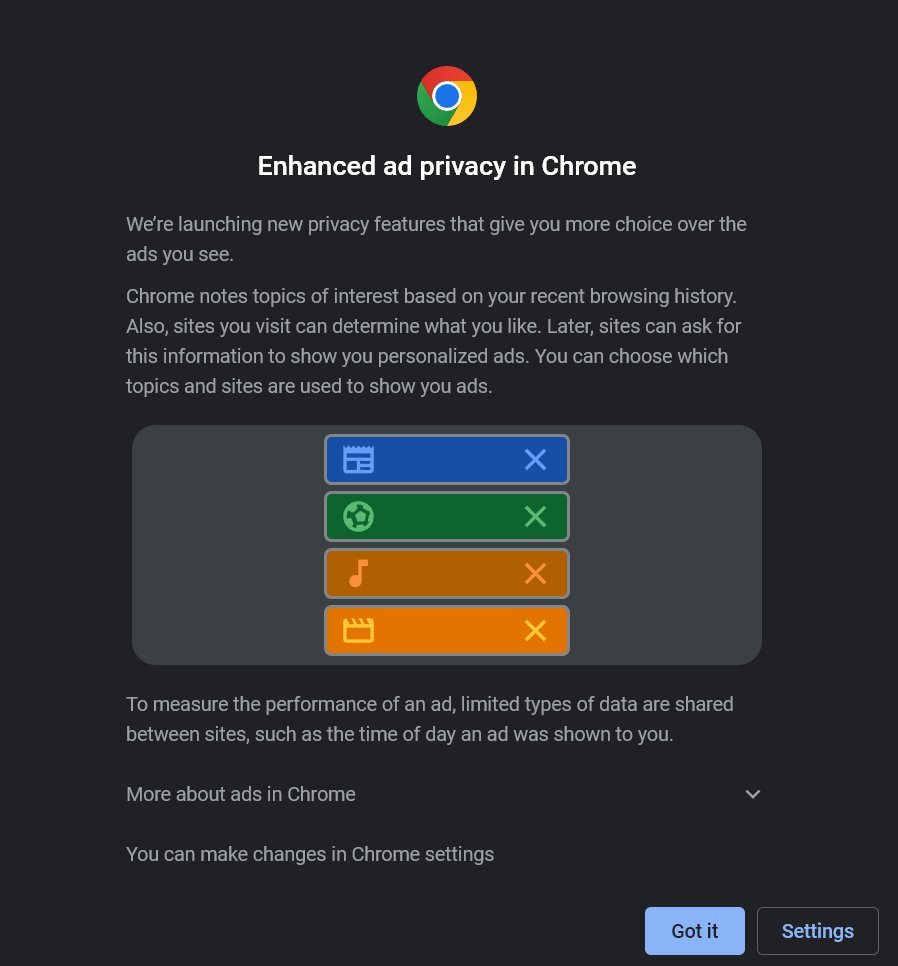
Google says the pop-up won’t hit everyone at the same time but will start arriving on most browsers by mid-July. Eventually, everyone that uses Chrome will see it and have to engage with it — you won’t be able to skip or dismiss it. The language will be different based on your geographical region, but will inform you of Chrome’s intention to collect your browsing habits.
“We’re launching new privacy features that give you more choice over the ads you see,” Chrome’s Privacy Sandbox pop-up says, according to early looks that people have posted to social media.
“Chrome notes topics of interest based on your recent browsing history. Also, sites you visit can determine what you like. Later, sites can ask for the information to show you personalized ads.”
Get instant access to breaking news, the hottest reviews, great deals and helpful tips.
Privacy Sandbox is going live in Chrome 114 - if you update you might see it now. Your first view will be this popup once you restart - "enhanced ad privacy" is the overall branding to users. 1/ pic.twitter.com/eq9SNocTF4June 29, 2023
When the pop-up appears, Chrome will lock itself until the user responds. You won’t be able to dismiss it by closing the tab or the application and you won’t be able to move the window or resize it.
There are only two options available; either you accept the Privacy Sandbox change to the browser (by clicking the “Got it” button) or go into the Settings to fine-tune the arrangement if you’re motivated enough.
Privacy Sandbox: What is it

Google maintains users will have more of a say on how their data is collected and processed and that is true, to a certain extent. Then again, if you don’t want to be tracked, you probably shouldn’t be using Chrome in the first place. Take a look at how Chrome stacks up against Edge and Firefox here in our face-off here.
Delve into the pop-up settings and you’ll find three distinct categories: Ad Topics, Site-suggested ads and Ad measurement.
These all relate to relevant APIs that developers can use and of the three, the first is the biggest change. Ad topics is loosely defined as your interests and groups together all the sites you visit into categories. While Google itself, nor any advertisers, will see your browsing history (it stays on your device), this is the information that will make up the bulk of targeted ads.
Site-suggested ads is a complex way of websites tagging you with subjects they want to serve you ads around while Ad measurement, as the name suggests, lets companies keep track of how well their adverts are working by recording whether or not, for example, you clicked on the link.
All this is just the first part of a huge overhaul Google is embarking on when it comes to changing how the advertising industry interacts with consumer’s browsing activity. Expect to hear much more about this in the coming months.
More from Tom's Guide
- Google Calendar is getting a big upgrade that will save you time
- Amazon Prime Day 2023 — best early deals right now
- You should consider canceling Netflix for July 2023 — here’s why
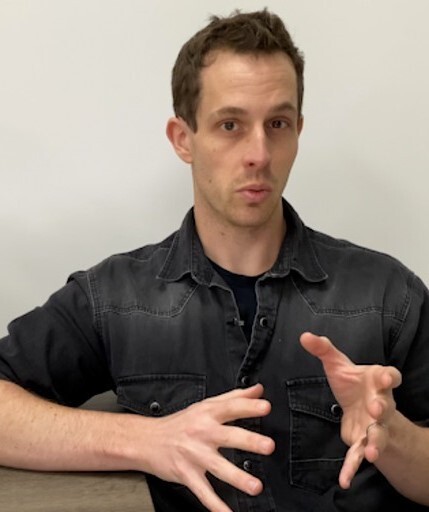
Jeff is UK Editor-in-Chief for Tom’s Guide looking after the day-to-day output of the site’s British contingent.
A tech journalist for over a decade, he’s travelled the world testing any gadget he can get his hands on. Jeff has a keen interest in fitness and wearables as well as the latest tablets and laptops.
A lapsed gamer, he fondly remembers the days when technical problems were solved by taking out the cartridge and blowing out the dust.
 Club Benefits
Club Benefits





