Your PC could be under attack by malware — here's how to tell
These are the signs to look out for if you think your computer may be infected with malware

Besides being stolen or damaged, a malware infection is one of the worst things that can happen to your PC. Not only can malicious software or malware slow down your computer but it can also lead to your passwords and even your identity being stolen by cybercriminals.
While cybercriminals tend to prefer that their malicious activity on your PC remains hidden, there are a number of recognizable signs that your computer has fallen victim to a malware infection according to a new blog post from Kaspersky. It’s worth noting that hardware issues can also lead to you seeing some of these signs. However, if you notice several of them occurring at once, then your PC is likely infected with malware.
These are the six main signs you want to check for if you believe your PC could be infected with malware along with some tips on how to prevent your PC from becoming infected with malware in the first place.
1. Your PC is running slowly

Even the best computers will eventually slow down over time. This is often due to hard drives becoming full, software requiring more resources or dust and other debris clogging up a system’s air vents. However, if your PC becomes noticeably slower after a short period of time, it may be infected with malware.
Just like with other software on your computer, malware uses system resources including your CPU and memory. However, the cybercriminals that develop malware don’t put the same amount of work into optimizing their malicious software to run on your computer. This is why a significant slowdown in system performance is one of the signs of a malware infection.
At the same time, you may also notice your hard drive is making a lot of noise or taking much longer to copy files. This may indicate that the drive itself is failing but if there is malware on your PC, it could be reading or writing data constantly.
2. You can’t shut down or restart your PC
If you are unable to shut down or restart your PC, it may be infected with malware. The reason behind this is that many computer viruses need to remain present in your memory or RAM to keep running.
Get instant access to breaking news, the hottest reviews, great deals and helpful tips.
When you turn off or restart your PC, this clears your computer’s memory which can flush out any fileless malware. Unlike traditional malware, fileless malware does not require an attacker to install any code on a victim’s PC which makes it much more difficult to detect and remove.
3. You’re unable to open frequently used files or folders
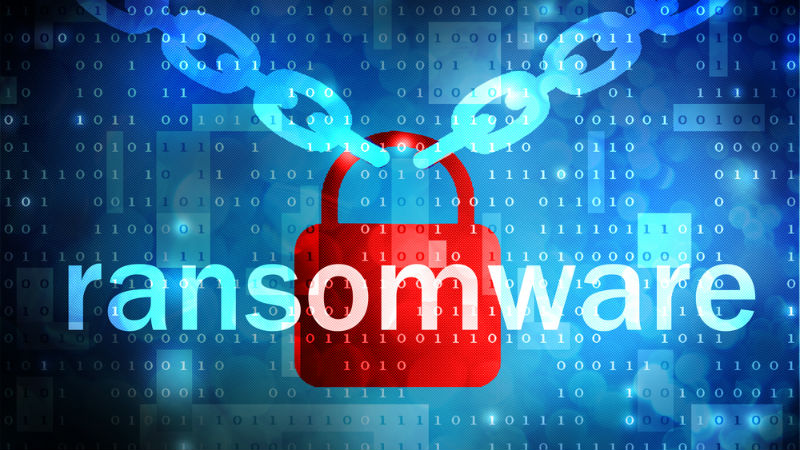
If you find yourself unable to open files or folders you use quite frequently, this could be a sign of a malware infection. Although it’s often used to target businesses, ransomware is actually a form of malware that uses encryption to lock a victim’s files, folders or even their entire computer. While you may have accidentally deleted an important file, if it’s on your system and you're unable to open it without a password, your PC has been infected with ransomware.
4. Remote connection notifications are appearing on your PC
Breaking into someone’s house and physically tampering with their computer is quite risky which is why cybercriminals often use remote connections in their attacks. This way they can attack PCs anywhere in the world over the internet.
Fortunately, remote-access software like TeamViewer or LogMeIn displays a message on your PC when someone else is connected to it. However, if you see notifications like this appear or get requests that someone you don’t know wants access to your computer, then the device has been infected with malware or your online accounts have been hacked. Either way, remote connection notifications can be a red flag when determining whether or not your PC is infected with malware.
5. New files or applications have shown up on your PC
If you haven’t created any new files or installed any new software on your PC but you’re seeing unfamiliar programs, files, plug-ins tools or anything else out of the ordinary, your device may be infected with malware. Sure, some programs try to install additional software or toolbars after an update but if you see something that isn’t from a developer you know, you should be cautious.
With new files that appeared out of nowhere on your PC, they could actually be a ransom note left after a ransomware attack. Cybercriminals often leave new files or change the wallpapers of infected systems in order to get victims to pay up.
6. Your browser is acting suspiciously

Although having your homepage changed can be the work of a legitimate program or extension, malware can also be the culprit. This is done to benefit the cybercriminals behind the malware as clicks on the new homepage can earn them revenue. Likewise, you may find that your default search engine has been changed and that new extensions have been added to your browser.
If your PC is infected with adware, you may notice that the banner ads on pages you frequently visit have been replaced with more dubious ones. Two things you want to watch out for are the same ad appearing on every page you visit and your browser redirecting you to other pages after you type a website’s URL into your address bar.
How to prevent your PC from becoming infected with malware
When it comes to preventing a malware infection, you should ensure that you have one of the best antivirus software solutions installed on your PC.
Thankfully, Microsoft’s own Windows Defender has become a lot better at detecting malware in recent years. However, paid antivirus software often does a better job since Bitdefender, Norton, Kaspersky and other security companies update their malware-scanning engines with new samples more frequently. Once you have your antivirus software installed, you then need to configure it to regularly scan your PC for malware.
One of the main ways that you can protect yourself from malware is by paying extra close attention to what you download. Cybercriminals often like to target users who pirate software or games since they can add malicious code without being worried that it may be discovered. The same goes for those who torrent movies or watch illegal streams online.
Email is another way in which users can become infected with malware. For this reason, you should avoid opening emails from unknown senders but if you do happen to open one, don’t download any attachments it may contain or click on any links inside the body of the email.
Finally, if you do discover malware on your PC, you may also want to invest in the best identity theft protection since the passwords and other sensitive information stored on your computer could allow a cybercriminal to steal your identity and commit fraud.

Anthony Spadafora is the managing editor for security and home office furniture at Tom’s Guide where he covers everything from data breaches to password managers and the best way to cover your whole home or business with Wi-Fi. He also reviews standing desks, office chairs and other home office accessories with a penchant for building desk setups. Before joining the team, Anthony wrote for ITProPortal while living in Korea and later for TechRadar Pro after moving back to the US. Based in Houston, Texas, when he’s not writing Anthony can be found tinkering with PCs and game consoles, managing cables and upgrading his smart home.
 Club Benefits
Club Benefits





