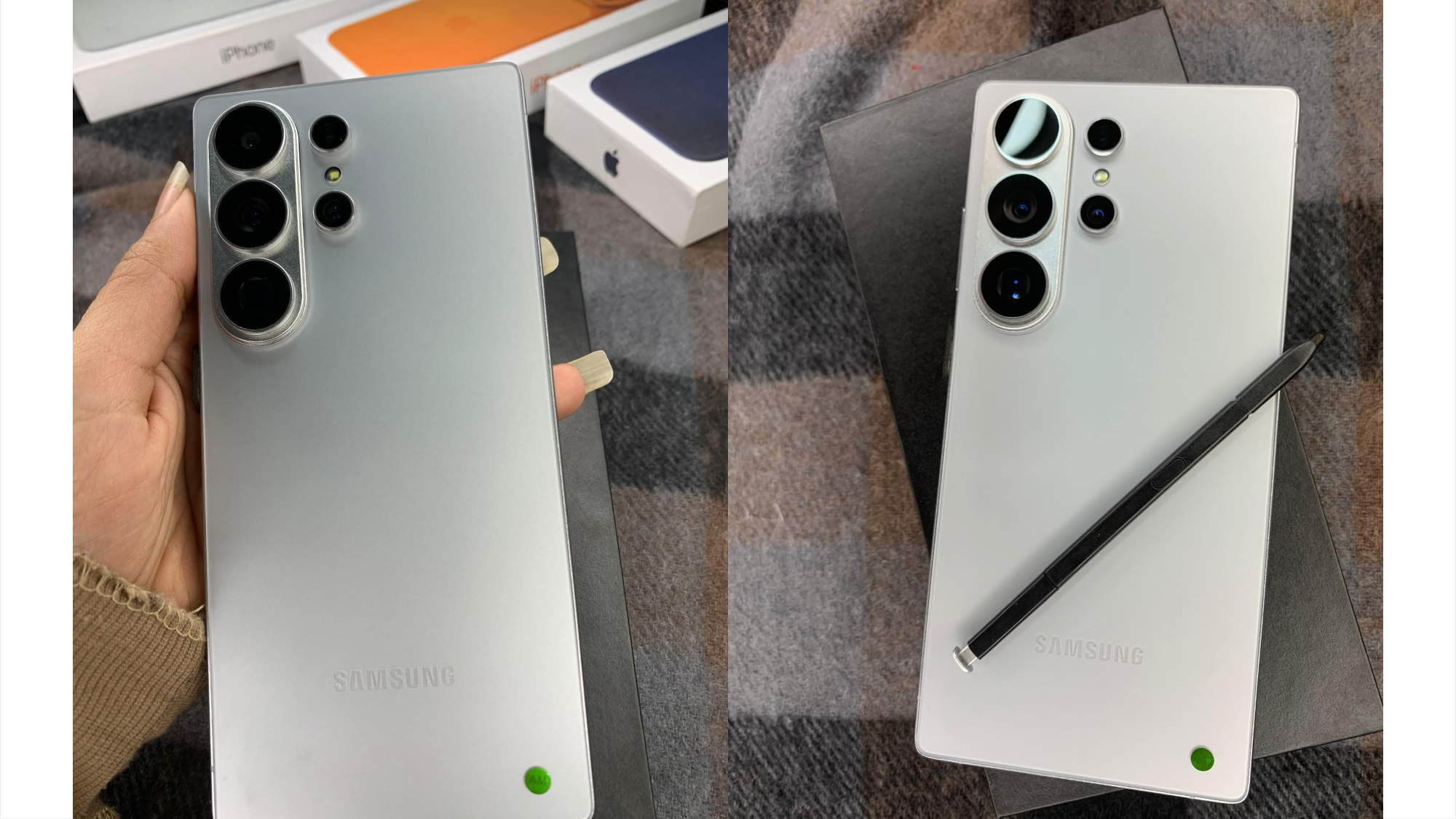I just tested this app that fixes one of the biggest problems with the Apple Vision Pro
The Splitscreen app for Vision Pro is a game changer

One of the best features of the Apple Vision Pro is the ability to stream your Mac's display right into your view. It's called Virtual Display and works like a charm, complete with a crisp 4K picture of all your Mac apps. Your keyboard and mouse or trackpad still work seamlessly.
There's just one problem. And I mean that literally.
Currently, the Apple Vision Pro supports only one Mac desktop. But a new third-party app changes that, and it's fittingly called Splitscreen. Based on my Splitscreen hands-on time, I think this one of the best Vision Pro apps yet despite some quirks.
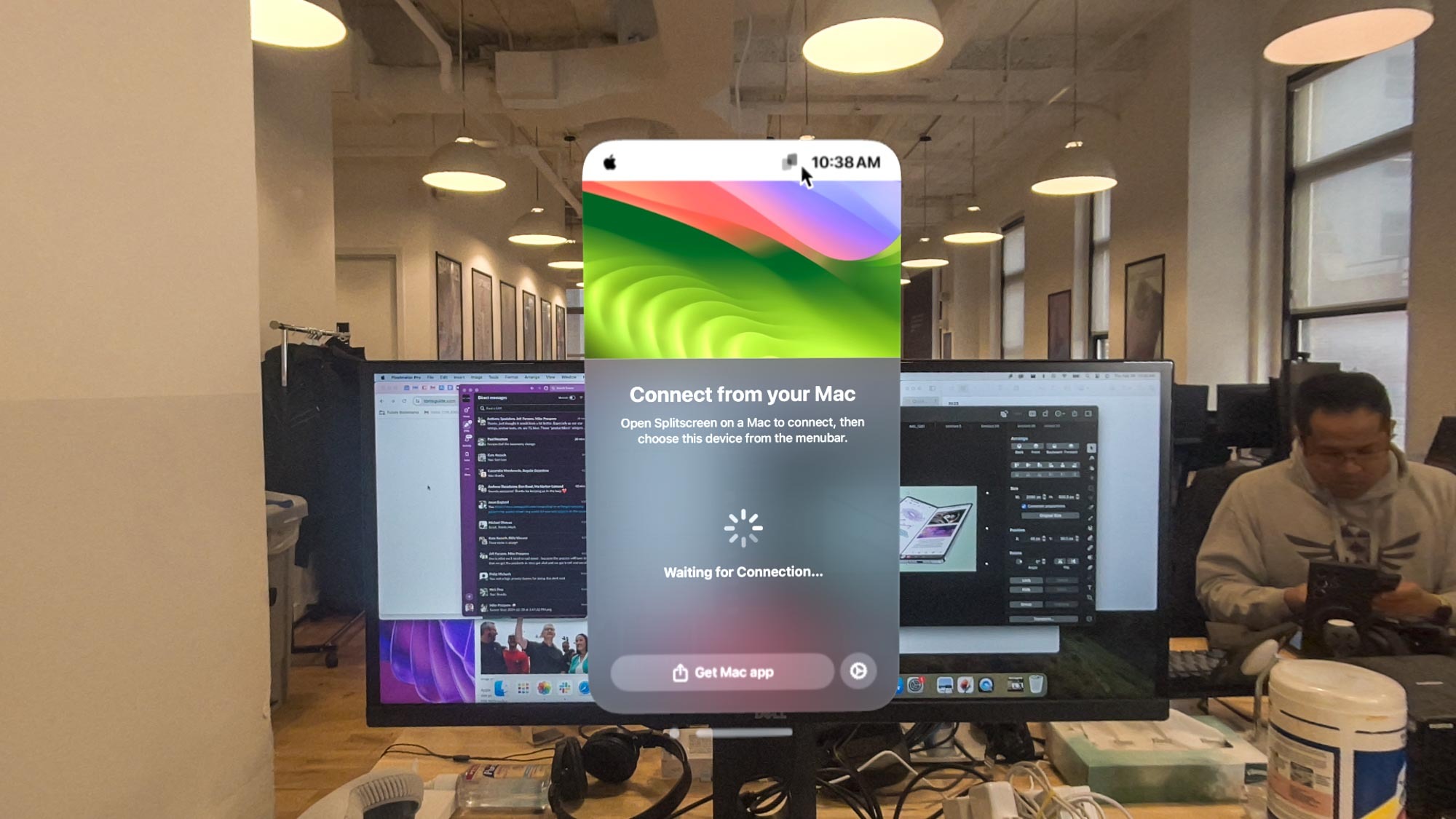
The Splitscreen app is available through the Vision Pro App Store and comes with a free timed trial. But if you want to use it on the regular, it will cost you $20. You'll also need to download an applet on your Mac, which will appear in the Menu bar.
It's pretty easy to get going. You just fire up the Splitscreen app on your Vision Pro, and then it will invite you to click the Vision Pro option in a drop-down menu on your Mac under the Splitscreen icon. Boom, you now have one of two desktops.
The other desktop comes from Apple's own Virtual Display option, which is what you activate next by going through Control Center. The initial Splitscreen window you saw with all your open Mac apps then morphs into a clean desktop that you can drag other apps to for easy multitasking.

I had no problem moving the Pixelmator Pro photo editing app onto the second Mac display in my Vision Pro. And I had no issues jumping between the two desktops. However, I found that the cursor movement had more lag in the Splitscreen virtual display vs. Apple's.
Get instant access to breaking news, the hottest reviews, great deals and helpful tips.
The Splitscreen Vision Pro app has a fairly smooth refresh rate of 60Hz, but the resolution is limited to 1920 x 1080, compared to 4K for Apple's own virtual display. Nevertheless, text looked pretty crisp in Chrome as I browsed the web and in Slack. I actually liked having Slack off to the left of my main display so I wasn't too distracted by messages as they came in.

The developer behind Splitscreen says that it is working on adding more supported resolutions and that version 1.2 of the app will allow for more adjustments of video quality settings. But overall, I think this is a very valuable tool for the Vision Pro for those who want to squeeze the most productivity out of Apple's spatial computing headset.
More from Tom's Guide
- I watched the Last of Us on Vision Pro — and now I'm torn about Apple's headset
- The best MacBooks you can buy now
- Hackers infecting Macs with Malware using this trick — don't fall for it
Mark Spoonauer is the global editor in chief of Tom's Guide and has covered technology for over 20 years. In addition to overseeing the direction of Tom's Guide, Mark specializes in covering all things mobile, having reviewed dozens of smartphones and other gadgets. He has spoken at key industry events and appears regularly on TV to discuss the latest trends, including Cheddar, Fox Business and other outlets. Mark was previously editor in chief of Laptop Mag, and his work has appeared in Wired, Popular Science and Inc. Follow him on Twitter at @mspoonauer.
 Club Benefits
Club Benefits