The best gaming mouse pad
The best gaming mouse pad can protect your mouse and your desk

The best gaming mouse pad can benefit you when you're playing some of the best PC games and already own the best gaming mouse. While even the most premium gaming mouse pad won't miraculously transform you into an esports champion, it can make using the mouse more pleasant. Because of that, these mouse pads are great for both gaming and work.
What are the key factors to look out for? Grip styles and the materials you’re working with — after all, you don’t want a mouse pad that will get torn after a few months of heavy gaming usage. Durability is key. Products like the SteelSeries QcK and Corsair MM300 certainly fit that bill.
With most of our picks coming at under $20, these pads don’t qualify as a big financial commitment. That means you can try out several to see which kind is best for you. Again, the best gaming mouse pads won’t transform you into a better Fortnite player, but they won’t break the bank, either.

The SteelSeries QcK is a simple gaming mouse pad, available in a wide variety of sizes. It has a soft black surface and a solid grip on the back that prevents the mouse pad from sliding.

The Logitech G440 is a hard gaming mouse pad. With sturdy construction and a smooth surface, it's an excellent choice at a slightly higher price than some of its soft counterparts.
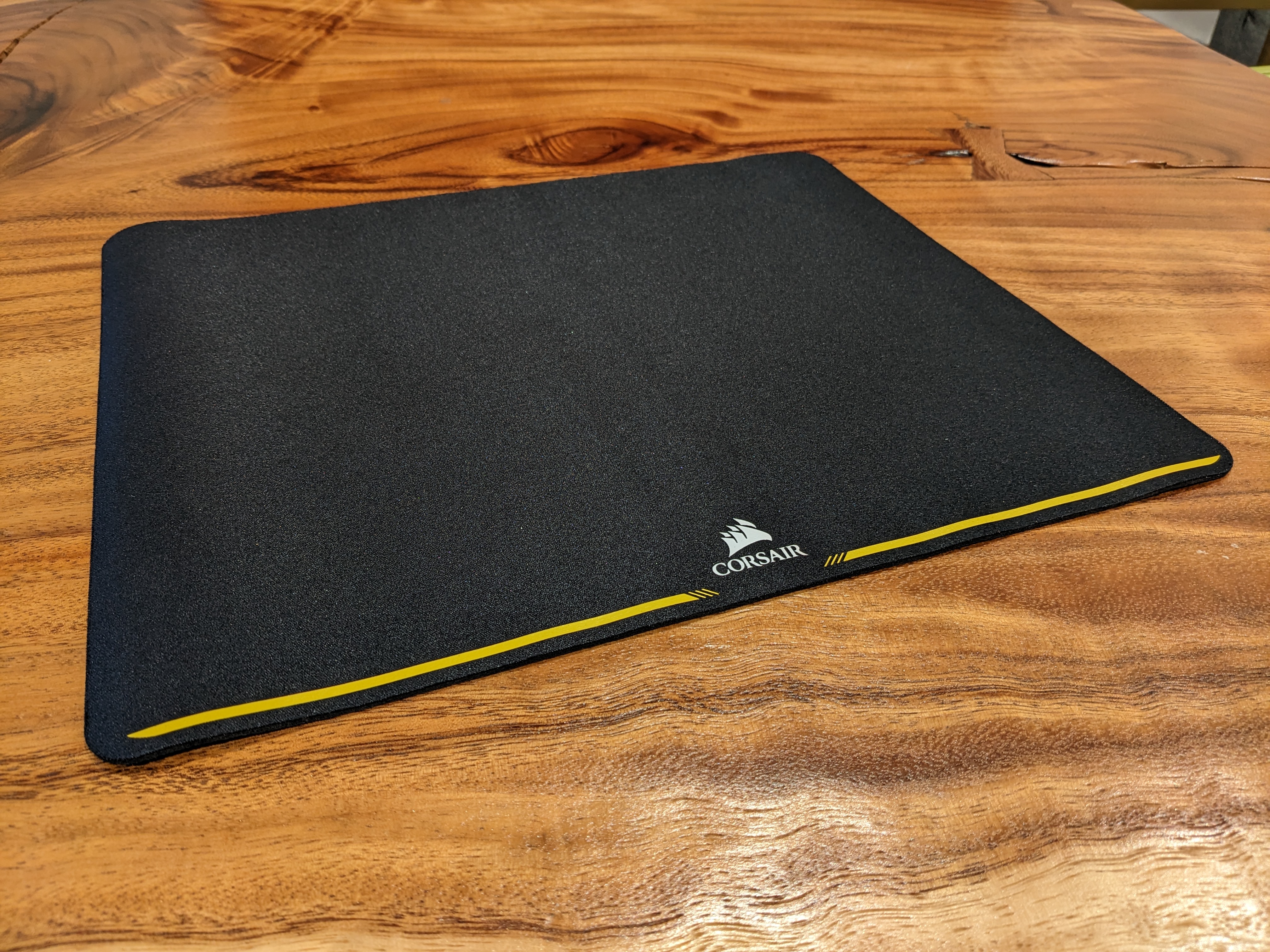
The Corsair MM200 is a moderately sized soft mouse pad with a little bit of ornamentation. Unlike some of its plain black competitors, the MM200 has a striking yellow line at the bottom.

The Razer Goliathus Mobile Stealth Edition is, as its name suggests, extremely small. If you're strapped for desk space, this is a solid choice, albeit with one of the plainest designs of any pad we tested.

The Corsair MM300 offers an eye-catching design, with its steel coloration and scuffed aesthetic. If you have other gray gaming gear, this should complement them nicely. The soft stitching seems solid, too.
How to choose the best gaming mouse pad for you
If there's one piece of advice we could impart for choosing the best gaming mouse pad, it would be "don't overthink it." We take notes when we test mouse pads, and "works well" is our final observation for every single one. When you get right down to it, most mouse pads are just soft pieces of rectangular cloth, or hard pieces of rectangular plastic. The design is relatively difficult to mess up — and even if you do get a real piece of junk, you can replace it for about $10.
It's also worth noting that, perhaps due to their low price and high turnover, buying mouse pads can be unpredictable at the best of times. Of the 10 models we ordered for our initial tests, only five arrived — and three of those five were different than the pads we wanted. Every retailer simply refunded our order rather than attempting to track the missing goods or find a replacement.
In other words, even the companies that sell mouse pads don't put an awful lot of effort into finding the perfect mouse pad.
Essentially, when you're looking for a mouse pad, consider whether you want a soft or hard surface, then decide how big you want it to be. Beyond that, it's mostly just a matter of aesthetics. Even the prices don't differ all that much from brand to brand.
Get instant access to breaking news, the hottest reviews, great deals and helpful tips.

Tony is a computing writer at Tom’s Guide covering laptops, tablets, Windows, and iOS. During his off-hours, Tony enjoys reading comic books, playing video games, reading speculative fiction novels, and spending too much time on X/Twitter. His non-nerdy pursuits involve attending Hard Rock/Heavy Metal concerts and going to NYC bars with friends and colleagues. His work has appeared in publications such as Laptop Mag, PC Mag, and various independent gaming sites.
 Club Benefits
Club Benefits





