When to use WinPE and WinRE
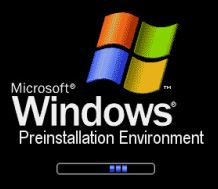
The biggest differences between WinPE and WinRE as they work in the .wim files just built is that WinPE loads network drivers and offers a more complete Vista-like command-line environment, while WinRE offers more and better boot- and disk-management and recovery tools. I chunked through the whole Windows command lexicon to create the information in Table 1. Note that everything WinPE can do, WinRE can also do—sort of. Unless you set it up to load network drivers and supply it with TCP/IP configuration data, WinRE can’t do what WinPE does automatically with commands such as arp, ipconfig, net, netsh, nbtstat, netstat, ping, pathping, print, route, and tracert.
To me, this means you’ll want to use WinPE with the original boot.wim image when you need network or printer access as part of your runtime repair-and-recovery environment. On the other hand, use WinRE from the winre.wim image when you want to use its recovery options or gain access to its more powerful and capable disk-and-boot recovery utilities at the command line. After Table 1, I’ll discuss a handful of specific scenarios that will help you understand and appreciate these differences.
Sign up to get the BEST of Tom's Guide direct to your inbox.
Get instant access to breaking news, the hottest reviews, great deals and helpful tips.
Current page: When to Use WinPE and WinRE - USB Boot Drive - Tom’s Guide
Prev Page How to Create and Manage a WinRE Image File - Tom’s Guide Next Page WinPE and WinRE Commands and Programs List - Tom’s GuideEd Tittel is a freelance writer, trainer, and internet consultant. His work has appeared on many sites, including Tom's Guide, Tom's Hardware, TechTarget, and more. He has also contributed to multiple books, including the "For Dummies" series, where he wrote about HTML, HTML4, XHTML, XML, and CCS. He was also series editor of the Exam Cram books until 2005.
-
masterwhitman What, no mention of BartPE or UBCD4Win (Ultimate Boot CD for Windows)? These are two projects that are vastly superior to Microsoft's method (both are built on WinPE but have expanded capabilities) and are far easier to use.Reply -
when I saw this I thought it was going to be a review of Bart's PEBuilder... It's saved my a$$ many times. Far superior to WinPE...Reply
How about a comparison/companion article? or an article on tools gearheads & techies find indespensible? -
average joe Vista's PE is far more advanced than XP's. The BartPE project is based of XP's PE. Barts is amazingly useful and I can't wait till they move to from PE 1.1 to PE 2.0.Reply
Some "fairly new" systems will not boot from usb so always carry a cd version as a backup. -
"I usually grab Imagex.exe and the Package Manager using the commands shown in the next screen capture."Reply
Hmmm... I don't see a 'next screen capture' showing the commands used to get imagex and Package Manager. -
LightWeightX Good start to the guide until you get to the WinRE. In section 5, step 2, you describe using imagex and the secret is the number 2 argument however you do not give an example of the command. In the WinPE you use a 240 MB partition, then in WinRE you state you need at least 512 MB.Reply -
sdybas Show us howto "use imagex to grab the Windows RE image from the Vista-installation media." Thanks.Reply -
Good article, but it makes a few omissions and goofs here and there.Reply
1. For using imagex to grab the WinRE image, check out this link:
http://blogs.msdn.com/winre/archive/2006/12/12/creating-winre-using-waik.aspx
2. "x64" won't work when you're using copype.cmd - it has to be "AMD64". Just replace all instances of x64 with AMD64 in this procedure, and it'll work.
3. For the image showing how to grab imagex and the package manager, click on the picture above the text to open up the gallery, then click one pic forward.
