Tom's Guide Verdict
The NX1 is a groundbreaking device with great features, including rapid shooting and gorgeous 4K video, but it has some rough edges as well.
Pros
- +
Incredibly fast frame rates, processing and operation
- +
Excellent autofocus speed
- +
Great image quality, especially in low light
- +
Easy Wi-Fi access
- +
Superior 4K/UHD video recording.
Cons
- -
Face detection could be more accurate
- -
Awkward control dials
- -
H.265 video file format difficult to edit
- -
Limited lens selection.
Why you can trust Tom's Guide
Who it's for: Enthusiasts looking for top quality and pros looking for a lighter backup or travel camera.
The 28.2-megapixel Samsung NX1 shows that the future of high-end mirrorless photography is bright. This $1,500 (body only) professional-grade camera boasts some incredible tech, including the world's largest backside illuminated (BSI) image sensor, which increases sensitivity for cleaner, low-light images, as well as a 15-fps max shooting speed, which makes it the fastest high-end camera on the market. Samsung claims that the NX1 is the fastest-focusing camera, too, but we found a few glitches. Most exciting to videographers, the NX1 is capable of capturing clean-looking, cinema-style 4K (4096 x 2160) video at 24 fps and TV-style ultra HD (3840 x 2160) video at 30 fps.
Although we experienced some hiccups, overall the NX1 is the best premium mirrorless camera yet.
Design: Consumer System Tweaked for Pros

The NX1 is a compact system that is comfortable to handle and provides professional-level performance in a consumer-size body. The camera weighs 19.4 ounces and measures 5.5 x 4 x 2.6 inches (without lens). By comparison, the competing Canon 7D Mark II DSLR weighs 32 ounces and measures 5.9 x 4.4 x 3 inches. Without lenses attached, the size difference isn't very noticeable, but the weight certainly is.

MORE: Best Mirrorless Cameras
Aside from the amateur-feeling nature of the controls (more on that below), the NX1 has a pro-grade body that can withstand demanding shooting conditions. Under the surface is a magnesium chassis, with dust- and water-resistant seals for using the NX1 when the weather turns rough.

The NX1 has, by far, my favorite rear screen on a camera today. It features an incredible 3-inch, 720 x 480 AMOLED display — easily the brightest and clearest camera screen I’ve ever tested. It's a full touch screen with gesture support: You can tap, swipe and pinch-to-zoom just as you would on a smartphone. The screen can articulate away from the camera and can tilt up and down, enabling “Hail Mary” shots holding the camera over your head or low-level photography. The screen does not rotate to face forward, though, so no selfies.
Get instant access to breaking news, the hottest reviews, great deals and helpful tips.

The touch screen is handy not only for rapid access to menus and settings but also for quickly setting focal points during live view mode. Tapping a subject is a much quicker way to focus than is any point or zone autofocus system.
In addition to the rear screen, Samsung built a 1024 x 768 OLED viewfinder into the NX1, which is an excellent tool for composition, although it doesn’t feel as vibrant as the 1024 x 768 viewfinder in the Sony A7 series of full-frame mirrorless cameras.
Controls: Novice Origins
In terms of ergonomics, the NX1 shows its roots are in amateur- or intermediate-level camera systems — notably Samsung's NX30 (see review) — that have grown to accommodate the professional features. The Sony a7 series mirrorless cameras instead feel like pro models that are simply scaled down for a smaller body. For example, the Sony a7 II (see review) has five custom programmable buttons, as well as the ability to reprogram almost any other buttons. You can reprogram the four-direction pad buttons on the NX1, which is helpful, but not enough for true customization.

The controls also feel small and crowded. Partially this is because the NX1's wide-aspect OLED screen takes up a lot of the back of the camera, and it does offer touch capability that the Sony camera screens lack. But pros tend to prefer the fast, easy access of physical controls. The NX1 features a top monochrome LCD screen, which most pro or even some enthusiast DLSRs (such as the Canon 7D Mark II) have. However, the NX1's screen and icons for camera focus and exposure settings are so small as to be nearly useless. I had to turn on the backlight even in the daytime just to see them.

The shutter release button is perched atop the camera’s on-off switch at an odd height. The front control dial is behind the shutter release, rather than recessed in front, making it awkward to use. The Autofocus mode, ISO, White Balance and Metering mode buttons are perched high atop the camera and require two hands to reach and activate.
Camera Speed: Bottled Lightning
The Samsung NX1 is the fastest camera I’ve ever used. A few key factors make a camera fast — autofocus speed, capture speed and write times — and the NX1 is king of the hill in all these areas. The camera was ready the instant I turned the power on; other systems take a second or more to come to life. Focus is instantaneous without hunting or lag. In all operations, the NX1 feels faster than does the Canon 7D Mark II — the latest model in a system that’s had half a decade to evolve.
The NX1 boasts the fastest capture rate in mirrorless and DSLR cameras at a blazing 15 fps; and its processor and buffer can keep up with the shooting. I paired the NX1 with a SanDisk Pixtor card, which records at 80MB/sec (not the fastest on the market, but fast enough for 4K video recording) and then set the camera at the full high-speed 15-fps drive mode.
MORE: DSLR vs. Mirrorless Cameras: Which Is Better for You?
The camera was capable of shooting just over 5 seconds' worth of Super-Fine JPEG images at 15 fps before the buffer caused the camera to slow to about 3 fps. I released the shutter button, and 2 seconds later the buffer was completely clear again. That’s phenomenal.
Even shooting RAW+Super-Fine JPEG, the camera can shoot for around 2 seconds (30 or so frames) before the buffer fills, and then every 2 seconds it can capture another five-shot burst at full speed. It takes a full 20 seconds for the RAW+JPEG buffer to completely clear, but since the system is still capable of capturing images during this time, that’s not a big issue.
Image Quality: Gorgeous
Speed wouldn’t matter if the images weren’t good. Fortunately, the NX1 produces some of the best photos I’ve seen from a camera with an APS-C (vs. a full-frame) sensor. At ISO 100, the images had virtually no noise, and they looked an f-stop cleaner than photos from typical APS-C cameras. Skin tones looked neutral and beautiful, colors were vibrant without being oversaturated, and landscapes appeared crisp.
The NX1 sensor uses a technology called Backside Illumination (BSI), which moves much of the circuitry to the back of the chip, leaving more surface area to gather light. This is by far the biggest BSI sensor you can buy, and it captures phenomenal detail that is almost up to the quality you get from a typical full-frame sensor (which is more than twice as large).
On this photo of an old fire pull station, the crumbling and flaking paint is incredibly sharp and clear. Even the moss growing on the flaked paint on the right of the pull looks sharp. This ISO 200 image looks like what I’d expect to see from an ISO 100 or ISO 50 image with a typical APS-C system.
(Click on any photo samples to see a larger version.)


With geometric patterns and perspective changes, architecture shots are a good way to evaluate a sensor: The little details can reveal problems like chromatic aberration (color smears) and jaggies along diagonal lines. I’ve examined this image magnified up to 300 percent, and the level of detail is stunning, with almost no edge problems, scarcely any noise and excellent resolution.

As the ISO increases, the NX1 continues to produce incredible images, with some caveats.

This ISO 800 photo was especially challenging because of the wide dynamic range of the image. Eddie, the subject, is sitting beside a window that’s in full sun, while the left side of the frame is several f-stops darker. It shows less noise than I had expected for an ISO 800 image, though with today’s evaluative metering systems, even though I was shooting in aperture-priority mode, the camera should probably have compensated for his skin tone and darker overall scene and gone a stop lighter.
The interiors of commuter trains are also known for bad lighting, but this ISO 1600 image is a great example of how low-noise the NX1 can be.

At ISO 3200, the value of the BSI sensor really becomes clear, with barely more noise than the ISO 1600 shot.

At ISO 6400, results are less predictable. While we were in Grand Central Terminal, my son noticed a balloon that escaped and floated up to the very high ceiling. AT ISO 6400, I’d normally expect the masonry to be unusably grainy. However, it’s a very clean image.

But here, also at ISO 6400 though in lower light, the image is too grainy to be usable. This is the upper limit of what the NX1 can reliably do.

Autofocus: Superfast, But a Bit Glitchy
Samsung has incorporated a cutting-edge phase-detect focus array with 205 AF points across 90 percent of the sensor. The result is a near-continuous focus area that’s larger and higher-resolution than any mirrorless camera on the market.
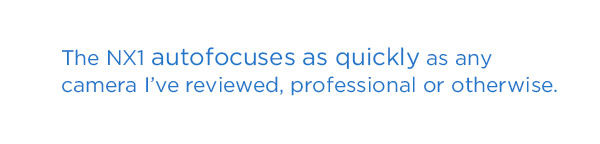
Using Samsung's new DRIMe V image processor, the NX1 can capture 15 frames per second — faster than pro DSLRs costing more than four times as much can manage. But despite all the advanced technology, it’s taken us a few months of working with Samsung and trying out firmware upgrades to get the results that the NX1 promises.
MORE: Why Autofocus Is the New Megapixel
Point the NX1 at a still subject, and it autofocuses as quickly as any camera I’ve reviewed, professional or otherwise. But I started to see problems with keeping autofocus locked on moving subjects. At 15 fps, I could easily shoot off a burst of 40 images, with only three or four in focus.

We approached Samsung with our findings, which set off a two-month process of back-and-forth to figure out why the NX1 wasn't performing up to spec. At the same time, Samsung started to release back-to-back firmware updates, and each seemed to marginally improve the autofocusing.
One of our challenges was to figure out which of Samsung's many autofocus modes we should use; the process was far more confusing than with any other cameras we have tested. For example, unlike on most other cameras, face-detection autofocus on the NX1 doesn’t work on moving subjects.
The multizone focusing mode tends to switch focus any time a subject moves past a clearly defined vertical line, such as a sign post, wall or doorway, or when a more prominent subject point passes anywhere in the frame, such as in this shot where a car passed a few dozen feet behind my son. The camera locked onto the car, even though my son had been the focus.

Using the 1.2 version of the firmware, the best AF settings for a moving subject, Samsung told us, are as follows: Continuous AF, Selection AF Point, Focus with Accuracy Priority and Touch screen autofocus selection off.
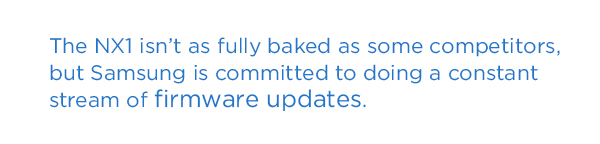
Additionally, Samsung instructed us to keep the selection point, which appears as a square in the EVF or on the rear screen, over the subject at all times, so you have to anticipate where the moving subject will go next.
For details on how to optimize focus on the NX1, see our step-by-step instructions in How to Fix Samsung NX1 Camera Autofocus Problems.
With that complex array of settings and instructions, the camera is incredibly accurate. I was able to track subjects that were moving toward or away from the camera, zigzagging, stopping short and jumping. The NX1 went from three to four frames per thirty frames in focus originally, to about 28 or 29 in focus.
The takeaway: The NX1's autofocus isn’t fully baked as some competitors' are, but Samsung is committed to doing a constant stream of firmware updates that add features and improve performance.
Built-In Flash: Disappointing
While the built-in flash on the NX1 is powerful, it’s also more glaring and casts an odd color on people. Built-in strobes are often unflattering, but the flash on the NX1 is particularly so.

This image perplexes me. First, the flash should have enough power (indoors) to expose a faster shot at a lower ISO. The combination of ISO 1600 and 1/80 of a second doesn’t make much sense, given the respectable rated power of 11 at ISO 100 of the NX1's flash. And second, the shutter speed of 1/80 is slow enough that there is motion blur on the subject.
Video: Brilliant 4K, If You Can Use It
Because of the exceptional 4K video from the Samsung NX1, many people may purchase the camera simply to capture footage. The NX1 produces sharp, brilliant and smooth 4K video. The mirrorless Sony a7s has a slight edge in the quality of the 4K footage. However, the Sony has a full-frame sensor, requires an external device to record 4K video and costs a grand more. The NX1 records true cinema 4K video with a resolution of 4096 x 2160, at 24 fps. It also captures video, at 30 fps, in the 3840 x 2160 ultra HD format (though not quite the quality) that matches the resolution of "4K" TVs and content such as Netflix's "4K" streaming shows like House of Cards.
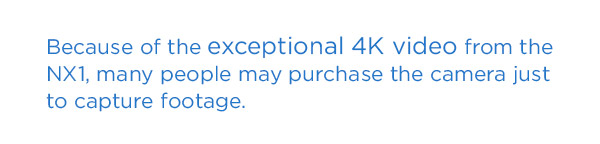
The NX1 captures close to top-end color. The highest-quality format, called 4:4:4 video, is generally reserved for high-end professional gear. The NX1 can capture video at 4:2:2 quality, where the color information of every other pixel is simplified to half its original fidelity (although in playback, software can analyze pairs of pixels to restore lost color detail). This quality is still higher than most consumer cameras capture. The NX1 can record video at 10-bit color depth, but only if you send the output to an external recorder attached over HDMI. If you record to the camera's SD Card, you get still-respectable 4:2:2 video at 8-bit color depth.
MORE: What Is 4K Video
But there’s a catch: Samsung opted to use a video format called H.265 (also known as HEVC for high-efficiency video coding) — an improvement on the current H.264 spec compression method that yields better quality, smaller files and faster in-camera processing times. But programs like Final Cut Pro and Adobe Premier don’t support it natively yet, although there are third-party importing programs that work with them. Even many popular video-sharing sites like YouTube and Vimeo don’t support H.265 yet. In any of these cases, you'll have to convert the H.265 video to H.264.
The sample below was captured in 4K H.265 and then converted to H.264 so it would work in a Web-based player. (Since few people have 4K monitors, and bandwidth issues degrade videos, we've scaled it down to 720p.)
Samsung does provide a free conversion utility for PC and Mac. (You get it by connecting an NX1 to your computer over USB and accessing the installer app stored in the camera.) Unfortunately, I saw very poor results converting the 4K videos from H.265 to H.264. The files stuttered when played back on a variety of Macs, including a Mac Pro running a 4K display. While the videos played smoothly on a powerful Windows laptop with a 4K screen, there were odd issues with ghosting between frames. I contacted Samsung about this, and the company recommended we try Wondershare, a conversion tool that’s inexpensive and has good reviews, but it downsizes 4K (4096 x 2160) videos to the UHD (3840 x 2160) standard. Acrok MFX Converter is another well-regarded product, though we have not tested with it.
The Samsung NX1 captures some of the best-looking video ever from a consumer device, but you'll have a hard time doing anything with that video until the H.265 standard becomes more widely deployed.
Lenses: Meager Selection
Because the Samsung NX system is relatively new, only 15 lenses are available. (There appear to be more on Samsung's site, but that's because many lenses come in two colors.) Contrast that with the dozens and dozens of Canon-branded lenses (for both APS-C and full-frame cameras) and third-party lenses from Sigma, Tamron and others; and the Samsung NX1 system looks a bit limited.
I tested the NX1 with the new 15-150mm f/2.8 OIS lens, a massive piece of glass that’s as expensive as the NX1 itself. The lens has built-in image stabilization and features Samsung's i-Function button to trigger a menu of camera settings on the rear screen or EVF.

Lens availability is going to be a big issue for many photographers who consider buying the NX1. Because of the consumer nature of the previous Samsung cameras, most of the available lenses are lower-end models, and there are no long telephoto lenses.
Wireless Capabilities: Above Average
The NX1 has built-in Wi-Fi and NFC (which allows one-tap pairing with devices that also feature NFC chips). As with many wireless-equipped cameras, connecting the NX1 to mobile devices was a mixed bag. I easily paired the NX1 with a Samsung Galaxy S5.
Unfortunately, I couldn’t connect reliably with an iOS device. Logging in to the camera’s Wi-Fi access point was easy with an iPhone 6 or iPhone 6 Plus, but the Samsung iOS app didn’t always connect to the camera. (The iOS operating system is challenging for Wi-Fi pairing with any camera.)
Once I did get the iPhone and camera talking to each other, I transferred a few images off the NX1 without incident, and I could remotely control the camera. But then the connection would drop and I’d have to start over again.
Bottom Line
With the NX1, Samsung has created a mirrorless camera that’s every bit as capable—even more so—than top-performing APS-C DSLR cameras, such as Canon's new 7D Mark II. It’s amazing that the NX1 could come seemingly out of the blue and challenge the most established players.
It’s also interesting to look at Samsung’s entry into pro mirrorless when compared with the Sony a7 series. Sony, with its full-frame sensor, has concentrated on image quality over capture rates. The a7 II maxes out at 5 fps, one-third the speed of the NX1, and it doesn’t process the images from the buffer as quickly, either. And the NX1 also captures high-quality images.
But the Samsung NX1 is hampered by two big issues: lenses and focus tracking. Samsung needs to provide more high-performance lenses before the NX1 can be taken seriously by most pros, especially sports and nature photographers who might want long lenses. Even Sony’s a7 system has a bigger array of top-end glass (much of it made in partnership with the lens experts at Zeiss) and adapters that let it use lenses from Canon, Nikon and other systems.
But the NX1 does capture beautiful photos and video, and from a fairly light camera. If you don't need an extensive collection of lenses for what you like to shoot, and you want to capture 4K/UHD video (which no DSLRs can do) and/or need top-of-the-line shooting speed, the Samsung NX1 is unrivaled — especially at this price.
Key Specs
Model name: Samsung NX1
Megapixels: 28.2
Type: Mirrorless camera
Price: $1,500, body only
Shots per second: max 15 fps
Sensor type: APC-C backside-illuminated CMOS
Kit lens: None
Autofocus 205 phase-detect points, 209 contrast-detect points
Shutter-speed range: 1/8000 to 30 seconds
ISO range: 100-25,600 native. Boost to 51,200
Main video resolutions/frame rates: 4K (4096 x 2160) at 24 fps, ultra HD (3840 x 2160) at 30 fps; full HD (1920 x 1080) at 60 fps, 30 fps, 24 fps
Video file format: H.265
Built-in flash: Yes
Hot shoe: Yes
Card slot(s): 1 SD
Ports: HDMI, USB, audio in and out
Shots per charge (CIPA standard measure): 500
Wireless: Wi-Fi and NFC
Image stabilization: Via select lenses
Dimensions and weight: 5.5 x 4 x 2.6 inches, 19.4 ounces
- Best Photo Editing Software to Perfect Your Pictures
- How to Take Great Photos with a DSLR or Mirrorless Camera
- Best DSLRs
-
explorer76 Can you please also talk about low-light focusing of this camera. Some of the reviews seem to suggest that once the light level go down, NX1 becomes very slow to focus. Is that something you have discussed with Samsung? Hoping one of the future FW updates could fix that!Reply -
David Schloss We found the low light focus to be on par with any other system in this class. That is to say that it's not as fast as a well-lit scene, but it's certainly better at low light than mirrorless rivals like the a7, etc.Reply -
explorer76 So would you say that NX1 AF is on par with say E-M1, GH4 or A6000 in low light? Some of the reviews and user reports indicate that it is below par in these conditions.Reply -
David Schloss Reply15371677 said:So would you say that NX1 AF is on par with say E-M1, GH4 or A6000 in low light? Some of the reviews and user reports indicate that it is below par in these conditions.
I personally can't answer that for all of them, as I didn't review the other ones but yes for the E-M1. The GH4 is MFT so should absolutely be lower quality in low light than the NX1 -
explorer76 Reply15371677 said:So would you say that NX1 AF is on par with say E-M1, GH4 or A6000 in low light? Some of the reviews and user reports indicate that it is below par in these conditions.
I personally can't answer that for all of them, as I didn't review the other ones but yes for the E-M1. The GH4 is MFT so should absolutely be lower quality in low light than the NX1
Thanks for your prompt response. I meant to compare to GH4/E-M1/A6000 only in AF speed, not in IQ. If NX1 is on par with E-M1 in low light AF then that's definitely not bad.


