
Parents, take note
If you have a teen, chances are, they've got a smartphone. (A Pew Research Center study found that 95 percent of U.S. teenagers have access to one.) And that means they've got access to apps, leaving you to figure out which ones they should be allowed to have. And there are very real dangers for children, such as a recent and very disturbing WhatsApp suicide challenge.
Some apps are easy to judge. But apps that communicate with other people can make it harder to tell where the dangers lie. Some make an effort to filter or moderate communications between users; others don't. Some let users stay anonymous, which can cause some people to say or do things they normally wouldn't, while other apps encourage (or even require) oversharing of personal information. And apps just seem to promote risky behavior by their very design.
Here's a closer look at some apps you should think twice about before allowing them on your teenager's phone, based on whether you should monitor them closely or delete them altogether.
Credit: Shutterstock
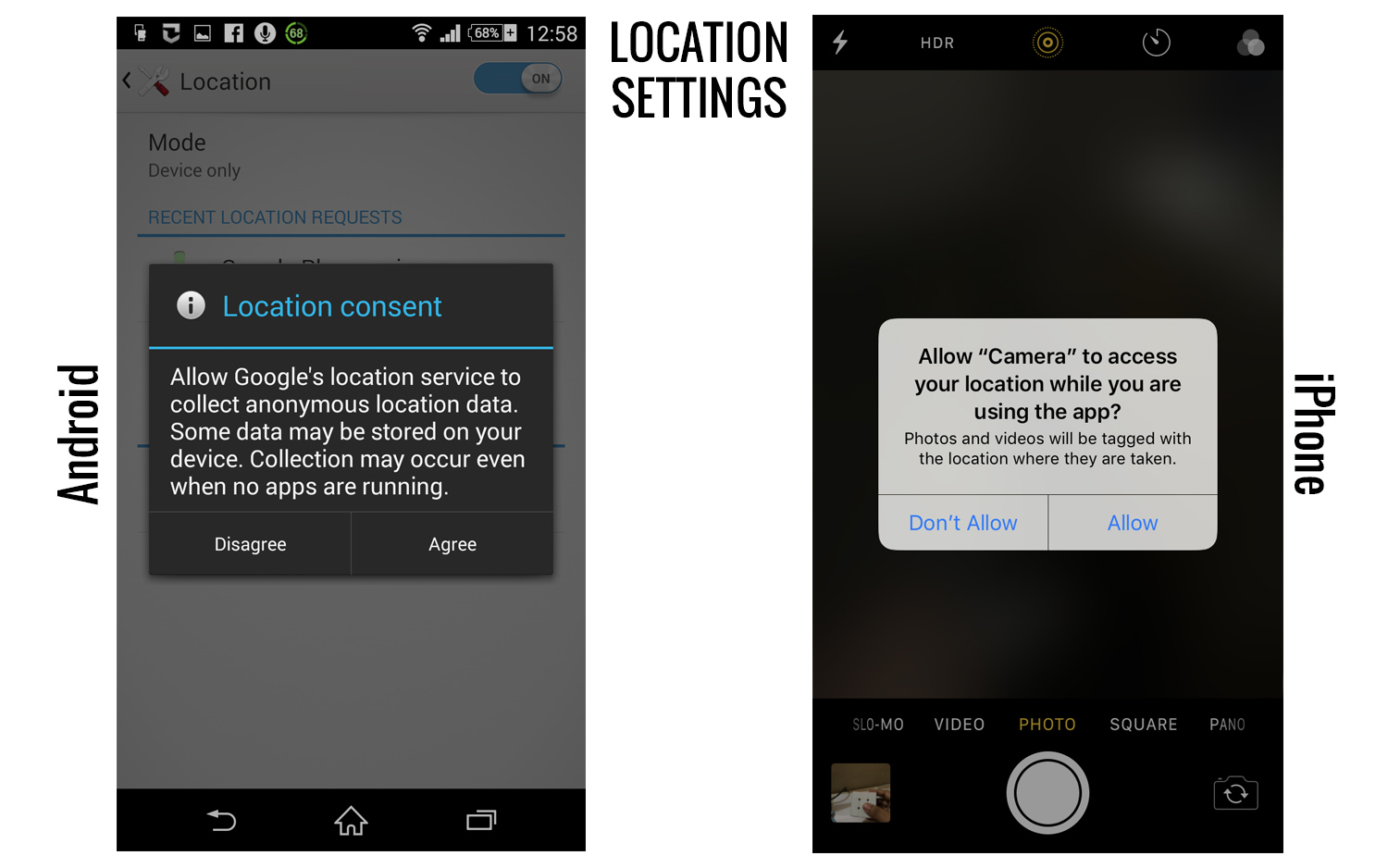
Guidelines for any app
There are certain things you should be aware of for all of the apps on your teen's phone, even relatively benign ones. Check the location settings on each app to see if your child's whereabouts are being broadcast, or just turn off location services altogether. (Here's how to do it on Android devices and iPhones).
In addition, check the photo settings on the phone to make sure it's not attaching a location to images shot by the phone's camera. (iPhone geotagging settings can be found here). And talk to your teen about in-app purchases. Often, they're designed to be small so that they don't seem like a big deal, but they can add up quickly.
Credit: Tom's Guide
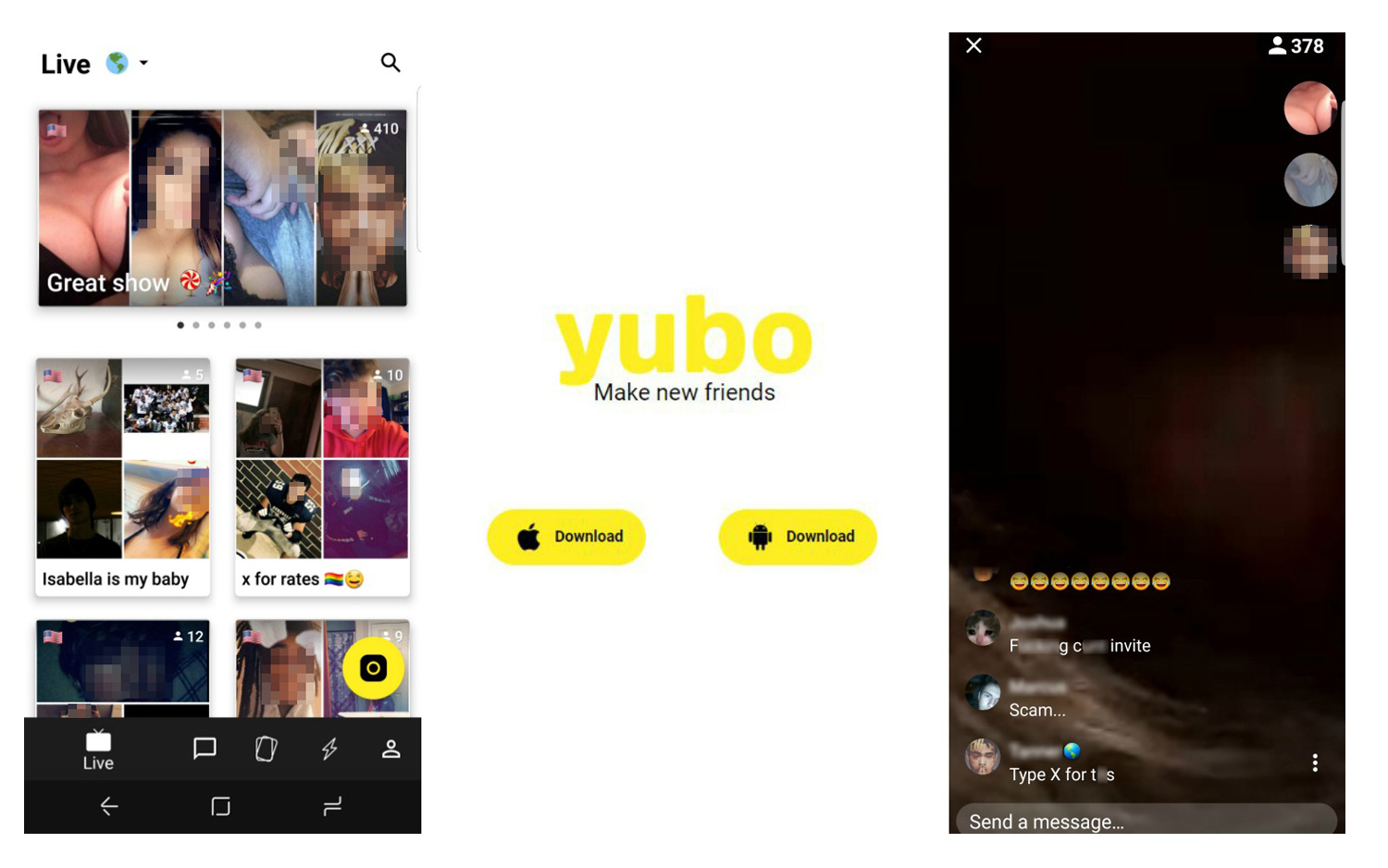
Yubo (Delete)
Nicknamed "Tinder for teens," Yubo is a chat and livestreaming app where teens can make new friends based on their location. (Yubo encourages users to let the app use location services, though it's not required.) Minors are supposed to be relegated to their own part of the app with no adults allowed in, but I had no problem signing up as a 14-year-old girl with a picture of President Trump as my profile pic.
The Discover section of the app shows you pictures and videos of others in your area, and you can swipe right or left on each one. If two people swipe right on each other, they can chat privately within the app and share Snapchat and Instagram info. (Even if users are careful on Yubo, they might not realize how much they've shared on Snapchat and Instagram.)
The app also allows livestreaming that anyone, not just people you've "swiped right" on, can watch and comment on. While the app uses an algorithm that's supposed to shut down any livestream containing nudity, the very first livestream I clicked on had a user taking bong hits, and the next was mostly commenters requesting that the livestreamers show parts of their bodies.
Available for iOS (rated 12+) and Android (rated T for Teen), although some features are limited on Android.
Credit: Yubo
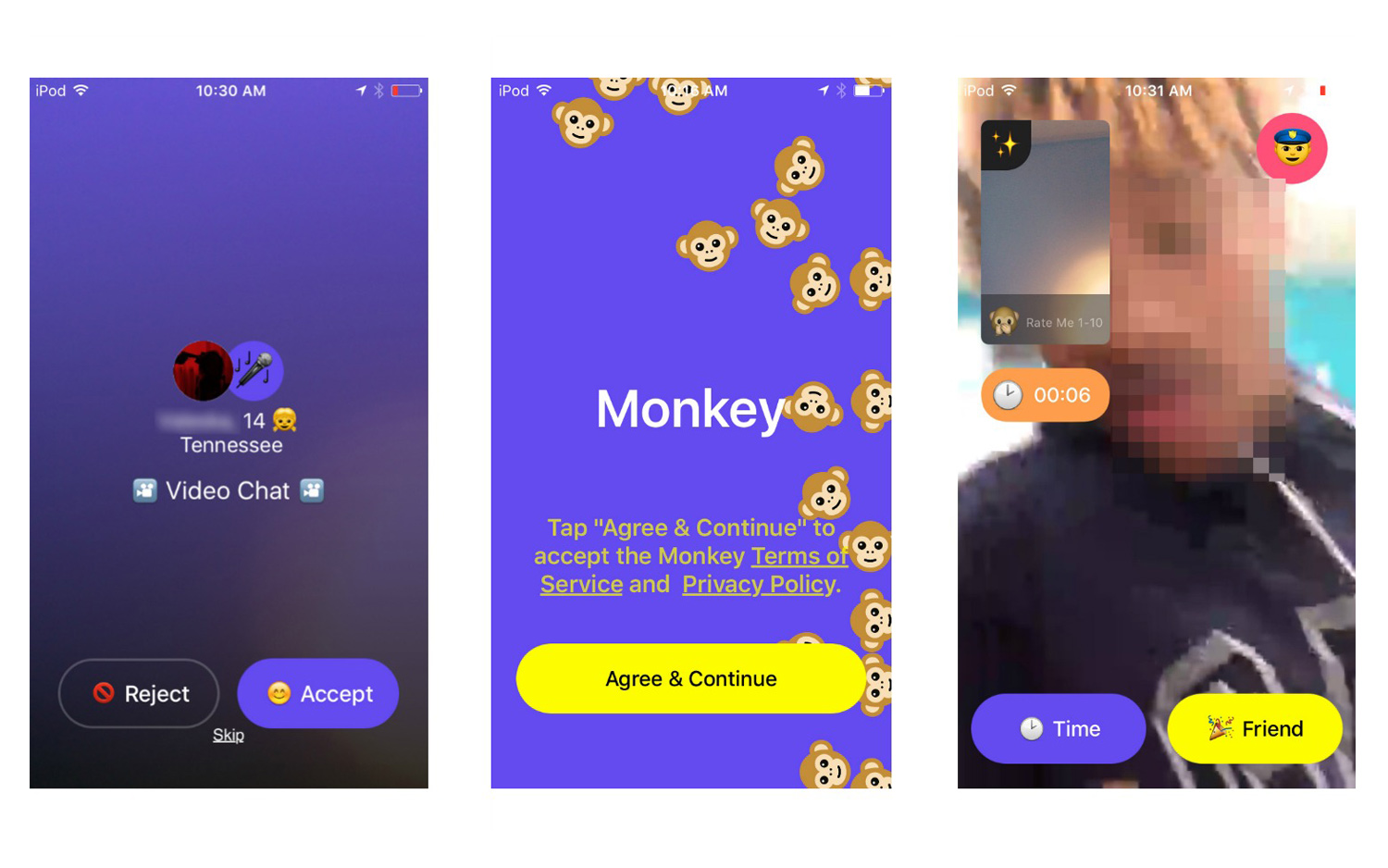
Monkey (Delete)
An app that grants users anonymity, Monkey sets up 15-second videos with strangers. Users can choose which topics they want to chat about, like Roast, Single, Pet Talk, Stoner, Selena Gomez, and so forth. You can also filter who you're looking to chat with by location. When I turned on "nearby," I was able to see how far away another user was. (The closest I saw was about 5 miles away.)
Users looking for a similar chat flash on the screen for about 4 seconds, and you can accept or reject them. The user's age, gender and location are shown, but there's really no way to know if that's a teen or an adult. If you accept a chat with someone, the video chat starts. (There's text chatting too, which you can turn off, but video chat is always on.) Putting such a short time limit on the chat could put pressure on users to reveal something personal, and reviews of the app report lots of flashing going on.
Available for Android (rated T for Teen) and iOS (rated 17+).
Credit: Monkey
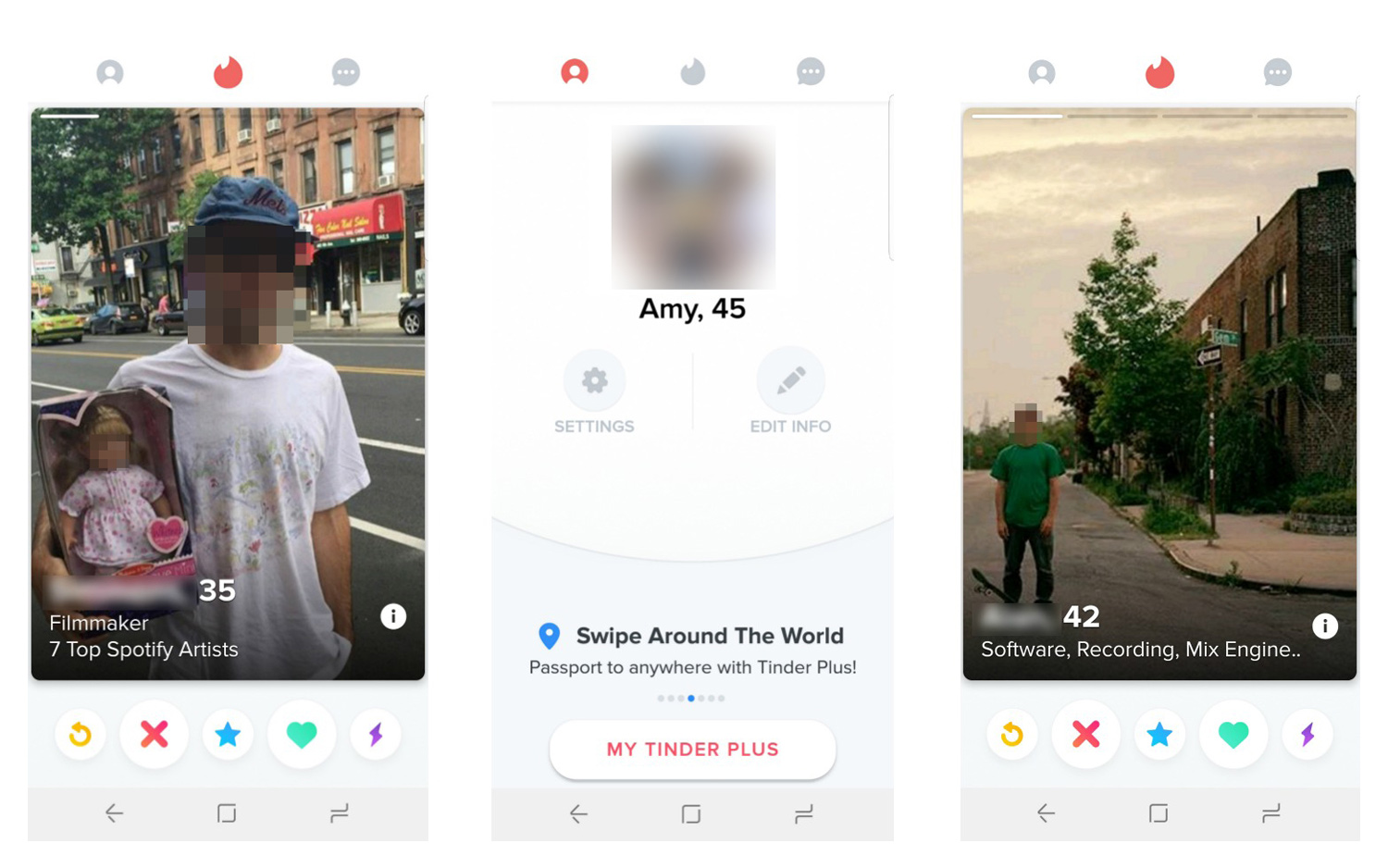
Tinder (Delete)
Forget about the Tinder for teens — what about the actual Tinder? While the dating app, which utilizes swiping left or right to match people up, once flirted with a 13-to-17-year-old section, Tinder is now supposed to be strictly for adults 18 and up. However, there's no age verification required, so a teen could easily make a profile. A lot of people seem to think you need a Facebook account to sign up, which might give users a false sense of security. But I was able to sign up with just my phone number, and I could have entered any age I wanted to. (Alternatively, if a teen entered a false birthday when signing up for Facebook, that fake age could be used to sign up for Tinder through Facebook.) Once you're on Tinder, there's just no way to know who you're really chatting with, and if a teen is on the app, that teen is probably looking for a date with an adult.
Available for Android and iOS, and rated 17+ in both stores. Offers in-app purchases.
Credit: Tinder
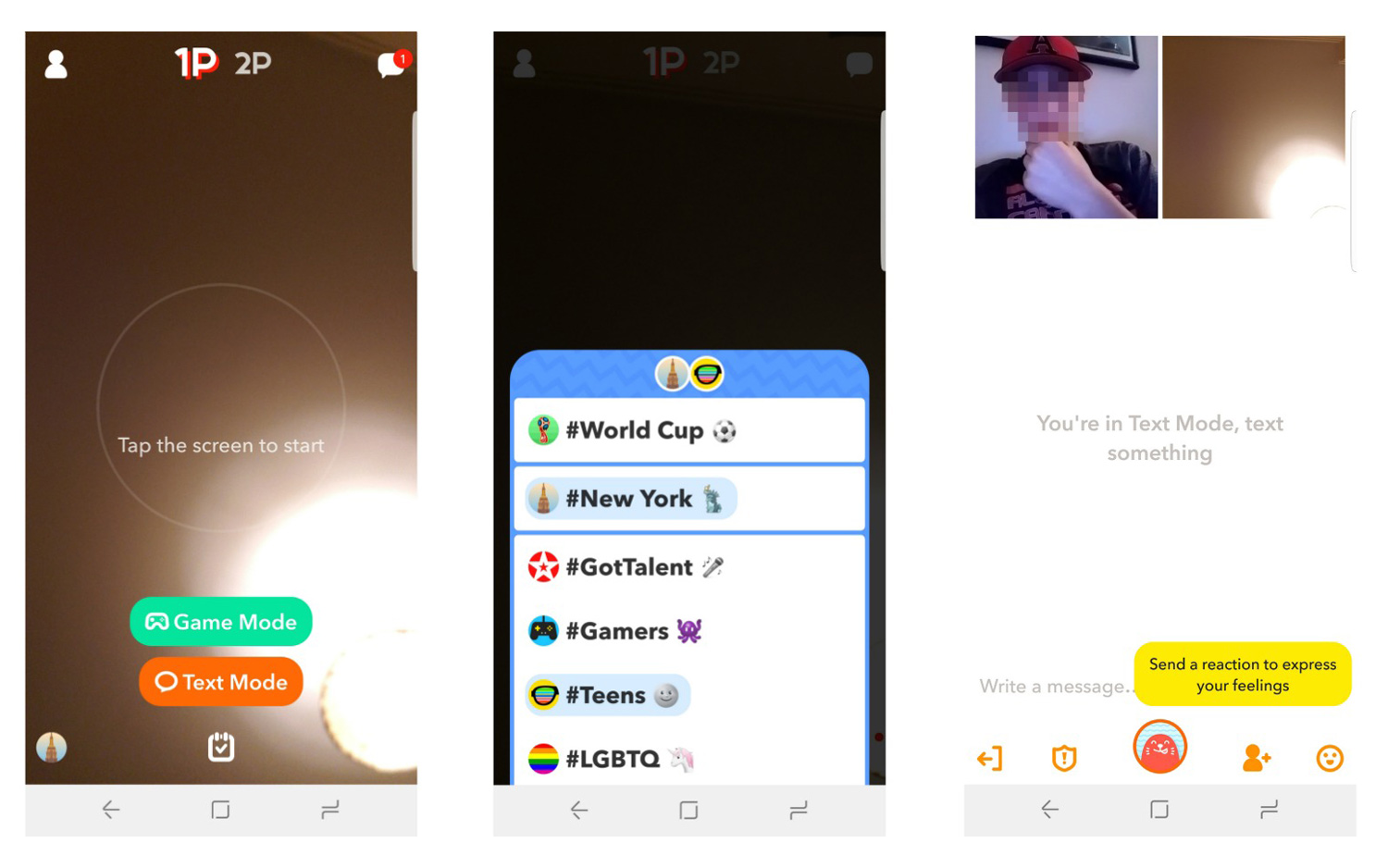
Holla (Delete)
Holla lets you video chat with a random stranger. It requires a user to sign in with either a phone number or a Facebook account. Once you're in the app, you can choose from some broad categories for your random video chats, and then start video and text chatting with strangers. Either participant can swipe up to go to the next random pairing, and chats can be rated by either user. You have to spend money if you want more chat time or only want to chat with people of a certain sex.
You never know what you're going to see on the screen when you go to the next chat, which makes this app very risky. And while Holla's terms of service reserve the right to review anything uploaded to the app, those same terms also concede that not everything's reviewed, and the app maker takes no responsibility for any content on the app.
Available for Android and iOS, and rated 17+ in both stores. Offers in-app purchases.
Credit: Holla
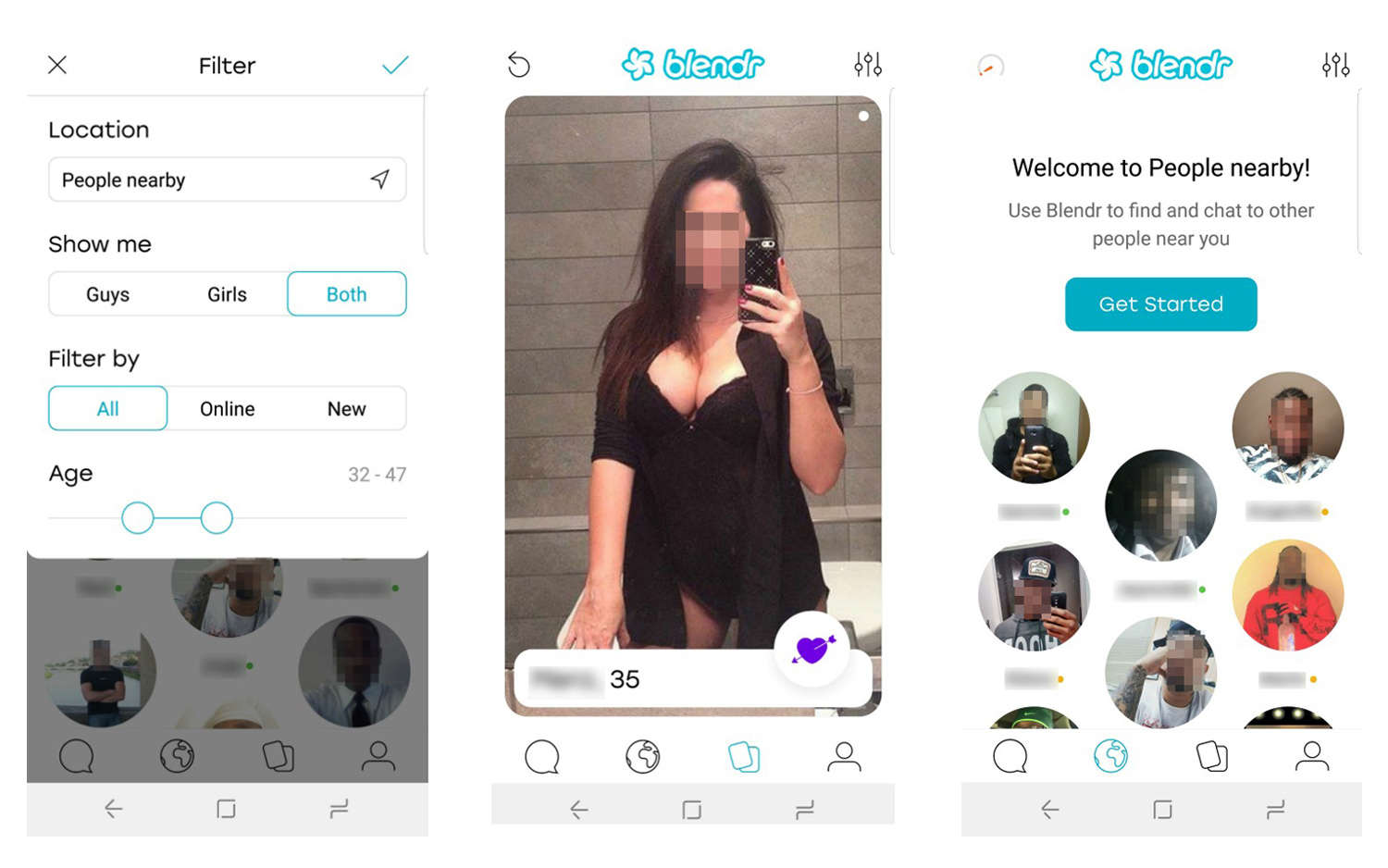
Blendr (Delete)
Another dating app for adults, Blendr is designed more for hookups than relationships. It uses that swipe-right-or-left function to match you with another person, and you can set location-based parameters for who you would like to match with. It is supposed to be for people 18 and up, but as with Tinder, there is no age verification. In fact, when I was signing up for Blendr, the app helpfully led me to the birth year that would make me 18 years old.
In addition to swiping on images to potentially make matches, you can just scroll through people in your city and send them a message or request their phone number. There is absolutely no reason for a minor to have this app on their phone.
Available for Android and iOS, and rated 17+ in both stores. Offers in-app purchases.
Credit: Blendr
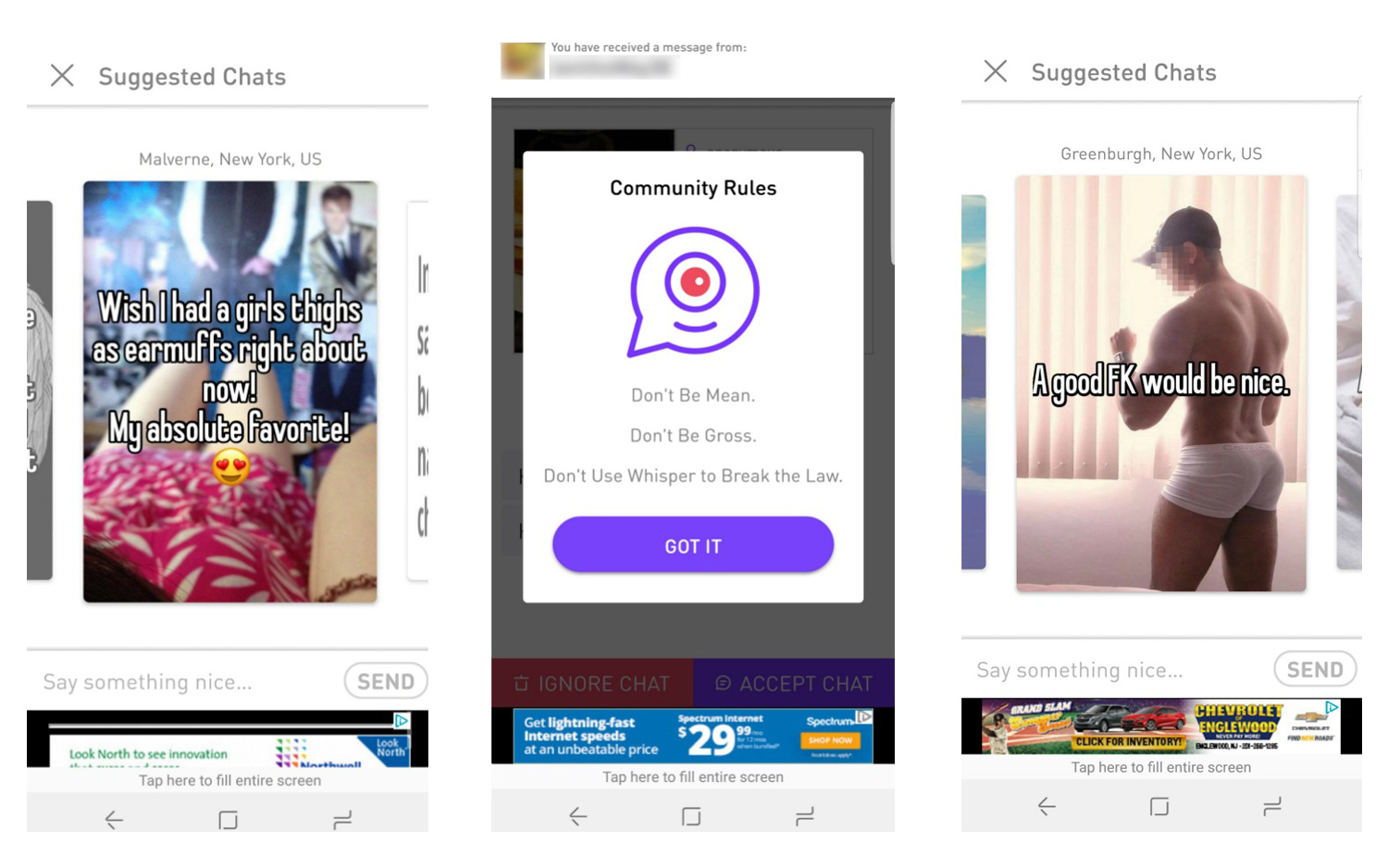
Whisper (Delete)
Whisper is a "confession" app where anonymous users post images with some kind of secret or question in the caption, and receive anonymous comments. Not only was there no age verification to use Whisper, but there was no registration of any kind. I downloaded the app to my phone and started posting — it is truly anonymous.
There is a language filter that is turned on by default, but I didn't even realize that the app had put my city in my profile until I checked it out for myself. And while the comments that flooded in on my one and only post were all harmless and supportive, it didn't take long (literally 10 seconds) for me to find posts looking for a hookup. Any kind of anonymous app is likely to encourage risky behavior, but Whisper makes it especially easy.
Available for Android (rated T for Teen), and iOS (rated 17+).
Credit: Whisper
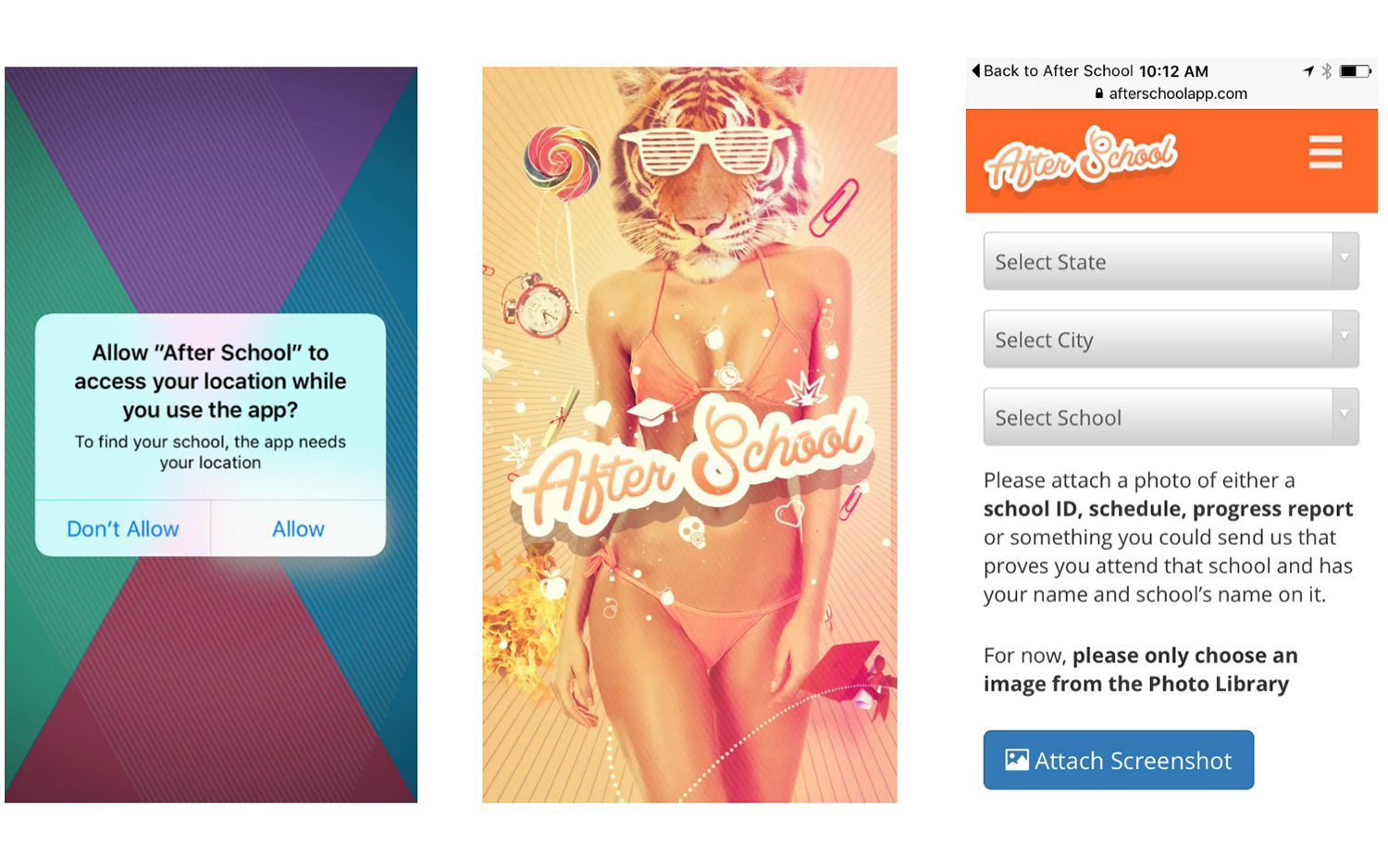
After School (Delete)
The After School app functions as an anonymous message board for a school. While it started out as an app ages 12 and up, mobile app stores requested the age limit get changed to 17 and up after many reports of bullying, nude photos and private information were shared. (The terms of service, however, state that a user must be at least 13 years old.)
The app uses Facebook to verify age and location (to try to ensure that you're posting to a school that you might actually attend), and it appears that After School does a really good job of weeding out non-students. When I used a fake email address and Facebook account showing that I was 14, I failed to register at three local high schools, and I would have had to send them a student ID, schedule or report card to try again. Filters and live monitors are supposed to keep the posts clean, but there have been many reports from parents who found nude photos, or even porn, on the app.
While After School tries hard to promote fun and safe use, even providing live crisis counseling, anonymity tends to bring out the absolute worst in teens. The fact that the app does a good job of making sure your fellow posters actually go to your school almost makes it worse, because if mean things are said about you, there's a good chance that the person actually knows you.
Available for Android (rated T for Teen) and iOS (rated 17+).
Credit: After School
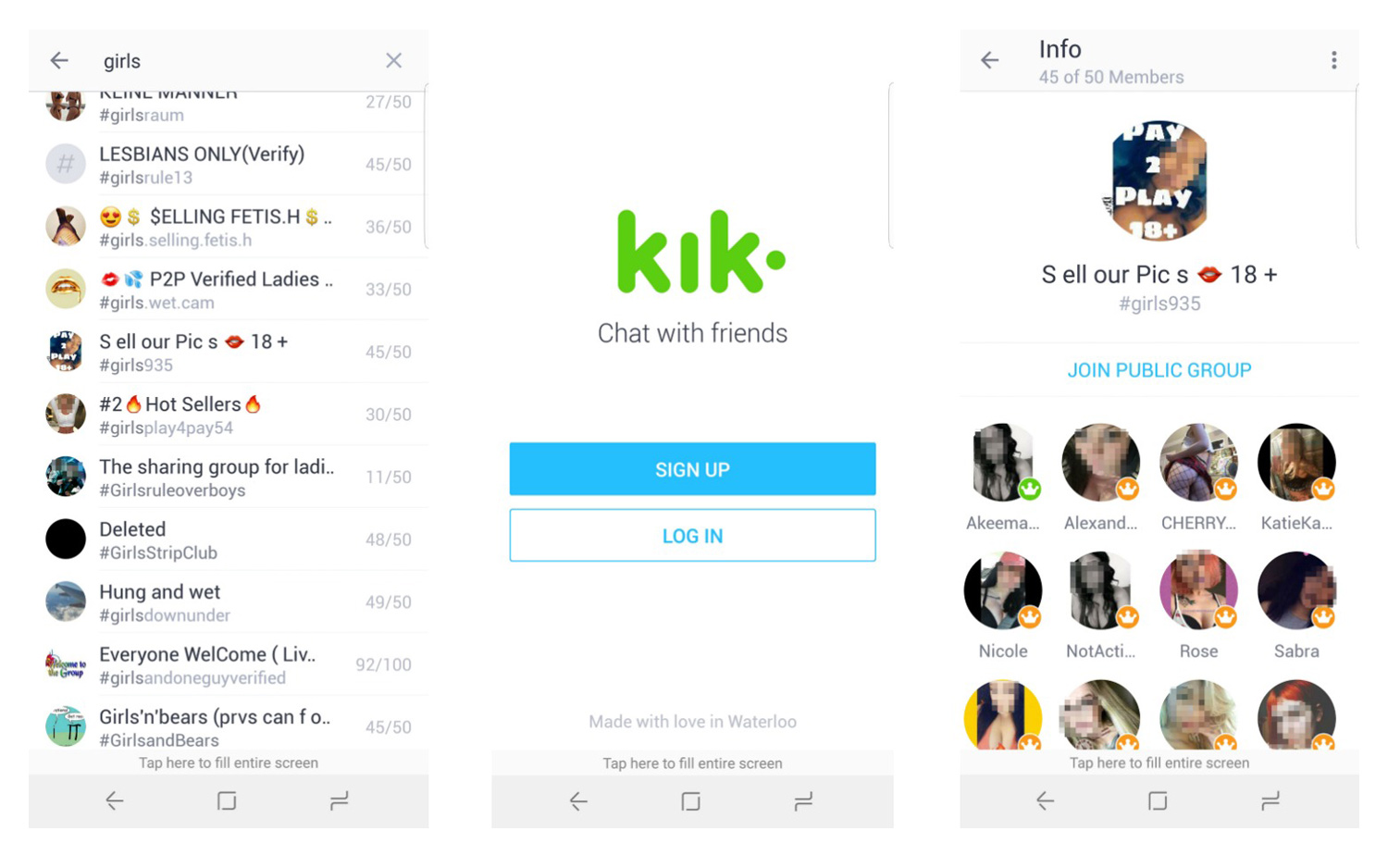
Kik (Delete)
If you've heard of Kik, it was probably in conjunction with the murder of a 13-year-old girl who was talking to an 18-year-old on the anonymous messenger app. Because you only need an email to sign up — no phone number is required — the app can be as anonymous as you want. Media reports within the past year say Kik still has an issue keeping child predators off its app.
Kik users can join public or private groups based on common interests. Within seconds of joining my first group — which was for teens only — a user told me he wanted a picture of me peeing. A quick search found a group called "S ell our Pic s 18 +" that was described as "Pay 2 Play." And searching for Kik groups outside the app will result in groups for trading nude pictures of teens, groups for people who want to hook up and places to trade porn. All someone needs to contact a stranger on Kik is their username, and since a lot of people have the same username across multiple social networks, teens can accidentally reveal much more than they think they are.
Between the anonymity and the reputation, there is just no reason for a teen to be on Kik. There are plenty of other ways they can message their friends.
Available for Android (rated T for Teen) and iOS (rated 17+).
Credit: Kik
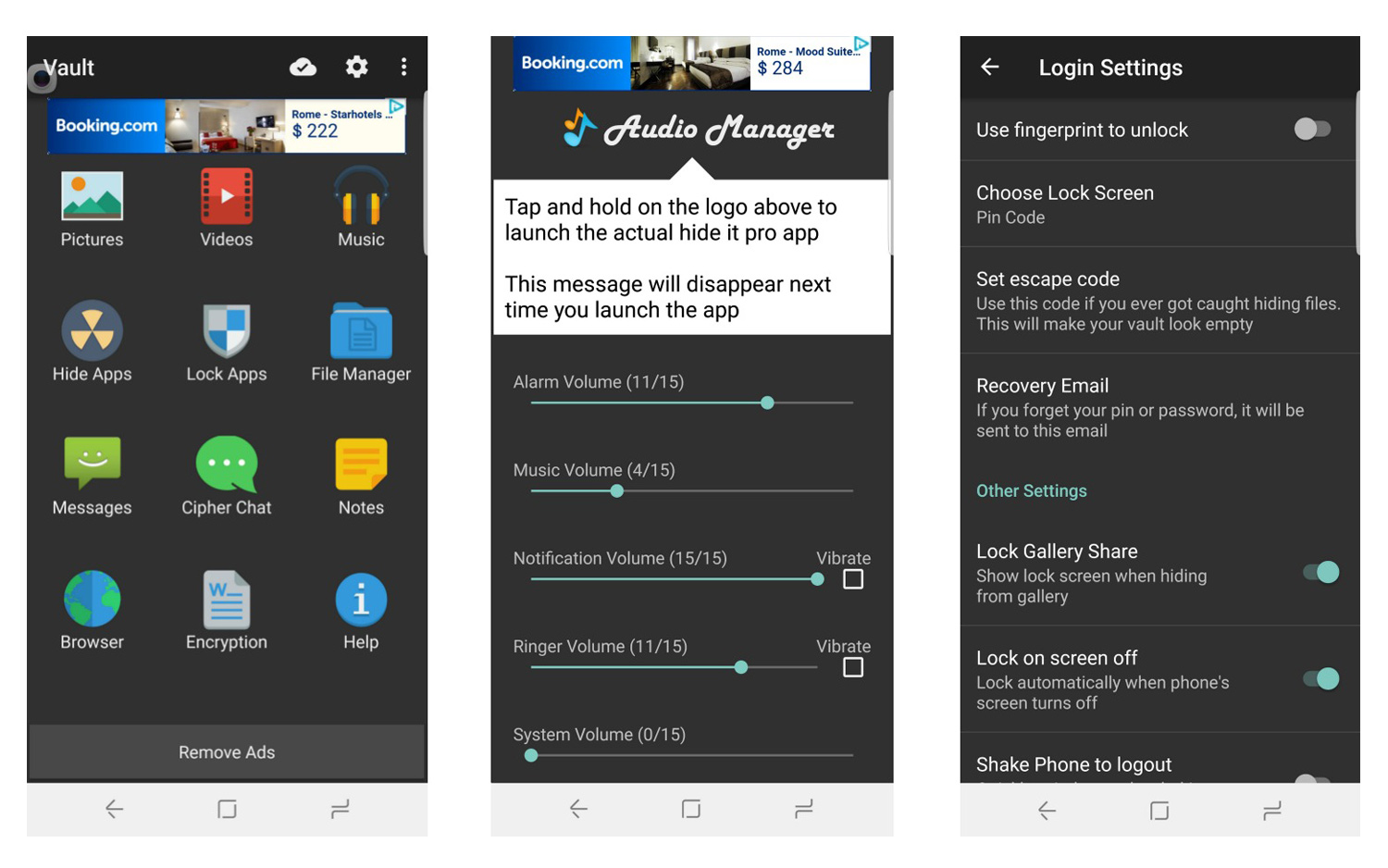
Hide It Pro (Delete)
Hide It Pro — and other apps like it — disguise photo albums and apps as boring utility apps or calculators. The disguised app can be unlocked with a secret code or fingerprint. A parent searching a child's phone might not even notice it. If you search for "hide apps" or "hide photos" in either of the app stores, you can scroll through and at least get a sense of what to look for. Similar apps for Android are Calculator Vault, Smart Hide Calculator and App Hider, while similar iOS apps include Locker, Best Secret Folder and KYMS.
Available for Android and iOS. Offers in-app purchases.
Credit: Hide It
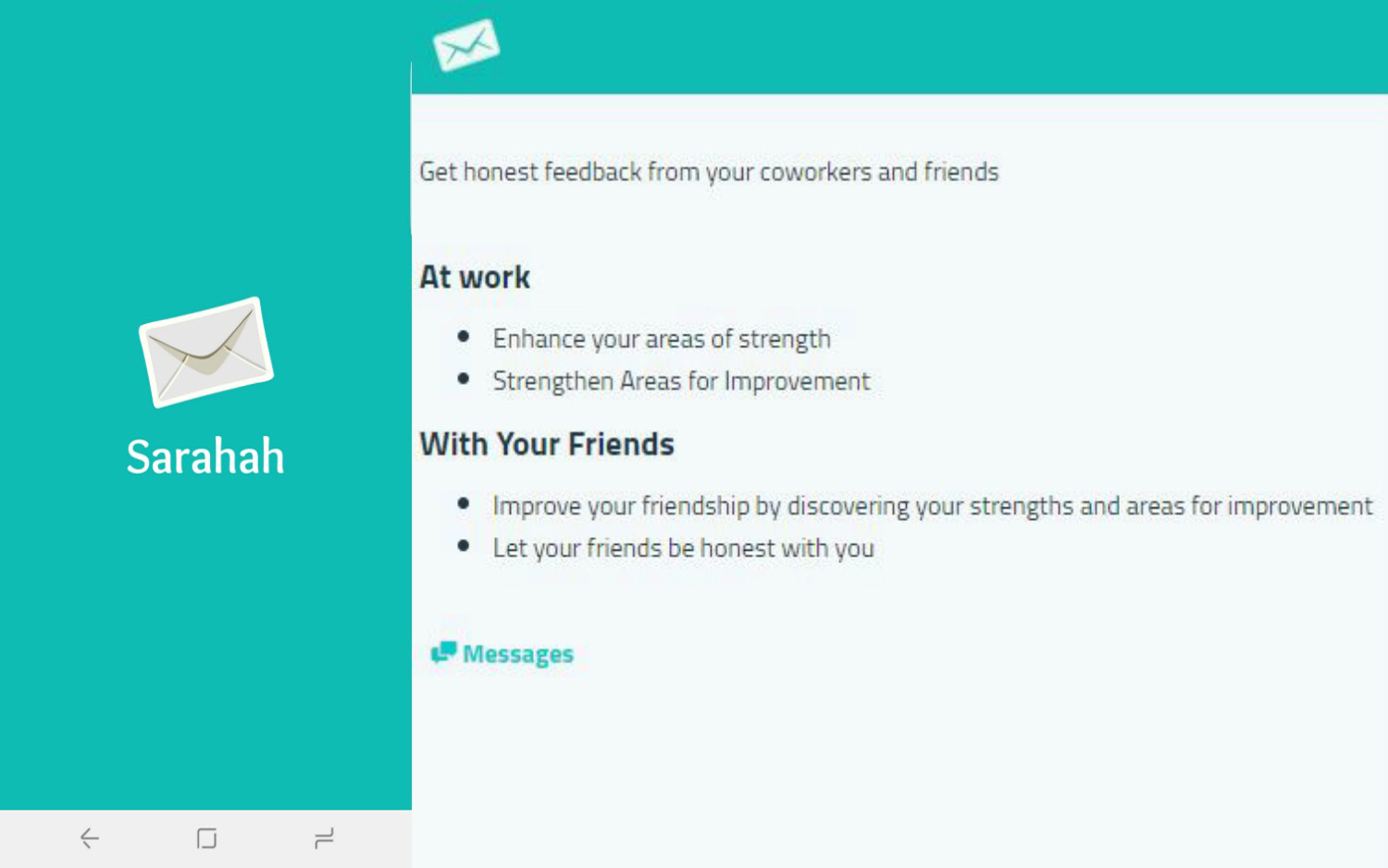
Sarahah (Delete)
Sarahah started as a feedback app for workers to leave anonymous comments for their bosses, but it quickly turned into a hot app for teens who wanted to use it in conjunction with Snapchat to criticize each other anonymously — before it was yanked from the Apple and Android app stores for links to cyberbullying. It can still be downloaded as an .apk file from various websites, however, and the app's publisher claims to have upgraded the chat filters to reduce bullying, hoping to get it back into the app stores. I was able to download and install it on an Android phone easily, although I wasn't able to log in, so I'm not sure of the status of the app. But it's one to watch out for, in case it's already in use or makes a comeback.
Credit: Sarahah
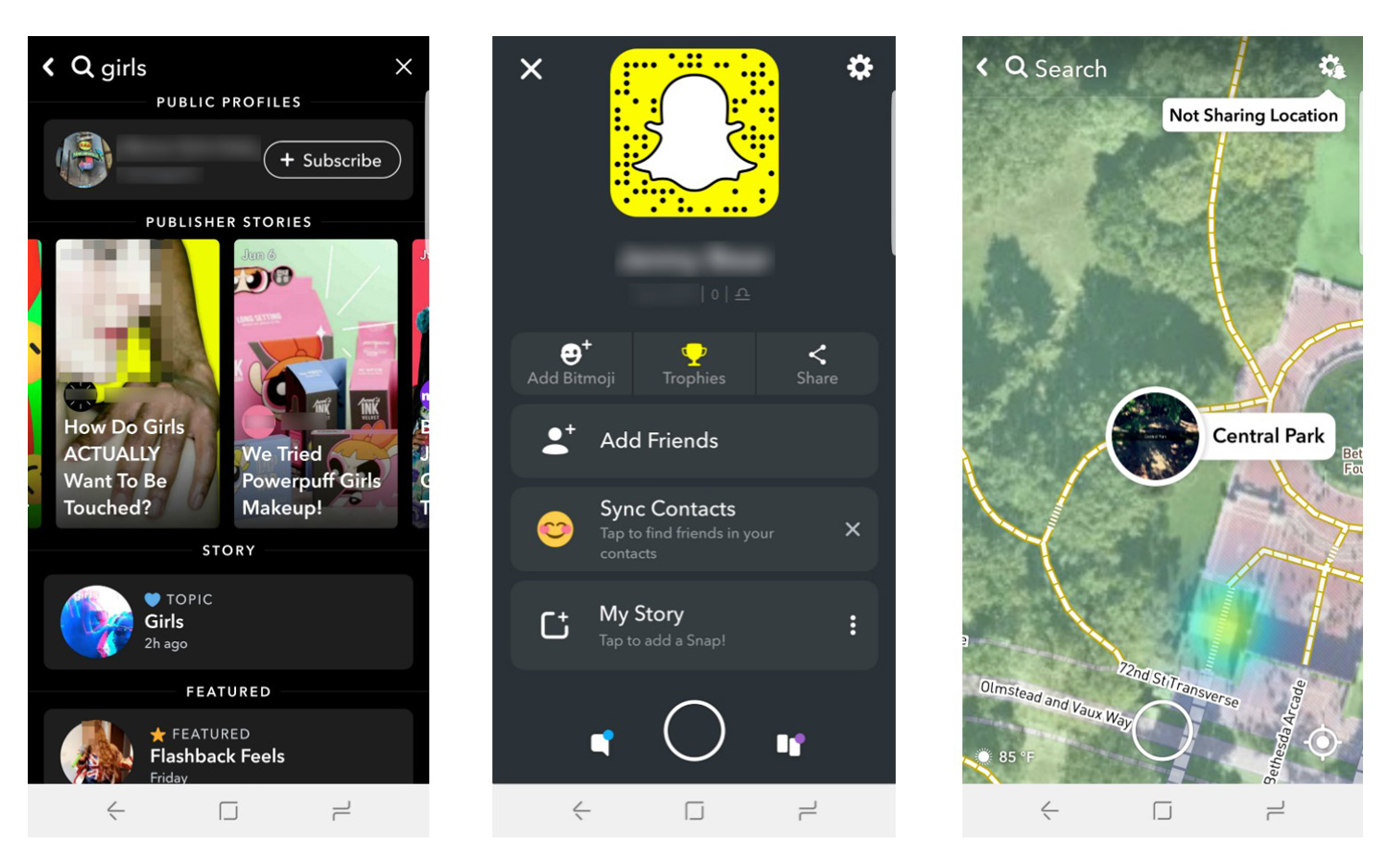
Snapchat (Watch Closely)
When I polled my own friends on apps they wished their teens didn't use, most of them said Snapchat. And there's a lot not to like.
Snapchat is used mainly to send "Snaps" that disappear after 10 seconds or less, or not at all. (The user chooses.) Sending a limited-time snap can give users a false sense of security if they send something risky, because the app is supposed to tell them if someone took a screenshot of their image. But there are plenty of third-party apps that can capture the Snap without triggering a notification. Also, users can let others see where they are on a map (down to street-level; it's really specific), which is definitely a safety concern for teens (or anyone, really).
Plus, there's a lot of adult content on Snapchat. Even if a user is connecting only with friends, the Discover section can contain a lot of inappropriate content.
Available for Android (rated T for Teen) and iOS (rated 12+). Offers in-app purchases.
Credit: Snapchat
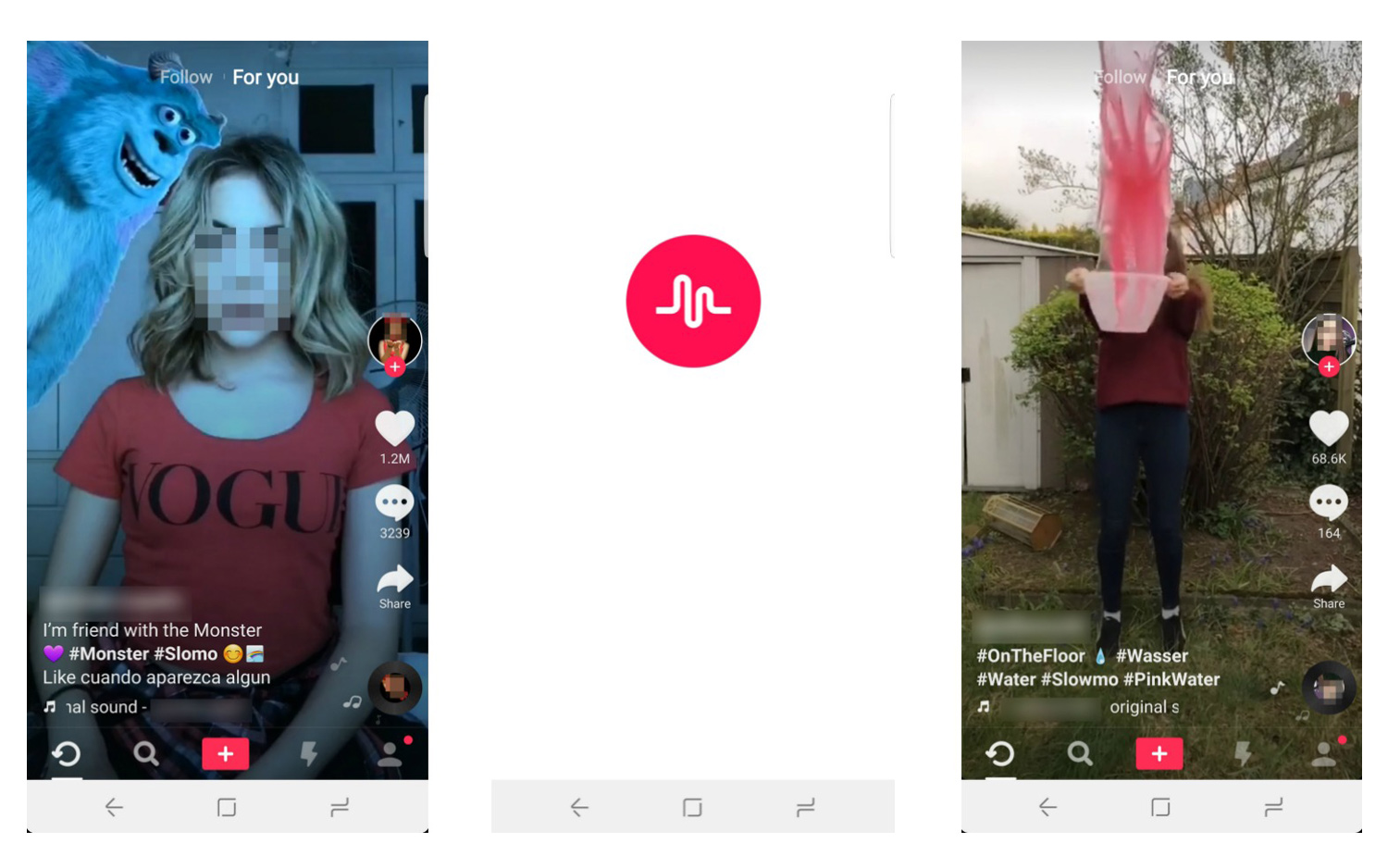
Musical.ly (Watch Closely)
I wish Musical.ly weren't on this list. But as recently as a few months ago, it was easy to find nudity, self-harm, pro-anorexia and other videos that teens shouldn't be watching on this lip-syncing video app.
Thankfully, after getting a ton of attention for just how easy it was to follow a hashtag to completely inappropriate videos (or even porn), Musical.ly seems to be cleaning up its act and monitoring things better. Searching for hashtags like "suicide," "cutting" or "proana" now either bring up blank results or the phone number for a suicide prevention line. I hope the publishers continue to be vigilant, because Musical.ly contains some incredibly creative videos, and it's just generally a fun place. Yes, there are a lot of teens trying to look sexy, but most of what I saw didn't cross any lines. Of course, that could change, so I would put this in the "watch carefully" bucket.
Available for Android (rated T for Teen) and iOS (rated 12+). Offers in-app purchases.
Credit: Musical.ly
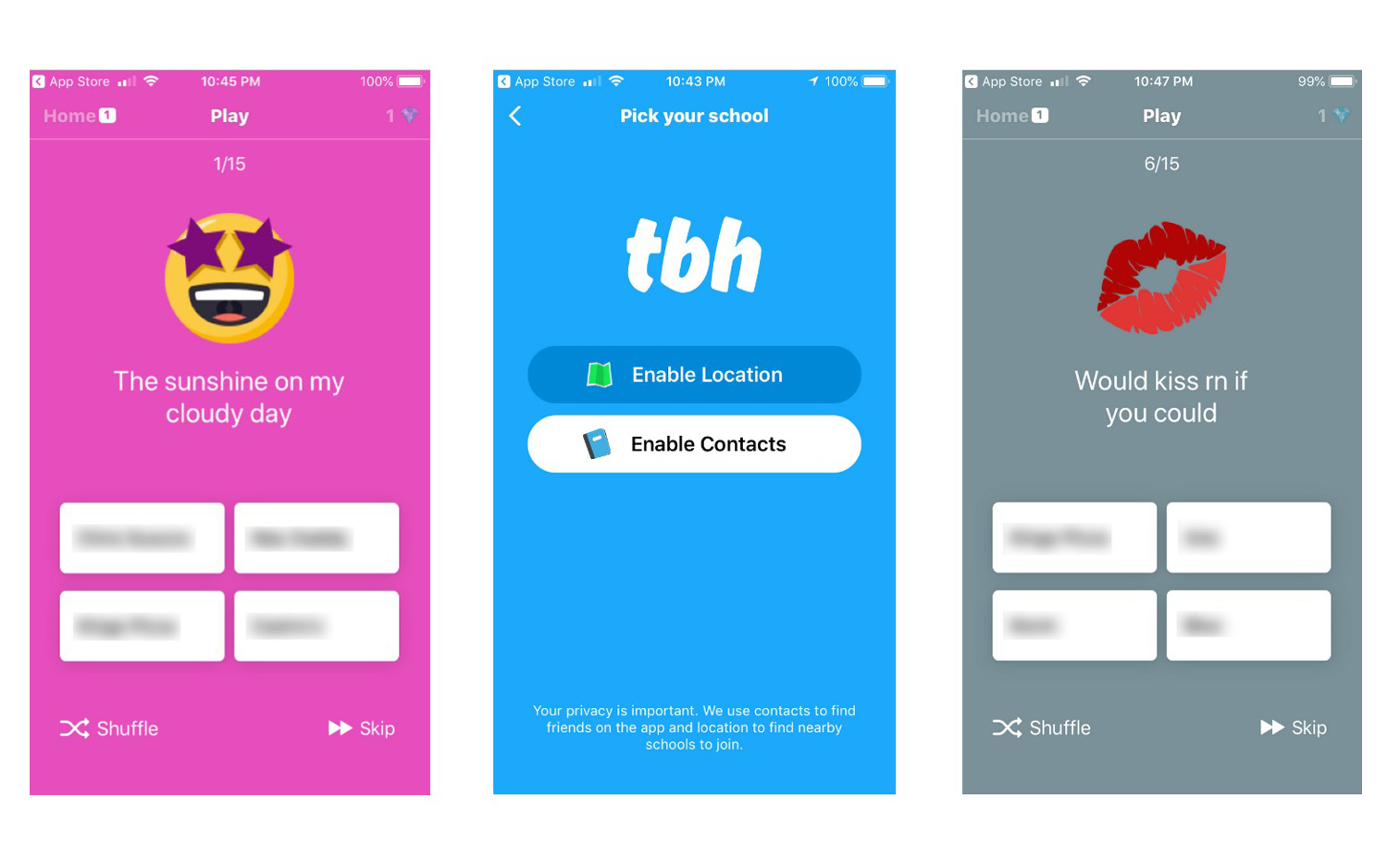
TBH (Watch Closely)
TBH — short for To Be Honest — is a polling app that lets your friends answer questions anonymously. And while the publishers try to promote positivity and screen every polling question that goes out, the forced positivity hides what's essentially a big popularity contest. (I mean, the app's tagline is "See who likes you!")
Every time someone picks you in an uplifting poll, you get a "gem." You can respond when someone picks you, but you don't know who you're responding to — that's up to them to reveal, or not. You can even scroll through your friends' notifications, to see if they're being chosen more than you are. In addition, the app requires that you give access to your entire contact list and location, which seems like a big ask for an app that's supposed to be mostly anonymous. You're supposed to be 13+ to use the app, according to the terms of service, but no parental permission is required if you're between 13 and 17.
Available for iOS only, rated 12+.
Credit: TBH
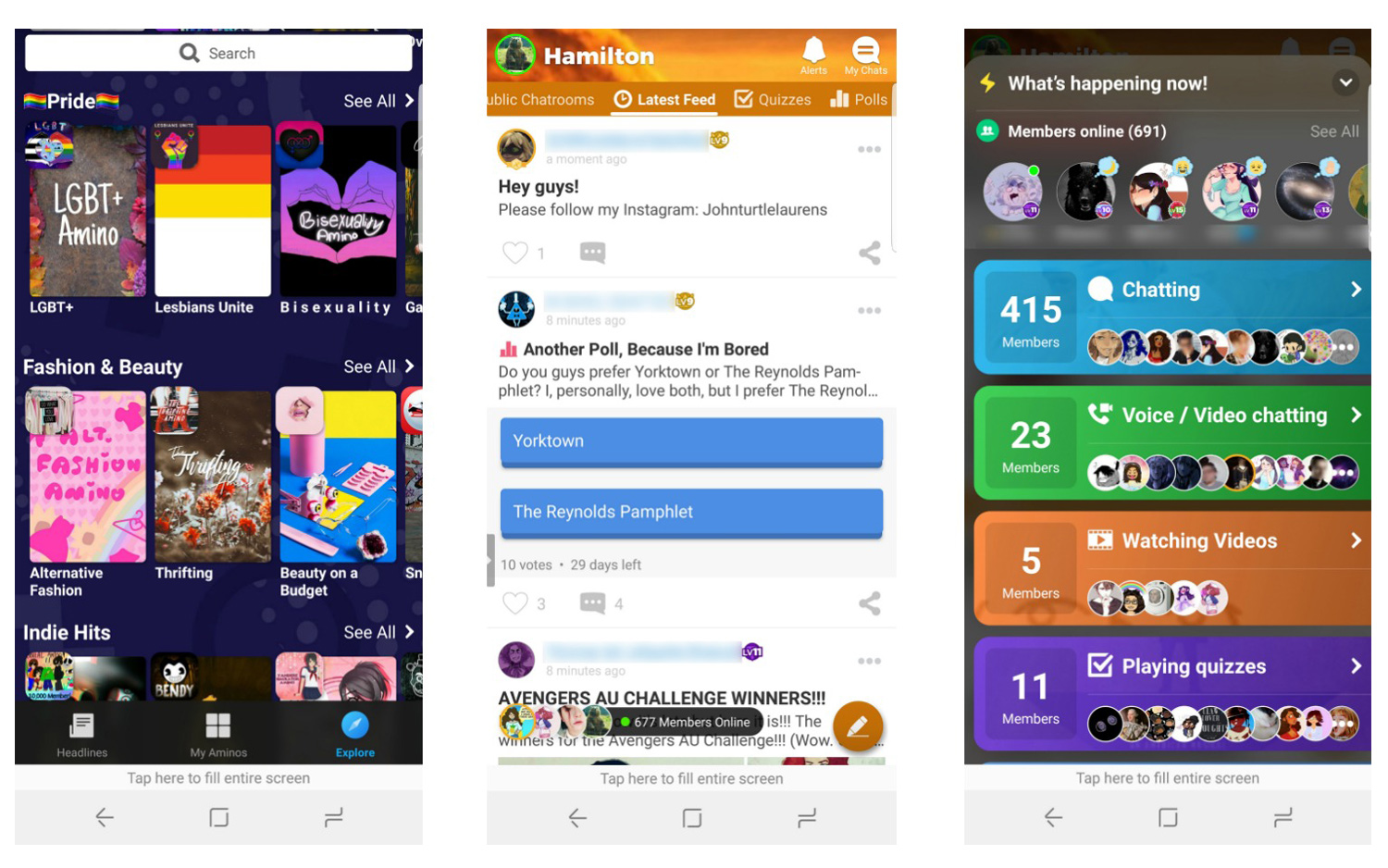
Amino (Watch Closely)
Amino is a thriving community for teens where you join Aminos based on an interest, like a TV show, movie, anime, video game, beauty stuff and the like. It takes only an email address to join (although there are other options), so Amino is anonymous.
In general, I tend to be suspicious of anonymous communities for teens. However, Amino just feels different. For one thing, it's built around passions. You'll find lots of fan art, quizzes, polls and just general geeking-out over a common interest. Each Amino also has moderators who really seem to care about their communities. So, while any app that lets you post anonymously and upload pretty much anything has risks, Amino looks like an app that could help a teen channel her online energy into something enjoyable, instead of wandering around talking to strangers about whatever.
That said, there is a private chat function, and there's nothing stopping adults from using Amino. While there doesn't seem to be any minimum age in the terms of service for using Amino, the app does comply with the Children's Online Privacy Act by not knowingly collecting personally identifiable information from kids under 13. Amino will require you to get a parent's permission if you're not old enough to form a binding contract (though, like all the other sites, there is no verification of this).
Available for Android (rated T for Teen) and iOS (rated 12+). Offers in-app purchases.
Credit: Amino

Wait, where's Fortnite?
Many parents wish their children didn't have the Fortnite app on their phone. (It just recently came out for iOS, and should be on Android soon.) They complain that their kids won't stop playing and that the game affects their child's behavior. There's also the matter of in-app purchases, with one recent report pegging the average spent per player at $84.67. While dealing with a child who can't tear their face away from the game can be maddening, there's nothing specific to Fortnite that makes it much more dangerous than other apps. Users can voice chat with their team members, some of whom might be strangers. I know that, when I've played the game, I've come across a lot of bad language from adults and kids. But that's common to any game that allows voice chat, and it doesn't make Fortnite stand out. Unlike the other apps on this list that I've warned against, chatting with other players isn't the main reason people are there.
So, by all means, if Fortnite is affecting your child's behavior, ban it from their phone. But that could happen with any game; Fortnite just happens to be popular right now.
Credit: Fortnite

Amy is a blogger, actor, singer and baker based in the US. She founded her own blog and also works a podcaster discussing parenting, real estate and, of course, the latest family-friendly tech trends. She also loves to spend time outside in the yard working on her garden. She's a mom to a teenage daughter and adult son and currently lives in Brooklyn with her husband. Her work has appeared in websites including Laptop Magazine, Redbook, Motto, Garnet News, and NJ Family.
 Club Benefits
Club Benefits





