Tom's Guide Verdict
Nikon's 1 J4 is superportable and insanely fast to focus and shoot, but it doesn't shine in low light.
Pros
- +
Small, light and attractive design
- +
Near-instantaneous autofocus, even in low light
- +
Touch-screen controls make good use of limited space
- +
Crazy continuous shooting up to 60 fps
Cons
- -
Notable loss of detail above ISO 800
- -
Tiny, slick body hard to hold comfortably
- -
Limited dynamic range in high-contrast settings
Why you can trust Tom's Guide
Introduced in 2011, the Nikon 1 mirrorless camera line is a radical departure from Nikon's high-performance and beefy DSLR cameras. The new compact 18.4-megapixel Nikon 1 J4 sells for $600, which includes a 10-35mm zoom lens. That's the same price and setup as Nikon's excellent, but far larger, D3300 DSLR. What's more, the J4 beats the D3300 in some performance areas, like shooting speed. The J4's sensor trails that of some mirrorless competitors in image quality, especially in low light, but its class-leading autofocus and continuous shooting speed blow them away.
Who it's for: People who love taking action photos but hate lugging around a big camera.
(If you get hung up on any of the terminology in this review, please see our Digital Camera Glossary.)
Design
Measuring 3.9 x 2.4 x 1.1 inches, the Nikon 1 J4's body would easily slip in a front pocket, but the 3X zoom lens, which extends an extra 1.1 inches, rules that out. My solution (not Nikon's recommendation) was to hook a carabineer onto the J4's shoulder-strap eyelet and clip the camera to my belt loop.

The J4 comes in four finish options: black, silver, orange and white. The smooth white version I tested looked attractive, but it was also pretty slippery. This mirrorless camera lacks any textured surfaces or contours for a handgrip.
When holding the Nikon 1 J4 with two hands, I instinctively put my left thumb under the camera body and my index finger on the top corner of the camera — exactly over one of the two microphones and the retracted pop-up flash. Tip: Get in the habit of placing your left palm under the camera, with the lens between your left thumb and index finger.

The 3-inch touch-screen LCD makes up for the minimal space for physical controls on the camera. But the lack of a tilting screen is a bummer, as it rules out holding the J4 low at your side for taking sly candids or simply steadying the camera to shoot video. The similarly priced and equipped Samsung NX Mini has a 3-inch touch screen that flips up 180 degrees so you can even take selfies.
Get instant access to breaking news, the hottest reviews, great deals and helpful tips.
MORE: Best Mirrorless Cameras
There are two other areas where Nikon's LCD trails Samsung's: The J4's screen was sometimes slow to react to a finger tap, and its images weren't very bright or rich. Even my better photos looked only so-so when I previewed them on the LCD.
Bright-Light Image Quality
We try not to get hung up on specs for their own sake, but one of them, the J4's sensor, seems to have an important effect on performance. Nikon gets the J4 close to pocket-size by using a 1-inch sensor, which is just 35 percent the size of the APS-C sensor in the Nikon D3300 (review) and most mainstream DSLR and mirrorless cameras. A small sensor is often a warning sign for lower performance, but the recent Samsung NX Mini mirrorless camera ($550 with 3X zoom kit lens) and Sony RX100 III compact ($800 with fixed 2.9X zoom), wring fantastic quality from a 1-inch sensor. So how does the Nikon 1 J4 do?
Detail
With the light sensitivity set low — around ISO 400 or less — the J4 can grab sharp photos with its kit zoom lens. This image on the steps of the Metropolitan Museum shows excellent detail, especially at the optimal point of focus on the face to the left. Zooming to 100 percent (more than you will likely do) shows sharpness down to tiny wrinkles in the corners of the subject's eyes.
(Click on any of the photos for a larger version. And if you're seeing popup ads on them, check out 10 Best Ad Blockers and Privacy Extensions.)

That level of detail is about equal to what we saw in this photo of a barista shot with the Samsung NX Mini and its 9mm kit lens (24mm equivalent). The Samsung photo, shot indoors, was taken at a somewhat-high light sensitivity of ISO 1000, while the J4 photo was at ISO 400. We'll see later how the J4 does when the ISO goes higher.

Color and Contrast
The J4 did just as well when I turned around to catch this woman's elegant straw hat and curly brown hair with the colorful chaos of tourists and street vendors in the soft-focus distance.

Exposure
Based on the many photos I took, the J4 seems to be limited in dynamic range (the ability to display a wide range of brightness from highlight to shadow). This led to a hazy, overexposed look in vistas, such as this view from the Metropolitan Museum of Art's rooftop terrace at golden hour, just before the sun dipped down to the horizon. In pattern metering (which evens exposure over the entire frame), the J4 nicely captured the warm light on the people in the foreground, but the sky faded off into a gauzy white. (I shot using Nikon's Active D-Lighting feature to enhance dynamic range, which is on by default.)

Low-Light Image Quality
Indoor Results
The Nikon 1 J4's photo quality deteriorates as the light goes down and changes color and as the camera's light sensitivity has to go up. The J4 can still capture sharp detail up to ISO 800, but its auto white balance can't overcome the even slightly warm tones in this well-lit store.

I switched to the Tungsten white balance setting for the next photo, which resulted in much more accurate color. Both photos show detail down to individual threads and even bits of lint.
As the ISO is increased, quality drops quickly, as seen in these images from Slim's jazz club in Greenwich Village. Though the musicians were under pretty bright light, shots at ISO 2000 start looking like watercolors, partly from the overall graininess of the J4 images and partly from overly aggressive noise reduction.
In our lab tests using test patterns and the Imatest analysis software, the J4 showed far more grain at all ISO levels than any other camera we have tested. This includes the Sony RX100 III ($800) and even the $500 Canon Rebel T5 (see review).
The J4 tries to overcompensate by aggressively attacking noise, wiping out as much of it as possible and smearing out a lot of detail in the process. For comparison, see the JPEG straight from the camera, at left, and the JPEG at right that I created from the RAW file by applying less noise reduction. Look for example at the texture of the bass player's hair and the pattern of the wallpaper behind him. There is a bit of grain in the version on the right, but it doesn't hurt image quality as much as the detail smearing at left.

The J4's default results are a long way from the quality delivered by the Sony RX100 III (read review). The singer is under better lighting, which helps; but even the players in the deep shadows behind her look relatively crisp. (Click to enlarge, and check out the guitar player's hand and bow tie.)

Bottom line: You can get solid photos with the Nikon 1 J4 at up to ISO 800 and usable shots at up to ISO 1600 light sensitivity. That's enough for bright interiors and well-lit city streets at night. (Be sure to adjust the white balance.) You can sometimes go further, but quality really drops off.
Video Quality
Video is one of the areas where the J4 shows off the impressive power of its high-speed image chip and Xpeed 4A processor. These components allow this little camera to capture full-HD video at up to 1080p resolution and 60 frames per second.
Bright-Light Results
You probably won't shoot an indie movie with the J4, but you can get good-looking YouTube clips. I took several videos of people playing ball in a park in Manhattan just before dusk. Footage shot at 1080p 60 fps, 1080p 30 fps and 720p 30 fps all produced fairly strong results for viewing on a laptop. The camera's excellent autofocus easily found and stayed on the subjects. Detail looked good, and motion was relatively smooth. The sample below is at 720p and 60fps to play better in case you have limited bandwidth, though you may still see some fuzziness depending on your Internet connection.
(Hover over the image and click the square at the bottom right to go full screen.)
The one glitch is easy to see in the movement of the ball, which morphs into an elongated blur. This is classic shutter roll: The sensor, scanning the frame line by line, can't keep up with the movement of the object it's tracking. Cameras with a mechanical shutter can reduce this effect, but the J4 has only an "electronic shutter" — setting a "shutter speed" is simply telling the camera how long to record data from the sensor.
Given the tiny set of pinhole microphones on the top of the camera, it's not surprising that the audio is feeble. The J4 doesn't have a jack for attaching an external microphone, so expect no better audio than you would get from a cellphone's built-in mic.
Low-Light Video
Considering the J4's performance in photos, the low-light video-quality results are no surprise. The same so-so color balance and lack of detail are present here, too. The audio sounded a bit muffled as well.
Autofocus and Speed
The J4 is a powerhouse, starting with an image sensor that combines both DSLR-grade phase-detection (using 105 points) and the contrast detection AF found in lower-end cameras (41 points) to refine adjustments. Translation: This camera can lock on and stay with a moving subject, even in low light. Cameras with only contrast detection, such as the NX Mini and RX100 III, struggle under similar conditions.
MORE: Why Autofocus is the New Megapixel
It seemed that the moment I raised the Nikon 1 J4 up to shoot, the yellow autofocus square was already superimposed on the most obvious subject in the LCD preview. The J4 has face detection enabled by default, and it could even find a face in a profile instantaneously. Despite grim lighting, the J4 locked instantly on the face of a gesticulating Iago in an outdoor performance of Othello by the group Shakespeare in the Parking Lot, on Manhattan's Lower East Side.

The low light required a huge aperture of f-1.8, with such shallow depth of field that there wasn't an inch of room for error on the focus. Details in the actor's face are a bit soft for a few reasons: the distance, the required slow shutter speed, and the high ISO 2200 setting. But the autofocus is spot-on and sharp as can be.
Even with the Tungsten White Balance preset, the harsh yellow of the parking-lot lights was just too much. Since there was virtually no detail in the actor's costume to start with, the heavy noise and overaggressive noise reduction weren't much of an issue here.
I was impressed by the camera's ability to find and maintain focus on a subject in extreme low-light video, as in this clip from a nighttime movie shoot in the East Village. (It's not a real ambulance call, and the cops are actors.) It's not riveting footage, but watch closely as the J4 maintains sharp images and easily picks up people moving in and out of the frame, losing focus just once. (Again, if you see blurriness, it's mostly from Internet transmission, not the original video.)
The J4 is equally impressive for flat-out shooting speed. This camera can capture 20-full-resolution photos per second (both JPEG and RAW files), with autofocus for each shot. That blows past every DSLR (the flapping mirror slows them down) and most mirrorless cameras. The $800 (with kit lens) Sony a6000 manages 11 fps — still quite fast, of course. Things get crazy when the J4 locks focus from the first shot and captures photos at 60 fps. It's basically shooting video, but each frame is an 18.4MP photo.
I used the 20-fps setting to capture a string of photos when Germany scored the winning goal in the World Cup. Stitching downsized versions of 20 sequential photos, I made this animated GIF showing the happy (for some) moment.

Just keep in mind that writing all that data from the camera's memory buffer to the microSD card can take a while. You can't view the photos until the green "busy" LCD goes out, which can take close to a minute, but you can continue to shoot, albeit at a slower speed.
Controls
A mode dial on the top of the Nikon 1 J4 cycles through five options. Motion Snapshot captures a short slow-mo movie. Best Moment Capture takes four photos in rapid succession, so you can select the best one to keep. Auto is the point-and-shoot mode. The last two modes, Creative and Advanced Video, are for taking full control of photo and video settings.
MORE: How to Shoot Great Video
To the left of the dial are a large, silver shutter button and a smaller, red video record button. But you can also tap anywhere on the touch screen to select the exact point you want to focus on. This is a great feature for pinpointing a moving subject for action shots.
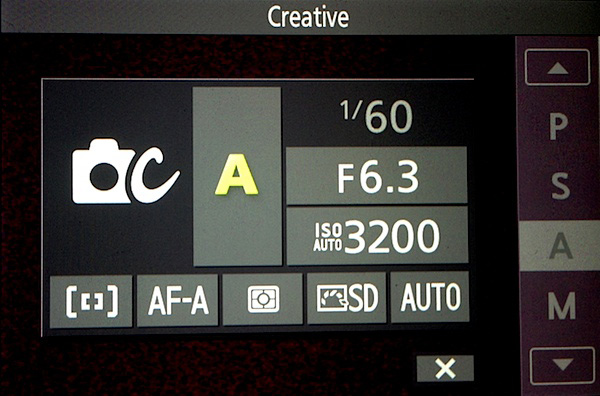
On the back of the camera, to the left of the LCD, is a combination control wheel and four-way D-pad, with an OK button in the middle. You can click to the left, right or down to set shooting speed, exposure compensation and flash mode, respectively.
Clicking up opens an on-screen touch menu based on the mode. If you are in Creative mode, for example, you can adjust Shutter Speed or Aperture (or both) as well as focusing area, focusing mode (single, continuous, etc.), metering mode and ISO. The Advanced Video settings are more detailed than on many higher-end cameras, and include the ability to set shutter speed, aperture and ISO for movies.
Considering the lack of space for controls, the J4 did well in our test of how many steps are required to reach key settings. (Any setting with a dedicated button or knob requires zero steps to reach.)
| Setting | Steps/ button presses | Function |
| Shutter | 0* | Length of exposure |
| Aperture | 0* | Amount of light let in |
| ISO | 2 | Light sensitivity |
| Focus mode | 2 | Point or points used for focus |
| Light metering | 2 | Part of image with optimized exposure |
| White balance | 2 | Overall color cast of image |
| Exposure compensation | 1 | Set auto exposure to be darker or lighter |
| Wi-Fi sharing | 5 | Send images to smartphone, activate remote viewfinder |
| Video recording | 0 | Switch from photo to video and back |
| Play | 0 | View images or videos you've shot |
| Delete image | 1 | Erase image file from card |
| Photo capture resolution | 6 | Number of megapixels |
| Photo capture quality | 5 | Amount of JPEG compression/detail, or RAW |
| Video capture resolution | 3 | Lines of resolution and frame rate |
| Video capture quality | 3 | Amount of compression/detail |
| Drive | 1 | Single photo, burst, timer, etc. |
| *If in Shutter or Aperture priority mode. |
Wireless and GPS
The J4's wireless capabilities are limited but easy to use. I tested them with the free Nikon Wireless Mobile Utility app on my iPhone 5. The J4 lacks a dedicated Wi-Fi button, so I had to dig into the menus to reach the Wireless settings and turn on the camera's built-in Wi-Fi hotspot. I then connected using my iPhone's Wi-Fi.
The app interface has just two buttons on a sparse home screen. Pressing Take Photos brings you to a screen with a live preview of what the camera is seeing and a virtual button you can press to take a shot. That's it. You can see some settings in the app, such as aperture and shutter speed, but you can't adjust them.
MORE: How to Resize Your Photos for Easier Online Sharing
Pressing View Photos displays thumbnail previews of all the photos and videos on the camera, which you can select to transfer to the phone at full or reduced resolution. On an iPhone, that drops them into the Camera Roll app folder. You can access Camera Roll right from the Nikon app, to view or share online any photos in there, whether they're from the J4 or your phone's camera.
Kit Lens
The J4 is typically sold with a 3X zoom lens, in matching color and finish, with a focal range equivalent of 27-81mm on a full-frame camera. That's about the same zoom range you get on any kit lens, as is the maximum aperture range of f-3.5 (wide) to f-5.6 (telephoto). Those apertures limit your low-light shooting options, as you can't open the lens very wide. By daylight, I found the zoom lens to be plenty sharp.
Instead of a removable/losable cap, leaves on the front of the Nikon J4's lens automatically open when you turn it on, as with a point-and-shoot. The zoom ring is actually a control for the electric motor that drives the lens. Purists may not like this faux-manual feel. But there's an upshot: The lens automatically retracts down to 1.1 inches long when the camera is off.
Lenses and Accessories
Given the Nikon 1 J4's weakness at high ISO, a prime (single focal length) lens affording a larger aperture is a very good idea for any low-light shooting. I also tested the J4 with the 1 Nikkor 18.5mm f-1.8 prime, equivalent to about a 50mm focal length — the standard we use for our lab tests. The max aperture of f-1.8 can let in four times as much light as the zoom lens can.
Without this $190 lens, my photos from the jazz club and the outdoor Shakespeare performance wouldn't have been possible. The 18.5mm lens performed excellently in our lab tests, allowing the J4 to post some of the best sharpness results of any camera we have tested.
Lens selection is the trump card that Nikon has over Samsung in the 1-inch camera business. While Samsung offers just three NX Mini lenses, Nikon has 13 lenses in its 1 Nikkor collection, covering a wide range of types and prices — from the $190 prime we tested to a 70-300mm zoom selling for $1,000.
The accessory selection is pretty limited, especially since the J4 lacks a hot shoe for attaching a larger flash or microphone or a viewfinder. One cool accessory is the orange and skintight silicone jacket, selling for $37.
Bottom Line
Physics is still a hard thing to beat. We still haven't found a camera with a 1-inch sensor that matches the performance of mainstream DSLRs and mirrorless cameras with sensors three times as large. Nor have we found a single best 1-inch sensor camera. Samsung's and Sony's cameras perform far better in low light than the J4 does. But no tiny cameras, nor even many larger models, come close to the J4 in autofocus and burst-shooting performance. If you mostly shoot by day, and often shoot action, the Nikon 1 J4 is a good choice for the size and price.
Specs table
Model name: Nikon 1 J4
Megapixels: 18.4
Type: Mirrorless
Price: $600, with 3X zoom (other kits offered)
Shots per sec: 20 with continuous AF, 60 with single AF
Sensor type: 1-inch CMOS
Kit lens if applicable: 1 Nikkor VR 10-30mm f/3.5-5.6 PD-Zoom
AF points and type: 105 phase-detect, 41 contrast-detect
Shutter speed range: 30 - 1/16,000 sec.
ISO range: 160-12800
Main video resolutions/frame rates: 1080p and 720p at 60fps or 30fps
Video file format: MOV (H.264/MPEG-4)
Built-in flash: Yes
Hot shoe: No
Card type: microSD/SDHC/SDXC
Ports: HDMI, USB
Shots per charge 300 (CIPA)
Wireless capabilities: Wi-Fi
Image stabilization: kit and other select lenses
Dimensions and weight: 3.9 x 2.4 x 1.1 inches, 6.8 ounces (body only)
Senior editor Sean Captain is still looking for a pocket camera that's as good as a DSLR. Follow him @seancaptain and on Google+. Follow us @tomsguide, on Facebook and on Google+.
Sean Captain is a freelance technology and science writer, editor and photographer. At Tom's Guide, he has reviewed cameras, including most of Sony's Alpha A6000-series mirrorless cameras, as well as other photography-related content. He has also written for Fast Company, The New York Times, The Wall Street Journal, and Wired.

