Tom's Guide Verdict
Looking for the best of everything in a router? Netgear's Nighthawk X6S delivers tri-band technology, speed and a slew of features.
Pros
- +
Tri-band design
- +
Good performance at middle distances
- +
Lots of customization options
- +
Wired LAN aggregation potential
Cons
- -
Expensive
- -
Parental controls require third-party account
- -
90-day support included
Why you can trust Tom's Guide
Big and bold, Netgear's Nighthawk X6S can fill most homes with high-speed Wi-Fi, but it needs to use a third-party service to protect your family. At $300, it is among the most expensive routers on the market, yet the company supports the router for a short three months.
Design
About the size of a coffee-table book, Netgear's Nighthawk X6S is one of the largest routers on the market and is about one-quarter bigger than the Linksys WRT32X router. Clothed in basic black, the 11.0 x 9.0 x 2.1-inch X6S can be set up on a tabletop, shelf or windowsill. Or, if you like, the bottom has cutouts to wall-mount the X6S, but the router's six pull-out antennas run the risk of being used as a coat rack if mounted vertically. On the downside, the antennas can neither be replaced nor swiveled to aim the router's signal.

The X6S is old school, with no fewer than 11 LEDs up front that blink away like a Christmas tree. In addition to indicators for power and internet, there are lights for the four downstream LAN ports and all three wireless channels. Happily, it has a switch in the back for turning all the LEDs off.
The X6S does something few routers can: It lets you aggregate two wired connections to a single computer that has a pair of RJ45 LAN ports.
The Nighthawk X6S is built around Broadcom's BCM4365E Wi-Fi chip. It has a dual-core 1.8GHz processor, 128MB of RAM and 512MB of solid-state storage for holding the system's firmware and settings. While this router does without the WRT32X's bandwidth-expansion technology, the X6S uses the latest Mu-Mimo technology to connect with several devices at once.

This router also uses Netgear's Beamforming+ protocol to customize the signal for each device. The protocol works at the driver level to get a little extra speed and range out of beamforming while remaining compatible with standard 802.11ac equipment.
MORE: What Is a Mesh Wi-Fi Router, and Do You Need One?
The tri-band wireless design can theoretically deliver 750 Mbps with the X6S's 2.4GHz channel as well as up to 1.625 Gbps for each of the router's two 5GHz channels. This adds up to a hefty AC4000 rating.
Get instant access to breaking news, the hottest reviews, great deals and helpful tips.

The X6S does something few routers can: It lets you aggregate two wired connections to a single computer that has a pair of RJ45 LAN ports. This LAN teaming can double the throughput, to up to 2 Gbps for top-speed gaming or file transfers.
Its connection panel in the back has a gigabit WAN connection as well as four LAN ports. The two that can be aggregated are marked. This router's combination of USB 2.0 and USB 3.0 ports means that it can turn a hard drive and a printer into networked devices.
There's also a reset switch, power connection and an on/off control. Up front are buttons for quickly connecting a client via Wi-Fi Protected Setup (WPS) button and one for turning Wi-Fi transmissions on and off.
| Netgear Nighthawk X65 Key Specs | |
| Wi-Fi | AC4000 |
| Number of Antennas/Removable | 6/No |
| Ports | 1 WAN/4 LAN gigabit per second, USB 3.0, USB 2.0 |
| Processor/Memory/Storage | Dual Core 1.8GHz/128MB/512MB |
| Wi-Fi chip | Broadcom BCM4365E |
| Max Thoroughput (at 5 feet) | 661.5 Mbps (at 50-feet) |
| Range | 100 feet |
| Size | 11.1 x 9.0 x 2.1 inches |
Software
The X6S includes Netgear's Dynamic Quality of Service software to apportion the home's bandwidth among its users. This software concentrates first on satisfying data-hungry applications, like video and gaming. By trying to satisfy all family members, this can improve domestic tranquility for those with low-speed connections.

To streamline data delivery, the X6S also optimizes how it sends data among the three available broadcast channels. Essentially, it decides the best path for the data from router to client.
Unlike other high-end routers, like Linksys' WRT1900ACS and Trendnet's TEW-827DRU, the X6S can't work with open-source firmware.
Performance
The X6S hits its stride when other routers start to peter out. Overall, it turned in a good performance, but it excelled at midrange distances. Based on Broadcom's BCM4365E Wi-Fi chip, the device sets up a tri-band 802.11ac network that has an AC4000 rating.
We used Ixia’s IxChariot software to monitor network performance at our Utah testing facility. While the X6S was able to deliver 571.2 and 628.7 Mbps at 5 and 15 feet, it hit its peak at an unusual distance of 50 feet, moving 661.5 Mbps. That's 6 percent above the EA8300's maximum of 626.5 Mbps at 5 feet and 21 percent ahead of the WRT32X's 544.5 Mbps at 15 feet. Still, the X6S was slightly behind the No. 1-performing router, Norton Core and its 672.2 Mbps at 5 feet.
The X6S hits its stride when other routers start to peter out. Overall, it turned in a good performance but excelled at midrange distances.
The X6S moved up in the pack, delivering 525.1 and 411.5 Mbps at 100 and 150 feet. That's well ahead of the throughput for the WRT32X (302.4 Mbps) and Core (384.1 Mbps) at 150 feet.
This router makes for a pretty good choice in an older home that has lots of thick walls, because the X6S can push a strong 580.6 and 609.8 Mbps signal through a metal wall and ceiling. The EA8300, by comparison, produces 428.5 and 489.8 Mbps. By contrast, the Core punched 705.8 Mbps of Wi-Fi data through a ceiling.
MORE: Best Wireless Router - Routers for Strong, Long Range Wi-Fi
In an older house, the X6S had a range of 100 feet, well ahead of the EA8300's 75 feet and the Core's 80 feet. The Netgear Orbi mesh router still leads here, with a 110-foot range. On the downside, the X6S’s range couldn’t quite cover my 3,500-square-foot home with Wi-Fi. The X6S left several areas uncovered, requiring an extension.
The router easily played 4K videos on my iPad Pro. The X6S also passed my informal saturation test, in which I listen to an internet radio station on an iPad Pro while watching videos on a MacBook Air and Surface Pro 3 and moving data to and from a network storage system with a Samsung TabPro S. The music and video played without a problem.
Setup
To get the X6S online and distributing data, you need to connect to the router via Wi-Fi or a LAN cable. Just type routerlogin.net or 192.168.1.1 into a browser's address window and then, when prompted, enter the router's password, which is printed on the small setup booklet.
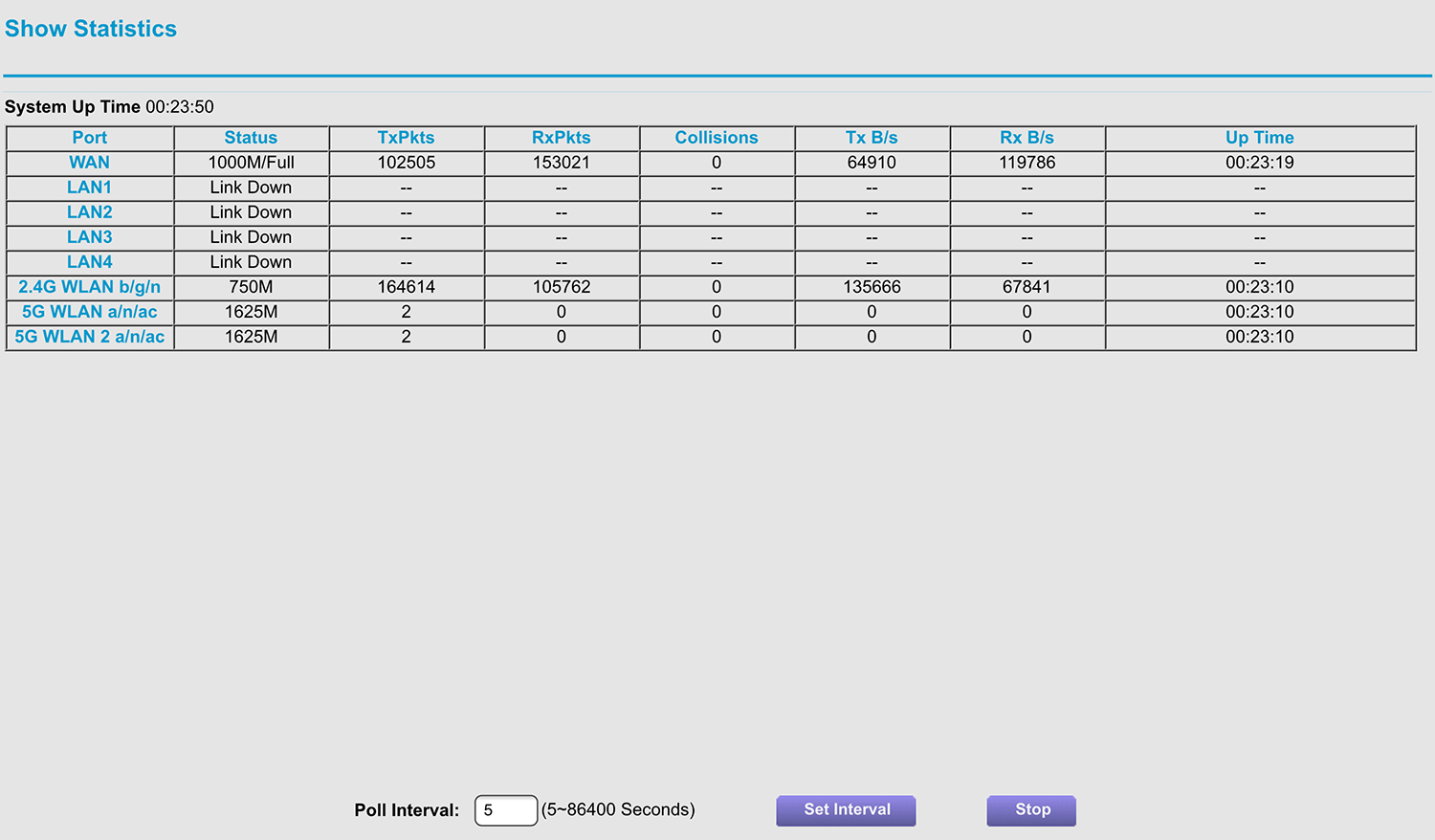
This is a good time to change the semirandom name and passwords that come printed underneath the router. After a restart, the router displays a printable confirmation of your settings. Be careful where you put this printout, because it has the passwords as well as other details of your network.
Support
After setting up a Netgear account, you're asked if you want to buy a support contract that extends support beyond the 90 days that Netgear provides by default.
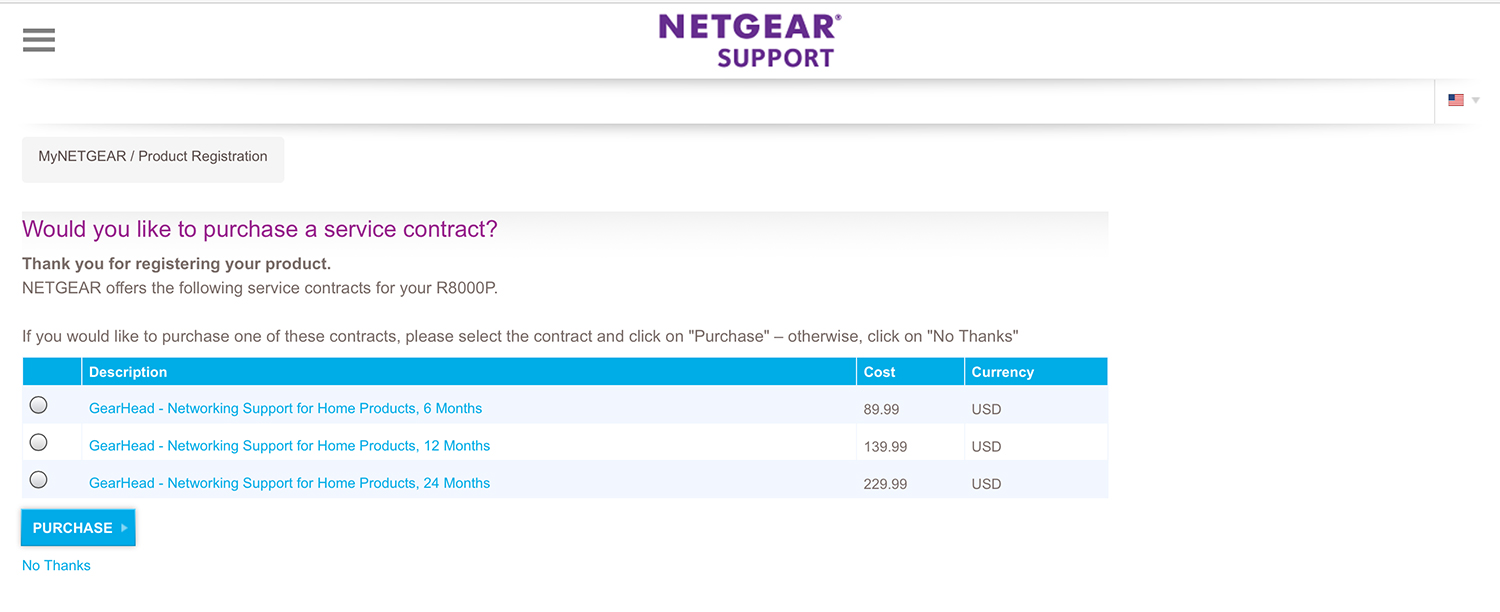
While other router manufacturers provide a year of support with their products, with Netgear, a single incident costs $50, or you can get six months of support for $90 or a year's worth for $140. This support goes beyond the basics to include help for connected devices, software and malware attacks.
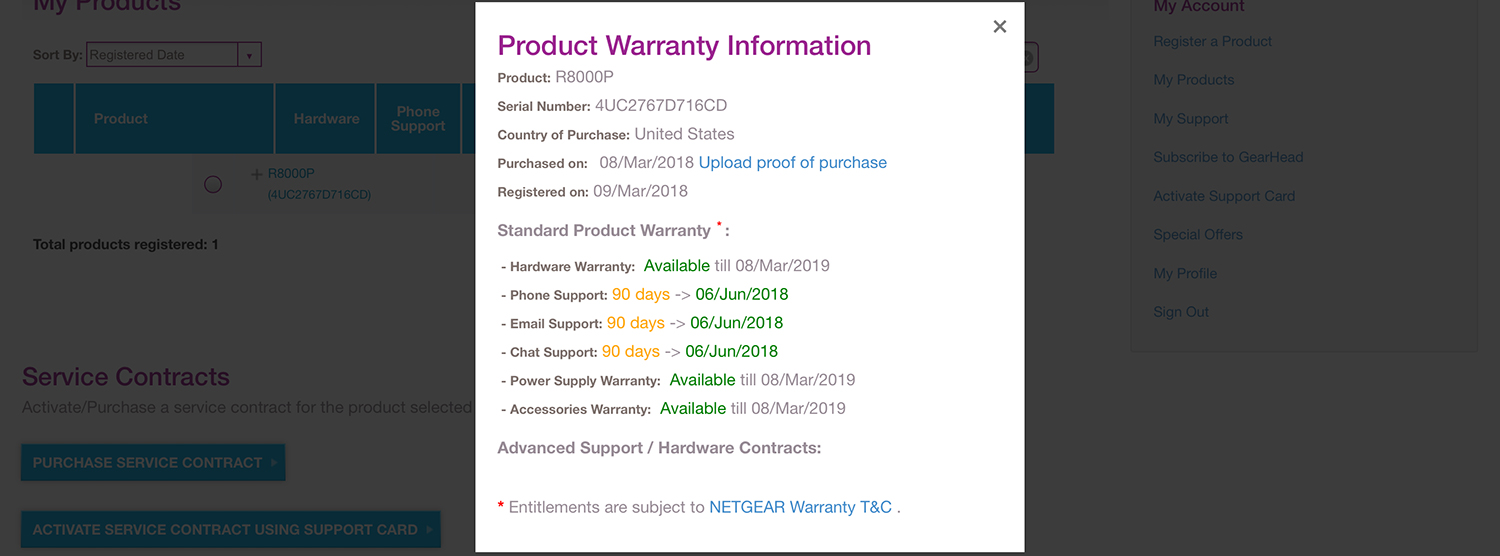
Netgear's support site is one of the best, with online resources ranging from FAQs and videos to setup tips for common problems. On the other hand, the company provides only 90 days of technical support, rather than the one-year minimum offered by Netgear's competitors. Netgear does includes a one-year warranty.
Configuration
While many of the newer mesh kits allow configuration only via a phone or tablet, the X6S router gives you three ways in. To start, you can continue using the browser interface and Netgear's Genie interface. It starts with large boxes that show the internet's status, the Wi-Fi setup, Parental Controls, External Storage, the number of devices connected and the Guest Network's status.

There are similar entry points on the left for everything from the Wi-Fi settings to the setup for the Guest Network. The Advanced section includes things like Access Control, Security settings, and the setup of a networked printer or storage device.
Good for those who don't let their phones get too far from their hands, there's also the Genie app for iOS (iPhone and iPad) and Android tablets and phones. Like with other Netgear routers, you have access to the same variety of customization as in the browser, but the interface fits on your phone or tablet.
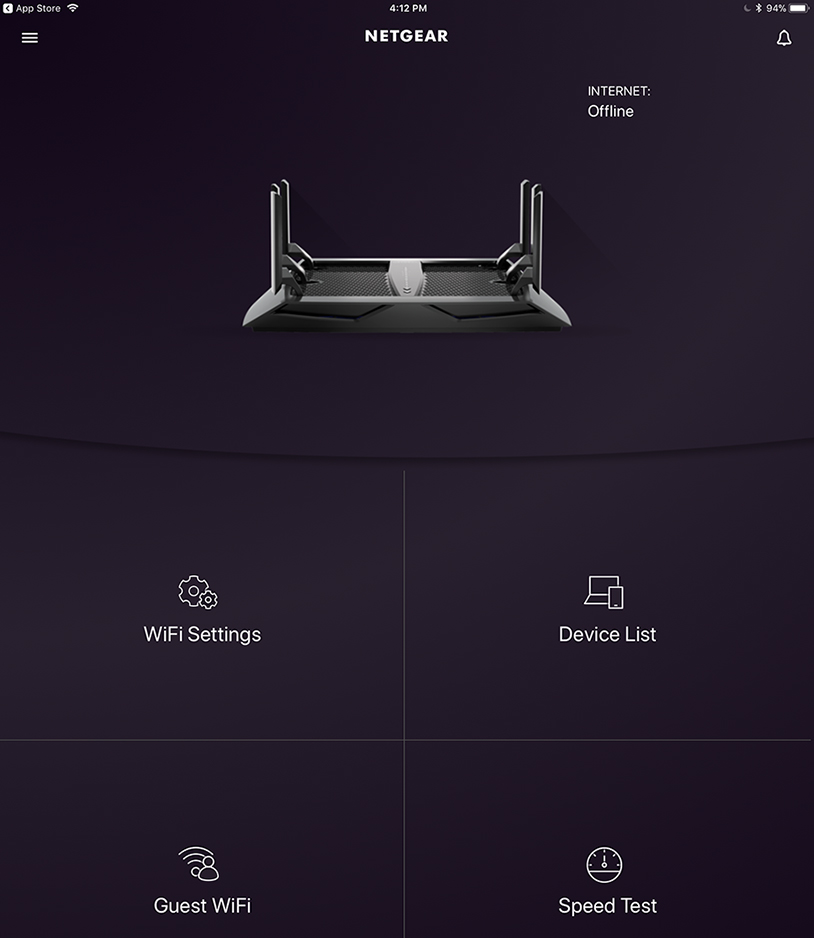
Finally, Netgear's Up app is more visual but has less depth. On top of updating the firmware with this app, you can change the Wi-Fi settings, check out the internet speed and look at what's connected. There's also a Traffic Meter and ways to adjust the Guest Network and access support in the event of a problem. As with Genie, there are iOS and Android versions.
MORE: How to Update Your Router's Firmware
The router has parental controls, but with a twist. As with earlier Netgear devices, you need to have an OpenDNS account to set up parental controls and customize the settings. In addition to scheduling off hours for the internet, you can block sites based on keyword and destination. At any time, you can update the list of off-limits items.
Like the other routers we've reviewed, the X6S uses WPA2 encryption to protect your (and your family's) data and identity. All updates are sent in encrypted form, but the X6S can't match the Norton Core in including behavioral analysis and AV software to keep hackers at bay.
Bottom Line
Netgear's X6S can fill good-size homes with Wi-Fi while providing lots of customization options and performing well at middle-to-long distances. One of the few routers that can aggregate two of its wired LAN ports for top speed, the X6S could be the router for serious gamers.
Still, at $300, the X6S is expensive, ranks second best behind the Norton Core in overall performance and comes with only 90 days of tech support. For those looking for all the networking bells and whistles, the Linksys WRT32X might be a better choice.
Credit: Netgear
Brian Nadel is a freelance writer and editor who specializes in technology reporting and reviewing. He works out of the suburban New York City area and has covered topics from nuclear power plants and Wi-Fi routers to cars and tablets. The former editor-in-chief of Mobile Computing and Communications, Nadel is the recipient of the TransPacific Writing Award.
-
winjmoore Netgear is indeed good stuff.Reply
However when you have a problem with the device about 1 in 8 their service is impossible
Because of this we cannot recommend any Netgear product.
If the product is faulty when you buy it there must be a way to get a new one sent out to you.
The "expert"? that I spoke to at Netgear first said he would look into the issue. Of cause I was at work. He assured me when I called back the "expert"? would walk me through troubleshooting the issue. The Second "expert"? was total unable to trouble shoot the problem. Eventually he bacame so difficult to work with I ended the call. The Third did not explain the process. The 4th the 5th the 6th The product has now been with the "experts"? at Netgear for more than 2 weeks. I assume they will send me another. Maybe?
Be careful buy with caution!


