Live Streaming App Face-Off: Meerkat vs. Periscope
Both Meerkat and Periscope let you stream live video from your phone to the entire world. Which app is better for your next live stream?

Here at Tom’s Guide our expert editors are committed to bringing you the best news, reviews and guides to help you stay informed and ahead of the curve!
You are now subscribed
Your newsletter sign-up was successful
Want to add more newsletters?

Daily (Mon-Sun)
Tom's Guide Daily
Sign up to get the latest updates on all of your favorite content! From cutting-edge tech news and the hottest streaming buzz to unbeatable deals on the best products and in-depth reviews, we’ve got you covered.

Weekly on Thursday
Tom's AI Guide
Be AI savvy with your weekly newsletter summing up all the biggest AI news you need to know. Plus, analysis from our AI editor and tips on how to use the latest AI tools!

Weekly on Friday
Tom's iGuide
Unlock the vast world of Apple news straight to your inbox. With coverage on everything from exciting product launches to essential software updates, this is your go-to source for the latest updates on all the best Apple content.

Weekly on Monday
Tom's Streaming Guide
Our weekly newsletter is expertly crafted to immerse you in the world of streaming. Stay updated on the latest releases and our top recommendations across your favorite streaming platforms.
Join the club
Get full access to premium articles, exclusive features and a growing list of member rewards.
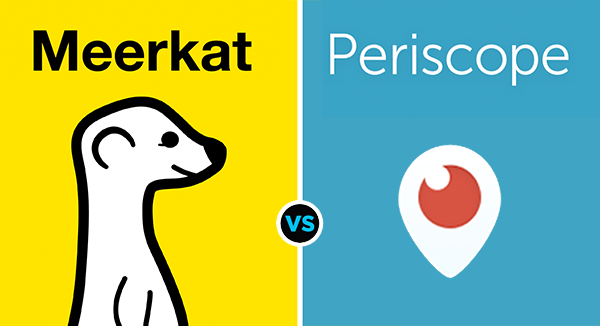
Meerkat and Periscope certainly aren't the only mobile apps that allow you to stream live video from your phone to the whole wide world. But they are grabbing the lion's share of headlines as of late.
Meerkat burst onto the scene at this month's South by Southwest, as much for its ability to stream sessions from the conference as because of Twitter's decision to disable some of Meerkat's functionality in favor of its own offering, Periscope. With Periscope now available for download, it's time to see how the Twitter-owned live streaming app measures up to Meerkat.
MORE: Meerkat FAQ: Everything You Need to Know
We downloaded the iOS versions of each app — Android versions for both Meerkat and Periscope are still in the works — and set about streaming. Here's how Meerkat and Periscope compare in a side-by-side shootout.
Features
Much of Meerkat's appeal lies in its simplicity. Launch the app, tap the Stream button and you're broadcasting to anyone who happens to hop on the stream. Meerkat automatically notifies your Twitter followers that you've taken to the airwaves. When you're ready to call it a wrap, just tap the Stop button and your broadcast ends. There's zero learning curve involved.
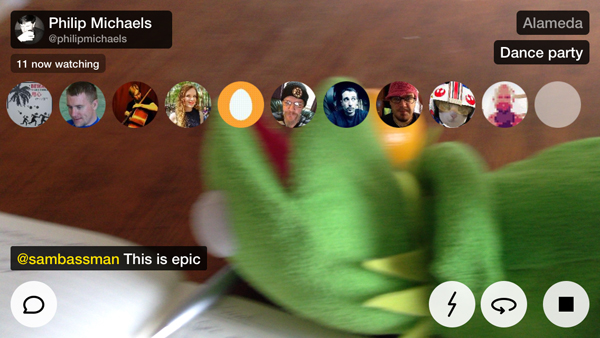
Periscope brings some additional features to the mix. You decide whether to tweet out a link to your live stream before you start recording. You also have the option to create private broadcasts: Tap a lock icon, and you can select specific people who can see your live stream.
Make sure that you turn off the feature that tweets out links to your videos, or Periscope will share the link to your private stream with the whole of Twitter. On the bright side, any non-invitee who clicks the link will get a Broadcast Not Found message.
Get instant access to breaking news, the hottest reviews, great deals and helpful tips.
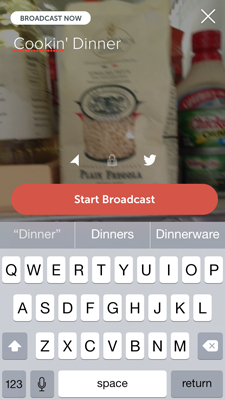
Periscope also automatically saves your streams for 24 hours, allowing anyone who clicks on the Twitter link to see what you had broadcast. That gives it a big edge over Meerkat, on which streams disappear once you stop recording. (Both apps let you save any video you shoot to your phone's camera roll.)
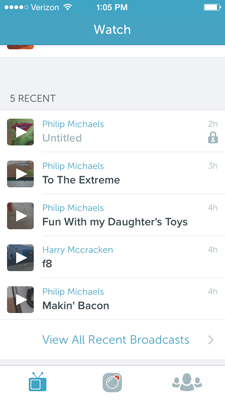
Meerkat says a future update will allow you to republish streams after they've gone live, but for now, the only way to keep streams around for a while is to use Periscope.
Winner: Periscope
Interactivity
Both Meerkat and Periscope let you interact with any streams you watch in strikingly similar ways. The two apps let you like and retweet streams; you're also able to post comments that the stream broadcaster can see in real time.
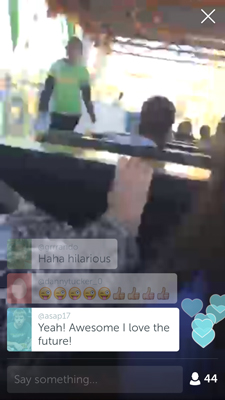
While these features are similar, Meerkat implements them in an easier-to-access way. Heart and retweet icons are right there for you to tap on the same screen on which you're watching a stream, as is a comment button. In addition, Meerkat's 1.1 update in late March introduced new ways to follow people, such as adding new follows from within a live stream. Periscope breaks up its interactivity features: a place to enter comments appears at the bottom of the streaming video, but you need to swipe to the right to get an icon for sharing that stream.
As for liking a video, you simply tap the Periscope screen to send the broadcaster an animated heart, which you can do repeatedly throughout the stream as a way of providing encouragement. It's a cute feature, but without a label, it's not a particularly intuitive one.
Winner: Meerkat
Notifications
Both Meerkat and Periscope notify you when someone you follow is broadcasting. That's particularly important for Meerkat users, given the transitory nature of that app's streams. Meerkat also alerts you when someone you follow on Twitter has joined its service, making it easier to add them to your follow list on Meerkat.
Periscope lets you adjust your notification settings — a feature that Meerkat doesn't offer at present — although the options are pretty modest in the 1.0 release. Right now, you can turn off a notification for when someone follows you. If one of the people you follow is a serial streamer, Periscope gives you the option of muting them for three hours so that their notifications aren't constantly pestering you. Presumably, future updates will give you more options for determining the kinds of notifications you'll receive and from whom.
Winner: Periscope
Video Quality
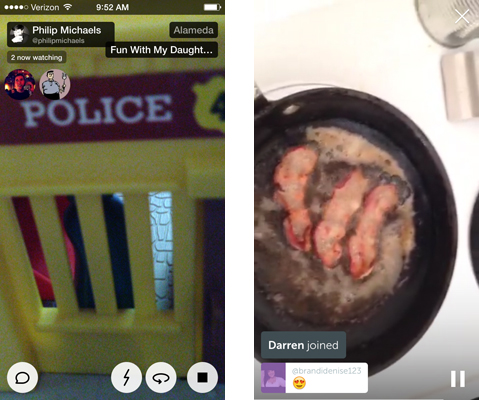
It's difficult to see a consistent difference in video quality between Meerkat and Periscope. Streams can stutter and freeze in either app, but that seems to be more dependent on networking issues on the broadcaster's end than anything Meerkat and Periscope can do about it. It's worth noting that Periscope does smooth out videos that are saved for replay. A stream from Facebook's f8 conference was choppy and prone to freezing when I watched it live; a replay several hours later eliminated all those streaming hiccups.
Winner: Tie
Interface and Controls
For two apps that offer many of the same features, Meerkat and Periscope go about presenting them in different ways. Meerkat puts more of its commands and information immediately in front of you, and when you're using the app's easy-to-use interactivity features, that's to its benefit.
In other cases, though, Meerkat would be better served with a less-is-more approach. For instance, the app displays Twitter icons for anyone watching a particular stream. That creates a lot of visual clutter, especially compared to Periscope, which tucks the "who's watching" data neatly away so that you can focus on the video at hand.
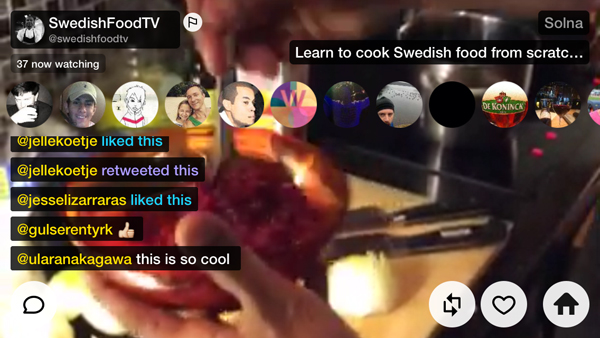
But give Meerkat a slight edge here for giving you more options for viewing streams. Meerkat lets you watch and film video in either portrait or landscape orientation. For now, Periscope limits you to a portrait view -- even for videos shot horizontally.
Winner: Meerkat
Discovery
It would seem that the primary reason to use either Meerkat or Periscope would be to watch videos from people you actively follow. However, both apps do give you the chance to check in on random videos being broadcast live.
Launch Meerkat, and the app will display nine video streams that you can tap to watch. The feature briefly disappeared after the 1.1 update, but Meerkat has since issued a fix restoring it. As for discovery in Periscope, it's an embarrassment of riches. The app offers three featured videos along with a list of 23 other live streams you can check in on. Below that, you'll see a list of recent broadcasts that include your streams plus those of people you follow -- another example where Periscope's ability to rebroadcast streams gives it an edge over Meerkat.
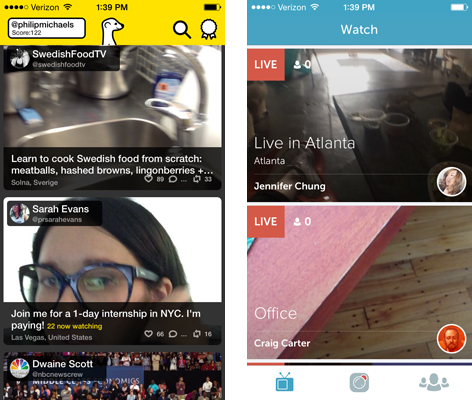
If you wander into a random video in Periscope and like what you see, it's easy to keep tabs on that broadcast by tapping a plus icon to add them to the list of people you follow in the app. With Meerkat, you have to manually add people through the app's search function.
Winner: Periscope
Overall
At first glance, Meerkat and Periscope appear evenly matched, and the final tally of our head-to-head showdown seems to bear that out, with Periscope finishing just ahead of Meerkat on points. But that understates just how big an edge Periscope enjoys, thanks to the ability to watch streams even if they're no longer live.

One of the biggest frustrations with Meerkat occurs when you click on a tweet alerting you that someone you follow is broadcasting a live stream, only to discover that the stream is long gone. Until Meerkat can alleviate that fear of missing out, Periscope should be the go-to choice when you want to share live videos with other people.
Winner: Periscope
Meerkat
Periscope
Follow Philip Michaels @PhilipMichaels. Follow Tom's Guide at @tomsguide, on Facebook and on Google+.
Philip Michaels is a Managing Editor at Tom's Guide. He's been covering personal technology since 1999 and was in the building when Steve Jobs showed off the iPhone for the first time. He's been evaluating smartphones since that first iPhone debuted in 2007, and he's been following phone carriers and smartphone plans since 2015. He has strong opinions about Apple, the Oakland Athletics, old movies and proper butchery techniques. Follow him at @PhilipMichaels.
-
netbillboards Great article! I just downloaded Periscope, and have started playing with it. I have not done my first live broadcast yet, but it is a great little app. I haven't tried Meerkat, so it's great to read your post to compare and contrast. Great article, any interest in publishing this on Internet Billboards? Disclaimer "I am the CEO of the company".Reply
Keep up the great work on publishing excellent content like this.
 Club Benefits
Club Benefits








