Tom's Guide Verdict
Curves and loads of screen real estate make LG’'s 34-inch Ultrawide Monitor an intimate experience.
Pros
- +
Beautiful curved design
- +
Ultrawide 21:9 aspect ratio shows more than 16:9 4K resolution
- +
100-percent sRGB color gamut beats most monitors'
- +
Excellent software for managing multiple windows or video inputs
Cons
- -
Hideous stand with limited flexibility
- -
Colors sometimes over- or undersaturated
- -
Picture By Picture function can make images appear squished
Why you can trust Tom's Guide

Forget the resolution race to 4K or colors so saturated they make your eyes hurt. Ultrawide displays with 21:9 display ratios are the future of monitors for gamers and the productivity-obsessed. At least that's what I'm believing after spending a few days with the LG 34UC97 Ultrawide Curved Monitor. That gently curving form and 21:9 aspect ratio (vs. the typical, narrower 16:9 ratio) can appear gimmicky at first, but the improvement in productivity and the absolutely stunning images will have you seriously considering spending $1300 on this beauty.
Design: Sexy Front, Awkward Base
I got a lot of questions when using the LG 34UC97 monitor in my day-to-day work at Tom's Guide. Designers, programmers and more than one gamer "just happened" to stop by to take a peek. They were drawn by the massive amount of on-screen real estate that the 34-inch screen provides, and by how the entire thing curves ever so gently. From the front, the gorgeous display and very slim black bezel are incredibly inviting. Unfortunately, at any other angle, the monitor looks a little cheap.
A faux chrome finish runs along the edge of the monitor and coats the base. It's meant to class up the pricey display, but instead, it looks garish and outdated, particularly when coupled with the tacky bronze casing that encompasses the back of the monitor.
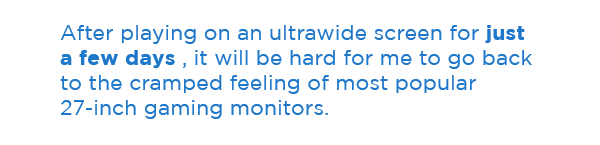
Fortunately, most people won't be looking at the back of this monitor. However, they'll notice the big, chrome fork base that juts out toward the user. Furthermore, the base allows no range of movement beyond the ability to tilt the screen up and down slightly. To get the monitor at eye level, I was forced to stack it precariously atop some reams of paper.
Aspect Ratio: Eyes Wide Open
The first thing I did when this monitor was out of the box was dive into Borderlands: The Pre-Sequel, a colorful space-based video game. An ultrawide resolution of 3440 x 1440 pixels isn't just useful for editors working in Final Cut Pro or coders who need a lot of windows opened at once. If the game (and the computer) can handle it, you can see more of the playing field as you blow up aliens, despots and mercenaries in games like Borderlands. After playing on an 21:9 ultrawide screen for a few days, it will be hard for me to go back to the more traditional (and now cramped-feeling) 16:9 ratio of most popular 27-inch gaming monitors

It will also be hard to give up LG's Ultrawide Curved Monitor as my primary screen at work. I was looking at three different windows while writing this, and each window was displaying more information than if I had it in full-screen mode on my MacBook Pro with Retina display's 15-inch screen (2880 x 1800p resolution). When I compared it to a 27-inch 4K monitor we had in-house, it was, again, no contest. That 21:9 ratio is unparalleled when it comes to maximizing screen real estate. The curved display ensures that everything is right in front of my eyeballs, as it should be, and I don't even have to turn my head to look at the far sides of this 34-inch beast.
Screen-Organizing Software: Master and Commander
Processing all the information that an ultrawide monitor disseminates can be difficult and time-consuming as you juggle multiple windows in the search for the perfect layout for all of them. LG tries to minimize that issue with the Screen Split software available for download on the LG website (for both PC and Mac). It took just one click to choose how I wanted up to four portions of the screen to be laid out.
Get instant access to breaking news, the hottest reviews, great deals and helpful tips.
MORE: Best Soundbars
But it was less intuitive to figure out how to change the layout on the fly — such as when I was dragging a video from my MacBook Pro with Retina display's monitor to the LG. Screen Split keeps the display divided up into chunks, unless you manually change it. Instead of taking up the full screen, the video was automatically relegated to one of the sections.
The Dual Controller software for Windows and Mac allows the LG display to function as a software KVM (keyboard, video and monitor) switch, allowing users to control two computers with one mouse and keyboard. Software KVMs can be frustratingly finicky, with even the smallest hiccup in your Wi-Fi affecting the control of both devices. However, Dual Controller worked easily and quickly out of the box.
Picture by Picture: Two Inputs, One Screen
Dual Controller is designed to work with the monitor's Picture by Picture (PbP) mode, which places two inputs side by side. The Web designers in our office were positively giddy when I showed them the monitor displaying Windows and Mac OS at once.

Unfortunately, I was unable to get either Windows 8.1 or Mac OS 10.10.2 to recognize the new side-by-side resolution of 1720 x 1440p out of the box. This left me with either two 1920 x 1080p outputs distorted and squeezed together funhouse-style, or at their proper ratio but able to be read exclusively by ants.
LG said it's aware of the issue and is planning on implementing a hardware fix for the next iteration of the model. If you're hoping to get your 21:9 PbP fix now, a good short-term solution would be to set each side's resolution to 1920 x 1440p. It isn't perfect, but it's much more attractive than the alternatives.
Color Accuracy: Wide Screen with Wider Gamut
The LG 34UC97 monitor is one of the few nonmobile devices we've tested that can reproduce more than 100 percent of the sRGB color gamut. That "wide" color gamut was apparent as I shot despots and aliens full of day-glo bullets in Borderlands: The Pre-Sequel, but it really popped as I watched Netflix's Daredevil, which is full of the saturated yellows, sickly greens and garish reds typical of modern noir's palate.
MORE: Best PC Games Right Now
The gamma, which governs the display of shadow detail, defaults to a too-dark 2.6. Most monitors use a gamma of 2.2. Everyone languishes in shadows in a show like Daredevil, but on the LG Ultrawide Curved Display, they disappeared entirely.
The colors that this display produces are not as accurate as they should be. Once calibrated, the display could achieve a Delta E average of only 3.64. (Closer to zero is best, although anything below 10 won't be noticeable to most people.) The picture was noticeably greenish and warm when paired with the extremely accurate MacBook Pro with Retina display, which has a better Delta E rating of 1.2.
This inaccuracy translated to those aforementioned popping reds and greens, but anything on the blue end of the spectrum lacked some of its expected richness. When watching Guardians of the Galaxy, I could make out each red tattoo etched onto Drax's skin — details that can often get muddy on displays with narrower color gamuts — but poor Ronan the Accuser, who should have been sky blue, instead looked like he'd been dusted in chalk.
Bottom Line
Whether you want to multitask like a pro or really put yourself in the game, LG's 34-inch, 3440 x 1440 Ultrawide Curved Monitor gives you a gorgeous experience straight out of the box. Its expansive color gamut and well-designed software guarantee that it will still be valuable even after 4K becomes the common resolution of computer monitors. Web designers, editors and gamers will find quite a few years of contentment with this $1,300 display. Sure, the base is awkward, and the color accuracy could be better. But overall, the LG 34UC97 Ultrawide Curved Monitor is ultrasatisfying for work and play.
Specifications
Weight: 18 pounds
Size: 32.7 x 8.8 x 18.6 inches
Resolution: 3440 x 1440 pixels
Gamut: 104% sRGB; 79% Adobe RGB
Aspect Ratio: 21:9
Alex Cranz is the Assistant Reviews Editor at Tom’s Guide. When she’s not devising tests for new tech she’s figuring out the best way to run Plex on it. Follow Alex @alexhcranz. Follow Tom's Guide at @tomsguide, on Facebook.
-
NULUSIOS Where are curved + AMOLED + 3D + QHD (or even 4K since QHD is common place in high-end smartphones now) monitors?Reply


