Do Handheld Scanners Really Work?
We examine all the of the hardware and software-based portable scanning options we could get our hands on.
Use an Eye-Fi Card with a Camera Instead
If you have a good camera, why not use that instead of your phone? You’ll get a better photograph than with most phones, especially for close-up macro shots and some cameras even have a perspective correction mode for taking snaps of documents and whiteboards. It’s not that much more effort to pull your camera out instead of grabbing your phone. What is more effort is getting the snaps of your camera afterwards, and sorting them out from your more artistic pictures. The receipt you need at work, or the recipe you wanted to try from the newspaper is much more use if it’s on the phone you always have with you or in the cloud where you can get it, than if it’s stuck on the camera at home with your Christmas pictures.
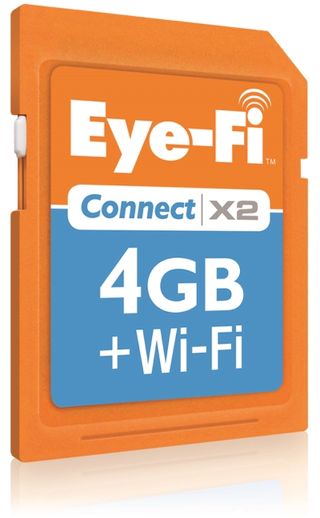
Put an Eye-Fi card in your camera instead of a normal SD card and you’ll always have your pictures to hand. As soon as your camera gets in range of your home Wi-Fi network (while it’s on) it will automatically upload your pictures either to your PC, Mac, iPad, iPhone or Android device (and if you want, up to a service like Facebook, Picasa or Mobile Me, so when you put the camera on charge the photos transfer automatically. If you travel a lot, you don’t have to wait till you get home; there’s a new Direct Mode that transfers directly to your PC on any Wi-Fi network or the mobile apps can use your phone’s Internet connection to upload to the web.
The Eye-Fi Center software groups the pictures by day so if you take photos of receipts as you get them you’ll be able to look them up quickly. You can’t crop, tag or rotate images in the software; all this does is transfer them but it does it without you ever having to think about it, so dealing with the images is less work. At $79.99 for a 4GB card it’s convenient but pricey. If you have a lot of receipts, cards or other things to scan, look for a dedicated solution instead.

See the documents you photograph on your PC automatically; the image quality depends on your camera which is probably better than your phone.
Sign up to get the BEST of Tom's Guide direct to your inbox.
Get instant access to breaking news, the hottest reviews, great deals and helpful tips.
Current page: Use an Eye-Fi Card with a Camera Instead
Prev Page Why not just scan with your phone? Next Page Turboscan AppMary Branscombe is an experienced freelance journalist, editor and author, who has been writing for more than three decades. Her work has appeared in The Financial Times, The Guardian, Tom's Guide, and many more. She has also written several novels — including the Cassidy At Large technomysteries — and two IT guides alongside her writing partner, Simon Bisson.
-
Instead if trying to use weird apps that gives you crappy results you can use document scanning services like Kirtas at www.kirtas.com or www.bookscanning.com .Reply
Thomas -
CTRL + F ... click "Replace".Reply
Find "EverNote"
Replace with "Evernote"
THEN submit article. Even your screenshots show the application - which clearly says "Evernote".
Most Popular


