Do Handheld Scanners Really Work?
We examine all the of the hardware and software-based portable scanning options we could get our hands on.
Scan2PDF Mobile App

Oddly, the Android version of this app has a more stylish interface than the iPhone app and is slightly cheaper ($6.40 rather than $6.99). Both of them are a little expensive for what they do, which is basically combine images you snap with your camera into multi-page PDFs that you can email.
Scan2PDF has a very basic interface; the Android version has a less garish color scheme.
The scanning interface is the most basic we’ve seen; all you can do is turn flash on or off, focus and take the picture. The flash isn’t continuous lighting either; just the usual camera flash which produces glare and dark corners for many documents.
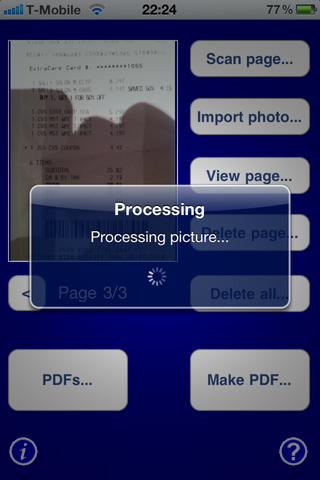
With only flash and no continuous light, Scan2PDF has problems with shadows and glare
You can’t adjust the brightness or contrast, fix the perspective or even crop the image. There’s no text recognition either. Once you have all the images you want, you click the make PDF button and again the only option is to name the PDF and choose whether to delete the original images or not.
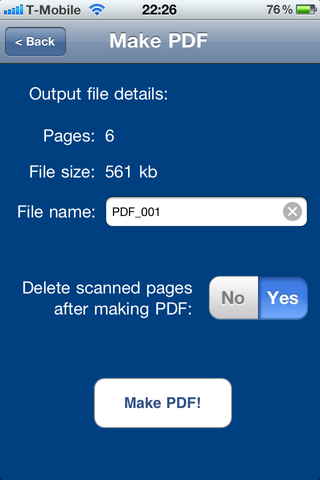
If all you need is a tool for saving images as PDFs this certainly does the job (and the image quality is, as usual, determined by the quality of the camera in your phone). The free version has no limits on file sizes but it does add a watermark to the images on each page, which may not be what you want.
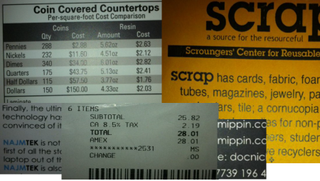
The results from Scan2PDF depend very much on the quality of your phone camera and you get no chance to adjust them.
Sign up to get the BEST of Tom's Guide direct to your inbox.
Get instant access to breaking news, the hottest reviews, great deals and helpful tips.
Mary Branscombe is an experienced freelance journalist, editor and author, who has been writing for more than three decades. Her work has appeared in The Financial Times, The Guardian, Tom's Guide, and many more. She has also written several novels — including the Cassidy At Large technomysteries — and two IT guides alongside her writing partner, Simon Bisson.
-
Instead if trying to use weird apps that gives you crappy results you can use document scanning services like Kirtas at www.kirtas.com or www.bookscanning.com .Reply
Thomas -
CTRL + F ... click "Replace".Reply
Find "EverNote"
Replace with "Evernote"
THEN submit article. Even your screenshots show the application - which clearly says "Evernote".
Most Popular

