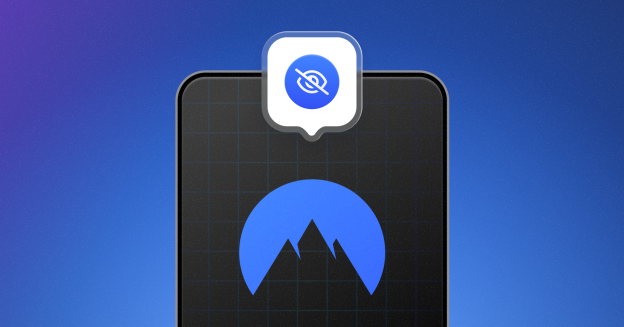Tech
Latest about Tech

'I’m heartbroken by the events in Minneapolis': how Tim Cook and other tech CEOs are responding to ICE
By Mike Prospero published
Here's how tech leaders have responded to the ICE-related incidents in Minnesota.

10 products Tom's Guide writers actually spent their own money on in 2025
By Dave LeClair published
We spent a lot of money on gadgets this year and these stand out as the best of the best.

5 new Apple products for 2026 that will change everything — iPhone Fold, cheap MacBook, Apple glasses and more
By Mark Spoonauer last updated
From the first foldable iPhone and a cheap MacBook to (maybe) smart glasses, this is a pivotal moment for Apple.

5 of the biggest tech fails of 2025: From the internet breaking down to the RAM price crisis
By Darragh Murphy published
From full-blown internet outages to RAM prices skyrocketing thanks to AI, here are Tom's Guide's top picks of the worst tech had to offer in 2025.

71+ best gifts under $25 — affordable options for everyone on your list
By Millie Davis-Williams last updated
I found gift ideas for everyone under $25 — check out my top picks from Lego, Adidas, Amazon and more.

Tom’s Guide Value Awards: The 43 Best Tech Bargains of the Year
By Tom's Guide Staff published
The price of everything is too much these days. This is the gear we've tested that delivers the greatest value.

Amazon just announced a huge delivery upgrade affecting 2,300 US cities
By Alyse Stanley published
Amazon has expanded its same-day grocery delivery to more than 2,300 cities since rolling out the feature in August.

Best gifts for people who have everything 2025 — 27+ unique ideas I promise they haven't seen
By Kate Kozuch last updated
Our favorite, foolproof gifts for *those* people
Here at Tom’s Guide our expert editors are committed to bringing you the best news, reviews and guides to help you stay informed and ahead of the curve!
 Club Benefits
Club Benefits